Target Effect
In this interface, there is a text input box and a button, enter content in the text input box, then click the button to bring up a customized normal dialog box, in which the prompt information is the information entered in the text box. The target effect map is as follows:
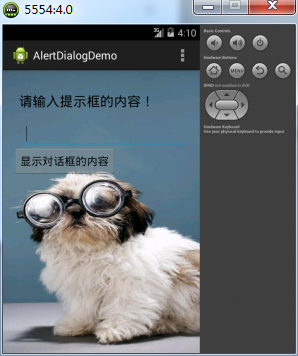
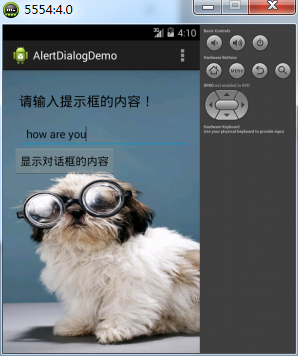
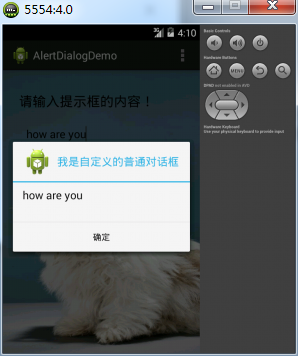
Page Layout
<LinearLayout xmlns:android="http://schemas.android.com/apk/res/android"
xmlns:tools="http://schemas.android.com/tools"
android:id="@+id/LinearLayout1"
android:layout_width="match_parent"
android:layout_height="match_parent"
android:orientation="vertical"
android:paddingBottom="@dimen/activity_vertical_margin"
android:paddingLeft="@dimen/activity_horizontal_margin"
android:paddingRight="@dimen/activity_horizontal_margin"
android:paddingTop="@dimen/activity_vertical_margin"
tools:context=".MainActivity"
android:background="@drawable/dog4" >
<TextView
android:id="@+id/textView1"
android:layout_width="wrap_content"
android:layout_height="wrap_content"
android:layout_marginTop="19dp"
android:layout_marginLeft="10dp"
android:text="Please enter the content of the prompt box!"
android:textAppearance="?android:attr/textAppearanceLarge" />
<EditText
android:id="@+id/write"
android:layout_width="match_parent"
android:layout_height="wrap_content"
android:layout_marginTop="20dp"
android:layout_marginLeft="10dp"
android:ems="10" >
<requestFocus />
</EditText>
<Button
android:id="@+id/show"
android:layout_width="wrap_content"
android:layout_height="wrap_content"
android:gravity="center"
android:text="Show the contents of the dialog" />
</LinearLayout>
Customize Dialog Style
package com.example.alertdialogdemo;
import org.w3c.dom.Text;
import android.annotation.SuppressLint;
import android.app.AlertDialog;
import android.app.Dialog;
import android.app.DialogFragment;
import android.content.DialogInterface;
import android.content.DialogInterface.OnClickListener;
import android.os.Bundle;
import android.webkit.WebView.FindListener;
import android.widget.TextView;
/*
* Common Dialog Class
* Style: A dialog box with a normal button
*/
@SuppressLint({ "ValidFragment", "NewApi" })
public class MyDialogFragment extends DialogFragment
{
String showDialog=null;
public MyDialogFragment(String message)
{
showDialog=message;
}
@SuppressLint("NewApi") @Override
public Dialog onCreateDialog(Bundle savedInstanceState)
{
Dialog dialog=null;
android.app.AlertDialog.Builder b=new AlertDialog.Builder(getActivity());
b.setIcon(R.drawable.ic_launcher);
b.setTitle("I am a custom normal dialog");
b.setMessage(showDialog);
//Set buttons and add action monitoring for buttons
b.setPositiveButton("Determine", new OnClickListener()
{
@Override
public void onClick(DialogInterface arg0, int arg1)
{
}
});
dialog=b.create();
return dialog;
}
}
Main Function Event Response
package com.example.alertdialogdemo;
import android.os.Build;
import android.os.Bundle;
import android.annotation.SuppressLint;
import android.annotation.TargetApi;
import android.app.Activity;
import android.view.Menu;
import android.view.View;
import android.widget.Button;
import android.widget.EditText;
@SuppressLint("NewApi")
public class MainActivity extends Activity
{
EditText write=null;
Button show=null;
final int COMMON_DIALOG=1;
@Override
protected void onCreate(Bundle savedInstanceState)
{
super.onCreate(savedInstanceState);
setContentView(R.layout.activity_main);
write=(EditText) findViewById(R.id.write);
show=(Button) findViewById(R.id.show);
//Set up listeners for buttons
show.setOnClickListener(new View.OnClickListener()
{
@Override
public void onClick(View arg0)
{
//Call the created method to display the contents of the write
String message=write.getText().toString();
showDialog(message);
}
//Create a normal dialog box with the OK button
@SuppressLint
("NewApi") private void showDialog(String message)
{
MyDialogFragment myDialog=new MyDialogFragment(message);
myDialog.show(getFragmentManager(), "warning");
}
});
}
@Override
public boolean onCreateOptionsMenu(Menu menu) {
// Inflate the menu; this adds items to the action bar if it is present.
getMenuInflater().inflate(R.menu.main, menu);
return true;
}
}