1.mycat Download
Official website: http://mycat.org.cn/about.html
2. Create a mycat 1.6 directory and upload the mycat service package
tar -zxvf Mycat-server-1.6-RELEASE-20161028204710-linux.tar.gz
3. Configuration of server. XML
<?xml version="1.0" encoding="UTF-8"?> <!DOCTYPE mycat:server SYSTEM "server.dtd"> <mycat:server xmlns:mycat="http://io.mycat/"> <system> </system> <!--Express mycat The login username of--> <user name="root"> <!--Express mycat The login password of ____________--> <property name="password">123456</property> <!--Express mycat Logical database name, you can customize--> <property name="schemas">ssm,ebus</property> </user> <user name="user"> <property name="password">user</property> <property name="schemas">ssm,ebus</property> <property name="readOnly">true</property> </user> </mycat:server>
4. Configuration of schema. XML
<?xml version="1.0"?> <!DOCTYPE mycat:schema SYSTEM "schema.dtd"> <mycat:schema xmlns:mycat="http://io.mycat/"> <schema name="ssm" checkSQLschema="false" sqlMaxLimit="100" dataNode="dn1"> </schema> <schema name="ebus" checkSQLschema="false" sqlMaxLimit="100" dataNode="dn2"> </schema> <!-- <dataNode name="dn1$0-743" dataHost="localhost1" database="db$0-743" /> --> <dataNode name="dn1" dataHost="localhost1" database="ssm" /> <dataNode name="dn2" dataHost="localhost1" database="ebus" /> <dataHost name="localhost1" maxCon="1000" minCon="10" balance="1" writeType="0" dbType="mysql" dbDriver="native" switchType="1" slaveThreshold="100"> <heartbeat>select user()</heartbeat> <!-- can have multi write hosts --> <writeHost host="hostM1" url="10.1.10.83:3306" user="liuwei" password="123456"> </writeHost> <writeHost host="hostS1" url="10.1.10.84:3316" user="liuwei" password="123456" /> <!-- <writeHost host="hostM2" url="localhost:3316" user="root" password="123456"/> --> </dataHost> </mycat:schema>
5. Attribute description in schema. XML
Note the following three properties of the dataHost node
balance, switchType, writeType
balance="0", without opening the read-write separation mechanism, all read operations are sent to the currently available writeHost.
balance="1". All readHost and stand by writeHost participate in load balancing of select statements. Simply put, when the dual master-slave mode (M1 - > S1, M2 - > S2, and M1 and M2 are mutually backed up), under normal circumstances, M2,S1,S2 all participate in load balancing of select statements.
balance="2", all reading operations are distributed randomly on writeHost and readhost.
balance="3" and all read requests are randomly distributed to readhost under writeHost, which does not bear reading pressure.
WritteType Represents Write Mode
WteType= "0" and all operations are sent to the first writehost of the configuration
WteType= "1" is randomly sent to all configured writehost s
WteType= "2", no write operation
switchType refers to the switching mode, and there are four currently available values:
switchType='-1'means no automatic switching
switchType='1'default value for automatic switching
switchType='2'determines whether to switch based on the status of MySQL master-slave synchronization. The heartbeat statement is show slave status.
switchType='3'switch mechanism based on MySQL galary cluster (suitable for cluster) (1.4.1), the heartbeat statement is show status like'wsrep%'.
6. Configure MYCAT_HOME
[root@myserver mycat]# vim /etc/profile export MYCAT_HOME=/usr/soft/mycat1.6/mycat export PATH=$PATH:$MYCAT_HOME/bin [root@myserver mycat]# source /etc/profile
7.mycat startup
[root@interBus-mysql-02 mycat]# pwd /usr/soft/mycat1.6/mycat [root@interBus-mysql-02 mycat]# Starting Mycat-server...
[root@interBus-mysql-02 mycat1.6]# ps aux | grep mycat root 18795 0.0 0.0 19124 804 ? Sl 17:03 0:01 /usr/soft/mycat1.6/mycat/bin/./wrapper-linux-x86-64 /usr/soft/mycat1.6/mycat/conf/wrapper.conf wrapper.syslog.ident=mycat wrapper.pidfile=/usr/soft/mycat1.6/mycat/logs/mycat.pid wrapper.daemonize=TRUE wrapper.lockfile=/var/lock/subsys/mycat root 18797 0.3 8.0 10097828 651120 ? Sl 17:03 0:10 java -DMYCAT_HOME=. -server -XX:MaxPermSize=64M -XX:+AggressiveOpts -XX:MaxDirectMemorySize=2G -Dcom.sun.management.jmxremote -Dcom.sun.management.jmxremote.port=1984 -Dcom.sun.management.jmxremote.authenticate=false -Dcom.sun.management.jmxremote.ssl=false -Xmx4G -Xms1G -Djava.library.path=lib -classpath lib/wrapper.jar:conf:lib/log4j-1.2-api-2.5.jar:lib/libwrapper-linux-x86-32.so:lib/jline-0.9.94.jar:lib/reflectasm-1.03.jar:lib/wrapper.jar:lib/log4j-1.2.17.jar:lib/dom4j-1.6.1.jar:lib/leveldb-0.7.jar:lib/sequoiadb-driver-1.12.jar:lib/Mycat-server-1.6-RELEASE.jar:lib/log4j-slf4j-impl-2.5.jar:lib/hamcrest-core-1.3.jar:lib/commons-collections-3.2.1.jar:lib/disruptor-3.3.4.jar:lib/hamcrest-library-1.3.jar:lib/velocity-1.7.jar:lib/commons-lang-2.6.jar:lib/libwrapper-linux-x86-64.so:lib/asm-4.0.jar:lib/univocity-parsers-2.2.1.jar:lib/leveldb-api-0.7.jar:lib/guava-19.0.jar:lib/druid-1.0.26.jar:lib/log4j-api-2.5.jar:lib/curator-framework-2.11.0.jar:lib/slf4j-api-1.6.1.jar:lib/ehcache-core-2.6.11.jar:lib/mysql-binlog-connector-java-0.4.1.jar:lib/kryo-2.10.jar:lib/mongo-java-driver-2.11.4.jar:lib/netty-3.7.0.Final.jar:lib/libwrapper-linux-ppc-64.so:lib/zookeeper-3.4.6.jar:lib/joda-time-2.9.3.jar:lib/curator-client-2.11.0.jar:lib/log4j-core-2.5.jar:lib/fastjson-1.2.12.jar:lib/mapdb-1.0.7.jar:lib/objenesis-1.2.jar:lib/curator-recipes-2.11.0.jar:lib/jsr305-2.0.3.jar:lib/minlog-1.2.jar -Dwrapper.key=9rd625drkvxzdhaz -Dwrapper.port=32001 -Dwrapper.jvm.port.min=31000 -Dwrapper.jvm.port.max=31999 -Dwrapper.pid=18795 -Dwrapper.version=3.2.3 -Dwrapper.native_library=wrapper -Dwrapper.service=TRUE -Dwrapper.cpu.timeout=10 -Dwrapper.jvmid=1 org.tanukisoftware.wrapper.WrapperSimpleApp io.mycat.MycatStartup start root 19071 0.0 0.0 103312 876 pts/2 R+ 17:59 0:00 grep mycat [root@interBus-mysql-02 mycat1.6]#
8. Open the firewall settings for the corresponding ports of mycat
vi /etc/sysconfig/iptables
#SerrPort: Define the use port of mycat with a default value of 8066 -A INPUT -m state --state NEW -m tcp -p tcp --dport 8066 -j ACCEPT #ManagerrPort: Define the management port of mycat with the default value of 9066 -A INPUT -m state --state NEW -m tcp -p tcp --dport 9066 -j ACCEPT
Restart the firewall with service iptables restart
9. Connect mycat via navicat
mycat's connection name and password are configured in the server.xml file
1. First log in using root
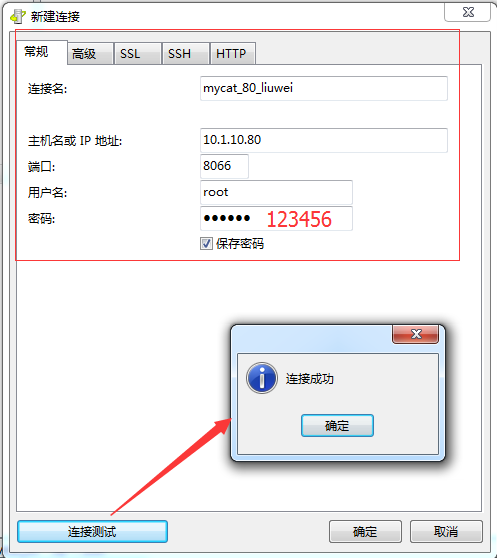
Add 333 records to the tanyuan table of database ssm and submit successfully
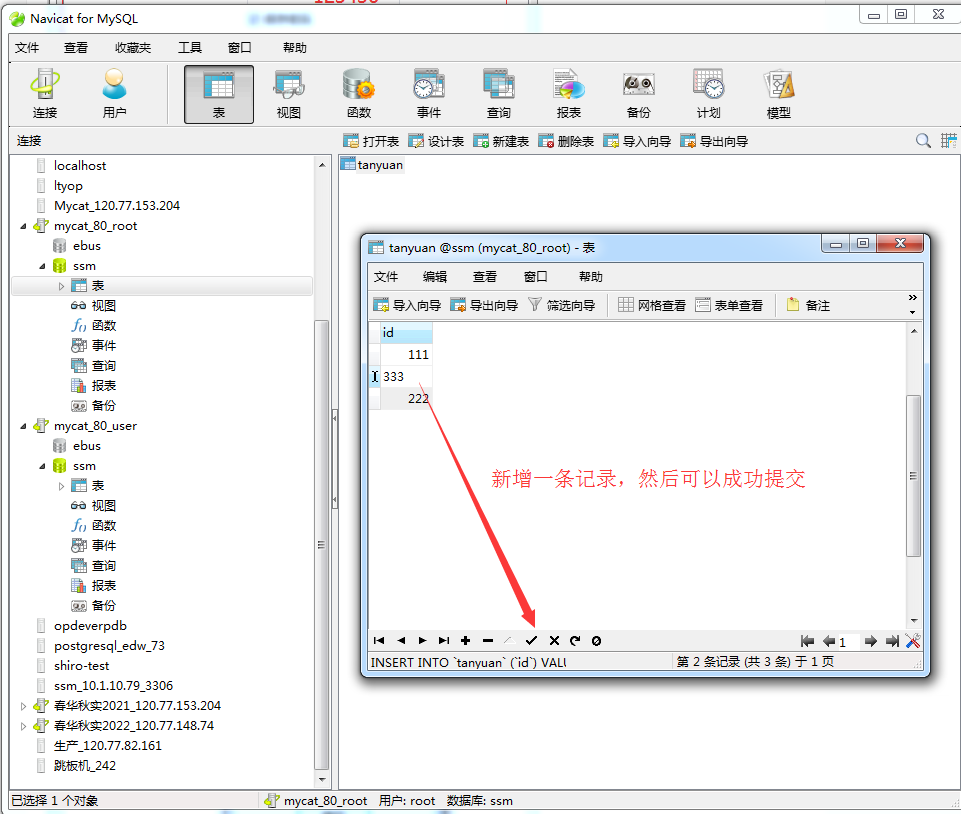
2. Log in using user(readonly) users
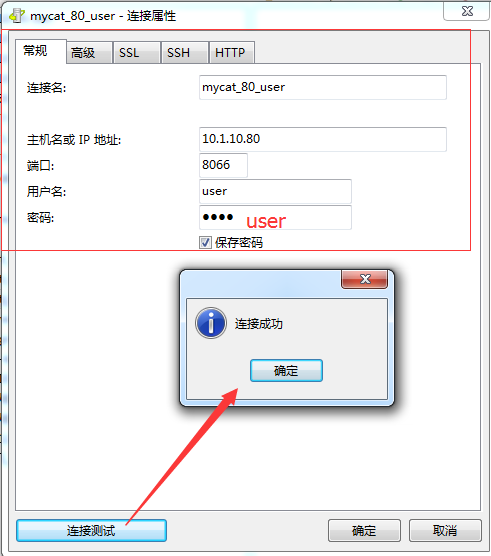
user users are read-only users and cannot write to databases
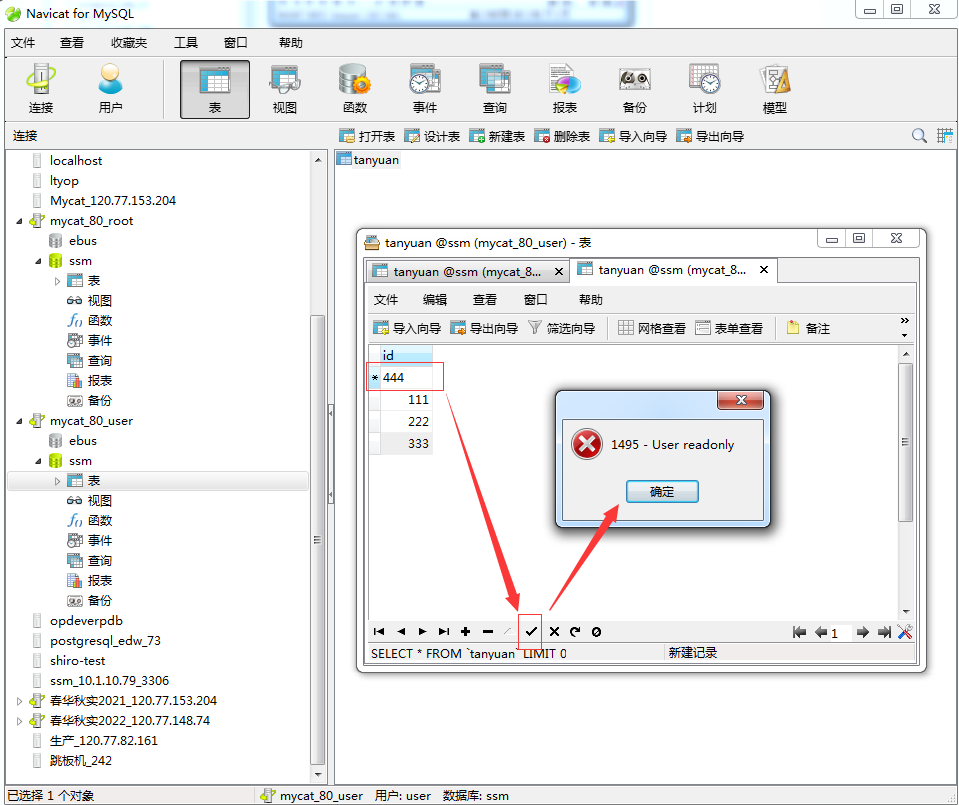
10. Configuration Reference for Implementing Read-Write Separation in Master-Slave Server
<?xml version="1.0"?> <!DOCTYPE mycat:schema SYSTEM "schema.dtd"> <mycat:schema xmlns:mycat="http://org.opencloudb/"> <schema name="test" checkSQLschema="false" sqlMaxLimit="100" dataNode="dn1"> <!-- auto sharding by id (long) --> <dataNode name="dn1" dataHost="localhost" database="test" /> <dataHost name="localhost" maxCon="1000" minCon="10" balance="1" writeType="0" dbType="mysql" dbDriver="native" switchType="1" slaveThreshold="100"> <heartbeat>select user()</heartbeat> <!-- can have multi write hosts --> <writeHost host="hostM1" url="120.77.153.204:3306" user="masterslave" password="123456"> <!-- can have multi read hosts --> <!-- <readHost host="hostS2" url="120.77.148.74:3306" user="root" password="root" /> --> </writeHost> <writeHost host="hostS1" url="120.77.148.74:3306" user="root" password="root"> <!-- can have multi read hosts --> <!-- <readHost host="hostS2" url="120.77.148.74:3306" user="root" password="root" /> --> </writeHost> </dataHost> </mycat:schema>