python installation
python3:
1. Get the source package (3.6) - > Download it on the official website (www.python.org)
2. tar zxf Python-3.6.4. tgz-C/opt/# decompression installation package
3. Enter the decompressed directory to compile and install:
Yum install GCC zlib zlib-devel openssl-devel-y # Resolves dependencies
4.cd/opt/cd Python-3.6.4/ Enter the decompressed installation package for compilation
./configure --prefix=/usr/local/python3 --with-ssl
prefix: Installation path -- with-ssl: add SSL encryption
Make & & make install: Installation
5. Testing: cd/usr/local/python 3/bin. /python 3
6. Add Python 3 commands to environment variables
Method 1:
Temporarily add:
export PATH="/usr/local/python3/bin:$PATH" python3 Python 3.6.4 (default, Aug 26 2019, 21:44:00) [GCC 4.8.2 20140120 (Red Hat 4.8.2-16)] on linux Type "help", "copyright", "credits" or "license" for more information. >>>
Permanently add:
echo export PATH="/usr/local/python3/bin:$PATH" >> ~/.bashrc vim ~/.bashrc source ~/.bashrc python3 Python 3.6.4 (default, Aug 26 2019, 21:44:00) [GCC 4.8.2 20140120 (Red Hat 4.8.2-16)] on linux Type "help", "copyright", "credits" or "license" for more information. >>> quit Use quit() or Ctrl-D (i.e. EOF) to exit >>>
Method 2:
Make Soft Connection
ln -s /usr/local/python3.6/bin/python3.6 /usr/local/bin/
## Test for successful installation
python3
## Install ipython
cd /usr/local/python3.6/bin pip3.6 install ipython
The first py command
#coding:utf-8
# Python 2.x: ASCII encoding is used by default
# Python 3.x: UTF-8 encoding is used by default
# 1. No semicolon (Coding Specification PEP8)
# 2. Strictly follow the indented language
print('White tea has nothing to do with happiness.')
print('More Efforts')
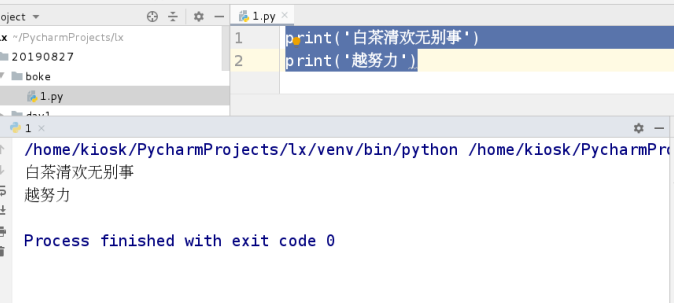
## Notes
# One-line comment
"""
xxxxx multi-line annotations
xxxx
"""
Input and output
##python3.x
input(): Receives any data type
There is no raw_input() in Python 3.x
>>> input('Num:')
Num:2
'2'
>>> input('Num:')
Num:abc
'abc'
>>> input('Passwd:')
Passwd:123
'123'
#Input content does not echo
>>> import getpass
>>> num = getpass.getpass('Please input a password:')
//Please input a password:
>>> print(num)
123
##python2.x
input(): Only the correct numerical type is supported
raw_input(): Numbers and strings
>>> input('Num:')
Num:2
2
>>> input('Num:')
Num:1.2
1.2
>>> input('Num:')
Num:redhat
Traceback (most recent call last):
File "<stdin>", line 1, in <module>
File "<string>", line 1, in <module>
NameError: name 'redhat' is not defined
>>> raw_input('Num:')
Num:2
'2'
>>> raw_input('Num:')
Num:1,2
'1,2'
>>> raw_input('Num:')
Num:redhat
'redhat'
>>>
# If the received values are to be compared, they must be converted to the same type.
>>> age = input('age:')
age:19
>>> age
'19'
>>> age > 18
Traceback (most recent call last):
File "<stdin>", line 1, in <module>
TypeError: '>' not supported between instances of 'str' and 'int'
>>> age = int(age)
>>> age
19
>>> age > 18
True
>>> age = int(input('age:'))
age:18
>>> age
18
Format output
Format output
% s: Represents string% d: integer
>>> name = 'westos'
>>> name
'westos'
>>> age = 12
>>> print('%s Age is%d' %(name,age))
westos The age is 12.
>>> age = 18
>>> print('%s Age is%d' %(name,age))
westos The age is 18.
>>> age = '19'
>>> print('%s Age is%d' %(name,age))
Traceback (most recent call last):
File "<stdin>", line 1, in <module>
TypeError: %d format: a number is required, not str
>>> age = 19.5
>>> print('%s Age is%d' %(name,age))
westos Age 19
Floating point type%f
>>> money=23121312.32314432
>>> name = 'Tom'
>>> print('%s Wages are%f' %(name,money))
Tom The salary is 2321312.323144
>>> money=60000
>>> print('%s Wages are%f' %(name,money))
Tom The salary is 60,000..000000
>>> money=60000.99
>>> print('%s Wages are%f' %(name,money))
Tom The salary is 60,000..990000
>>> print('%s Wages are%.2f' %(name,money))
Tom The salary is 60,000..99
>>> money=60000
>>> print('%s Wages are%.3f' %(name,money))
Tom The salary is 60,000..000
Integer placement: insufficient digits preceded by 0
>>> sid = 1
>>> name = 'lily'
>>> print('%s The school number is 000.%d' %(name,sid))
lily The school number is 0001.
>>> sid = 2
>>> print('%s The school number is 000.%d' %(name,sid))
lily The school number is 0002.
>>> sid = 10
>>> print('%s The school number is 000.%d' %(name,sid))
lily The school number is 00010.
>>> print('%s The number of the student is ____________%.5d' %(name,sid))
lily The school number is 00010.
>>> sid = 1
>>> print('%s The number of the student is ____________%.5d' %(name,sid))
lily The school number is 00001.
>>> sid = 20
>>> sid = 100
>>> print('%s The number of the student is ____________%.5d' %(name,sid))
lily The school number is 00100.
Realization of Percentage Sign
>>> scale = 0.1
>>> print('The ratio of data is:%.2f' %(scale))
//The ratio of data is 0.10
>>> print('The ratio of data is:%.2f' %(scale * 100))
//The ratio of data is: 10.00
>>> print('The ratio of data is:%.2f%' %(scale * 100))
Traceback (most recent call last):
File "<stdin>", line 1, in <module>
ValueError: incomplete format
>>> print('The ratio of data is:%.2f%%' %(scale * 100))
//The ratio of data is 10.00%.
variable
# Hump Command Law:
1. Big Hump: Every word has its initials capitalized
FistName LastName
2. Hump: The first word begins with lowercase and the next word begins with capitalization.
fistName lastName
# str: Represents a string type
name = 'The landlord's meow' print(name)
# int: Represents an integer
age = 22 print(age)
# float: Represents a floating-point type
height = 178.5 print(height)
# bool: Represents a Boolean type with only True and False values
gender = True print(gender)
# A variable name is defined only when it first appears.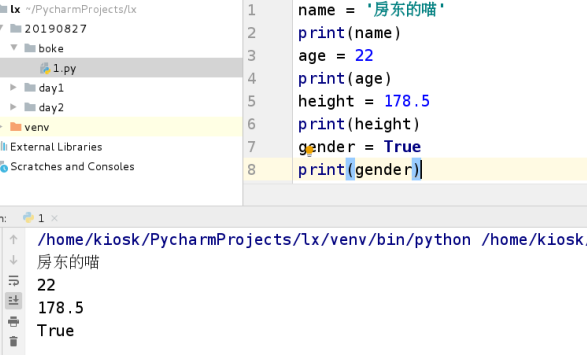
data type
integer
>>> a = 1 >>> print(a) 1
View the types of variables
>>> type(a) <class 'int'>
float
>>> b = 1.2 >>> print(b) 1.2 >>> type(b) <class 'float'> >>> c = westos Traceback (most recent call last): File "<stdin>", line 1, in <module> NameError: name 'westos' is not defined
String type
>>> c = 'westos'
>>> print(c)
westos
>>> c = "what's"
>>> print(c)
what's
>>> c = 'what's'
File "<stdin>", line 1
c = 'what's'
^
SyntaxError: invalid syntax
>>> c = 'what\'s'
>>> print(c)
what's
bool type (only two values: True False is true if it is not zero)
>>> a = 1
>>> bool(a)
True
>>> bool(0)
False
>>> bool('')
False
>>> bool(' ')
True
>>> bool('redhat')
True
Conversion between data types
>>> a = 1 >>> type(a) <class 'int'> >>> float(a) 1.0 >>> type(a) <class 'int'> >>> b = float(a) >>> b 1.0 >>> b = 2.0 >>> int(b) 2 >>> c = 'redhat' >>> int(c) Traceback (most recent call last): File "<stdin>", line 1, in <module> ValueError: invalid literal for int() with base 10: 'redhat' >>> b = 123 >>> str(b) '123' >>> c = '123' >>> int(c) 123 >>> a 1 >>> b 123 >>> c '123'
Delete a variable from memory
>>> del a >>> a Traceback (most recent call last): File "<stdin>", line 1, in <module> NameError: name 'a' is not defined >>> del b >>> b Traceback (most recent call last): File "<stdin>", line 1, in <module> NameError: name 'b' is not defined
Arithmetic operator
python2.x
>>> 5/2 2 >>> 100/300 0 >>> 5.0/2 2.5 >>> 100/300.0 0.3333333333333333
The division in Python 2.x requires that one of them be written as a floating-point type, otherwise it can be rectified by itself.
python3.x
>>> 5/2 2.5 >>> 100/300 0.3333333333333333 >>>
Remainder
>>> 5%2 1
Rounding
>>> 5//2 2 >>> a = 1 >>> a = a+1 >>> a 2 >>> a += 1 >>> a 3
Logical Operator
"""
and
1 and 2
Return to True if both conditions are satisfied at the same time
As long as one condition is not satisfied, return to False
or
1 or 2
Return True if only one of the two conditions is satisfied
If both conditions are not met, return to False
"""
python_score = 60
c_score = 50
if python_score >= 60 and c_score >=60:
print('Pass the exam')
else:
print('Failure to pass the exam')