Links to the original text: https://my.oschina.net/u/1781072/blog/542610
1. MyBatis adds/deletes/alters/checks database tables
The previous article uses XML-based approach to add/delete/modify/check database
Let's look at how annotations can be used to add/delete/modify/check database tables.
1.1 First, you need to define the interface that maps sql. The code is as follows:
1.2 Next, you need to register this interface in the mybatis-config.xml configuration file, as follows:package org.guus.inter; import java.util.List; import org.apache.ibatis.annotations.Delete; import org.apache.ibatis.annotations.Insert; import org.apache.ibatis.annotations.Select; import org.apache.ibatis.annotations.Update; import org.guus.bean.User; /** * * @Description: Define the interface of SQL mapping and use annotations to specify the SQL to be executed by the method * @author Guus * @date 2015 August 7th 2013 */ public interface UserMapperInterface { //Use the @Insert annotation to specify the SQL to be executed by the add method @Insert("insert into users(name, age) values(#{name}, #{age})") public int add(User user); //Use the @Delete annotation to specify the SQL to be executed by the deleteById method @Delete("delete from users where id=#{id}") public int deleteById(int id); //Use the @Update annotation to specify the SQL to be executed by the update method @Update("update users set name=#{name},age=#{age} where id=#{id}") public int update(User user); //Use the @Select annotation to specify the SQL to be executed by the getById method @Select("select * from users where id=#{id}") public User getById(int id); //Use the @Select annotation to specify the SQL to be executed by the getAll method @Select("select * from users") public List<User> getAll(); }
<?xml version="1.0" encoding="UTF-8"?> <!DOCTYPE configuration PUBLIC "-//mybatis.org//DTD Config 3.0//EN" "http://mybatis.org/dtd/mybatis-3-config.dtd"> <configuration> <environments default="development"> <environment id="development"> <transactionManager type="JDBC" /> <!-- Configure database connection information --> <dataSource type="POOLED"> <property name="driver" value="com.mysql.jdbc.Driver" /> <property name="url" value="jdbc:mysql://localhost:3306/mybatis" /> <property name="username" value="root" /> <property name="password" value="2015" /> </dataSource> </environment> </environments> <mappers> <!-- register userMapper.xml Documents, userMapper.xml Be located org.guus.mapping Under this package, //So resource is written as org/guus/mapping/userMapper.xml - >. <mapper resource="org/guus/mapping/userMapper.xml" /> <!-- register UserMapper Mapping interface--> <mapper class="org.guus.inter.UserMapperInterface"/> </mappers> </configuration>
1.3 Let's write a test class for testing. SessionUtil used in the test class is a tool class for obtaining Session. See: MyBatis -- Addition, deletion and alteration of tables (implementation based on XML)
1 4. Test results:package org.guus.test; import java.io.IOException; import java.util.List; import org.apache.ibatis.session.SqlSession; import org.guus.bean.User; import org.guus.inter.UserMapperInterface; import org.guus.utils.SessionUtil; import org.junit.Test; /** * * @Description: Testing MyBatis's CRID operations -- annotation-based * @author Guus * @date 2015 August 7th 2013 */ public class TestCURD2 { @Test public void Add() throws IOException{ SqlSession sqlSession = SessionUtil.getSqlSession(true); //true represents automatic transaction submission //The implementation class object of UserMapperI interface is obtained. The implementation class object of UserMapperI interface is constructed dynamically by sqlSession.getMapper(UserMapperI.class). UserMapperInterface mapper = sqlSession.getMapper(UserMapperInterface.class); User user = new User(); user.setName("Guus3"); user.setAge(3); //Perform insert operations int retResult = mapper.add(user); //You need to close SqlSession after executing SQL with SqlSession sqlSession.close(); System.out.println("Add Operational return value----> "+retResult); } @Test public void Update() throws IOException{ SqlSession sqlSession = SessionUtil.getSqlSession(true); UserMapperInterface mapper = sqlSession.getMapper(UserMapperInterface.class); User user = new User(); user.setId(3); user.setName("Guus333"); user.setAge(4); //Perform modification operations int retResult = mapper.update(user); sqlSession.close(); System.out.println("Update Operational return value----> "+retResult); } @Test public void Delete() throws IOException{ SqlSession sqlSession = SessionUtil.getSqlSession(true); UserMapperInterface mapper = sqlSession.getMapper(UserMapperInterface.class); //Perform deletion int retResult = mapper.deleteById(2); sqlSession.close(); System.out.println("Delete Operational return value----> "+retResult); } @Test public void GetAll() throws IOException{ SqlSession sqlSession = SessionUtil.getSqlSession(); UserMapperInterface mapper = sqlSession.getMapper(UserMapperInterface.class); //Execute the query operation and automatically encapsulate the query results into List < User > Return List<User> lstUsers = mapper.getAll(); sqlSession.close(); System.out.println("GetAll Operational return value----> "+lstUsers); } }
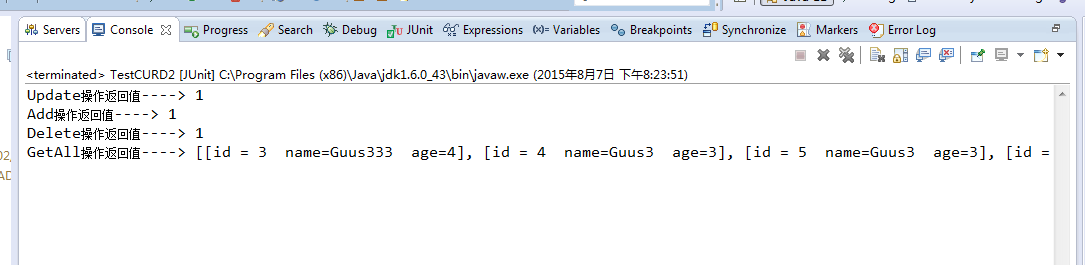
Reproduced in: https://my.oschina.net/u/1781072/blog/542610