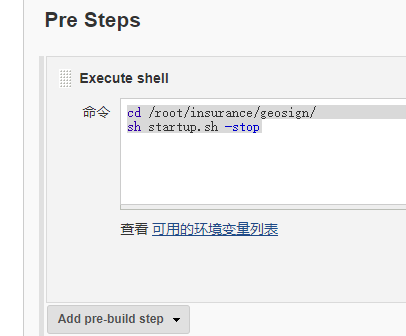When Jenkins and the services that need to be published are on the same server, you want to copy the Jar package to the specified folder and publish it. Configuration and Jenkins and GitLab Integrated Automated Testing and Deployment Detailed Tutorial - Building Maven Project (1) It's slightly different.
- Stop the original service
- Replace the original jar package by copying the package result of Jenkins into the specified directory
- Run the new jar package
On the basis of the previous Jenkins Maven project, modify the project configuration and add pre- and post-construction operations
operation
Add pre-build operations
Modify the project configuration in Jenkins, add Pre Steps midpoint and select execute shell.
Then add the following code
# Jump to the specified folder cd /root/insurance/geosign/ # Execute the stop service script under the folder (need to be developed and placed under the folder in advance) sh startup.sh -stop
Add post-build operations
Add the middle point in Post Steps and select execute shell. Check Run only if build succeeds.
Enter the following code
# Wait for 1 minute sleep 1m # Copy the jar package to the specified directory cp -Rf target/*.jar /root/insurance/geosign/ # Jump to the folder and execute the startup script cd /root/insurance/geosign/ BUILD_ID=DONTKILLME sh startup.sh -start
It should be noted that the purpose of waiting for 1 minute is to avoid no error in the file.
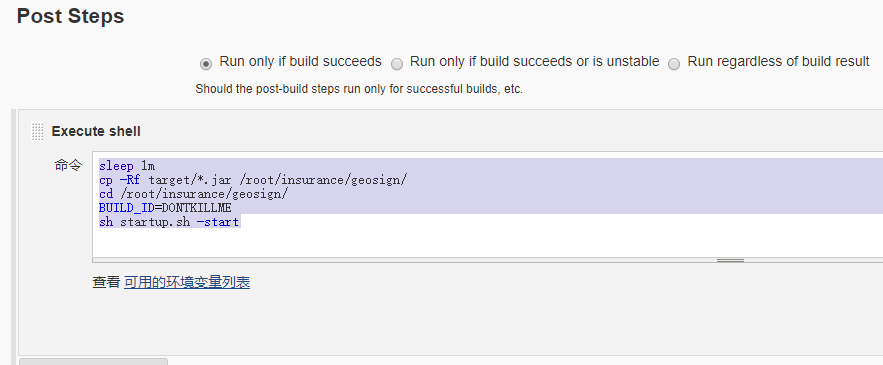
If the configuration is correct, the code push will automatically run the jar package.
The code for starting and stopping the service is as follows, which can be referenced by other projects.
#!/bin/bash -ilex
CMD=$1
DIRNAME=$0
if [ "${DIRNAME:0:1}" = "/" ];then
CURDIR=`dirname $DIRNAME`
else
CURDIR="`pwd`"/"`dirname $DIRNAME`"
fi
echo "----------Start running"
jarpath=test
jarport=8061
#source /etc/profile
#source ~/.bash_profile
echo "----------Refresh variables"
case $CMD in
-start)
echo "----------Startup service"
nohup java -jar /root/insurance/geosign/geosign.jar > nohup.out 2>&1 &
;;
-stop)
echo "----------Stop running"
pid=$(netstat -tnlp | grep -w ':'$jarport |awk '{print $nf}' | sed -r 's#.* (.*)/.*#\1#')
if [ -n "$pid" ]; then
kill $pid;
fi
;;
-restart)
pid=$(netstat -tnlp | grep -w ':'$jarport |awk '{print $nf}' | sed -r 's#.* (.*)/.*#\1#')
if [ -n "$pid" ]; then
kill $pid;
fi
nohup java -jar /root/insurance/geosign/geosign.jar > nohup.out 2>&1 &
;;
esac