1. Generate a certificate. You can use self signed certificate or obtain it from SSL certificate authority center
In JDK, keytool is a certificate management tool, which can generate self signed certificates. Here, use the keytool provided by JDK to create certificate tests
Open cmd window, enter command
keytool -genkey -alias tomcat -keyalg RSA -keystore ./https.keystore
Follow the prompts
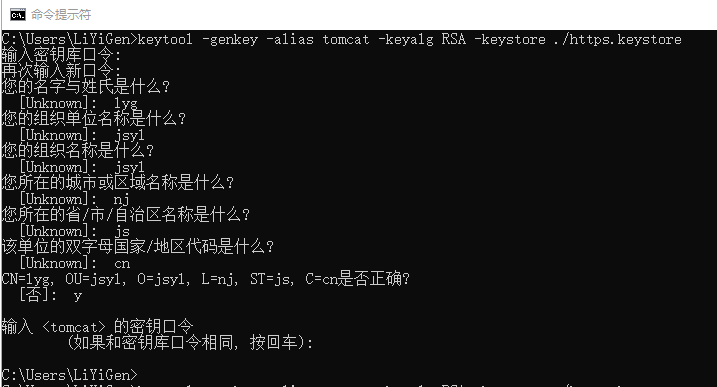
2. After creation, view the generated keystore file in the root directory of the user and copy it to the root directory of the project

3. Add configuration in yml file
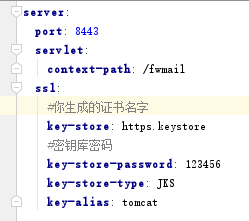
4. Create another configuration class
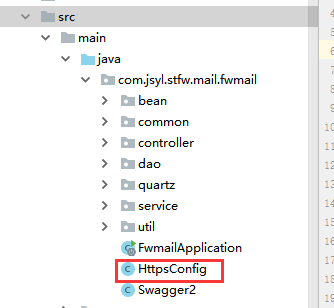
import org.apache.catalina.Context;
import org.apache.catalina.connector.Connector;
import org.apache.tomcat.util.descriptor.web.SecurityCollection;
import org.apache.tomcat.util.descriptor.web.SecurityConstraint;
import org.springframework.boot.web.embedded.tomcat.TomcatServletWebServerFactory;
import org.springframework.context.annotation.Bean;
import org.springframework.context.annotation.Configuration;
@Configuration
public class HttpsConfig {
@Bean
public Connector connector(){
Connector connector=new Connector("org.apache.coyote.http11.Http11NioProtocol");
connector.setScheme("http");
//The port number of the http that the Connector listens to
connector.setPort(8080);
connector.setSecure(false);
//The port number of https after listening to the port number of http
connector.setRedirectPort(8443);
return connector;
}
@Bean
public TomcatServletWebServerFactory tomcatServletWebServerFactory(Connector connector){
TomcatServletWebServerFactory tomcat=new TomcatServletWebServerFactory(){
@Override
protected void postProcessContext(Context context) {
SecurityConstraint securityConstraint=new SecurityConstraint();
securityConstraint.setUserConstraint("CONFIDENTIAL");
SecurityCollection collection=new SecurityCollection();
collection.addPattern("/*");
securityConstraint.addCollection(collection);
context.addConstraint(securityConstraint);
}
};
tomcat.addAdditionalTomcatConnectors(connector);
return tomcat;
}
}
5. Run the original address and jump automatically