Problem description
In Baidu search keywords, found Stack Overflow related problems
spring-configuration-metadata.json file is not generated in IntelliJ Idea for Kotlin @ConfigurationProperties class
Original link:
Try to follow the method inside, fail, then continue to Baidu, find relevant clues in the official document of spring boot, direct link:
An official example of kotlin is found in the official document of spring. The link address is:
https://kotlinlang.org/docs/reference/kapt.html#using-in-maven
Here's what I can do with reference to the above documents
Solution
I. add plug-ins
Add plug-in in pom file without writing version number because the project inherits spring boot starter parent
<plugins> <plugin> <groupId>org.apache.maven.plugins</groupId> <artifactId>maven-compiler-plugin</artifactId> <configuration> <proc>none</proc> <source>${java.version}</source> <target>${java.version}</target> </configuration> <executions> <!-- Replacing default-compile as it is treated specially by maven --> <execution> <id>default-compile</id> <phase>none</phase> </execution> <!-- Replacing default-testCompile as it is treated specially by maven --> <execution> <id>default-testCompile</id> <phase>none</phase> </execution> <execution> <id>java-compile</id> <phase>compile</phase> <goals> <goal>compile</goal> </goals> </execution> <execution> <id>java-test-compile</id> <phase>test-compile</phase> <goals> <goal>testCompile</goal> </goals> </execution> </executions> </plugin> <plugin> <artifactId>kotlin-maven-plugin</artifactId> <groupId>org.jetbrains.kotlin</groupId> <configuration> <args> <arg>-Xjsr305=strict</arg> </args> <compilerPlugins> <plugin>spring</plugin> </compilerPlugins> <jvmTarget>${java.version}</jvmTarget> </configuration> <executions> <execution> <id>kapt</id> <goals> <goal>kapt</goal> </goals> <configuration> <sourceDirs> <sourceDir>src/main/kotlin</sourceDir> <sourceDir>src/main/java</sourceDir> </sourceDirs> <annotationProcessorPaths> <!-- Specify your annotation processors here. --> <annotationProcessorPath> <groupId>org.springframework.boot</groupId> <artifactId>spring-boot-configuration-processor</artifactId> <version>${spring.boot.version}</version> </annotationProcessorPath> </annotationProcessorPaths> </configuration> </execution> <execution> <id>compile</id> <phase>compile</phase> <goals> <goal>compile</goal> </goals> </execution> <execution> <id>test-compile</id> <phase>test-compile</phase> <goals> <goal>test-compile</goal> </goals> </execution> </executions> <dependencies> <dependency> <groupId>org.jetbrains.kotlin</groupId> <artifactId>kotlin-maven-allopen</artifactId> <version>1.2.20</version> </dependency> </dependencies> </plugin> </plugins>
2. Use plug-ins to generate
I used the same plug-in before, but I still couldn't generate files. I didn't find such a sentence until I read the official kotlin document
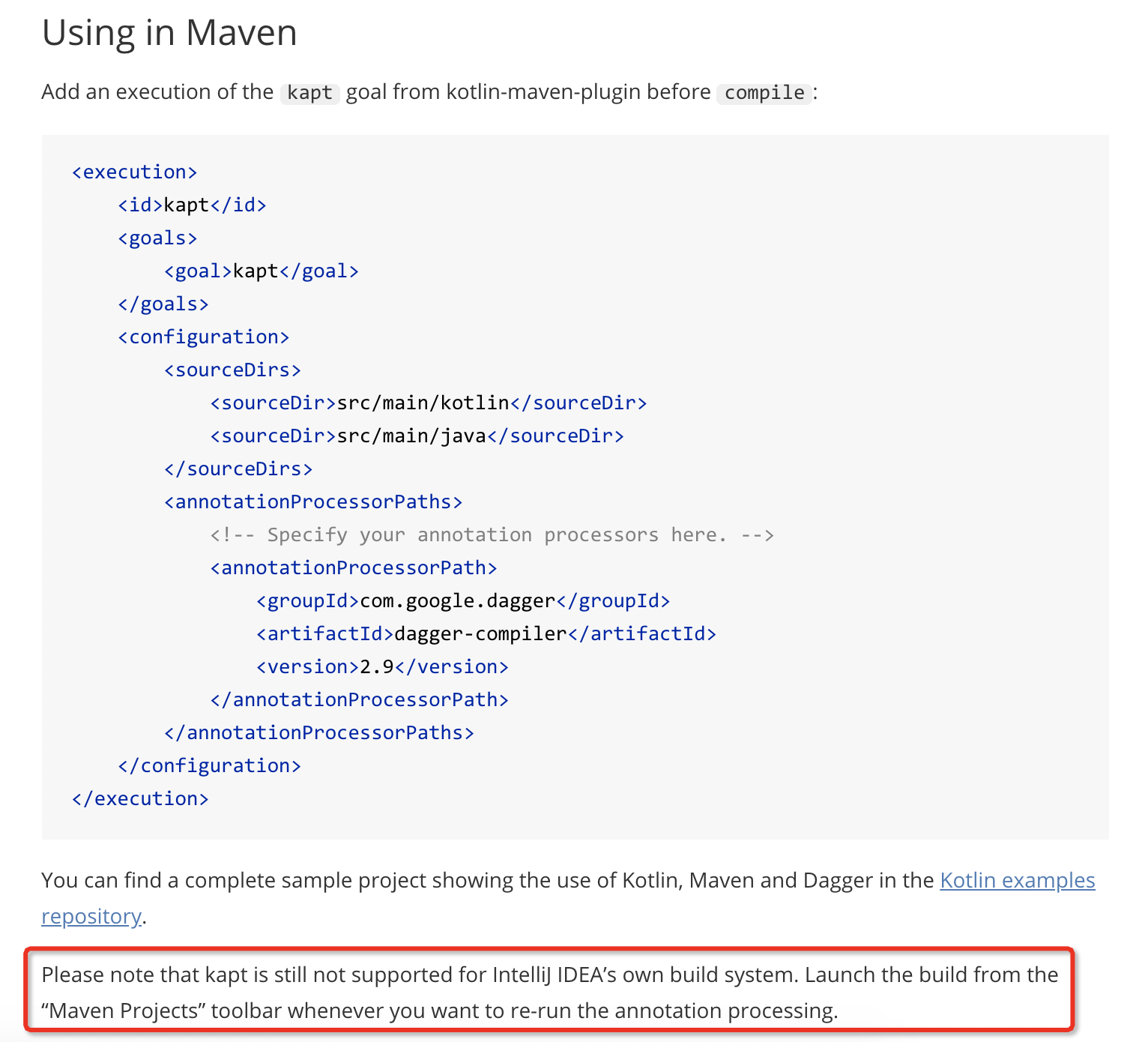
The meaning of the words is:
"Note that kapt still does not support IntelliJ IDEA's own build system. When you want to rerun the annotation processor, start the build from the Maven Projects toolbar. "
What do you want to do if you don't mark it red or bold
OK, let's do what he said. Double click the plug-in button below to produce the spring configuration metadata.json file
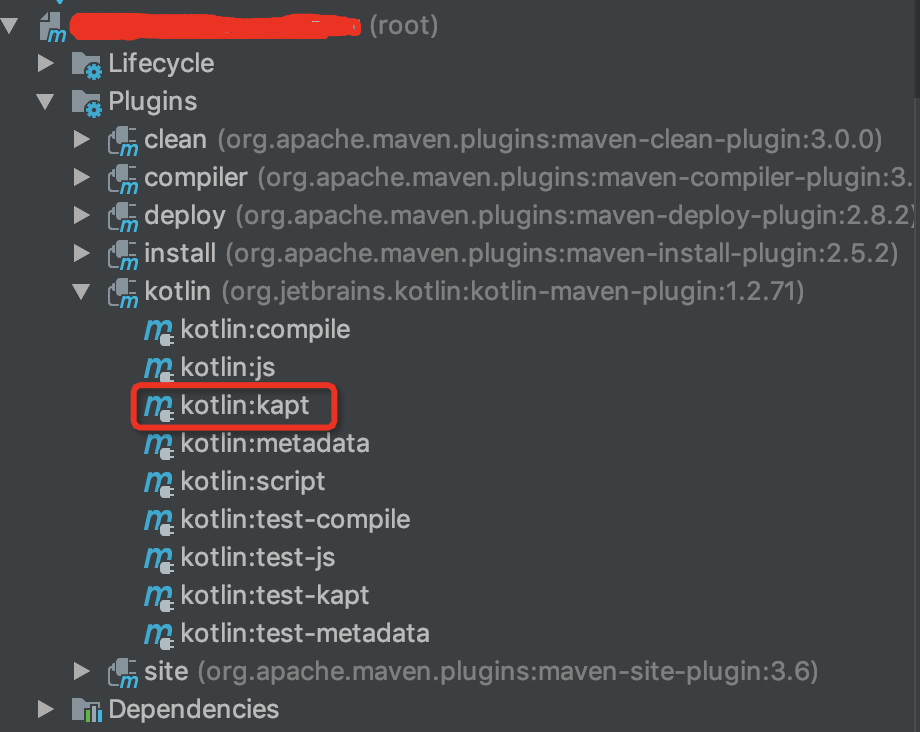
Reference documents: