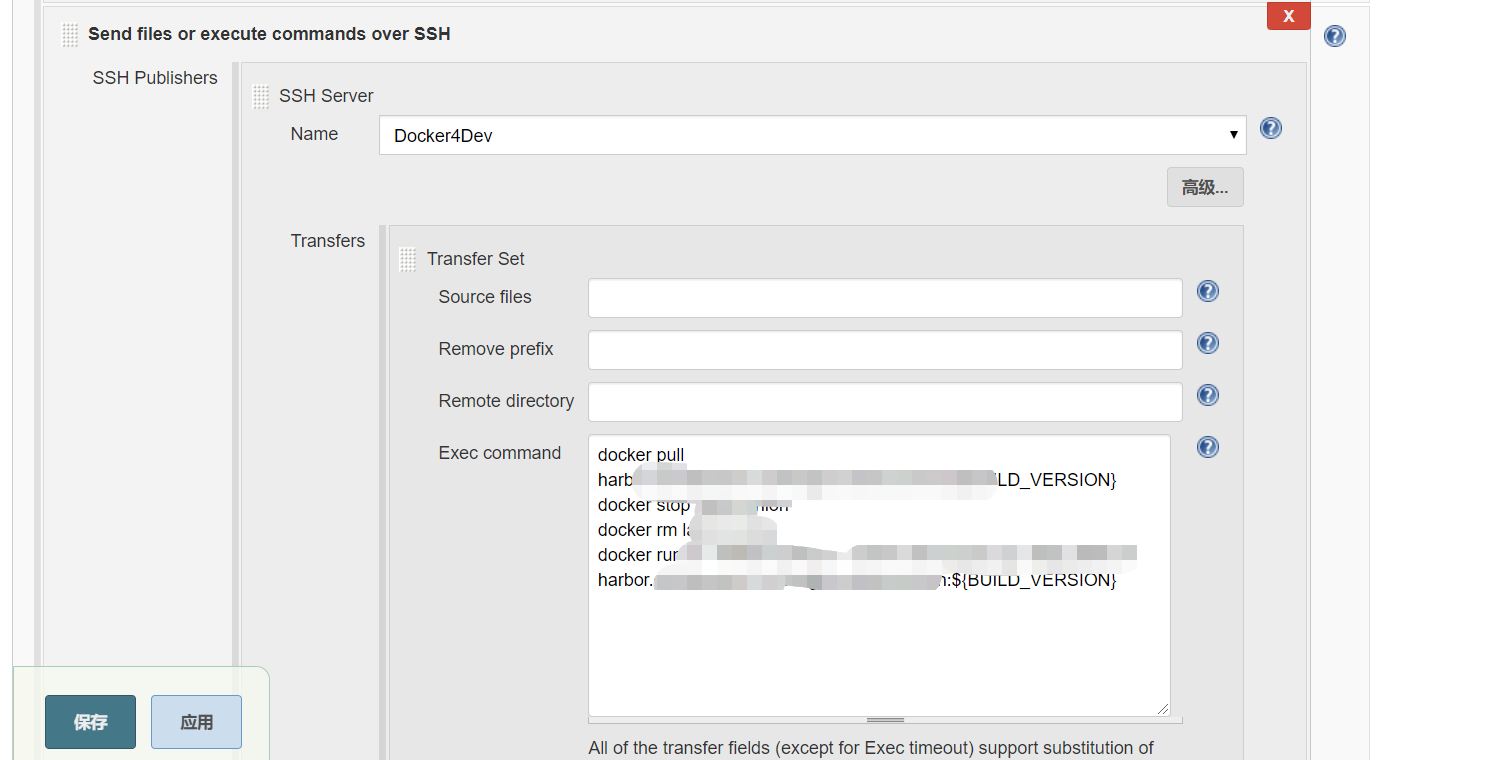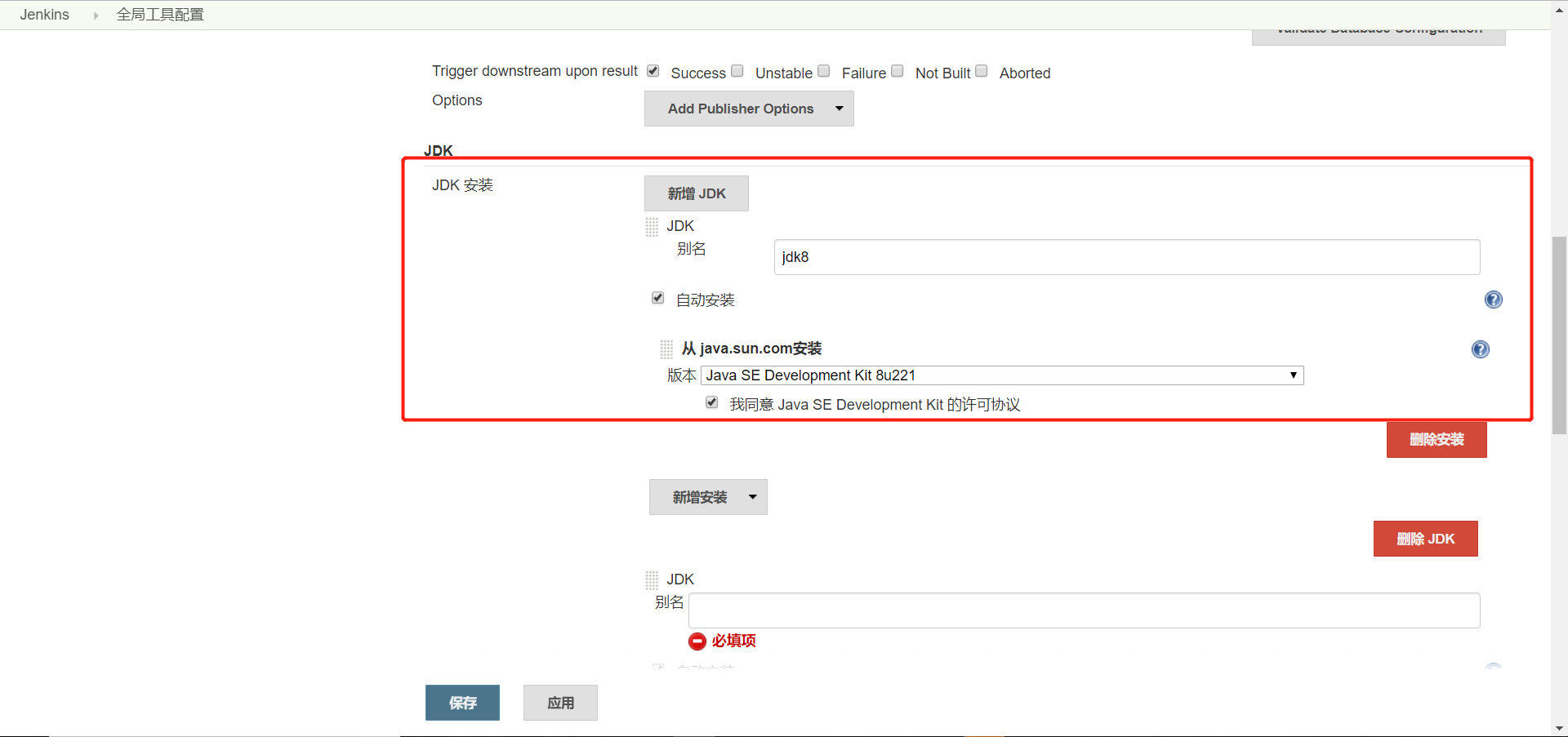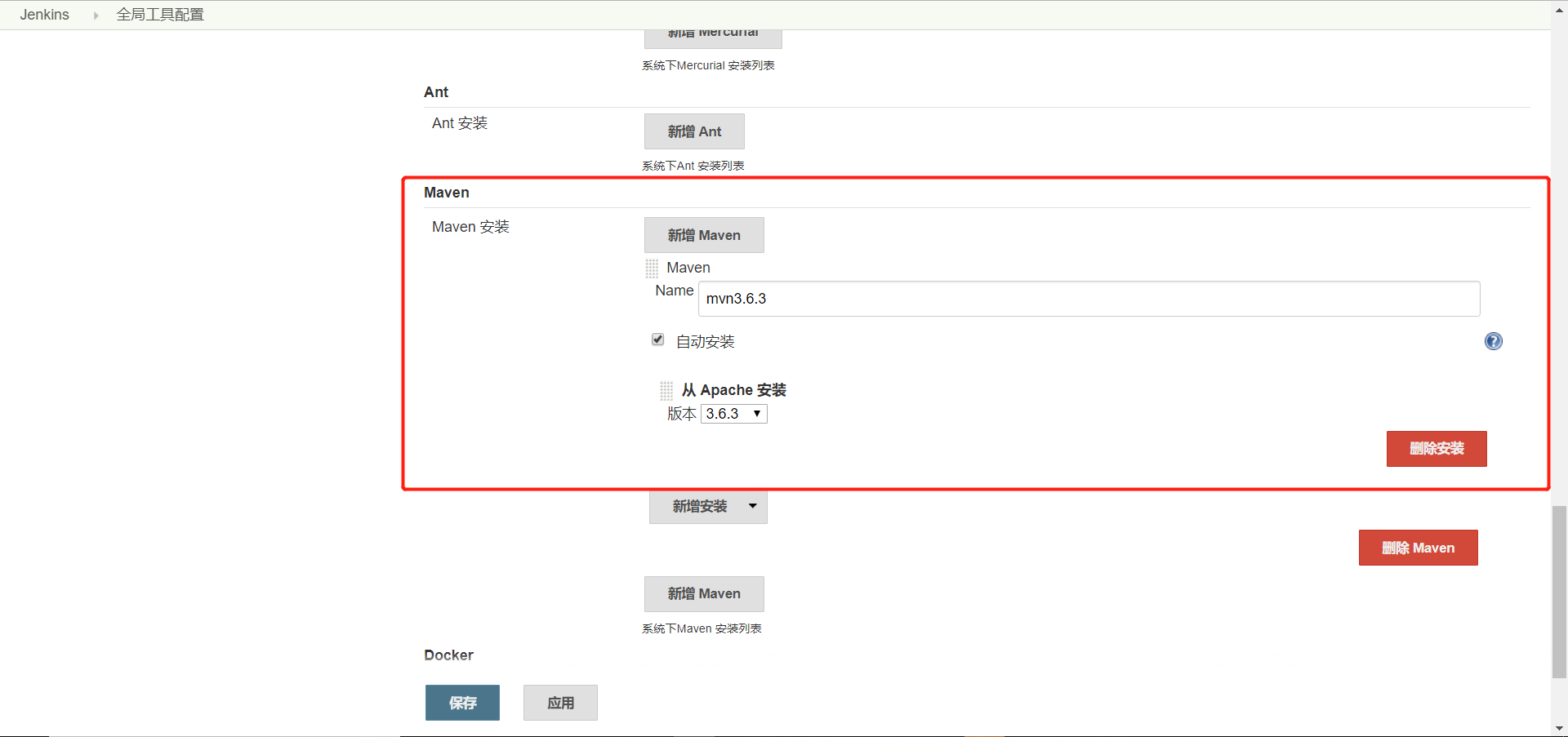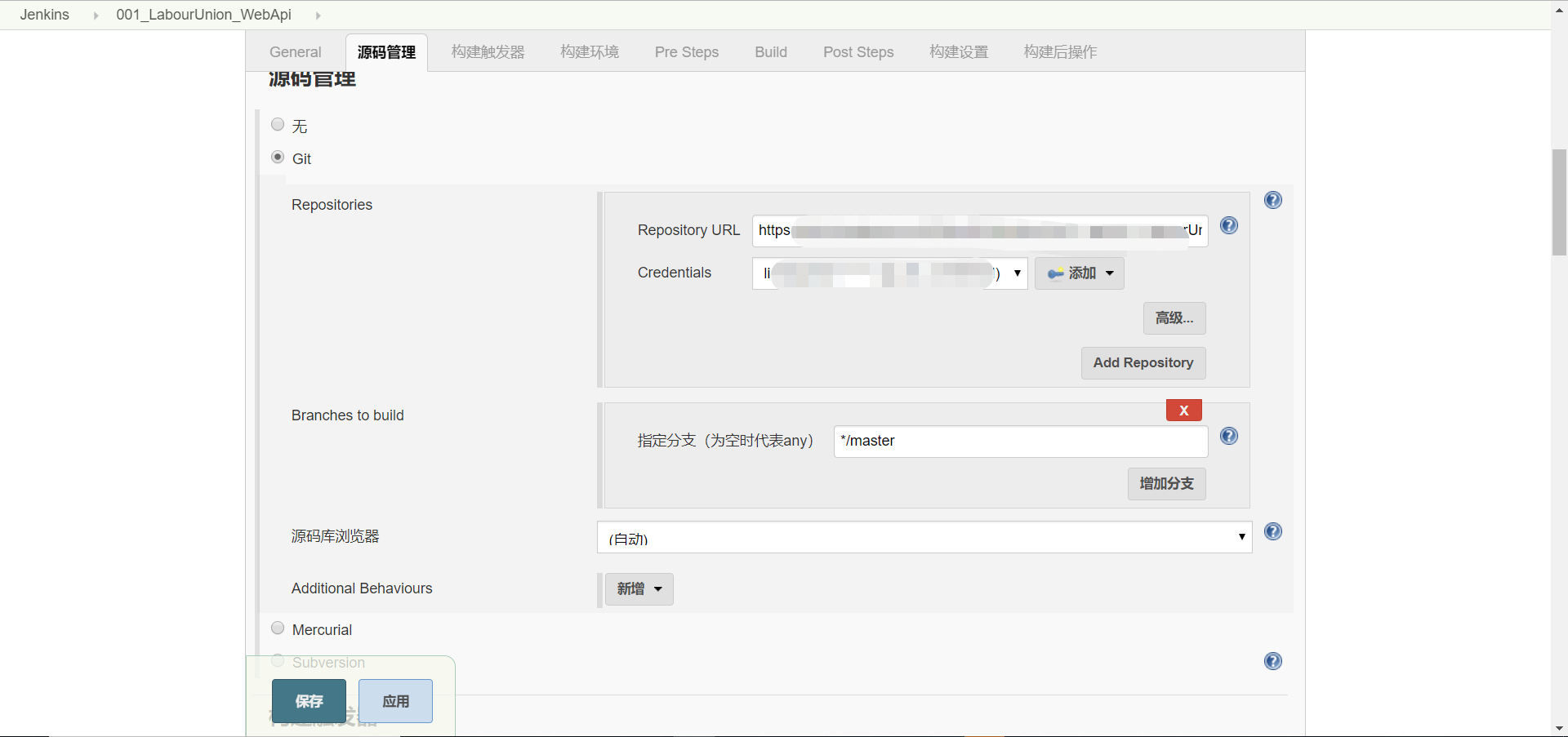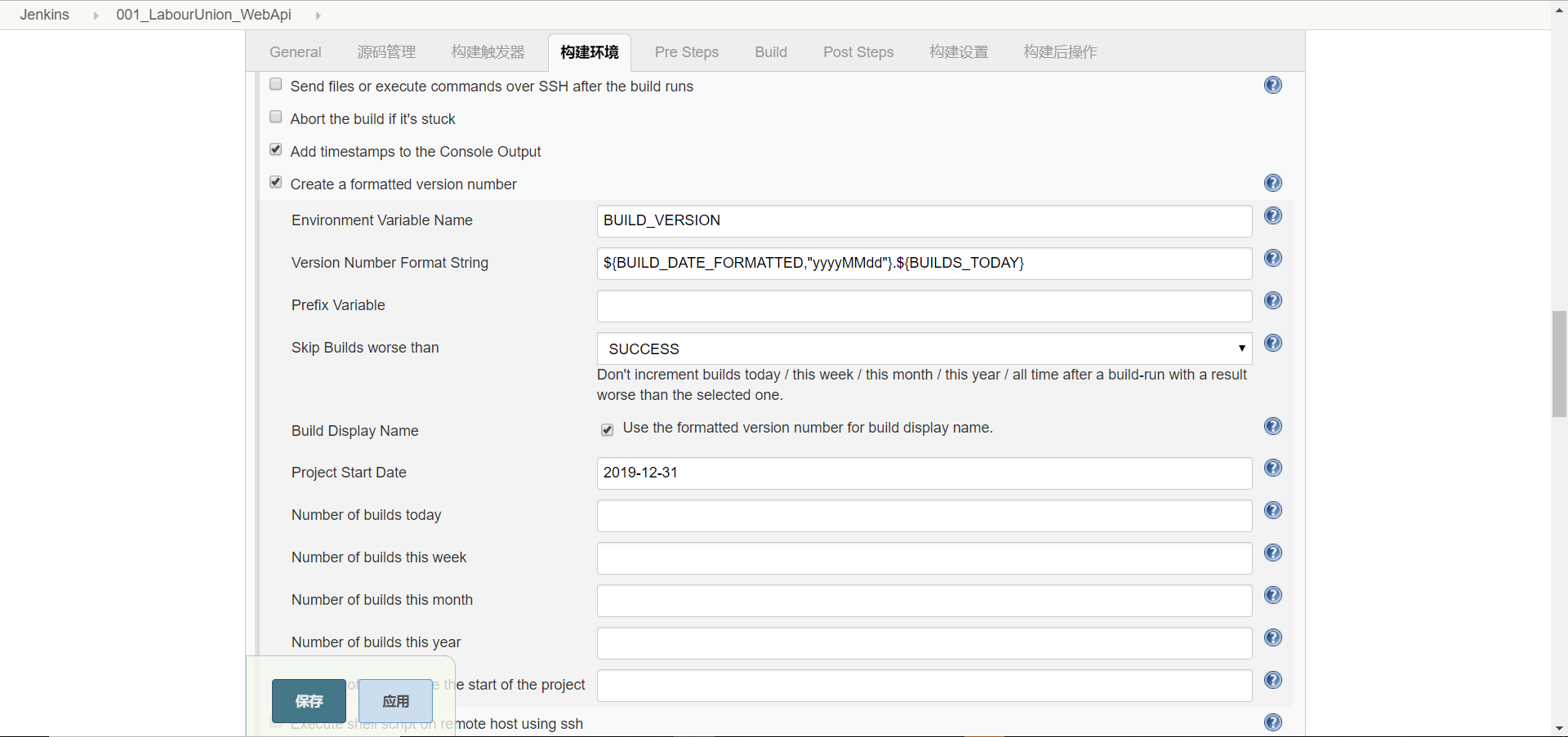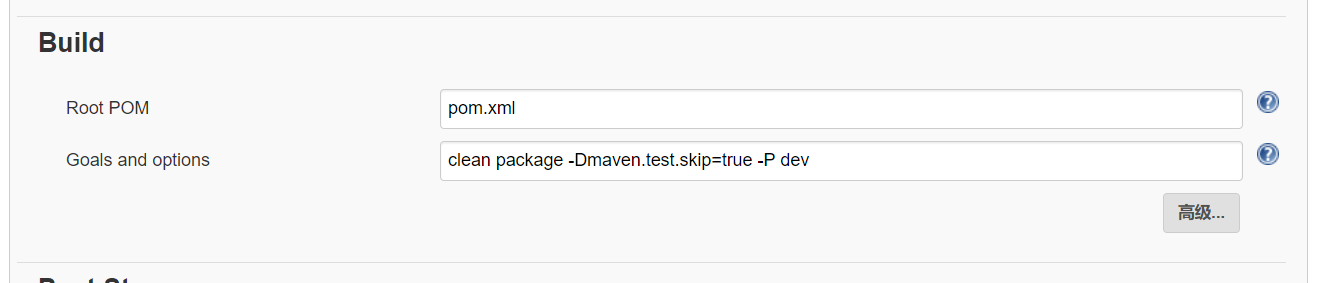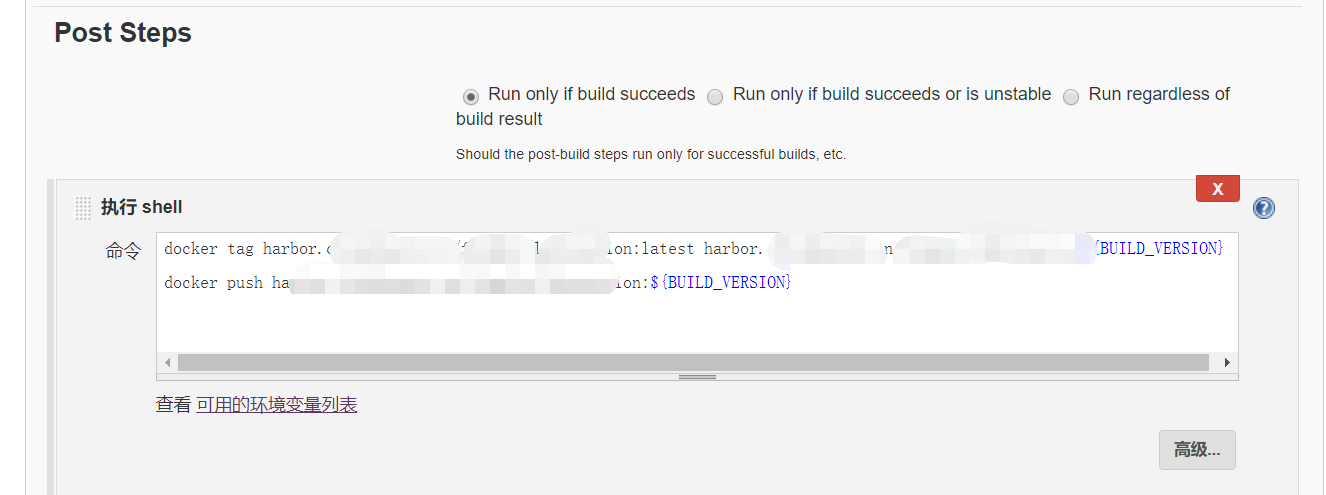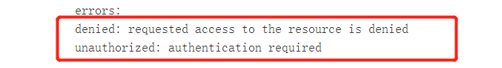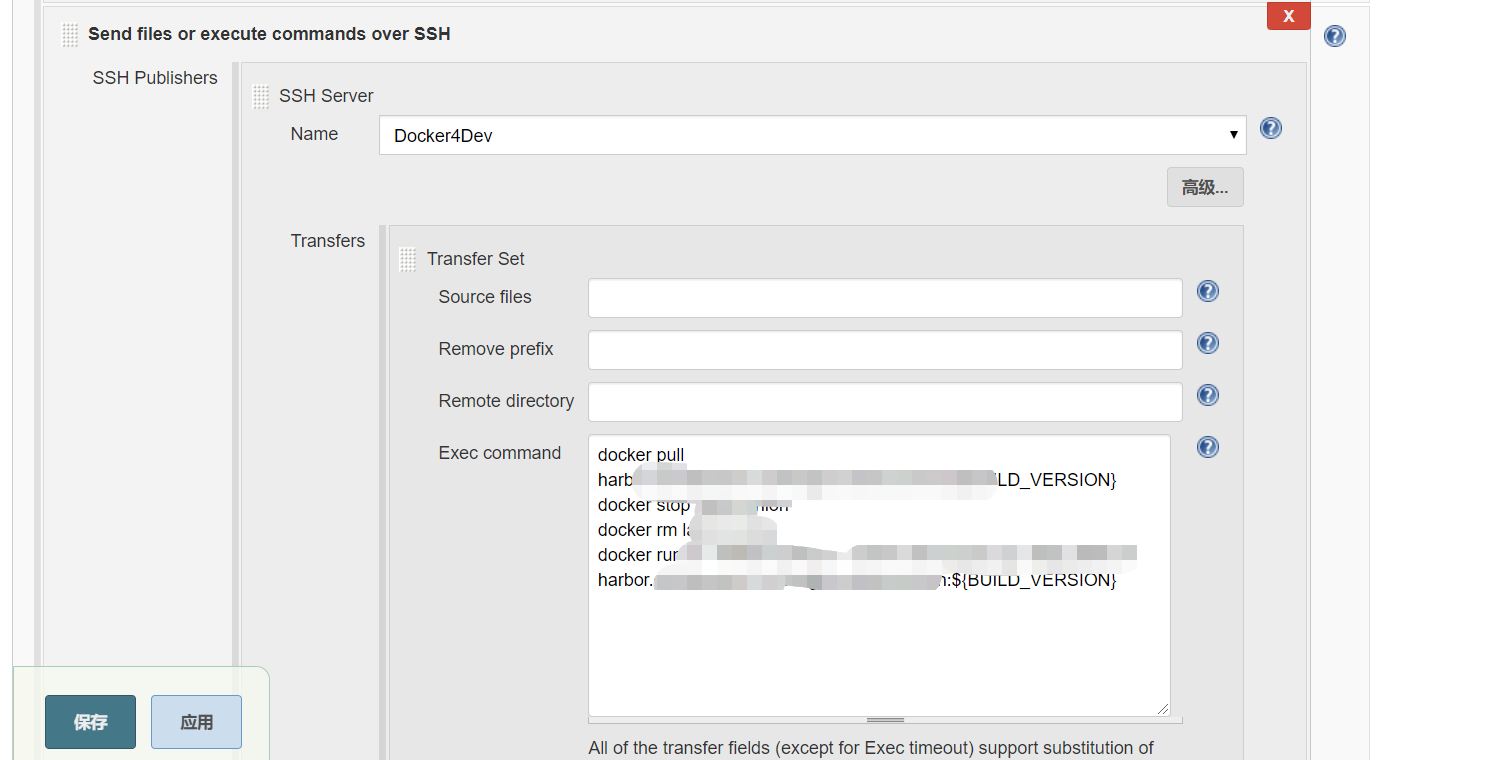The lightest configuration of Jenkins + docker + dockerfile Maven plugin + harbor CI / CD spring boot project
explain
This paper is only for future reference, recording some key steps and stepping on the pit
Dockerfile Maven plugin building image configuration
<plugin>
<groupId>com.spotify</groupId>
<artifactId>dockerfile-maven-plugin</artifactId>
<version>1.4.10</version>
<executions>
<execution>
<id>default</id>
<goals>
<goal>build</goal>
<goal>push</goal>
</goals>
</execution>
</executions>
<configuration>
<!--<username>***</username>
<password>*******</password>-->
<repository>${docker.repository}/${docker.image.prefix}/${project.artifactId}</repository>
<tag>latest</tag>
<buildArgs>
<JAR_FILE>target/${project.build.finalName}.jar</JAR_FILE>
</buildArgs>
<useMavenSettingsForAuth>true</useMavenSettingsForAuth>
</configuration>
</plugin>
Parameter description
${docker.repository} image warehouse address
${docker.image.prefix} image library prefix / distinguished item classification
${project.artifactId} package Id / unique image name
1 <properties>
2 <java.version>8</java.version>
3 <docker.image.prefix>yourprefix</docker.image.prefix>
4 <docker.repository>yourrepositoryurl</docker.repository>
5 </properties>
Image warehouse configuration
maven configuration in jenkins setting.xml - set the address and account password to log in to harbor
You need to push the image in the previous step
File location: / var/jenkins_home/tools/hudson.tasks.Maven_MavenInstallation/mvn3.6.3/conf
New Server node


<server>
<id>yourrepositoryurl</id>
<username>admin</username>
<password>*******</password>
</server>
dockerfile configuration
FROM openjdk:8u181-jdk-alpine
ARG workdir=/app
VOLUME ${workdir}
WORKDIR ${workdir}
ARG JAR_FILE
COPY ${JAR_FILE} app.jar
EXPOSE 8080
ENTRYPOINT ["java","-Djava.security.egd=file:/dev/./urandom","-jar","app.jar"]
System settings - global tool configuration jdk maven
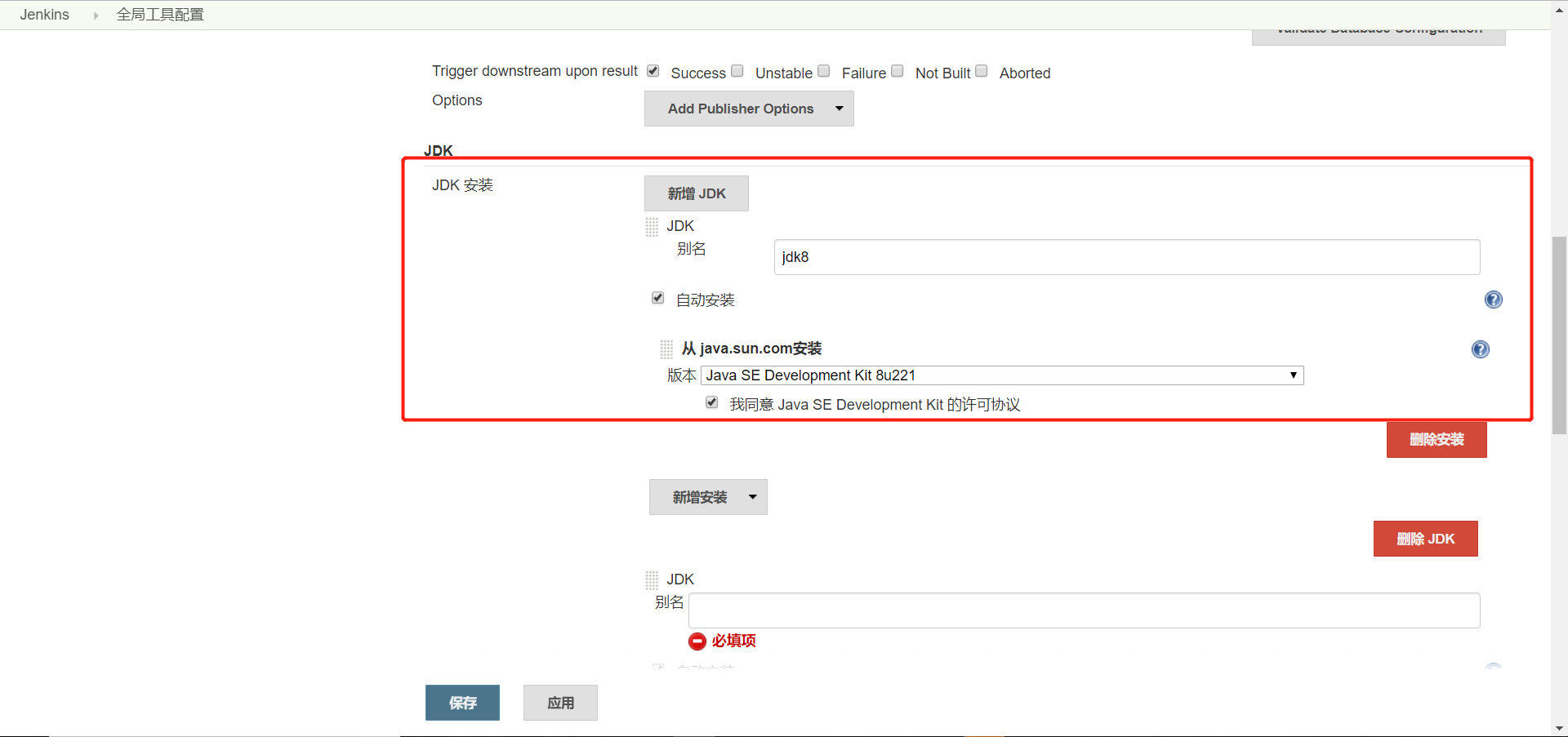
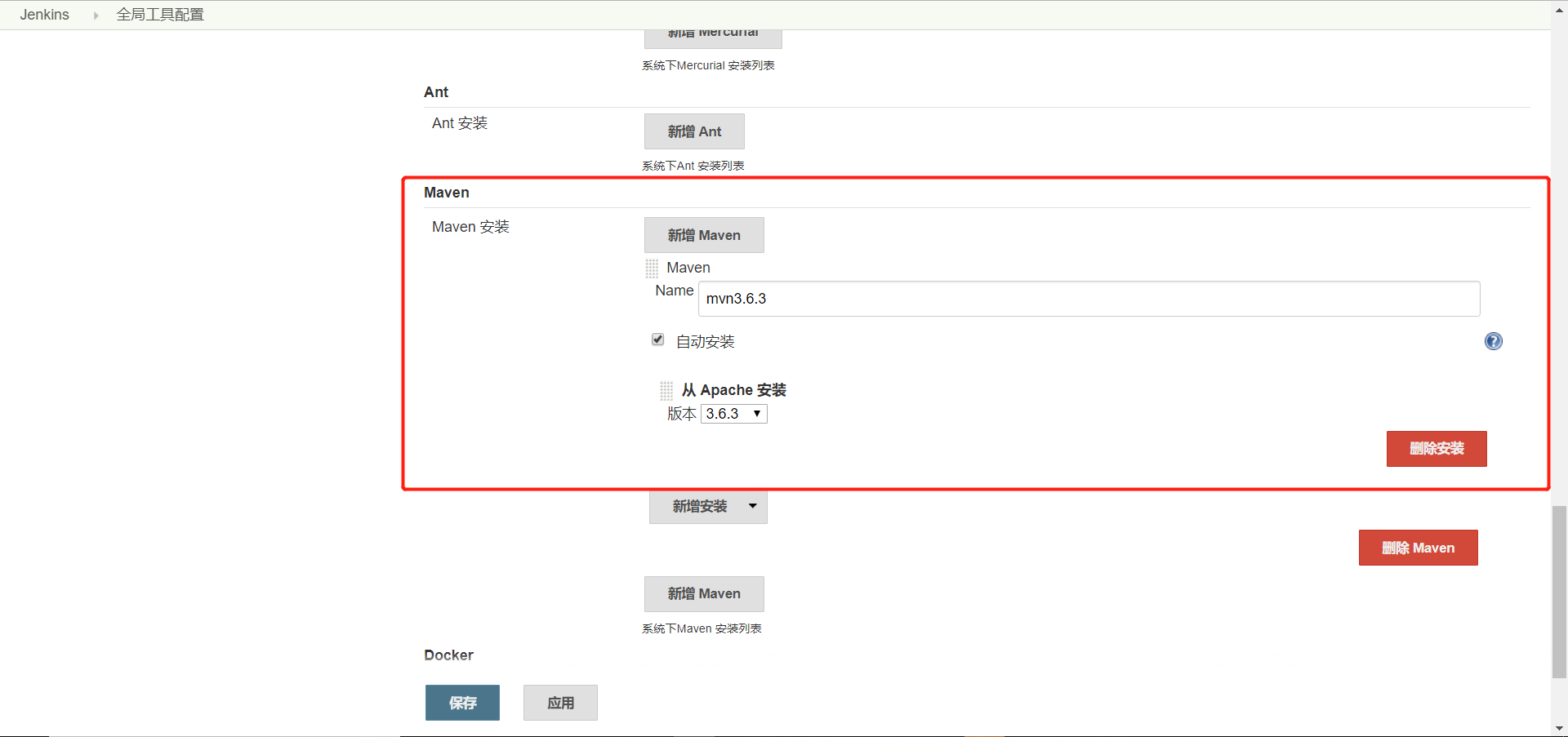
jenkins creates a new job and builds it with maven
Connect git
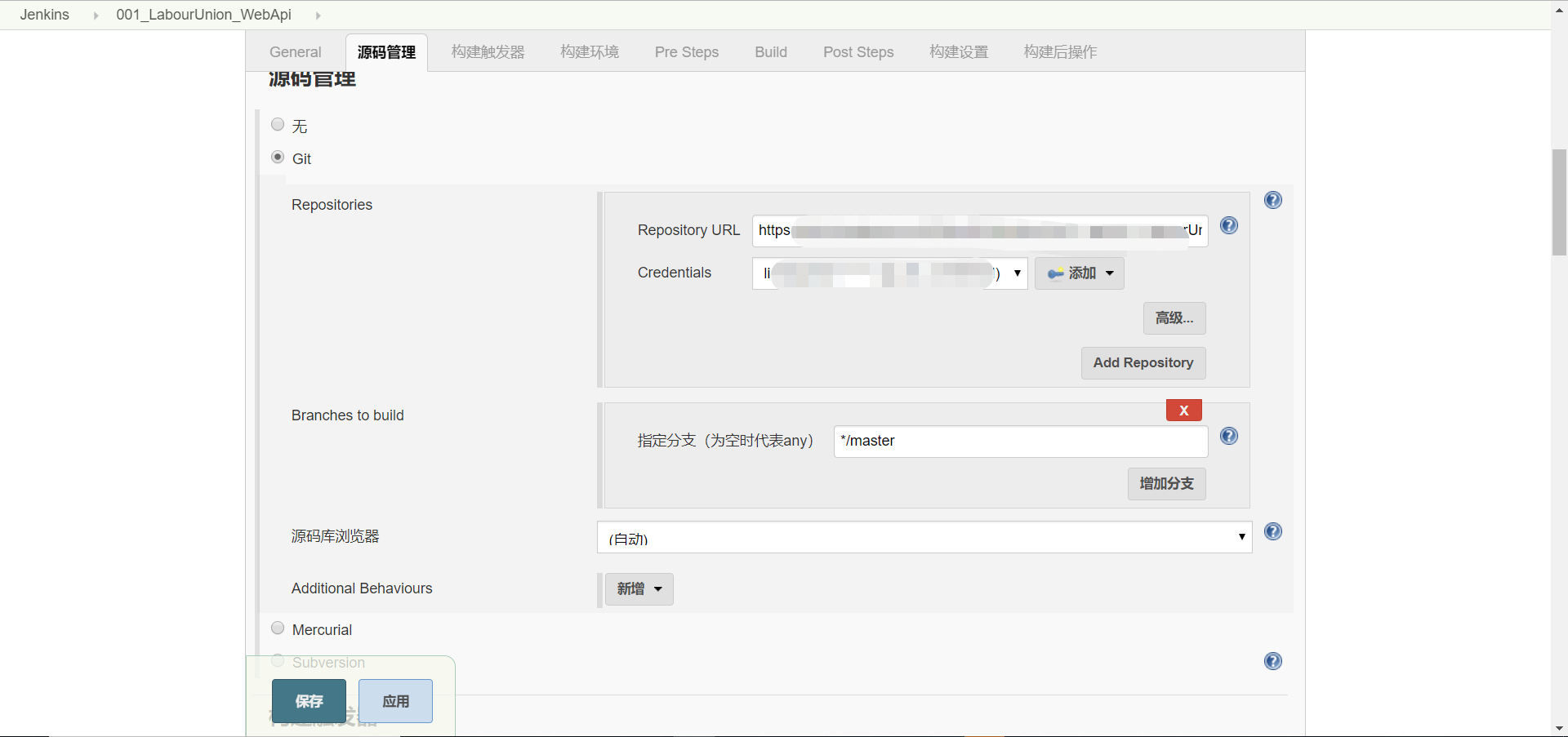
Plug in version number generates build version number
${BUILD_DATE_FORMATTED,"yyyyMMdd"}.${BUILDS_TODAY}
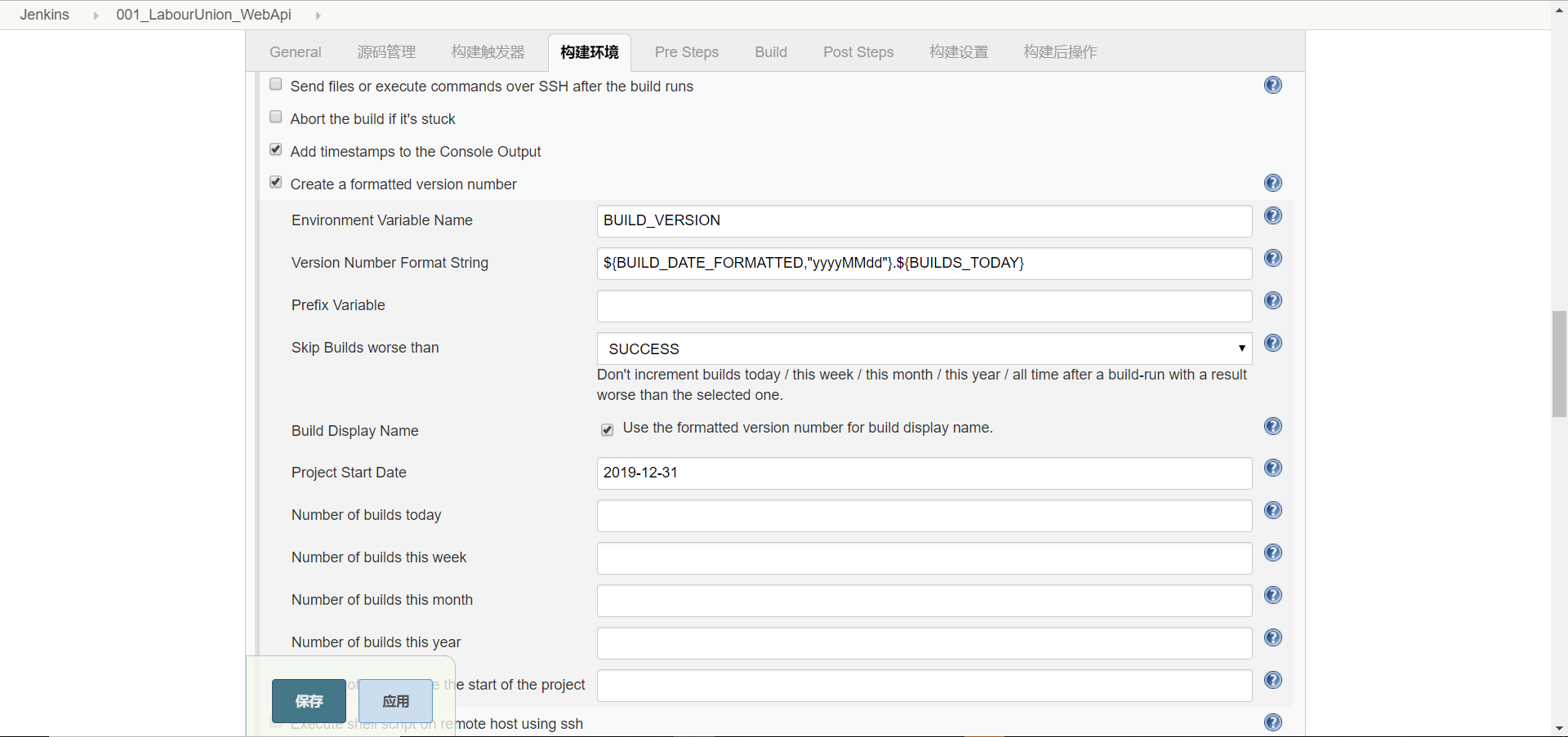
Execute maven build command
clean package -Dmaven.test.skip=true -P dev
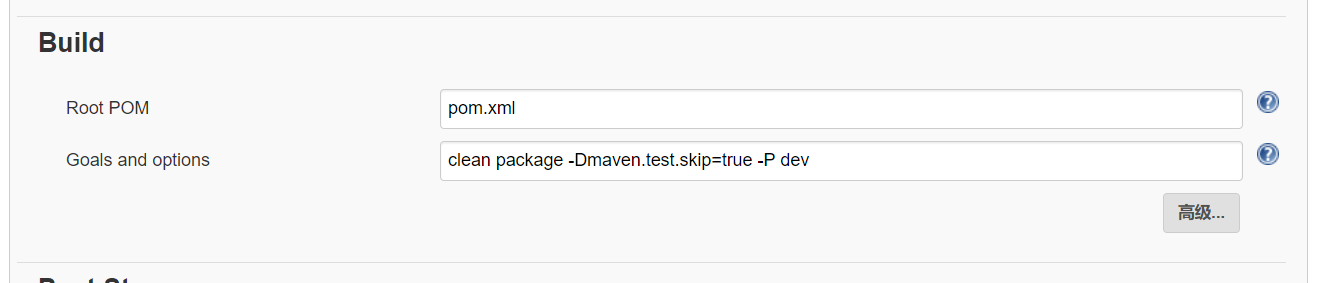
Use the version number tag to create a new image and push it to harbor
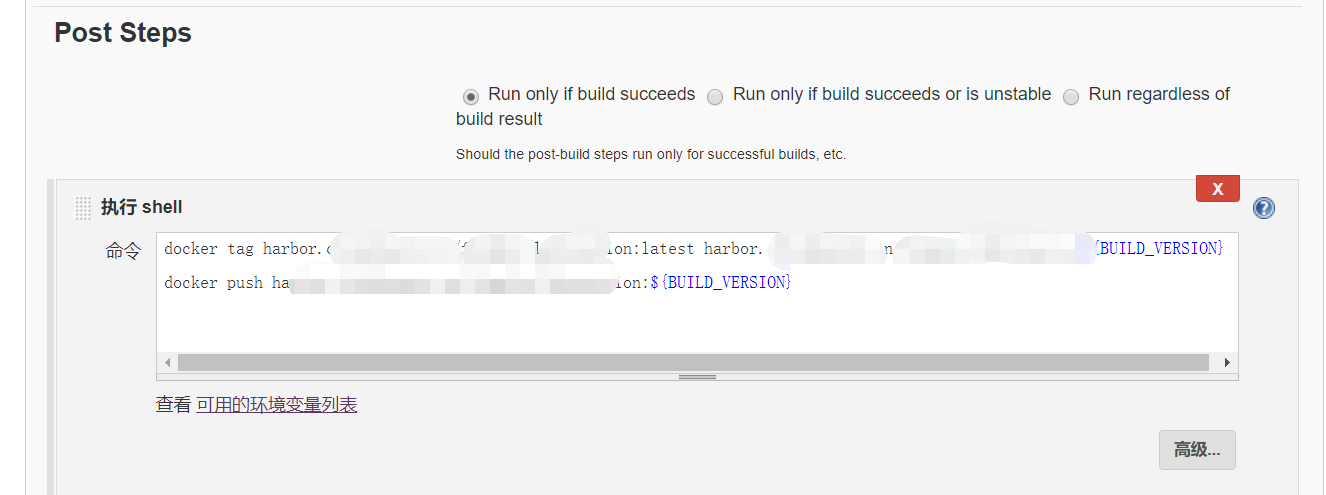
Execute the script to push the image to the private registry and report the error without permission
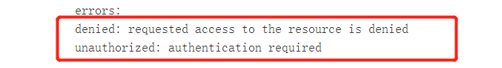
Solution: login private registry is required (execute login command in Jenkins container)
After successful execution, the config.json file will be generated in the root/.docker folder (with the credentials of login private registry)
ssh specifies the server to pull the image and run - plug in Publish Over SSH