Example topology:
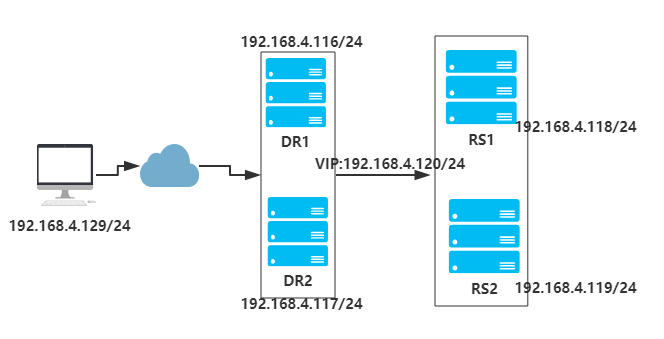
DR1 and DR2 deploy keepalived and lvs as the master-slave or master architecture, and RS1 and RS2 deploy nginx to build web sites.
Note: the time of each node needs to be synchronized (ntpdate ntp1.aliyun.com); turn off firewalld (systemctl stop firewalld.service, systemctl disable firewalld.service), and set selinux to allow (setenforce 0); at the same time, ensure that each network card supports MULTICAST communication.
You can check whether MULTICAST is enabled by the command ifconfig:
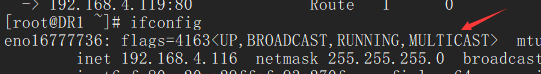
The master-slave architecture of keepalived
Building RS1:
[root@RS1 ~]# yum -y install nginx #Install nginx
[root@RS1 ~]# vim /usr/share/nginx/html/index.html #Modify home page
<h1> 192.168.4.118 RS1 server </h1>
[root@RS1 ~]# systemctl start nginx.service #Start nginx service
[root@RS1 ~]# vim RS.sh #Configure LVS Dr script file
#!/bin/bash
#
vip=192.168.4.120
mask=255.255.255.255
case $1 in
start)
echo 1 > /proc/sys/net/ipv4/conf/all/arp_ignore
echo 1 > /proc/sys/net/ipv4/conf/lo/arp_ignore
echo 2 > /proc/sys/net/ipv4/conf/all/arp_announce
echo 2 > /proc/sys/net/ipv4/conf/lo/arp_announce
ifconfig lo:0 $vip netmask $mask broadcast $vip up
route add -host $vip dev lo:0
;;
stop)
ifconfig lo:0 down
echo 0 > /proc/sys/net/ipv4/conf/all/arp_ignore
echo 0 > /proc/sys/net/ipv4/conf/lo/arp_ignore
echo 0 > /proc/sys/net/ipv4/conf/all/arp_announce
echo 0 > /proc/sys/net/ipv4/conf/lo/arp_announce
;;
*)
echo "Usage $(basename $0) start|stop"
exit 1
;;
esac
[root@RS1 ~]# bash RS.sh start
Refer to RS1 configuration to build RS2.
Building DR1:
[root@DR1 ~]# yum -y install ipvsadm keepalived #Install ipvsadm and maintained
[root@DR1 ~]# vim /etc/keepalived/keepalived.conf #Modify the keepalived.conf configuration file
global_defs {
notification_email {
root@localhost
}
notification_email_from keepalived@localhost
smtp_server 127.0.0.1
smtp_connect_timeout 30
router_id 192.168.4.116
vrrp_skip_check_adv_addr
vrrp_mcast_group4 224.0.0.10
}
vrrp_instance VIP_1 {
state MASTER
interface eno16777736
virtual_router_id 1
priority 100
advert_int 1
authentication {
auth_type PASS
auth_pass %&hhjj99
}
virtual_ipaddress {
192.168.4.120/24 dev eno16777736 label eno16777736:0
}
}
virtual_server 192.168.4.120 80 {
delay_loop 6
lb_algo rr
lb_kind DR
protocol TCP
real_server 192.168.4.118 80 {
weight 1
HTTP_GET {
url {
path /index.html
status_code 200
}
connect_timeout 3
nb_get_retry 3
delay_before_retry 3
}
}
real_server 192.168.4.119 80 {
weight 1
HTTP_GET {
url {
path /index.html
status_code 200
}
connect_timeout 3
nb_get_retry 3
delay_before_retry 3
}
}
}
[root@DR1 ~]# systemctl start keepalived
[root@DR1 ~]# ifconfig
eno16777736: flags=4163<UP,BROADCAST,RUNNING,MULTICAST> mtu 1500
inet 192.168.4.116 netmask 255.255.255.0 broadcast 192.168.4.255
inet6 fe80::20c:29ff:fe93:270f prefixlen 64 scopeid 0x20<link>
ether 00:0c:29:93:27:0f txqueuelen 1000 (Ethernet)
RX packets 14604 bytes 1376647 (1.3 MiB)
RX errors 0 dropped 0 overruns 0 frame 0
TX packets 6722 bytes 653961 (638.6 KiB)
TX errors 0 dropped 0 overruns 0 carrier 0 collisions 0
eno16777736:0: flags=4163<UP,BROADCAST,RUNNING,MULTICAST> mtu 1500
inet 192.168.4.120 netmask 255.255.255.0 broadcast 0.0.0.0
ether 00:0c:29:93:27:0f txqueuelen 1000 (Ethernet)
[root@DR1 ~]# ipvsadm -ln
IP Virtual Server version 1.2.1 (size=4096)
Prot LocalAddress:Port Scheduler Flags
-> RemoteAddress:Port Forward Weight ActiveConn InActConn
TCP 192.168.4.120:80 rr
-> 192.168.4.118:80 Route 1 0 0
-> 192.168.4.119:80 Route 1 0 0
DR2 is basically the same as DR1. It mainly modifies the state and priority: state BACKUP and priority 90 of / etc / maintained / maintained.conf in the configuration file. At the same time, we find that DR2 as backup does not enable the eno16777736:0 network interface:
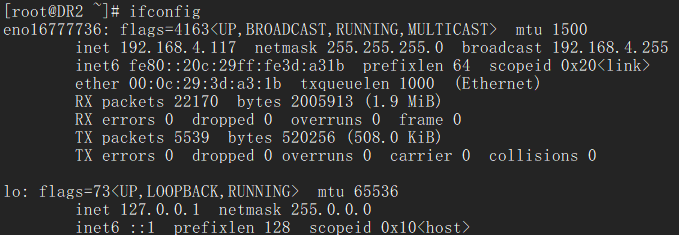
Client to test:
[root@client ~]# for i in {1..20};do curl http://192.168.4.120;done ා normal client access
<h1> 192.168.4.119 RS2 server</h1>
<h1> 192.168.4.118 RS1 server </h1>
<h1> 192.168.4.119 RS2 server</h1>
<h1> 192.168.4.118 RS1 server </h1>
<h1> 192.168.4.119 RS2 server</h1>
<h1> 192.168.4.118 RS1 server </h1>
<h1> 192.168.4.119 RS2 server</h1>
<h1> 192.168.4.118 RS1 server </h1>
<h1> 192.168.4.119 RS2 server</h1>
<h1> 192.168.4.118 RS1 server </h1>
<h1> 192.168.4.119 RS2 server</h1>
<h1> 192.168.4.118 RS1 server </h1>
<h1> 192.168.4.119 RS2 server</h1>
<h1> 192.168.4.118 RS1 server </h1>
<h1> 192.168.4.119 RS2 server</h1>
<h1> 192.168.4.118 RS1 server </h1>
<h1> 192.168.4.119 RS2 server</h1>
<h1> 192.168.4.118 RS1 server </h1>
<h1> 192.168.4.119 RS2 server</h1>
<h1> 192.168.4.118 RS1 server </h1>
[root@DR1 ~]# systemctl stop keepalived.service #Turn off the maintained service of DR1
[root@DR2 ~]# systemctl status keepalived.service #Observe DR2, and you can see that DR2 has entered MASTER state
● keepalived.service - LVS and VRRP High Availability Monitor
Loaded: loaded (/usr/lib/systemd/system/keepalived.service; disabled; vendor preset: disabled)
Active: active (running) since Tue 2018-09-04 11:33:04 CST; 7min ago
Process: 12983 ExecStart=/usr/sbin/keepalived $KEEPALIVED_OPTIONS (code=exited, status=0/SUCCESS)
Main PID: 12985 (keepalived)
CGroup: /system.slice/keepalived.service
├─12985 /usr/sbin/keepalived -D
├─12988 /usr/sbin/keepalived -D
└─12989 /usr/sbin/keepalived -D
Sep 04 11:37:41 happiness Keepalived_healthcheckers[12988]: SMTP alert successfully sent.
Sep 04 11:40:22 happiness Keepalived_vrrp[12989]: VRRP_Instance(VIP_1) Transition to MASTER STATE
Sep 04 11:40:23 happiness Keepalived_vrrp[12989]: VRRP_Instance(VIP_1) Entering MASTER STATE
Sep 04 11:40:23 happiness Keepalived_vrrp[12989]: VRRP_Instance(VIP_1) setting protocol VIPs.
Sep 04 11:40:23 happiness Keepalived_vrrp[12989]: Sending gratuitous ARP on eno16777736 for 192.168.4.120
Sep 04 11:40:23 happiness Keepalived_vrrp[12989]: VRRP_Instance(VIP_1) Sending/queueing gratuitous ARPs on eno16777736 for 192.168.4.120
Sep 04 11:40:23 happiness Keepalived_vrrp[12989]: Sending gratuitous ARP on eno16777736 for 192.168.4.120
Sep 04 11:40:23 happiness Keepalived_vrrp[12989]: Sending gratuitous ARP on eno16777736 for 192.168.4.120
Sep 04 11:40:23 happiness Keepalived_vrrp[12989]: Sending gratuitous ARP on eno16777736 for 192.168.4.120
Sep 04 11:40:23 happiness Keepalived_vrrp[12989]: Sending gratuitous ARP on eno16777736 for 192.168.4.120
[root@client ~]# for i in {1..20};do curl http://192.168.4.120; do? You can see the normal access of the client
<h1> 192.168.4.119 RS2 server</h1>
<h1> 192.168.4.118 RS1 server </h1>
<h1> 192.168.4.119 RS2 server</h1>
<h1> 192.168.4.118 RS1 server </h1>
<h1> 192.168.4.119 RS2 server</h1>
<h1> 192.168.4.118 RS1 server </h1>
<h1> 192.168.4.119 RS2 server</h1>
<h1> 192.168.4.118 RS1 server </h1>
<h1> 192.168.4.119 RS2 server</h1>
<h1> 192.168.4.118 RS1 server </h1>
<h1> 192.168.4.119 RS2 server</h1>
<h1> 192.168.4.118 RS1 server </h1>
<h1> 192.168.4.119 RS2 server</h1>
<h1> 192.168.4.118 RS1 server </h1>
<h1> 192.168.4.119 RS2 server</h1>
<h1> 192.168.4.118 RS1 server </h1>
<h1> 192.168.4.119 RS2 server</h1>
<h1> 192.168.4.118 RS1 server </h1>
<h1> 192.168.4.119 RS2 server</h1>
<h1> 192.168.4.118 RS1 server </h1>
Main architecture of keepalived
Modify RS1 and RS2 to add a new VIP:
[root@RS1 ~]# cp RS.sh RS_bak.sh
[root@RS1 ~]# vim RS_bak.sh #Add a new VIP
#!/bin/bash
#
vip=192.168.4.121
mask=255.255.255.255
case $1 in
start)
echo 1 > /proc/sys/net/ipv4/conf/all/arp_ignore
echo 1 > /proc/sys/net/ipv4/conf/lo/arp_ignore
echo 2 > /proc/sys/net/ipv4/conf/all/arp_announce
echo 2 > /proc/sys/net/ipv4/conf/lo/arp_announce
ifconfig lo:1 $vip netmask $mask broadcast $vip up
route add -host $vip dev lo:1
;;
stop)
ifconfig lo:1 down
echo 0 > /proc/sys/net/ipv4/conf/all/arp_ignore
echo 0 > /proc/sys/net/ipv4/conf/lo/arp_ignore
echo 0 > /proc/sys/net/ipv4/conf/all/arp_announce
echo 0 > /proc/sys/net/ipv4/conf/lo/arp_announce
;;
*)
echo "Usage $(basename $0) start|stop"
exit 1
;;
esac
[root@RS1 ~]# bash RS_bak.sh start
[root@RS1 ~]# ifconfig
...
lo:0: flags=73<UP,LOOPBACK,RUNNING> mtu 65536
inet 192.168.4.120 netmask 255.255.255.255
loop txqueuelen 0 (Local Loopback)
lo:1: flags=73<UP,LOOPBACK,RUNNING> mtu 65536
inet 192.168.4.121 netmask 255.255.255.255
loop txqueuelen 0 (Local Loopback)
[root@RS1 ~]# scp RS_bak.sh root@192.168.4.119:~
root@192.168.4.119's password:
RS_bak.sh 100% 693 0.7KB/s 00:00
[root@RS2 ~]# bash RS_bak.sh #Run the script directly to add a new VIP
[root@RS2 ~]# ifconfig
...
lo:0: flags=73<UP,LOOPBACK,RUNNING> mtu 65536
inet 192.168.4.120 netmask 255.255.255.255
loop txqueuelen 0 (Local Loopback)
lo:1: flags=73<UP,LOOPBACK,RUNNING> mtu 65536
inet 192.168.4.121 netmask 255.255.255.255
loop txqueuelen 0 (Local Loopback)
Modify DR1 and DR2:
[root@DR1 ~]# vim /etc/keepalived/keepalived.conf #Modify the configuration file of DR1, add a new instance, and configure the server group
...
vrrp_instance VIP_2 {
state BACKUP
interface eno16777736
virtual_router_id 2
priority 90
advert_int 1
authentication {
auth_type PASS
auth_pass UU**99^^
}
virtual_ipaddress {
192.168.4.121/24 dev eno16777736 label eno16777736:1
}
}
virtual_server_group ngxsrvs {
192.168.4.120 80
192.168.4.121 80
}
virtual_server group ngxsrvs {
...
}
[root@DR1 ~]# systemctl restart keepalived.service #Restart service
[root@DR1 ~]# ifconfig #At this time, you can see eno16777736:1, because DR2 has not been configured
eno16777736: flags=4163<UP,BROADCAST,RUNNING,MULTICAST> mtu 1500
inet 192.168.4.116 netmask 255.255.255.0 broadcast 192.168.4.255
inet6 fe80::20c:29ff:fe93:270f prefixlen 64 scopeid 0x20<link>
ether 00:0c:29:93:27:0f txqueuelen 1000 (Ethernet)
RX packets 54318 bytes 5480463 (5.2 MiB)
RX errors 0 dropped 0 overruns 0 frame 0
TX packets 38301 bytes 3274990 (3.1 MiB)
TX errors 0 dropped 0 overruns 0 carrier 0 collisions 0
eno16777736:0: flags=4163<UP,BROADCAST,RUNNING,MULTICAST> mtu 1500
inet 192.168.4.120 netmask 255.255.255.0 broadcast 0.0.0.0
ether 00:0c:29:93:27:0f txqueuelen 1000 (Ethernet)
eno16777736:1: flags=4163<UP,BROADCAST,RUNNING,MULTICAST> mtu 1500
inet 192.168.4.121 netmask 255.255.255.0 broadcast 0.0.0.0
ether 00:0c:29:93:27:0f txqueuelen 1000 (Ethernet)
[root@DR1 ~]# ipvsadm -ln
IP Virtual Server version 1.2.1 (size=4096)
Prot LocalAddress:Port Scheduler Flags
-> RemoteAddress:Port Forward Weight ActiveConn InActConn
TCP 192.168.4.120:80 rr
-> 192.168.4.118:80 Route 1 0 0
-> 192.168.4.119:80 Route 1 0 0
TCP 192.168.4.121:80 rr
-> 192.168.4.118:80 Route 1 0 0
-> 192.168.4.119:80 Route 1 0 0
[root@DR2 ~]# vim /etc/keepalived/keepalived.conf #Modify the configuration file of DR2, add an instance, and configure the server group
...
vrrp_instance VIP_2 {
state MASTER
interface eno16777736
virtual_router_id 2
priority 100
advert_int 1
authentication {
auth_type PASS
auth_pass UU**99^^
}
virtual_ipaddress {
192.168.4.121/24 dev eno16777736 label eno16777736:1
}
}
virtual_server_group ngxsrvs {
192.168.4.120 80
192.168.4.121 80
}
virtual_server group ngxsrvs {
...
}
[root@DR2 ~]# systemctl restart keepalived.service #Restart service
[root@DR2 ~]# ifconfig
eno16777736: flags=4163<UP,BROADCAST,RUNNING,MULTICAST> mtu 1500
inet 192.168.4.117 netmask 255.255.255.0 broadcast 192.168.4.255
inet6 fe80::20c:29ff:fe3d:a31b prefixlen 64 scopeid 0x20<link>
ether 00:0c:29:3d:a3:1b txqueuelen 1000 (Ethernet)
RX packets 67943 bytes 6314537 (6.0 MiB)
RX errors 0 dropped 0 overruns 0 frame 0
TX packets 23250 bytes 2153847 (2.0 MiB)
TX errors 0 dropped 0 overruns 0 carrier 0 collisions 0
eno16777736:1: flags=4163<UP,BROADCAST,RUNNING,MULTICAST> mtu 1500
inet 192.168.4.121 netmask 255.255.255.0 broadcast 0.0.0.0
ether 00:0c:29:3d:a3:1b txqueuelen 1000 (Ethernet)
[root@DR2 ~]# ipvsadm -ln
IP Virtual Server version 1.2.1 (size=4096)
Prot LocalAddress:Port Scheduler Flags
-> RemoteAddress:Port Forward Weight ActiveConn InActConn
TCP 192.168.4.120:80 rr
-> 192.168.4.118:80 Route 1 0 0
-> 192.168.4.119:80 Route 1 0 0
TCP 192.168.4.121:80 rr
-> 192.168.4.118:80 Route 1 0 0
-> 192.168.4.119:80 Route 1 0 0
Client test:
[root@client ~]# for i in {1..20};do curl http://192.168.4.120;done
<h1> 192.168.4.119 RS2 server</h1>
<h1> 192.168.4.118 RS1 server </h1>
<h1> 192.168.4.119 RS2 server</h1>
<h1> 192.168.4.118 RS1 server </h1>
<h1> 192.168.4.119 RS2 server</h1>
<h1> 192.168.4.118 RS1 server </h1>
<h1> 192.168.4.119 RS2 server</h1>
<h1> 192.168.4.118 RS1 server </h1>
<h1> 192.168.4.119 RS2 server</h1>
<h1> 192.168.4.118 RS1 server </h1>
<h1> 192.168.4.119 RS2 server</h1>
<h1> 192.168.4.118 RS1 server </h1>
<h1> 192.168.4.119 RS2 server</h1>
<h1> 192.168.4.118 RS1 server </h1>
<h1> 192.168.4.119 RS2 server</h1>
<h1> 192.168.4.118 RS1 server </h1>
<h1> 192.168.4.119 RS2 server</h1>
<h1> 192.168.4.118 RS1 server </h1>
<h1> 192.168.4.119 RS2 server</h1>
<h1> 192.168.4.118 RS1 server </h1>
[root@client ~]# for i in {1..20};do curl http://192.168.4.121;done
<h1> 192.168.4.119 RS2 server</h1>
<h1> 192.168.4.118 RS1 server </h1>
<h1> 192.168.4.119 RS2 server</h1>
<h1> 192.168.4.118 RS1 server </h1>
<h1> 192.168.4.119 RS2 server</h1>
<h1> 192.168.4.118 RS1 server </h1>
<h1> 192.168.4.119 RS2 server</h1>
<h1> 192.168.4.118 RS1 server </h1>
<h1> 192.168.4.119 RS2 server</h1>
<h1> 192.168.4.118 RS1 server </h1>
<h1> 192.168.4.119 RS2 server</h1>
<h1> 192.168.4.118 RS1 server </h1>
<h1> 192.168.4.119 RS2 server</h1>
<h1> 192.168.4.118 RS1 server </h1>
<h1> 192.168.4.119 RS2 server</h1>
<h1> 192.168.4.118 RS1 server </h1>
<h1> 192.168.4.119 RS2 server</h1>
<h1> 192.168.4.118 RS1 server </h1>
<h1> 192.168.4.119 RS2 server</h1>
<h1> 192.168.4.118 RS1 server </h1>