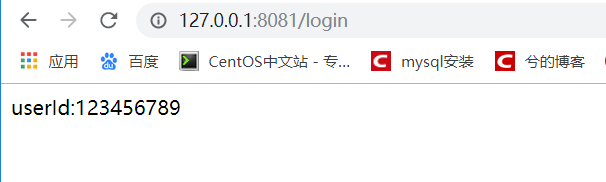Premise of use
Building nacos environment: https://blog.csdn.net/qq_41463655/article/details/104002968
RPC tool RestTemplate: https://blog.csdn.net/qq_41463655/article/details/103431953
The simulation environment of this paper is as follows: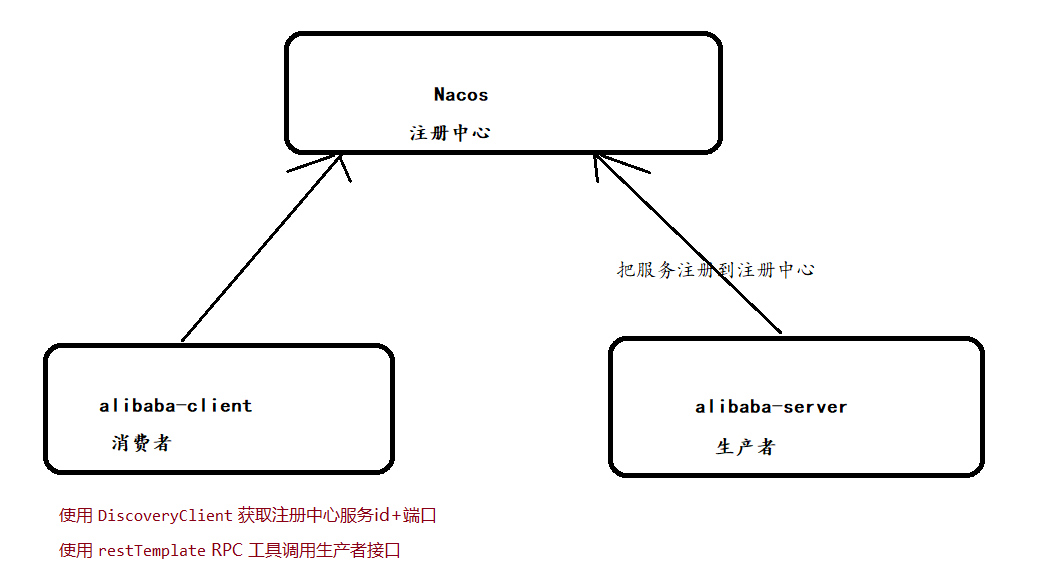
1, Create the spring boot project Alibaba server (version 2.0.1)
Producer project simulation
1. pom.xom dependency
<!-- springboot integration web assembly-->
<dependency>
<groupId>org.springframework.boot</groupId>
<artifactId>spring-boot-starter-web</artifactId>
</dependency>
<!-- springboot integration alibaba-nacos-discovery Registry Center -->
<dependency>
<groupId>org.springframework.cloud</groupId>
<artifactId>spring-cloud-starter-alibaba-nacos-discovery</artifactId>
<version>0.2.2.RELEASE</version>
</dependency>
2. yml configuration
server:
port: 8080
spring:
application:
## Service name
name: alibaba-server
cloud:
nacos:
discovery:
## Service registration address
server-addr: 192.168.177.128:8848
3. Add getUserId test interface
import org.springframework.web.bind.annotation.GetMapping;
import org.springframework.web.bind.annotation.RestController;
@RestController
public class UserService {
@GetMapping("/getUserId")
public String getUserId(String userId){
return "userId:"+userId;
}
}
4. Startup class (no configuration required)
Alibaba nacos discovery will automatically inject services into nacos
import org.springframework.boot.SpringApplication;
import org.springframework.boot.autoconfigure.SpringBootApplication;
@SpringBootApplication
class AlibabaServerApplication {
public static void main(String[] args) {
SpringApplication.run(AlibabaServerApplication.class, args);
}
}
2, Create the spring boot project Alibaba client (version 2.0.1)
Consumer project simulation
1. pom.xom dependency
<!-- springboot integration web assembly-->
<dependency>
<groupId>org.springframework.boot</groupId>
<artifactId>spring-boot-starter-web</artifactId>
</dependency>
<!-- springboot integration alibaba-nacos-discovery Registry Center -->
<dependency>
<groupId>org.springframework.cloud</groupId>
<artifactId>spring-cloud-starter-alibaba-nacos-discovery</artifactId>
<version>0.2.2.RELEASE</version>
</dependency>
2. yml configuration
server:
port: 8081
spring:
application:
## Service name
name: alibaba-client
cloud:
nacos:
discovery:
## Service registration address
server-addr: 192.168.177.128:8848
3. Add consumer interface - > call producer interface
import org.springframework.beans.factory.annotation.Autowired;
import org.springframework.cloud.client.ServiceInstance;
import org.springframework.cloud.client.discovery.DiscoveryClient;
import org.springframework.web.bind.annotation.GetMapping;
import org.springframework.web.bind.annotation.RestController;
import org.springframework.web.client.RestTemplate;
import java.util.List;
@RestController
public class LoginService {
/**
* rpc Calling tool
*/
@Autowired
private RestTemplate restTemplate;
/**
* Get registry data object
*/
@Autowired
private DiscoveryClient discoveryClient;
@GetMapping("/login")
public String login(){
// Obtain the address information of the ip+ port registered to nacos through the service name (the cluster will obtain more than one)
List<ServiceInstance> instances = discoveryClient.getInstances("alibaba-server");
String ipAddr = instances.get(0).getUri().toString();
String url = ipAddr+"/getUserId?userId=123456789";
// rpc call
String result = restTemplate.getForObject(url, String.class);
System.out.println("call alibaba-server service,result:" + result);
return result;
}
}
4. Start class injection RestTemplate module (rpc calling tool)
@SpringBootApplication
class AlibabaClientApplication {
public static void main(String[] args) {
SpringApplication.run(AlibabaClientApplication.class, args);
}
/**
* TODO RestTemplate = rest,http Style, api calling tool
*
* @return org.springframework.web.client.RestTemplate
* @date 2019/12/6 0006 12:02
*/
@Bean //Inject spring boot container
//@LoadBalanced / / let RestTemplate have the ability of client load balancing when requesting
RestTemplate restTemplate() {
return new RestTemplate();
}
}
3, Test results
1. Nacos view registered services after project launch
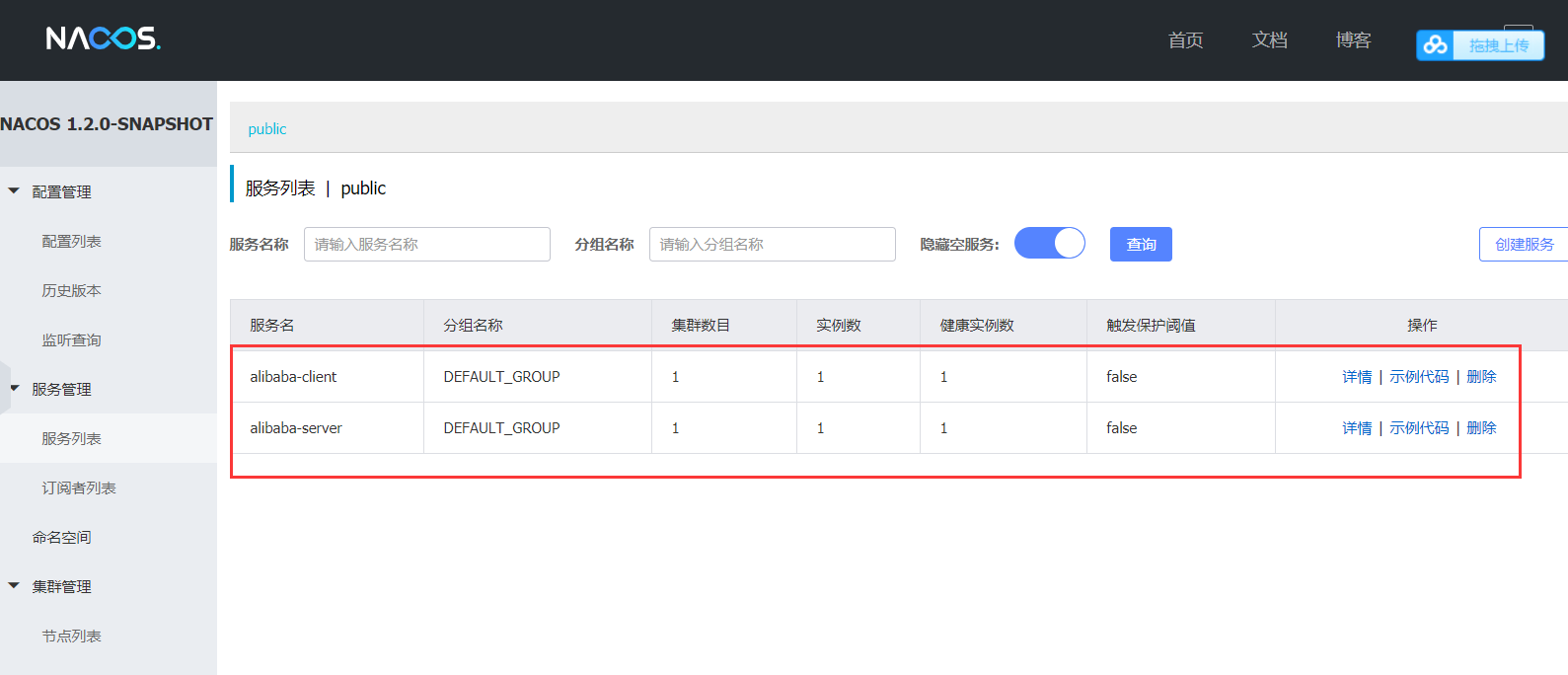
2. URL access to the / login interface of the Alibaba client service
http://127.0.0.1:8081/login
Output results: