This article introduces how to view the JDK source code on eclipse. If you have used pysharm IDE under Python, you will find that it is not as easy to use as eclipse. As far as the source code function is concerned, it is not as easy to use as eclipse. So the question is, do you know how to view the JDK source code on eclipse, and have you ever done so. We all know that in the process of learning Java, when we encounter many classes or methods that we don't understand, we want to learn and understand the implementation principle of this method by reading and viewing the corresponding JDK source code.
1. How to view the source code of related methods on eclipse
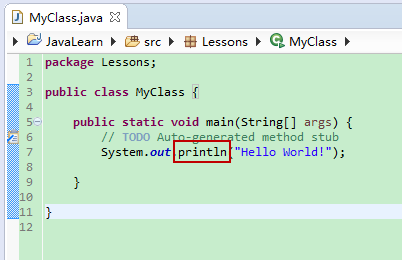
For example, for the above print statement, I want to see the source code of println(). The specific steps are as follows: hover over println and press ctrl key on the keyboard, you will find an underline will appear under println, and click the mouse to jump. If the source file source is not configured, the source not found page will appear.
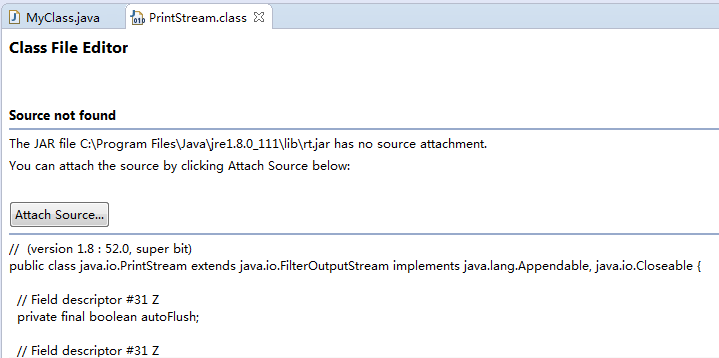
See the prompt "you can attach the journey by cicking attach source falls" above. What file do you want to add?
2. How to solve the problem of source not found
Click Attach Source... And select an src.zip package under the jdk path of your computer.
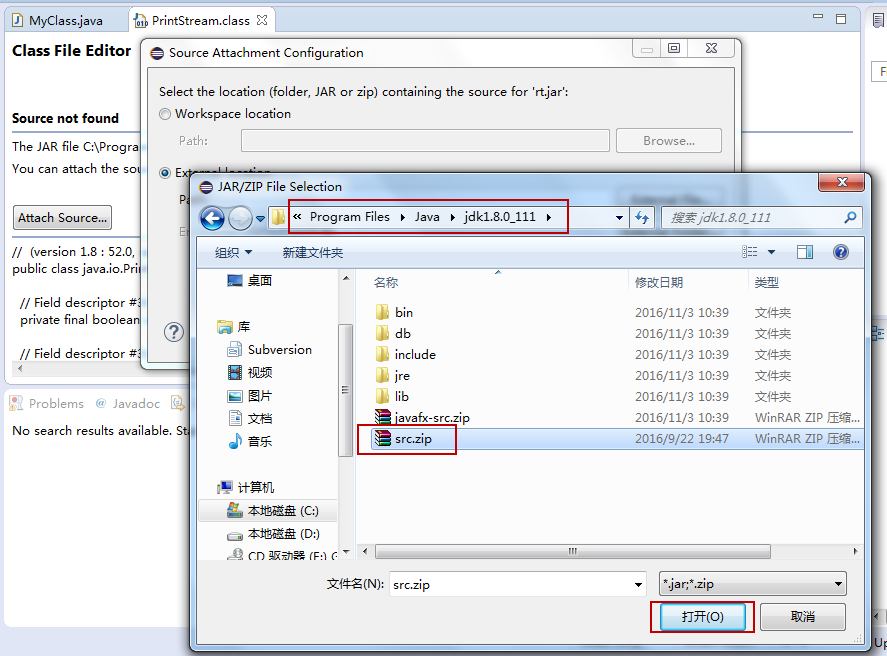
Go back to printing again, try hovering over println, pressing ctrl and clicking underline to see the effect
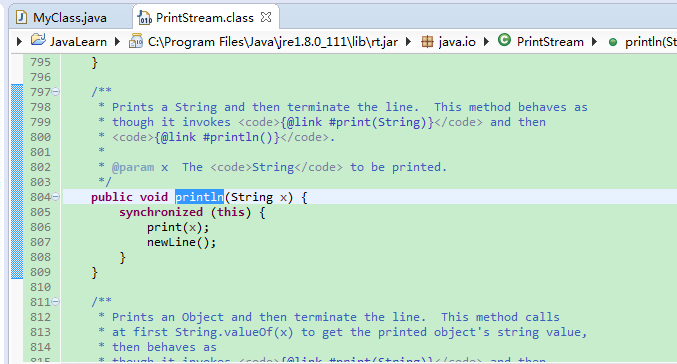
Here, how to view the source code and how to set the source file are introduced. You can use this method to view the implementation principle of methods or classes in JAVA you want to learn. By reading the JDK source code, you can improve your programming ability and develop standard code specifications like those of JDK developers.
<li class="tool-item tool-active is-like eye-protector-processed" style="transition: background-color 0.3s ease 0s; background-color: rgb(193, 230, 198);"><a href="javascript:;"><svg class="icon" aria-hidden="true">
<use xlink:href="#csdnc-thumbsup"></use>
</svg><span class="name">Give the thumbs-up</span>
<span class="count">8</span>
</a></li>
<li class="tool-item tool-active is-collection eye-protector-processed" style="transition: background-color 0.3s ease 0s; background-color: rgb(193, 230, 198);"><a href="javascript:;" data-report-click="{"mod":"popu_824"}"><svg class="icon" aria-hidden="true">
<use xlink:href="#icon-csdnc-Collection-G"></use>
</svg><span class="name">Collection</span></a></li>
<li class="tool-item tool-active is-share eye-protector-processed" style="transition: background-color 0.3s ease 0s; background-color: rgb(193, 230, 198);"><a href="javascript:;"><svg class="icon" aria-hidden="true">
<use xlink:href="#icon-csdnc-fenxiang"></use>
</svg>share</a></li>
<!--Reward begins-->
<!--End of reward-->
<li class="tool-item tool-more">
<a>
<svg t="1575545411852" class="icon" viewBox="0 0 1024 1024" version="1.1" xmlns="http://www.w3.org/2000/svg" p-id="5717" xmlns:xlink="http://www.w3.org/1999/xlink" width="200" height="200"><defs><style type="text/css"></style></defs><path d="M179.176 499.222m-113.245 0a113.245 113.245 0 1 0 226.49 0 113.245 113.245 0 1 0-226.49 0Z" p-id="5718"></path><path d="M509.684 499.222m-113.245 0a113.245 113.245 0 1 0 226.49 0 113.245 113.245 0 1 0-226.49 0Z" p-id="5719"></path><path d="M846.175 499.222m-113.245 0a113.245 113.245 0 1 0 226.49 0 113.245 113.245 0 1 0-226.49 0Z" p-id="5720"></path></svg>
</a>
<ul class="more-box eye-protector-processed" style="transition: background-color 0.3s ease 0s; border-color: rgba(0, 0, 0, 0.35); background-color: rgb(193, 230, 198);">
<li class="item"><a class="article-report">Article report</a></li>
</ul>
</li>
</ul>
</div>
</div>
<div class="person-messagebox eye-protector-processed" style="border-top-color: rgba(0, 0, 0, 0.35);">
<div class="left-message"><a href="https://blog.csdn.net/u011541946">
<img src="https://profile.csdnimg.cn/E/5/F/3_u011541946" class="avatar_pic" username="u011541946">
<img src="https://g.csdnimg.cn/static/user-reg-year/1x/6.png" class="user-years">
</a></div>
<div class="middle-message">
<div class="title"><span class="tit"><a href="https://blog.csdn.net/u011541946" data-report-click="{"mod":"popu_379"}" target="_blank">Anthony_tester</a></span>
</div>
<div class="text"><span>Published 1007 original articles</span> · <span>Praise 2050</span> · <span>3.34 million visitors+</span></div>
</div>
<div class="right-message">
<a href="https://BBS. CSDN. Net / topics / 395532026 "target =" U blank "class =" BTN BTN SM BTN red hole BT button personal messageboard eye protector processed "style =" transition: background color 0.3s ease 0s; background color: rgb (193, 230, 198); "> his message board
</a>
<a class="btn btn-sm attented bt-button personal-watch eye-protector-processed" data-report-click="{"mod":"popu_379"}" style="transition: background-color 0.3s ease 0s; border-color: rgba(0, 0, 0, 0.35); color: rgb(0, 0, 0); background-color: rgb(193, 230, 198);">Pay close attention to</a>
</div>
</div>
</div>

