Summary
Before, all the customized topics on the Internet of things platform were used for direct transmission of messages, instead of data script analysis similar to the model of things. The latest self defined Topic script parsing function of the platform. The device reports data through the self-defined Topic with the parsing mark (? sn=default). After receiving the data, the Internet of things platform calls the data parsing script submitted by you on the console, converts the self-defined format data into a JSON structure, and then flows it to the subsequent business system. This paper mainly demonstrates the realization of this function.
Step By Step
1. Create products and devices
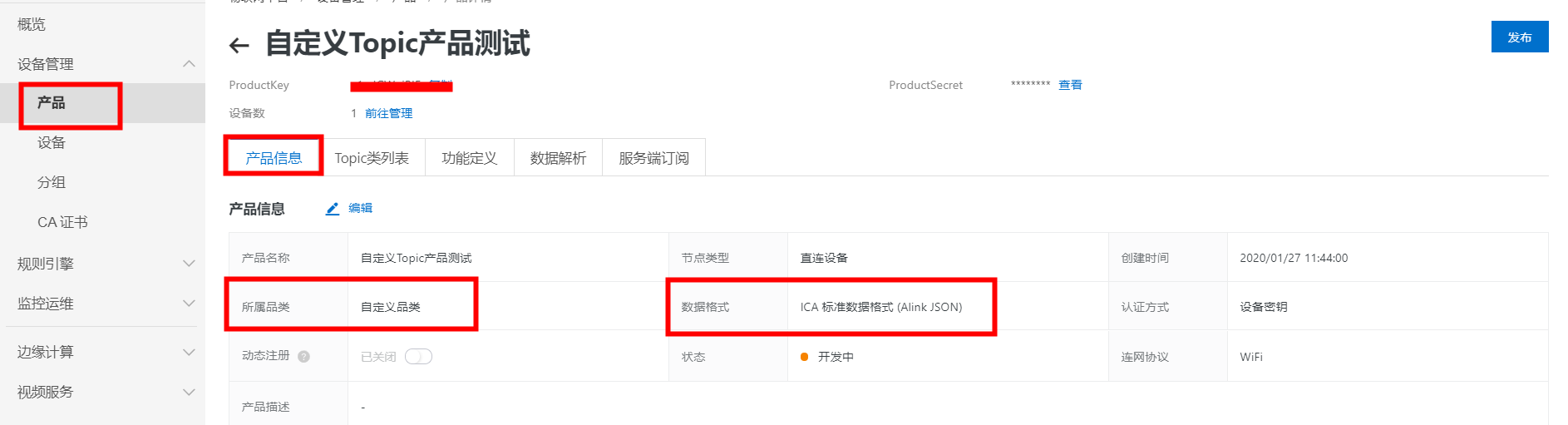

2. Add script

3. The device simulates uplink data through a custom Topic
import com.alibaba.taro.AliyunIoTSignUtil; import com.google.common.util.concurrent.ThreadFactoryBuilder; import org.eclipse.paho.client.mqttv3.*; import org.eclipse.paho.client.mqttv3.persist.MemoryPersistence; import java.util.HashMap; import java.util.Map; import java.util.concurrent.ScheduledExecutorService; import java.util.concurrent.ScheduledThreadPoolExecutor; import java.util.concurrent.TimeUnit; // Transmission equipment test public class IoTDemoPubSubDemoForPersonalTopic { // Device triple information public static String productKey = "a1wJG******"; public static String deviceName = "Device1"; public static String deviceSecret = "40YEyiGzXmvhDdpvbUVFCHjC********"; public static String regionId = "cn-shanghai"; private static String pubTopic = "/"+ productKey + "/" + deviceName + "/user/update?_sn=default";//Script analysis of custom Topic private static MqttClient mqttClient; public static void main(String [] args){ initAliyunIoTClient(); // Initialize Client ScheduledExecutorService scheduledThreadPool = new ScheduledThreadPoolExecutor(1, new ThreadFactoryBuilder().setNameFormat("thread-runner-%d").build()); scheduledThreadPool.scheduleAtFixedRate(()->postDeviceProperties(), 10,10, TimeUnit.SECONDS); } /** * Initialize Client object */ private static void initAliyunIoTClient() { try { // Parameters required to construct a connection String clientId = "java" + System.currentTimeMillis(); Map<String, String> params = new HashMap<>(16); params.put("productKey", productKey); params.put("deviceName", deviceName); params.put("clientId", clientId); String timestamp = String.valueOf(System.currentTimeMillis()); params.put("timestamp", timestamp); // cn-shanghai String targetServer = "tcp://" + productKey + ".iot-as-mqtt."+regionId+".aliyuncs.com:1883"; String mqttclientId = clientId + "|securemode=3,signmethod=hmacsha1,timestamp=" + timestamp + "|"; String mqttUsername = deviceName + "&" + productKey; String mqttPassword = AliyunIoTSignUtil.sign(params, deviceSecret, "hmacsha1"); connectMqtt(targetServer, mqttclientId, mqttUsername, mqttPassword); } catch (Exception e) { System.out.println("initAliyunIoTClient error " + e.getMessage()); } } public static void connectMqtt(String url, String clientId, String mqttUsername, String mqttPassword) throws Exception { MemoryPersistence persistence = new MemoryPersistence(); mqttClient = new MqttClient(url, clientId, persistence); MqttConnectOptions connOpts = new MqttConnectOptions(); // MQTT 3.1.1 connOpts.setMqttVersion(4); connOpts.setAutomaticReconnect(false); connOpts.setCleanSession(true); connOpts.setUserName(mqttUsername); connOpts.setPassword(mqttPassword.toCharArray()); connOpts.setKeepAliveInterval(60); mqttClient.connect(connOpts); } /** * Reporting attributes */ private static void postDeviceProperties() { try { //Reporting data System.out.println("custom Topic Escalation attribute value"); //0x000000000100320100000000 String hexString = "000000000100320100000000"; byte[] payLoad = hexToByteArray(hexString); MqttMessage message = new MqttMessage(payLoad); message.setQos(0); mqttClient.publish(pubTopic, message); } catch (Exception e) { System.out.println(e.getMessage()); } } /** * hex String to byte array * @param inHex Hex string to be converted * @return Converted byte array result */ public static byte[] hexToByteArray(String inHex){ int hexlen = inHex.length(); byte[] result; if (hexlen % 2 == 1){ //Odd number hexlen++; result = new byte[(hexlen/2)]; inHex="0"+inHex; }else { //Even numbers result = new byte[(hexlen/2)]; } int j=0; for (int i = 0; i < hexlen; i+=2){ result[j]=hexToByte(inHex.substring(i,i+2)); j++; } return result; } /** * Hex String to byte * @param inHex Hex string to be converted * @return Converted byte s */ public static byte hexToByte(String inHex) { return (byte) Integer.parseInt(inHex, 16); } }
4. Uplink message view
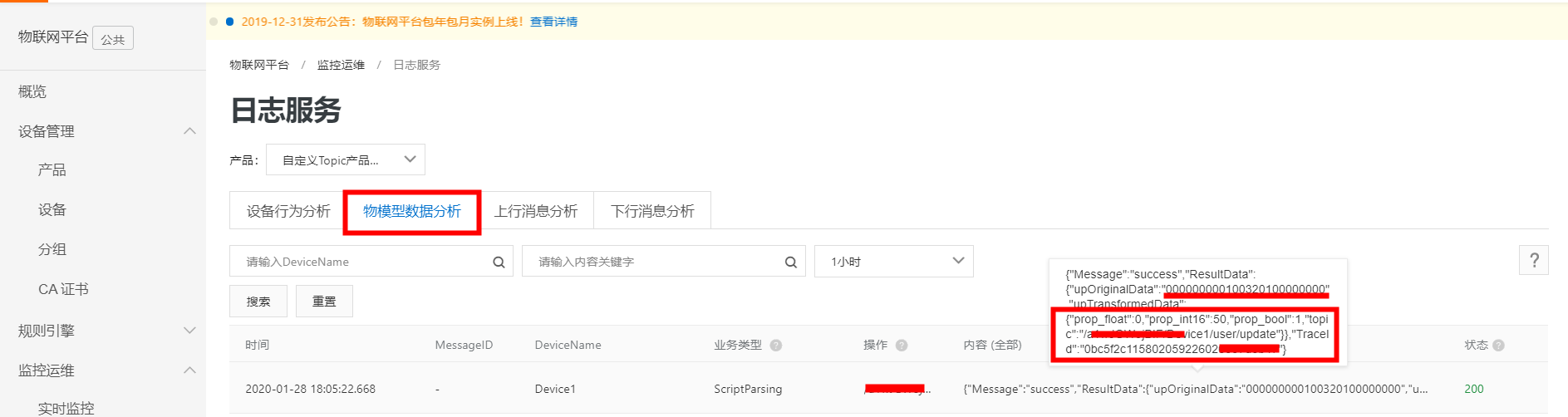
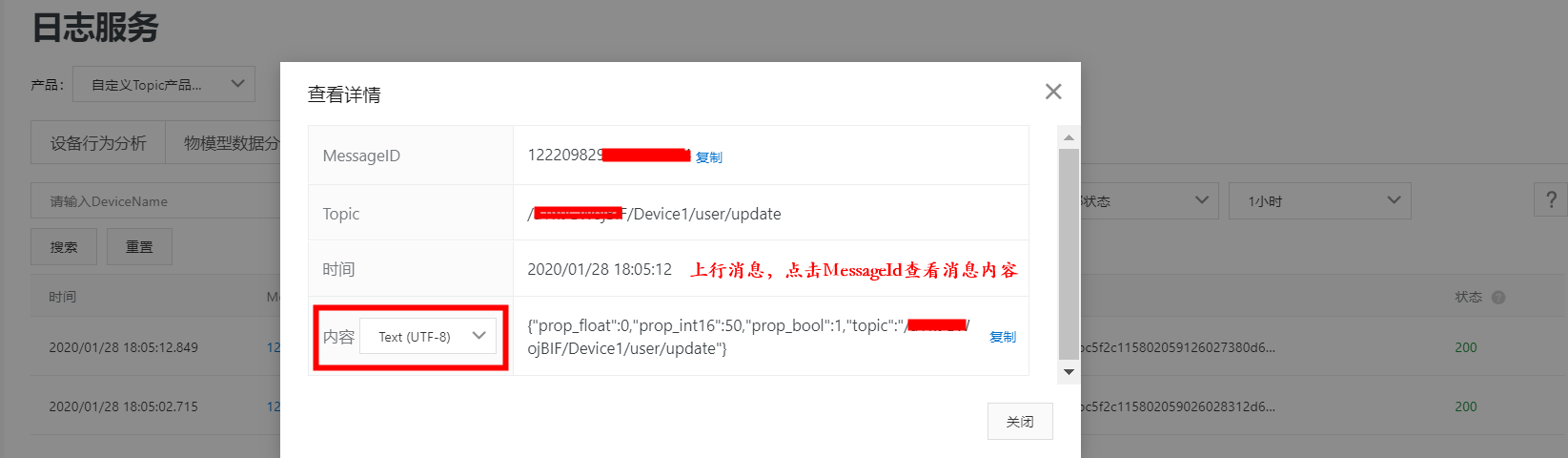
5. Precautions
1. When creating a user-defined Topic on the Internet of things platform, it is defined as a normal Topic without adding the parsing tag;
2. Only analyze the data reported by the device in the cloud, not the downlink data in the cloud;
3. Only the payloads of the reported data are parsed, and the parsed payloads are returned;
4. Before and after analysis, the Topic of data remains unchanged. For example, the data sent by the device to / ${productKey}/${deviceName}/user/update is still in the Topic after parsing.Reference link
Overview of custom data analysis Topic
LoRaWAN device data analysis and open source MQTT SDK device end simulation