Alibaba cloud's one click deployment script is used for deployment:
curl -fsSL https://get.docker.com | bash -s docker --mirror Aliyun
Create the required directory:
mkdir -p /etc/docker /data/docker
Then modify the configuration file of docker:
/etc/docker/daemon.json
{
"graph": "/data/docker",
"storage-driver": "overlay2",
"insecure-registries": ["registry.access.redhat.com","quay.io","harbor.od.com"],
"registry-mirrors": ["https://q2gr04ke.mirror.aliyuncs.com"],
"bip": "172.7.21.1/24",
"exec-opts": ["native.cgroupdriver=systemd"],
"live-restore": true
}Start the docker main process:
systemctl start docker
The error is reported as follows:
-- Unit docker.service has begun starting up.
3 month 23 15:57:25 hdss7-200.host.com dockerd[4420]: time="2020-03-23T15:57:25.461032341+08:00" level=warning msg="The \"graph\" config file option is deprecated. Please use \"data-
3 month 23 15:57:25 hdss7-200.host.com dockerd[4420]: time="2020-03-23T15:57:25.461139245+08:00" level=info msg="Starting up"
3 month 23 15:57:25 hdss7-200.host.com dockerd[4420]: time="2020-03-23T15:57:25.462111770+08:00" level=info msg="parsed scheme: \"unix\"" module=grpc
3 month 23 15:57:25 hdss7-200.host.com dockerd[4420]: time="2020-03-23T15:57:25.462133686+08:00" level=info msg="scheme \"unix\" not registered, fallback to default scheme" module=gr
3 month 23 15:57:25 hdss7-200.host.com dockerd[4420]: time="2020-03-23T15:57:25.462156382+08:00" level=info msg="ccResolverWrapper: sending update to cc: {[{unix:///run/containerd/co
3 month 23 15:57:25 hdss7-200.host.com dockerd[4420]: time="2020-03-23T15:57:25.462170319+08:00" level=info msg="ClientConn switching balancer to \"pick_first\"" module=grpc
3 month 23 15:57:25 hdss7-200.host.com dockerd[4420]: time="2020-03-23T15:57:25.463849163+08:00" level=info msg="parsed scheme: \"unix\"" module=grpc
3 month 23 15:57:25 hdss7-200.host.com dockerd[4420]: time="2020-03-23T15:57:25.463873948+08:00" level=info msg="scheme \"unix\" not registered, fallback to default scheme" module=gr
3 month 23 15:57:25 hdss7-200.host.com dockerd[4420]: time="2020-03-23T15:57:25.463891615+08:00" level=info msg="ccResolverWrapper: sending update to cc: {[{unix:///run/containerd/co
3 month 23 15:57:25 hdss7-200.host.com dockerd[4420]: time="2020-03-23T15:57:25.463901258+08:00" level=info msg="ClientConn switching balancer to \"pick_first\"" module=grpc
3 month 23 15:57:25 hdss7-200.host.com dockerd[4420]: failed to start daemon: error initializing graphdriver: overlay2: the backing <unknown> filesystem is formatted without d_type s
3 month 23 15:57:25 hdss7-200.host.com systemd[1]: docker.service: main process exited, code=exited, status=1/FAILUREVersions of the post environment:
[root@hdss7-200 ~]# rpm -qa |grep docker docker-ce-cli-19.03.8-3.el7.x86_64 docker-ce-19.03.8-3.el7.x86_64 [root@hdss7-200 ~]# uname -a Linux hdss7-200.host.com 3.10.0-327.el7.x86_64 #1 SMP Thu Nov 19 22:10:57 UTC 2015 x86_64 x86_64 x86_64 GNU/Linux [root@hdss7-200 ~]# cat /etc/redhat-release CentOS Linux release 7.2.1511 (Core)
yum update -y upgraded the system and failed to restart
But when I change the docker storage driver to devicemapper, I can start: "storage driver": "devicemapper"
Because the performance of overlay 2 is much higher than that of device mapper, it is recommended to use this driver in both the production environment and the docker community. This problem cannot be solved
Baidu, let's see if the file system supports ftype. 1 means on, 0 means off
[root@hdss7-200 ~]# xfs_info /|grep ftype naming =version 2 bsize=4096 ascii-ci=0 ftype=0
Because I am a virtual machine of mac's PD virtual machine, windows may not encounter this problem when using VM. If ftype is not turned on, reformat the disk and add the support of this parameter
I have added a new disk here, which is specially used to mount the storage directory of docker, open the virtual machine configuration, and add a new disk
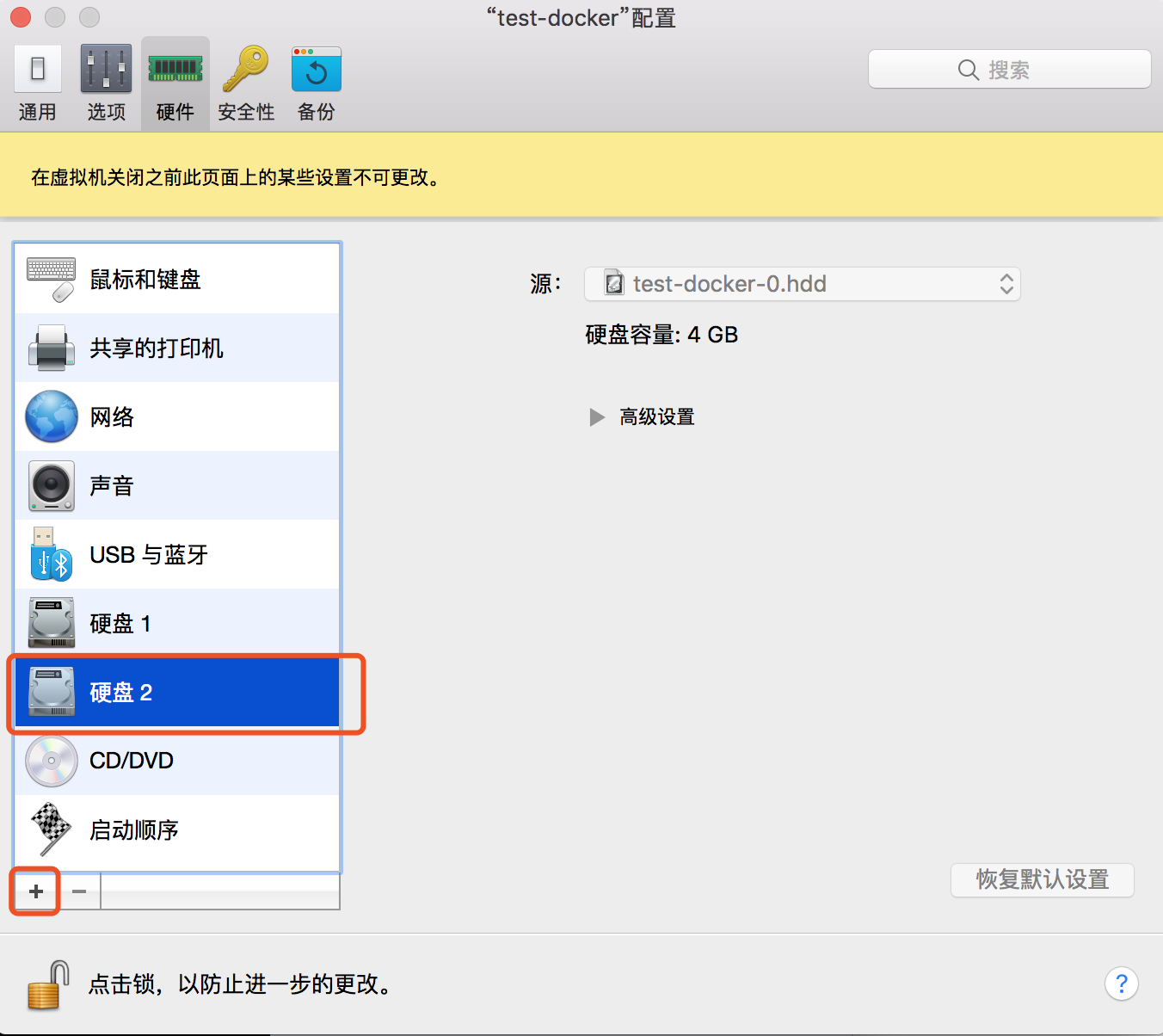
[root@test-docker ~]# fdisk -l Disk / dev/sda: 9663 MB, 9663676416 bytes, 18874368 sectors Units = sector of 1 * 512 = 512 bytes Sector size (logical / physical): 512 bytes / 4096 bytes I/O size (min / best): 4096 bytes / 4096 bytes Disk label type: dos Disk identifier: 0x00012036 Device Boot Start End Blocks Id System /dev/sda1 * 2048 1050623 524288 83 Linux /dev/sda2 1050624 2099199 524288 82 Linux swap / Solaris /dev/sda3 2099200 18868223 8384512 83 Linux Disk / dev/sdb: 4294 MB, 4294967296 bytes, 8388608 sectors Units = sector of 1 * 512 = 512 bytes Sector size (logical / physical): 512 bytes / 4096 bytes I/O size (min / best): 4096 bytes / 4096 bytes
We can see that there is a new disk. Next, format the disk
[root@test-docker ~]# mkfs.xfs -n ftype=1 /dev/sdb meta-data=/dev/sdb isize=512 agcount=4, agsize=262144 blks = sectsz=4096 attr=2, projid32bit=1 = crc=1 finobt=0, sparse=0 data = bsize=4096 blocks=1048576, imaxpct=25 = sunit=0 swidth=0 blks naming =version 2 bsize=4096 ascii-ci=0 ftype=1 log =internal log bsize=4096 blocks=2560, version=2 = sectsz=4096 sunit=1 blks, lazy-count=1 realtime =none extsz=4096 blocks=0, rtextents=0
View UUID and write fstab to mount:
[root@test-docker ~]# blkid /dev/sdb /dev/sdb: UUID="19c3255a-1cfe-4636-b6fd-a3773b8c0dd4" TYPE="xfs" [root@test-docker ~]# cat /etc/fstab UUID=d267d18d-f3c2-4f41-9569-1e7b14c9bab9 / xfs defaults 0 0 UUID=b0c55bef-7339-4fe9-a3aa-a07a83b14796 /boot xfs defaults 0 0 UUID=cd27ca37-2d74-4276-b9bc-18e330da344d swap swap defaults 0 0 UUID=19c3255a-1cfe-4636-b6fd-a3773b8c0dd4 /data/docker xfs defaults 0 0 [root@test-docker ~]# mount -a
To see if ftype is supported:
[root@test-docker ~]# xfs_info /data/docker|grep ftype naming =version 2 bsize=4096 ascii-ci=0 ftype=1
Start the docker process again