Step 1: configure a new profile in pom.xml to support the Jacobo plug-in
<!-- BEGIN: Specific to mapping unit tests and covered code --> <profiles> <profile> <id>coverage-per-test</id> <build> <plugins> <plugin> <groupId>org.apache.maven.plugins</groupId> <artifactId>maven-surefire-plugin</artifactId> <!-- Minimal supported version is 2.4 --> <version>2.13</version> <configuration> <properties> <property> <name>listener</name> <value>org.sonar.java.jacoco.JUnitListener</value> </property> </properties> </configuration> </plugin> </plugins> </build> <dependencies> <dependency> <groupId>org.sonarsource.java</groupId> <artifactId>sonar-jacoco-listeners</artifactId> <version>3.8</version> <scope>test</scope> </dependency> </dependencies> </profile> </profiles> <!-- END: Specific to mapping unit tests and covered code -->
Step 2: configure the sonar server link in pom.xml
<properties> <sonar.host.url>http://localhost:9000</sonar.host.url> </properties>
Step 3: run unit test and coverage analysis
If you only run unit tests, do not analyze coverage:
mvn clean org.jacoco:jacoco-maven-plugin:prepare-agent install
If you run unit tests and analyze coverage at the same time:
mvn clean org.jacoco:jacoco-maven-plugin:prepare-agent install -Pcoverage-per-test
Step 4: perform code scanning and upload coverage to sonar
mvn sonar:sonar
Under normal circumstances, code coverage and test pass rate can be seen on the sonar, as shown in the figure below:
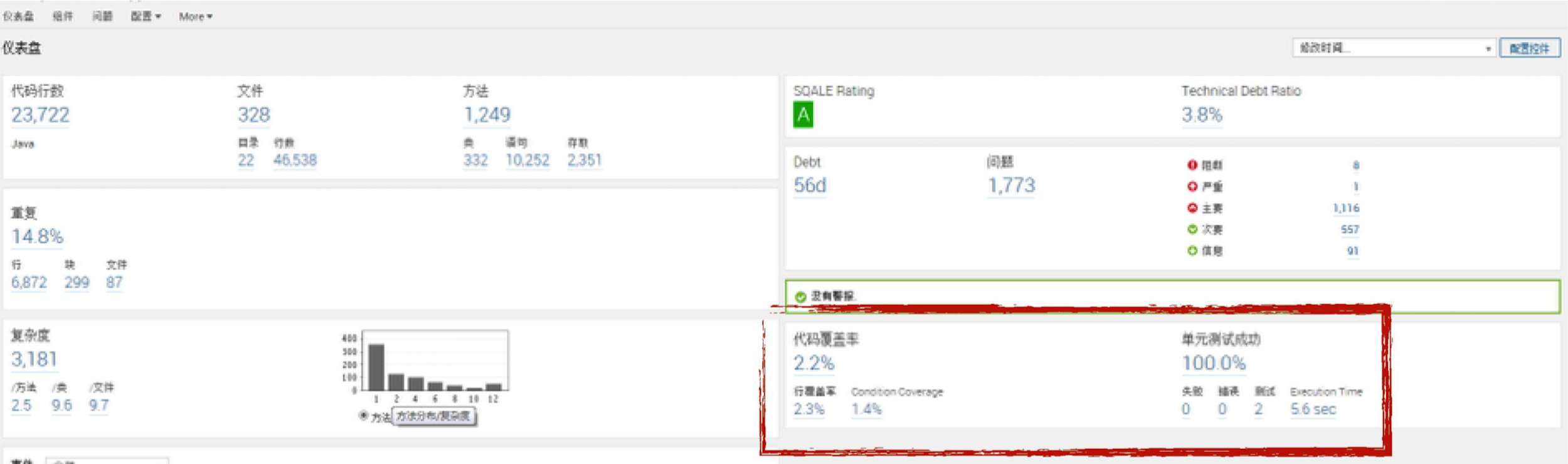
If you don't see the test results, check whether maven has the following output:
T E S T S Results : Tests run: 2, Failures: 0, Errors: 0, Skipped: 0
If not, search pom.xml for < skiptest > true < / skiptest > and delete it.
Step 5: submit code submission unit test and analysis results, and update Jenkins configuration
You need to add corresponding maven command in Jenkins job, so that sub Jenkins can automatically analyze code coverage and upload it to sonar