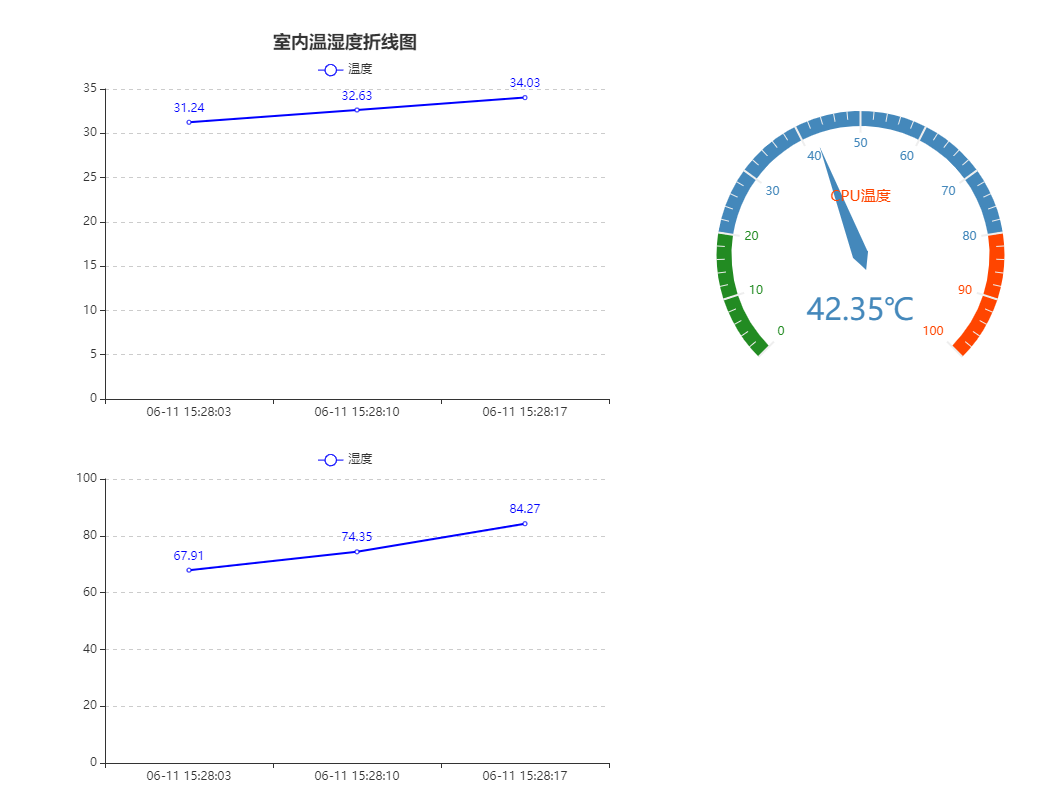Article catalog
preface
The temperature and humidity sensor module SHT20 collects the temperature and humidity data and displays it on OLED SSD1306. At the same time, it uploads the data to onenet platform and displays it on webpage.
Materials required: Raspberry pie; SHT20 temperature and humidity sensor; old screen ssd1306/1106; DuPont line; bread plate
The codes in this article are all on my code cloud, address: Temperature program
[2020.6.11]
1, Hardware connection
I2C bus communication mode is used between SHT20 and SSD1306 and raspberry pie, and pin connection is as follows:
GND---GND VCC---3.3V SCL---SCL SDA---SDA
SHT20:
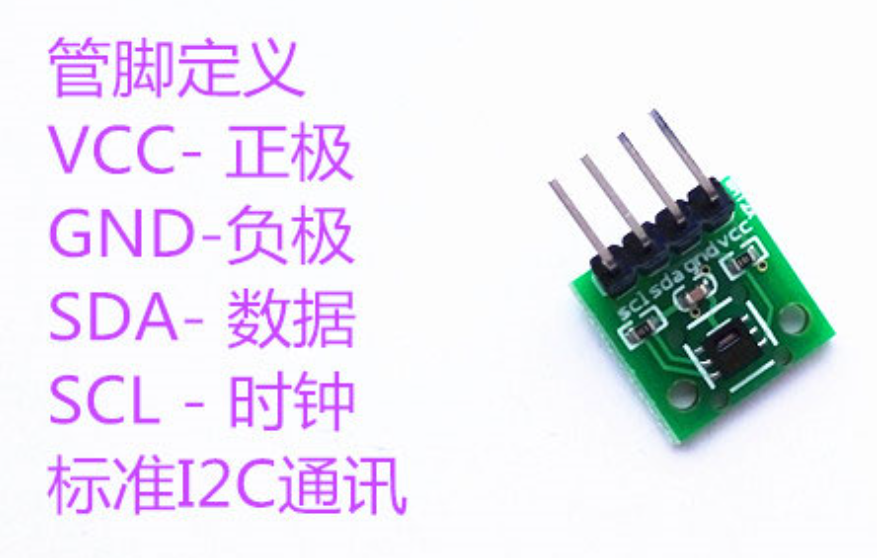
SSD1306:
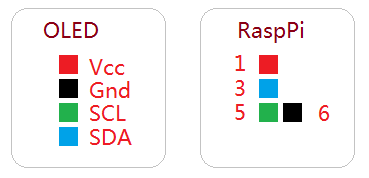
Pinouts of raspberry Pie:
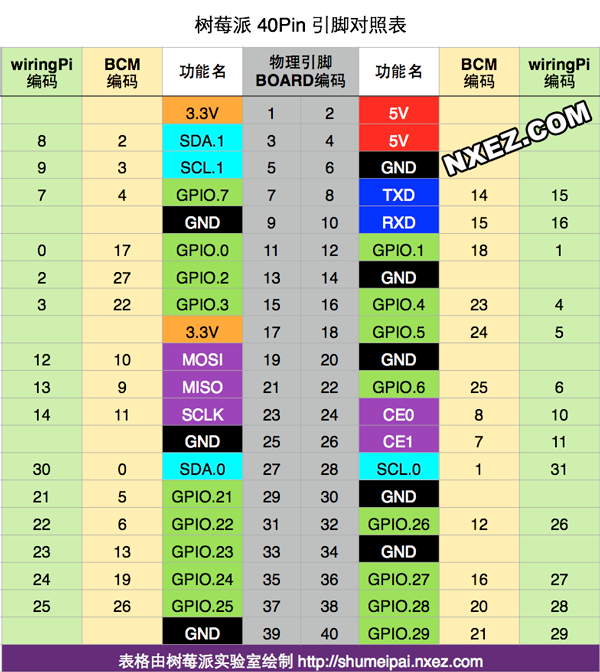
2, Raspberry pie enable I2C function
Reference 1: SHT20 temperature and humidity collection
The application of OLED with reference to 2:I2C interface in raspberry pie
1. Enable I2C Kernel Module
After logging in raspberry pie remotely, input sudo raspi config, select 5. Interface options, select P5 I2C, and select Yes, as shown in the following figure:
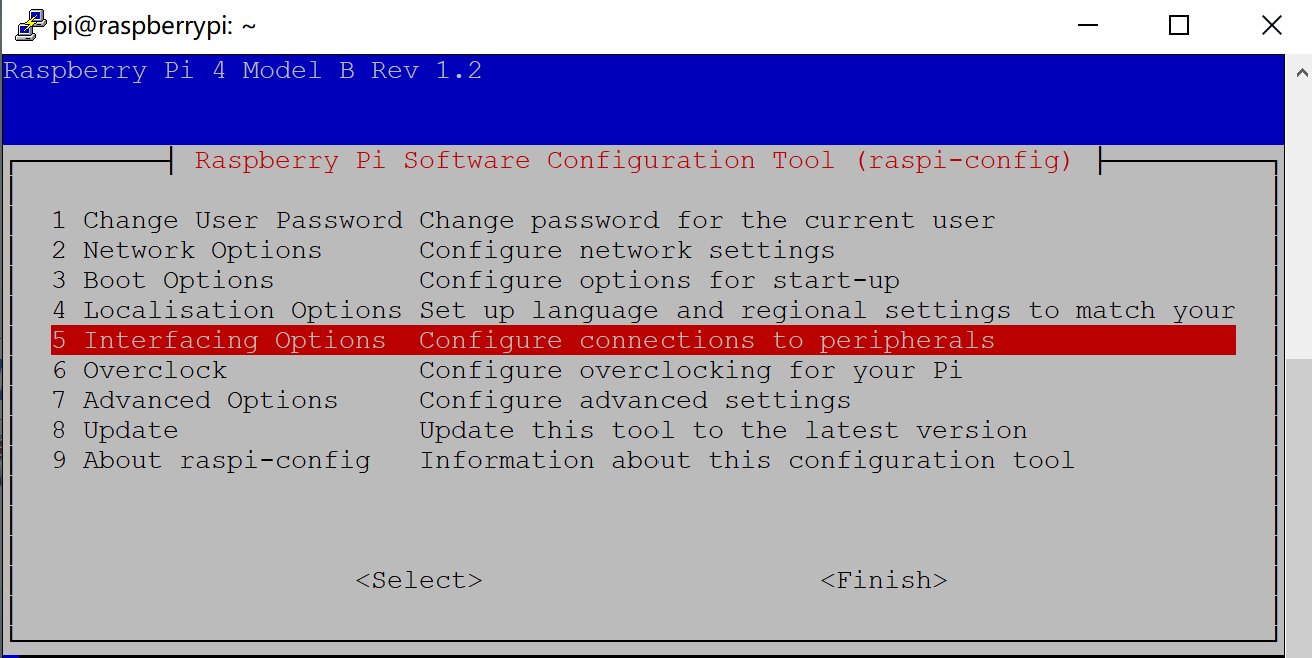
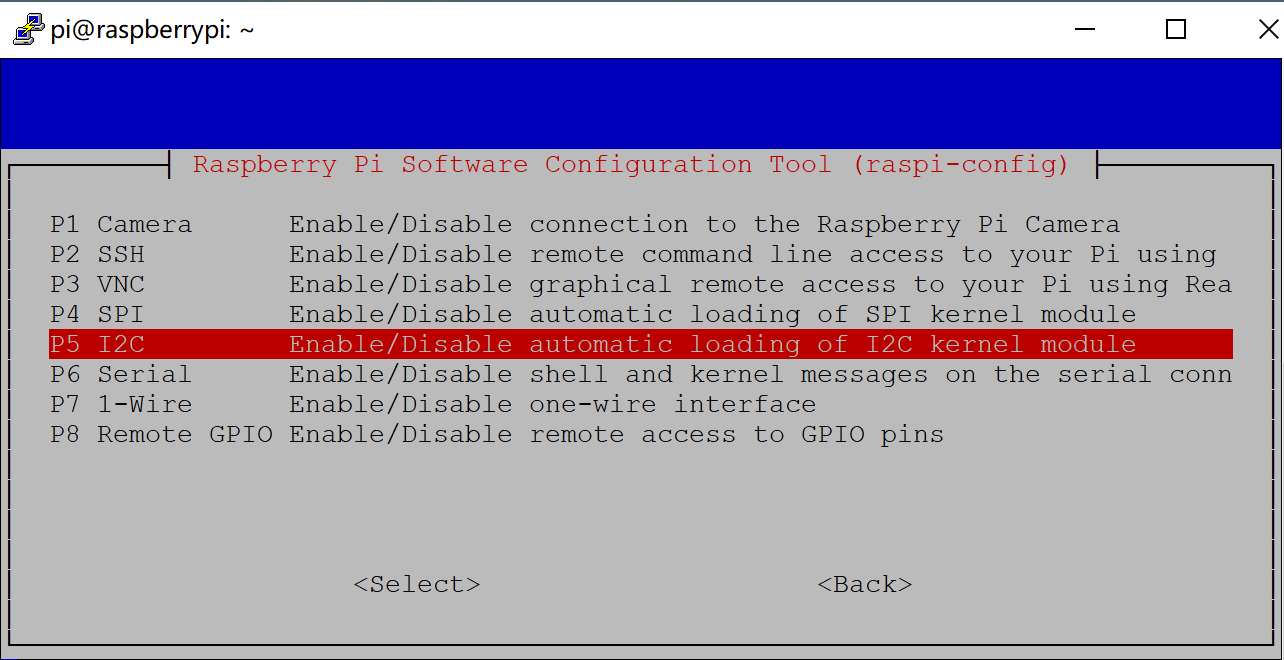
2. Install I2C tools
sudo apt-get install i2c-tools sudo apt-get install python-smbus sudo adduser pi i2c sudo reboot
After installation, input i2cdetect-y 1 and check the address of each module
In the figure, 0x40 is the address of SHT20, and 0x30 is the address of OLED screen
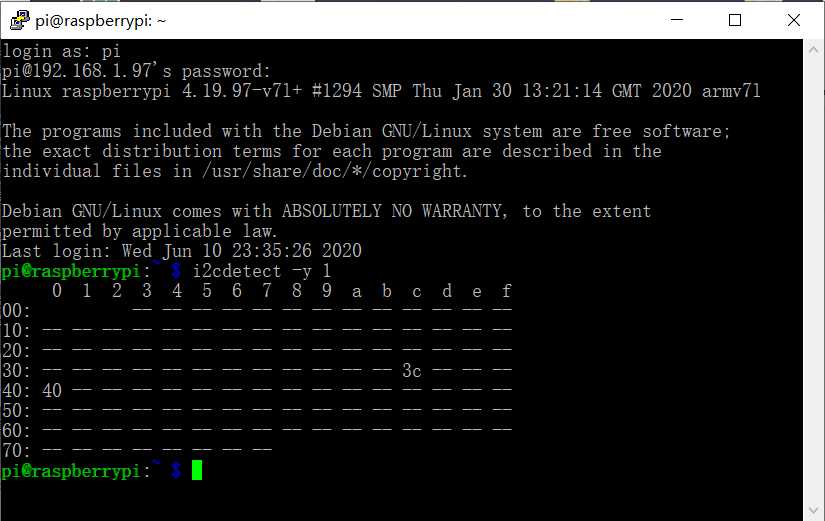
3, Local temperature display
1. Installation luma.oled 's bag
sudo apt-get install libfreetype6-dev libjpeg-dev build-essentia sudo apt-get install python3-dev python3-pip sudo -H pip3 install --upgrade luma.oled
Note: the version below python3 is not supported at present
2. Light up the oled screen
Run oled2.py (python3 run) python3 oled2.py
# oled2.py from luma.core.interface.serial import i2c, spi from luma.core.render import canvas from luma.oled.device import ssd1306, ssd1325, ssd1331, sh1106 import time import socket import fcntl import struct serial = i2c(port=1, address=0x3C) oled = ssd1306(serial) def getIP(ifname): s = socket.socket(socket.AF_INET, socket.SOCK_DGRAM) return socket.inet_ntoa(fcntl.ioctl( s.fileno(), 0x8915, # SIOCGIFADDR struct.pack('256s', ifname[:15].encode('utf-8')) )[20:24]) def oledIP(): with canvas(oled) as draw: draw.text((2, 5), "IP: " + getIP("wlan0") + '\n' + "I'm working\nbut no people", fill=255) def oledinit(): serial = i2c(port=1, address=0x3C) oled = ssd1306(serial) def oleddisplay(In, x, y): with canvas(oled) as draw: # draw.rectangle(device.bounding_box, outline="white", fill="black") draw.text((x, y), In, fill="white") ''' if __name__ == "__main__": oledinit() # oledIP() In = "hello " oleddisplay(In, 15, 20) ''' oledinit() while (1): oledIP() #In = "hello " oleddisplay(In, 15, 20) time.sleep(3)
Display effect:
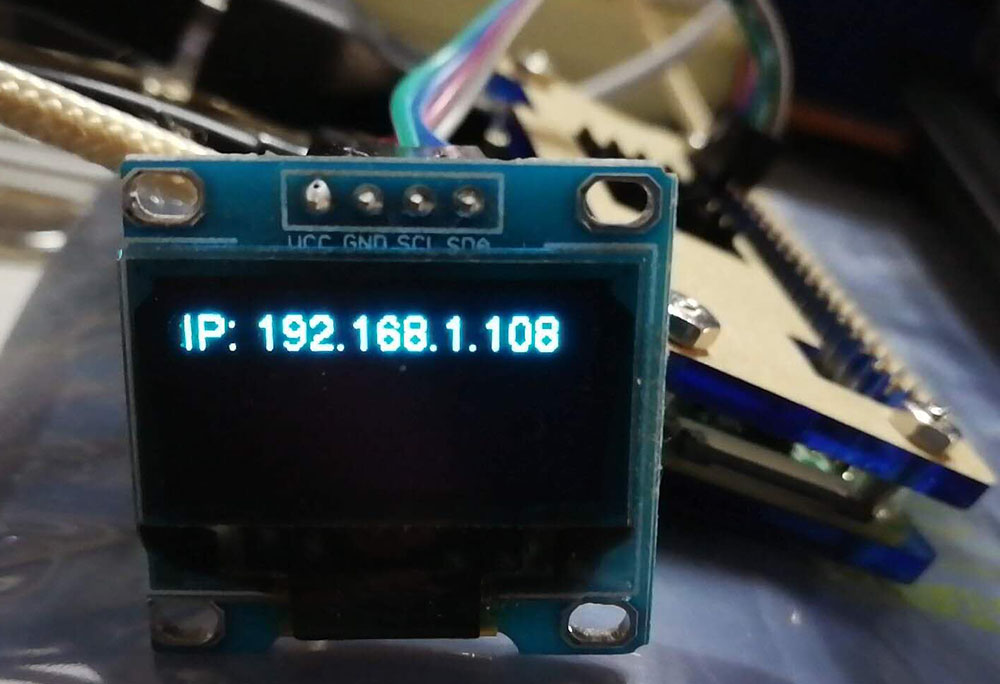
3. Local temperature and humidity detection
Run temp_local.py (python2.7 running) python temp_local
The code is as follows:
# temp_local.py import smbus import time F8X16= \ ( \ 0x00,0x00,0x00,0x00,0x00,0x00,0x00,0x00,0x00,0x00,0x00,0x00,0x00,0x00,0x00,0x00,\ 0x00,0x00,0x00,0xF8,0x00,0x00,0x00,0x00,0x00,0x00,0x00,0x33,0x30,0x00,0x00,0x00,\ 0x00,0x10,0x0C,0x06,0x10,0x0C,0x06,0x00,0x00,0x00,0x00,0x00,0x00,0x00,0x00,0x00,\ 0x40,0xC0,0x78,0x40,0xC0,0x78,0x40,0x00,0x04,0x3F,0x04,0x04,0x3F,0x04,0x04,0x00,\ 0x00,0x70,0x88,0xFC,0x08,0x30,0x00,0x00,0x00,0x18,0x20,0xFF,0x21,0x1E,0x00,0x00,\ 0xF0,0x08,0xF0,0x00,0xE0,0x18,0x00,0x00,0x00,0x21,0x1C,0x03,0x1E,0x21,0x1E,0x00,\ 0x00,0xF0,0x08,0x88,0x70,0x00,0x00,0x00,0x1E,0x21,0x23,0x24,0x19,0x27,0x21,0x10,\ 0x10,0x16,0x0E,0x00,0x00,0x00,0x00,0x00,0x00,0x00,0x00,0x00,0x00,0x00,0x00,0x00,\ 0x00,0x00,0x00,0xE0,0x18,0x04,0x02,0x00,0x00,0x00,0x00,0x07,0x18,0x20,0x40,0x00,\ 0x00,0x02,0x04,0x18,0xE0,0x00,0x00,0x00,0x00,0x40,0x20,0x18,0x07,0x00,0x00,0x00,\ 0x40,0x40,0x80,0xF0,0x80,0x40,0x40,0x00,0x02,0x02,0x01,0x0F,0x01,0x02,0x02,0x00,\ 0x00,0x00,0x00,0xF0,0x00,0x00,0x00,0x00,0x01,0x01,0x01,0x1F,0x01,0x01,0x01,0x00,\ 0x00,0x00,0x00,0x00,0x00,0x00,0x00,0x00,0x80,0xB0,0x70,0x00,0x00,0x00,0x00,0x00,\ 0x00,0x00,0x00,0x00,0x00,0x00,0x00,0x00,0x00,0x01,0x01,0x01,0x01,0x01,0x01,0x01,\ 0x00,0x00,0x00,0x00,0x00,0x00,0x00,0x00,0x00,0x30,0x30,0x00,0x00,0x00,0x00,0x00,\ 0x00,0x00,0x00,0x00,0x80,0x60,0x18,0x04,0x00,0x60,0x18,0x06,0x01,0x00,0x00,0x00,\ 0x00,0xE0,0x10,0x08,0x08,0x10,0xE0,0x00,0x00,0x0F,0x10,0x20,0x20,0x10,0x0F,0x00,\ 0x00,0x10,0x10,0xF8,0x00,0x00,0x00,0x00,0x00,0x20,0x20,0x3F,0x20,0x20,0x00,0x00,\ 0x00,0x70,0x08,0x08,0x08,0x88,0x70,0x00,0x00,0x30,0x28,0x24,0x22,0x21,0x30,0x00,\ 0x00,0x30,0x08,0x88,0x88,0x48,0x30,0x00,0x00,0x18,0x20,0x20,0x20,0x11,0x0E,0x00,\ 0x00,0x00,0xC0,0x20,0x10,0xF8,0x00,0x00,0x00,0x07,0x04,0x24,0x24,0x3F,0x24,0x00,\ 0x00,0xF8,0x08,0x88,0x88,0x08,0x08,0x00,0x00,0x19,0x21,0x20,0x20,0x11,0x0E,0x00,\ 0x00,0xE0,0x10,0x88,0x88,0x18,0x00,0x00,0x00,0x0F,0x11,0x20,0x20,0x11,0x0E,0x00,\ 0x00,0x38,0x08,0x08,0xC8,0x38,0x08,0x00,0x00,0x00,0x00,0x3F,0x00,0x00,0x00,0x00,\ 0x00,0x70,0x88,0x08,0x08,0x88,0x70,0x00,0x00,0x1C,0x22,0x21,0x21,0x22,0x1C,0x00,\ 0x00,0xE0,0x10,0x08,0x08,0x10,0xE0,0x00,0x00,0x00,0x31,0x22,0x22,0x11,0x0F,0x00,\ 0x00,0x00,0x00,0xC0,0xC0,0x00,0x00,0x00,0x00,0x00,0x00,0x30,0x30,0x00,0x00,0x00,\ 0x00,0x00,0x00,0x80,0x00,0x00,0x00,0x00,0x00,0x00,0x80,0x60,0x00,0x00,0x00,0x00,\ 0x00,0x00,0x80,0x40,0x20,0x10,0x08,0x00,0x00,0x01,0x02,0x04,0x08,0x10,0x20,0x00,\ 0x40,0x40,0x40,0x40,0x40,0x40,0x40,0x00,0x04,0x04,0x04,0x04,0x04,0x04,0x04,0x00,\ 0x00,0x08,0x10,0x20,0x40,0x80,0x00,0x00,0x00,0x20,0x10,0x08,0x04,0x02,0x01,0x00,\ 0x00,0x70,0x48,0x08,0x08,0x08,0xF0,0x00,0x00,0x00,0x00,0x30,0x36,0x01,0x00,0x00,\ 0xC0,0x30,0xC8,0x28,0xE8,0x10,0xE0,0x00,0x07,0x18,0x27,0x24,0x23,0x14,0x0B,0x00,\ 0x00,0x00,0xC0,0x38,0xE0,0x00,0x00,0x00,0x20,0x3C,0x23,0x02,0x02,0x27,0x38,0x20,\ 0x08,0xF8,0x88,0x88,0x88,0x70,0x00,0x00,0x20,0x3F,0x20,0x20,0x20,0x11,0x0E,0x00,\ 0xC0,0x30,0x08,0x08,0x08,0x08,0x38,0x00,0x07,0x18,0x20,0x20,0x20,0x10,0x08,0x00,\ 0x08,0xF8,0x08,0x08,0x08,0x10,0xE0,0x00,0x20,0x3F,0x20,0x20,0x20,0x10,0x0F,0x00,\ 0x08,0xF8,0x88,0x88,0xE8,0x08,0x10,0x00,0x20,0x3F,0x20,0x20,0x23,0x20,0x18,0x00,\ 0x08,0xF8,0x88,0x88,0xE8,0x08,0x10,0x00,0x20,0x3F,0x20,0x00,0x03,0x00,0x00,0x00,\ 0xC0,0x30,0x08,0x08,0x08,0x38,0x00,0x00,0x07,0x18,0x20,0x20,0x22,0x1E,0x02,0x00,\ 0x08,0xF8,0x08,0x00,0x00,0x08,0xF8,0x08,0x20,0x3F,0x21,0x01,0x01,0x21,0x3F,0x20,\ 0x00,0x08,0x08,0xF8,0x08,0x08,0x00,0x00,0x00,0x20,0x20,0x3F,0x20,0x20,0x00,0x00,\ 0x00,0x00,0x08,0x08,0xF8,0x08,0x08,0x00,0xC0,0x80,0x80,0x80,0x7F,0x00,0x00,0x00,\ 0x08,0xF8,0x88,0xC0,0x28,0x18,0x08,0x00,0x20,0x3F,0x20,0x01,0x26,0x38,0x20,0x00,\ 0x08,0xF8,0x08,0x00,0x00,0x00,0x00,0x00,0x20,0x3F,0x20,0x20,0x20,0x20,0x30,0x00,\ 0x08,0xF8,0xF8,0x00,0xF8,0xF8,0x08,0x00,0x20,0x3F,0x00,0x3F,0x00,0x3F,0x20,0x00,\ 0x08,0xF8,0x30,0xC0,0x00,0x08,0xF8,0x08,0x20,0x3F,0x20,0x00,0x07,0x18,0x3F,0x00,\ 0xE0,0x10,0x08,0x08,0x08,0x10,0xE0,0x00,0x0F,0x10,0x20,0x20,0x20,0x10,0x0F,0x00,\ 0x08,0xF8,0x08,0x08,0x08,0x08,0xF0,0x00,0x20,0x3F,0x21,0x01,0x01,0x01,0x00,0x00,\ 0xE0,0x10,0x08,0x08,0x08,0x10,0xE0,0x00,0x0F,0x18,0x24,0x24,0x38,0x50,0x4F,0x00,\ 0x08,0xF8,0x88,0x88,0x88,0x88,0x70,0x00,0x20,0x3F,0x20,0x00,0x03,0x0C,0x30,0x20,\ 0x00,0x70,0x88,0x08,0x08,0x08,0x38,0x00,0x00,0x38,0x20,0x21,0x21,0x22,0x1C,0x00,\ 0x18,0x08,0x08,0xF8,0x08,0x08,0x18,0x00,0x00,0x00,0x20,0x3F,0x20,0x00,0x00,0x00,\ 0x08,0xF8,0x08,0x00,0x00,0x08,0xF8,0x08,0x00,0x1F,0x20,0x20,0x20,0x20,0x1F,0x00,\ 0x08,0x78,0x88,0x00,0x00,0xC8,0x38,0x08,0x00,0x00,0x07,0x38,0x0E,0x01,0x00,0x00,\ 0xF8,0x08,0x00,0xF8,0x00,0x08,0xF8,0x00,0x03,0x3C,0x07,0x00,0x07,0x3C,0x03,0x00,\ 0x08,0x18,0x68,0x80,0x80,0x68,0x18,0x08,0x20,0x30,0x2C,0x03,0x03,0x2C,0x30,0x20,\ 0x08,0x38,0xC8,0x00,0xC8,0x38,0x08,0x00,0x00,0x00,0x20,0x3F,0x20,0x00,0x00,0x00,\ 0x10,0x08,0x08,0x08,0xC8,0x38,0x08,0x00,0x20,0x38,0x26,0x21,0x20,0x20,0x18,0x00,\ 0x00,0x00,0x00,0xFE,0x02,0x02,0x02,0x00,0x00,0x00,0x00,0x7F,0x40,0x40,0x40,0x00,\ 0x00,0x0C,0x30,0xC0,0x00,0x00,0x00,0x00,0x00,0x00,0x00,0x01,0x06,0x38,0xC0,0x00,\ 0x00,0x02,0x02,0x02,0xFE,0x00,0x00,0x00,0x00,0x40,0x40,0x40,0x7F,0x00,0x00,0x00,\ 0x00,0x00,0x04,0x02,0x02,0x02,0x04,0x00,0x00,0x00,0x00,0x00,0x00,0x00,0x00,0x00,\ 0x00,0x00,0x00,0x00,0x00,0x00,0x00,0x00,0x80,0x80,0x80,0x80,0x80,0x80,0x80,0x80,\ 0x00,0x02,0x02,0x04,0x00,0x00,0x00,0x00,0x00,0x00,0x00,0x00,0x00,0x00,0x00,0x00,\ 0x00,0x00,0x80,0x80,0x80,0x80,0x00,0x00,0x00,0x19,0x24,0x22,0x22,0x22,0x3F,0x20,\ 0x08,0xF8,0x00,0x80,0x80,0x00,0x00,0x00,0x00,0x3F,0x11,0x20,0x20,0x11,0x0E,0x00,\ 0x00,0x00,0x00,0x80,0x80,0x80,0x00,0x00,0x00,0x0E,0x11,0x20,0x20,0x20,0x11,0x00,\ 0x00,0x00,0x00,0x80,0x80,0x88,0xF8,0x00,0x00,0x0E,0x11,0x20,0x20,0x10,0x3F,0x20,\ 0x00,0x00,0x80,0x80,0x80,0x80,0x00,0x00,0x00,0x1F,0x22,0x22,0x22,0x22,0x13,0x00,\ 0x00,0x80,0x80,0xF0,0x88,0x88,0x88,0x18,0x00,0x20,0x20,0x3F,0x20,0x20,0x00,0x00,\ 0x00,0x00,0x80,0x80,0x80,0x80,0x80,0x00,0x00,0x6B,0x94,0x94,0x94,0x93,0x60,0x00,\ 0x08,0xF8,0x00,0x80,0x80,0x80,0x00,0x00,0x20,0x3F,0x21,0x00,0x00,0x20,0x3F,0x20,\ 0x00,0x80,0x98,0x98,0x00,0x00,0x00,0x00,0x00,0x20,0x20,0x3F,0x20,0x20,0x00,0x00,\ 0x00,0x00,0x00,0x80,0x98,0x98,0x00,0x00,0x00,0xC0,0x80,0x80,0x80,0x7F,0x00,0x00,\ 0x08,0xF8,0x00,0x00,0x80,0x80,0x80,0x00,0x20,0x3F,0x24,0x02,0x2D,0x30,0x20,0x00,\ 0x00,0x08,0x08,0xF8,0x00,0x00,0x00,0x00,0x00,0x20,0x20,0x3F,0x20,0x20,0x00,0x00,\ 0x80,0x80,0x80,0x80,0x80,0x80,0x80,0x00,0x20,0x3F,0x20,0x00,0x3F,0x20,0x00,0x3F,\ 0x80,0x80,0x00,0x80,0x80,0x80,0x00,0x00,0x20,0x3F,0x21,0x00,0x00,0x20,0x3F,0x20,\ 0x00,0x00,0x80,0x80,0x80,0x80,0x00,0x00,0x00,0x1F,0x20,0x20,0x20,0x20,0x1F,0x00,\ 0x80,0x80,0x00,0x80,0x80,0x00,0x00,0x00,0x80,0xFF,0xA1,0x20,0x20,0x11,0x0E,0x00,\ 0x00,0x00,0x00,0x80,0x80,0x80,0x80,0x00,0x00,0x0E,0x11,0x20,0x20,0xA0,0xFF,0x80,\ 0x80,0x80,0x80,0x00,0x80,0x80,0x80,0x00,0x20,0x20,0x3F,0x21,0x20,0x00,0x01,0x00,\ 0x00,0x00,0x80,0x80,0x80,0x80,0x80,0x00,0x00,0x33,0x24,0x24,0x24,0x24,0x19,0x00,\ 0x00,0x80,0x80,0xE0,0x80,0x80,0x00,0x00,0x00,0x00,0x00,0x1F,0x20,0x20,0x00,0x00,\ 0x80,0x80,0x00,0x00,0x00,0x80,0x80,0x00,0x00,0x1F,0x20,0x20,0x20,0x10,0x3F,0x20,\ 0x80,0x80,0x80,0x00,0x00,0x80,0x80,0x80,0x00,0x01,0x0E,0x30,0x08,0x06,0x01,0x00,\ 0x80,0x80,0x00,0x80,0x00,0x80,0x80,0x80,0x0F,0x30,0x0C,0x03,0x0C,0x30,0x0F,0x00,\ 0x00,0x80,0x80,0x00,0x80,0x80,0x80,0x00,0x00,0x20,0x31,0x2E,0x0E,0x31,0x20,0x00,\ 0x80,0x80,0x80,0x00,0x00,0x80,0x80,0x80,0x80,0x81,0x8E,0x70,0x18,0x06,0x01,0x00,\ 0x00,0x80,0x80,0x80,0x80,0x80,0x80,0x00,0x00,0x21,0x30,0x2C,0x22,0x21,0x30,0x00,\ 0x00,0x00,0x00,0x00,0x80,0x7C,0x02,0x02,0x00,0x00,0x00,0x00,0x00,0x3F,0x40,0x40,\ 0x00,0x00,0x00,0x00,0xFF,0x00,0x00,0x00,0x00,0x00,0x00,0x00,0xFF,0x00,0x00,0x00,\ 0x00,0x02,0x02,0x7C,0x80,0x00,0x00,0x00,0x00,0x40,0x40,0x3F,0x00,0x00,0x00,0x00,\ 0x00,0x06,0x01,0x01,0x02,0x02,0x04,0x04,0x00,0x00,0x00,0x00,0x00,0x00,0x00,0x00,\ ) F_SIGN = ( \ 0x00,0xE0,0x10,0x08,0x08,0x10,0xE0,0x00,0x00,0x0F,0x10,0x20,0x20,0x10,0x0F,0x00, \ 0x06,0x09,0x09,0xE6,0xF8,0x0C,0x04,0x02,0x02,0x02,0x02,0x02,0x04,0x1E,0x00,0x00,\ 0x00,0x00,0x00,0x07,0x1F,0x30,0x20,0x40,0x40,0x40,0x40,0x40,0x20,0x10,0x00,0x00\ ) Hzk = \ [ \ [0x06,0x09,0x09,0xE6,0xF8,0x0C,0x04,0x02,0x02,0x02,0x02,0x02,0x04,0x1E,0x00,0x00],\ [0x00,0x00,0x00,0x07,0x1F,0x30,0x20,0x40,0x40,0x40,0x40,0x40,0x20,0x10,0x00,0x00],\ [0x10,0x60,0x02,0x8C,0x00,0x00,0xFE,0x92,0x92,0x92,0x92,0x92,0xFE,0x00,0x00,0x00],\ [0x04,0x04,0x7E,0x01,0x40,0x7E,0x42,0x42,0x7E,0x42,0x7E,0x42,0x42,0x7E,0x40,0x00],\ [0x00,0x00,0xFC,0x24,0x24,0x24,0xFC,0x25,0x26,0x24,0xFC,0x24,0x24,0x24,0x04,0x00],\ [0x40,0x30,0x8F,0x80,0x84,0x4C,0x55,0x25,0x25,0x25,0x55,0x4C,0x80,0x80,0x80,0x00],\ [0x10,0x60,0x02,0x8C,0x00,0xFE,0x92,0x92,0x92,0x92,0x92,0x92,0xFE,0x00,0x00,0x00],\ [0x04,0x04,0x7E,0x01,0x44,0x48,0x50,0x7F,0x40,0x40,0x7F,0x50,0x48,0x44,0x40,0x00],\ [0x00,0x00,0xFC,0x24,0x24,0x24,0xFC,0x25,0x26,0x24,0xFC,0x24,0x24,0x24,0x04,0x00],\ [0x40,0x30,0x8F,0x80,0x84,0x4C,0x55,0x25,0x25,0x25,0x55,0x4C,0x80,0x80,0x80,0x00],\ [0x00,0x00,0x7C,0x82,0x82,0x7C,0x00,0x80,0x40,0x20,0x10,0x08,0x04,0x02,0x00,0x00],\ [0x00,0x20,0x10,0x08,0x04,0x02,0x01,0x00,0x3E,0x41,0x41,0x3E,0x00,0x00,0x00,0x00],\ ] eSHT2xOled_Addressess = 0x40 eTempHoldCmd= 0xE3 eRHumidityHoldCmd= 0xE5 eTempNoHoldCmd= 0xF3 eRHumidityNoHoldCmd= 0xF5 writeUserRegister= 0xE6 readUserRegister= 0xE7 softReset= 0xFE i2c = smbus.SMBus(1) Oled_Address = 0x3C def Clear_Oled(): for i in range(8): i2c.write_byte_data(Oled_Address , 0x00, 0xB0 + i) i2c.write_byte_data(Oled_Address , 0x00, 0x02) i2c.write_byte_data(Oled_Address , 0x00, 0x10) for k in range(128): i2c.write_byte_data(Oled_Address , 0x40, 0x00) def On_Oled(): for i in range(8): i2c.write_byte_data(Oled_Address , 0x00, 0xB0 + i) i2c.write_byte_data(Oled_Address , 0x00, 0x02) i2c.write_byte_data(Oled_Address , 0x00, 0x10) for k in range(128): i2c.write_byte_data(Oled_Address , 0x40, 0xFF) def OLED_Set_Pos(x, y): i2c.write_byte_data(Oled_Address, 0x00, 0xb0 + y) i2c.write_byte_data(Oled_Address, 0x00, ((x & 0xf0) >> 4) | 0x10) i2c.write_byte_data(Oled_Address, 0x00, (x & 0x0f) | 0x01) def OLED_ShowChar(x, y, chr): c = chr - 0x20 if (x > 128 - 1) : x = 0 y = y + 2 OLED_Set_Pos(x, y) for i in range(8): i2c.write_byte_data(Oled_Address, 0x40, F8X16[c * 16 + i]) OLED_Set_Pos(x, y + 1) for i in range(8): i2c.write_byte_data(Oled_Address, 0x40, F8X16[c * 16 + i + 8]) def OLED_ShowSign(x, y, c): if (x > 128 - 1) : x = 0 y = y + 2 OLED_Set_Pos(x, y) for i in range(8): i2c.write_byte_data(Oled_Address, 0x40, F_SIGN[c * 16 + i]) OLED_Set_Pos(x, y + 1) for i in range(8): i2c.write_byte_data(Oled_Address, 0x40, F_SIGN[c * 16 + i + 8]) def OLED_ShowString(x, y, chr): for j in range(len(chr)): OLED_ShowChar(x, y, ord(chr[j])) x += 8 if (x > 120): x = 0 y += 2 def OLED_ShowCHinese(x, y, no): OLED_Set_Pos(x, y) for t in range(16): i2c.write_byte_data(Oled_Address, 0x40, Hzk[2 * no][t]) OLED_Set_Pos(x, y + 1) for t in range(16): i2c.write_byte_data(Oled_Address, 0x40, Hzk[2 * no + 1][t]) def readSensor(command): i2c.write_quick(eSHT2xOled_Addressess) i2c.write_byte(eSHT2xOled_Addressess,command) time.sleep(0.1) result =(i2c.read_byte(eSHT2xOled_Addressess)<<8) result += i2c.read_byte(eSHT2xOled_Addressess) result &= ~0x0003 #print result return result def getRHumidity(): return (-6.0 + 125.0 / 65536.0 * float(readSensor(eRHumidityNoHoldCmd))) def getTemperature(): return (-46.85 + 175.72 / 65536.0 * float(readSensor(eTempNoHoldCmd))) i2c.write_byte_data(Oled_Address,0x00,0xAE) i2c.write_byte_data(Oled_Address,0x00,0x02) i2c.write_byte_data(Oled_Address,0x00,0x10) i2c.write_byte_data(Oled_Address,0x00,0x40) i2c.write_byte_data(Oled_Address,0x00,0xB0) i2c.write_byte_data(Oled_Address,0x00,0x81) i2c.write_byte_data(Oled_Address,0x00,0xFF) i2c.write_byte_data(Oled_Address,0x00,0xA1) i2c.write_byte_data(Oled_Address,0x00,0xA6) i2c.write_byte_data(Oled_Address,0x00,0xA8) i2c.write_byte_data(Oled_Address,0x00,0x3F) i2c.write_byte_data(Oled_Address,0x00,0xAD) i2c.write_byte_data(Oled_Address,0x00,0x8B) i2c.write_byte_data(Oled_Address,0x00,0x33) i2c.write_byte_data(Oled_Address,0x00,0xC8) i2c.write_byte_data(Oled_Address,0x00,0xD3) i2c.write_byte_data(Oled_Address,0x00,0x00) i2c.write_byte_data(Oled_Address,0x00,0xD5) i2c.write_byte_data(Oled_Address,0x00,0x80) i2c.write_byte_data(Oled_Address,0x00,0xD8) i2c.write_byte_data(Oled_Address,0x00,0x05) i2c.write_byte_data(Oled_Address,0x00,0xD9) i2c.write_byte_data(Oled_Address,0x00,0x1F) i2c.write_byte_data(Oled_Address,0x00,0xDB) i2c.write_byte_data(Oled_Address,0x00,0x40) i2c.write_byte_data(Oled_Address,0x00,0xAF) Clear_Oled() OLED_ShowCHinese(5,1,1) OLED_ShowCHinese(22,1,2) OLED_ShowString(40,1,":") OLED_ShowCHinese(110,1,0) OLED_ShowCHinese(5,4,3) OLED_ShowCHinese(22,4,4) OLED_ShowString(40,4,":") OLED_ShowCHinese(110,4,5) print "OLED Init" i2c.write_byte(0x40, 0xFE) print "SHT20 Init" time.sleep(0.800) while (1): H=getRHumidity() T=getTemperature() OLED_ShowString(60,1,str(round(T, 2))) OLED_ShowString(60,4,str(round(H, 2))) print "Temperature=%0.2f"%(T) print "Humidity=%0.2f"%(H) time.sleep(3)
Operation effect:
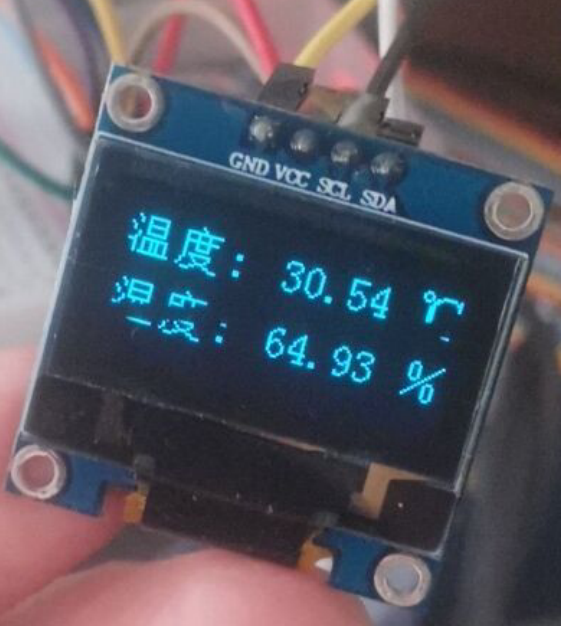
4, ONENET cloud platform displays temperature and humidity data
Reference 3: real time temperature and humidity detection tutorial
Reference 4: Raspberry pie transfers data to OneNET (HTTP format)
1. Setting up onenet cloud platform
1.1 create HTTP protocol products
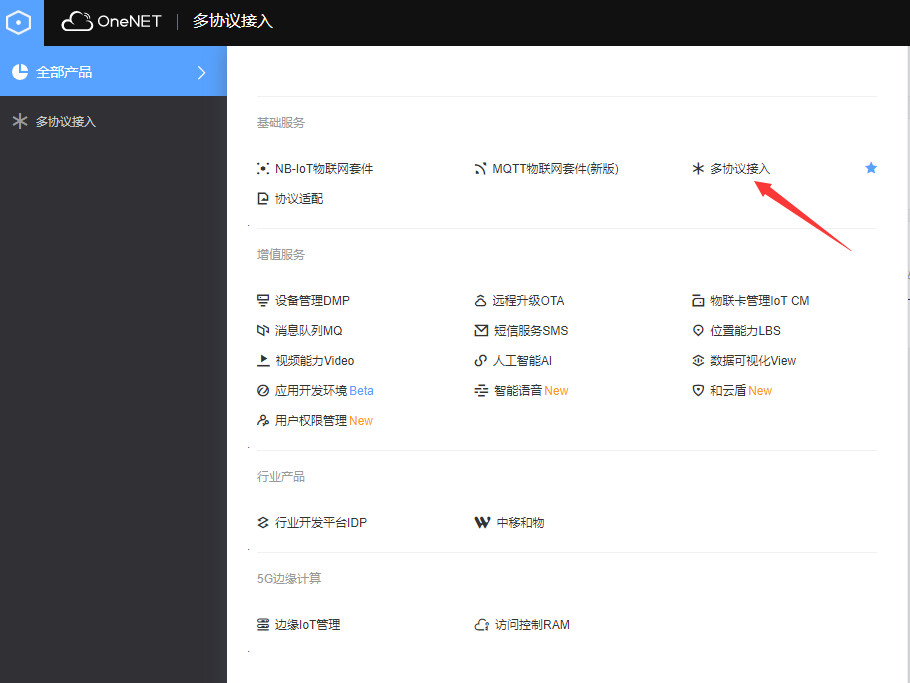
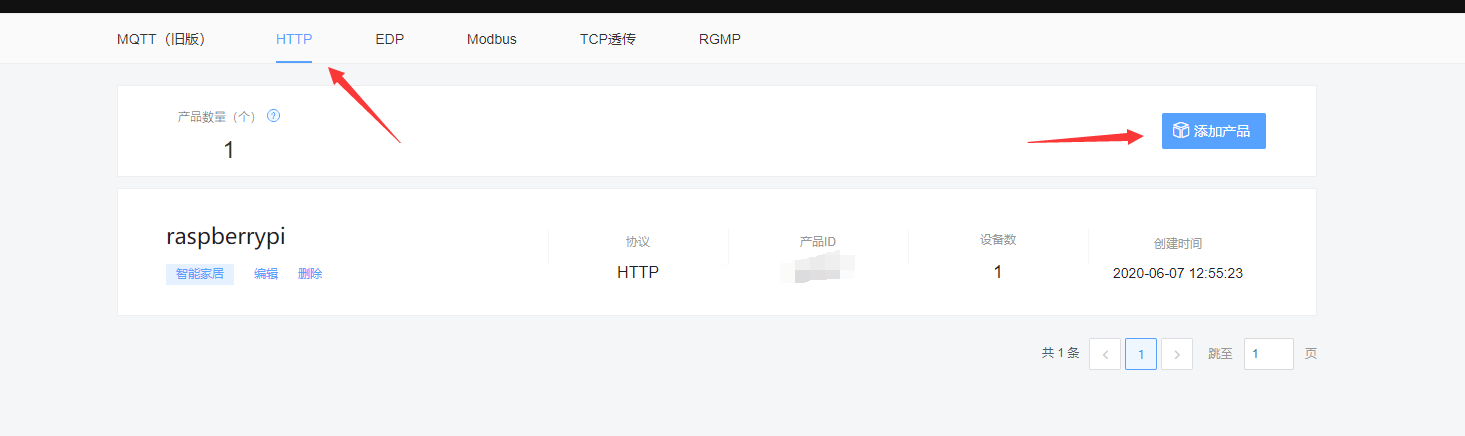
Fill in the product information by yourself, and the technical parameters are as follows:

1.2 create device
[external link picture transfer failed. The source station may have anti-theft chain mechanism. It is recommended to save the picture and upload it directly (img-ho368rno-1591860948205) (raspberry school learning notes (4) -. Assets / image-2020061151021054. PNG))
Fill in your device information (fill in at will), the website automatically generates relevant API address and other information.

1.3 add data flow
The name of the data flow should be consistent with the name of the data in the program
I added three data streams of CPU temperature, temperature and humidity here
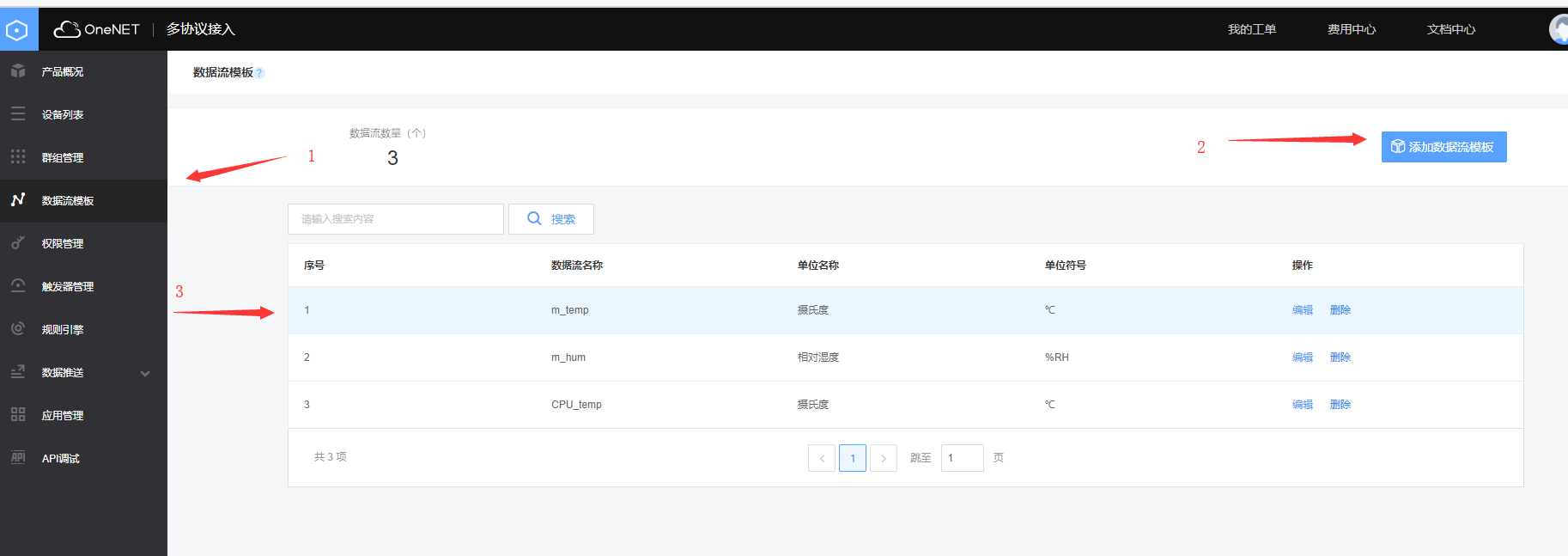
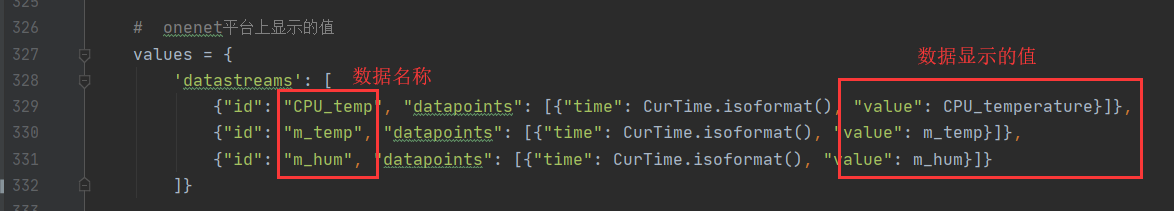
1.4 add application

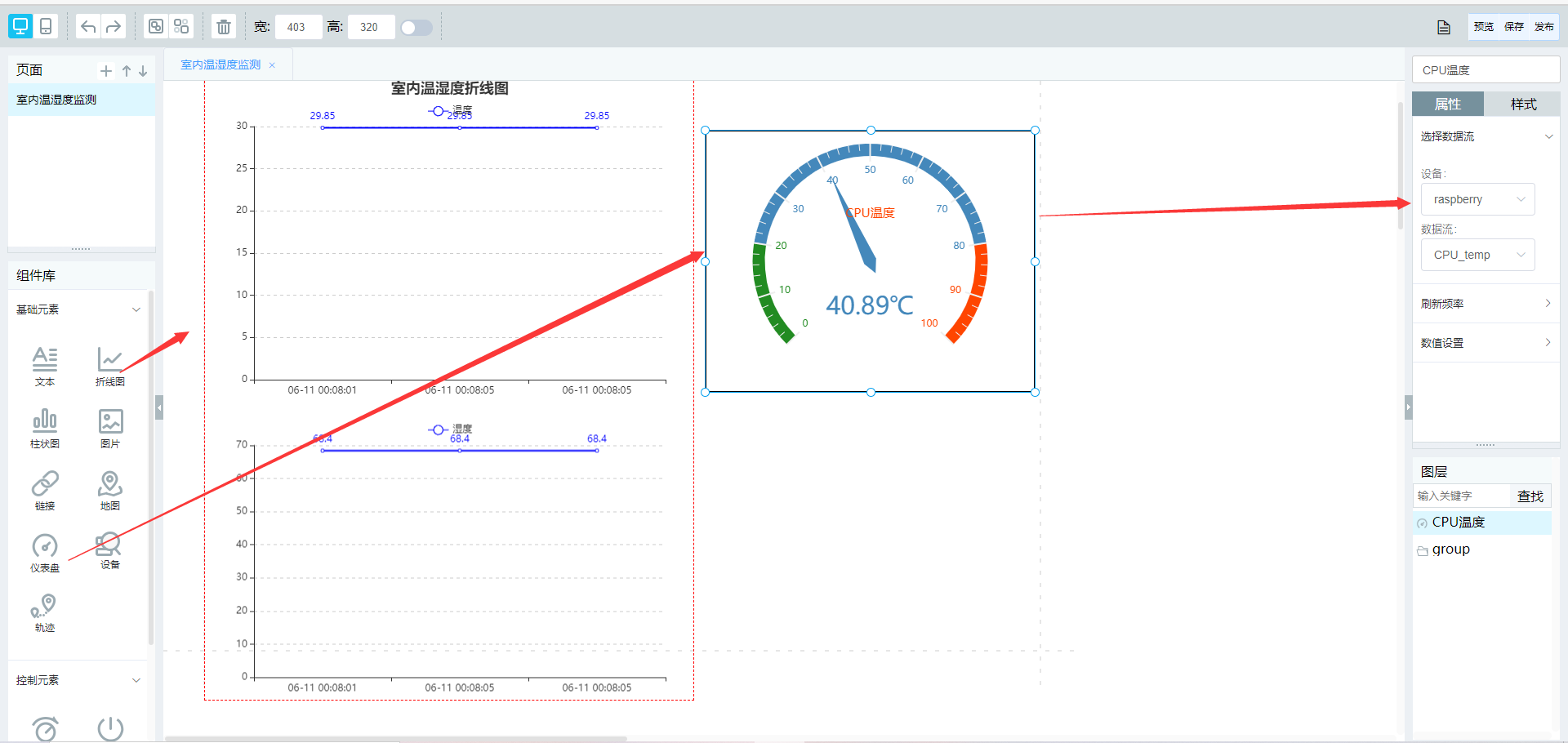
Select the corresponding data flow in the display module
2. Run the ONENET sample program
Run the sample program to upload the CPU temperature of raspberry pie to onenet platform for display.
Note: you need to change the code of APIKEY and url to the relevant number of your own device.
python onenet.py
# -*- coding:utf-8 -*- # File: onenet.py # Send data points to the data flow that the platform has created import urllib2 import json import time import datetime APIKEY = 'xxxxxxx=' # Change to your APIKEY def get_temp(): # Open file file = open("/sys/class/thermal/thermal_zone0/temp") # Read the result and convert it to a floating-point number temp = float(file.read()) / 1000 # Close file file.close() # Print results to console print("CPU tempurature: %.3f" % temp) # Return temperature value return temp def http_put(): temperature = get_temp() # Get CPU temperature and upload CurTime = datetime.datetime.now() # This url only needs to change the digital part XXXXXX to the device number you created in onenet url = 'http://api.heclouds.com/devices/xxxxxxxx/datapoints' # Values displayed on onenet platform values = { 'datastreams': [{"id": "temperature", "datapoints": [{"time": CurTime.isoformat(), "value": temperature}]}]} print ("Cur_time:%s" % CurTime.isoformat()) print ("tempure:%.3f" % temperature) jdata = json.dumps(values) # JSON format and code the data # Print json content print jdata request = urllib2.Request(url, jdata) request.add_header('api-key', APIKEY) request.get_method = lambda: 'POST' # Set the access method of HTTP request = urllib2.urlopen(request) return request.read() while True: time.sleep(5) resp = http_put() print ("OneNET_result: %s" % resp) # time.sleep(5)
3. Synchronize local temperature and humidity data to ONENET platform
Will onenet.py Code migration to temp_local.py Get the program: temp_onenet.py
python temp_onenet.py
Code in Temperature program In, you need to download by yourself. You also need to change the two codes of APIKEY and url to the relevant number of your own device.
Display effect: