SQL Server advanced query and T-SQL programming to realize warehouse inventory management system
SQL Server advanced query and T-SQL programming
- SQL Server advanced query and T-SQL programming to realize warehouse inventory management system
- 1. Language and environment
- 2. Functional requirements
- 3. Using DDL to create database StorageDB
- 4. Use DDL to create the structure and constraints of the products info and the recode respectively
- 5. Use DML to insert the following data into the data table
- 6. Create a view to query the in and out details. The query fields are item ID, item name, in and out quantity, in and out type and in and out date
- 5. Write stored procedures for in and out records, and use transactions.
1. Language and environment
1. Implementation language: T-SQL
2. Environment requirements: SQL Server 2012 and above.
2. Functional requirements
A company needs to develop a warehouse inventory management system, existing database concept model and data dictionary
Conceptual model: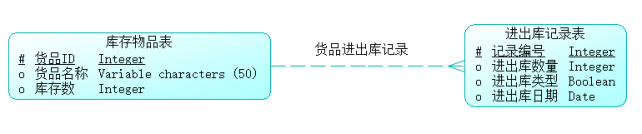
Physical model: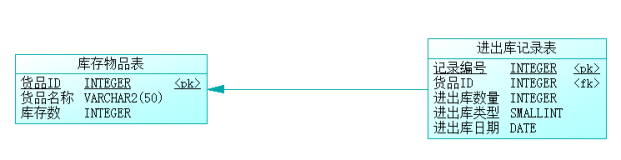
Data dictionary:
| Property name | explain | remarks |
|---|---|---|
| ProductID | Item ID | Primary key, auto increment |
| ProductName | description of goods | Constraints: non empty |
| Quantity | Inventory quantity | Constraint: greater than 0 |
| RecodeID | Record No | Primary key, auto increment |
| Count | Quantity in and out of warehouse | |
| RecodeType | Type of in and out warehouse | 0: receipt 1: issue |
| RecodeDate | In and out date |
3. Using DDL to create database StorageDB
--1. use DDL Create database StorageDB create database StorageDB --Open library use StorageDB
4. Use DDL to create the structure and constraints of the products info and the recode respectively
--2. use DDL Create inventory item table separately(ProductsInfo)And warehouse in and out records(Recode)Structure and constraints create table ProductsInfo( ProductID int identity(1,1) primary key not null, ProductName varchar(50) not null, Quantity int not null ) create table Recode( RecodeID int identity(1,1) primary key not null, ProductID int references ProductsInfo(ProductID),--Pay attention to foreign key relationship Count int not null, RecodeType smallint not null, RecodeDate date not null )
5. Use DML to insert the following data into the data table
--3. use DML Insert the following data into the data table insert into ProductsInfo values('Dell computer',100) insert into ProductsInfo values('Ray ban keyboard',150) insert into ProductsInfo values('iPhone mobile phone',200) select * from ProductsInfo insert into Recode values(1,300,0,'2019-08-22') insert into Recode values(1,150,1,'2019-08-25') insert into Recode values(1,50,1,'2019-09-22') insert into Recode values(2,100,0,'2019-08-22') insert into Recode values(2,50,0,'2019-08-25') insert into Recode values(3,300,0,'2019-08-22') insert into Recode values(3,100,1,'2019-08-25') select * from Recode
You can also use batch insert. The two effects are the same.
insert into ProductsInfo select 'Dell computer' ,100 union select 'Ray ban keyboard' ,150 union select 'iPhone mobile phone',200 insert into Recode select 1,300,0,'2019-8-22' union select 1,150,1,'2019-8-25' union select 1,50,1,'2019-8-22' union select 2,100,0,'2019-8-22' union select 2,50,0,'2019-8-25' union select 3,300,0,'2019-8-22'union select 3,100,1,'2019-8-25' go
6. Create a view to query the in and out details. The query fields are item ID, item name, in and out quantity, in and out type and in and out date
Stock in / stock out type in the view needs to display stock in / stock out
-- 4. Create a view to query the in and out details. The query field is goods ID,Product name, quantity, type and date --Judge whether the view exists or not, delete if it exists if exists(select * from sysobjects where name='v_Details') drop view v_Details go create view v_Details as select p.ProductID 'Goods ID',ProductName 'description of goods',Count 'Quantity in and out of warehouse' ,(case r.RecodeType when 0 then 'Warehousing' when 1 then 'Outbound' else 'nill' end )'Type of in and out warehouse',RecodeDate 'In and out date' from ProductsInfo p join Recode r on p.ProductID=r.ProductID go
Here, case when is used to determine whether to stock in or stock out
5. Write stored procedures for in and out records, and use transactions.
The business process of the warehousing in and out records is: modify the stock quantity - > generate the warehousing in and out records. If the stock quantity is less than 0, the warehousing in and out process cannot be completed
--5. Write stored procedures for in and out records, write 5 statements and test, requiring the use of transactions. if object_id('proc_chuku') is not null drop proc proc_chuku go create proc proc_chuku(@ProductName varchar(20),@churu varchar(20),@Quantity int) as if exists(select * from ProductsInfo where ProductName=@ProductName) begin declare @ProductID int;--Goods id declare @Quantity2 int;--stock declare @sumError int=0;--Define statistical error information select @ProductID=ProductID,@Quantity2=Quantity from ProductsInfo where ProductName=@ProductName begin tran if @Quantity2-@Quantity<0 begin print @churu+'fail,Insufficient inventory' end else begin if @churu='Outbound' begin update ProductsInfo set Quantity=Quantity-@Quantity where ProductID=@ProductID; set @sumError+=@@ERROR;--Statistics error information insert into Recode values(@ProductID,@Quantity,1,GETDATE()) set @sumError+=@@ERROR;--Statistics error information end else begin update ProductsInfo set Quantity=Quantity+@Quantity where ProductID=@ProductID; set @sumError+=@@ERROR;--Statistics error information insert into Recode values(@ProductID,@Quantity,0,GETDATE()) set @sumError+=@@ERROR;--Statistics error information end end if @sumError=0 begin commit tran print @churu+'success' end else begin print @churu+'fail' rollback tran--Rollback transaction end end else print'The goods do not exist' go --Calling stored procedure with parameters declare @ProductName varchar(20)='iPhone mobile phone' declare @churu varchar(20)='Outbound' declare @Quantity int=99 exec proc_chuku @ProductName,@churu,@Quantity;
That's the end. Let's practice! Welcome to talk with Monkey.
Thank you for pointing out Monkey
If you think it's useful, leave a compliment! Crabs and crabs