opencv full name open source compute vision, open source visual Library
1, Preparations
The steps to import opencv are relatively simple. The preparation steps are divided into the following three steps:
- Download opencv android sdk https://opencv.org/releases.html
- Copy opencv Android SDK / SDK / native / LIBS to jniLibs of the project
- Copy opencv Android SDK / SDK / native / JNI / include to src/main/cpp directory (if cpp directory does not exist, create a new one)
At this time, your project directory should be as follows: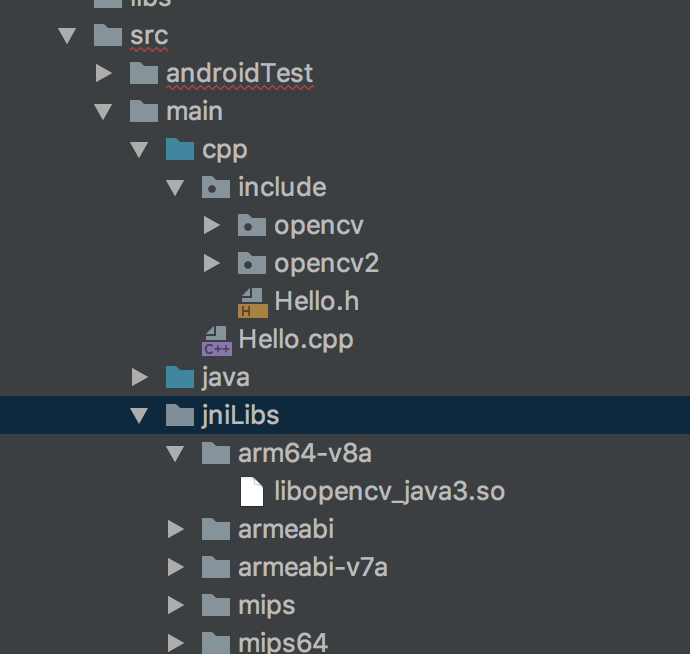
2, Establish the binding relationship between include and so library, CMakeLists.txt
cmake_minimum_required(VERSION 3.6) set(CMAKE_VERBOSE_MAKEFILE on) set(libs "${CMAKE_SOURCE_DIR}/src/main/jniLibs") add_library(native-lib SHARED src/main/cpp/Hello.cpp ) #Add to.c source file include_directories(src/main/cpp/include) #Add location of header file #Add library objects and set reference mode add_library(libopencv_java3 SHARED IMPORTED ) #Set the location of libopencv? Java3 Library set_target_properties(libopencv_java3 PROPERTIES IMPORTED_LOCATION "${libs}/${ANDROID_ABI}/libopencv_java3.so") target_link_libraries( # Specifies the target library. native-lib -ljnigraphics libopencv_java3 # Links the target library to the log library # included in the NDK. ${log-lib} )
3, Method to call opencv
First look at MainActivity.java
public class MainActivity extends AppCompatActivity { @Override protected void onCreate(Bundle savedInstanceState) { super.onCreate(savedInstanceState); setContentView(R.layout.activity_main); TextView contentTv = findViewById(R.id.tv_content); contentTv.setText(getVersion()); } static { System.loadLibrary("native-lib"); } public native String getVersion(); }
Hello.h will include the header file of opencv
#ifndef PRACTICLE_HELLO_H #define PRACTICLE_HELLO_H #include <jni.h> #include <android/bitmap.h> #include <opencv/cv.h> #include <opencv2/opencv.hpp> #include <opencv2/imgproc/imgproc.hpp> using namespace cv; extern "C" JNIEXPORT jstring JNICALL Java_com_example_a6_1opencv2_MainActivity_getVersion(JNIEnv *env, jobject instance); #endif //PRACTICLE_HELLO_H
Looking at Hello.cpp
#include <jni.h> #include "Hello.h" #ifdef __cplusplus extern "C" { #endif JNIEXPORT jstring JNICALL Java_com_example_a6_1opencv2_MainActivity_getVersion(JNIEnv *env, jobject instance) { const char *version = CV_VERSION; return env->NewStringUTF(version);; } ; #ifdef __cplusplus } #endif
4, Operation results
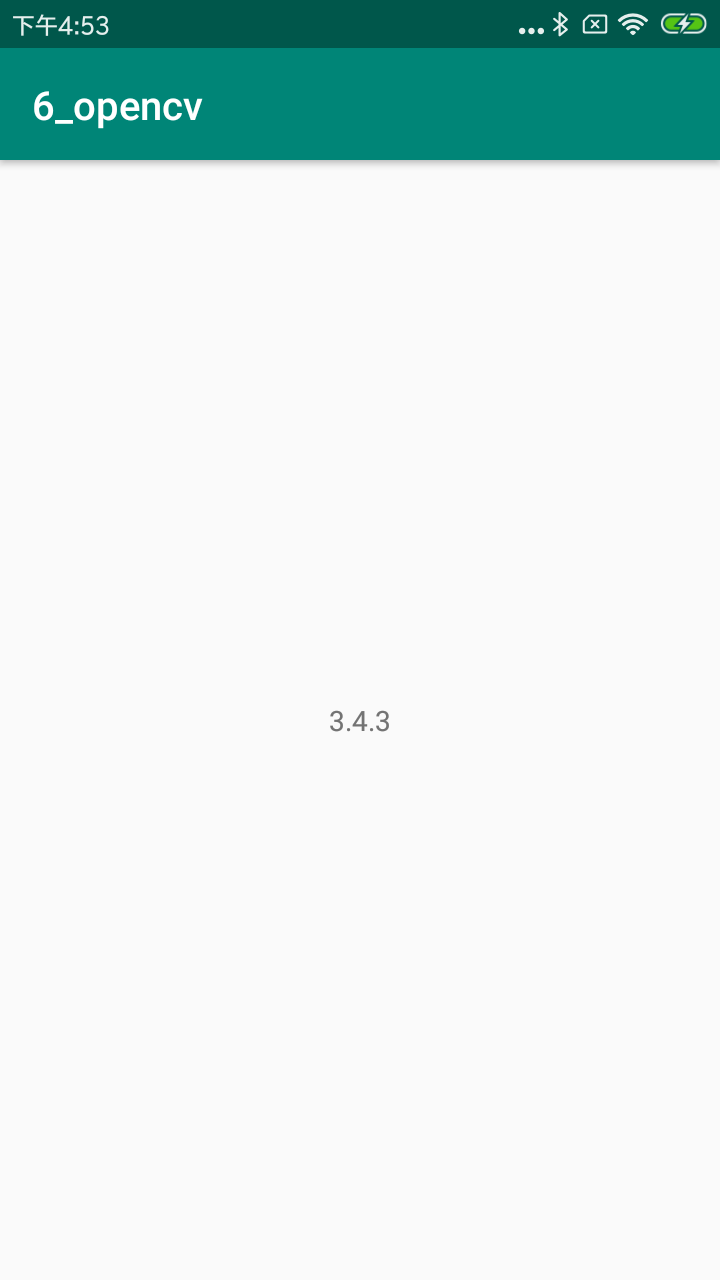
code:https://github.com/HumorSmith/NDKPraticle/tree/master/6_opencv2