🔱 Hello, I'm 👉 Classmate K,100 cases of deep learning The series will be updated continuously. Welcome to like 👍, Collection ⭐, follow 👀
This paper will use the concept V3 model to realize sign language recognition, focusing on understanding the structure and construction method of the concept V3 model.
1, Preliminary work
My environment:
- Locale: Python 3.6.5
- Compiler: Jupiter notebook
- Deep learning environment: tensorflow 2.4.1
🚀 This article is selected from the column: 100 cases of deep learning
🚀 In depth learning newcomers must see: Introduction to Xiaobai deep learning
- Xiaobai introduction to in-depth learning Chapter 1: configuring in-depth learning environment
- Introduction to Xiaobai deep learning | Chapter 2: use of compiler - Jupiter notebook
- Introduction to Xiaobai's in-depth learning Chapter 3: initial experience of in-depth learning
- Xiaobai's introduction to in-depth learning Chapter 4: configuring PyTorch environment
🚀 Previous Highlights - convolutional neural network:
- 100 cases of deep learning convolutional neural network (CNN) to realize mnist handwritten numeral recognition | day 1
- 100 cases of deep learning - convolutional neural network (CNN) color picture classification | day 2
- 100 cases of deep learning - convolutional neural network (CNN) garment image classification | day 3
- 100 cases of deep learning - convolutional neural network (CNN) flower recognition | day 4
- 100 cases of deep learning - convolutional neural network (CNN) weather recognition | day 5
- 100 cases of deep learning - convolutional neural network (VGG-16) to identify the pirate king straw hat group | day 6
- 100 cases of deep learning - convolutional neural network (VGG-19) to identify the characters in the spirit cage | day 7
- 100 cases of deep learning - convolutional neural network (ResNet-50) bird recognition | day 8
- 100 cases of deep learning - convolutional neural network (AlexNet) hand-in-hand teaching | day 11
- 100 cases of deep learning - convolutional neural network (CNN) identification verification code | day 12
- 100 cases of deep learning - convolutional neural network (perception V3) recognition of sign language | day 13
- 100 cases of deep learning - convolution neural network (Inception-ResNet-v2) recognition of traffic signs | day 14
- 100 cases of deep learning - convolutional neural network (CNN) for license plate recognition | day 15
- 100 cases of in-depth learning - convolutional neural network (CNN) to identify the Magic Baby Xiaozhi group | day 16
- 100 cases of deep learning - convolutional neural network (CNN) attention detection | day 17
- 100 cases of deep learning - convolutional neural network (VGG-16) cat and dog recognition | day 21
- 100 cases of deep learning - "Hello Word" in deep learning of convolutional neural network (LeNet-5) | day 22
- 100 cases of deep learning - convolutional neural network (CNN) 3D medical image recognition | day 23
🚀 Highlights of previous issues - cyclic neural network:
- 100 cases of deep learning - circular neural network (RNN) to achieve stock prediction | day 9
- 100 cases of deep learning - circular neural network (LSTM) to realize stock prediction | day 10
🚀 Highlights of previous periods - generate confrontation network:
- 100 cases of deep learning - generation confrontation network (GAN) handwritten numeral generation | day 18
- 100 cases of deep learning - generation countermeasure network (DCGAN) handwritten numeral generation | day 19
- 100 cases of deep learning - generation confrontation network (DCGAN) generation animation little sister | day 20
1. Set GPU
If you are using a CPU, you can comment out this part of the code.
import tensorflow as tf
gpus = tf.config.list_physical_devices("GPU")
if gpus:
tf.config.experimental.set_memory_growth(gpus[0], True) #Set the amount of GPU video memory and use it on demand
tf.config.set_visible_devices([gpus[0]],"GPU")
2. Import data
import matplotlib.pyplot as plt # Support Chinese plt.rcParams['font.sans-serif'] = ['SimHei'] # Used to display Chinese labels normally plt.rcParams['axes.unicode_minus'] = False # Used to display negative signs normally import os,PIL,pathlib # Set random seeds so that the results can be reproduced as much as possible import numpy as np np.random.seed(1) # Set random seeds so that the results can be reproduced as much as possible import tensorflow as tf tf.random.set_seed(1) from tensorflow import keras from tensorflow.keras import layers,models
data_dir = "D:/jupyter notebook/DL-100-days/datasets/gestures" data_dir = pathlib.Path(data_dir)
3. View data
image_count = len(list(data_dir.glob('*/*')))
print("The total number of pictures is:",image_count)
Total number of pictures: 12547
2, Data preprocessing
This paper mainly recognizes the sign language posture of 24 English letters (the sign language of the other two letters is action), of which each sign language posture picture has 500 + pictures.
1. Load data
Using image_ dataset_ from_ The directory method loads the data from the disk into tf.data.Dataset
batch_size = 8 img_height = 224 img_width = 224
Students with TensorFlow version 2.2.0 may encounter module 'TensorFlow. Keras. Preprocessing' has no attribute 'image_ dataset_ from_ The error of 'directory' is reported. Just upgrade TensorFlow.
"""
about image_dataset_from_directory()Please refer to the following article for details: https://mtyjkh.blog.csdn.net/article/details/117018789
"""
train_ds = tf.keras.preprocessing.image_dataset_from_directory(
data_dir,
validation_split=0.2,
subset="training",
seed=123,
image_size=(img_height, img_width),
batch_size=batch_size)
Found 12547 files belonging to 24 classes. Using 10038 files for training.
"""
about image_dataset_from_directory()Please refer to the following article for details: https://mtyjkh.blog.csdn.net/article/details/117018789
"""
val_ds = tf.keras.preprocessing.image_dataset_from_directory(
data_dir,
validation_split=0.2,
subset="validation",
seed=123,
image_size=(img_height, img_width),
batch_size=batch_size)
Found 12547 files belonging to 24 classes. Using 2509 files for validation.
We can use class_names the label of the output dataset. The labels will correspond to the directory name in alphabetical order.
class_names = train_ds.class_names print(class_names)
['a', 'b', 'c', 'd', 'e', 'f', 'g', 'h', 'i', 'k', 'l', 'm', 'n', 'o', 'p', 'q', 'r', 's', 't', 'u', 'v', 'w', 'x', 'y']
2. Visual data
plt.figure(figsize=(10, 5)) # The width of the figure is 10 and the height is 5
for images, labels in train_ds.take(1):
for i in range(8):
ax = plt.subplot(2, 4, i + 1)
plt.imshow(images[i].numpy().astype("uint8"))
plt.title(class_names[labels[i]])
plt.axis("off")
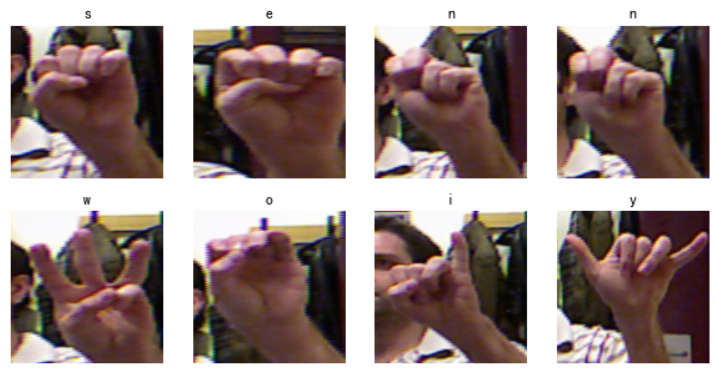
plt.imshow(images[1].numpy().astype("uint8"))

3. Recheck the data
for image_batch, labels_batch in train_ds:
print(image_batch.shape)
print(labels_batch.shape)
break
(8, 224, 224, 3) (8,)
- Image_batch is the tensor of the shape (8, 224, 224, 3). This is a batch of 8 pictures with shape of 240x240x3 (the last dimension refers to color channel RGB).
- Label_batch is the tensor of shape (8,), and these labels correspond to 8 pictures
4. Configure dataset
- shuffle(): scramble data. For a detailed description of this function, please refer to: https://zhuanlan.zhihu.com/p/42417456
- prefetch(): prefetch data and speed up operation. For details, please refer to my previous two articles, which are explained in them.
- cache(): cache data sets into memory to speed up operation
AUTOTUNE = tf.data.AUTOTUNE train_ds = train_ds.cache().shuffle(1000).prefetch(buffer_size=AUTOTUNE) val_ds = val_ds.cache().prefetch(buffer_size=AUTOTUNE)
If an error is reported, attributeerror: module 'tensorflow_ API. V2. Data 'has no attribute' autotune '. You can replace AUTOTUNE=tf.data.AUTOTUNE with autotune = tf.data.empirical.autotune
3, Introduction to Inception V3
For the introduction of inception series, see: https://baike.baidu.com/item/Inception%E7%BB%93%E6%9E%84 Personally, I think we only need to walk through the model (learn to build) at this stage. If necessary, we can go back and study it in detail later.
This model may be more complex than some models written before. First put a picture and feel it as a whole
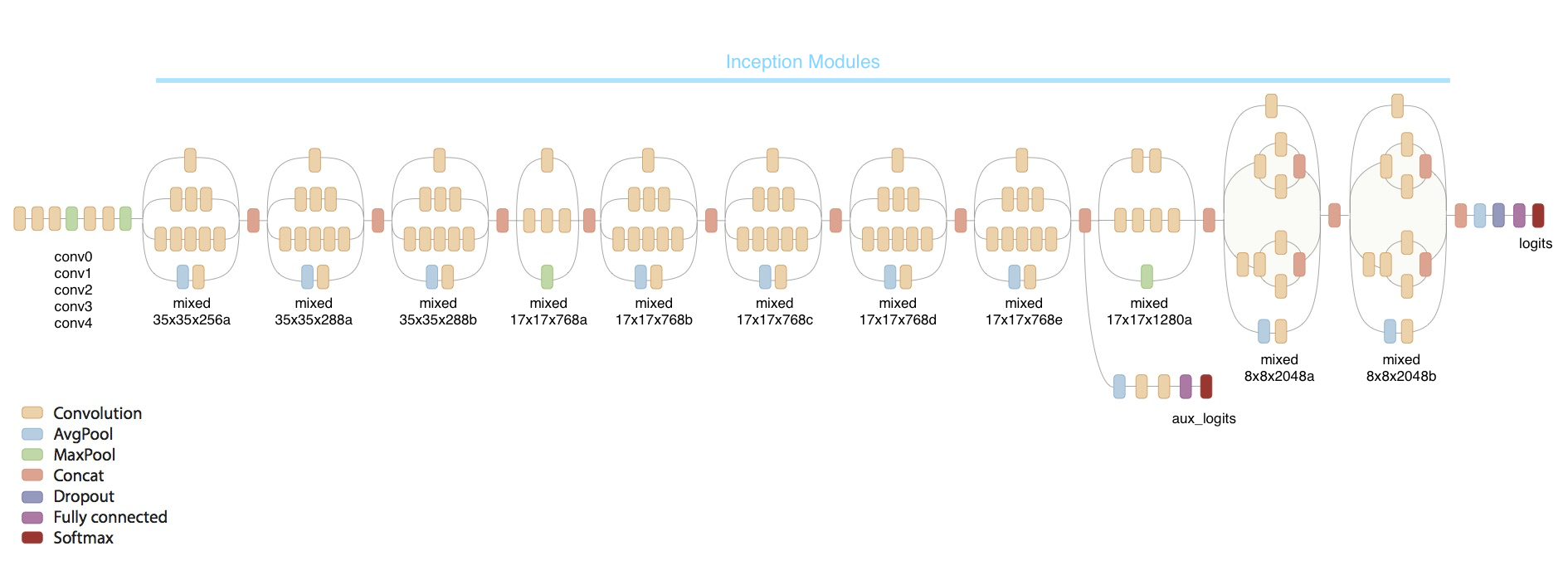
Another structural diagram, which is more detailed, can be clicked to view the larger one
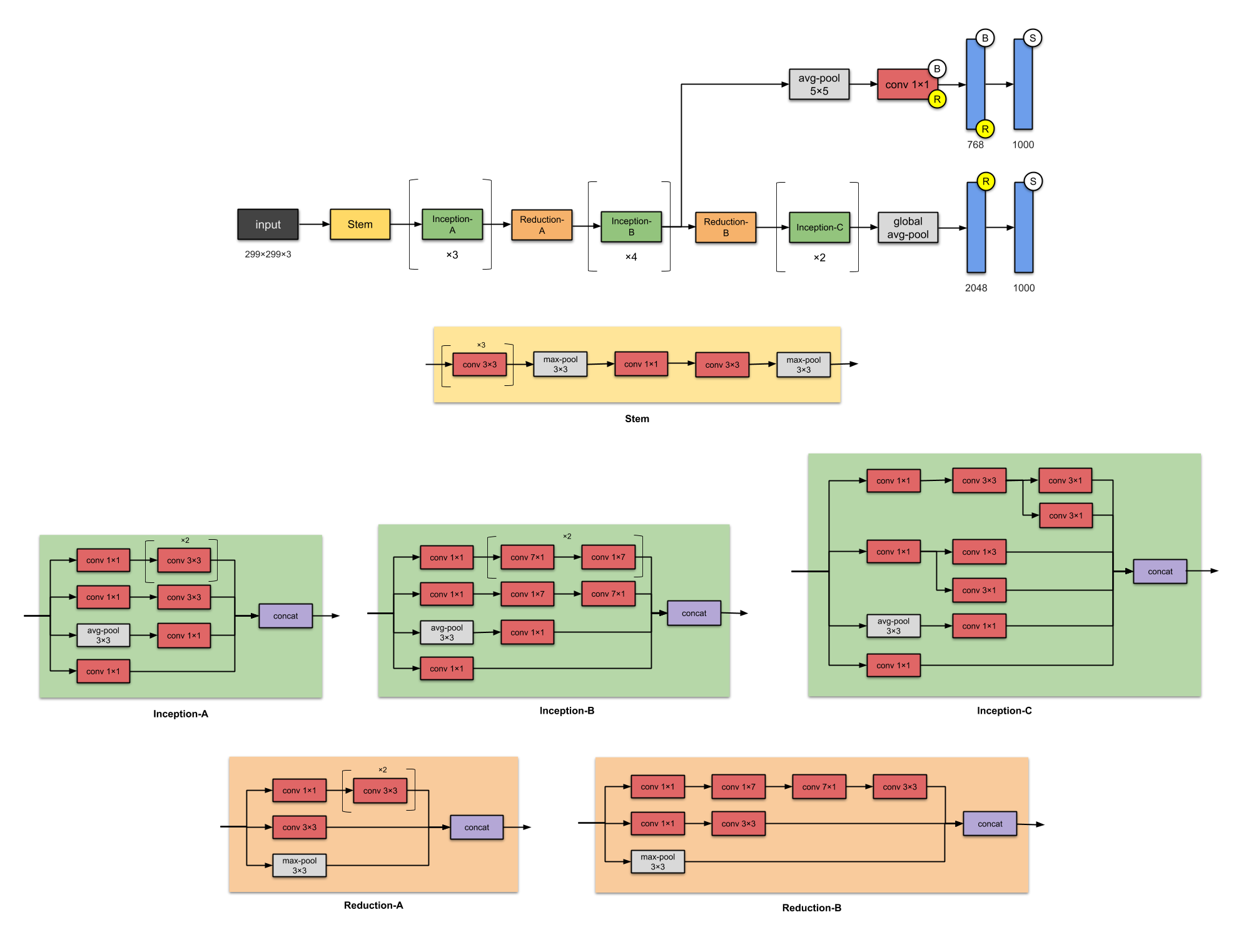
The convolution calculation above is relatively simple. Students can refer to my article, ha: Calculation of convolution
4, Build Inception V3 network model
1. Build your own
The following is the focus of this article. You can try to build concept V3 according to the above figure. In this part, I mainly refer to the construction process of the official website and carry it out separately.
#=============================================================
# Inception V3 network
#=============================================================
from tensorflow.keras.models import Model
from tensorflow.keras import layers
from tensorflow.keras.layers import Activation,Dense,Input,BatchNormalization,Conv2D,AveragePooling2D
from tensorflow.keras.layers import GlobalAveragePooling2D,MaxPooling2D
def conv2d_bn(x,filters,num_row,num_col,padding='same',strides=(1, 1),name=None):
if name is not None:
bn_name = name + '_bn'
conv_name = name + '_conv'
else:
bn_name = None
conv_name = None
x = Conv2D(filters,(num_row, num_col),strides=strides,padding=padding,use_bias=False,name=conv_name)(x)
x = BatchNormalization(scale=False, name=bn_name)(x)
x = Activation('relu', name=name)(x)
return x
def InceptionV3(input_shape=[224,224,3],classes=1000):
img_input = Input(shape=input_shape)
x = conv2d_bn(img_input, 32, 3, 3, strides=(2, 2), padding='valid')
x = conv2d_bn(x, 32, 3, 3, padding='valid')
x = conv2d_bn(x, 64, 3, 3)
x = MaxPooling2D((3, 3), strides=(2, 2))(x)
x = conv2d_bn(x, 80, 1, 1, padding='valid')
x = conv2d_bn(x, 192, 3, 3, padding='valid')
x = MaxPooling2D((3, 3), strides=(2, 2))(x)
#================================#
# Block1 35x35
#================================#
# Block1 part1
# 35 x 35 x 192 -> 35 x 35 x 256
branch1x1 = conv2d_bn(x, 64, 1, 1)
branch5x5 = conv2d_bn(x, 48, 1, 1)
branch5x5 = conv2d_bn(branch5x5, 64, 5, 5)
branch3x3dbl = conv2d_bn(x, 64, 1, 1)
branch3x3dbl = conv2d_bn(branch3x3dbl, 96, 3, 3)
branch3x3dbl = conv2d_bn(branch3x3dbl, 96, 3, 3)
branch_pool = AveragePooling2D((3, 3), strides=(1, 1), padding='same')(x)
branch_pool = conv2d_bn(branch_pool, 32, 1, 1)
x = layers.concatenate([branch1x1, branch5x5, branch3x3dbl, branch_pool],axis=3,name='mixed0')
# Block1 part2
# 35 x 35 x 256 -> 35 x 35 x 288
branch1x1 = conv2d_bn(x, 64, 1, 1)
branch5x5 = conv2d_bn(x, 48, 1, 1)
branch5x5 = conv2d_bn(branch5x5, 64, 5, 5)
branch3x3dbl = conv2d_bn(x, 64, 1, 1)
branch3x3dbl = conv2d_bn(branch3x3dbl, 96, 3, 3)
branch3x3dbl = conv2d_bn(branch3x3dbl, 96, 3, 3)
branch_pool = AveragePooling2D((3, 3), strides=(1, 1), padding='same')(x)
branch_pool = conv2d_bn(branch_pool, 64, 1, 1)
x = layers.concatenate([branch1x1, branch5x5, branch3x3dbl, branch_pool],axis=3,name='mixed1')
# Block1 part3
# 35 x 35 x 288 -> 35 x 35 x 288
branch1x1 = conv2d_bn(x, 64, 1, 1)
branch5x5 = conv2d_bn(x, 48, 1, 1)
branch5x5 = conv2d_bn(branch5x5, 64, 5, 5)
branch3x3dbl = conv2d_bn(x, 64, 1, 1)
branch3x3dbl = conv2d_bn(branch3x3dbl, 96, 3, 3)
branch3x3dbl = conv2d_bn(branch3x3dbl, 96, 3, 3)
branch_pool = AveragePooling2D((3, 3), strides=(1, 1), padding='same')(x)
branch_pool = conv2d_bn(branch_pool, 64, 1, 1)
x = layers.concatenate([branch1x1, branch5x5, branch3x3dbl, branch_pool],axis=3,name='mixed2')
#================================#
# Block2 17x17
#================================#
# Block2 part1
# 35 x 35 x 288 -> 17 x 17 x 768
branch3x3 = conv2d_bn(x, 384, 3, 3, strides=(2, 2), padding='valid')
branch3x3dbl = conv2d_bn(x, 64, 1, 1)
branch3x3dbl = conv2d_bn(branch3x3dbl, 96, 3, 3)
branch3x3dbl = conv2d_bn(branch3x3dbl, 96, 3, 3, strides=(2, 2), padding='valid')
branch_pool = MaxPooling2D((3, 3), strides=(2, 2))(x)
x = layers.concatenate([branch3x3, branch3x3dbl, branch_pool], axis=3, name='mixed3')
# Block2 part2
# 17 x 17 x 768 -> 17 x 17 x 768
branch1x1 = conv2d_bn(x, 192, 1, 1)
branch7x7 = conv2d_bn(x, 128, 1, 1)
branch7x7 = conv2d_bn(branch7x7, 128, 1, 7)
branch7x7 = conv2d_bn(branch7x7, 192, 7, 1)
branch7x7dbl = conv2d_bn(x, 128, 1, 1)
branch7x7dbl = conv2d_bn(branch7x7dbl, 128, 7, 1)
branch7x7dbl = conv2d_bn(branch7x7dbl, 128, 1, 7)
branch7x7dbl = conv2d_bn(branch7x7dbl, 128, 7, 1)
branch7x7dbl = conv2d_bn(branch7x7dbl, 192, 1, 7)
branch_pool = AveragePooling2D((3, 3), strides=(1, 1), padding='same')(x)
branch_pool = conv2d_bn(branch_pool, 192, 1, 1)
x = layers.concatenate([branch1x1, branch7x7, branch7x7dbl, branch_pool],axis=3,name='mixed4')
# Block2 part3 and part4
# 17 x 17 x 768 -> 17 x 17 x 768 -> 17 x 17 x 768
for i in range(2):
branch1x1 = conv2d_bn(x, 192, 1, 1)
branch7x7 = conv2d_bn(x, 160, 1, 1)
branch7x7 = conv2d_bn(branch7x7, 160, 1, 7)
branch7x7 = conv2d_bn(branch7x7, 192, 7, 1)
branch7x7dbl = conv2d_bn(x, 160, 1, 1)
branch7x7dbl = conv2d_bn(branch7x7dbl, 160, 7, 1)
branch7x7dbl = conv2d_bn(branch7x7dbl, 160, 1, 7)
branch7x7dbl = conv2d_bn(branch7x7dbl, 160, 7, 1)
branch7x7dbl = conv2d_bn(branch7x7dbl, 192, 1, 7)
branch_pool = AveragePooling2D(
(3, 3), strides=(1, 1), padding='same')(x)
branch_pool = conv2d_bn(branch_pool, 192, 1, 1)
x = layers.concatenate([branch1x1, branch7x7, branch7x7dbl, branch_pool],axis=3,name='mixed' + str(5 + i))
# Block2 part5
# 17 x 17 x 768 -> 17 x 17 x 768
branch1x1 = conv2d_bn(x, 192, 1, 1)
branch7x7 = conv2d_bn(x, 192, 1, 1)
branch7x7 = conv2d_bn(branch7x7, 192, 1, 7)
branch7x7 = conv2d_bn(branch7x7, 192, 7, 1)
branch7x7dbl = conv2d_bn(x, 192, 1, 1)
branch7x7dbl = conv2d_bn(branch7x7dbl, 192, 7, 1)
branch7x7dbl = conv2d_bn(branch7x7dbl, 192, 1, 7)
branch7x7dbl = conv2d_bn(branch7x7dbl, 192, 7, 1)
branch7x7dbl = conv2d_bn(branch7x7dbl, 192, 1, 7)
branch_pool = AveragePooling2D((3, 3), strides=(1, 1), padding='same')(x)
branch_pool = conv2d_bn(branch_pool, 192, 1, 1)
x = layers.concatenate([branch1x1, branch7x7, branch7x7dbl, branch_pool],axis=3,name='mixed7')
#================================#
# Block3 8x8
#================================#
# Block3 part1
# 17 x 17 x 768 -> 8 x 8 x 1280
branch3x3 = conv2d_bn(x, 192, 1, 1)
branch3x3 = conv2d_bn(branch3x3, 320, 3, 3,strides=(2, 2), padding='valid')
branch7x7x3 = conv2d_bn(x, 192, 1, 1)
branch7x7x3 = conv2d_bn(branch7x7x3, 192, 1, 7)
branch7x7x3 = conv2d_bn(branch7x7x3, 192, 7, 1)
branch7x7x3 = conv2d_bn(branch7x7x3, 192, 3, 3, strides=(2, 2), padding='valid')
branch_pool = MaxPooling2D((3, 3), strides=(2, 2))(x)
x = layers.concatenate([branch3x3, branch7x7x3, branch_pool], axis=3, name='mixed8')
# Block3 part2 part3
# 8 x 8 x 1280 -> 8 x 8 x 2048 -> 8 x 8 x 2048
for i in range(2):
branch1x1 = conv2d_bn(x, 320, 1, 1)
branch3x3 = conv2d_bn(x, 384, 1, 1)
branch3x3_1 = conv2d_bn(branch3x3, 384, 1, 3)
branch3x3_2 = conv2d_bn(branch3x3, 384, 3, 1)
branch3x3 = layers.concatenate(
[branch3x3_1, branch3x3_2], axis=3, name='mixed9_' + str(i))
branch3x3dbl = conv2d_bn(x, 448, 1, 1)
branch3x3dbl = conv2d_bn(branch3x3dbl, 384, 3, 3)
branch3x3dbl_1 = conv2d_bn(branch3x3dbl, 384, 1, 3)
branch3x3dbl_2 = conv2d_bn(branch3x3dbl, 384, 3, 1)
branch3x3dbl = layers.concatenate([branch3x3dbl_1, branch3x3dbl_2], axis=3)
branch_pool = AveragePooling2D((3, 3), strides=(1, 1), padding='same')(x)
branch_pool = conv2d_bn(branch_pool, 192, 1, 1)
x = layers.concatenate([branch1x1, branch3x3, branch3x3dbl, branch_pool],axis=3,name='mixed' + str(9 + i))
# Full connection after average pooling.
x = GlobalAveragePooling2D(name='avg_pool')(x)
x = Dense(classes, activation='softmax', name='predictions')(x)
inputs = img_input
model = Model(inputs, x, name='inception_v3')
return model
model = InceptionV3()
model.summary()
Model: "inception_v3" __________________________________________________________________________________________________ Layer (type) Output Shape Param # Connected to ================================================================================================== input_1 (InputLayer) [(None, 224, 224, 3) 0 __________________________________________________________________________________________________ conv2d (Conv2D) (None, 111, 111, 32) 864 input_1[0][0] __________________________________________________________________________________________________ batch_normalization (BatchNorma (None, 111, 111, 32) 96 conv2d[0][0] __________________________________________________________________________________________________ activation (Activation) (None, 111, 111, 32) 0 batch_normalization[0][0] __________________________________________________________________________________________________ conv2d_1 (Conv2D) (None, 109, 109, 32) 9216 activation[0][0] ...... __________________________________________________________________________________________________ avg_pool (GlobalAveragePooling2 (None, 2048) 0 mixed10[0][0] __________________________________________________________________________________________________ predictions (Dense) (None, 1000) 2049000 avg_pool[0][0] ================================================================================================== Total params: 23,851,784 Trainable params: 23,817,352 Non-trainable params: 34,432 __________________________________________________________________________________________________
2. Official model
# import tensorflow as tf # model_2 = tf.keras.applications.InceptionV3() # model_2.summary()
5, Compile
Before preparing to train the model, you need to make some more settings. The following is added in the compilation step of the model:
- Loss function (loss): used to measure the accuracy of the model during training.
- optimizer: determines how the model updates based on the data it sees and its own loss function.
- metrics: used to monitor training and test steps. The following example uses the accuracy rate, that is, the ratio of images correctly classified.
# Setting the optimizer, I changed the learning rate here.
opt = tf.keras.optimizers.Adam(learning_rate=1e-5)
model.compile(optimizer=opt,
loss='sparse_categorical_crossentropy',
metrics=['accuracy'])
6, Training model
epochs = 10
history = model.fit(
train_ds,
validation_data=val_ds,
epochs=epochs
)
Epoch 1/10 1255/1255 [==============================] - 130s 75ms/step - loss: 3.5247 - accuracy: 0.3366 - val_loss: 0.4606 - val_accuracy: 0.8776 Epoch 2/10 1255/1255 [==============================] - 68s 54ms/step - loss: 0.5796 - accuracy: 0.8711 - val_loss: 0.1501 - val_accuracy: 0.9530 Epoch 3/10 1255/1255 [==============================] - 68s 54ms/step - loss: 0.2236 - accuracy: 0.9589 - val_loss: 0.0639 - val_accuracy: 0.9825 Epoch 4/10 1255/1255 [==============================] - 69s 55ms/step - loss: 0.0803 - accuracy: 0.9917 - val_loss: 0.0403 - val_accuracy: 0.9884 Epoch 5/10 1255/1255 [==============================] - 71s 56ms/step - loss: 0.0333 - accuracy: 0.9989 - val_loss: 0.0239 - val_accuracy: 0.9928 Epoch 6/10 1255/1255 [==============================] - 70s 56ms/step - loss: 0.0165 - accuracy: 0.9992 - val_loss: 0.0168 - val_accuracy: 0.9944 Epoch 7/10 1255/1255 [==============================] - 70s 56ms/step - loss: 0.0076 - accuracy: 1.0000 - val_loss: 0.0160 - val_accuracy: 0.9944 Epoch 8/10 1255/1255 [==============================] - 70s 56ms/step - loss: 0.0041 - accuracy: 0.9999 - val_loss: 0.1108 - val_accuracy: 0.9737 Epoch 9/10 1255/1255 [==============================] - 70s 56ms/step - loss: 0.0358 - accuracy: 0.9919 - val_loss: 0.0312 - val_accuracy: 0.9888 Epoch 10/10 1255/1255 [==============================] - 69s 55ms/step - loss: 0.0111 - accuracy: 0.9985 - val_loss: 0.0068 - val_accuracy: 0.9980
7, Model evaluation
acc = history.history['accuracy']
val_acc = history.history['val_accuracy']
loss = history.history['loss']
val_loss = history.history['val_loss']
epochs_range = range(epochs)
plt.figure(figsize=(12, 4))
plt.subplot(1, 2, 1)
plt.plot(epochs_range, acc, label='Training Accuracy')
plt.plot(epochs_range, val_acc, label='Validation Accuracy')
plt.legend(loc='lower right')
plt.title('Training and Validation Accuracy')
plt.subplot(1, 2, 2)
plt.plot(epochs_range, loss, label='Training Loss')
plt.plot(epochs_range, val_loss, label='Validation Loss')
plt.legend(loc='upper right')
plt.title('Training and Validation Loss')
plt.show()
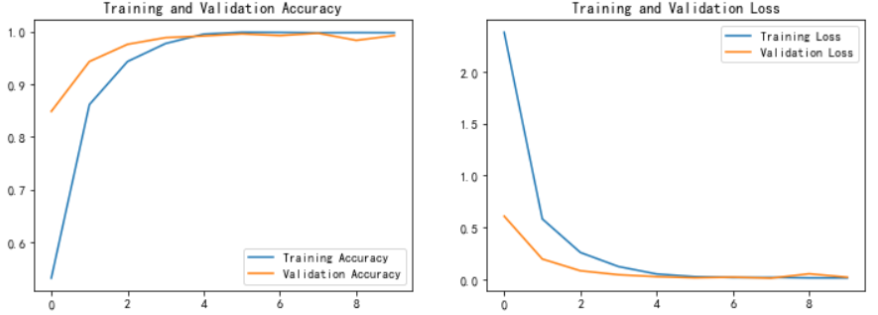
8, Save and load model
This is the simplest method of model saving and loading
# Save model
model.save('model/13_model.h5')
# Loading model
new_model = keras.models.load_model('model/13_model.h5')
9, Forecast
# Adopt loaded model (New)_ Model) to see the prediction results
plt.figure(figsize=(10, 5)) # The width of the figure is 10 and the height is 5
for images, labels in val_ds.take(1):
for i in range(8):
ax = plt.subplot(2, 4, i + 1)
# display picture
plt.imshow(images[i].numpy().astype("uint8"))
# You need to add a dimension to the picture
img_array = tf.expand_dims(images[i], 0)
# Use the model to predict the characters in the picture
predictions = new_model.predict(img_array)
plt.title(class_names[np.argmax(predictions)])
plt.axis("off")

Recommended reading
✨ This is too strong. I use it to identify traffic signs, and the accuracy is as high as 97.9%
✨ Convolutional neural network (AlexNet) hand-in-hand Teaching - 100 cases of deep learning | day 11
✨ Circular neural network (LSTM) realizes stock prediction - 100 cases of deep learning | day 10
🚀 From column: 100 cases of deep learning
Finally, I'll give you another copy to help you get the data structure brush notes of offer s from first-line manufacturers such as BAT. It was written by the bosses of Google and Alibaba. It is very useful for students who have weak algorithms or need to improve (extraction code: 9go2):
Leetcode notes of Google and Alibaba
And the 7K + open source e-books I sorted out, there is always one that can help you 💖( Extraction code: 4eg0)
Unfinished ~
Continuous updates welcome likes 👍, Collection ⭐, follow 👀
- give the thumbs-up 👍: Praise gives me the motivation to continuously update
- Collection ⭐ Note: you can find articles at any time after collection
- follow 👀: Follow me to receive the latest articles for the first time