1. Distributed installation and deployment
1. Cluster planning
Deploy Zookeeper on Hadoop 102, Hadoop 103 and Hadoop 104 nodes.
2. Decompression and installation
(1) Unzip the Zookeeper installation package to the / opt/module / directory
[zs@hadoop102 software]$ tar -zxvf zookeeper-3.4.10.tar.gz -C /opt/module/
(2) Synchronize the contents of / opt/module/zookeeper-3.4.10 directory to Hadoop 103 and Hadoop 104
[zs@hadoop102 module]$ xsync zookeeper-3.4.10/
3. Configure server number
(1) Create zkData in / opt/module/zookeeper-3.4.10 /
[zs@hadoop102 zookeeper-3.4.10]$ mkdir -p zkData
(2) Create a myid file in the / opt/module/zookeeper-3.4.10/zkData directory
[zs@hadoop102 zkData]$ touch myid
Add the myid file. Be sure to create it in linux. It may be garbled in notepad + +
(3) Edit myid file
[zs@hadoop102 zkData]$ vi myid
Add the number corresponding to the server in the file:
2
(4) Copy the configured zookeeper to other machines
[zs@hadoop102 zkData]$ xsync myid
And modify the contents of myid file as 3 and 4 on Hadoop 102 and Hadoop 103 respectively (don't forget)
4. Configure the zoo.cfg file
(1) Rename the zoo in the directory / opt/module/zookeeper-3.4.10/conf_ Sample.cfg is zoo.cfg
[zs@hadoop102 conf]$ mv zoo_sample.cfg zoo.cfg
(2) Open the zoo.cfg file
[zs@hadoop102 conf]$ vim zoo.cfg
To modify the data storage path configuration:
dataDir=/opt/module/zookeeper-3.4.10/zkData
Add the following configuration:
#######################cluster########################## server.2=hadoop102:2888:3888 server.3=hadoop103:2888:3888 server.4=hadoop104:2888:3888
(3) Synchronize the zoo.cfg configuration file
[zs@hadoop102 conf]$ xsync zoo.cfg
(4) Interpretation of configuration parameters
server.A=B:C:D
- A is a number indicating the server number;
In the cluster mode, configure A file myid, which is in the dataDir directory. There is A value of A in this file. When Zookeeper starts, read this file and compare the data with the configuration information in zoo.cfg to determine which server it is.
-
B is the ip address of the server;
-
C is the port where the server exchanges information with the Leader server in the cluster;
-
D is that in case the Leader server in the cluster hangs up, a port is needed to re elect and select a new Leader, and this port is the port used to communicate with each other during the election.
4. Cluster operation
(1) Start Zookeeper separately
[zs@hadoop102 zookeeper-3.4.10]$ bin/zkServer.sh start [zs@hadoop103 zookeeper-3.4.10]$ bin/zkServer.sh start [zs@hadoop104 zookeeper-3.4.10]$ bin/zkServer.sh start
(2) View status
[atguigu@hadoop102 zookeeper-3.4.10]# bin/zkServer.sh status JMX enabled by default Using config: /opt/module/zookeeper-3.4.10/bin/../conf/zoo.cfg Mode: follower [atguigu@hadoop103 zookeeper-3.4.10]# bin/zkServer.sh status JMX enabled by default Using config: /opt/module/zookeeper-3.4.10/bin/../conf/zoo.cfg Mode: leader [atguigu@hadoop104 zookeeper-3.4.5]# bin/zkServer.sh status JMX enabled by default Using config: /opt/module/zookeeper-3.4.10/bin/../conf/zoo.cfg Mode: follower
2. Client command line operation
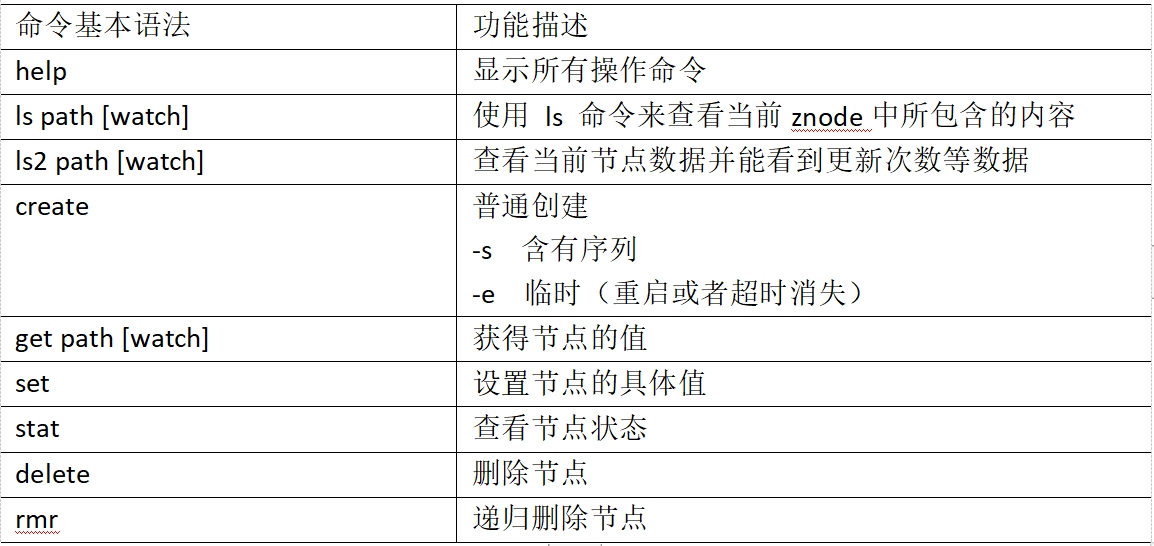
1. Start the client
[zs@hadoop103 zookeeper-3.4.10]$ bin/zkCli.sh
2. Display all operation commands
[zk: localhost:2181(CONNECTED) 1] help
3. View the contents contained in the current znode
[zk: localhost:2181(CONNECTED) 0] ls / [zookeeper]
4. View the detailed data of the current node
[zk: localhost:2181(CONNECTED) 1] ls2 / [zookeeper] cZxid = 0x0 ctime = Thu Jan 01 08:00:00 CST 1970 mZxid = 0x0 mtime = Thu Jan 01 08:00:00 CST 1970 pZxid = 0x0 cversion = -1 dataVersion = 0 aclVersion = 0 ephemeralOwner = 0x0 dataLength = 0 numChildren = 1
5. Create two common nodes respectively
[zk: localhost:2181(CONNECTED) 3] create /sanguo "jinlian" Created /sanguo [zk: localhost:2181(CONNECTED) 4] create /sanguo/shuguo "liubei" Created /sanguo/shuguo
6. Get the value of the node
[zk: localhost:2181(CONNECTED) 5] get /sanguo jinlian cZxid = 0x100000003 ctime = Wed Aug 29 00:03:23 CST 2018 mZxid = 0x100000003 mtime = Wed Aug 29 00:03:23 CST 2018 pZxid = 0x100000004 cversion = 1 dataVersion = 0 aclVersion = 0 ephemeralOwner = 0x0 dataLength = 7 numChildren = 1 [zk: localhost:2181(CONNECTED) 6] [zk: localhost:2181(CONNECTED) 6] get /sanguo/shuguo liubei cZxid = 0x100000004 ctime = Wed Aug 29 00:04:35 CST 2018 mZxid = 0x100000004 mtime = Wed Aug 29 00:04:35 CST 2018 pZxid = 0x100000004 cversion = 0 dataVersion = 0 aclVersion = 0 ephemeralOwner = 0x0 dataLength = 6 numChildren = 0
7. Create a transient node
[zk: localhost:2181(CONNECTED) 7] create -e /sanguo/wuguo "zhouyu" Created /sanguo/wuguo
(1) It can be viewed on the current client
[zk: localhost:2181(CONNECTED) 3] ls /sanguo [wuguo, shuguo]
(2) Exit the current client and then restart the client
[zk: localhost:2181(CONNECTED) 12] quit [zs@hadoop104 zookeeper-3.4.10]$ bin/zkCli.sh
(3) Check again that the temporary node under the root directory has been deleted
[zk: localhost:2181(CONNECTED) 0] ls /sanguo [shuguo]
8. Create node with serial number
(1) First create a common root node / sanguo/weiguo
[zk: localhost:2181(CONNECTED) 1] create /sanguo/weiguo "caocao" Created /sanguo/weiguo
(2) Create node with sequence number
[zk: localhost:2181(CONNECTED) 2] create -s /sanguo/weiguo/xiaoqiao "jinlian" Created /sanguo/weiguo/xiaoqiao0000000000 [zk: localhost:2181(CONNECTED) 3] create -s /sanguo/weiguo/daqiao "jinlian" Created /sanguo/weiguo/daqiao0000000001 [zk: localhost:2181(CONNECTED) 4] create -s /sanguo/weiguo/diaocan "jinlian" Created /sanguo/weiguo/diaocan0000000002
If there is no Sn node, the SN will be incremented from 0. If there are 2 nodes under the original node, the reordering starts from 2, and so on.
9. Modify node data value
[zk: localhost:2181(CONNECTED) 6] set /sanguo/weiguo "simayi"
10. Node value change monitoring
(1) Register and listen for data changes of / sanguo node on Hadoop 104 host
[zk: localhost:2181(CONNECTED) 26] [zk: localhost:2181(CONNECTED) 8] get /sanguo watch
(2) Modify the data of / sanguo node on Hadoop 103 host
[zk: localhost:2181(CONNECTED) 1] set /sanguo "xisi"
(3) Observe the monitoring of data changes received by Hadoop 104 host
WATCHER:: WatchedEvent state:SyncConnected type:NodeDataChanged path:/sanguo
11. Child node change monitoring (path change)
(1) Register and listen for changes of child nodes of / sanguo node on Hadoop 104 host
[zk: localhost:2181(CONNECTED) 1] ls /sanguo watch [aa0000000001, server101]
(2) Create child nodes on Hadoop 103 host / sanguo node
[zk: localhost:2181(CONNECTED) 2] create /sanguo/jin "simayi" Created /sanguo/jin
(3) Observe that the Hadoop 104 host receives the monitoring of child node changes
WATCHER:: WatchedEvent state:SyncConnected type:NodeChildrenChanged path:/sanguo
12. Delete node
[zk: localhost:2181(CONNECTED) 4] delete /sanguo/jin
13. Delete nodes recursively
[zk: localhost:2181(CONNECTED) 15] rmr /sanguo/shuguo
14. View node status
[zk: localhost:2181(CONNECTED) 17] stat /sanguo cZxid = 0x100000003 ctime = Wed Aug 29 00:03:23 CST 2018 mZxid = 0x100000011 mtime = Wed Aug 29 00:21:23 CST 2018 pZxid = 0x100000014 cversion = 9 dataVersion = 1 aclVersion = 0 ephemeralOwner = 0x0 dataLength = 4 numChildren = 1
come on.
thank!
strive!