Are you looking for intelligent, diversified, personalized, scene based, energy-saving and environment-friendly intelligent lighting solutions?
Relying on IoT, graffiti smart commercial lighting SaaS is suitable for rapid intelligent control of a large number of equipment in large space in commercial scenes. It can provide diversified equipment control strategies according to the professional needs of users' lighting application scenes, so as to realize the intelligent operation and management of lighting system and effectively reduce its energy consumption. Help customers realize business intelligence and reduce management costs.
Graffiti IoT PaaS + Web & app & applet, OEM support
Shangzhao SaaS management system is equipped with intelligent light control App and applet to connect equipment and graffiti IoT PaaS on multiple terminals. It integrates the capabilities of equipment construction, asset management, automatic control, intelligent rules and data statistics to help realize the intelligence of lighting system.
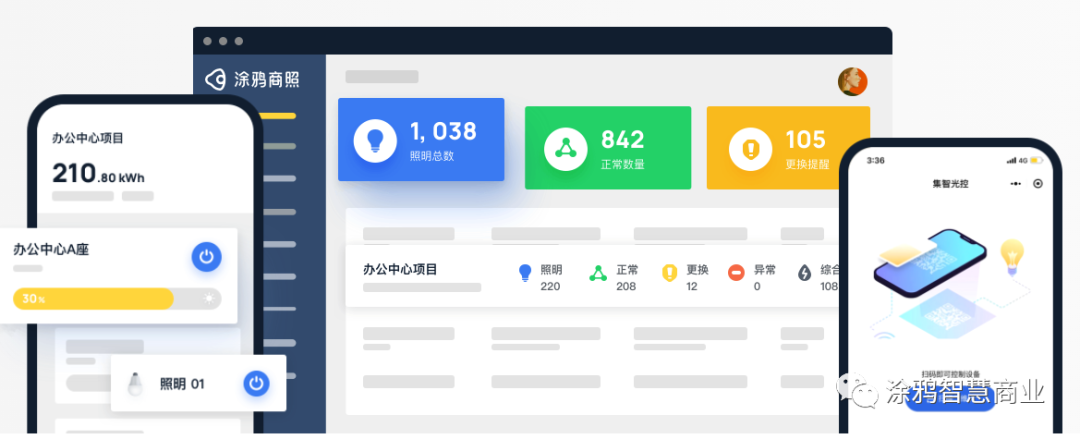
We provide a rich and distinctive feature set. For a complete feature list, please refer to the feature list on the official website:
-
Equipment construction: create tasks, one click authorization, hand over the distribution network to professionals, and leave the equipment to yourself.
-
Asset management: project, space, equipment, multi-level management, so that everything in your system is under control.
-
Equipment control: Web + App + applet, multi terminal automatic control, single control, multi control, group, different dimensions, from small control to large control.
-
Intelligent rules: scene, automation, schedule, and custom templates make the device like an actor and you are a director.
-
Data statistics: large data screen and energy consumption analysis let you know in your eyes and mind.
Custom development: OpenAPI & app SDK based on PaaS platform
In order to meet users' personalized customization needs, we provide OpenAPI and Mobile SDK through PaaS platform to help users quickly build their own SaaS system and maximize brand effect. Users can also connect with their existing systems to improve the automation level of the system. If you have a certain scale, have your own R & D team and expect to build an exclusive system, we recommend you use this method.
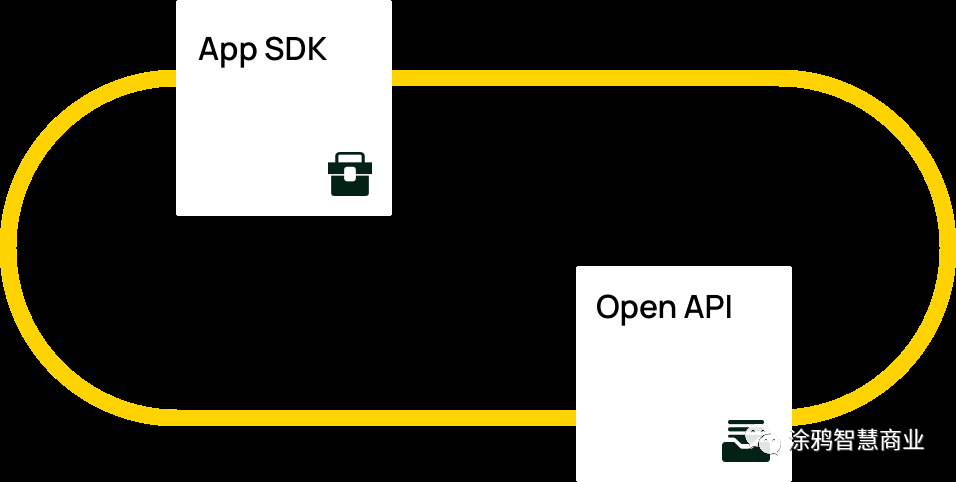
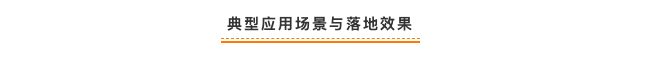
Typical application scenarios and landing effects
-
Parking lighting solutions
Parking lights can be turned on and off automatically according to the presence of vehicles and personnel. Ensure the safety lighting of the garage and realize energy saving at the same time. ( More details can be found at)
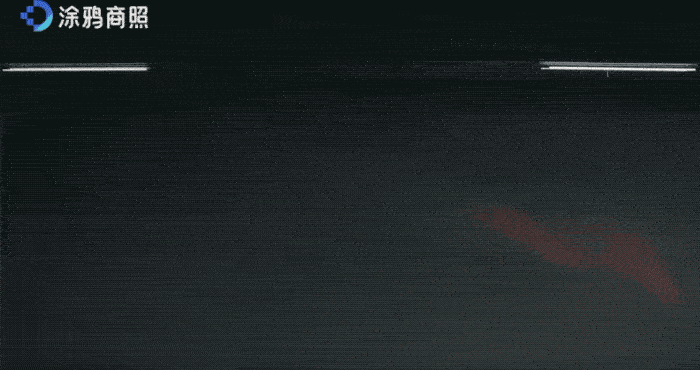
-
Classroom lighting solutions
The lighting equipment can automatically adjust to the comfortable illuminance of human body according to the automation scene and environmental conditions, and provide digital and large screen visual display of equipment information( More details are available at)
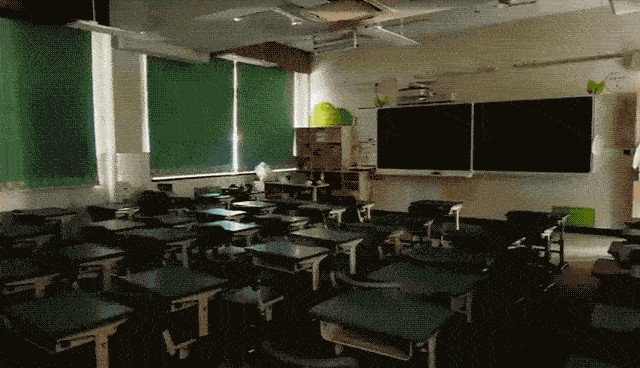
-
Store lighting solutions
According to different time periods, people and regions, the system provides different people-oriented lighting strategies to guide users' purchase behavior( More details are available at)

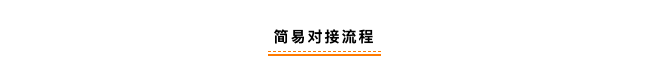
We use the following simple process to help you understand the process and functions of personalized development based on PaaS platform.
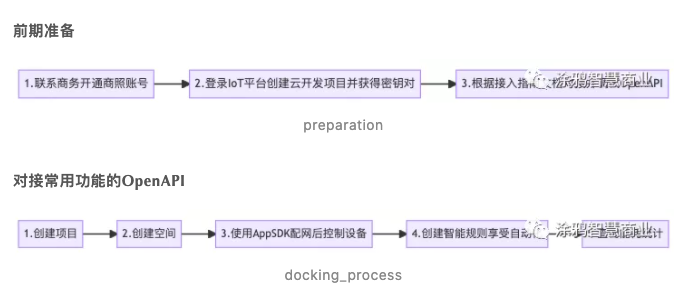
1. First, create a project through the OpenAPI of project management, and create a space through the OpenAPI of space management. You can manage the permissions of the project and space.
// Create a project (the following code is only used as a reference when using the Java SDK. The calling method is similar, and the non key code will be omitted in the subsequent steps)
ProjectCreateRequest request = new ProjectCreateRequest();
request.setName("Project Name");
request.setLeaderMobile("1995421****");
request.setLeaderName("no one");
request.setAddress("hangzhou");
request.setDetail("detail address");
request.setLongitude(1.01);
request.setLatitude(2.01);
BaseResponse<ProjectCreateResult> response = projectApi.create(request);
// Create space
RoomCreateRequest request = new RoomCreateRequest();
// Omit non critical code
BaseResponse<RoomCreateResult> response = roomApi.create(request);
2. After the equipment network distribution is completed through the App SDK (it can be replaced by Jizhi optical control App first), you can issue operation instructions to the equipment through the device management and device control OpenAPI.
// Omit non critical code
// Query device list
DeviceListRequest request = new DeviceListRequest();
BaseResponse<PageResult<DeviceDetailResult>> response = deviceApi.listDevices(request);
// Control individual devices
DeviceSingleControlRequest request = new DeviceSingleControlRequest();
BaseResponse<DeviceControlResult> response = deviceApi.singleControl("*****1632901862*****", request);
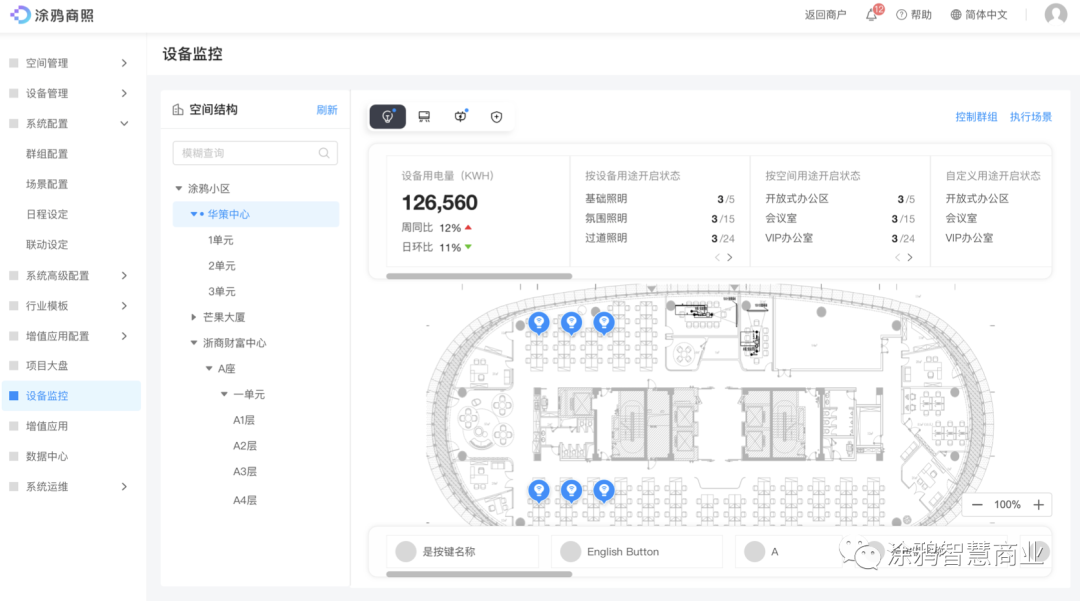
devices_monitor
3. In addition to simple equipment control, we provide advanced intelligent rule OpenAPI, which can create automatic control strategies based on conditions such as space, time and equipment status.
// Create intelligent rules based on spatial conditions (scene type) BaseResponse<SceneSaveResult> response = sceneApi.create(request); // Create intelligent rules based on time conditions (schedule type) BaseResponse<LinkageInfoResult> response = linkageApi.createSchedule(request); // Create intelligent rules based on equipment status conditions (linkage type) BaseResponse<LinkageInfoResult> response = linkageApi.createLinkage(request);

smart_rules
4. You can also query the energy consumption data of the equipment through data statistics OpenAPI, and build a data market for relevant analysis.
// Query spatial energy consumption by day, month and year BaseResponse<EnergyStatisticsResult> response = energyStatisticsApi.query(request);

data_statics
Docking OpenAPI with Java SDK
In order to facilitate users to access OpenAPI and focus on the logical implementation of the business layer, we provide Java SDK for users' reference and use.
1. Download jar package to introduce dependency
<dependency>
<groupId>com.tuya</groupId>
<artifactId>tuya-lighting-open-api-java-sdk</artifactId>
<version>1.0</version>
<scope>system</scope>
<systemPath>${project.basedir}/lib/tuya-lighting-open-api-java-sdk-1.0.jar</systemPath>
</dependency>
2. Create API service instances of each function for use.
publicclass DemoApplication {
public static void main(String[] args) {
// Configure client_id and client_secret for calling OpenAPI
TuyaOpenApiConfiguration tuyaOpenApiConfiguration = new TuyaOpenApiConfiguration();
tuyaOpenApiConfiguration.setUrl("https://openapi.tuyacn.com");
tuyaOpenApiConfiguration.setClientId("******swael9wq******");
tuyaOpenApiConfiguration.setClientSecret("******9f429248caab6017554f******");
HttpClientUtils.setTuyaOpenApiConfiguration(tuyaOpenApiConfiguration);
// Create instances of API services for each function
ProjectApi projectApi = new ProjectApi();
TokenApi tokenApi = new TokenApi();
// Get the access_token and set it in the context of the request
BaseResponse<TokenResult> accessToken = tokenApi.getAccessToken(1);
HttpClientUtils.setTokenResult(accessToken.getResult());
// Request OpenAPI related to each function, such as query item list
BaseResponse<PageResult<ProjectListItem>> response = projectApi.page(1, 10, null);
}
}For the complete docking document of graffiti smart commercial lighting PaaS, please refer to the official document graffiti commercial lighting OpenAPI docking.
last
Graffiti commercial lighting forms a combination of software and hardware through commercial lighting software and selected graffiti ecological equipment to provide users with "rapid landing scheme for various lighting application scenarios" With years of experience in various industries, we have gradually developed a common PaaS capability, so that you can customize your own system through OpenAPI. It is our mission and vision to empower AIoT for global lighting brands. We look forward to your joining and making progress together.
[submit application for opening business license account]
[further platform access help documents or project requirements]