Install redis standalone
Step 1: install the GCC environment required for the C language
yum install -y gcc-c++ yum install -y wget
Step 2: Download and unzip the Redis source code package
cd /root/redis wget http://download.redis.io/releases/redis-5.0.5.tar.gz tar -zxf redis-5.0.5.tar.gz
Step 3: compile the Redis source code, enter the redis-5.0.5 directory, and execute the compilation command
cd redis-5.0.5/src make
Step 4: to install Redis, you need to specify the installation path through PREFIX
mkdir /root/redis -p make install PREFIX=/root/redis
Step 5: copy the configuration file
cp /root/redis/redis-5.0.5/redis.conf /root/redis/bin/ # Modify profile port 6379 # Change 'daemon' from 'no' to 'yes'` daemonize yes # The default binding is the loopback address, which cannot be accessed by other machines by default # bind 127.0.0.1 # Whether to turn on the protection mode is determined by yes, and the value is no protected-mode no
Install Redis cluster
If the password is set, add - a password when executing the command
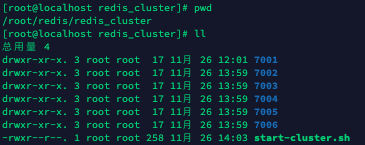
Step 1: create a folder
mkdir -p /root/redis/redis_cluster
cd /root/redis/redis_cluster
mkdir 700{1..6}Step 2: copy the installation directory of redis stand-alone to bin 7001:
cp -r /root/redis/bin/ 7001/
Step 3: modify the configuration file
vim 7001/bin/redis.conf port 7001 cluster-enabled yes Open the cluster and add the comments#Just remove it
Step 4: copy 7001 to 7002 ~ 7006, and pay attention to port modification.
cp -r 7001/* 7002 cp -r 7001/* 7003 cp -r 7001/* 7004 cp -r 7001/* 7005 cp -r 7001/* 7006
Step 5: create start-cluster.sh and start all instances
# The script is as follows cd 7001/bin ./redis-server redis.conf cd ../../7002/bin ./redis-server redis.conf cd ../../7003/bin ./redis-server redis.conf cd ../../7004/bin ./redis-server redis.conf cd ../../7005/bin ./redis-server redis.conf cd ../../7006/bin ./redis-server redis.conf # Give scripts write and execute permissions chmod u+x start-cluster.sh # Startup script ./start-cluster.sh
View operation
ps -ef | grep redis
give the result as follows
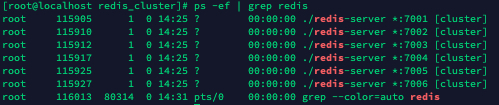
Step 6: create a Redis cluster (no data in Redis when creating)
cd 7001/bin/ # create: creates a cluster # --Cluster replicas 1: each host has at least one slave. ./redis-cli --cluster create --cluster-replicas 1 192.168.77.100:7001 192.168.77.100:7002 192.168.77.100:7003 192.168.77.100:7004 192.168.77.100:7005 192.168.77.100:7006
The results are as follows:
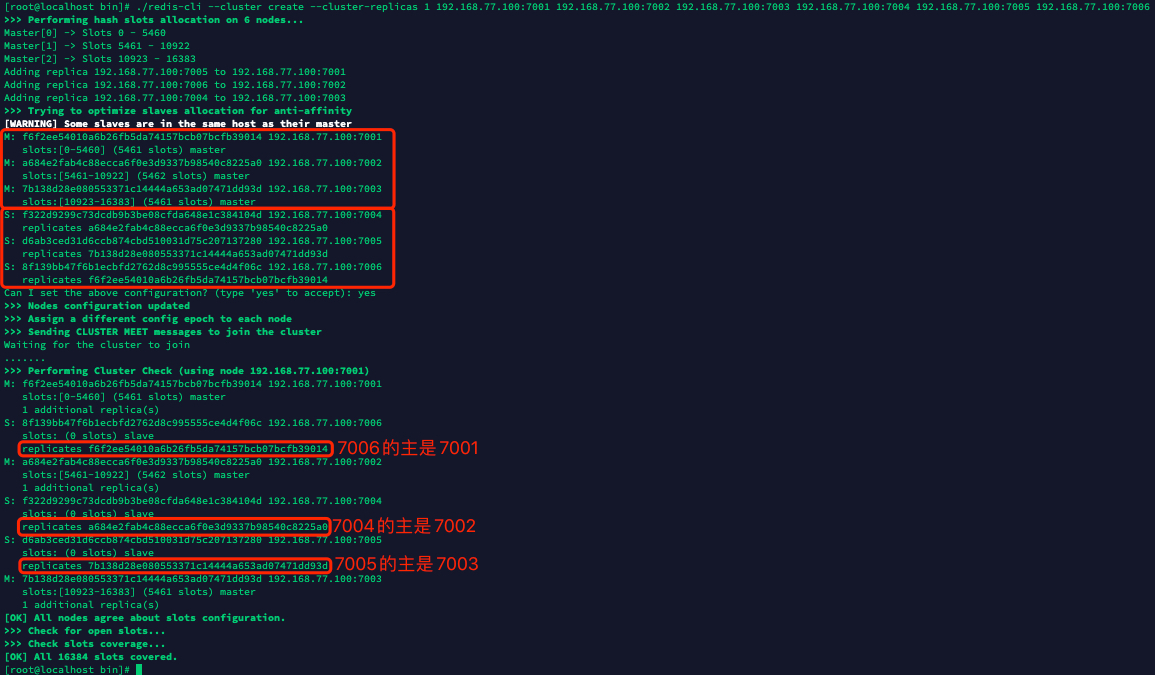
Connection cluster
# -c indicates that it is connected in redis cluster mode ./redis-cli -h 127.0.0.1 -p 7001 -c
View cluster information
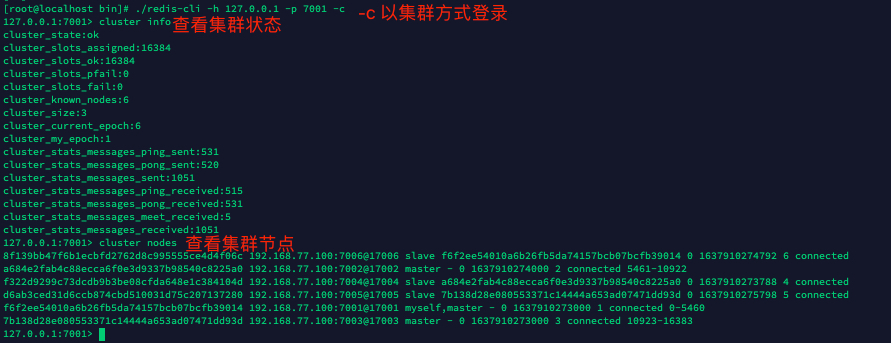
Add new master and slave nodes to the Redis cluster
cd /root/redis/redis_cluster mkdir 7007 7008 # Before copying, it is necessary to ensure that the original installed stand-alone version of redis (no data is stored) cp -r /root/redis/bin 7007/ cp -r /root/redis/bin 7008/
Modify configuration
vim 7007/bin/redis.conf port 7007 cluster-enabled yes Open the cluster and add the comments#Just remove it
Then start 7007 and 7008
./redis-server redis.conf
Add master node
cd 7001/bin/ ./redis-cli --cluster add-node 192.168.77.100:7007 192.168.77.100:7001 # 192.168.77.100:7007 new master node to be added to the cluster # 192.168.77.100:7001 any node in the original cluster
The results are as follows:
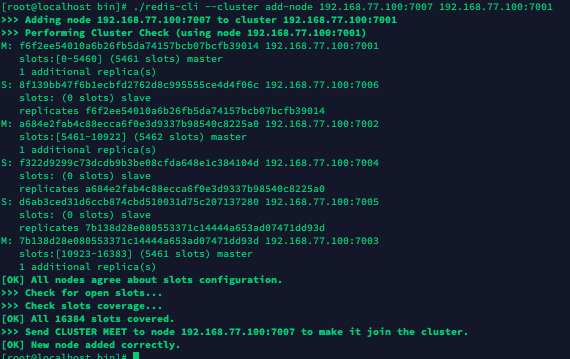
View cluster nodes
./redis-cli -p 7001 -c 127.0.0.1:7001> cluster nodes
The result is as follows: no slot has been allocated at present
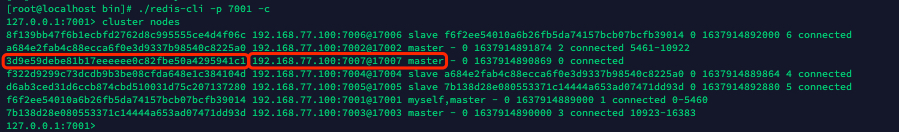
Assign a slot to the new node, and the ip:port is any node in the current cluster
./redis-cli --cluster reshard 192.168.77.100:7001 # How many slots are allocated? Fill in according to the situation: 4000 # node ID? ID of 7007: 3d9e59debe81b17ee0c82fbe50a4295941c1 # Source node #1: all # Continue with reshard plan: yes
Continue with reshard plan: yes
The results are as follows:
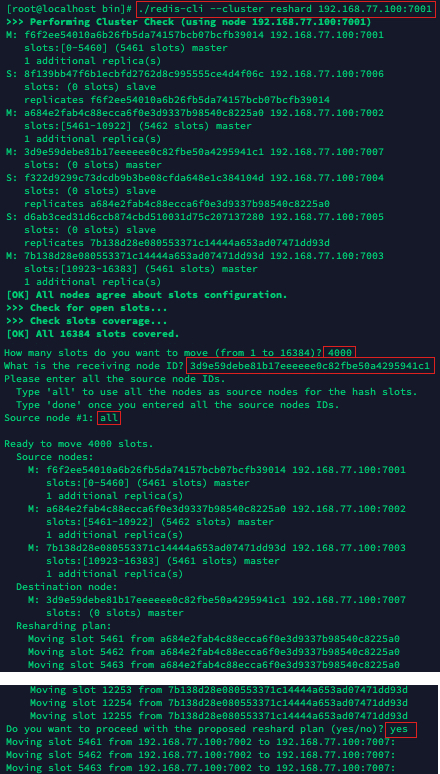
Check the cluster node again. 7007 has allocated slots
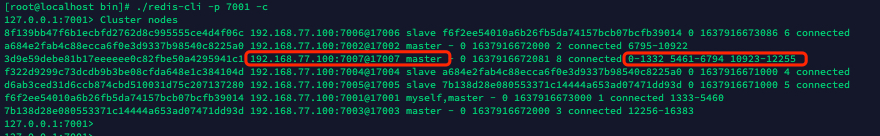
Add slave node
./redis-cli --cluster add-node 192.168.77.100:7008 192.168.77.100:7007
give the result as follows
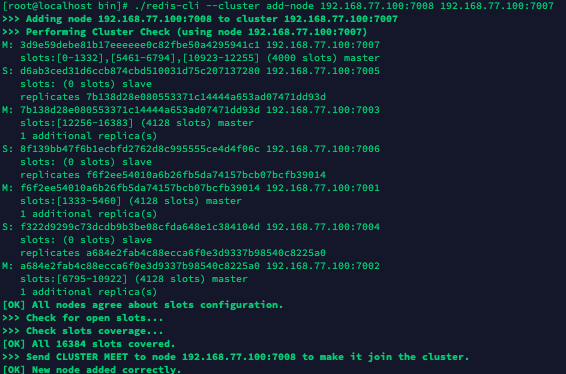
View cluster nodes
./redis-cli -p 7001 -c 127.0.0.1:7001> cluster nodes
The results are as follows:
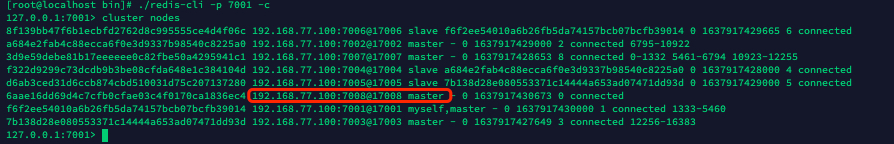
Client connecting the new node (7008)
./redis-cli -p 7008 -c
The slave node specified as 192.168.77.100:7007 node
cluster replicate 3d9e59debe81b17eeeeee0c82fbe50a4295941c1
The results are as follows:
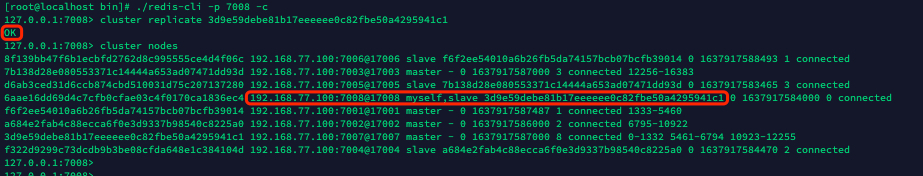
Delete slave node
./redis-cli --cluster del-node 192.168.77.100:7008 6aae16dd69d4c7cfb0cfae03c4f0170ca1836ec4
The results are as follows:
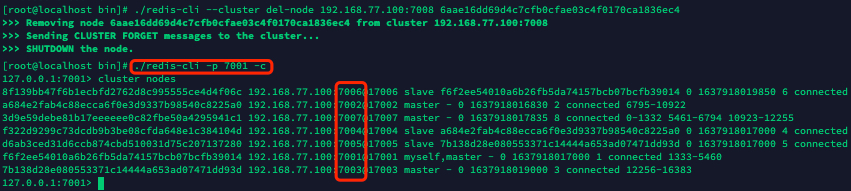
Delete master node
To delete a master node, first assign the slot on the master node to a master node, which is placed in the 192.168.77.100:7001 master node.
./redis-cli --cluster reshard 192.168.77.100:7001 # How many slots need to be removed, where slot = slot occupied by the node to be deleted: 4000 # To which node, the value is the node id of node id: 7001 # Source node #1: Node id of 7007 # Source node #2: Enter done to execute the build plan # Continue with reshard plan: yes
The results are as follows:
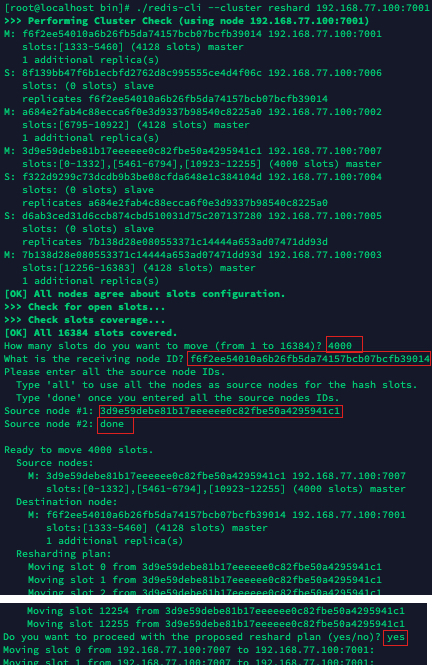
Last safe delete
./redis-cli --cluster del-node 192.168.77.100:7007 3d9e59debe81b17eeeeee0c82fbe50a4295941c1
The results are as follows:
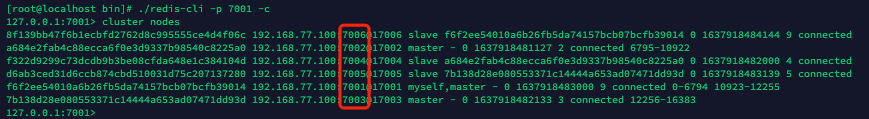
After deleting the node, check the redis process and find that 7007 and 7008 have stopped
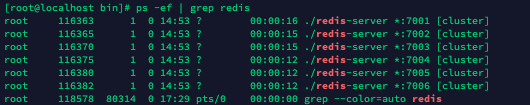
SpringBoot integrates RedisCluster
Import dependency
<dependencies>
<dependency>
<groupId>org.springframework.boot</groupId>
<artifactId>spring-boot-starter-test</artifactId>
<scope>test</scope>
</dependency>
<dependency>
<groupId>redis.clients</groupId>
<artifactId>jedis</artifactId>
<version>3.3.0</version>
</dependency>
<dependency>
<groupId>org.springframework.boot</groupId>
<artifactId>spring-boot-starter-data-redis</artifactId>
</dependency>
</dependencies>Add configuration
server:
port: 8888
spring:
redis:
cluster:
nodes: 192.168.77.100:7001,192.168.77.100:7002,192.168.77.100:7003,192.168.77.100:7004,192.168.77.100:7005,192.168.77.100:7006,192.168.77.100:7007,192.168.77.100:7008
password:
jedis:
pool:
max-active: 20
max-wait: -1
max-idle: 200
min-idle: 20
timeout: 10000Jedis configuration
package com.lagou.config;
import org.springframework.beans.factory.annotation.Value;
import org.springframework.context.annotation.Bean;
import org.springframework.context.annotation.Configuration;
import redis.clients.jedis.HostAndPort;
import redis.clients.jedis.JedisCluster;
import redis.clients.jedis.JedisPoolConfig;
import java.util.HashSet;
import java.util.Set;
/**
* @ClassName: RedisClusterConfig
* @Description:
* @Author: qjc
* @Date: 2021/11/26 3:41 afternoon
*/
@Configuration
public class RedisClusterConfig {
@Value("${spring.redis.cluster.nodes}")
private String clusterNodes;
@Value("${spring.redis.timeout}")
private int timeout;
@Value("${spring.redis.jedis.pool.max-idle}")
private int maxIdle;
@Value("${spring.redis.jedis.pool.min-idle}")
private int minIdle;
@Value("${spring.redis.jedis.pool.max-active}")
private int maxActive;
@Value("${spring.redis.jedis.pool.max-wait}")
private long maxWait;
@Bean
public JedisCluster getJedisCluster() {
return new JedisCluster(getNodes(), timeout, poolConfig());
}
private JedisPoolConfig poolConfig() {
JedisPoolConfig config = new JedisPoolConfig();
config.setMaxIdle(maxIdle);
config.setMinIdle(minIdle);
config.setMaxTotal(maxActive);
config.setMaxWaitMillis(maxWait);
return config;
}
private Set<HostAndPort> getNodes() {
String[] cNodes = clusterNodes.split(",");
Set<HostAndPort> nodes = new HashSet<HostAndPort>();
// Partition cluster nodes
String[] hp;
for (String node : cNodes) {
hp = node.split(":");
nodes.add(new HostAndPort(hp[0], Integer.parseInt(hp[1])));
}
return nodes;
}
}test
package com.lagou;
import org.junit.Test;
import org.junit.runner.RunWith;
import org.springframework.beans.factory.annotation.Autowired;
import org.springframework.boot.test.context.SpringBootTest;
import org.springframework.test.context.junit4.SpringRunner;
import redis.clients.jedis.JedisCluster;
/**
* @ClassName: RedisClusterWorkApplicationTest
* @Description:
* @Author: qjc
* @Date: 2021/11/26 3:44 afternoon
*/
@RunWith(SpringRunner.class)
@SpringBootTest(classes = RedisClusterWorkApplication.class)
public class RedisClusterWorkApplicationTest {
@Autowired
private JedisCluster jedisCluster;
@Test
public void testRedisCluster() {
String result = jedisCluster.set("name", "zhangfei");
System.out.println("Insert result:" + result);
String name = jedisCluster.get("name");
System.out.println("Query results:" + name);
}
}