Similar articles
OGG has both the traditional classic architecture and the latest microservices. Both of them can remotely capture and apply data and zero intrusion to the database server. The traditional classic architecture is a pure command-line mode. The latest microservice architecture is a graphical interface operation, and almost all operations can be carried out on the interface. For relevant articles, please refer to:
- Use OGG for MySQL microservice to quickly synchronize RDS databases in both directions: https://www.xmmup.com/shiyongoggweifuwukuaisushuangxiangtongburdsshujuku.html
- OGG is used to configure dual master real-time synchronization between cross cloud RDS for MySQL – OGG remote capture and delivery: https://www.xmmup.com/oggyongyukuayunrdszhijianpeizhishuangzhushishitongbuyuanchengbuhuohetoudi.html
- otter is used to configure dual master real-time synchronization between RDS for mysql across clouds: https://www.xmmup.com/otteryongyukuayunrdszhijianpeizhishuangzhushishitongbu.html
- OGG is used for dual master real-time synchronization between PG databases (RDS for PG can also be used) – OGG remote capture and delivery: https://www.xmmup.com/oggyongyupgshujukuzhijianshuangzhushishitongburds-for-pgyikeoggyuanchengbuhuohetoudi.html
Using OGG for PG microservices
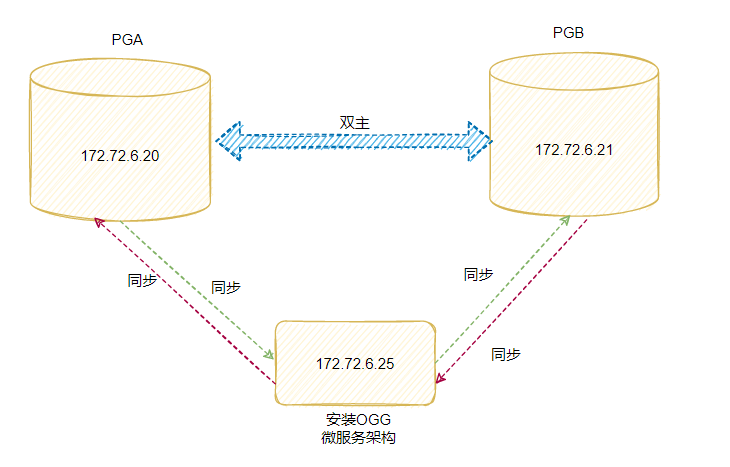
-- Create a private network docker network create --subnet=172.72.6.0/24 pg-network -- OGG Microservices docker pull lhrbest/ogg213mapg:v1.0 docker rm -f lhrogg213mapg docker run -d --name lhrogg213mapg -h lhrogg213mapg \ --net=pg-network --ip 172.72.6.25 \ -p 9390:3389 -p 19000-19005:9000-9005 \ -v /sys/fs/cgroup:/sys/fs/cgroup \ --privileged=true lhrbest/ogg213mapg:v1.0 \ /usr/sbin/init -- PG A docker rm -f lhrpga docker run -d --name lhrpga -h lhrpga \ -p 64320:5432 --net=pg-network --ip 172.72.6.20 \ -e POSTGRES_PASSWORD=lhr \ -e TZ=Asia/Shanghai \ postgres:13.4 -- PG B docker rm -f lhrpgb docker run -d --name lhrpgb -h lhrpgb \ -p 64321:5432 --net=pg-network --ip 172.72.6.21 \ -e POSTGRES_PASSWORD=lhr \ -e TZ=Asia/Shanghai \ postgres:13.4 -- 2 individual PG The library needs to be configured psql -U postgres -h 192.168.66.35 -p 64320 psql -U postgres -h 192.168.66.35 -p 64321 alter system set wal_level='logical'; alter system set max_replication_slots = 10 ; create database lhrdb; \c lhrdb create schema ogg; docker restart lhrpga lhrpgb -- OGGMA cat > /ogg213c/ogg_ma/odbc.ini <<'EOF' [ODBC Data Sources] PGDSN1=DataDirect 13 PostgreSQL Wire Protocol PGDSN2=DataDirect 13 PostgreSQL Wire Protocol [ODBC] IANAAppCodePage=106 InstallDir=/ogg213c/ogg_ma [PGDSN1] Driver=/ogg213c/ogg_ma/lib/GGpsql25.so #Driver=/usr/lib64/psqlodbcw.so Description=DataDirect 13 PostgreSQL Wire Protocol Database=lhrdb HostName=172.72.6.20 PortNumber=5432 LogonID=postgres Password=lhr [PGDSN2] Driver=/ogg213c/ogg_ma/lib/GGpsql25.so #Driver=/usr/lib64/psqlodbcw.so Description=DataDirect 13 PostgreSQL Wire Protocol Database=lhrdb HostName=172.72.6.21 PortNumber=5432 LogonID=postgres Password=lhr EOF
visit: http://192.168.66.35:19000 , User name: oggadmin, password: lhr

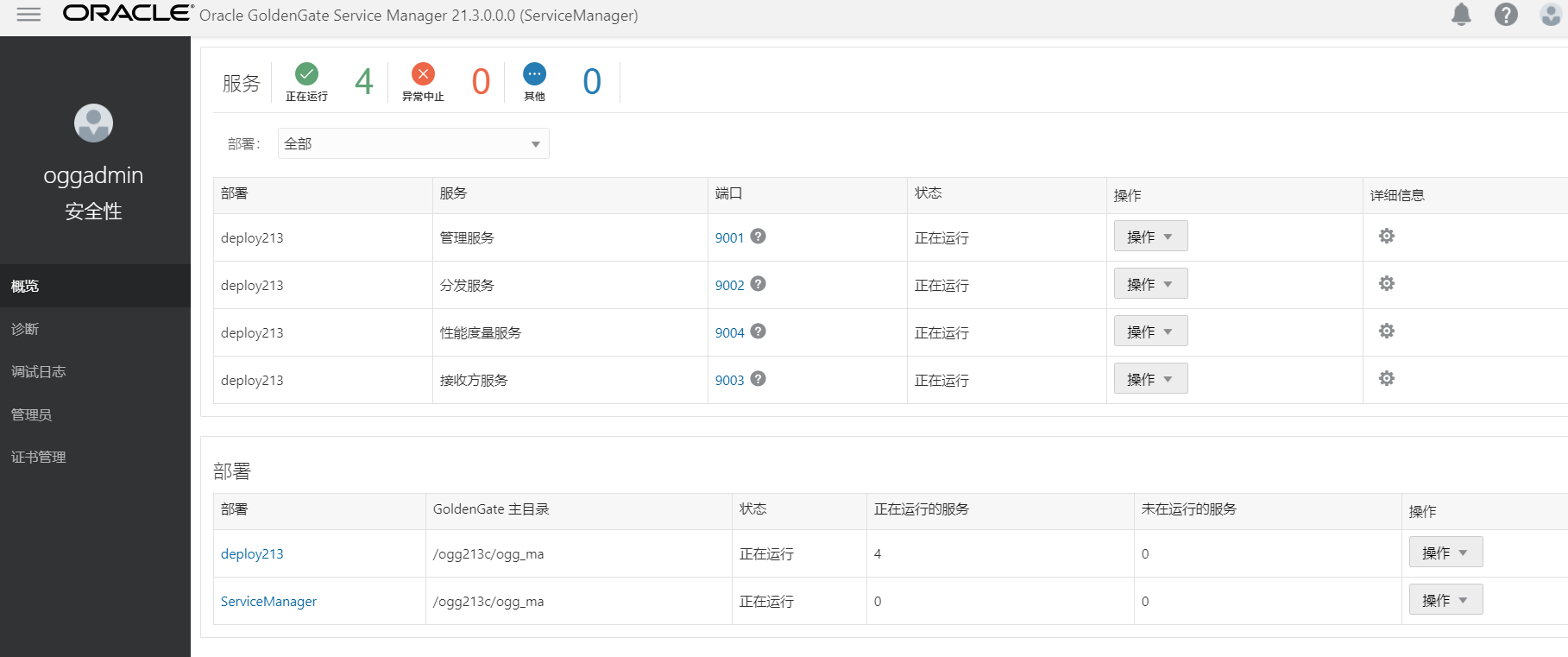
Create proof of identity
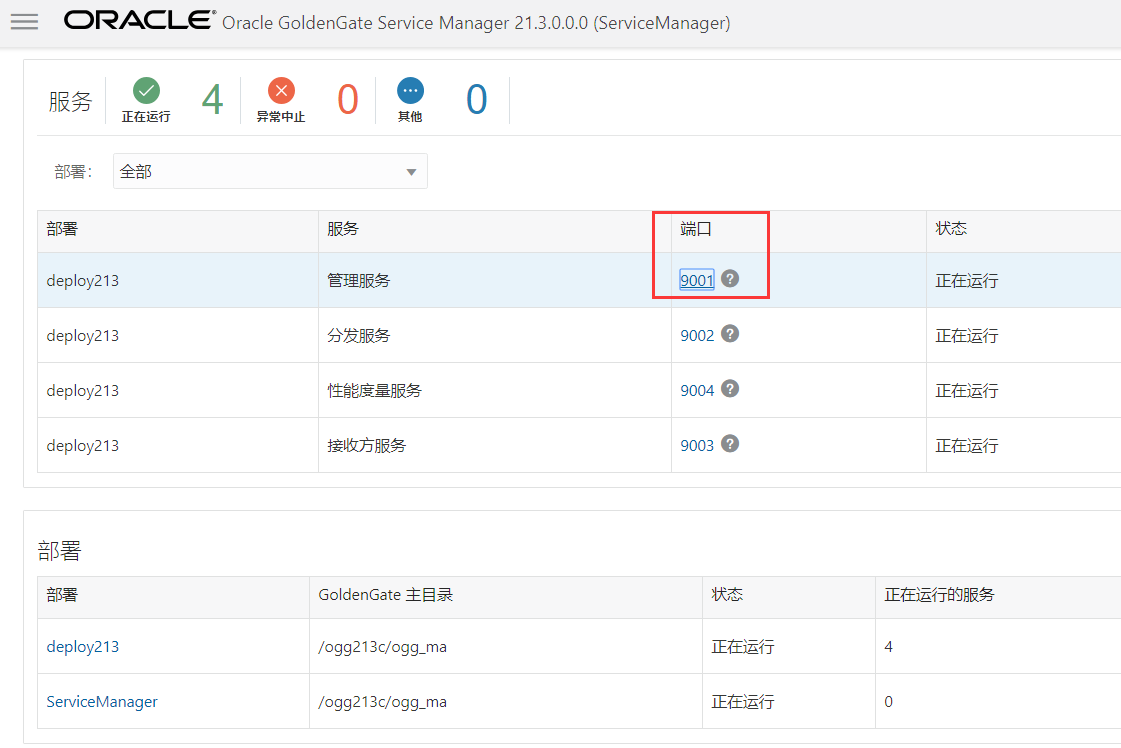
Or direct access: http://192.168.66.35:19001/



Create checkpoint table
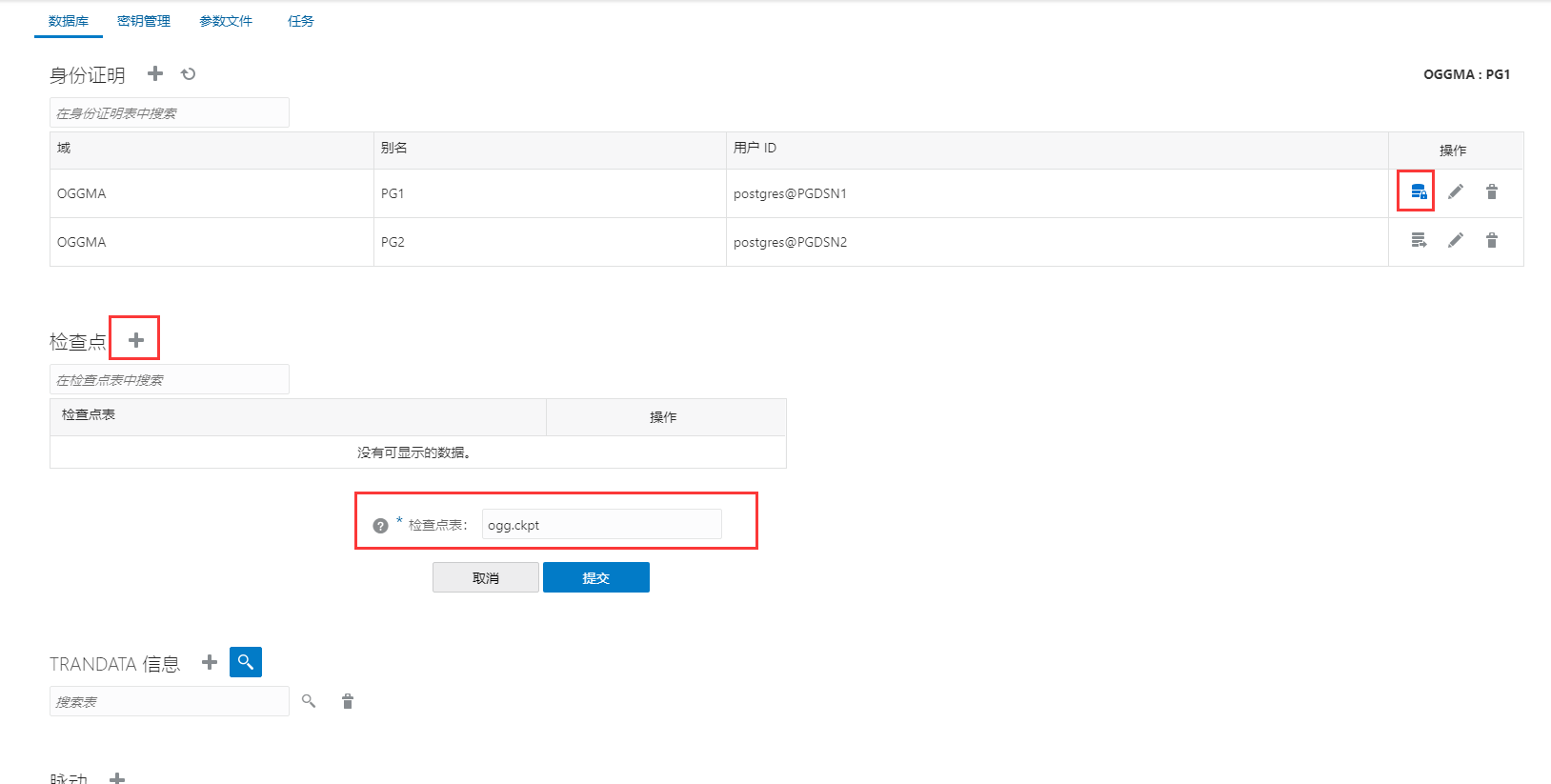
Since we need to configure dual master, both PG1 and PG2 here need to configure the checkpoint table, otherwise we can only configure the checkpoint table at the target end.
Data initialization
First, initialize the lhrdb library data of PGA and PGB
-- pga Create table and insert data export LD_LIBRARY_PATH=$LD_LIBRARY_PATH:/usr/local/pgsql/lib sysbench /usr/share/sysbench/oltp_common.lua --db-driver=pgsql \ --pgsql-host=172.72.6.20 --pgsql-port=5432 \ --pgsql-user=postgres --pgsql-password=lhr --pgsql-db=lhrdb \ --table-size=10000 --tables=10 --threads=80 \ --events=999999999 --time=60 prepare -- pgb Just create a table. Note: table-size sysbench /usr/share/sysbench/oltp_common.lua --db-driver=pgsql \ --pgsql-host=172.72.6.21 --pgsql-port=5432 \ --pgsql-user=postgres --pgsql-password=lhr --pgsql-db=lhrdb \ --table-size=0 --tables=10 --threads=80 \ --events=999999999 --time=60 prepare
Of course, we can initialize the data without using OGG or using the tools of the database itself, for example:
pg_dump -d lhrdb > lhrdb.dmp psql -U postgres -d lhrdb -h 172.72.6.21 < lhrdb.dmp
Here is a demonstration of data initialization from OGG.
Add TRANDATA information for table

The tables under public of the two libraries need to be added.
Initial extraction from PGA configuration

Parameter content:
EXTRACT ext0 SETENV(PGCLIENTENCODING = 'UTF8') SETENV(ODBCINI='/ogg213c/ogg_ma/odbc.ini') SOURCEDB PGDSN1 USERIDALIAS PG1, DOMAIN OGGMA EXTFILE ./dirdat/e0 , PURGE TABLE public.*;
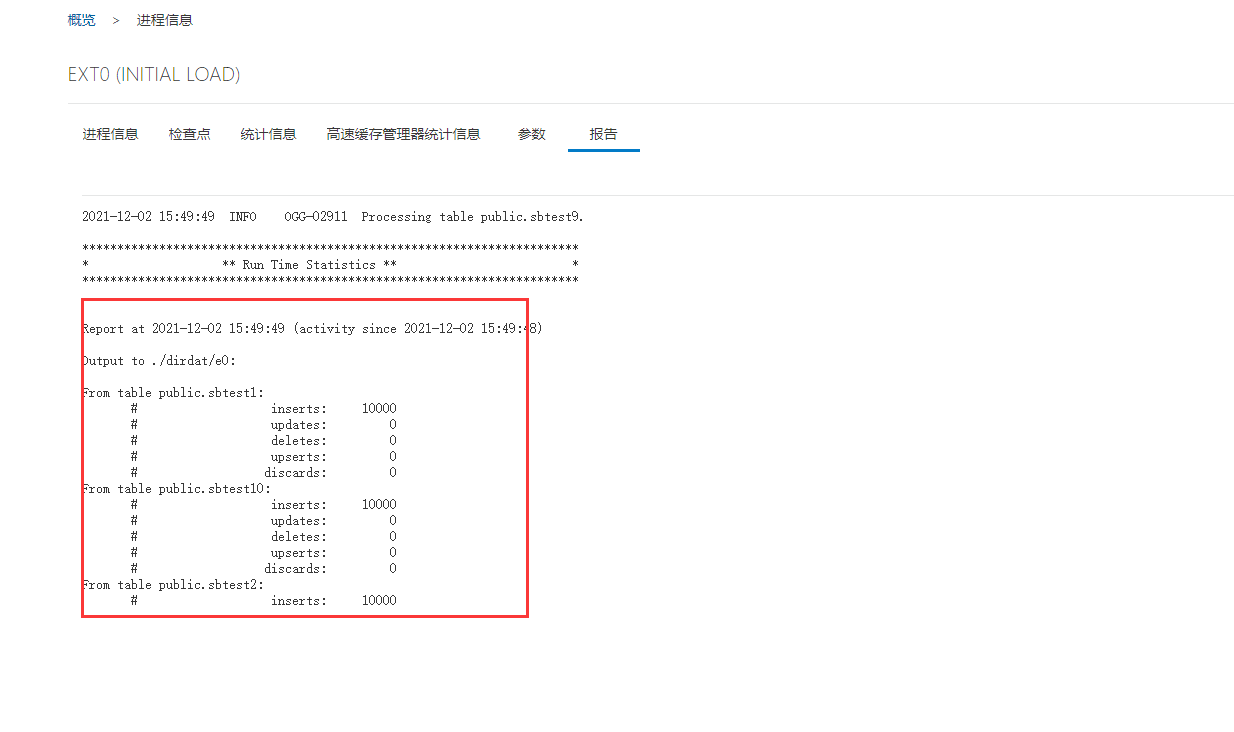
Data has been exported locally.
Import data into PGB
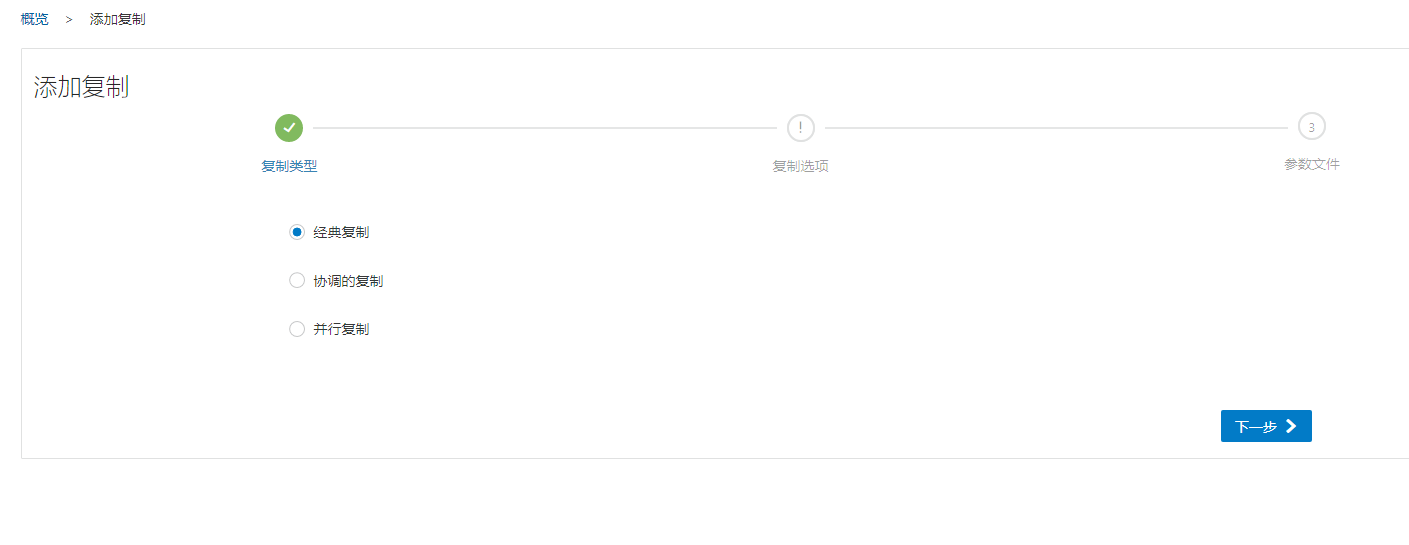

Parameters:
REPLICAT rep0 SETENV(PGCLIENTENCODING = 'UTF8' ) SETENV(ODBCINI='/ogg213c/ogg_ma/odbc.ini') TARGETDB PGDSN2 USERIDALIAS PG2, DOMAIN OGGMA MAP public.*, TARGET public.*;

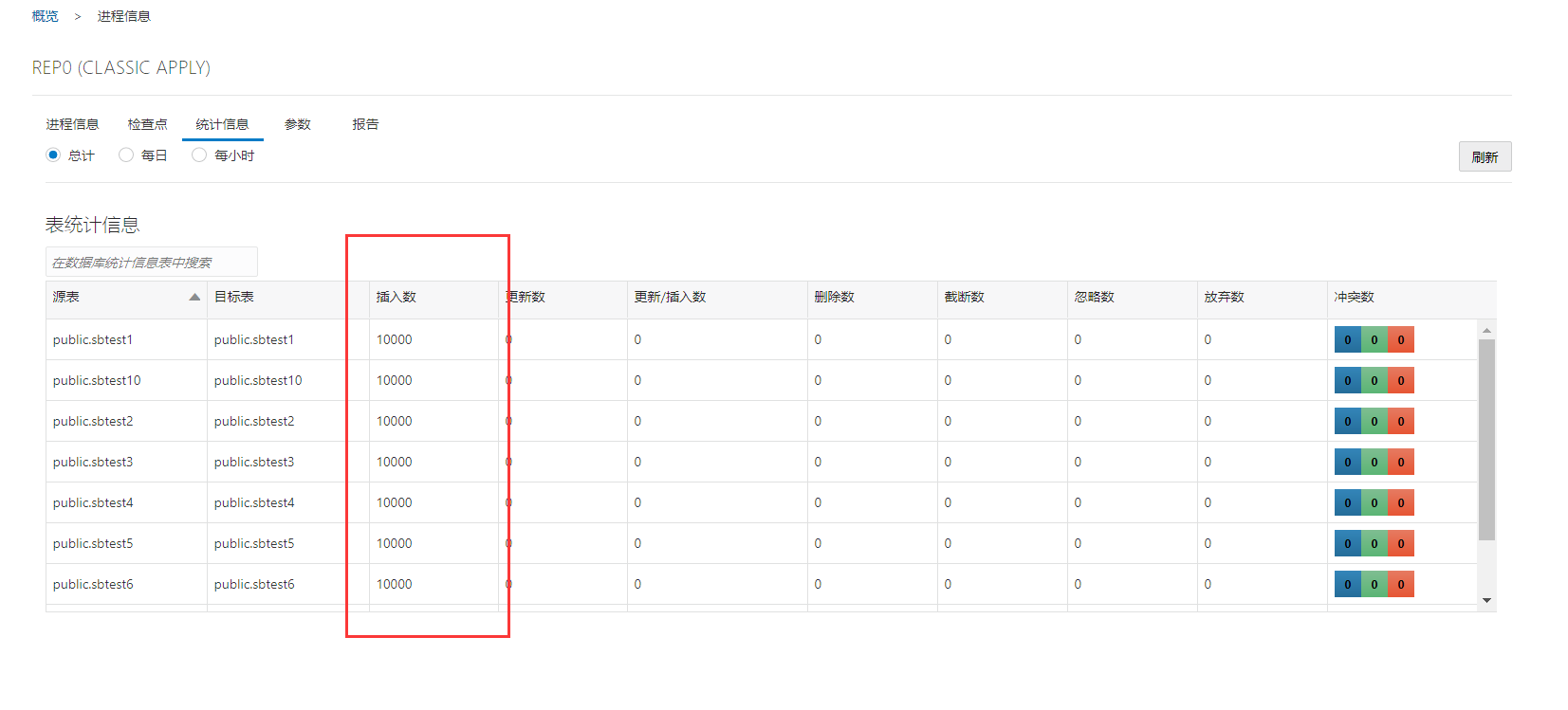
You can see that the data has been extracted to the target end.

Configure replication slots
Before configuring PostgreSQL real-time synchronization, you need to configure the replication slot.
C:\Users\lhrxxt>adminclient Oracle GoldenGate Administration Client for Oracle Version 21.3.0.0.1 OGGCORE_21.3.0.0.1_PLATFORMS_211007.1817 Copyright (C) 1995, 2021, Oracle and/or its affiliates. All rights reserved. Windows x64 (optimized) on Oct 7 2021 21:05:36 Operating system character set identified as GBK. OGG (not connected) 1> CONNECT http://192.168.66.35:19001 deployment deploy213 as oggadmin password lhr OGG (http://192.168.66.35:19001 deploy213) 2> dblogin useridalias PG1 DOMAIN OGGMA Successfully logged into database. OGG (http://192.168.66.35:19001 deploy213 as PG1@lhrdb) 3> REGISTER EXTRACT ext1 2021-12-02T14:22:17Z INFO OGG-25355 Successfully created replication slot 'ext1_eaa1c3d574a94c47' for Extract group 'EXT1' in database 'lhrdb'. OGG (http://192.168.66.35:19001 deploy213 as PG1@lhrdb) 4> dblogin useridalias PG2 DOMAIN OGGMA Successfully logged into database. OGG (http://192.168.66.35:19001 deploy213 as PG2@lhrdb) 6> REGISTER EXTRACT ext2 2021-12-02T14:23:36Z INFO OGG-25355 Successfully created replication slot 'ext2_5521571981698d81' for Extract group 'EXT2' in database 'lhrdb'. OGG (http://192.168.66.35:19001 deploy213 as PG2@lhrdb) 7> info all Program Status Group Type Lag at Chkpt Time Since Chkpt REPLICAT RUNNING REP0 NONINTEGRATED 00:00:00 00:00:06 OGG (http://192.168.66.35:19001 deploy213 as PG2@lhrdb) 8> CONNECT http://192.168.66.35:19000 deployment deploy213 as oggadmin password lhr OGG (http://192.168.66.35:19000 deploy213) 9> info all Program Status Group Type Lag at Chkpt Time Since Chkpt ADMINSRVR RUNNING DISTSRVR RUNNING PMSRVR RUNNING RECVSRVR RUNNING
If the replication slot is not configured, an error will be reported: OGG-25374
Oracle GoldenGate Capture for PostgreSQL, EXT1.prm: The replication slot 'ext1_eaa1c3d574a94c47' for group 'EXT1' does not exist in the database 'lhrdb'.
Configure real-time synchronization from PGA to PGB
Create extract process
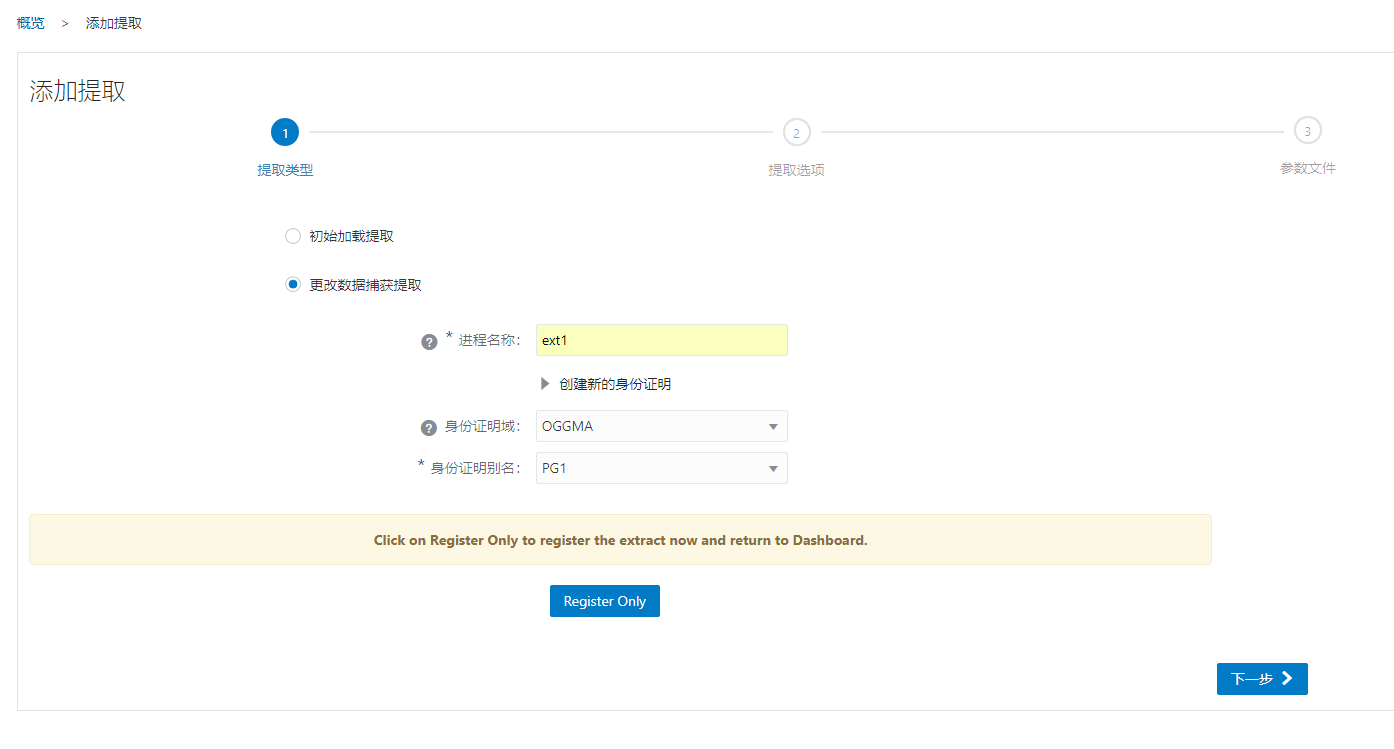
If an error is reported: OGG-15409 Alias' PG1 'not found in credential store domain' oraclegolden gate '
You can ignore it, or refer to creating an identity certificate to create PG1 and PG2 in the domain oraclegolden gate.

Parameters:
extract ext1 SETENV(PGCLIENTENCODING = 'UTF8' ) SETENV(ODBCINI='/ogg213c/ogg_ma/odbc.ini' ) SOURCEDB PGDSN1 USERIDALIAS PG1, DOMAIN OGGMA exttrail ./dirdat/e1 IGNOREREPLICATES TRANLOGOPTIONS FILTERTABLE ogg.ckpt table public.*;
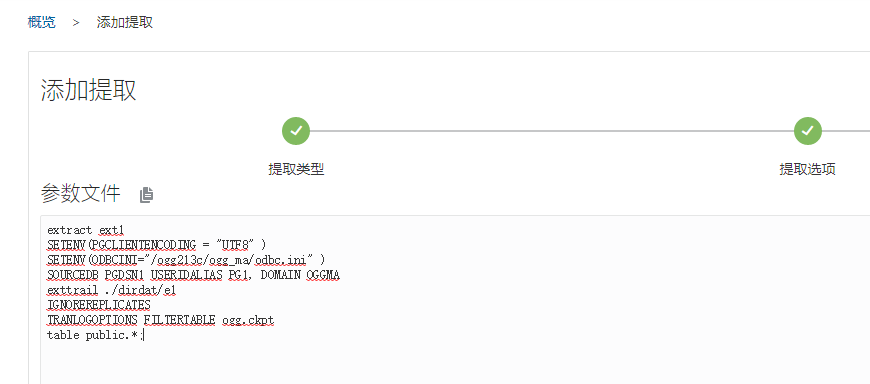
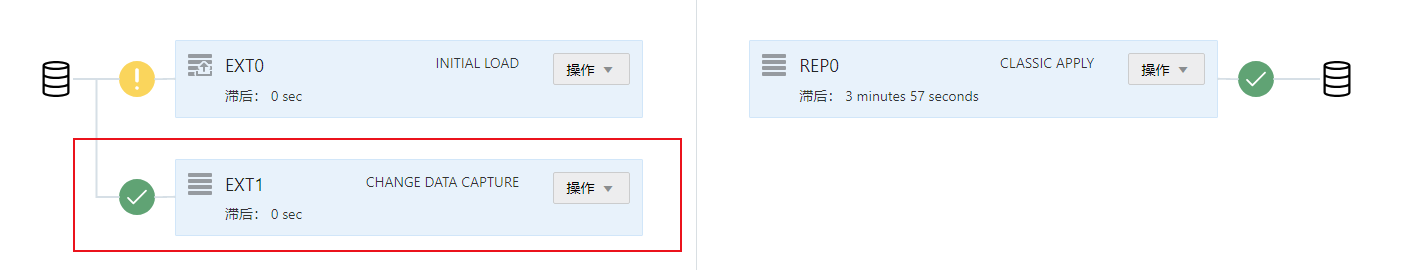
Create replicate process
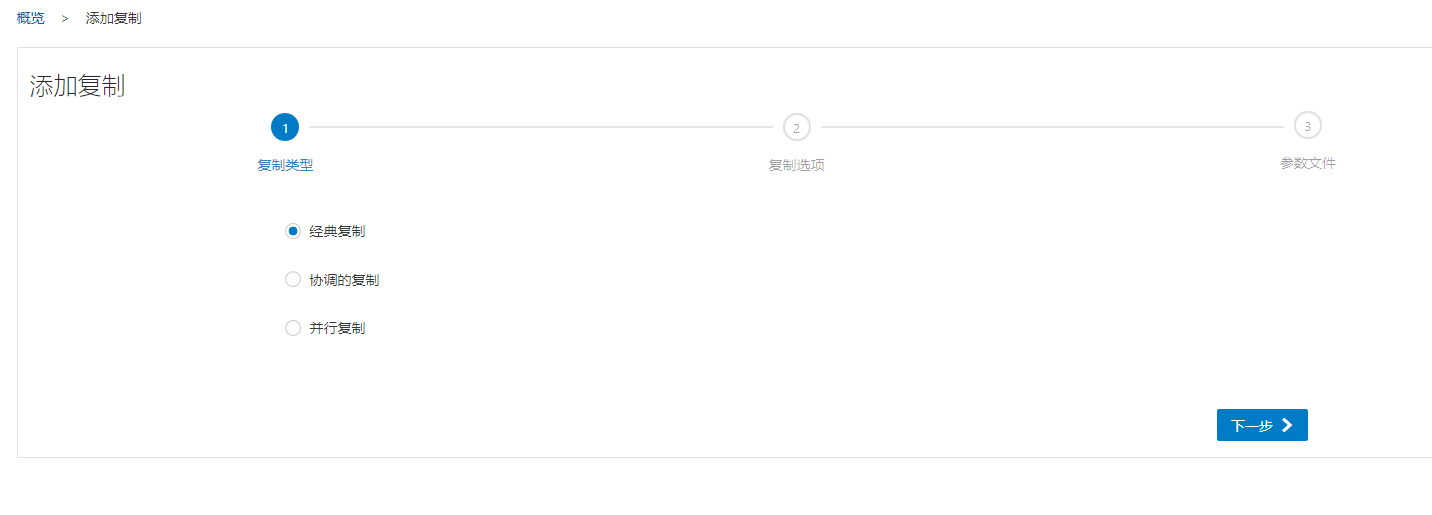


Parameters:
replicat rep1 SETENV(PGCLIENTENCODING = 'UTF8' ) SETENV(ODBCINI='/ogg213c/ogg_ma/odbc.ini' ) SETENV(NLS_LANG='AMERICAN_AMERICA.AL32UTF8') TARGETDB PGDSN2 USERIDALIAS PG2, DOMAIN OGGMA map public.*, target public.*;
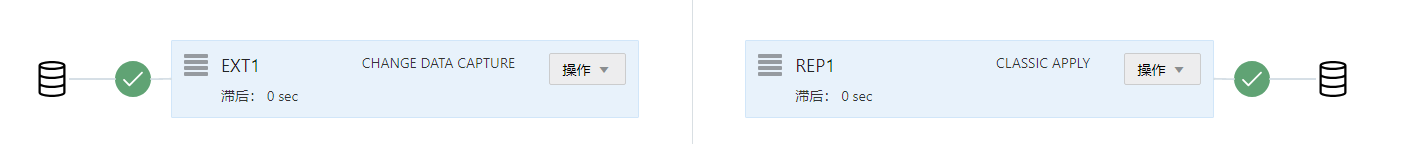
Configure real-time synchronization from B to A
Create extract process
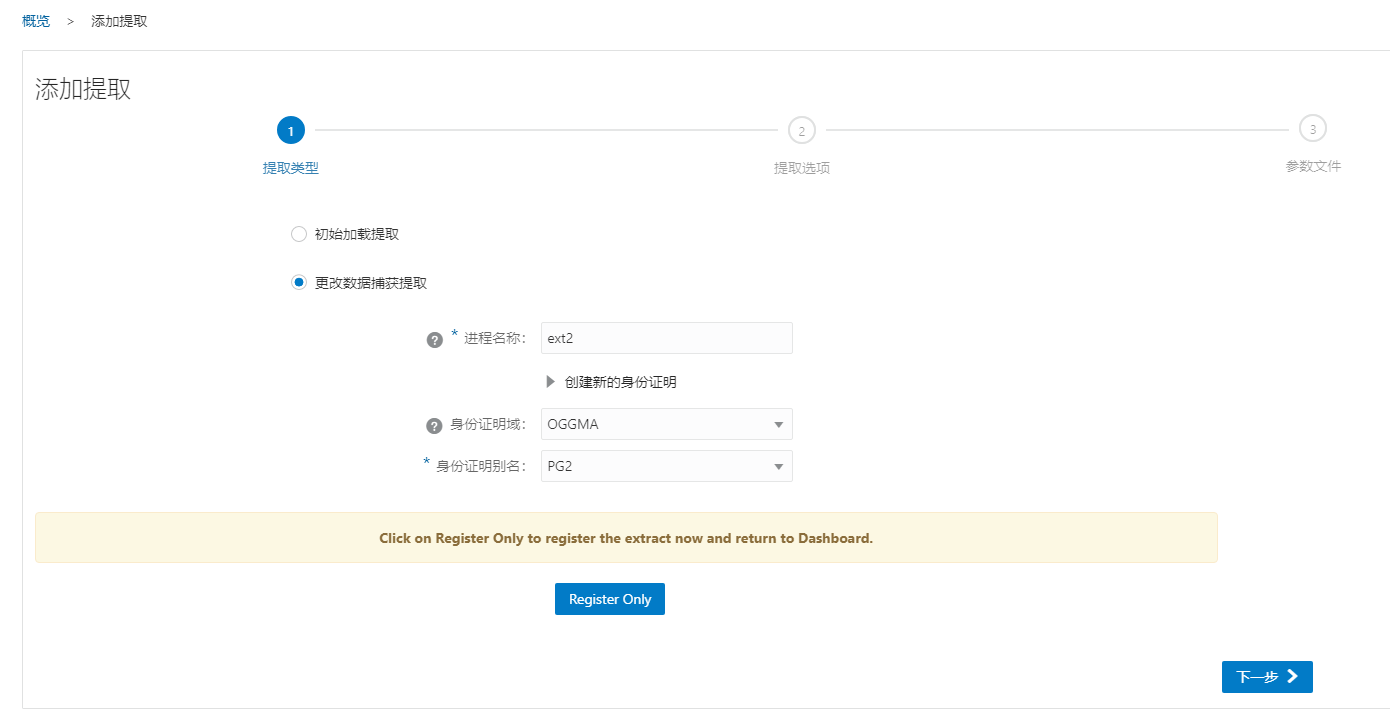
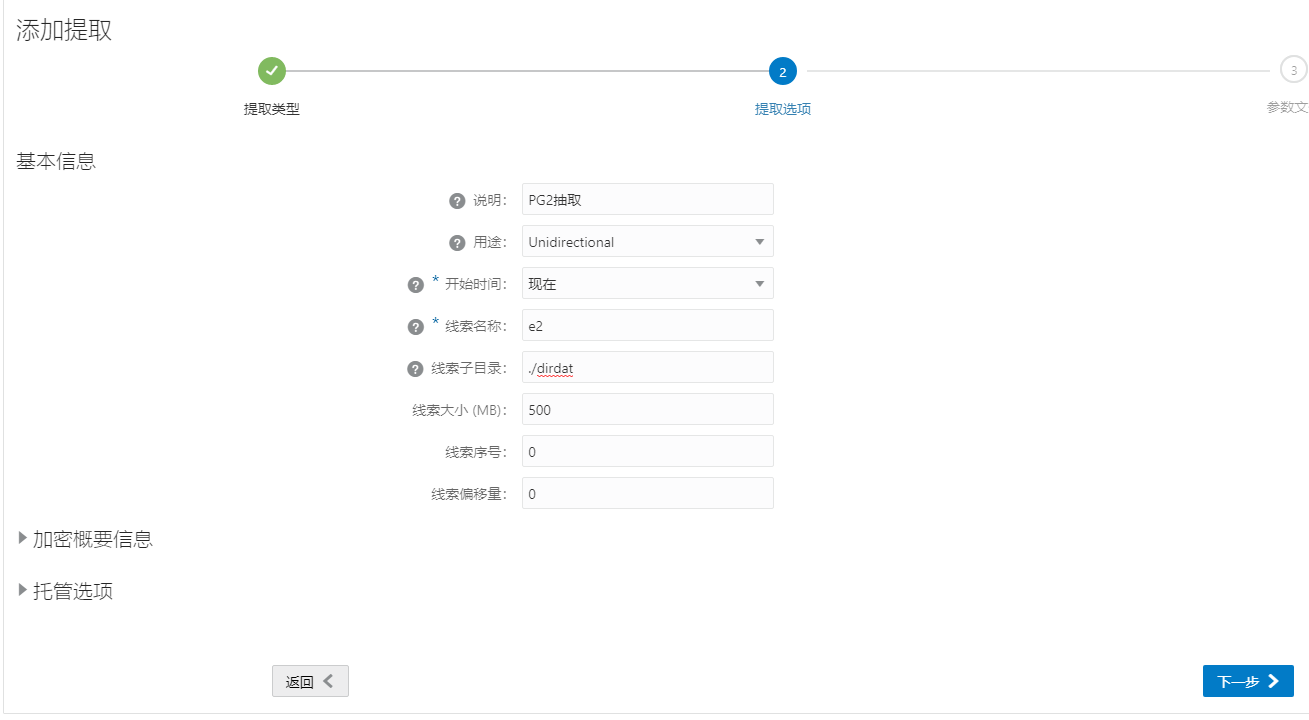
Parameters:
extract ext2 SETENV(PGCLIENTENCODING = 'UTF8' ) SETENV(ODBCINI='/ogg213c/ogg_ma/odbc.ini' ) SOURCEDB PGDSN2 USERIDALIAS PG2, DOMAIN OGGMA exttrail ./dirdat/e2 IGNOREREPLICATES TRANLOGOPTIONS FILTERTABLE ogg.ckpt table public.*;
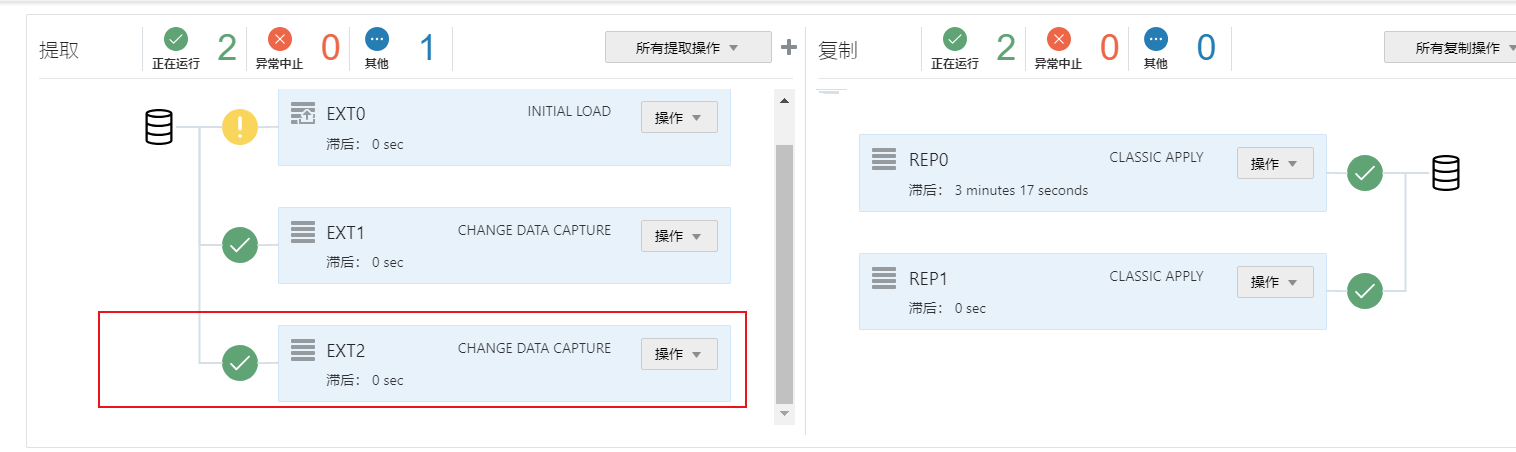
Create replicate process

Parameters:
replicat rep2 SETENV(PGCLIENTENCODING = 'UTF8') SETENV(ODBCINI='/ogg213c/ogg_ma/odbc.ini') SETENV(NLS_LANG='AMERICAN_AMERICA.AL32UTF8') TARGETDB PGDSN1 USERIDALIAS PG1, DOMAIN OGGMA map public.*, target public.*;
Effect after configuration

Synchronize the pressure measurement and view the test data
export LD_LIBRARY_PATH=$LD_LIBRARY_PATH:/usr/local/pgsql/lib -- stay PGA Pressure measurement sysbench /usr/share/sysbench/oltp_read_write.lua --db-driver=pgsql \ --pgsql-host=172.72.6.20 --pgsql-port=5432 \ --pgsql-user=postgres --pgsql-password=lhr --pgsql-db=lhrdb \ --table-size=1000 --tables=10 --threads=20 \ --events=999999999 --time=60 --report-interval=10 \ --db-ps-mode=disable --forced-shutdown=1 run -- stay PGB Pressure measurement sysbench /usr/share/sysbench/oltp_read_write.lua --db-driver=pgsql \ --pgsql-host=172.72.6.21 --pgsql-port=5432 \ --pgsql-user=postgres --pgsql-password=lhr --pgsql-db=lhrdb \ --table-size=1000 --tables=10 --threads=20 \ --events=999999999 --time=60 --report-interval=10 \ --db-ps-mode=disable --forced-shutdown=1 run
Pressurize on PGA side
[root@docker35 ~]# export LD_LIBRARY_PATH=$LD_LIBRARY_PATH:/usr/local/pgsql/lib [root@docker35 ~]# sysbench /usr/share/sysbench/oltp_read_write.lua --db-driver=pgsql \ > --pgsql-host=172.72.6.20 --pgsql-port=5432 \ > --pgsql-user=postgres --pgsql-password=lhr --pgsql-db=lhrdb \ > --table-size=1000 --tables=10 --threads=20 \ > --events=999999999 --time=60 --report-interval=10 \ > --db-ps-mode=disable --forced-shutdown=1 run sysbench 1.0.20 (using bundled LuaJIT 2.1.0-beta2) Running the test with following options: Number of threads: 20 Report intermediate results every 10 second(s) Initializing random number generator from current time Forcing shutdown in 61 seconds Initializing worker threads... Threads started! [ 10s ] thds: 20 tps: 276.96 qps: 5884.44 (r/w/o: 4146.04/1108.42/629.97) lat (ms,95%): 215.44 err/s: 17.99 reconn/s: 0.00 [ 20s ] thds: 20 tps: 314.00 qps: 6681.87 (r/w/o: 4709.65/1257.81/714.41) lat (ms,95%): 150.29 err/s: 21.60 reconn/s: 0.00 [ 30s ] thds: 20 tps: 289.10 qps: 6186.99 (r/w/o: 4362.26/1159.82/664.91) lat (ms,95%): 150.29 err/s: 22.90 reconn/s: 0.00 [ 40s ] thds: 20 tps: 284.20 qps: 6040.41 (r/w/o: 4256.21/1137.30/646.90) lat (ms,95%): 132.49 err/s: 19.40 reconn/s: 0.00 [ 50s ] thds: 20 tps: 207.20 qps: 4382.53 (r/w/o: 3091.15/822.69/468.69) lat (ms,95%): 179.94 err/s: 13.60 reconn/s: 0.00 [ 60s ] thds: 20 tps: 267.65 qps: 5700.71 (r/w/o: 4015.83/1074.59/610.28) lat (ms,95%): 167.44 err/s: 19.20 reconn/s: 0.00 SQL statistics: queries performed: read: 245868 write: 65645 other: 37381 total: 348894 transactions: 16413 (269.81 per sec.) queries: 348894 (5735.37 per sec.) ignored errors: 1149 (18.89 per sec.) reconnects: 0 (0.00 per sec.) General statistics: total time: 60.8276s total number of events: 16413 Latency (ms): min: 10.27 avg: 73.47 max: 2213.35 95th percentile: 161.51 sum: 1205833.27 Threads fairness: events (avg/stddev): 820.6500/22.37 execution time (avg/stddev): 60.2917/0.38
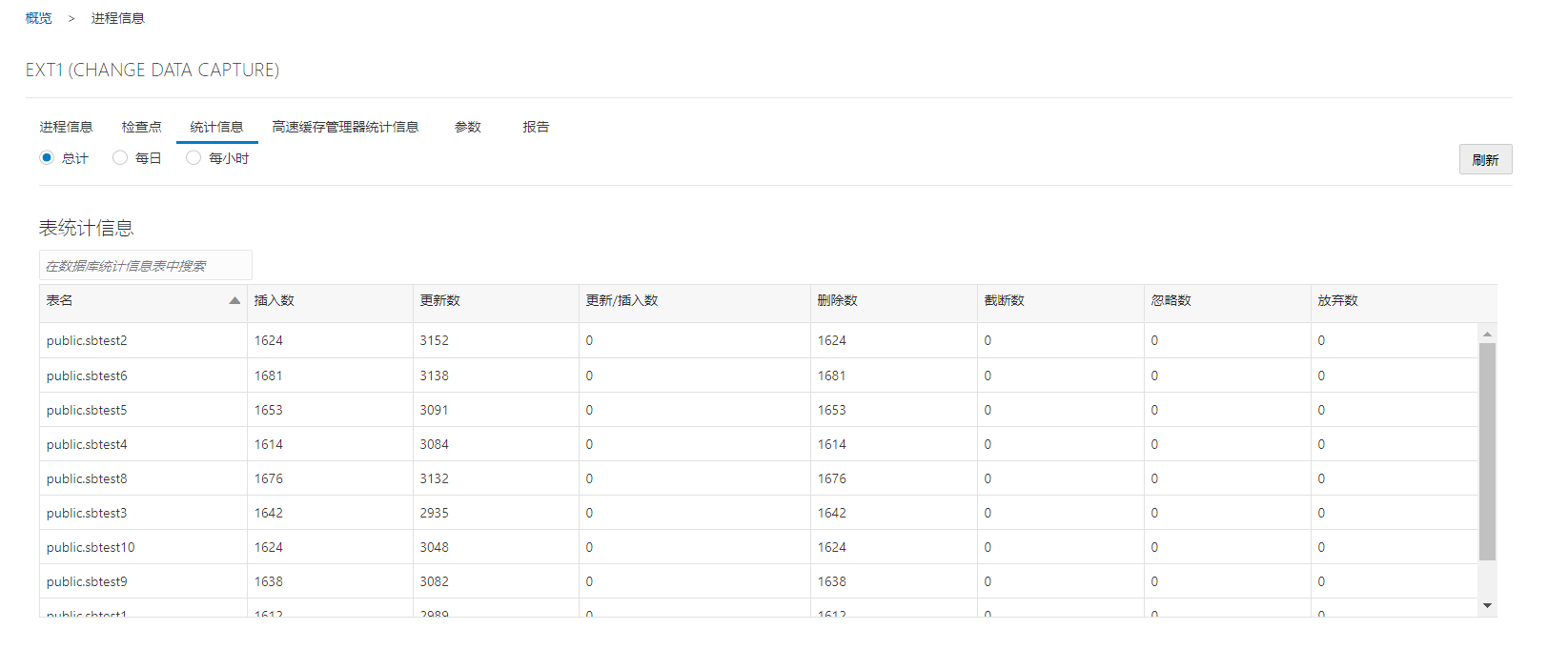
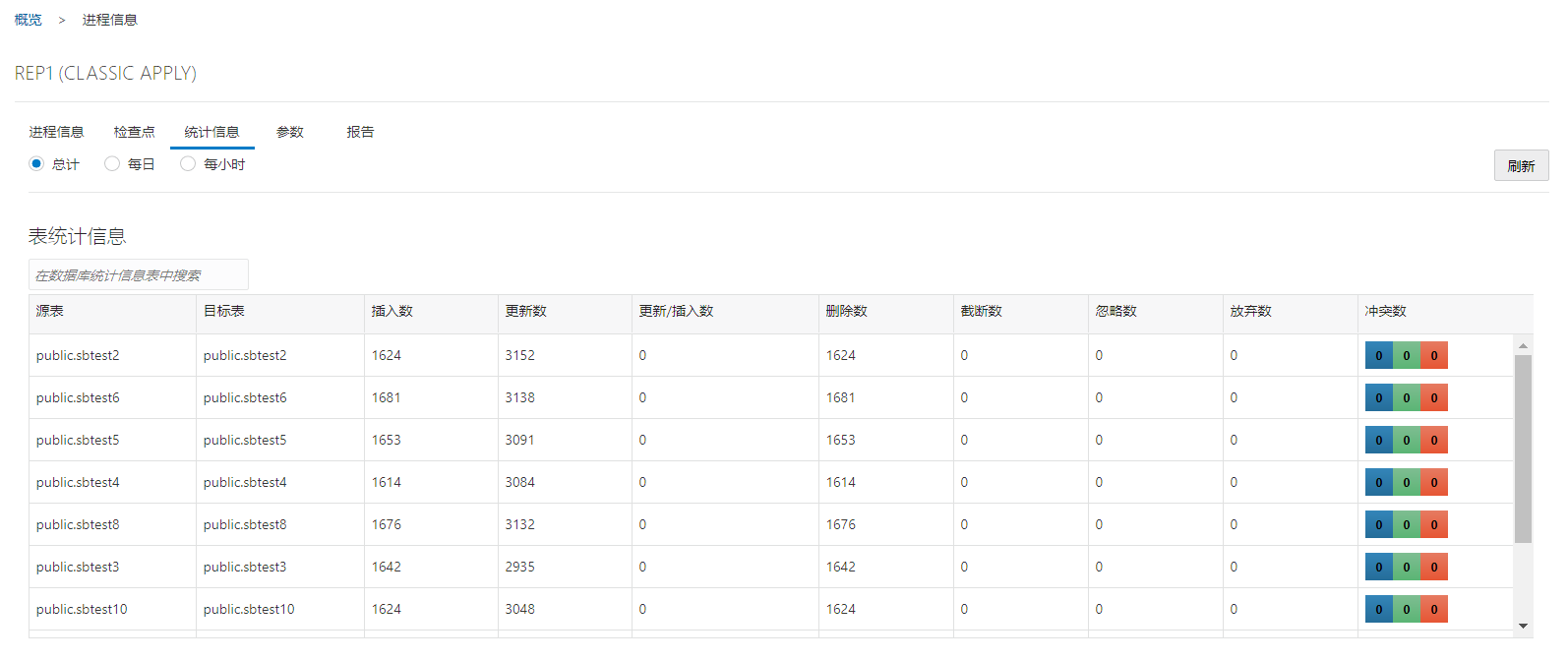
You can see that the data is completely synchronized!
Pressurize on PGB side
[root@docker35 ~]# sysbench /usr/share/sysbench/oltp_read_write.lua --db-driver=pgsql \ > --pgsql-host=172.72.6.21 --pgsql-port=5432 \ > --pgsql-user=postgres --pgsql-password=lhr --pgsql-db=lhrdb \ > --table-size=1000 --tables=10 --threads=20 \ > --events=999999999 --time=60 --report-interval=10 \ > --db-ps-mode=disable --forced-shutdown=1 run sysbench 1.0.20 (using bundled LuaJIT 2.1.0-beta2) Running the test with following options: Number of threads: 20 Report intermediate results every 10 second(s) Initializing random number generator from current time Forcing shutdown in 61 seconds Initializing worker threads... Threads started! [ 10s ] thds: 20 tps: 235.78 qps: 5027.44 (r/w/o: 3544.39/944.82/538.23) lat (ms,95%): 257.95 err/s: 15.89 reconn/s: 0.00 [ 20s ] thds: 20 tps: 256.61 qps: 5544.15 (r/w/o: 3914.04/1036.44/593.67) lat (ms,95%): 227.40 err/s: 22.78 reconn/s: 0.00 [ 30s ] thds: 20 tps: 181.34 qps: 3826.18 (r/w/o: 2694.53/723.94/407.71) lat (ms,95%): 831.46 err/s: 10.91 reconn/s: 0.00 [ 40s ] thds: 20 tps: 222.26 qps: 4656.12 (r/w/o: 3276.83/882.37/496.92) lat (ms,95%): 240.02 err/s: 11.95 reconn/s: 0.00 [ 50s ] thds: 20 tps: 196.54 qps: 4139.82 (r/w/o: 2914.00/785.87/439.96) lat (ms,95%): 292.60 err/s: 11.34 reconn/s: 0.00 [ 60s ] thds: 20 tps: 357.50 qps: 7705.61 (r/w/o: 5437.29/1442.80/825.52) lat (ms,95%): 116.80 err/s: 30.87 reconn/s: 0.00 SQL statistics: queries performed: read: 217896 write: 58206 other: 33054 total: 309156 transactions: 14526 (241.82 per sec.) queries: 309156 (5146.58 per sec.) ignored errors: 1038 (17.28 per sec.) reconnects: 0 (0.00 per sec.) General statistics: total time: 60.0658s total number of events: 14526 Latency (ms): min: 8.17 avg: 82.55 max: 3373.88 95th percentile: 227.40 sum: 1199186.82 Threads fairness: events (avg/stddev): 726.3000/19.53 execution time (avg/stddev): 59.9593/0.07
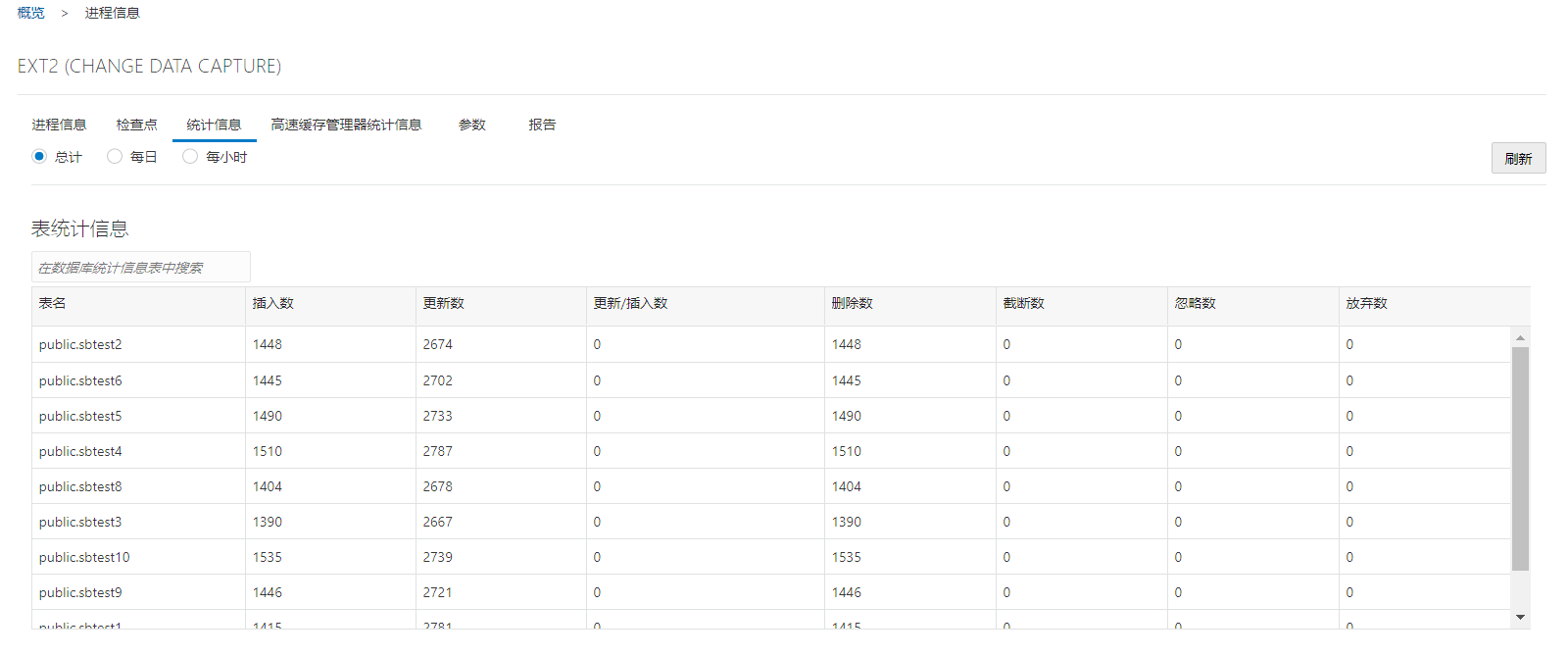
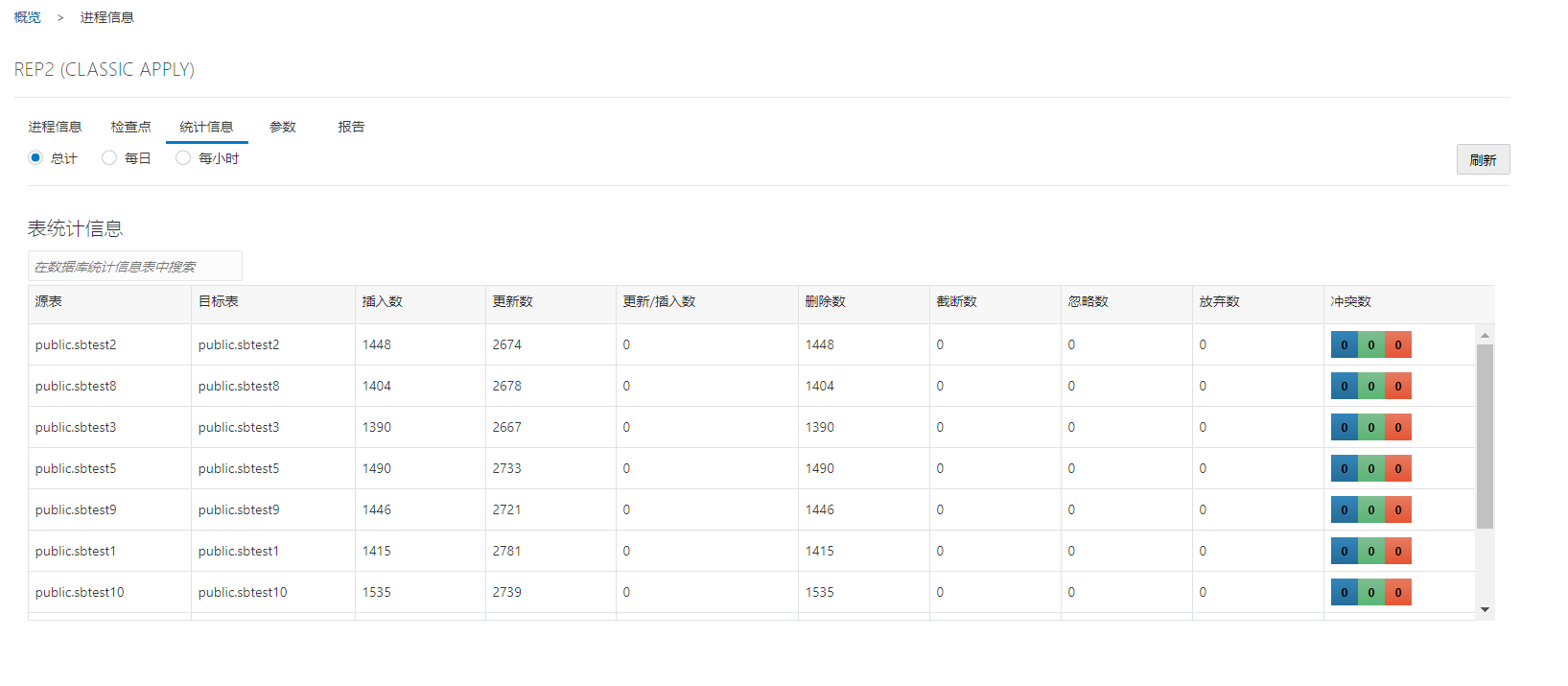
View performance data
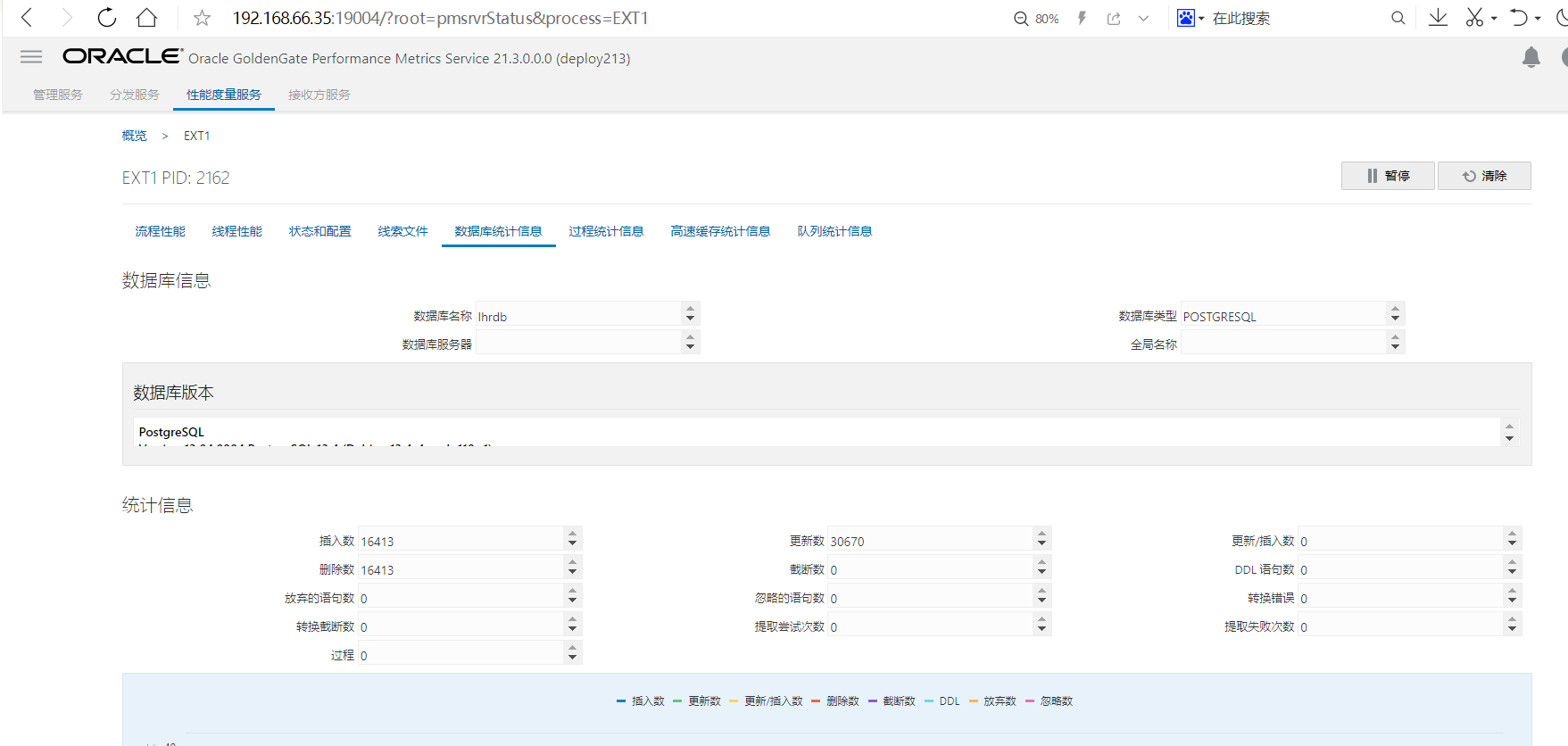
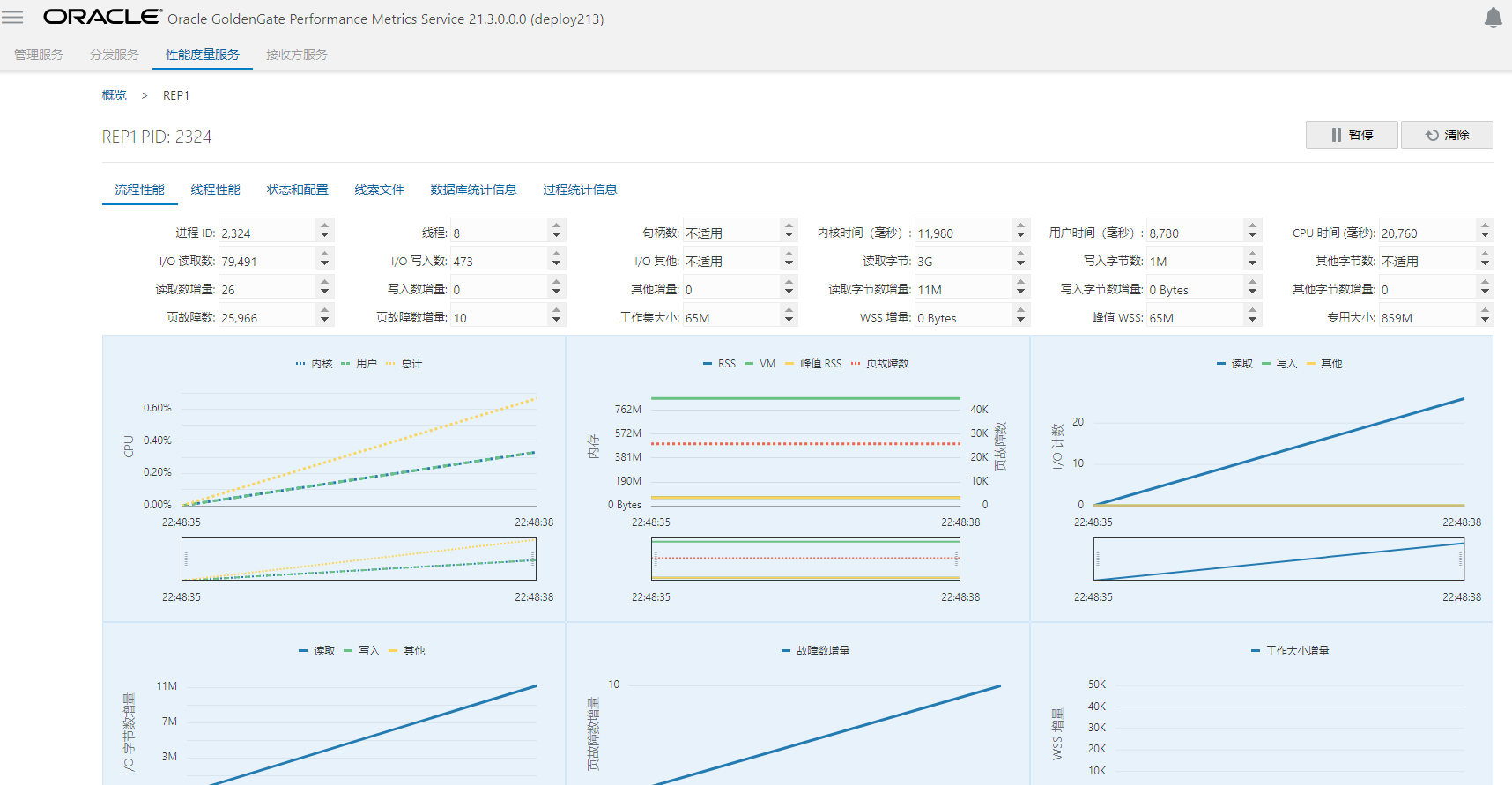
No more screenshots of other contents.
Two way synchronization test completed, perfect!