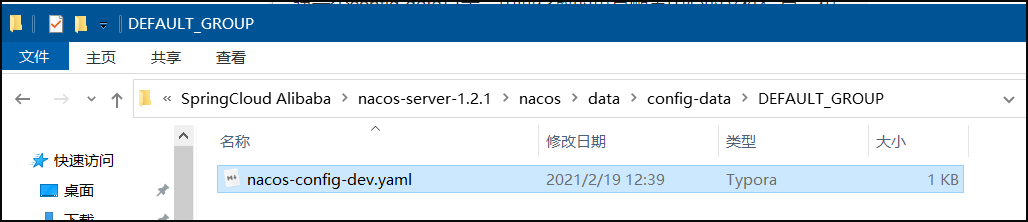1. Preface
We learned about the default storage method of the configuration center using Nacos and where the data is stored. Through consulting the materials, we learned that the data of the Nacoe configuration center and registration center are stored in the Derby embedded database by default. Obviously, the memory database is not suitable for the production environment, and the data will be lost as soon as the application is restarted, In this article, we will learn how to persist the Nacos configuration center and registry data into MySQL data. Obviously, this method is more suitable for the production environment. After the application is restarted, the data will not be lost, and all the configuration file data in the remote Git warehouse will be read from the MySQL database by default, not from memory.
Friends who need architecture source code can see my personal profile and contact me
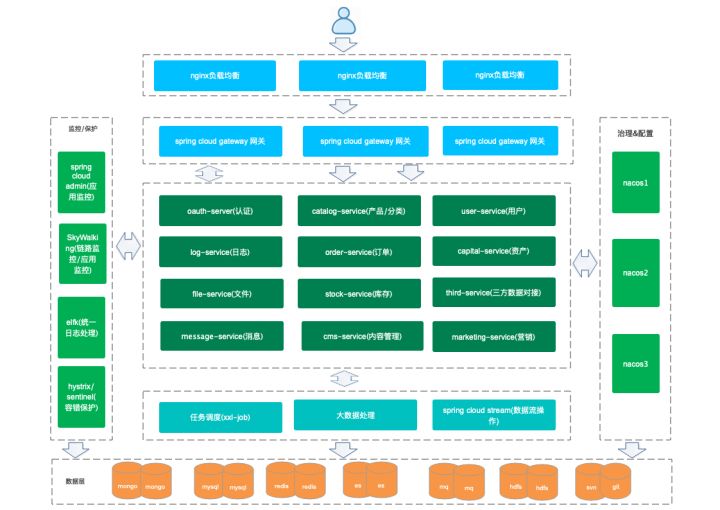
2.Nacos supports three deployment modes
As for the deployment of nacos, the official document of nacos provides three deployment modes: stand-alone mode, cluster mode and multi cluster mode. Only the deployment of nacos stand-alone mode is mentioned here. For more complex deployment schemes, please refer to the official document.
standalone mode - For testing and stand-alone trial. Cluster mode - Used in production environments to ensure high availability. Multi cluster mode - For multi data center scenarios.
3. Operate Nacos in stand-alone mode
2.1.Linux/Unix/Mac environment
sh startup.sh -m standalone
2.2.Windows Environment
cmd startup.cmd Or double click startup.cmd file
2.3. Stand alone mode supports mysql
Before version 0.7, in stand-alone mode, nacos used embedded database to store data, which was inconvenient to observe the basic situation of data storage. Version 0.7 adds the ability to support mysql data sources. The specific steps are as follows:
1.Install database, version requirements: 5.6.5+ 2.initialization mysql Database, database initialization file: nacos-mysql.sql 3.modify conf/application.properties File, add support mysql Data source configuration (currently only supported) mysql),add to mysql Of data source url,User name and password.
application.properties are as follows:
spring.datasource.platform=mysql db.num=1 db.url.0=jdbc:mysql://11.162.196.16:3306/nacos_devtest?characterEncoding=utf8&connectTimeout=1000&socketTimeout=3000&autoReconnect=true db.user=nacos_devtest db.password=youdontknow
Then start nacos in stand-alone mode. All data written to the embedded database in nacos is written to mysql.
4. Configure nacos persistence
4.1. Modify the nacos configuration file
Add the following content to the application.properties file:
The account and password of the database are set in its own database, and nacos_devtest is the database
spring.datasource.platform=mysql db.num=1 db.url.0=jdbc:mysql://172.81.235.217:3308/nacos_devtest?characterEncoding=utf8&connectTimeout=1000&socketTimeout=3000&autoReconnect=true db.user=root db.password=123456
As shown in the figure after adding:
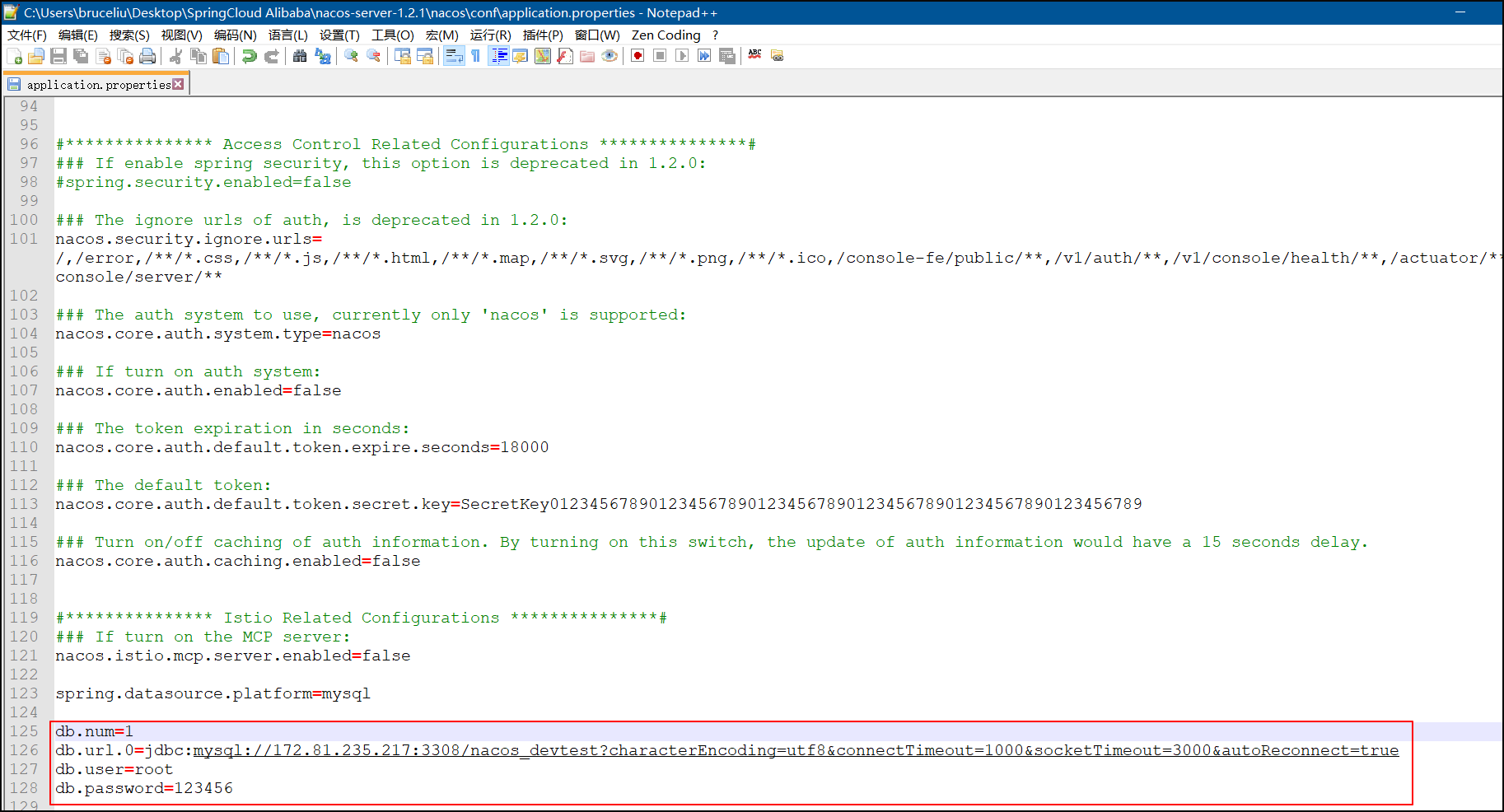
4.2. Create database
To create a MySQL database, the database in the SQL script officially provided by Nacos is nacos_devtest by default, so we also use the default when creating the database. If you want to customize it into other ones, remember to modify the connection information in the above configuration file.
Execute the nacos-mysql.sql script, create a database named: nacos_devtest, and then execute the table creation script
/******************************************/
/* Full database name = nacos_config */
/* Table name = config_info */
/******************************************/
CREATE TABLE `config_info` (
`id` bigint(20) NOT NULL AUTO_INCREMENT COMMENT 'id',
`data_id` varchar(255) NOT NULL COMMENT 'data_id',
`group_id` varchar(255) DEFAULT NULL,
`content` longtext NOT NULL COMMENT 'content',
`md5` varchar(32) DEFAULT NULL COMMENT 'md5',
`gmt_create` datetime NOT NULL DEFAULT CURRENT_TIMESTAMP COMMENT 'Creation time',
`gmt_modified` datetime NOT NULL DEFAULT CURRENT_TIMESTAMP COMMENT 'Modification time',
`src_user` text COMMENT 'source user',
`src_ip` varchar(20) DEFAULT NULL COMMENT 'source ip',
`app_name` varchar(128) DEFAULT NULL,
`tenant_id` varchar(128) DEFAULT '' COMMENT 'Tenant field',
`c_desc` varchar(256) DEFAULT NULL,
`c_use` varchar(64) DEFAULT NULL,
`effect` varchar(64) DEFAULT NULL,
`type` varchar(64) DEFAULT NULL,
`c_schema` text,
PRIMARY KEY (`id`),
UNIQUE KEY `uk_configinfo_datagrouptenant` (`data_id`,`group_id`,`tenant_id`)
) ENGINE=InnoDB DEFAULT CHARSET=utf8 COLLATE=utf8_bin COMMENT='config_info';
/******************************************/
/* Full database name = nacos_config */
/* Table name = config_info_aggr */
/******************************************/
CREATE TABLE `config_info_aggr` (
`id` bigint(20) NOT NULL AUTO_INCREMENT COMMENT 'id',
`data_id` varchar(255) NOT NULL COMMENT 'data_id',
`group_id` varchar(255) NOT NULL COMMENT 'group_id',
`datum_id` varchar(255) NOT NULL COMMENT 'datum_id',
`content` longtext NOT NULL COMMENT 'content',
`gmt_modified` datetime NOT NULL COMMENT 'Modification time',
`app_name` varchar(128) DEFAULT NULL,
`tenant_id` varchar(128) DEFAULT '' COMMENT 'Tenant field',
PRIMARY KEY (`id`),
UNIQUE KEY `uk_configinfoaggr_datagrouptenantdatum` (`data_id`,`group_id`,`tenant_id`,`datum_id`)
) ENGINE=InnoDB DEFAULT CHARSET=utf8 COLLATE=utf8_bin COMMENT='Add tenant field';
/******************************************/
/* Full database name = nacos_config */
/* Table name = config_info_beta */
/******************************************/
CREATE TABLE `config_info_beta` (
`id` bigint(20) NOT NULL AUTO_INCREMENT COMMENT 'id',
`data_id` varchar(255) NOT NULL COMMENT 'data_id',
`group_id` varchar(128) NOT NULL COMMENT 'group_id',
`app_name` varchar(128) DEFAULT NULL COMMENT 'app_name',
`content` longtext NOT NULL COMMENT 'content',
`beta_ips` varchar(1024) DEFAULT NULL COMMENT 'betaIps',
`md5` varchar(32) DEFAULT NULL COMMENT 'md5',
`gmt_create` datetime NOT NULL DEFAULT CURRENT_TIMESTAMP COMMENT 'Creation time',
`gmt_modified` datetime NOT NULL DEFAULT CURRENT_TIMESTAMP COMMENT 'Modification time',
`src_user` text COMMENT 'source user',
`src_ip` varchar(20) DEFAULT NULL COMMENT 'source ip',
`tenant_id` varchar(128) DEFAULT '' COMMENT 'Tenant field',
PRIMARY KEY (`id`),
UNIQUE KEY `uk_configinfobeta_datagrouptenant` (`data_id`,`group_id`,`tenant_id`)
) ENGINE=InnoDB DEFAULT CHARSET=utf8 COLLATE=utf8_bin COMMENT='config_info_beta';
/******************************************/
/* Full database name = nacos_config */
/* Table name = config_info_tag */
/******************************************/
CREATE TABLE `config_info_tag` (
`id` bigint(20) NOT NULL AUTO_INCREMENT COMMENT 'id',
`data_id` varchar(255) NOT NULL COMMENT 'data_id',
`group_id` varchar(128) NOT NULL COMMENT 'group_id',
`tenant_id` varchar(128) DEFAULT '' COMMENT 'tenant_id',
`tag_id` varchar(128) NOT NULL COMMENT 'tag_id',
`app_name` varchar(128) DEFAULT NULL COMMENT 'app_name',
`content` longtext NOT NULL COMMENT 'content',
`md5` varchar(32) DEFAULT NULL COMMENT 'md5',
`gmt_create` datetime NOT NULL DEFAULT CURRENT_TIMESTAMP COMMENT 'Creation time',
`gmt_modified` datetime NOT NULL DEFAULT CURRENT_TIMESTAMP COMMENT 'Modification time',
`src_user` text COMMENT 'source user',
`src_ip` varchar(20) DEFAULT NULL COMMENT 'source ip',
PRIMARY KEY (`id`),
UNIQUE KEY `uk_configinfotag_datagrouptenanttag` (`data_id`,`group_id`,`tenant_id`,`tag_id`)
) ENGINE=InnoDB DEFAULT CHARSET=utf8 COLLATE=utf8_bin COMMENT='config_info_tag';
/******************************************/
/* Full database name = nacos_config */
/* Table name = config_tags_relation */
/******************************************/
CREATE TABLE `config_tags_relation` (
`id` bigint(20) NOT NULL COMMENT 'id',
`tag_name` varchar(128) NOT NULL COMMENT 'tag_name',
`tag_type` varchar(64) DEFAULT NULL COMMENT 'tag_type',
`data_id` varchar(255) NOT NULL COMMENT 'data_id',
`group_id` varchar(128) NOT NULL COMMENT 'group_id',
`tenant_id` varchar(128) DEFAULT '' COMMENT 'tenant_id',
`nid` bigint(20) NOT NULL AUTO_INCREMENT,
PRIMARY KEY (`nid`),
UNIQUE KEY `uk_configtagrelation_configidtag` (`id`,`tag_name`,`tag_type`),
KEY `idx_tenant_id` (`tenant_id`)
) ENGINE=InnoDB DEFAULT CHARSET=utf8 COLLATE=utf8_bin COMMENT='config_tag_relation';
/******************************************/
/* Full database name = nacos_config */
/* Table name = group_capacity */
/******************************************/
CREATE TABLE `group_capacity` (
`id` bigint(20) unsigned NOT NULL AUTO_INCREMENT COMMENT 'Primary key ID',
`group_id` varchar(128) NOT NULL DEFAULT '' COMMENT 'Group ID,A null character indicates the entire cluster',
`quota` int(10) unsigned NOT NULL DEFAULT '0' COMMENT 'Quota, 0 means the default value is used',
`usage` int(10) unsigned NOT NULL DEFAULT '0' COMMENT 'Usage',
`max_size` int(10) unsigned NOT NULL DEFAULT '0' COMMENT 'The maximum size of a single configuration, in bytes. 0 means the default value is used',
`max_aggr_count` int(10) unsigned NOT NULL DEFAULT '0' COMMENT 'Maximum number of aggregate sub configurations, 0 means the default value is used',
`max_aggr_size` int(10) unsigned NOT NULL DEFAULT '0' COMMENT 'The upper limit of the sub configuration size of a single aggregate data, in bytes. 0 means the default value is used',
`max_history_count` int(10) unsigned NOT NULL DEFAULT '0' COMMENT 'Maximum change history quantity',
`gmt_create` datetime NOT NULL DEFAULT CURRENT_TIMESTAMP COMMENT 'Creation time',
`gmt_modified` datetime NOT NULL DEFAULT CURRENT_TIMESTAMP COMMENT 'Modification time',
PRIMARY KEY (`id`),
UNIQUE KEY `uk_group_id` (`group_id`)
) ENGINE=InnoDB DEFAULT CHARSET=utf8 COLLATE=utf8_bin COMMENT='Cluster, each Group Capacity information table';
/******************************************/
/* Full database name = nacos_config */
/* Table name = his_config_info */
/******************************************/
CREATE TABLE `his_config_info` (
`id` bigint(64) unsigned NOT NULL,
`nid` bigint(20) unsigned NOT NULL AUTO_INCREMENT,
`data_id` varchar(255) NOT NULL,
`group_id` varchar(128) NOT NULL,
`app_name` varchar(128) DEFAULT NULL COMMENT 'app_name',
`content` longtext NOT NULL,
`md5` varchar(32) DEFAULT NULL,
`gmt_create` datetime NOT NULL DEFAULT CURRENT_TIMESTAMP,
`gmt_modified` datetime NOT NULL DEFAULT CURRENT_TIMESTAMP,
`src_user` text,
`src_ip` varchar(20) DEFAULT NULL,
`op_type` char(10) DEFAULT NULL,
`tenant_id` varchar(128) DEFAULT '' COMMENT 'Tenant field',
PRIMARY KEY (`nid`),
KEY `idx_gmt_create` (`gmt_create`),
KEY `idx_gmt_modified` (`gmt_modified`),
KEY `idx_did` (`data_id`)
) ENGINE=InnoDB DEFAULT CHARSET=utf8 COLLATE=utf8_bin COMMENT='Multi tenant transformation';
/******************************************/
/* Full database name = nacos_config */
/* Table name = tenant_capacity */
/******************************************/
CREATE TABLE `tenant_capacity` (
`id` bigint(20) unsigned NOT NULL AUTO_INCREMENT COMMENT 'Primary key ID',
`tenant_id` varchar(128) NOT NULL DEFAULT '' COMMENT 'Tenant ID',
`quota` int(10) unsigned NOT NULL DEFAULT '0' COMMENT 'Quota, 0 means the default value is used',
`usage` int(10) unsigned NOT NULL DEFAULT '0' COMMENT 'Usage',
`max_size` int(10) unsigned NOT NULL DEFAULT '0' COMMENT 'The maximum size of a single configuration, in bytes. 0 means the default value is used',
`max_aggr_count` int(10) unsigned NOT NULL DEFAULT '0' COMMENT 'Maximum number of aggregate sub configurations',
`max_aggr_size` int(10) unsigned NOT NULL DEFAULT '0' COMMENT 'The upper limit of the sub configuration size of a single aggregate data, in bytes. 0 means the default value is used',
`max_history_count` int(10) unsigned NOT NULL DEFAULT '0' COMMENT 'Maximum change history quantity',
`gmt_create` datetime NOT NULL DEFAULT CURRENT_TIMESTAMP COMMENT 'Creation time',
`gmt_modified` datetime NOT NULL DEFAULT CURRENT_TIMESTAMP COMMENT 'Modification time',
PRIMARY KEY (`id`),
UNIQUE KEY `uk_tenant_id` (`tenant_id`)
) ENGINE=InnoDB DEFAULT CHARSET=utf8 COLLATE=utf8_bin COMMENT='Tenant capacity information table';
CREATE TABLE `tenant_info` (
`id` bigint(20) NOT NULL AUTO_INCREMENT COMMENT 'id',
`kp` varchar(128) NOT NULL COMMENT 'kp',
`tenant_id` varchar(128) default '' COMMENT 'tenant_id',
`tenant_name` varchar(128) default '' COMMENT 'tenant_name',
`tenant_desc` varchar(256) DEFAULT NULL COMMENT 'tenant_desc',
`create_source` varchar(32) DEFAULT NULL COMMENT 'create_source',
`gmt_create` bigint(20) NOT NULL COMMENT 'Creation time',
`gmt_modified` bigint(20) NOT NULL COMMENT 'Modification time',
PRIMARY KEY (`id`),
UNIQUE KEY `uk_tenant_info_kptenantid` (`kp`,`tenant_id`),
KEY `idx_tenant_id` (`tenant_id`)
) ENGINE=InnoDB DEFAULT CHARSET=utf8 COLLATE=utf8_bin COMMENT='tenant_info';
CREATE TABLE `users` (
`username` varchar(50) NOT NULL PRIMARY KEY,
`password` varchar(500) NOT NULL,
`enabled` boolean NOT NULL
);
CREATE TABLE `roles` (
`username` varchar(50) NOT NULL,
`role` varchar(50) NOT NULL,
UNIQUE INDEX `idx_user_role` (`username` ASC, `role` ASC) USING BTREE
);
CREATE TABLE `permissions` (
`role` varchar(50) NOT NULL,
`resource` varchar(64) NOT NULL,
`action` varchar(8) NOT NULL,
UNIQUE INDEX `uk_role_permission` (`role`,`resource`,`action`) USING BTREE
);
INSERT INTO users (username, password, enabled) VALUES ('nacos', '$2a$10$EuWPZHzz32dJN7jexM34MOeYirDdFAZm2kuWj7VEOJhhZkDrxfvUu', TRUE);
INSERT INTO roles (username, role) VALUES ('nacos', 'ROLE_ADMIN');
5. Start the Nacos server and project
5.1. Create nacos-config-dev.yaml
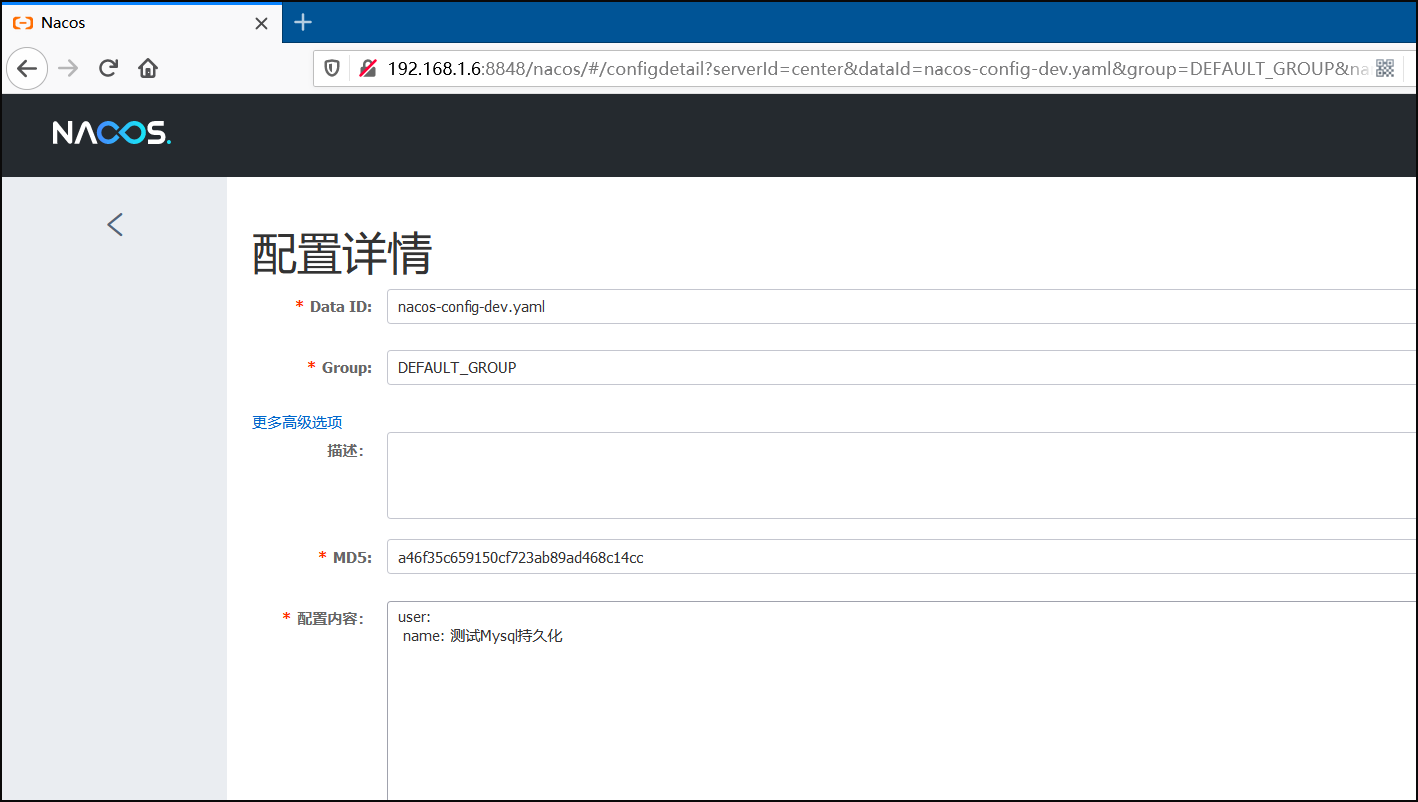
Start test
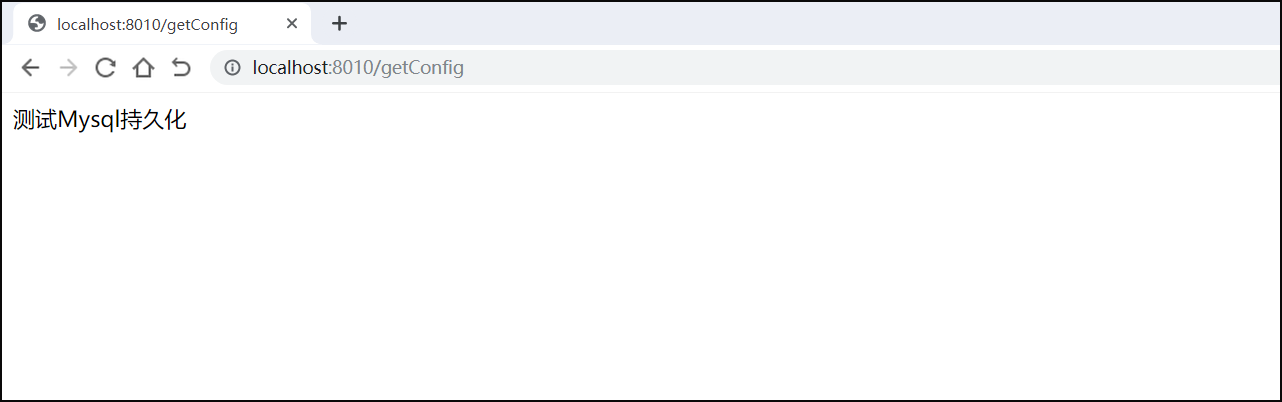
Brief principle: when creating and publishing a configuration file, the Client side of the Java background service maintains a long link with the Server side of the Nacos Server, and the data will be updated to the JVM in real time. Then, if the attribute value in the configuration file is used on a configuration class, the @ RefreshScope annotation needs to be used to refresh on the class. Although a long connection is established between the Client side and the Server side, it will be updated in real time New data, but it is only updated to the JVM of the Java application.
6. View the database data as follows:
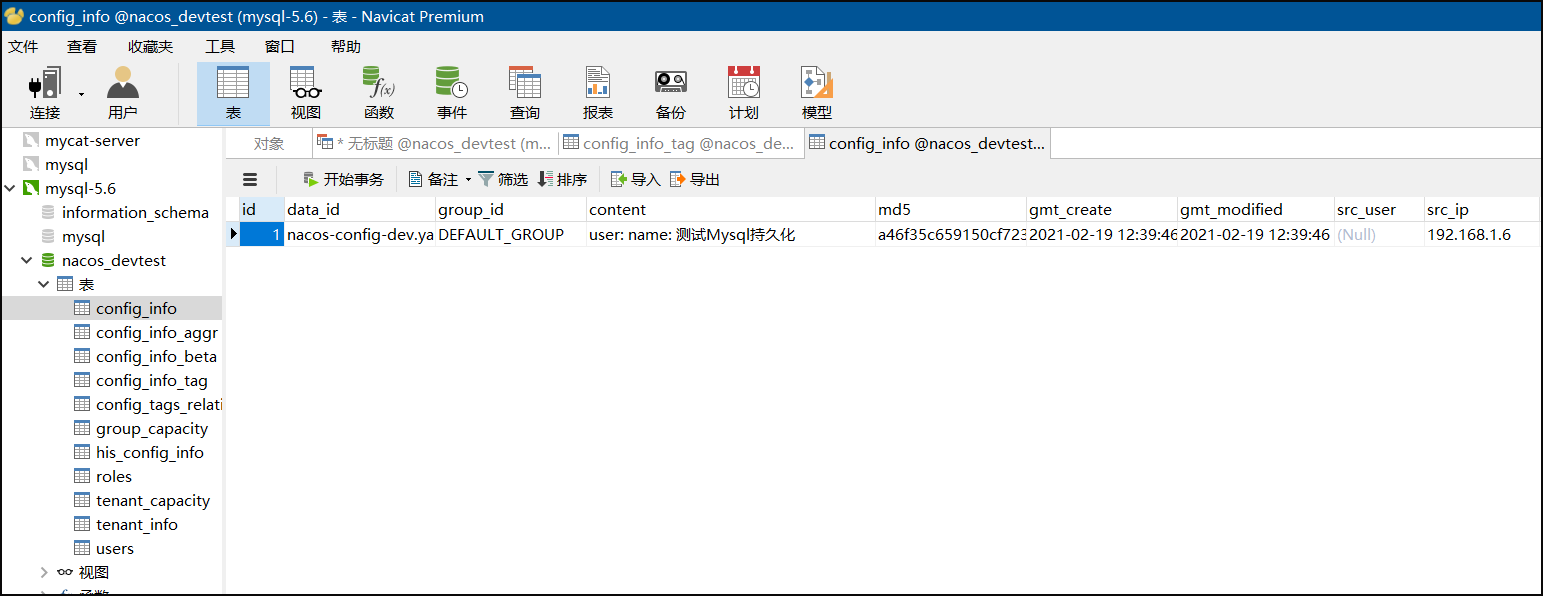
7. Summary
After the default storage method is changed to persistent to MySQL, the subsequent startup will read the configuration file data from mysql. At the same time, a config data directory will be automatically created under the data directory of nacos, which also stores the file information of the configuration center. Like the database, folder names are distinguished by group names by default. It seems that after persistent to MySQL, they will also be persistent Save a copy to the hard disk