This paper sorts out some practical JavaScript single line code, which is very easy to use~~
Gets the value of the browser Cookie
Through document Cookie to find the cookie value
Color RGB to hex
copy to clipboard
With navigator clipboard. Writetext can easily copy the text to the clipboard
The specification requires that you use the Permissions API to obtain clipboard write permission before writing to the clipboard. However, the specific requirements of different browsers are different, because this is a new API. For more information, see compatibility table and Clipboard availability in Clipboard.
Check whether the date is legal
Use the following code snippet to check if the given date is valid.
What day of the year is the lookup date
English string initial capital
Javascript does not have a built-in capital function, so we can use the following code.
Calculate the number of days between two dates
Clear all cookies
By using document Cookies by accessing cookies and clearing them, you can easily clear all cookies stored in web pages.
const clearCookies = document.cookie.split(';').forEach(cookie => document.cookie = cookie.replace(/^ +/, '').replace(/=.*/, `=;expires=${new Date(0).toUTCString()};path=/`));
Generate random hex color
You can use math The random and padEnd properties generate random hexadecimal colors.
Array de duplication
You can easily delete duplicates using Set in JavaScript
Get query parameters from URL
You can pass window Location or original url goole com? Search = easy & page = 3 easily retrieve query parameters from URLs
Or more simply:
Time processing
We can record the time in hour::minutes::seconds format from a given date.
Is the check number odd or even
Average the numbers
Use the reduce method to find the average value between multiple numbers.
Back to the top
You can use window The scrollto (0, 0) method automatically scrolls to the top. Set both x and y to 0.
Flip string
You can easily reverse strings using the split, reverse, and join methods.
Check whether the array is empty
A line of code checks whether the array is empty and returns true or false
Gets the text selected by the user
Use the built-in getSelection property to get the text selected by the user.
Scramble array
You can use the sort and random methods to scramble arrays
Check whether the user's device is in dark mode
Use the following code to check whether the user's device is in dark mode.
From: qiche mushroom cool
https://wangxiaoting.blog.csdn.net/article/details/120916063
Welcome to the Markdown editor
Hello! This is the welcome page displayed by the Markdown editor for the first time. If you want to learn how to use the Markdown editor, you can read this article carefully to understand the basic grammar of Markdown.
New changes
We have expanded some functions and syntax support for the Markdown editor. In addition to the standard Markdown editor functions, we have added the following new functions to help you blog with it:
- The new interface design will bring a new writing experience;
- Set your favorite code highlight style in the creation center, and Markdown will display the selected highlight style of code slice display;
- The picture drag function is added. You can drag local pictures directly to the editing area for direct display;
- New KaTeX mathematical formula syntax;
- Added mermaid syntax supporting Gantt chart 1 Function;
- The function of multi screen editing Markdown article is added;
- Functions such as focus writing mode, preview mode, concise writing mode and synchronous wheel setting in left and right areas are added. The function button is located between the editing area and preview area;
- Added check list function.
Function shortcut
Undo: Ctrl/Command + Z
Redo: Ctrl/Command + Y
Bold: Ctrl/Command + B
Italic: Ctrl/Command + I
Title: Ctrl/Command + Shift + H
Unordered list: Ctrl/Command + Shift + U
Ordered list: Ctrl/Command + Shift + O
Checklist: Ctrl/Command + Shift + C
Insert code: Ctrl/Command + Shift + K
Insert link: Ctrl/Command + Shift + L
Insert picture: Ctrl/Command + Shift + G
Find: Ctrl/Command + F
Replace: Ctrl/Command + G
Creating a reasonable title is helpful to the generation of the directory
Directly input once #, and press space to generate level 1 title.
After entering twice #, and pressing space, a level 2 title will be generated.
By analogy, we support level 6 titles. It helps to generate a perfect directory after using TOC syntax.
How to change the style of text
Emphasize text emphasize text
Bold text bold text
Tag text
Delete text
Reference text
H2O is a liquid.
210 the result is 1024
Insert links and pictures
Link: link.
Picture: 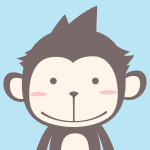
Pictures with dimensions: 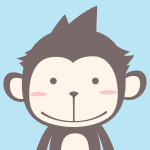
Centered picture: 
Centered and sized picture: 
Of course, in order to make users more convenient, we have added the image drag function.
How to insert a beautiful piece of code
go Blog settings Page, select a code slice highlighting style you like, and the same highlighted code slice is shown below
// An highlighted block var foo = 'bar';
Generate a list that suits you
- project
- project
- project
- project
- Item 1
- Item 2
- Item 3
- Planning tasks
- Complete the task
Create a table
A simple table is created as follows:
| project | Value |
|---|---|
| computer | $1600 |
| mobile phone | $12 |
| catheter | $1 |
The setting content is centered, left and right
Use: ---------: Center
Use: --------- left
Usage -----------: right
| First column | Second column | Third column |
|---|---|---|
| First column text centered | The text in the second column is on the right | The text in the third column is left |
SmartyPants
SmartyPants converts ASCII punctuation characters to "smart" printed punctuation HTML entities. For example:
| TYPE | ASCII | HTML |
|---|---|---|
| Single backticks | 'Isn't this fun?' | 'Isn't this fun?' |
| Quotes | "Isn't this fun?" | "Isn't this fun?" |
| Dashes | -- is en-dash, --- is em-dash | – is en-dash, — is em-dash |
Create a custom list
Markdown Text-to- HTML conversion tool Authors John LukeHow to create a footnote
A text with footnotes. 2
Annotations are also essential
Markdown converts text to HTML.
KaTeX mathematical formula
You can render LaTeX mathematical expressions using KaTeX:
Gamma formula display Γ ( n ) = ( n − 1 ) ! ∀ n ∈ N \Gamma(n) = (n-1)!\quad\forall n\in\mathbb N Γ (n)=(n−1)! ∀ N ∈ N is through Euler integral
Γ ( z ) = ∫ 0 ∞ t z − 1 e − t d t . \Gamma(z) = \int_0^\infty t^{z-1}e^{-t}dt\,. Γ(z)=∫0∞tz−1e−tdt.
You can find more information about LaTeX mathematical expressions here.
New Gantt chart features to enrich your articles
- For Gantt chart syntax, refer to here,
UML diagram
UML diagrams can be used for rendering. Mermaid . For example, a sequence diagram is generated as follows:
This will produce a flowchart.:
- For Mermaid syntax, see here,
FLowchart
We will still support the flowchart of flowchart:
- For Flowchart syntax, refer to here.
Export and import
export
If you want to try this editor, you can edit it at will in this article. When you have finished writing an article, find the article export in the upper toolbar to generate an article md file or html file for local saving.
Import
If you want to load an article you wrote md file. In the upper toolbar, you can select the import function to import the file with the corresponding extension,
Continue your creation.
Explanation of footnotes ↩︎