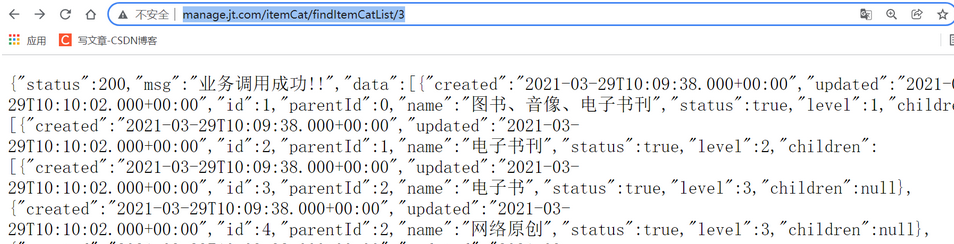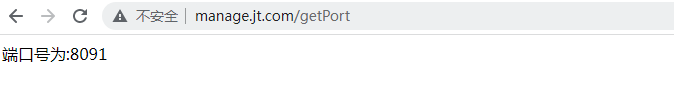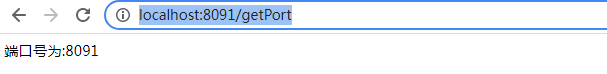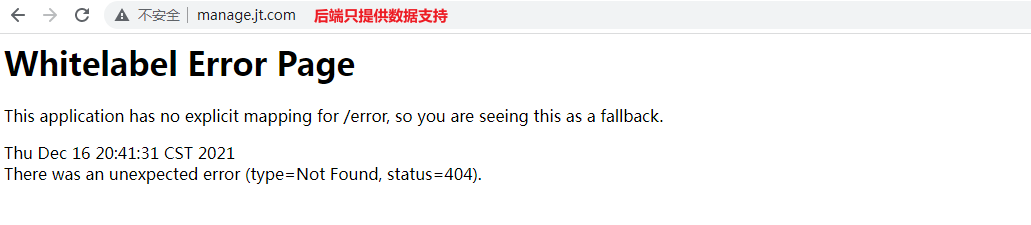1 product list
1.1 preparation
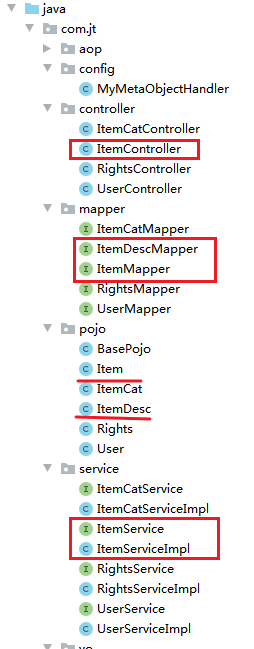
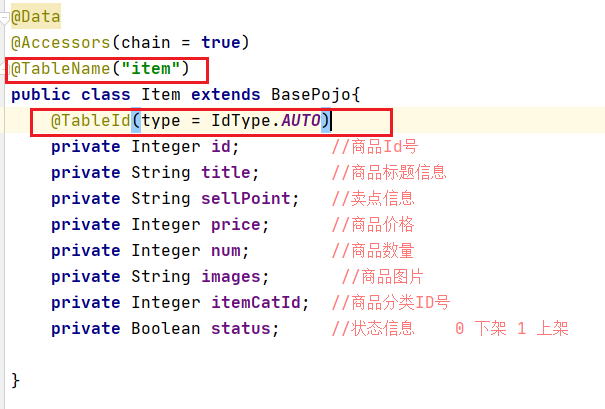
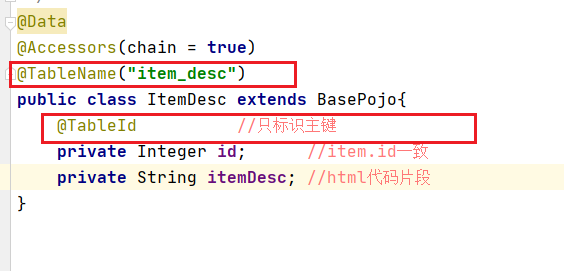
2. Product list display
2.1 front end request
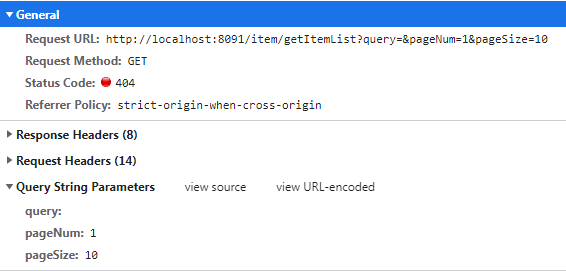
2.2 ItemController
/*Business requirements: display of commodity list
Request path: / item / getitemlist? query=&pageNum=1&pageSize=10
Request type: get
Request parameters: receive using pageResult object
Return value: SysResult(pageResult)
* */
//@PathVariable restful get parameters dynamically
@GetMapping("/getItemList")
public SysResult getItemList(PageResult pageResult){//3 parameters
pageResult=itemService.getItemList(pageResult);//3+2
return SysResult.success(pageResult);
}
2.3 ItemServiceImpl
/*
* sql:select * from item limit Start position, display number
*
* */
@Override
public PageResult getItemList(PageResult pageResult) {
//1. Build fuzzy query
boolean flag= StringUtils.hasLength(pageResult.getQuery());//Dynamic sql, splicing condition only when it is true
QueryWrapper<Item> queryWrapper = new QueryWrapper<>();
queryWrapper.like(flag,"title", pageResult.getQuery());
//2. Define paging objects
//Number of pages
IPage page=new Page(pageResult.getPageNum(), pageResult.getPageSize());
//The page parameter consists of the original number of pages / entries, and the total number of records and the paging results are added through business calls
page=itemMapper.selectPage(page,queryWrapper);
long total=page.getTotal();//Get total
List<Item> rows=page.getRecords();//Get paging results
return pageResult.setTotal(total).setRows(rows);
}

2.4 editing paging configuration class
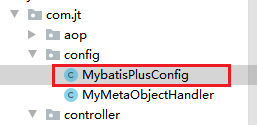
@Configuration //Identity configuration class
public class MybatisPlusConfig {
//Give the custom object to the container management and tell MP that the database currently used is mysql/maridb
@Bean
public MybatisPlusInterceptor mybatisPlusInterceptor(){
MybatisPlusInterceptor interceptor = new MybatisPlusInterceptor();
interceptor.addInnerInterceptor(new PaginationInnerInterceptor(DbType.MYSQL));
return interceptor;
}
}
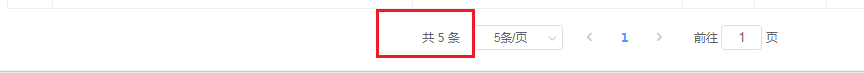
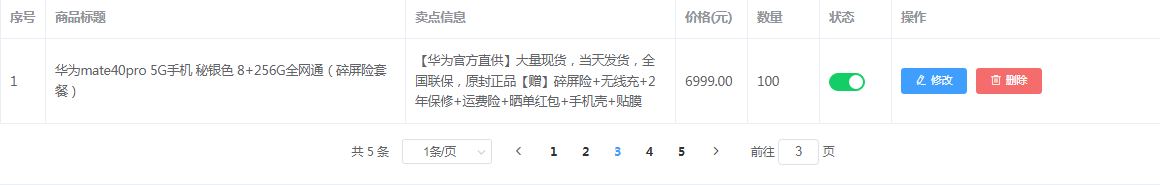
3. New commodity business interface
3.1 description of commodity information
Note: the basic information of item and the detailed information of ItemDesc can be wrapped by object
For example: {item: data information of item, itemdesc: data information of itemdesc}
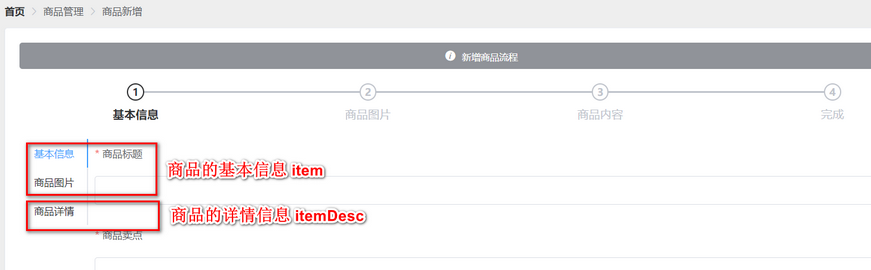
3.1 modifying table field types
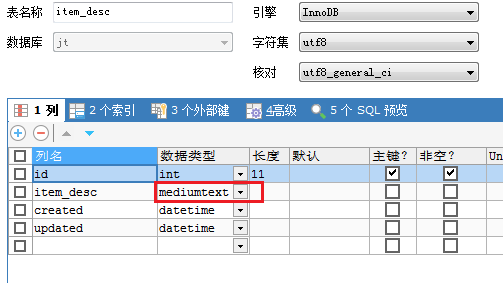
3.2 business interface analysis
Request path: http://localhost:8091/item/saveItem Request type: post Front end transfer parameter analysis
{
item: {
images: "/2021/05/20/da0c1d4781c1499399f090da8b60f359.jpg,/2021/05/20/2ac1c34776a7465887eb019655354c3c.jpg"
itemCatId: 560
num: "100"
price: 718800
sellPoint: "[Huawei official direct supply,Zhigao 12 interest free 0 down payment,[original] send Huawei original wireless charger+Sports Bluetooth headset+Bluetooth Speaker +Three in one multifunctional data line+Toughened film, etc!"
title: "Huawei P40 Pro 5G Mobile phone [12 interest free optional gifts] all Netcom smart phone"
},
itemDesc: {
itemDesc: "<ul><li>Brand: <a href=https://list.jd.com/list.html"....... "
},
itemParam: {
dynamicArray: [
{paramId: 1, paramVals: "Bright black,Glaze white"},
{paramId: 2, paramVals: "8GB+128GB,8GB+256GB"}
],
staticArray: [
{"paramId": 3,"paramVals": "Huawei Mate 40 Pro"},
{"paramId": 4,"paramVals": "0.575kg"}.....
]
}
}
Request parameters: received using ItemVO object
| Parameter name | Parameter type | Parameter description | remarks |
|---|---|---|---|
| item | Item | Commodity basic information object encapsulation | Cannot be null |
| itemDesc | ItemDesc | Product details | Cannot be null |
3.3 front end request
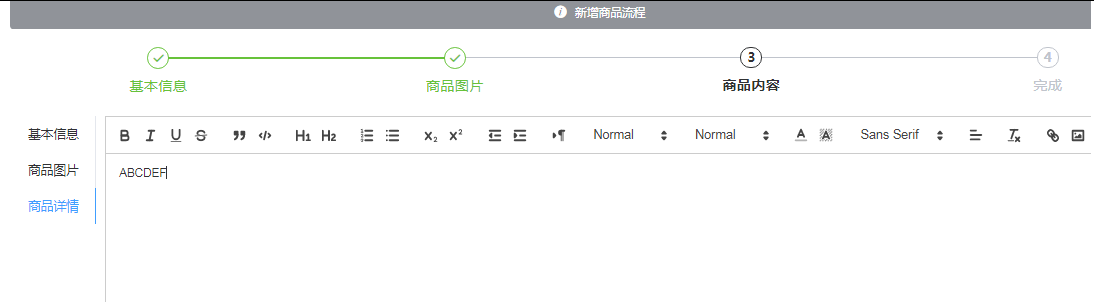
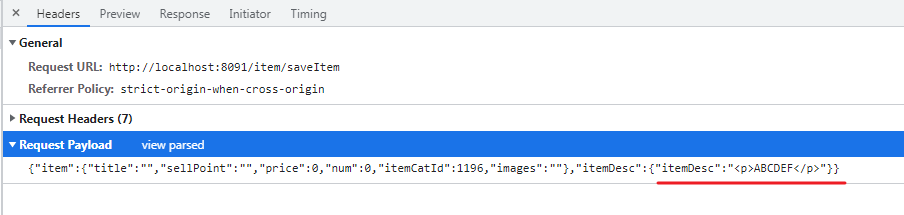
3.4 encapsulating ItemVO objects
Encapsulate Item and ItemDesc into an ItemVO object
@Data
@Accessors(chain = true)
public class ItemVO implements Serializable {
private Item item;
private ItemDesc itemDesc;
}
3.5 ItemController
/*Commodity addition
Request path: / item/saveItem
Request type: post
Parameter information: itemVO object
* */
@PostMapping("/saveItem")
public SysResult saveItem(@RequestBody ItemVO itemVO){//Item+ItemDesc
itemService.saveItem(itemVO);
return SysResult.success();
}
3.6 ItemServiceImpl
/**
* Requirement: Complete 2 parts of warehousing operations
* Step 1: complete the Item warehousing operation
* Step 2: complete the ItemDesc receipt operation item id=ItemDesc. id
* mybatis Knowledge explanation
* <insert id="xxxx" useGeneratedKeys="true"
* keyColumn="id"
* keyProperty="id">
* Add sql
* </insert>
* MP Knowledge explanation:
* MP Operate data in an object-based manner. If the data warehousing operation is realized,
* The data will be bound to the object and echoed dynamically
* Difficult knowledge: how to realize data echo!!!!!!
* @param itemVO
*/
@Override
@Transactional
public void saveItem(ItemVO itemVO) {
//1. Step 1 implements Item object warehousing
Item item = itemVO.getItem().setStatus(true);
//At the beginning, the id is null. During the warehousing operation, the id will be automatically assigned in the database
//After assignment, the ID in the object is still null
itemMapper.insert(item);
//2. Step 2 implements ItemDesc object warehousing
ItemDesc itemDesc = itemVO.getItemDesc();
itemDesc.setId(item.getId());
itemDescMapper.insert(itemDesc);
}
4 product deletion and status update
4.1 deletion of goods
4.1.1 ItemController
/*
Request path: / item/deleteItemById
Request type: delete
Request parameter: id
*/
@DeleteMapping("/deleteItemById")
public SysResult deleteItemById(Integer id){
itemService.deleteItemById(id);
return SysResult.success();
}
4.1.2 ItemService
Item and item_ Descs should be deleted together
@Override
@Transactional
public void deleteItemById(Integer id) {
itemMapper.deleteById(id);
itemDescMapper.deleteById(id);
}
4.2 commodity status update
4.2.1 ItemController
/*
/item/updateItemStatus
*/
@PutMapping("/updateItemStatus")
public SysResult updateItemStatus(@RequestBody Item item){
itemService.updateItemStatus(item);
return SysResult.success();
}
4.2.2 ItemService
@Override
@Transactional
public void updateItemStatus(Item item) {
itemMapper.updateById(item);
}
5 file upload operation
5.1 file upload business description
Note: when the user selects multiple pictures, they are transmitted one by one
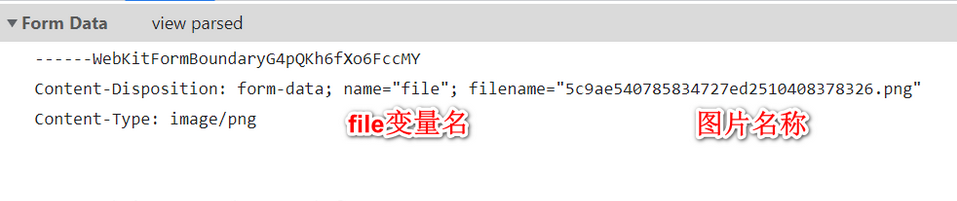
5.2 interface information
Request path: http://localhost:8091/file/upload
Request type: post
Request parameters:
| Parameter name | Parameter description | remarks |
|---|---|---|
| file | Parameter name of file upload | file carries binary information |
ImageVO object description
| Parameter name | Parameter type | Parameter description | remarks |
|---|---|---|---|
| virtualPath | String | virtualPath | For example, 2021/11/11/a.jpg does not need to write the disk address |
| urlPath | String | urlPath | http://image.jt.com/2021/11/11/a.jpg Domain name address needs to be specified |
| fileName | String | File name after file upload | UUID.type |
5.3 ImageVO object encapsulation
@Data
@Accessors(chain = true)
@NoArgsConstructor
@AllArgsConstructor
public class ImageVO implements Serializable {
private String virtualPath; //Virtual path dynamic path
private String urlPath; //Picture network address
private String fileName; //Picture name
}
5.4 introduction to file upload
@RestController
@CrossOrigin
@RequestMapping("/file")
public class FileController {
/**
* URL: /file/upload
* Type: post
* Parameter: file = byte information
* Return value: SysResult(ImageVO)
* Knowledge points:
* SpringMVC MultipartFile is developed for and IO operations
* The bottom implementation is a conventional IO stream, which simplifies the user's operation process There is no need to close the flow manually
* SpringMVC The maximum 1M is supported by default
* Steps:
* 1.Get file name
* 2.Prepare file path
* 3.Prepare full path for file upload
* 4.Realize file upload operation
*/
@PostMapping("/upload")
public SysResult upload(MultipartFile file) throws IOException {
//1. Get the file name a.jpg
String fileName = file.getOriginalFilename();
//2. Prepare file directory
String dir = "D:/project3/images";
File dirFile = new File(dir);
if(!dirFile.exists()){//Determine whether the directory exists
dirFile.mkdirs(); //Create multi-level directory
}
String path = dir + "/" + fileName;
//Realize file upload
file.transferTo(new File(path));
return SysResult.success();
}
}
5.5 file upload complete code
5.5. 1 edit FileController
@PostMapping("/upload")
public SysResult fileUpload(MultipartFile file){
ImageVO imageVO=fileService.upload(file);
if (imageVO==null){
return SysResult.fail();
}
return SysResult.success(imageVO);
}
5.5. 2 Edit FileService
Idea: 1. Check whether the file is a picture2. Prevent files from being malicious programs
3. Sub directory storage is divided according to maintenance time
4. Prevent file name duplication UUID
5.5. 2.1 verification (steps 1 and 2)
@Override
public ImageVO upload(MultipartFile file) {
//1.
//Get all picture names to lowercase
String filename = file.getOriginalFilename().toLowerCase();
if (!filename.matches("^.+\\.(jpg|png|gif)$")) {//In java, \ \ stands for \; Single is not recognized\
return null;
}
//2. Judge whether it is a picture by checking the width and height
try {
BufferedImage bufferedImage = ImageIO.read(file.getInputStream());
int width = bufferedImage.getWidth();
int height = bufferedImage.getHeight();
if (width == 0 || height == 0) {
return null;
}
} catch (IOException e) {
//In general, in order not to affect the code structure, check exceptions are converted into runtime exceptions
e.printStackTrace();
throw new RuntimeException(e);//
}
return null;
}
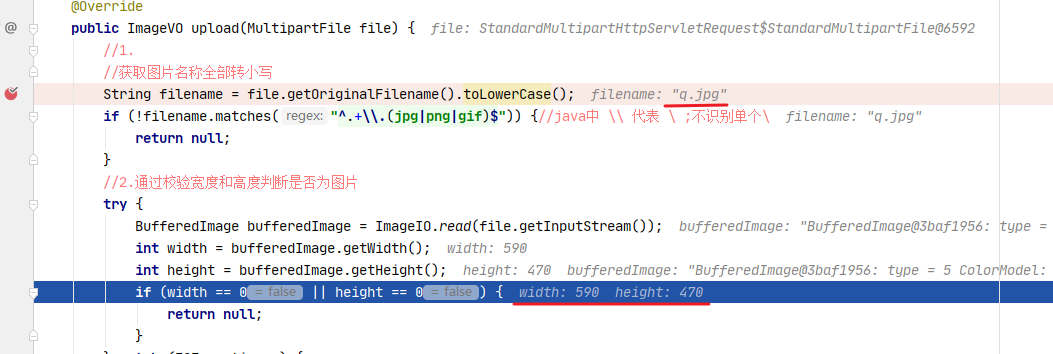

5.5.2.2
@Override
public ImageVO upload(MultipartFile file) {
//1.
//Get all picture names to lowercase
String fileName = file.getOriginalFilename().toLowerCase();
if (!fileName.matches("^.+\\.(jpg|png|gif)$")) {//In java, \ \ stands for \; Single is not recognized\
return null;
}
//2. Judge whether it is a picture by checking the width and height
try {
BufferedImage bufferedImage = ImageIO.read(file.getInputStream());
int width = bufferedImage.getWidth();
int height = bufferedImage.getHeight();
if (width == 0 || height == 0) {
return null;
}
//3 sub directory storage
String datePath = new SimpleDateFormat("/yyyy/MM/dd/").format(new Date());
String fileDir = rootDir + datePath;
File dirFile = new File(fileDir);//
if (!dirFile.exists()) {
dirFile.mkdirs();
}
//4. Dynamically generate UUID
String UUID = java.util.UUID.randomUUID().toString();
int index = fileName.lastIndexOf(".");
String fileType = fileName.substring(index);
fileName = UUID + fileType;
//5. Realize file upload
String path = fileDir + "/" + fileName;
file.transferTo(new File(path));
//6. Prepare the data return of imageVO
String virtualPath = datePath + fileName;
//String urlPath="https://img14.360buyimg.com/n0/jfs/t1/162878/20/21270/387542/61b8da25Ed63246d6/baffb7e01f3edefb.jpg";
String urlPath = rootURL + virtualPath;
//String urlPath = rootDir + virtualPath;
System.out.println(urlPath);
ImageVO imageVO = new ImageVO(virtualPath, urlPath, fileName);
return imageVO;
} catch (IOException e) {
//In general, in order not to affect the code structure, check exceptions are converted into runtime exceptions
e.printStackTrace();
throw new RuntimeException(e);//
}
}
6. File deletion service interface
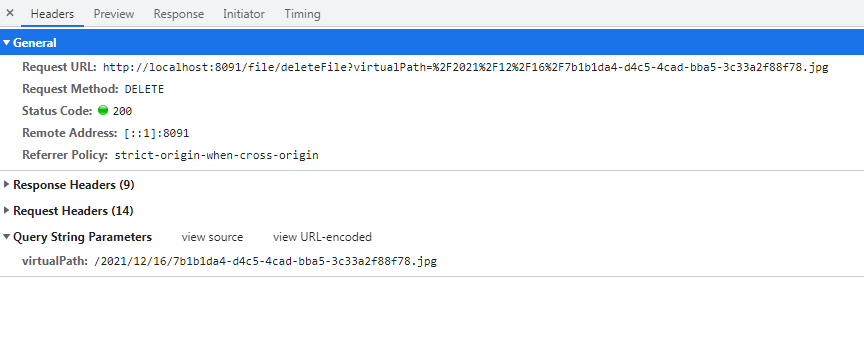
6.2 FileController
/*
Request path: / file/deleteFile
Request type: delete
Request parameter: virtualPath
Return value: SysResult
*/
@DeleteMapping("/deleteFile")
public SysResult deleteFile(String virtualPath){
fileService.deleteFile(virtualPath);
return SysResult.success();
}
6.3 FileService
/*
The full path of the file is required to delete the file
*/
@Override
public void deleteFile(String virtualPath) {
String localPath=rootDir+virtualPath;
File file = new File(localPath);
if (file.exists()) {//Delete if file exists
file.delete();
}
}
7 reverse proxy
7.1 business requirements
Requirement Description: after uploading the picture, the user will access the picture according to the network address, but the searched picture must exist in the disk
URL address: http://image.jt.com/2021/12/16/f9981c76-e6a7-49fa-88d9-3be0851dbf50.jpg
Disk address: D: / project3 / images / 2021 / 12 / 16 / f9981c76-e6a7-49fa-88d9-3be0851dbf50 jpg
Technical difficulties:
1. When the user accesses the URL network address, it should search according to the disk address!
How do I convert a network address to a disk address?
7.2 introduction to reverse proxy
The reverse proxy server is located between the user and the target server, but for the user, the reverse proxy server is equivalent to the target server, that is, the user can obtain the resources of the target server by directly accessing the reverse proxy server. At the same time, users do not need to know the address of the target server, nor do they need to make any settings on the client. Reverse proxy server can usually be used as Web acceleration, that is, using reverse proxy as the front-end machine of Web server to reduce the load of network and server and improve access efficiency.
7.2. 1. Knowledge foreshadowing
If the website tells the user the real address directly This makes the whole server unsafe Therefore, we need to use agent technology to avoid this problem
7.2. 2 reverse proxy features
The reverse proxy server is between the user and the target server The user obtains resources from the reverse proxy server, The user thinks that the reverse proxy server is the target server. Users don't know who the real server is, Protects real server information. Also known as "Server side agent"
7.2 introduction to forward agent
7.2. 1 Introduction to forward agent
Forward proxy means a server located between the client and the original server. In order to obtain content from the original server, the client sends a request to the proxy and specifies the target (original server), and then the proxy forwards the request to the original server and returns the obtained content to the client. Only clients can use forward proxy.
7.2. 2. Characteristics of forward agent
The forward proxy server is between the client and the original server
The user accesses the forward proxy server and specifies the target server address
The server does not know who accessed it. It is assumed that it is accessing the proxy server Protects user information Also known as client agent
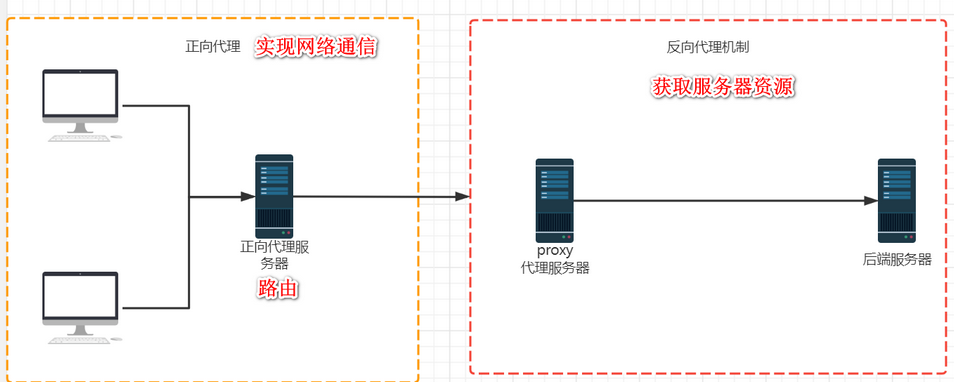
.
7.3 nginx
7.3. 1. Introduction to nginx
Nginx (engine x) is a high-performance HTTP and reverse proxy web server. It also provides IMAP/POP3/SMTP services. Nginx is rambler, the second most visited Russian by Igor sesoyev Ru site (Russian: Рамблер) Developed, the first public version 0.1 0 was published on October 4, 2004.
It publishes its source code in the form of BSD like license, which is famous for its stability, rich feature set, simple configuration file and low consumption of system resources. June 1, 2011, nginx 1.0 4 release.
Nginx is a lightweight Web server / reverse proxy server and e-mail (IMAP/POP3) proxy server, issued under BSD-like protocol. Its characteristics are less memory and concurrent capability. In fact, nginx's concurrent capability is better in the same type of Web server. Chinese mainland users use nginx website: Baidu, Jingdong, Sina, NetEase, Tencent, Taobao, etc.
7.3.2 Nginx features
nginx Is an open source free lightweight reverse proxy server/web The server. nginx Strong concurrency theoretical value: 5 Ten thousand times/Second actual value: 3 Ten thousand times/second tomcat: 150-220 —>1000 individual/200 seconds of memory M nginx Occupy less memory than 2 M
7.3.3 Nginx Download
URL address: http://nginx.org/en/download.html
7.3. 4 installation and use of nginx
explain:
1.nginx startup will occupy port 80!!
2. The nginx startup path should not have Chinese / spaces / special characters. The underlying development language: C language
Access test:
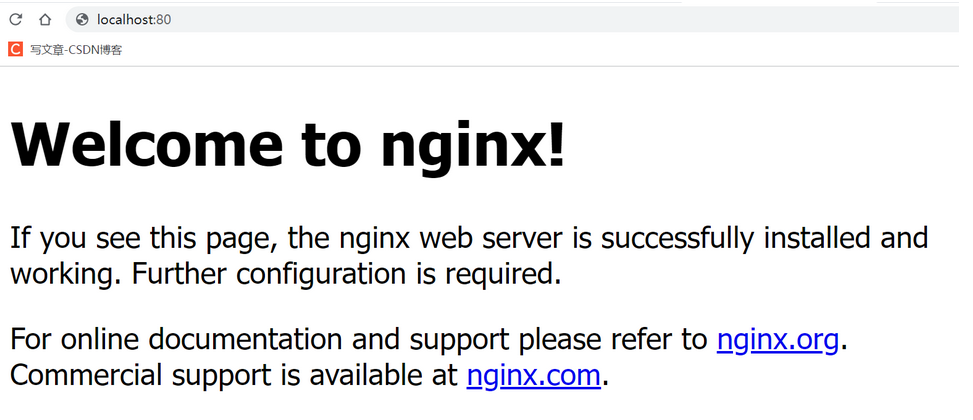
7.3. 5. Description on the occupation of nginx 80 terminal
Check port number occupancy
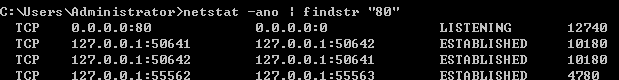
7.3. 6 description of nginx startup items
Note: the startup of nginx will start 2 process items each time
Main process: mainly provides reverse proxy service Memory intensive
Daemon: prevent the main process from shutting down unexpectedly Small memory footprint
Task manager process
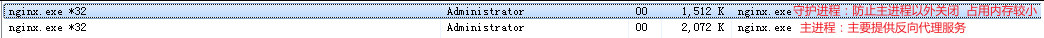
7.3.7 nginx command (proficient)
Note: the command of nginx needs to run nginx in the root directory The path where exe is located is the root directory
Command:
- Start nginx start nginx
- Restart nginx - s reload
- Close nginx - s stop
7.4 Nginx reverse proxy mechanism
http {
#Each reverse proxy service is a server
server {
#The default listening port number of nginx is 80
listen 80;
#nginx domain name to block
server_name localhost;
#Block all requests
location / {
# root represents a directory for the agent
root html;
# Configure home page for default access
index index.html index.htm;
}
}
}
7.5 image proxy implemented by nginx
URL address: http://image.jt.com/2021/12/16/f9981c76-e6a7-49fa-88d9-3be0851dbf50.jpg
Disk address: D: / project3 / images / 2021 / 12 / 16 / f9981c76-e6a7-49fa-88d9-3be0851dbf50 jpg
Agency mechanism:
Domain name: http://image.jt.com:80
The agent is:
D:/project3/images
Configure picture proxy:
#Configure picture proxy
server {
listen 80;
server_name image.jt.com;
location / {
root D:/project3/images;
}
}
After editing, restart nginx

7.7 modifying hosts file
File location: C:\Windows\System32\drivers\etc
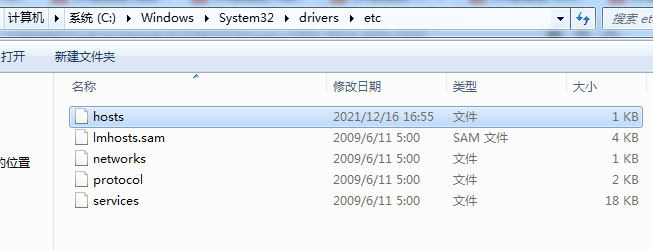
7.7. 1 check whether it is read-only
If the file is read-only, the read-only option should be removed
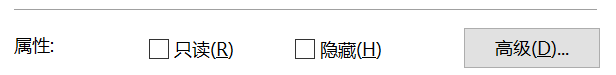
7.7. 2 check authority
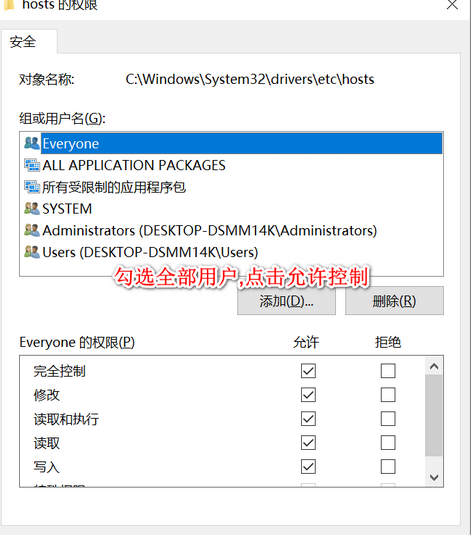
7.7. 3. Modify the hosts file
127.0.0.1 localhost 127.0.0.1 image.jt.com #picture 127.0.0.1 manage.jt.com #back-end 127.0.0.1 web.jt.com #front end
8 project release preparation
8.1 project release
1. Check whether the table names in all SQL have case problems Check annotation check SQL
2. Check POM according to code cloud XML file content
3. Package the project with the install command
4. Front end project packaging
 Check whether dist directory is generated
Check whether dist directory is generated
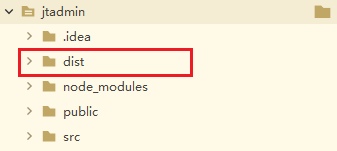
8.2 preparation for front-end release
1. Modify main JS path
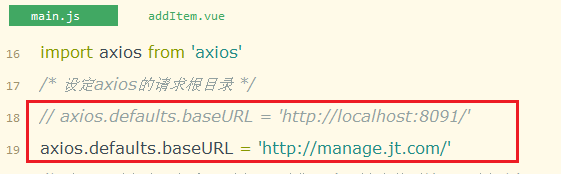
2. Edit addItem Vue file
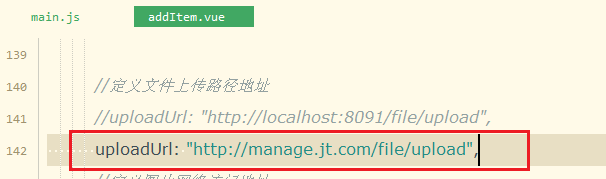
3. Compile the front-end project
If the above operations are modified, the program needs to be compiled. As shown in the figure

8.3 front end project release
8.3. 1. Business description
Copy the compiled dist directory to the root directory of nginx.
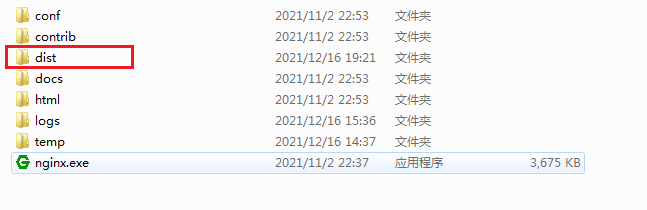
8.3. 2 front end project release
Requirements: users pass http://web.jt.com Visit dist / index html
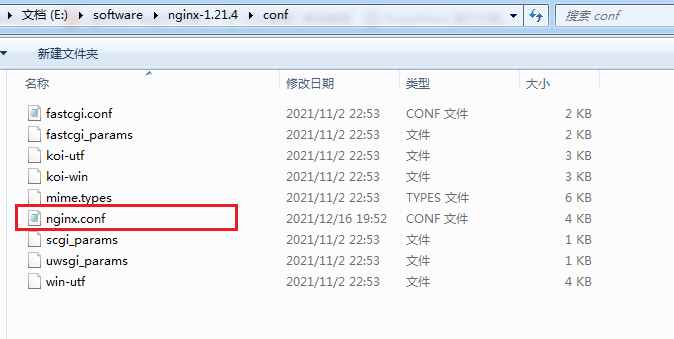
#Configure front-end agent
server {
listen 80;
server_name web.jt.com;
location / {
root dist;
index index.html;
}
}
Restart nginx
8.3. 3 front end code test
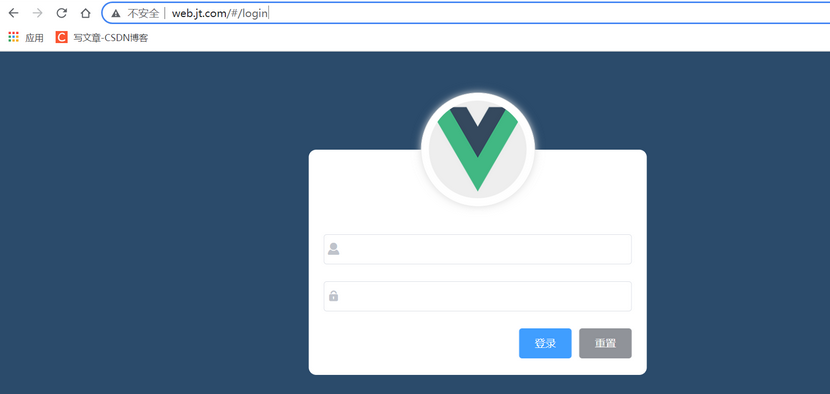
8.4 back end project release
8.4. 1 get port number dynamically
package com.jt.controller;
@RestController
@CrossOrigin
public class PortController {
//Get port number dynamically
@Value("${server.port}")
private Integer port;
@GetMapping("/getPort")
public String getPort(){
return "Current port number:"+port;
}
}
8.4. 2 project release
Command: Java - jar 8091 jar
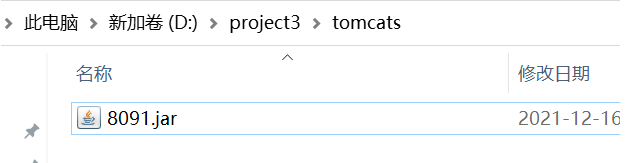
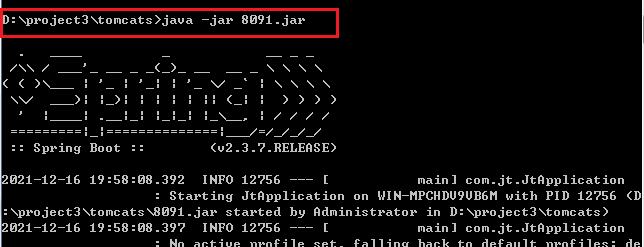
8.4. 3. Nginx completes back-end Publishing
#Configure backend agent
server {
listen 80;
server_name manage.jt.com;
location / {
#proxy_pass maps the requested address
proxy_pass http://localhost:8091;
}
}
8.4. 4 back end project test
By: http://manage.jt.com/itemCat/findItemCatList/3 Test whether the back-end domain name is available