Noun exegesis
In the screenshot below, some terms need to be explained for ease of understanding and application:
- cuckoo is called the library name, that is, the name of the database
- users is called the collection name, that is, the name of the colony
- Right band_ Rows of IDS are called documents
- And_ ID, username and password are called fields
- To summarize: Database > Collection > document > Field
increase
Add a piece of data to the collection
Now the data with collection as users is as follows:
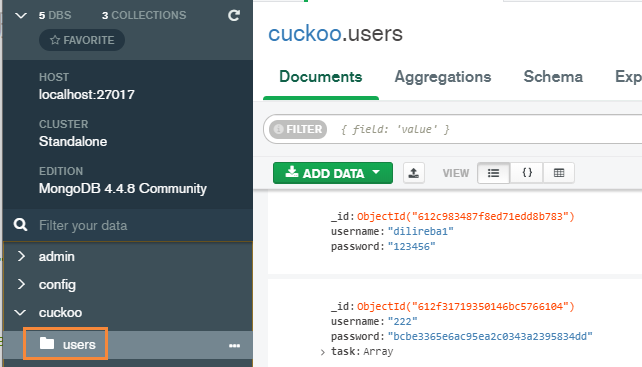
Now let's turn it into the following data:
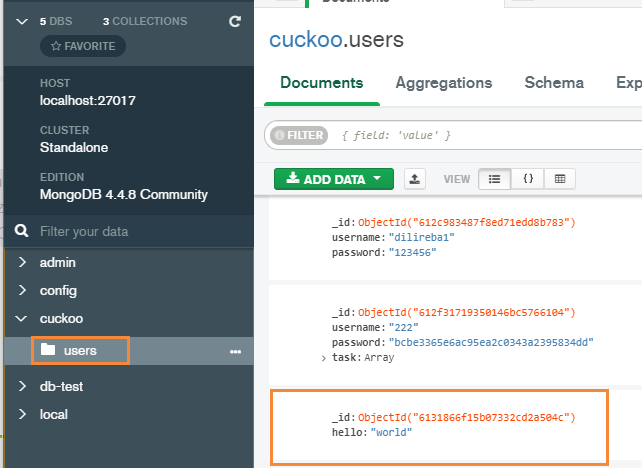
method:
db.collection('users').insertOne({hello: "world"}, function(err, data) {
if(err) {
console.log(err);
} else {
console.log(data);
}
})
// If you do not need to return data, function may not be written
Add multiple pieces of data to the collection
Now turn the above example into this:
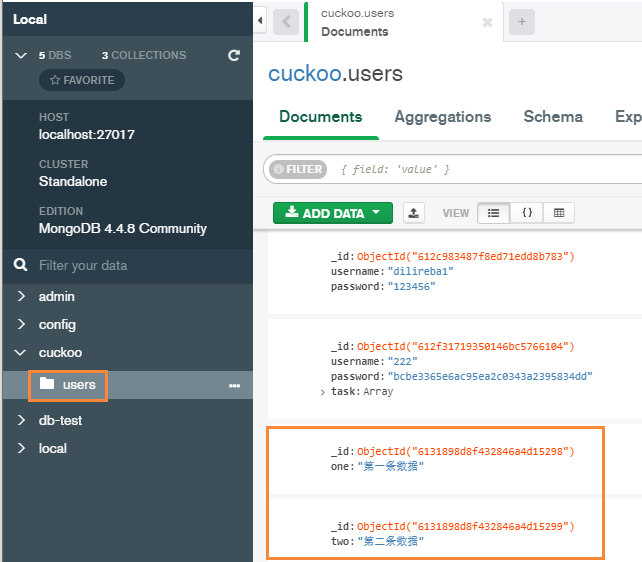
method:
db.collection('users')
.insertMany([{one: 'Article 1 data'}, {two: 'Article 2 data'}], (err, data) => {
if(err) {
console.log(err);
} else {
console.log(data);
}
})
// Similarly, if you do not need to return data, the following err data function may not be written
Note: the original save() method is obsolete. The new methods after version 3.2 are introduced now
Delete
Delete a single document
raw data:
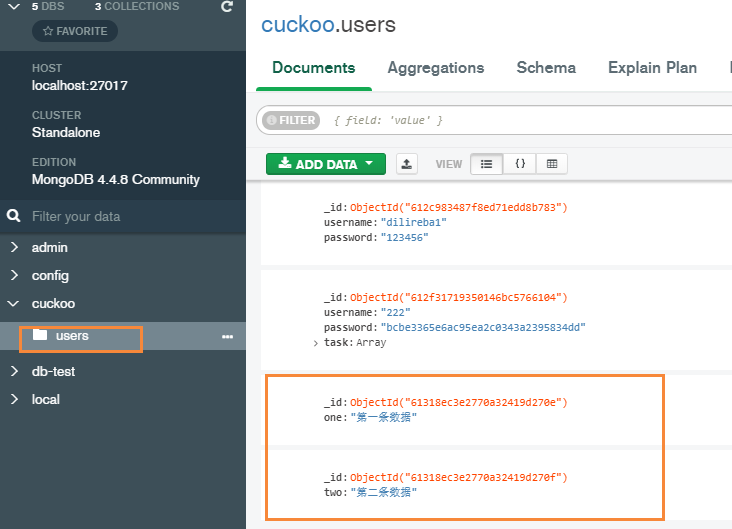
Now delete the "first data" document in the original data and it will become as follows:
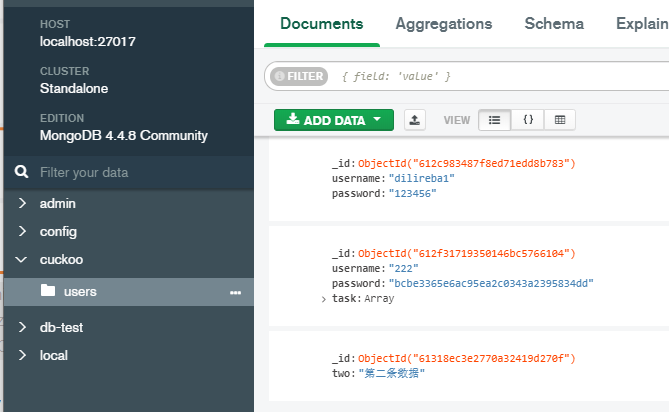
Practice:
db.collection('users')
.deleteOne({one: "Article 1 data"}, (err, data) => {
if(err) {
console.log(err);
}else {
console.log(data);
}
})
Delete multiple documents containing certain data at the same time
Direct write method:
// Delete all documents with one: "first data"
db.collection('users')
.deleteMany({one: "Article 1 data"}], (err, data) => {
if(err) {
console.log(err);
}else {
console.log(data);
}
})
Delete all documents in the collection
db.collection('users').deleteMany({});
Note: the original remove() method is obsolete.
Change (update)
- Introducing operators
$set: // Update data
Update a piece of data in the document
raw data:
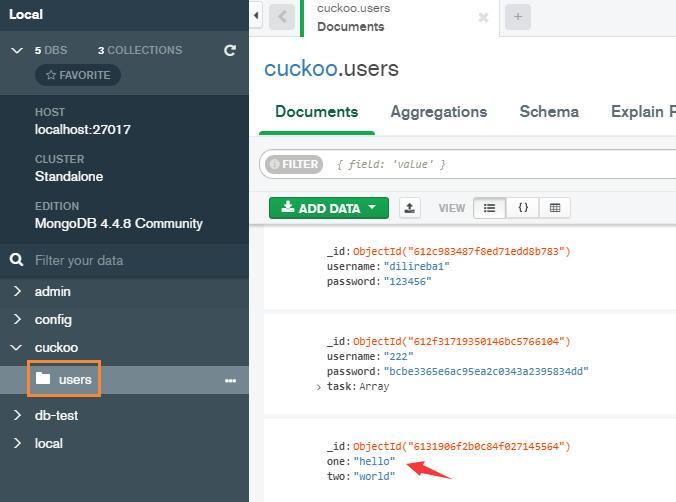
Now, change the value of one in the document to "dilireba":
db.collection('users').updateOne({one: 'hello'}, {
$set: {one: "dilireba"}
})
Update multiple pieces of data in the document
Now, change the value of one in the document to "dilireba":
db.collection('users').updateMany({one: 'hello'}, {
$set: {one: "dilireba"}
})
Update a piece of data in the document and add data
Now, change the value of one in the document to "dilireba", and add an age data "age": 18
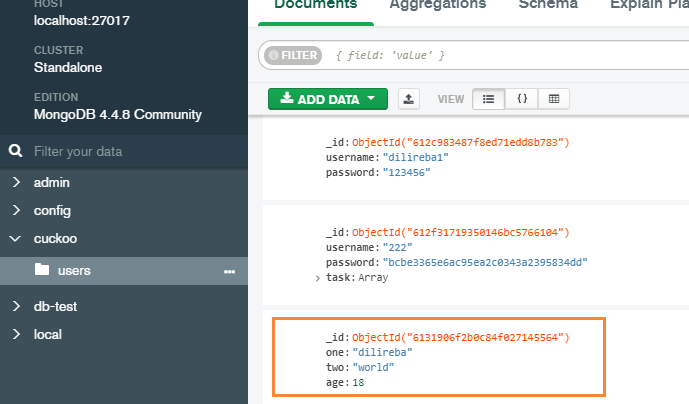
db.collection('users').updateOne({one: 'hello'}, {
$set: {one: "dilireba", age: 18}
})
Delete a piece of data when updating
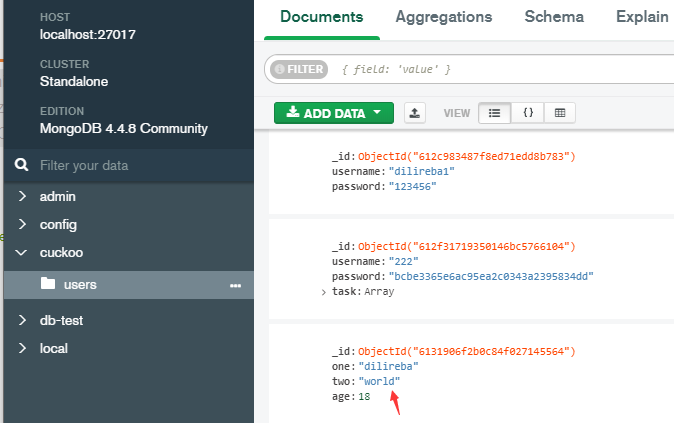
Now, delete the data "two:" world ":
db.collection('users').update({two: 'world'}, {
$unset: {two: ''}
})
Update of nested data
The processing of nested data is relatively complex, so it is issued separately.
Add data to nested arrays
raw data:
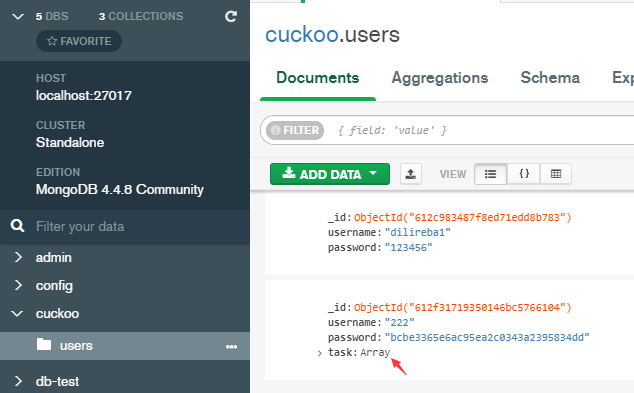
The task here is an array. Now add objects and fields to it. Make the data like this:
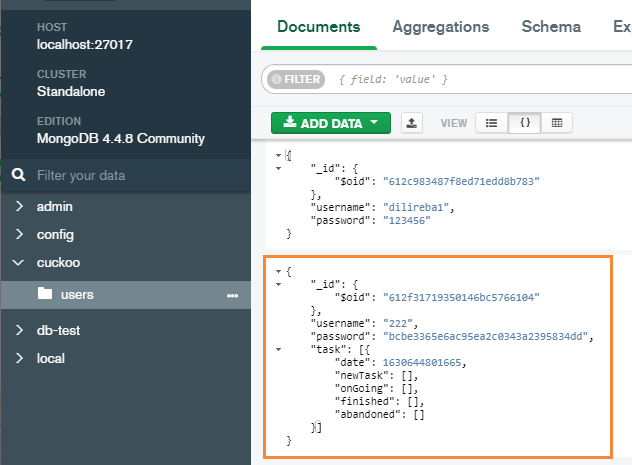
Practice:
db.collection('users').updateOne({username: "222"}, {
$addToSet: {
task: {
date: new Date().getTime(),
newTask: [],
onGoing: [],
finished: [],
abandoned: []
}
}
})
// Note: $addToSet and $push also add fields to the array
// The former has the same data, so it is not added. If not, add.
// The latter is added regardless of whether there is the same data in the array.
Delete data within a nested array
db.collection('users').updateOne({username: "222"}, {
$pull: {
task: {
date: new Date().getTime(),
newTask: [],
onGoing: [],
finished: [],
abandoned: []
}
}
})
Modify the value of a field in the data in the array
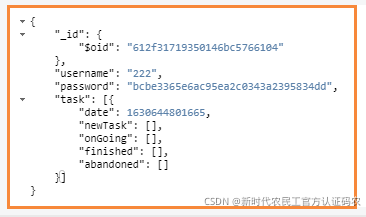
Now, update the value of newTask to ['Hello ',' world ']
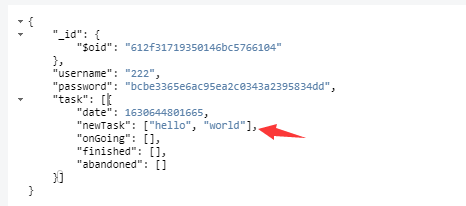
Practice:
db.collection('users').updateOne({username: "222", 'task.newTask': []}, {
$set: {
{'task.$.newTask': ['hello', 'world']}
}
})
/*
There are two points to note:
1: In the query criteria, the element to be updated must be written.
For example, to update the newtask, you need to write 'task newTask': []
2: Note the writing in $set -- 'task. $ newTask' .
The $here is the bitwise character of the array, which can be understood as the element in the array of task
task.$ Represents the first element of the task array
task.$[] Represents all elements in the task array
task.$[index] Represents the element in the task array with index as the subscript
*/
check
raw data:
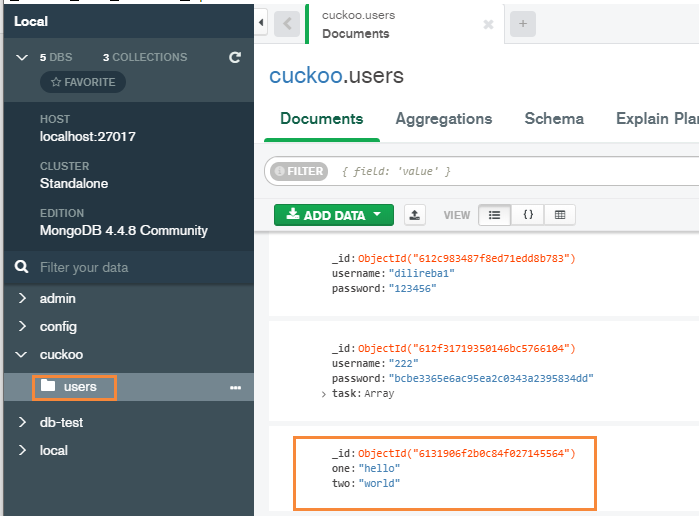
Find a document
Now, we need to find a document where one is "hello" and two is "world",
Practice:
db.collection('users').findOne({one: 'hello', two: 'world'}).toArray ((err, data) => {
if(err) {
console.log(err);
}else {
console.log(data);
}
})
// The findOne here can also be changed to find
Find multiple documents
Now we're going to find all the documents where one is "hello":
db.collection('users').findMany({one: 'hello'}).toArray ((err, data) => {
if(err) {
console.log(err);
}else {
console.log(data);
}
})
Find all documents in the collection
db.collection('users').find({})
Find by criteria
Let's introduce the operators First:
$lt: // less than $lte: // Less than or equal to $gt: // greater than $gte: // Greater than or equal to $ne: // Not equal to
Now let's look for documents with number less than 50:
db.collection('users').find({number: [$lt: 50]}).toArray()
- $or operator
Now, look up the documentation for {one: 'hello'} or {two: 'world'}:
db.collection('users').find({$or:[{one: 'hello'},{two: 'world'}]}).toArray()
Note: the search condition in the update method can also be used as the search condition.
Reference documents
- Front end learning (water blowing) group: 1064534163
- Rookie tutorial mongodb: https://www.runoob.com/mongodb/mongodb-update.html
- Common operators: https://www.cnblogs.com/angongIT/p/11170099.html
- Addition, deletion, modification and query of embedded array: https://www.cnblogs.com/KnowEditByW/p/9290593.html
- Multi level document update data: https://www.jb51.net/article/215577.htm
- $unset operator usage: https://blog.csdn.net/yaomingyang/article/details/78791297
- mongodb Chinese document: https://docs.mongoing.com/
Package with mongodb
- Source code available https://gitee.com/guozia007/cuckoo/tree/master/server/db View in this project.
- The following is the package code:
// Because the most time-consuming operation of the database is to connect to the database, the database is encapsulated to solve the problem of repeatedly connecting to the database
// After simple encapsulation, there is the problem of multiple instantiations calling data connection repeatedly, so it should be solved during encapsulation.
const {MongoClient, ObjectId} = require('mongodb'); // Import database
const config_db = require('./config'); // Import db configuration file
/**
* Encapsulate db Library
*/
class Db {
// Create a static method to solve the problem of multiple instances repeatedly connecting to the database
// For example, the instance testDb1 has been connected to the database,
// However, the instance testDb2 will still call the connect method to connect to the database, wasting performance
// What we need is that when the previous instance has connected to the database,
// If the database is in the connected state, future instances do not need to be connected
static getInstance() {
if(!Db.instance) { // If no instance exists
Db.instance = new Db(); // Create an instance
}
return Db.instance;
}
constructor() {
// Set a property to solve the problem that multiple methods on an instance repeatedly call the database connection
// For example, if the instance testDb has already connected to the database, do not connect repeatedly when using find query
this.dbClient = '';
this.connect(); // Connect to the database during initialization
}
connect() { // Connect to database
return new Promise((resolve, reject) => {
if(!this.dbClient) { // If dbClient does not exist, it means that it has not been called
MongoClient.connect(config_db.dbUrl, (err, client) => {
if(err) {
reject(err);
} else {
this.dbClient = client.db(config_db.dbName);
resolve(this.dbClient);
}
})
} else { // If it already exists, it indicates that it has been called
return resolve(this.dbClient);
}
})
}
add(collectionName, jsonData) { // Add data
return new Promise((resolve, reject) => {
this.connect()
.then(db => {
db.collection(collectionName)
.insertOne(jsonData, (err, data) => {
if(err) {
reject(err);
} else {
resolve(data);
}
})
})
.catch(err => reject(err));
})
}
addMany(collectionName, jsonArr) { // Add multiple pieces of data
return new Promise((resolve, reject) => {
this.connect()
.then(db => {
db.collection(collectionName)
.insertMany(jsonArr, (err, data) => {
if(err) {
reject(err);
} else {
resolve(data);
}
})
})
.catch(err => reject(err));
})
}
/**delete */
delOne(collectionName, jsonData) {
return new Promise((resolve, reject) => {
this.connect()
.then(db => {
db.collection(collectionName)
.deleteOne(jsonData, (err, data) => {
if(err) {
reject(err);
}else {
resolve(data);
}
})
})
})
}
delMany(collectionName, jsonData) {
return new Promise((resolve, reject) => {
this.connect()
.then(db => {
db.collection(collectionName)
.deleteMany(jsonData, (err, data) => {
if(err) {
reject(err);
}else {
resolve(data);
}
})
})
})
}
update(collectionName, jsonData1, jsonData2) { // Update a piece of data
return new Promise((resolve, reject) => {
this.connect()
.then(db => {
db.collection(collectionName)
.updateOne(jsonData1,
{
$set: jsonData2,
},
(err, data) => {
if(err) {
reject(err);
} else {
resolve(data);
}
})
})
})
}
update_delOne(collectionName, jsonData1, jsonData2) { // Delete a piece of data when updating
return new Promise((resolve, reject) => {
this.connect()
.then(db => {
db.collection(collectionName)
.updateOne(jsonData1,
{
$unset: jsonData2,
},
(err, data) => {
if(err) {
reject(err);
} else {
resolve(data);
}
})
})
})
}
/**
* Added tasks for the first time in the day
* You need to add an object to the task array
* {
date: new Date().getTime(),
newTask: [],
onGoing: [],
finished: [],
abandoned: []
}
*/
update_new_task(collectionName,jsonData1, jsonData2) {
return new Promise((resolve, reject) => {
this.connect()
.then(db => {
db.collection(collectionName)
.updateOne(jsonData1, {
$addToSet: {task: jsonData2}
}, (err, data) => {
if(err) {
reject(err);
} else {
resolve(data);
}
})
})
})
}
update_$_data(collectionName,jsonData1, jsonData2) { // Update the value of a field within a nested array
return new Promise((resolve, reject) => {
this.connect()
.then(db => {
db.collection(collectionName)
.updateOne(jsonData1, {
$set: jsonData2
}, (err, data) => {
if(err) {
reject(err);
} else {
resolve(data);
}
})
})
})
}
find(collectionName, jsonData) { // Find data
return new Promise((resolve, reject) => {
this.connect()
.then(db => {
db.collection(collectionName).find(jsonData)
.toArray((err, data) => {
if(err) {
reject(err);
} else {
resolve(data);
}
})
})
.catch(err => reject(err));
})
}
getObjectId(id) { // Get_ id, because it is used in query_ The value of id is data of type ObjectId()
return new ObjectId(id);
}
}
// const testDb = Db.getInstance();
// testDb.add('users', {hello: "world"})
// . Then (data = > console.log ('successfully added ', data));
// testDb.addMany('users', [{one: 'first data'}, {two: 'second data'}]);
// testDb.delOne('users', {one: "first data"});
// testDb.delMany('users', {one: "first data"});
// testDb.update('users', {one: "hello"}, {one: 'dilireba', age: 18})
// . Then (data = > console.log ('update succeeded ', data));
// testDb.update_delOne('users', {two: 'world'}, {two: ''});
// testDb.find('users', {})
// . Then (data = > console.log ('Get data ', data));
// testDb.update_new_task('users', {username: "222"},
// {
// date: new Date().getTime(),
// newTask: [],
// onGoing: [],
// finished: [],
// abandoned: []
// })
// testDb.update_$_data('users', {username: "222", 'task.newTask': []}, {
// 'task.$.newTask': ['hello', 'world']
// })
module.exports = Db.getInstance();