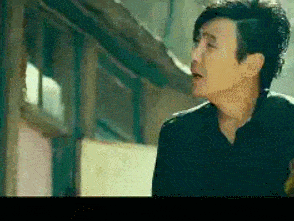Introduction
Hello! Hello, I'm kimiko.
Today's game update series is coming. Do you want to know what type of game today is? Arrange it right away——
As we get older, we begin to forget things and forget things. Our memory is getting worse and worse!
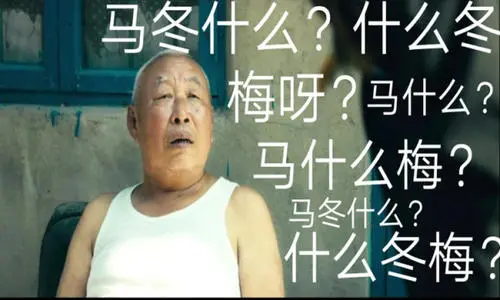
This is not only the memory decline of adults with age, but also many children~
Do many parents often complain:
"My children recite the text very slowly. They often can't recite it dozens of times. Last night, they recited more than a little, and I was going to collapse;
After tutoring the children with homework, they fill in the blanks with very simple ancient poems. The child's first reaction is to open the book and copy it. If they don't turn over the textbook, they can't write it for half a day;
Last night, I memorized the words well. When I checked the next morning, I made 8 mistakes in 10 words and forgot everything. "
...............................................................................................................................
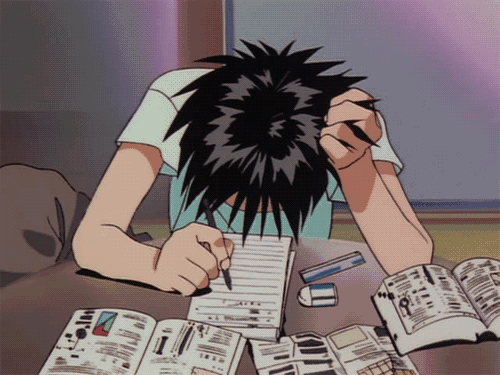
Here are some ways to improve your memory - write a little game to improve your memory. I hope it can help you! The game is easier for everyone to accept~
text
The game module Pygame goes online - first install the corresponding environment and module, or which environment of the game was written before ha! ill-defined
Go and read the previous game articles~
Rules of the game: complete the memory within the specified time, turn out the corresponding pictures and eliminate them. You can only have three cards at a time, completely by remembering
Memory to complete this small game, increase the flexibility of the brain, use the brain more and exercise.
First, prepare the corresponding pictures: here.
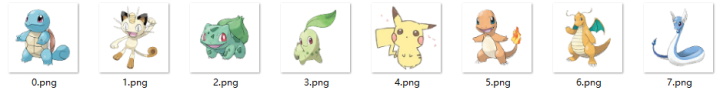
These are also very cute: random ha, you can choose more than these ha! The background music must also be set, huh~

Official start——
Main game code:
class FlipCardByMemory():
def __init__(self):
# Play background music
self.playbgm()
# Load music after scoring
self.score_sound = pygame.mixer.Sound(cfg.AUDIOPATHS['score'])
self.score_sound.set_volume(1)
# Card picture path
self.card_dir = random.choice(cfg.IMAGEPATHS['carddirs'])
# Main interface handle
self.root = Tk()
self.root.wm_title('Artifact baby - memory card games ')
# Card dictionary in game interface
self.game_matrix = {}
# background image
self.blank_image = PhotoImage(data=cfg.IMAGEPATHS['blank'])
# Back of card
self.cards_back_image = PhotoImage(data=cfg.IMAGEPATHS['cards_back'])
# Index of all cards
cards_list = list(range(8)) + list(range(8))
random.shuffle(cards_list)
# Display the back of all cards on the interface
for r in range(4):
for c in range(4):
position = f'{r}_{c}'
self.game_matrix[position] = Label(self.root, image=self.cards_back_image)
self.game_matrix[position].back_image = self.cards_back_image
self.game_matrix[position].file = str(cards_list[r * 4 + c])
self.game_matrix[position].show = False
self.game_matrix[position].bind('<Button-1>', self.clickcallback)
self.game_matrix[position].grid(row=r, column=c)
# The front card has been displayed
self.shown_cards = []
# Number of cards in the field
self.num_existing_cards = len(cards_list)
# Show game time remaining
self.num_seconds = 30
self.time = Label(self.root, text=f'Time Left: {self.num_seconds}')
self.time.grid(row=6, column=3, columnspan=2)
# Center display
self.root.withdraw()
self.root.update_idletasks()
x = (self.root.winfo_screenwidth() - self.root.winfo_reqwidth()) / 2
y = (self.root.winfo_screenheight() - self.root.winfo_reqheight()) / 2
self.root.geometry('+%d+%d' % (x, y))
self.root.deiconify()
# time
self.tick()
# Display main interface
self.root.mainloop()Play background music at the beginning of the game:
def playbgm(self):
pygame.init()
pygame.mixer.init()
pygame.mixer.music.load(cfg.AUDIOPATHS['bgm'])
pygame.mixer.music.play(-1, 0.0) Set callback function to compare three cards:
Set callback function to compare three cards:
def clickcallback(self, event):
card = event.widget
if card.show: return
# No card has been opened before
if len(self.shown_cards) == 0:
self.shown_cards.append(card)
image = ImageTk.PhotoImage(Image.open(os.path.join(self.card_dir, card.file+'.png')))
card.configure(image=image)
card.show_image = image
card.show = True
# Only one card was opened before
elif len(self.shown_cards) == 1:
# --The card opened before is the same as the card now
if self.shown_cards[0].file == card.file:
def delaycallback():
self.shown_cards[0].configure(image=self.blank_image)
self.shown_cards[0].blank_image = self.blank_image
card.configure(image=self.blank_image)
card.blank_image = self.blank_image
self.shown_cards.pop(0)
self.score_sound.play()
self.num_existing_cards -= 2
image = ImageTk.PhotoImage(Image.open(os.path.join(self.card_dir, card.file+'.png')))
card.configure(image=image)
card.show_image = image
card.show = True
card.after(300, delaycallback)
# --The card opened before is different from the card now
else:
self.shown_cards.append(card)
image = ImageTk.PhotoImage(Image.open(os.path.join(self.card_dir, card.file+'.png')))
card.configure(image=image)
card.show_image = image
card.show = True
# Two cards were opened before
elif len(self.shown_cards) == 2:
# --The first card opened before is the same as the current card
if self.shown_cards[0].file == card.file:
def delaycallback():
self.shown_cards[0].configure(image=self.blank_image)
self.shown_cards[0].blank_image = self.blank_image
card.configure(image=self.blank_image)
card.blank_image = self.blank_image
self.shown_cards.pop(0)
self.score_sound.play()
self.num_existing_cards -= 2
image = ImageTk.PhotoImage(Image.open(os.path.join(self.card_dir, card.file+'.png')))
card.configure(image=image)
card.show_image = image
card.show = True
card.after(300, delaycallback)
# --The second card opened before is the same as the current card
elif self.shown_cards[1].file == card.file:
def delaycallback():
self.shown_cards[1].configure(image=self.blank_image)
self.shown_cards[1].blank_image = self.blank_image
card.configure(image=self.blank_image)
card.blank_image = self.blank_image
self.shown_cards.pop(1)
self.score_sound.play()
self.num_existing_cards -= 2
image = ImageTk.PhotoImage(Image.open(os.path.join(self.card_dir, card.file+'.png')))
card.configure(image=image)
card.show_image = image
card.show = True
card.after(300, delaycallback)
# --The cards opened before are different from those now
else:
self.shown_cards.append(card)
self.shown_cards[0].configure(image=self.cards_back_image)
self.shown_cards[0].show = False
self.shown_cards.pop(0)
image = ImageTk.PhotoImage(Image.open(os.path.join(self.card_dir, card.file+'.png')))
self.shown_cards[-1].configure(image=image)
self.shown_cards[-1].show_image = image
self.shown_cards[-1].show = True
# Judge whether the game has won
if self.num_existing_cards == 0:
is_restart = messagebox.askyesno('Game Over', 'victory, You win, Do you want to do it again?')
if is_restart: self.restart()
else: self.root.destroy() Time out, that is, the game is not completed. Pop up and select:
Time out, that is, the game is not completed. Pop up and select:
def tick(self):
if self.num_existing_cards == 0: return
if self.num_seconds != 0:
self.num_seconds -= 1
self.time['text'] = f'Time Left: {self.num_seconds}'
self.time.after(1000, self.tick)
else:
is_restart = messagebox.askyesno('Game Over', 'You've timed out. You need to do it again?')
if is_restart: self.restart()
else: self.root.destroy()As shown in the figure below:
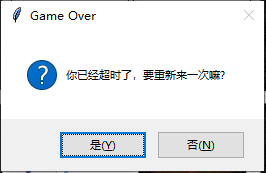

The overall effect of the game is as follows:

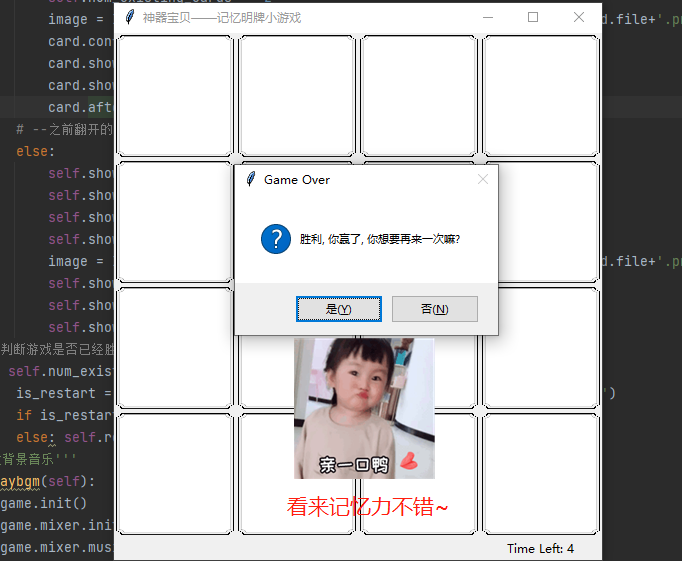
summary
Therefore, if you have a bad memory, you don't have to be pessimistic. You can improve and improve it through learning and training the day after tomorrow. Da ~ hey, hey, give it a try~
Your support is my biggest motivation!! Remember the third consecutive oh ~mua, welcome to read the previous articles~
💦 Free source code collection: Didi, I can~
Or take it from my home page (pc side)!
Your support is my biggest motivation!! Remember the third consecutive oh ~mua# welcome to read the previous articles~
💨 Previous reading recommendations——
Project 0.0 Merry Christmas! ❤
Item 1.0 Merry Christmas 🎄 Yours 🎁 Delivered!
Item 1.1: Brick playing games
Program O takes you to recall the classic: developing a brick playing game with native Python~
🍓 Article summary——
(more content + source code are summarized in the article!! welcome to read ~)