catalogue
1. Prepare the development environment
1. Open IDEA and create an empty project
2. After completion, import a new module
3. Import the outsourcing jar package to be used by JDBC.
2.2 registered connection class
1, Demand analysis
Considering such a requirement, the verification process of login and registration is required. Secondly, we need a graphical interface and prompt whether the login is successful or whether the registration can be successful.
2, Preparatory work
1. Prepare the development environment
Here, I recommend using IDEA, a powerful integrated development tool. This software is charged. I believe everyone knows it. I won't say more.
2. Prepare the database
Since it is written in Java, MySQL must be used. As for how to download, install and configure mysql, you can refer to the articles of other leaders. I won't say more here.
3. Prepare for outsourcing
Because you want to use jdbc technology, you must import an outsourcing to connect to MySQL. You can search and download it on the Internet. I will elaborate on the specific operation process below.
3, Specific steps
1. Open IDEA and create an empty project
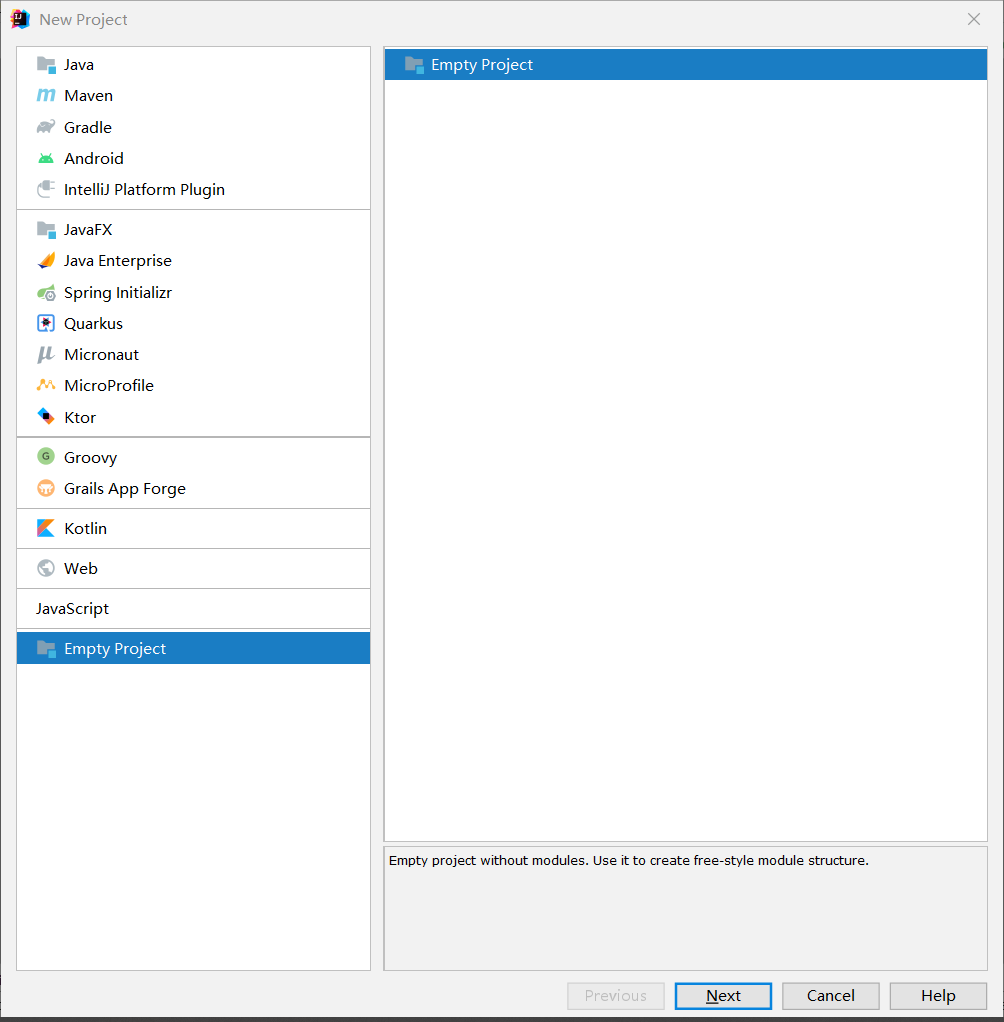
2. After completion, import a new module
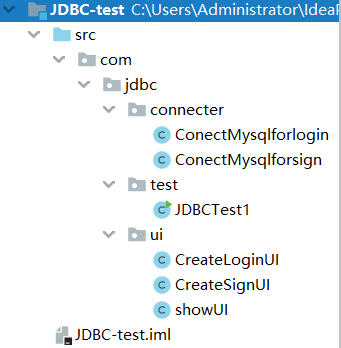
Build these three packages while importing the new module.
3. Import the outsourcing jar package to be used by JDBC.
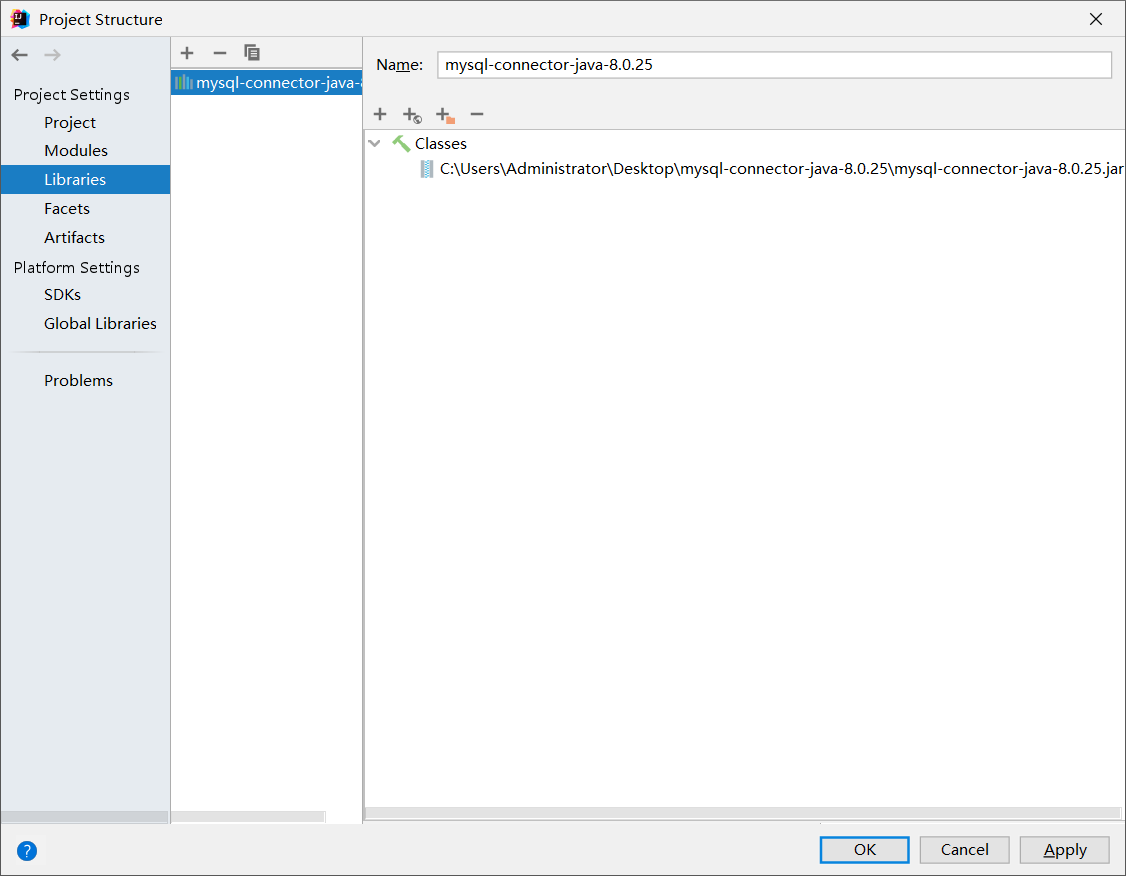
Just import it here, click the plus sign, and then find the connection package you downloaded, which contains a jar package.
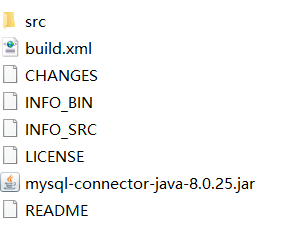
In this way, all kinds of complex environments are ready, and then you just need to write code.
4, Code implementation
1. Interface class
1.1 login interface
The first is the login interface. Considering the login interface, we need to enter the user name and password, as well as a login button and a registration button. How to realize prompt after login and other operations? Then you need to add mouse monitoring.
package com.jdbc.ui;
import com.jdbc.connecter.ConectMysqlforlogin;
import com.jdbc.connecter.ConectMysqlforsign;
import javax.swing.*;
import java.awt.*;
import java.awt.event.MouseEvent;
import java.awt.event.MouseListener;
public class CreateLoginUI extends JFrame implements MouseListener {
JButton btn1=new JButton("Sign in");//Define login button
JButton btn2=new JButton("register");//Define registration button
JTextField usernamefield=new JTextField();//Set the text box for entering the user name
JTextField passwordfeild=new JTextField();//Sets the text box for entering a password
JLabel label1=new JLabel("user name:");
JLabel label2=new JLabel("password:");
/**
* Construction method with parameters
* @param width Sets the width of the form
* @param height Sets the height of the form
* @param defaultOperation Set the default closing method
*/
public CreateLoginUI(String title, int width, int height, int defaultOperation){
setTitle(title);
setSize(width,height);
setDefaultCloseOperation(defaultOperation);
setLayout(null);
setLocationRelativeTo(null);
//Add login button
btn1.setBackground(Color.yellow);
btn1.setBounds(0,height/8,width/10*3,height/10);
getContentPane().add(btn1);
btn1.addMouseListener(this);
//Add registration button
btn2.setBackground(Color.blue);
btn2.setBounds(width/10*3,height/8,width/10*3,width/10);
getContentPane().add(btn2);
btn2.addMouseListener(this);
//Add user name and password
label1.setBounds(0,0,width/10,height/16);
getContentPane().add(label1);
label2.setBounds(0,height/16,width/10,height/16);
getContentPane().add(label2);
//Add text box
usernamefield.setBounds(width/10,0,width/2,height/16);
passwordfeild.setBounds(width/10,height/16,width/2,height/16);
getContentPane().add(usernamefield);
getContentPane().add(passwordfeild);
setVisible(true);
}
/**
* Set mouse click action
* @param e
*/
@Override
public void mouseClicked(MouseEvent e) {
Object obj=e.getSource();
if(obj==btn1){
ConectMysqlforlogin conectMysqlforlogin=new ConectMysqlforlogin(usernamefield.getText(),passwordfeild.getText());
if(conectMysqlforlogin.isIn==true){
showUI showSL=new showUI("Login succeeded");
}
else{
showUI showFL=new showUI("Login failed");
}
}
else if(obj==btn2){
CreateSignUI signUI=new CreateSignUI("Registration interface",400,400);
}
}
@Override
public void mousePressed(MouseEvent e) {
}
@Override
public void mouseReleased(MouseEvent e) {
}
@Override
public void mouseEntered(MouseEvent e) {
}
@Override
public void mouseExited(MouseEvent e) {
}
}
1.2 registration interface
Similarly, the registration interface also needs the input box of user name and password and an OK button.
package com.jdbc.ui;
import com.jdbc.connecter.ConectMysqlforsign;
import javax.swing.*;
import java.awt.*;
import java.awt.event.MouseEvent;
import java.awt.event.MouseListener;
import java.awt.event.WindowListener;
public class CreateSignUI extends JFrame implements MouseListener {
JTextField usernamefield=new JTextField();//Set the text box for entering the user name
JTextField passwordfeild=new JTextField();//Sets the text box for entering a password
JLabel label1=new JLabel("user name:");
JLabel label2=new JLabel("password:");
JButton btn=new JButton("determine");
public CreateSignUI(String title,int width,int height){
setSize(width,height);
setTitle(title);
setDefaultCloseOperation(2);
setLocationRelativeTo(null);
setLayout(null);
btn.setBackground(Color.white);
btn.setBounds(0,height/8,width/10*3,height/10);
getContentPane().add(btn);
btn.addMouseListener(this);
//Add user name and password
label1.setBounds(0,0,width/10,height/16);
getContentPane().add(label1);
label2.setBounds(0,height/16,width/10,height/16);
getContentPane().add(label2);
//Add text box
usernamefield.setBounds(width/10,0,width/2,height/16);
passwordfeild.setBounds(width/10,height/16,width/2,height/16);
getContentPane().add(usernamefield);
getContentPane().add(passwordfeild);
setVisible(true);
}
@Override
public void mouseClicked(MouseEvent e) {
ConectMysqlforsign conectMysqlforsign=new ConectMysqlforsign(usernamefield.getText(),passwordfeild.getText());
if(conectMysqlforsign.count==1){
}
else{
showUI showFS=new showUI("User name already exists");
}
}
@Override
public void mousePressed(MouseEvent e) {
}
@Override
public void mouseReleased(MouseEvent e) {
}
@Override
public void mouseEntered(MouseEvent e) {
}
@Override
public void mouseExited(MouseEvent e) {
}
}
1.3 prompt window
Finally, how to prompt whether it has been successful or not.
package com.jdbc.ui;
import javax.swing.*;
public class showUI extends JFrame {
public showUI(String title){
setSize(100,100);
setDefaultCloseOperation(2);
setLocationRelativeTo(null);
setTitle(title);
JLabel label=new JLabel(title,SwingConstants.CENTER);
getContentPane().add(label);
setVisible(true);
}
}2. Connection class
2.1 login connection
Log in and connect to MySQL, and then realize the query operation. If the user name and password are in the database, you can log in successfully.
package com.jdbc.connecter;
import java.sql.*;
public class ConectMysqlforlogin {
private String url="jdbc:mysql://localhost:3306/inf";
private String user="root";
private String psd="zqh123";
public Boolean isIn=false;
Connection conn1 =null;
PreparedStatement ps1 =null;
ResultSet rs1 =null;
public ConectMysqlforlogin(String user, String password){
try {
//Register driver
Class.forName("com.mysql.cj.jdbc.Driver");
//Connect to database
conn1 =DriverManager.getConnection(url,this.user,psd);
//Database precompiling operation object acquisition
String sql="select * from t_user where username=? and password=?";
ps1 = conn1.prepareStatement(sql);
ps1.setString(1,user);
ps1.setString(2,password);
//Execute sql statement
rs1=ps1.executeQuery();
if(rs1.next()){
isIn=true;
}
} catch (Exception e) {
e.printStackTrace();
}finally {
if(rs1 !=null){
try {
rs1.close();
} catch (SQLException e) {
e.printStackTrace();
}
}
if(ps1 !=null){
try {
ps1.close();
} catch (SQLException e) {
e.printStackTrace();
}
}
if(conn1 !=null){
try {
conn1.close();
} catch (SQLException e) {
e.printStackTrace();
}
}
}
}
}
2.2 registered connection class
To register and connect to the database, you should realize the insertion operation. If an account has been registered in the database, you should also be prompted.
package com.jdbc.connecter;
import java.sql.*;
public class ConectMysqlforsign {
private String url="jdbc:mysql://localhost:3306/inf";
private String user="root";
private String psd="zqh123";
Connection conn2 =null;
PreparedStatement ps2 =null;
ResultSet rs2 =null;
Statement stmt=null;
public int count=0;
public ConectMysqlforsign(String user, String password){
try {
//Register driver
Class.forName("com.mysql.cj.jdbc.Driver");
//Connect to database
conn2 = DriverManager.getConnection(url,this.user,psd);
//Database precompiling operation object acquisition
String sql1="INSERT into t_user(username,password) values(?,?)";
String sql2="select * from t_user where username='"+user+"'";
stmt=conn2.createStatement();
rs2=stmt.executeQuery(sql2);
if(!rs2.next()){
ps2 = conn2.prepareStatement(sql1);
ps2.setString(1,user);
ps2.setString(2,password);
count=ps2.executeUpdate();
}
} catch (Exception e) {
e.printStackTrace();
}finally {
if(rs2 !=null){
try {
rs2.close();
} catch (SQLException e) {
e.printStackTrace();
}
}
if(ps2 !=null){
try {
ps2.close();
} catch (SQLException e) {
e.printStackTrace();
}
}
if(conn2 !=null){
try {
conn2.close();
} catch (SQLException e) {
e.printStackTrace();
}
}
}
}
}
3. Testing
package com.jdbc.test;
import com.jdbc.ui.CreateLoginUI;
public class JDBCTest1{
public static void main(String[] args) {
CreateLoginUI ui=new CreateLoginUI("User login interface",400,400,3);
}
}
5, Final effect display
In addition, it should be noted that the user name and password to connect to the database and the database used are different from each other, so don't copy my code.
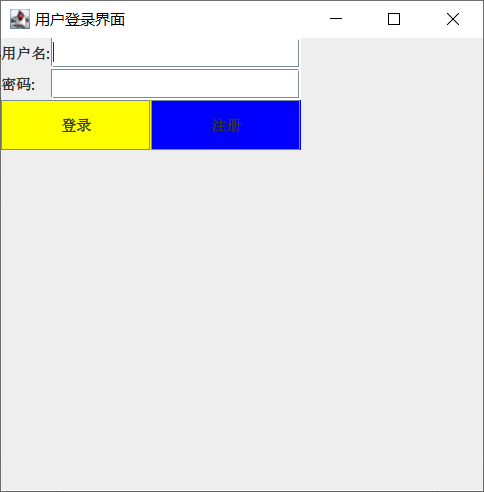
Rough interface, ha ha
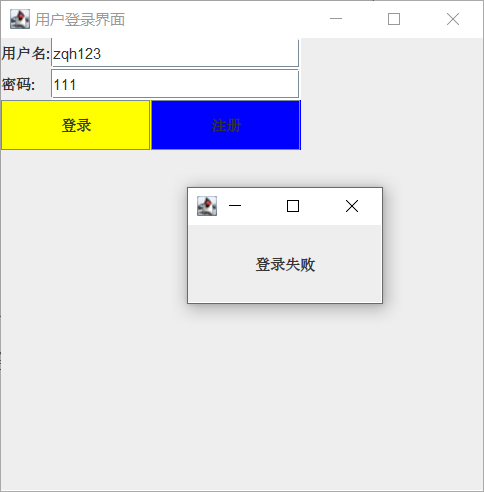
It means that there is no such account in the database
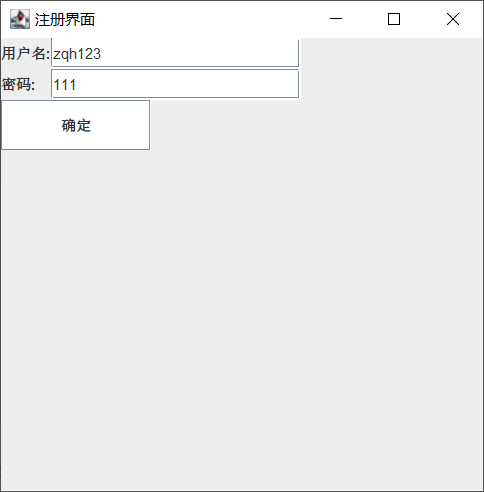
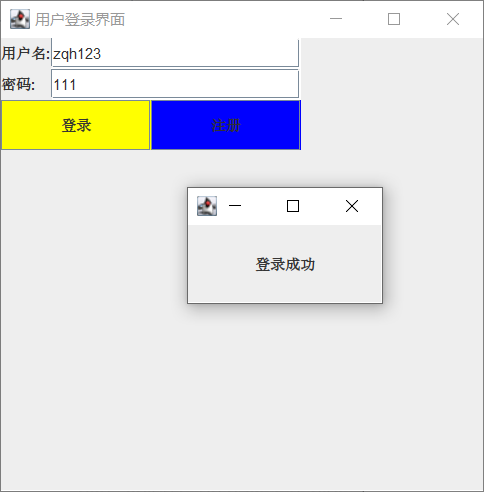
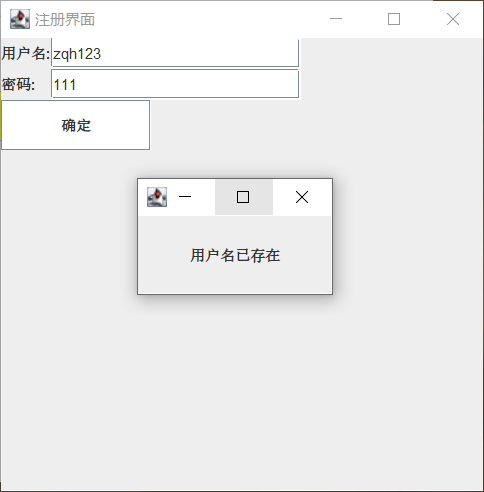
6, Summary
In short, what I wrote is very delicious. In fact, the password field can be changed to password type, so that the content you entered will not be displayed. In fact, it can be improved in the later stage. This is my first blog, ha ha.