🍇 Author home page: Neutionwei
🍇 About the author: 🏆 New star creator of CSDN embedded field
🍇 Hello, I'm Neutionwei. Welcome to read my article. Before that, I hope you can give me a five-star in a few seconds ⭐ ️ ⭐ ️ ⭐ ️ ⭐ ️ ⭐ ️
👉 Bloggers recently participated in the 2021 blog star campaign. This is a campaign post. Please add other content here. Including but not limited to: your harvest, perception, feedback on CSDN products and hope for 2022. At the same time, please vote and score for me. Your every score is my support and encouragement
👉 Voting address: Click here

✏️ ROC-RK3568-PC introduction serialization process:
✅ [ROC-RK3568-PC] teach you to burn the factory Android system into Ubuntu system
✅ [ROC-RK3568-PC] teach you how to make the TF Card startup disk of Ubuntu system
✅ [ROC-RK3568-PC] teach you how to compile Linux_SDK and package Ubuntu system firmware
✅ [ROC-RK3568-PC] teach you how to unpack Ubuntu system firmware
✅ [ROC-RK3568-PC] teach you how to unpack and package Ubuntu system firmware under Linux
✅ [ROC-RK3568-PC] teach you how to package Ubuntu system firmware that can be burned using the Etcher or dd command
All the previous articles focus on Ubuntu firmware. Interested readers can read it by themselves. Next, let's talk about how to compile and package Buildroot system firmware! Compiling Linux_ The SDK process is mostly the same as the Ubuntu system firmware described earlier. If the reader has ever compiled Linux_SDK, please read directly from the third part!
1, Construction of development environment
As we all know, the biggest headache of compilation is the host environment! Suppose I have boards from other chip manufacturers, each manufacturer's SDK uses a different compilation environment, and my Ubuntu host system has only one, what should I do?
Use Docker container!
According to the official wiki of Firefly, Ubuntu 18.04 is recommended. Let's build an Ubuntu 18.04 system under Docker!
1.1 host installation Docker
Copy this article I wrote earlier: Linux tools | building Docker container engine for Ubuntu
1.2 Docker installation Ubuntu 18.04
neutionwei@x:~$ sudo apt update neutionwei@x:~$ docker pull ubuntu:18.04
Switch Shell to Ubuntu 18.04:
neutionwei@x:~$ docker container run -p 8000:3000 -it ubuntu:18.04 /bin/bash root@32b7b9ddcaab:/# cat /etc/issue Ubuntu 18.04.6 LTS \n \l
1.3 common tools for Ubuntu 18.04 installation
root@32b7b9ddcaab:/# apt update root@32b7b9ddcaab:/# apt install byobu vim-gtk inetutils-ping net-tools wget cpio unzip rsync xz-utils
In the process, the region needs to be configured. Select Asia and Shanghai:
Configuring tzdata ------------------ Please select the geographic area in which you live. Subsequent configuration questions will narrow this down by presenting a list of cities, representing the time zones in which they are located. 1. Africa 3. Antarctica 5. Arctic 7. Atlantic 9. Indian 11. SystemV 13. Etc 2. America 4. Australia 6. Asia 8. Europe 10. Pacific 12. US Geographic area: 6 Please select the city or region corresponding to your time zone. 1. Aden 13. Barnaul 25. Dushanbe 37. Jerusalem 49. Macau 61. Pyongyang 73. Taipei 85. Vientiane 2. Almaty 14. Beirut 26. Famagusta 38. Kabul 50. Magadan 62. Qatar 74. Tashkent 86. Vladivostok 3. Amman 15. Bishkek 27. Gaza 39. Kamchatka 51. Makassar 63. Qostanay 75. Tbilisi 87. Yakutsk 4. Anadyr 16. Brunei 28. Harbin 40. Karachi 52. Manila 64. Qyzylorda 76. Tehran 88. Yangon 5. Aqtau 17. Chita 29. Hebron 41. Kashgar 53. Muscat 65. Rangoon 77. Tel_Aviv 89. Yekaterinburg 6. Aqtobe 18. Choibalsan 30. Ho_Chi_Minh 42. Kathmandu 54. Nicosia 66. Riyadh 78. Thimphu 90. Yerevan 7. Ashgabat 19. Chongqing 31. Hong_Kong 43. Khandyga 55. Novokuznetsk 67. Sakhalin 79. Tokyo 8. Atyrau 20. Colombo 32. Hovd 44. Kolkata 56. Novosibirsk 68. Samarkand 80. Tomsk 9. Baghdad 21. Damascus 33. Irkutsk 45. Krasnoyarsk 57. Omsk 69. Seoul 81. Ujung_Pandang 10. Bahrain 22. Dhaka 34. Istanbul 46. Kuala_Lumpur 58. Oral 70. Shanghai 82. Ulaanbaatar 11. Baku 23. Dili 35. Jakarta 47. Kuching 59. Phnom_Penh 71. Singapore 83. Urumqi 12. Bangkok 24. Dubai 36. Jayapura 48. Kuwait 60. Pontianak 72. Srednekolymsk 84. Ust-Nera Time zone: 70 Current default time zone: 'Asia/Shanghai' Local time is now: Tue Nov 30 18:05:30 CST 2021. Universal Time is now: Tue Nov 30 10:05:30 UTC 2021. Run 'dpkg-reconfigure tzdata' if you wish to change it.
Set superuser:
root@32b7b9ddcaab:/# visudo
Add your own user name, save and exit:
neutionwei ALL=(ALL:ALL) ALL
2, Download Linux_SDK
Go to Firefly's official website and download it. The link is as follows:
https://www.t-firefly.com/doc/download/107.html
Click the place pointed in the following picture to download:

Download the latest version:
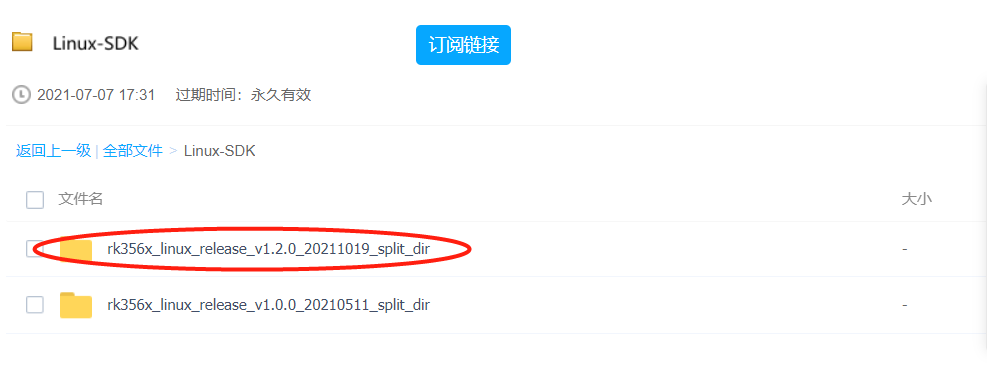
Because it is a certain degree of network disk, the download speed is...
Finally, the download is complete. First, use md5sum to verify:
neutionwei@x:~/Download/rk356x_linux_release_v1.2.0_20211019_split_dir$ ls md5sum.txt README_EN.txt README.txt rk356x_linux_release_v1.2.0_20211019_firefly_split.file0 rk356x_linux_release_v1.2.0_20211019_firefly_split.file1 rk356x_linux_release_v1.2.0_20211019_firefly_split.file2 rk356x_linux_release_v1.2.0_20211019_firefly_split.file3 rk356x_linux_release_v1.2.0_20211019_firefly_split.file4
neutionwei@x:~/Download/rk356x_linux_release_v1.2.0_20211019_split_dir$ md5sum *firefly_split* b633414d69240faa0c3bd755c255ede8 rk356x_linux_release_v1.2.0_20211019_firefly_split.file0 5cb1e2b63bbb4e3595c731038f6723fd rk356x_linux_release_v1.2.0_20211019_firefly_split.file1 e06c0f29fd5a870e0942139a1877a470 rk356x_linux_release_v1.2.0_20211019_firefly_split.file2 4e14fbf72ccbb9b87f81d83a256205b0 rk356x_linux_release_v1.2.0_20211019_firefly_split.file3 be8b003703b51e7220e52bb36439a357 rk356x_linux_release_v1.2.0_20211019_firefly_split.file4
Confirm with md5sum in the directory Txt file content is correct!
3, Compiling Linux_SDK
Install the necessary tools according to the official Firefly Wiki:
neutionwei@32b7b9ddcaab:/$ sudo apt-get install repo git ssh make gcc libssl-dev liblz4-tool \ expect g++ patchelf chrpath gawk texinfo chrpath diffstat binfmt-support \ qemu-user-static live-build bison flex fakeroot cmake gcc-multilib g++-multilib \ unzip device-tree-compiler python-pip ncurses-dev python-pyelftools
Create a new directory for Ubuntu 18.04:
neutionwei@32b7b9ddcaab:/$ cd ~ neutionwei@32b7b9ddcaab:~$ mkdir project neutionwei@32b7b9ddcaab:~$ cd project/ neutionwei@32b7b9ddcaab:~/project$ pwd /home/neutionwei/project
The host uses the docker command to convert Linux_ Copy SDK to Ubuntu 18.04 under docker:
neutionwei@x:~/Download$ docker cp rk356x_linux_release_v1.2.0_20211019_split_dir 32b7b9ddcaab:/home/neutionwei/project
Unzip Linux_SDK:
neutionwei@32b7b9ddcaab:~/project$ cat rk356x_linux_release_v1.2.0_20211019_split_dir/*firefly_split* | tar -xzv
Configure the board model and select roc-rk3568-pc-builderoot mk:
neutionwei@32b7b9ddcaab:~/project/rk356x_linux_release_20211019$ ls Makefile build.sh debian docs external mkfirmware.sh rkbin tools yocto app buildroot device envsetup.sh kernel prebuilts rkflash.sh u-boot
neutionwei@32b7b9ddcaab:~/project/rk356x_linux_release_20211019$ ls device/rockchip/rk356x/ BoardConfig-rk3566-evb2-lp4x-v10-32bit.mk aio-3568j-openwrt.mk parameter-buildroot-spi-nor-64M.txt BoardConfig-rk3566-evb2-lp4x-v10.mk aio-3568j-ubuntu.mk parameter-openwrt.txt BoardConfig-rk3568-evb1-ddr4-v10-32bit.mk boot.its parameter-ubuntu-fit.txt BoardConfig-rk3568-evb1-ddr4-v10-spi-nor-64M.mk boot4recovery.its roc-rk3566-pc-buildroot.mk BoardConfig-rk3568-evb1-ddr4-v10.mk bootramdisk.its roc-rk3566-pc-lede.mk BoardConfig-rk3568-nvr-spi-nand.mk firefly-rk3566-buildroot.mk roc-rk3566-pc-openwrt.mk BoardConfig-rk3568-nvr.mk firefly-rk3566-ubuntu.mk roc-rk3566-pc-ubuntu.mk BoardConfig-rk3568-uvc-evb1-ddr4-v10.mk firefly-rk3568-buildroot.mk roc-rk3568-pc-buildroot.mk BoardConfig.mk firefly-rk3568-nvr-buildroot.mk roc-rk3568-pc-lede.mk aio-3566-jd4-buildroot.mk firefly-rk3568-ubuntu.mk roc-rk3568-pc-openwrt.mk aio-3566-jd4-ubuntu.mk firefly-rk356x-openwrt.mk roc-rk3568-pc-ubuntu.mk aio-3568j-buildroot.mk parameter-buildroot-NVR-128M.txt station-m2-ubuntu.mk aio-3568j-lede.mk parameter-buildroot-NVR-spi-nand-128M.txt station-p2-ubuntu.mk aio-3568j-nvr.mk parameter-buildroot-fit.txt zboot.its
neutionwei@32b7b9ddcaab:~/project/rk356x_linux_release_20211019$ ./build.sh roc-rk3568-pc-buildroot.mk processing option: roc-rk3568-pc-buildroot.mk switching to board: /home/neutionwei/project/rk356x_linux_release_20211019/device/rockchip/rk356x/roc-rk3568-pc-buildroot.mk
Start full compilation:
neutionwei@32b7b9ddcaab:~/project/rk356x_linux_release_20211019$ ./build.sh all
Error during compilation:
/bin/sh: 1: bc: not found
Kbuild:42: recipe for target 'include/generated/timeconst.h' failed
make[1]: *** [include/generated/timeconst.h] Error 127
Makefile:1244: recipe for target 'prepare0' failed
make: *** [prepare0] Error 2
make: *** Waiting for unfinished jobs....
HOSTCC scripts/recordmcount
HOSTCC scripts/dtc/checks.o
HOSTCC scripts/dtc/util.o
LEX scripts/dtc/dtc-lexer.lex.c
YACC scripts/dtc/dtc-parser.tab.h
HOSTCC scripts/resource_tool
HOSTCC scripts/mkkrnlimg
HOSTCC scripts/mod/sumversion.o
YACC scripts/dtc/dtc-parser.tab.c
HOSTCC scripts/sortextable
HOSTCC scripts/dtc/dtc-lexer.lex.o
HOSTCC scripts/mod/file2alias.o
HOSTCC scripts/asn1_compiler
HOSTCC scripts/dtc/dtc-parser.tab.o
HOSTCC scripts/extract-cert
HOSTLD scripts/mod/modpost
HOSTLD scripts/dtc/dtc
ERROR: Running build_kernel failed!
ERROR: exit code 2 from line 561:
make ARCH=$RK_ARCH $RK_KERNEL_DTS.img -j$RK_JOBS
Install bc command:
neutionwei@32b7b9ddcaab:~/project/rk356x_linux_release_20211019$ sudo apt install bc
Continue full compilation:
neutionwei@32b7b9ddcaab:~/project/rk356x_linux_release_20211019$ ./build.sh all
There are still errors:
./build.sh: line 874: /usr/bin/time: No such file or directory
ERROR: Running build_recovery failed!
ERROR: exit code 127 from line 874:
/usr/bin/time -f "you take %E to build recovery" $COMMON_DIR/mk-ramdisk.sh recovery.img $RK_CFG_RECOVERY
Install time command:
neutionwei@32b7b9ddcaab:~/project/rk356x_linux_release_20211019$ sudo apt install time
Continue full compilation:
neutionwei@32b7b9ddcaab:~/project/rk356x_linux_release_20211019$ ./build.sh all
If there are any missing commands in the process, continue the installation, and then continue the full compilation. The compilation process of builderoot is relatively long, because it involves the capture and of source code packages, and most of the source code package websites are not in China, so the capture speed is slow and even errors occur!
4, Package builderoot system firmware
Update package catalog soft link:
neutionwei@32b7b9ddcaab:~/project/rk356x_linux_release_20211019$ ./mkfirmware.sh
Package builderoot firmware:
neutionwei@32b7b9ddcaab:~/project/rk356x_linux_release_20211019$ ./build.sh updateimg
The firmware we packaged is in / home/neutionwei/project/rk356x_linux_release_20211019/rockdev/pack / directory.
Use the docker command on the host to copy the firmware back to the host and burn it:
neutionwei@x:~/Download$ docker cp 32b7b9ddcaab:/home/neutionwei/project/rk356x_linux_release_20211019/rockdev/pack/ROC-RK3568-PC-Buildroot-GPT-20211231-2044.img .
Write to the end
The word "liver" is not easy, and the quality of Sanlian is my support and affirmation 😘