Introduction
"Because of you, I am willing to be a better person and don't want to be your burden, so I work hard,
Just to prove that I'm good enough for you. " - "listening"
Hello, hello! I'm kimiko~
I have written a confession copy before: Tuttle draws many source code projects of villain, love and villain love! And children's shoes, remember
Yeah? If you don't remember, you can go to Kangkang again. The link is as follows:
If I have time today, I want to upgrade the project of villain launching love. Want to learn - follow Xiaobian
Make a noise~

text
Before drawing, it is also necessary to understand the basic operation. The operation can be divided into three categories: motion operation, setting operation and global control
Operation. I didn't know what was mentioned in that small project before. Let's do it again.
1) Brush movement operation
| Moves distance pixels in the direction of the current brush | ||
| turtle.backward(distance) turtle.back(distance) turtle.bk(distance) | Moves distance pixels in the opposite direction of the current brush | ||
| turtle.right(degree) turtle.rt(degree) | Rotate degree ° clockwise | ||
| turtle.left(degree) turtle.lt(degree) | Rotate degree ° counterclockwise | ||
| turtle.theading(angle) turtle.th(angle) | Set the brush direction to angle Standard mode: 0 - east 90 - North 180 - West 270 - South Sign mode 0 - North 90 - east 180 - South 270 - West | ||
| turtle.pendown() turtle.down() turtle.pd() | Write | ||
| turtle.penup() turtle.up() turtle.pu() | write | ||
| turtle.goto(x,y) turtle.steps(x,y) turtle.setposition(x,y) | Move the brush to coordinates x, y | ||
| turtle.home() | Move the brush to the coordinate origin |
2) Brush setting operation
| turtle.fillcolor(colorstring) | The fill color of the drawing |
| turtle.color(color1, color2) | Set pencolor = Color1 and fillcolor = color2 at the same time |
| turtle.filling() | Returns whether it is currently filled |
| turtle.begin_fill() | Ready to start filling the drawing |
| turtle.end_fill() | Filling is completed; |
| turtle.hideturtle() | Hide arrow display; |
| turtle.showturtle() | Do not draw graphics when moving. Lift the pen for drawing in another place |
3) Global operation
| turtle.clear() | Clear the turtle window, but the position and status of the turtle will not change |
| turtle.reset() | Clear the window and reset the turtle state to the initial state |
| turtle.undo() | Undo the last turtle action |
| turtle.isvisible() | Returns whether the current turtle is visible |
| stamp() | Copy current drawing |
| turtle.write(s[,font=("font-name",font_size,"font_type")]) | Write text, s is the text content, font is the font parameter, which is the font name, size and type respectively; Font is optional, and the parameter of font is also optional |
1, Upgrade project
1) Effect display (video display at the end of the article)
1.1 interface countdown——
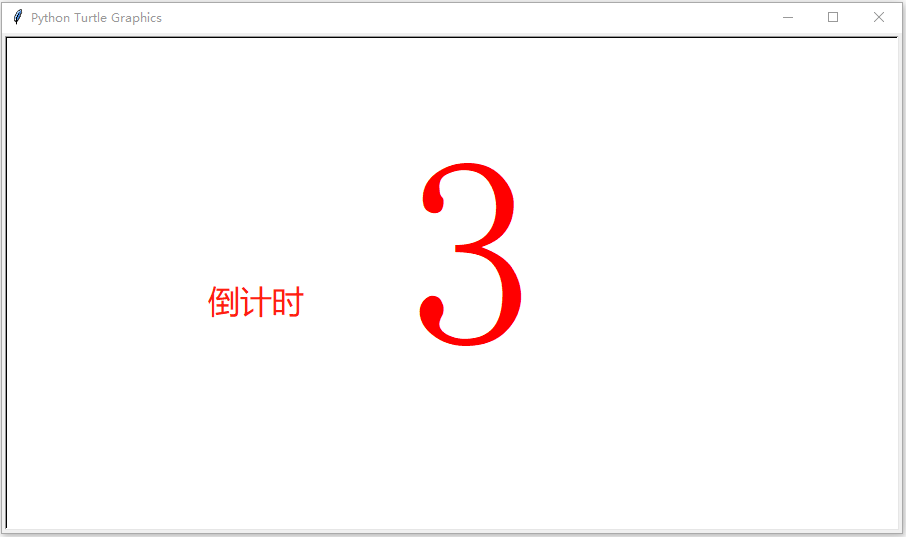
1.2 Interface text——
Interface text——
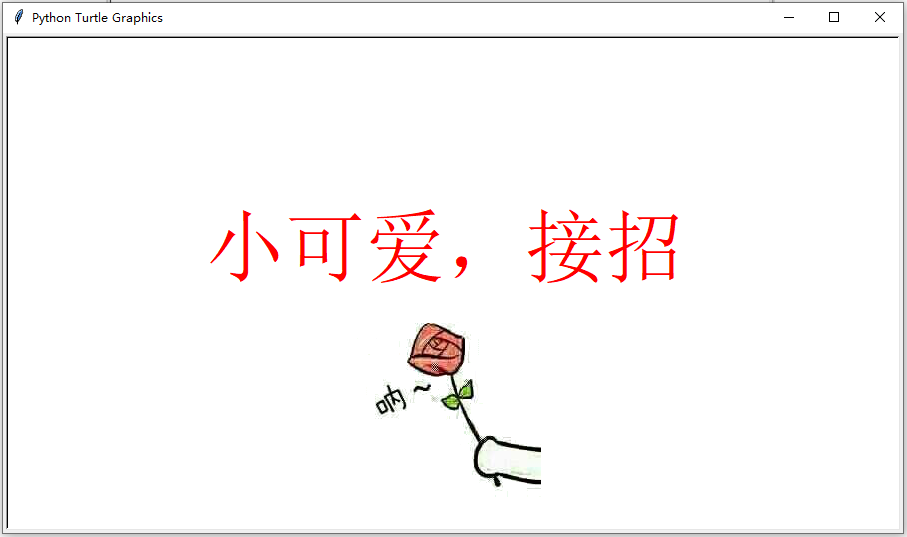
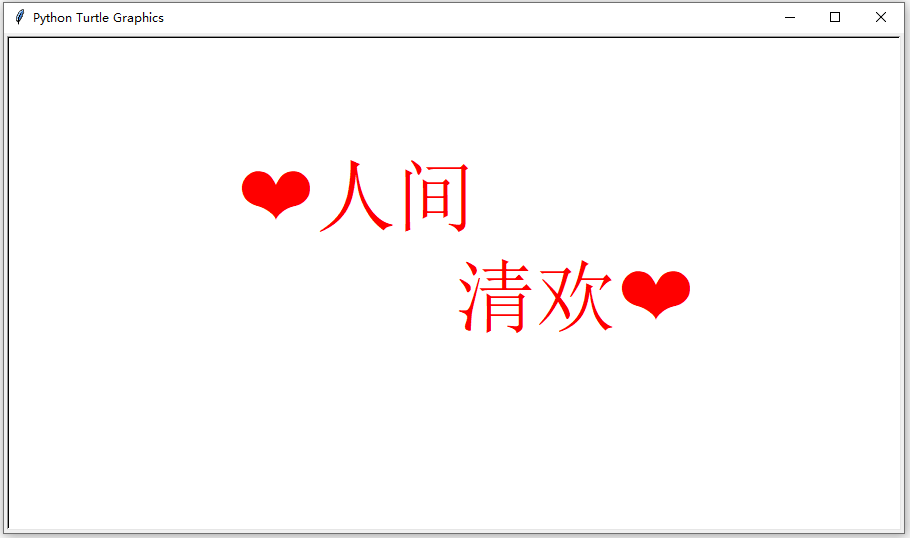
1.3 result display——
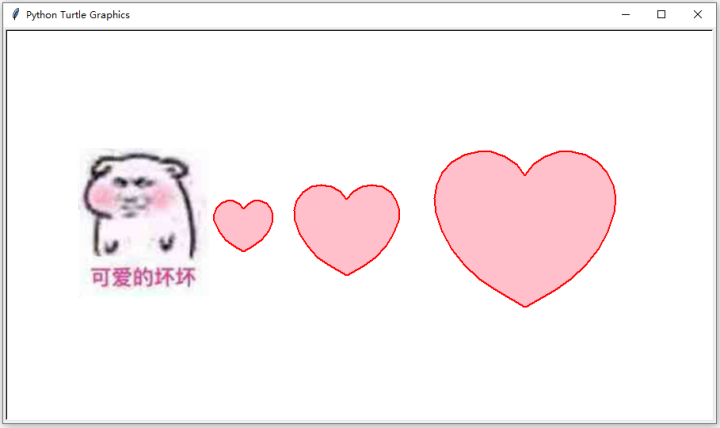
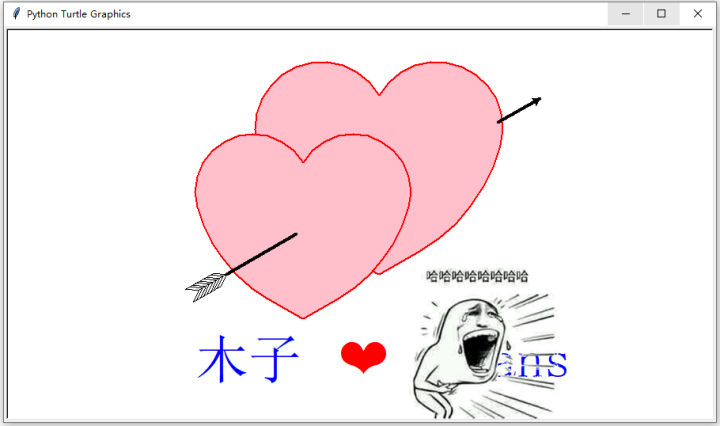
2) The code display steps are as follows
2.1 draw villains and launch love
def draw_people(x, y):
turtle.penup()
turtle.goto(x, y)
turtle.pendown()
turtle.pensize(2)
turtle.color('black')
turtle.setheading(0)
turtle.circle(35, 360)
turtle.penup()
turtle.pensize(3)
turtle.setheading(90)
turtle.fd(45)
turtle.setheading(180)
turtle.fd(20)
turtle.setheading(0)
turtle.fd(35)
turtle.pendown()
turtle.circle(4, 360)
turtle.penup()
turtle.goto(x, y)
turtle.pensize(2)
turtle.setheading(0)
turtle.fd(20)
turtle.setheading(90)
turtle.fd(20)
turtle.setheading(-90)
turtle.pendown()
turtle.circle(5, 180)
turtle.penup()
turtle.goto(x, y)
turtle.setheading(-90)
turtle.pendown()
turtle.fd(20)
turtle.setheading(0)
turtle.fd(35)
turtle.setheading(60)
turtle.fd(10)
turtle.penup()
turtle.goto(x, y)
turtle.setheading(-90)
turtle.pendown()
turtle.fd(40)
turtle.setheading(0)
turtle.fd(35)
turtle.setheading(-60)
turtle.fd(10)
turtle.penup()
turtle.goto(x, y)
turtle.setheading(-90)
turtle.pendown()
turtle.fd(60)
turtle.setheading(-135)
turtle.fd(60)
turtle.bk(60)
turtle.setheading(-45)
turtle.fd(30)
turtle.setheading(-135)
turtle.fd(35)
turtle.penup()2.2 draw an arrow through the heart
def draw_heart(size):
turtle.color('red', 'pink')
turtle.pensize(2)
turtle.pendown()
turtle.setheading(150)
turtle.begin_fill()
turtle.fd(size)
turtle.circle(size * -3.745, 45)
turtle.circle(size * -1.431, 165)
turtle.left(120)
turtle.circle(size * -1.431, 165)
turtle.circle(size * -3.745, 45)
turtle.fd(size)
turtle.end_fill()
# Draw arrow feather
def draw_feather(size):
angle = 30 # Inclination of arrow
feather_num = size // 6 # number of feathers
feather_length = size // 3 # feather length
feather_gap = size // 10 # feather spacing
for i in range(feather_num):
draw_line(feather_gap, angle + 180, False) # Arrow handle, no turning back
draw_line(feather_length, angle + 145, True) # Wings, turn back
draw_line(feather_length, angle + 145, False)
draw_line(feather_num * feather_gap, angle, False)
draw_line(feather_length, angle + 145 + 180, False)
for i in range(feather_num):
draw_line(feather_gap, angle + 180, False) # Arrow handle, no turning back
draw_line(feather_length, angle - 145, True) # Wings, turn back
draw_line(feather_length, angle - 145, False)
draw_line(feather_num * feather_gap, angle, False)
draw_line(feather_length, angle - 145 + 180, False)
# Draw an arrow through the heart. At last, the head of the arrow is not drawn. It is replaced by a turtle
def arrow_heart(x, y, size):
go_start(x, y, False)
draw_heart(size * 1.15)
turtle.setheading(-150)
turtle.penup()
turtle.fd(size * 2.2)
draw_heart(size)
turtle.penup()
turtle.setheading(150)
turtle.fd(size * 2.2)
turtle.color('black')
draw_feather(size)
turtle.pensize(4)
turtle.setheading(30)
turtle.pendown()
turtle.fd(size * 2)
turtle.penup()
turtle.setheading(29)
turtle.fd(size * 5.7)
turtle.color('black')
turtle.pensize(4)
turtle.pendown()
turtle.fd(size * 1.2) 2.3 display countdown 3-1
2.3 display countdown 3-1
def draw_0(i):
turtle.speed(0)
turtle.penup()
turtle.hideturtle() # Hide arrow display
turtle.goto(-50, -100)
turtle.color('red')
write = turtle.write(i, font=('Song typeface', 200, 'normal'))
time.sleep(1) 2.4 show cute and accept
2.4 show cute and accept
def draw_1():
turtle.penup()
turtle.hideturtle() # Hide arrow display
turtle.goto(-250, 0)
turtle.color('red')
write = turtle.write('Cute, take it', font=('Song typeface', 60, 'normal'))
time.sleep(2) 2.5 display ❤ Qinghuan in the world ❤
2.5 display ❤ Qinghuan in the world ❤
def draw_3():
turtle.penup()
turtle.hideturtle() # Hide arrow display
turtle.goto(-220, 50)
turtle.color('red')
write = turtle.write('❤human world', font=('Song typeface', 60, 'normal'))
turtle.penup()
turtle.goto(0, -50)
write = turtle.write('Qinghuan❤', font=('Song typeface', 60, 'normal'))
time.sleep(2) 2.6 display an arrow through the heart and text wood ❤ Fans
2.6 display an arrow through the heart and text wood ❤ Fans
def draw_4():
turtle.speed(10)
turtle.penup()
turtle.goto(-210, -200)
turtle.color('blue')
turtle.pendown()
turtle.write('Muzi Fans', font=('wisdom', 50, 'normal'))
turtle.speed(1)
turtle.penup()
turtle.color("red")
turtle.goto(-31, -200)
turtle.write('❤', font=('wisdom', 50, 'normal'))
arrow_heart(20, -60, 51)
turtle.showturtle() 3) The video display effect is as follows
3) The video display effect is as follows
Turtle collection applet: Here's everything you want~
summary
OK, OK ~ this is a combined applet. Hey, do you like it? If you don't like it, continue to upgrade you next time~
🎯 Complete free source code collection: find me!
Didi, I can acridine!
🎉 Recommended reading in previous periods——
Item 1.5: villain's love confession (including multiple source codes)
My good brother asked me what cool way to express myself? Schedule [white source code]
Item 1.9: confession collection 💘
Project 2.0} confession collection (multiple source codes)
Project 1.0 fireworks Rose (including multiple source codes)
Project 1.1 Love Guide (including multiple source codes)
🎄 Article summary——
(more content + source code are summarized in the article!! welcome to read ~)
