The installation program and the code shown on the page were completed last time. This time, the function development began. The first two functions of this development are restarting the computer and booting the existing operating system.
This time, the function development is based on the last code. However, the code has been adjusted and a boot program has been added. Why do you do this? This will be explained below.
First, the adjusted code is given. The functions are the same as those in chapter (I). They are the installation program and the welcome information display on the page. The difference is that the boot program is added and the task program is written to sector 2.
boot segment ; Read the task program of 0 track 0 side 2 sector in the floppy disk into 0:7e00 Then jump to the address to execute the program mov ax, 0 ; 7e00 = 7c00 + 200h,The offset address is the same as 7 c00 The address difference is 512 bytes, leaving 512 bytes of space, mov es, ax ; Other function development will use the free 512 byte space mov bx, 7e00h mov al, 1 mov ch, 0 mov cl, 2 mov dl, 0 mov dh, 0 mov ah, 2 int 13h mov ax, 0 push ax mov ax, 7e00h push ax retf db 512 dup(0) boot ends code segment jmp short start ; Jump to start Execution procedure option1: db '1) reset pc', 0 option2: db '2) start system', 0 option3: db '3) clock', 0 option4: db '4) set clock', 0 start: mov bp, 0 mov bx, offset option1 call printf mov bp, 160 mov bx, offset option2 call printf mov bp, 320 mov bx, offset option3 call printf mov bp, 480 mov bx, offset option4 call printf stop: jmp short stop ; Dead loop, pauses the current position and does not continue the program down printf: mov ax, 0b800h mov es, ax mov si, 0 mov ch, 0 va: mov cl, cs:[bx + 07e00h] ; Gets the display character plus 7 e00 jcxz ok mov es:[si + bp], cl add si, 2 inc bx jmp va ok: ret db 512 dup(0) ; Define 512 byte 0 data, because writing to the floppy disk is 512 bytes in a sector, and the program is not enough code ends ; 512 Byte, other supplementary 0 ; Write floppy disk code snippet setup segment en: mov ax, code ; Write the segment address of the code. The task program is in code In paragraph mov es, ax mov bx, 0 ; Offset address, write data from the first byte mov al, 1 ; The number of sectors written. Here, write 1 sector mov ch, 0 ; Track number mov cl, 2 ; Sector code, write sector 2 mov dl, 0 ; Drive letter, floppy drive starts from 0, 0: floppy drive A mov dh, 0 ; Head number (face) mov ah, 3 ; int 13h Function number of (3 indicates write Sector) int 13h mov ax, boot ; Will boot program boot Write 0 track 0 side 1 sector mov es, ax mov bx, 0 mov al, 1 mov ch, 0 mov cl, 1 mov dl, 0 mov dh, 0 mov ah, 3 int 13h mov ax, 4c00h int 21h setup ends end en
It can be seen from the code given above that there is no difference from the last code except that the task program is written to sector 2, the data of sector 2 is read to 0:7e00 in sector 1, and the program is executed here. Then the problem comes. Last time, the program was read into 0:7c00 by default and executed. There is no problem. The program is executed normally. The welcome page display information is displayed normally. Why should the code be changed this time? Load the task program to 0:7e00 for execution, leaving a space of 512 bytes. The reason why I do this will be explained in the following developed functions.
User input "1", "2", "3" and "4" correspond to different functions. The first thing to deal with is to obtain the information entered by the user, and use int 16h interrupt to read the keyboard buffer.
; Get keyboard input input: mov ah, 0 int 16h cmp al, '1' ; 1: Restart the computer and jump to the label reset Execute the restart computer program je reset cmp al, '2' ; 2: Boot the existing operating system and jump to the label system Execute a program that boots an existing operating system je system jmp short input
The next step is to develop the functions of restarting the computer program and booting the existing operating system program. First, let's look at the function of restarting the computer program.
reset: mov ax, 0ffffh ; To restart the computer is to make the program jump to FFFF:0 Execute at the unit, which will the operation after power on push ax ; Execute it again, and the effect is to restart the computer mov ax, 0 push ax retf
Restarting the computer is relatively simple. Just jump the program to FFFF:0 unit for execution. The following is the function of developing and guiding the existing operating system program, which took me a long time to complete.
; take c Disk 0 track 0 side 1 sector read into memory 0:7c00 place,Then jump to 0:7c00 Executive procedure system: mov ax, 0 mov es, ax mov bx, 7c00h mov al, 1 mov ch, 0 mov cl, 1 mov dl, 80h ; Hard disk C:80h mov dh, 0 mov ah, 2 int 13h mov ax, 0 push ax mov ax, 7c00h push ax retf
In terms of code, it is not complicated, that is, read the sector 1 of track 0, plane 0 of Disk C to 0:7c00, and then jump to this place to execute the program. The code structure is the same as that of boot code segment, but the read data is different from the address read into memory.
The problem I encountered at the beginning was that I read the data of track 0, plane 0 and sector 1 of Disk C to 0:7e00, and then jumped to the place to execute the program, but the execution failed anyway. I couldn't boot the existing operating system. I tried back and forth many times, so I changed the way, read the task program to 0:7e00, and read the sector 1 of track 0, plane 0 of Disk C to 0:7c00, At this time, the existing operating system can be booted normally, which is why I adjusted the code, wrote the task program to sector 2, and then read the data of sector 2 to 0:7e00 for execution through the boot program. The purpose is to free 512 bytes at 7c00 for the boot program of the operating system. If anyone knows why, please don't hesitate to comment.
Finally, paste the complete code, execute and see the effect. Press "1": restart the computer; Press "2": boot the existing operating system.
boot segment mov ax, 0 mov es, ax mov bx, 7e00h mov al, 1 mov ch, 0 mov cl, 2 mov dl, 0 mov dh, 0 mov ah, 2 int 13h mov ax, 0 push ax mov ax, 7e00h push ax retf db 512 dup(0) boot ends code segment jmp short start ; Jump to start Execution procedure option1: db '1) reset pc', 0 option2: db '2) start system', 0 option3: db '3) clock', 0 option4: db '4) set clock', 0 start: mov bp, 0 mov bx, offset option1 call printf mov bp, 160 mov bx, offset option2 call printf mov bp, 320 mov bx, offset option3 call printf mov bp, 480 mov bx, offset option4 call printf ; Get keyboard input input: mov ah, 0 int 16h cmp al, '1' je reset cmp al, '2' je system jmp short input stop: jmp short stop ; Dead loop, pauses the current position and does not continue the program down printf: mov ax, 0b800h mov es, ax mov si, 0 mov ch, 0 va: mov cl, cs:[bx + 07e00h] ; Gets the display character plus 7 e00 jcxz ok mov es:[si + bp], cl add si, 2 inc bx jmp va ok: ret reset: mov ax, 0ffffh push ax mov ax, 0 push ax retf system: ; take c Disk 0 track 0 side 1 sector read into memory 0:7c00 place,Then jump to 0:7c00 Executive procedure mov ax, 0 mov es, ax mov bx, 7c00h mov al, 1 mov ch, 0 mov cl, 1 mov dl, 80h ; Hard disk C:80h mov dh, 0 mov ah, 2 int 13h mov ax, 0 push ax mov ax, 7c00h push ax retf db 512 dup(0) ; Define 512 byte 0 data, because writing to the floppy disk is 512 bytes in a sector, and the program is not enough code ends ; 512 Byte, other supplementary 0 ; Write floppy disk code snippet setup segment en: mov ax, code ; Write the segment address of the code. The task program is in code In paragraph mov es, ax mov bx, 0 ; Offset address, write data from the first byte mov al, 1 ; The number of sectors written. Here, write 1 sector mov ch, 0 ; Track number mov cl, 2 ; Fan area code mov dl, 0 ; Drive letter, floppy drive starts from 0, 0: floppy drive A mov dh, 0 ; Head number (face) mov ah, 3 ; int 13h Function number of (3 indicates write Sector) int 13h mov ax, boot mov es, ax mov bx, 0 mov al, 1 mov ch, 0 mov cl, 1 mov dl, 0 mov dh, 0 mov ah, 3 int 13h mov ax, 4c00h int 21h setup ends end en
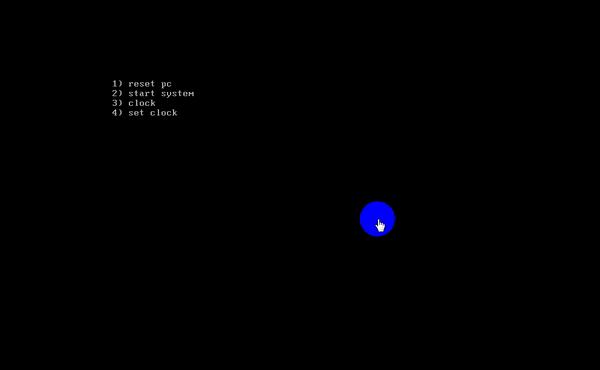
This completes function 1 and function 2, and then develops function 3 and function 4 next time.
You have created your own personal website. Welcome to shoot bricks. Address: http://www.techxiaoz.xyz
Official account
