preface
Today's front-end wheels are bound to run away from packaging tools such as webpack and rollup. Webpack 5 has been out for a long time. Let's try it.
The article will create a TS library from scratch and upload it to npm. The dimensions are in the order of operation steps.
- Create a new project package json
- Install webpack and webpack cli
- Webpack cli init select configuration
- Default scheme for webpack5 resource packaging
- The ts declaration file did not generate processing
- Publish package to npm
Note: the following are all synchronous replacement with yarn npm users.
1, Create a new project package json
Create a new project, which I call webpack5 TS lib boilerplate
Then create the project with the yarn init command
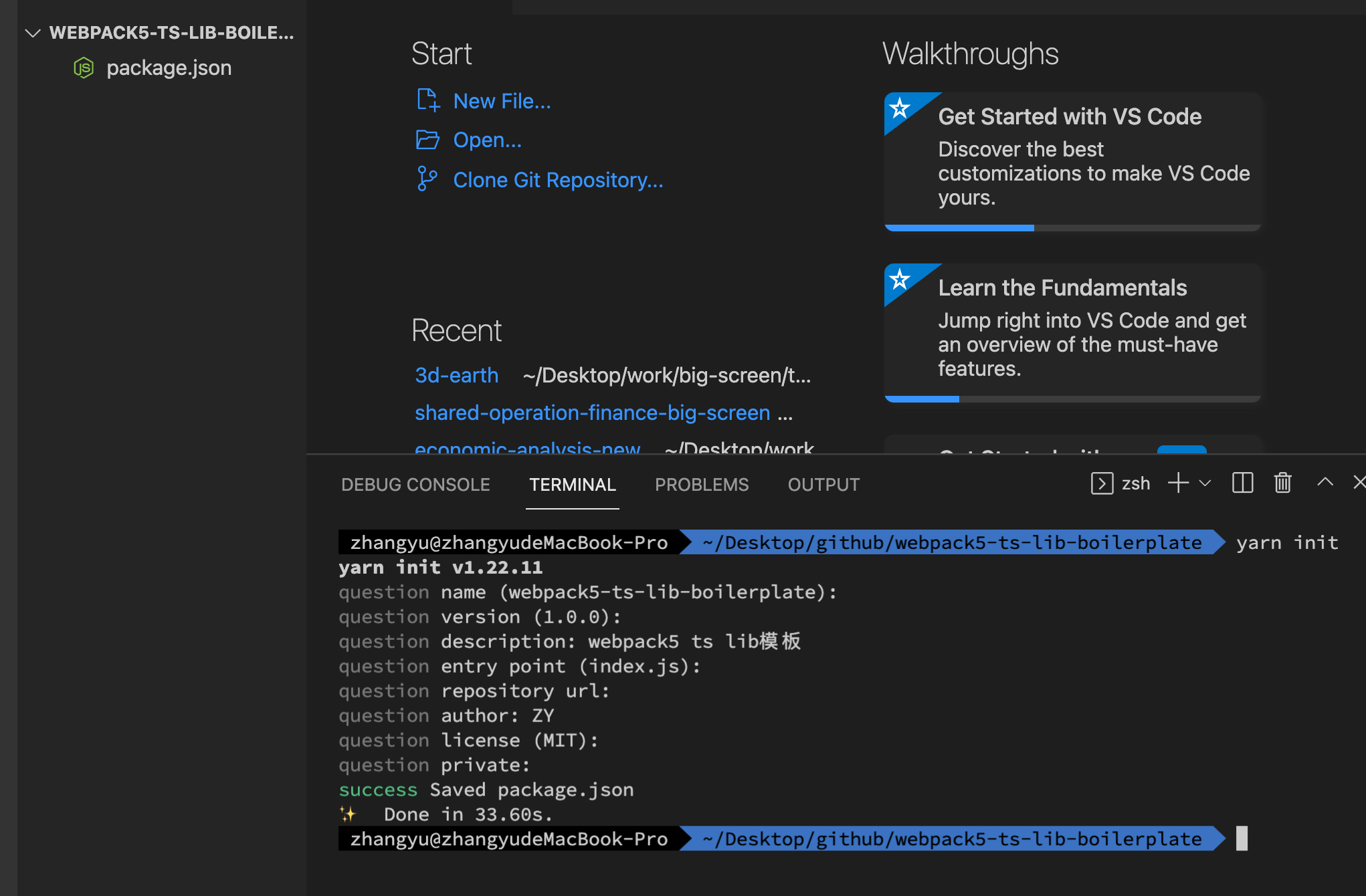
2, Install webpack and webpack cli
Install webpack and webpack cli into the project development dependency. The version I choose here is the latest version.
yarn add webpack webpack-cli -D
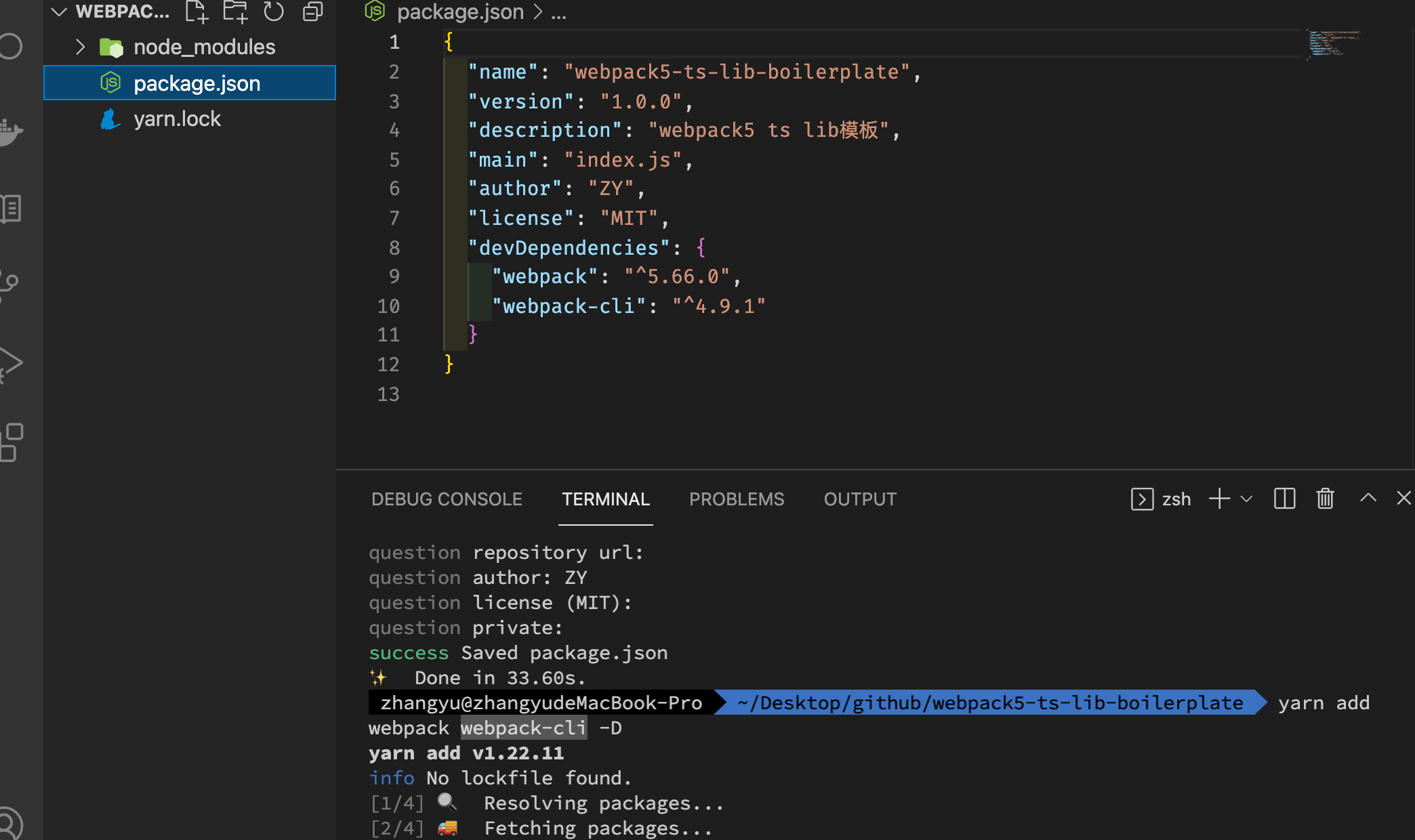
3, Webpack cli init select configuration
Execute the following command:
yarn webpack-cli init
At this time, enter the select configuration mode and introduce the configuration one by one:
Select language
Which of the following JS solutions do you want to use?
Which of the following JS solutions do you want to use?
Here we can use TS selection.
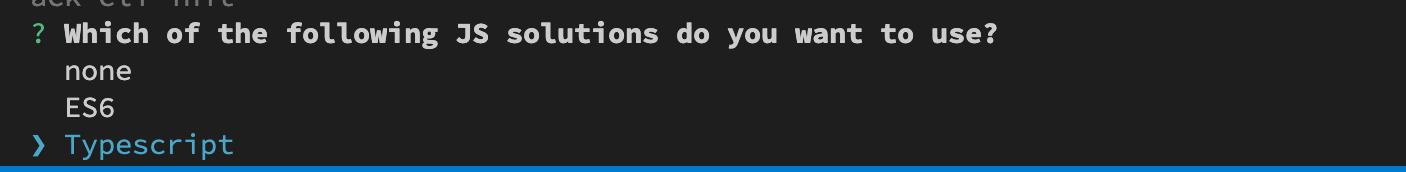
Whether to use webpack dev server
Do you want to use webpack-dev-server? (Y/n)
Whether to use webpack dev server
Webpack dev server is mainly used to write example tests. It is convenient to watch. Enter Y here.
Create html in the warehouse
Do you want to simplify the creation of HTML files for your bundle?
Do you want to simplify the creation of bundle HTML files?
html webpack plugin will automatically bind the packaged js file to the html file and give it to webpack for configuration.
Enter y, required
Is pwa required
Do you want to add PWA support?
Do you want to add PWA support?
This is a third database, which does not need to be supported
Select the css preprocessor to use
Which of the following CSS solutions do you want to use?
Choose css solution
I use less for this library
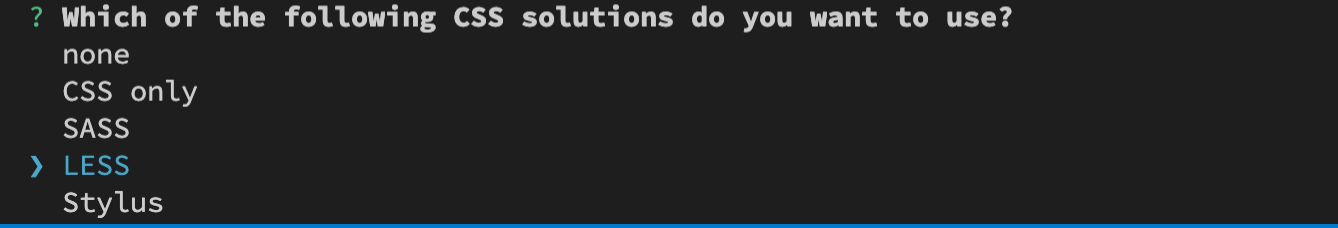
Will you use CSS styles in your project?
Will you be using CSS styles along with LESS in your project?
Will you use CSS styles in your project?
Yes, it will be handled by your loader here
Use PostCSS
Will you be using PostCSS in your project?
Use PostCSS
postcss can preprocess css through the plug-in mechanism, which is selected here.
Do you want to add global css
Do you want to extract CSS for every file?
Do you want to extract CSS for each file?
Not yet. Some configurations are OK
Select package manager
Pick a package manager
Select package manager
Get used to it, yarn
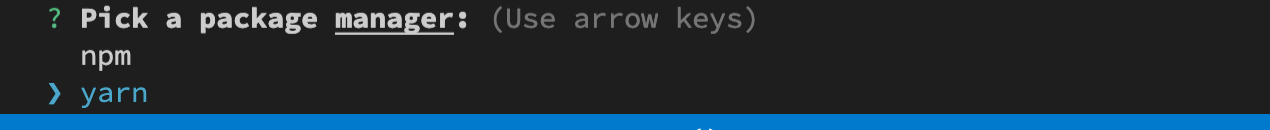
Overview configuration
Finally, overwrite the package json
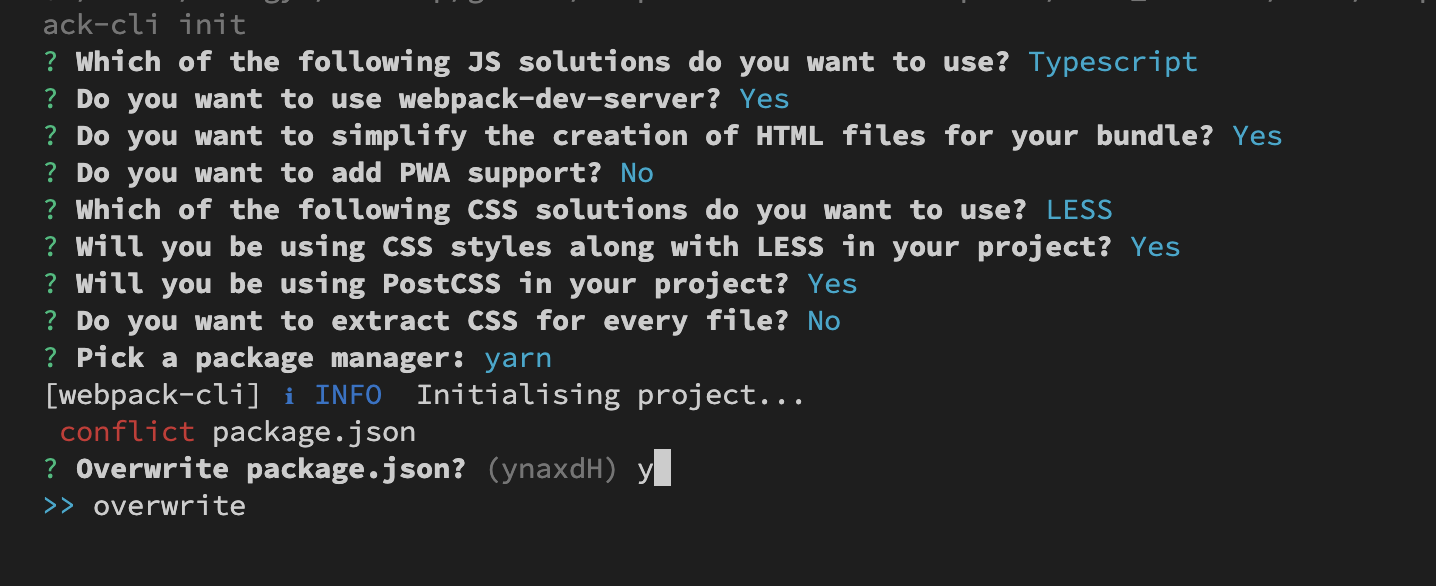
4, webpack generate configuration Preview
Overall Catalog:
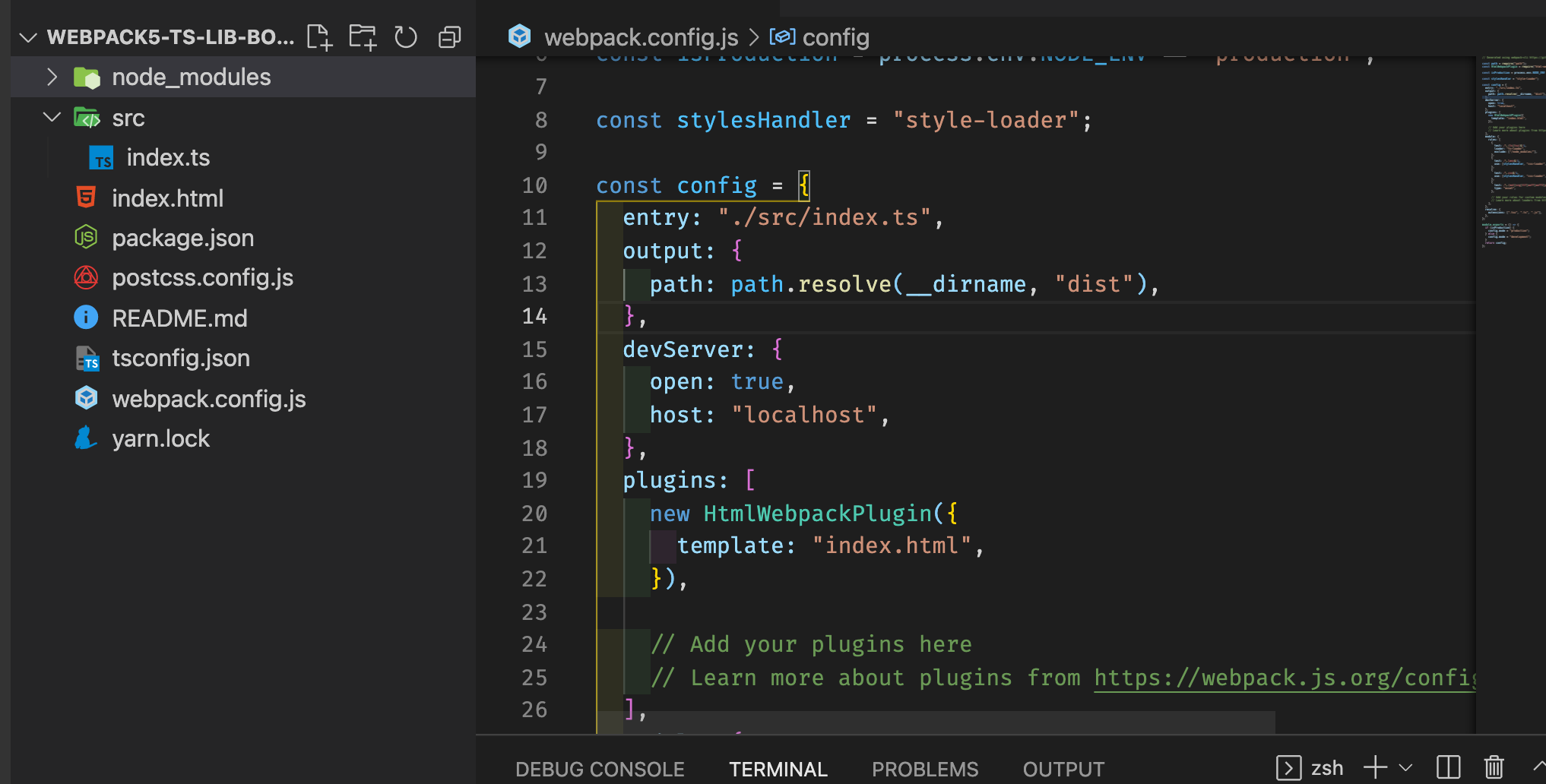
Automatically generated
- tsconfig
- postcss.config
- webpack.config
Focus on webpack config
webpack.config
// Generated using webpack-cli https://github.com/webpack/webpack-cli
const path = require("path");
const HtmlWebpackPlugin = require("html-webpack-plugin");
const isProduction = process.env.NODE_ENV == "production";
const stylesHandler = "style-loader";
const config = {
entry: "./src/index.ts",
output: {
path: path.resolve(__dirname, "dist"),
},
devServer: {
open: true,
host: "localhost",
},
plugins: [
new HtmlWebpackPlugin({
template: "index.html",
}),
// Add your plugins here
// Learn more about plugins from https://webpack.js.org/configuration/plugins/
],
module: {
rules: [
{
test: /\.(ts|tsx)$/i,
loader: "ts-loader",
exclude: ["/node_modules/"],
},
{
test: /\.less$/i,
use: [stylesHandler, "css-loader", "postcss-loader", "less-loader"],
},
{
test: /\.css$/i,
use: [stylesHandler, "css-loader", "postcss-loader"],
},
{
test: /\.(eot|svg|ttf|woff|woff2|png|jpg|gif)$/i,
type: "asset",
},
// Add your rules for custom modules here
// Learn more about loaders from https://webpack.js.org/loaders/
],
},
resolve: {
extensions: [".tsx", ".ts", ".js"],
},
};
module.exports = () => {
if (isProduction) {
config.mode = "production";
} else {
config.mode = "development";
}
return config;
};
Configuration content:
- HtmlWebpackPlugin
- ts-loader
- style-loader
- css-loader
- postcss-loader
- less-loader
Resource allocation policy:
{
test: /\.(eot|svg|ttf|woff|woff2|png|jpg|gif)$/i,
type: "asset",
},
Now, webpack will automatically select between resource and inline according to the default conditions: files less than 8kb will be regarded as inline module type, otherwise they will be regarded as resource module type.
tsconfig
tsconfig is only the basic configuration
{
"compilerOptions": {
"allowSyntheticDefaultImports": true,
"noImplicitAny": true,
"module": "es6",
"target": "es5",
"allowJs": true
},
"files": ["src/index.ts"]
}
5. The ts declaration file did not generate processing
Modify code
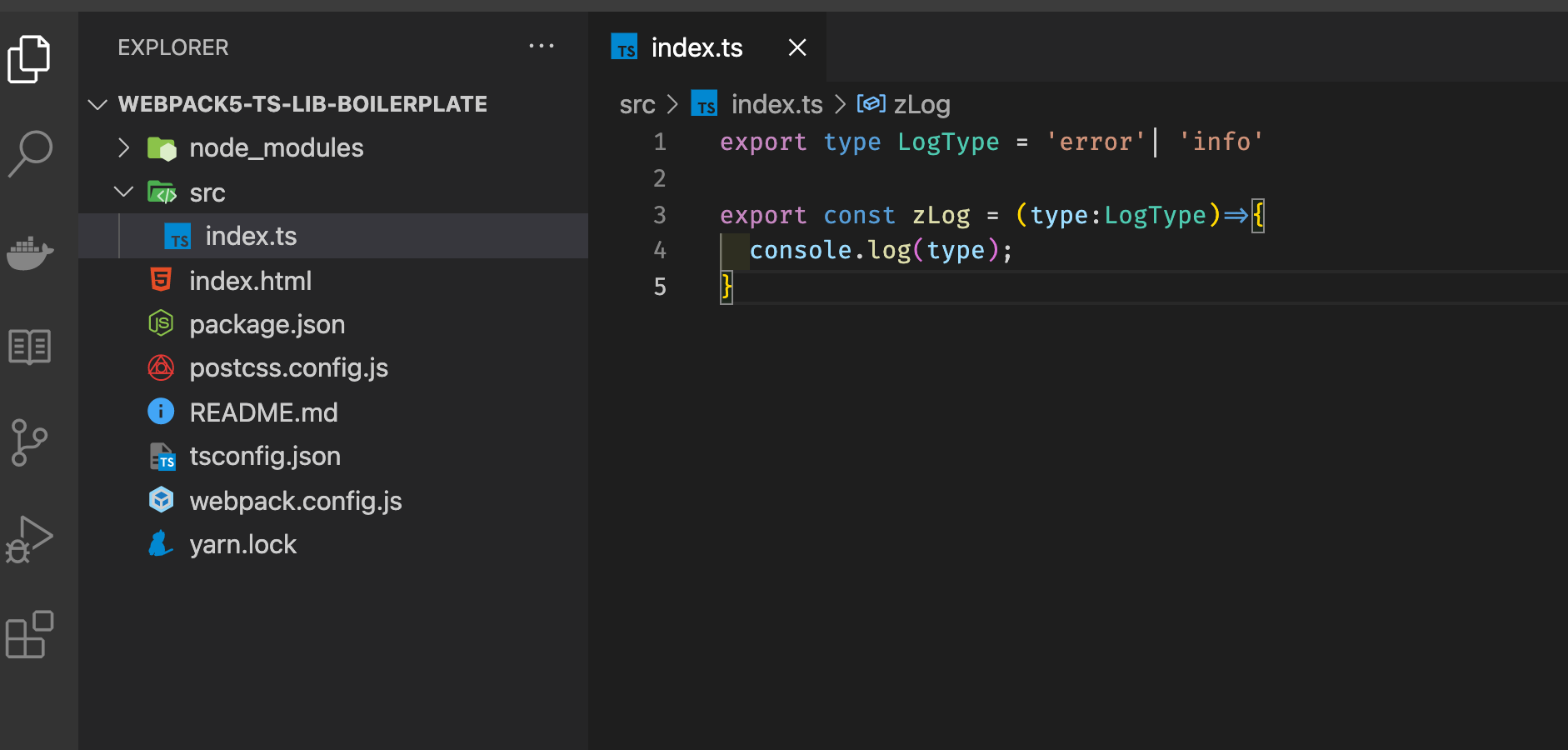
export interface StudentProps {
name:string,
class:string
}
class Student {
name:string
class:string
constructor(std:StudentProps) {
this.name = std.name
this.class = std.class
}
}
export default Student
Generate dist
Execute the script generated by default
"scripts": {
"build": "webpack --mode=production --node-env=production",
"build:dev": "webpack --mode=development",
"build:prod": "webpack --mode=production --node-env=production",
"watch": "webpack --watch",
"serve": "webpack serve"
}
yarn build
No ts declaration file found after compilation
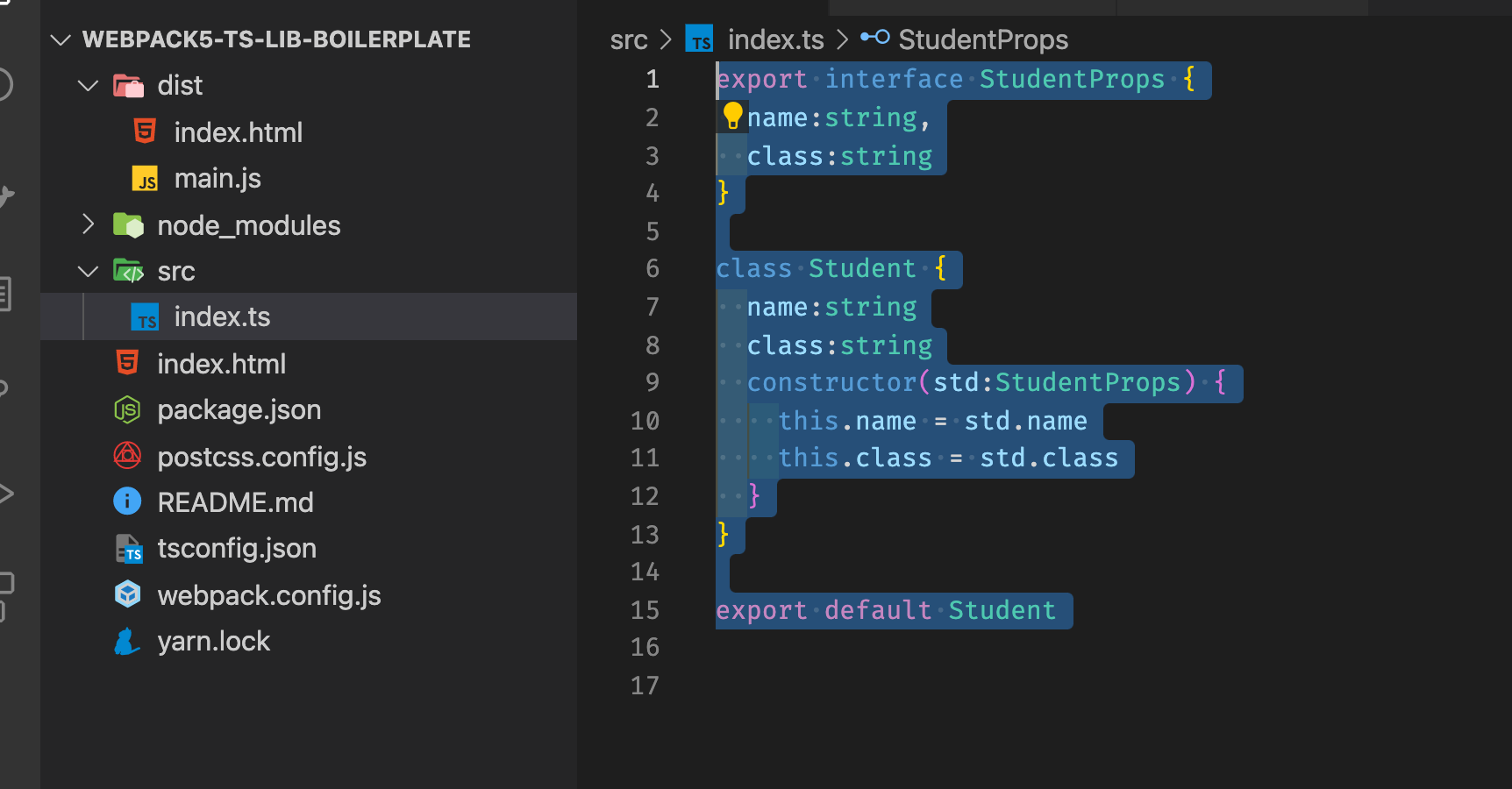
Configure tsconfig to generate a declaration file
We need to declare the file and distribute it with dist, so we need to configure tsconfig
{
"compileOnSave": false,
"compilerOptions": {
"outDir": "./dist/",// Package to directory
"sourceMap": false,// Generate sourceMap (for browser debugging)
"noImplicitAny": false,
"noUnusedLocals": true,
"noUnusedParameters": true,
"declaration": true,// Generate declaration file
"declarationDir": "./dist/types/",// Declare the location of the file package
"declarationMap": false,// Generate declaration file map file (for debugging)
"moduleResolution": "node",
"module": "esnext",
"target": "es5",// Target language converted into
"baseUrl": "./",
"types": [
"node"
],
"typeRoots": [
"./node_modules/@types"
],
"lib": [
"dom",
"es2015"
],
"jsx": "react",
"allowJs": false
},
"include": [
"src/**/*.ts",
"typings.d.ts",
],// Files to package
"exclude": [
"node_modules",
"*.test.ts"
]
}
Then execute the packaging command, and the generated results are as follows:
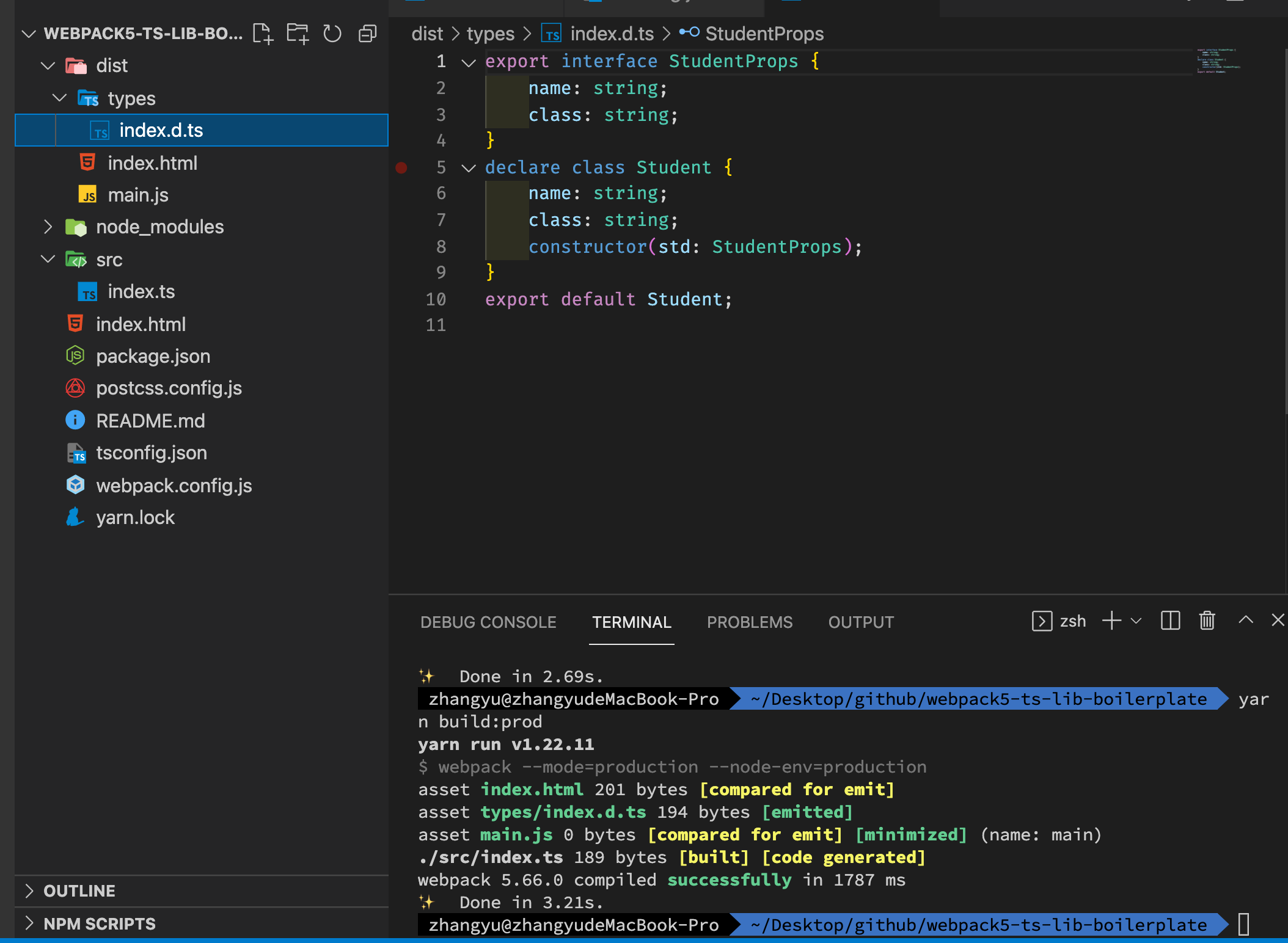
Publish package to npm
Specify npm package upload content
Modify package JSON modify main and files and add the types field.
The specific configuration is as follows:
{
"name": "webpack5-ts-lib-boilerplate",
"version": "1.0.0",
"description": "My webpack project",
"author": "ZY",
"license": "MIT",
"main": "./dist/main.js",
"types": "./dist/types/index.d.ts",
"files": [
"dist"
],
"devDependencies": {
"@webpack-cli/generators": "^2.4.1",
"autoprefixer": "^10.4.2",
"css-loader": "^6.5.1",
"html-webpack-plugin": "^5.5.0",
"less": "^4.1.2",
"less-loader": "^10.2.0",
"postcss": "^8.4.5",
"postcss-loader": "^6.2.1",
"prettier": "^2.5.1",
"style-loader": "^3.3.1",
"ts-loader": "^9.2.6",
"typescript": "^4.5.4",
"webpack": "^5.66.0",
"webpack-cli": "^4.9.1",
"webpack-dev-server": "^4.7.3"
},
"scripts": {
"build": "webpack --mode=production --node-env=production",
"build:dev": "webpack --mode=development",
"build:prod": "webpack --mode=production --node-env=production",
"watch": "webpack --watch",
"serve": "webpack serve"
}
}
Package upload
Switch npm source to public. If you don't log in when you execute npm publish, remember to log in. This is not wordy here.
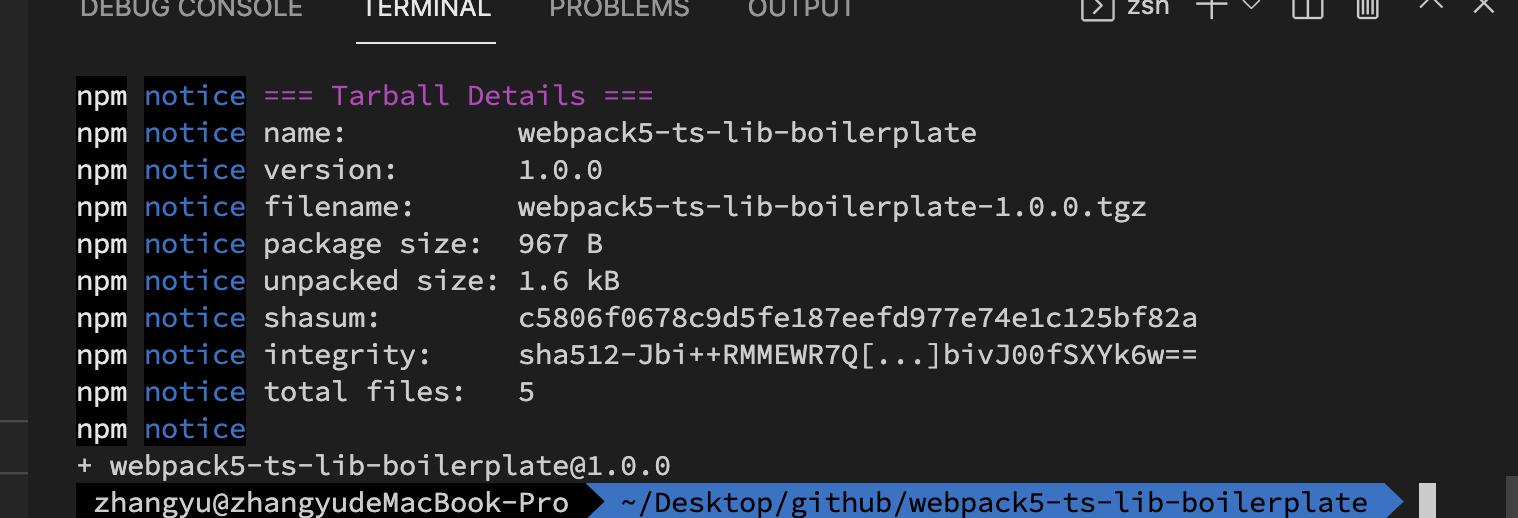
Successfully published, you can view the address:
https://www.npmjs.com/package/webpack5-ts-lib-boilerplate
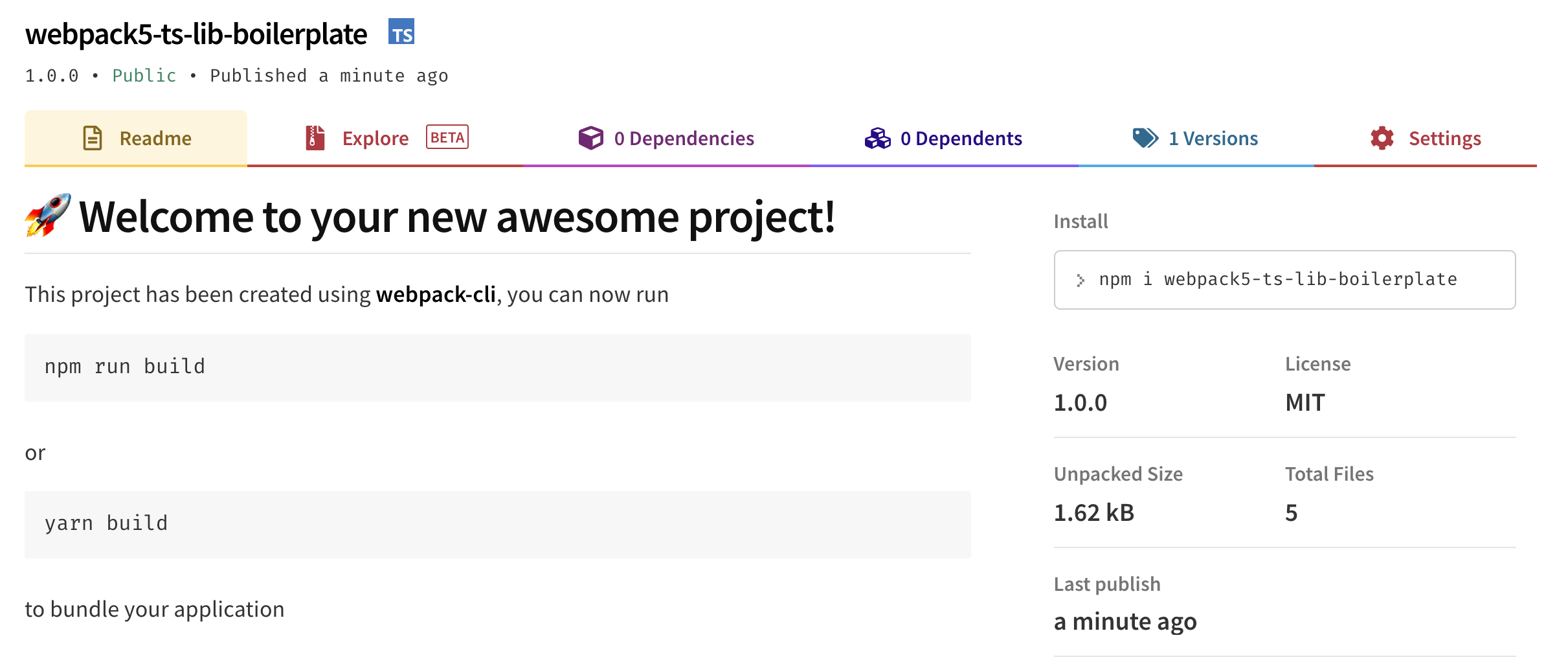
ending
github code warehouse: https://github.com/Template-FE/webpack5-ts-lib-boilerplate
The public number is the technology, open source enthusiasts, hobby wheels, and absolute dry cargo official account.