Foreword: This small project uses Java Tomcat local server to realize the function of reading SQL Server data and comparing the input account password with the existing account password in the database. Java source code download link: (Resources pending review)
1 System overview
1.1 System Introduction
Based on the WeChat applet, we can easily view school notices, public announcements, school news and academic lectures in the school information portal.
1.2 Glossary
The terminology involved in this document is shown in Table 1.
Table 1 Detailed design glossary| Sequence Number | Terms or abbreviations | Descriptive Definition |
|---|---|---|
| 1 | WeChat Applet | The WeChat applet is an app that can be used without downloading or installing it. Users can open the app with a sweep or a search of WeChat. |
| 2 | data base | A database is a "warehouse that organizes, stores, and manages data in accordance with the data structure". Is a collection of organized, shared, and uniformly managed large amounts of data that has been stored on a computer for a long time. |
| 3 | Information Portal | Information portal refers to a single entry to access key information inside and outside the organization by using a web browser, to solve the problem of information overload, and to build an intranet environment using advanced search and index technology to search and obtain information from different information systems and the Internet. |
| 4 | Reptiles | A crawler is a program or script that automatically grabs information from the World Wide Web according to certain rules. Other names that are not commonly used are ants, automatic indexing, simulation programs, or worms. |
| 5 | PM | Project Manager, Project Manager |
| 6 | Logical Layer | The logical layer of the applet development framework uses the JavaScript engine to provide the applet with the environment in which the developer's JavaScript code runs and the unique functionality of the WeChat applet. The logical layer processes the data and sends it to the view layer, receiving event feedback from the view layer. |
| 7 | View Layer | The view layer of the framework is written by WXML and WXSS and is presented by components. Reflects data from the logical layer as a view and sends events from the view layer to the logical layer. |
1.3 System Running Environment
- Software environment:
The software environment required by the system is shown in Table 2.
Table 2 Software environment for system operation| classification | Name | Edition | Languages |
|---|---|---|---|
| PC Operating System | Windows 10 | Family Chinese Version | Simplified Chinese |
| Database Platform | Microsoft SQL Server | 2019 | Sql |
| Server Side | IntelliJ IDEA | 2020.1 | Java |
| Tomcat | 9.0.44 | ||
| development environment | Java | 14.0.1 | Java |
- hardware platform
The hardware platform on which the system runs is shown in Table 3.
Table 3 Hardware Platform for System Running| Device Name | Equipment Requirements |
|---|---|
| PC | Install Java 14.0.1 and above, corresponding Apache Tomcat, Microsoft SQL Server database 2019 and above |
1.4 Development Environment
The program development environment is shown in Table 4.
Table 4 Program Development Environment| classification | Name | Edition | Languages |
|---|---|---|---|
| PC Operating System | Windows 10 | Family Chinese Version | Simplified Chinese |
| Development Platform | IntelliJ IDEA | 2020.1 | Java |
| Development Platform | Tomcat | 9.0.44 | Java |
| Database Platform | Microsoft SQL Server | 2019 | Sql |
2 Module Design
2.1 Module 2 Java Tomcat Server Module
2.1.1 Design Drawing
The design diagram of the module is shown in Figure 1.
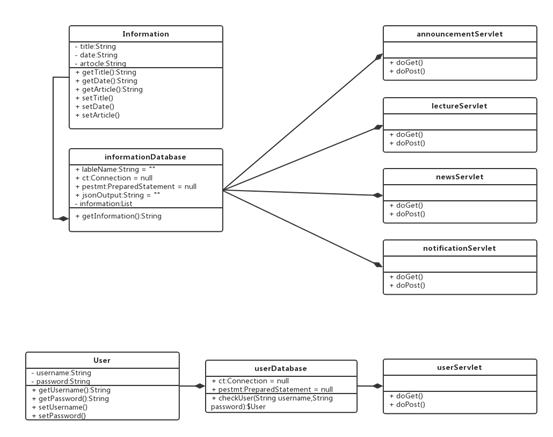
2.1.2 Functional Description
This part contains nine categories, which are the bridge module between the database and the WeChat applet, and set up the server as the communication center between the database and the WeChat applet.
2.1.3 Input Data
If you need to verify the user's login name and password, you need to pass both username and password data when the GET specifies the URL.
2.1.4 Output Data
If the user logon authentication interface is accessed, success or error is returned based on the data passed by the user.
If the interface is accessed for each type of notification, the notification data in JSON format is returned, including the title of the information, the date of publication, the article body article, and the URL address image of the picture contained in the article.
2.1.5 Data Design
Table 5 Java Tomcat Server Module Data DesignThe data design for this section is shown in Table 5.
| Name | data structure | Element type | function |
|---|---|---|---|
| information | ArrayList | String | Store information obtained from the database |
| ct | Database | Table | Reading data from a database |
| jsonOutput | String | char | Data in JSON format for WeChat applets to read |
2.1.6 Algorithms and Processes
1. **if** Access Notification Getting Interface: {
2. Get Database Connection
3. Reads information from a specified table in the database
4. Store data in the corresponding format based on different column names List
5. take List Convert data in to JSON format
6. **if** The interface is GET or POST Format access:
7. Output on Web Page JSON Format information }
8. **if** Access login authentication interface: {
9. Get Database Connection
10. Get the information passed by the front end
11. Compare the information passed to the information in the database
12. **if** Compare Success:
13. Output on Web Page success Information
14. **else**:
15. Output on Web Page error Information }
3.4.7 Function Implementation
The functional description for this section is shown in Table 6.
Table 6 Description of Java Tomcat server module functions| Function Name | function | parameter | Return value | Algorithmic Description | global variable |
|---|---|---|---|---|---|
| informationDatabase | Constructor | String lableName | None | Complete linking to the database | None |
| getInformation | Get notification information and store it in Notification array | None | Notification String in JSON Format | Gets information from a specified table in the database, stores it in different columns, and converts it to JSON format | None |
| Information | Constructor | title of the message, date of publication, article body and URL address image of the picture in the article | None | Assignment statement | None |
| doGet | Messages from webpages and responses | HttpServletRequest request, HttpServletResponse response | None | Respond appropriately when user accesses using GET | None |
| doGet | Messages from webpages and responses | HttpServletRequest request, HttpServletResponse response | None | Give a response when the user accesses it using POST | None |
| userDatabase | Constructor | None | None | Assignment statement | None |
| checkUser | Confirm login information | User login username, user login password | If found, return the object User, otherwise return null | Compare the information passed in with the database information by querying, if found, return information, otherwise return null | None |
| getTitle | assignment | None | title | Assignment statement | None |
| setTitle | Value | title | None | Assignment statement | None |
| getDate | assignment | None | date | Assignment statement | None |
| setDate | Value | date | None | Assignment statement | None |
| getArticle | assignment | None | article | Assignment statement | None |
| setArticle | Value | article | None | Assignment statement | None |
| getImage | Value | None | image | Assignment statement | None |
| setImage | assignment | image | None | Assignment statement | None |
| getUsername | assignment | None | username | Assignment statement | None |
| setUsername | Value | username | None | Assignment statement | None |
| getPassword | assignment | None | password | Assignment statement | None |
| setPassword | Value | password | None | Assignment statement | None |
Code:
/**
* Name: Information.java
* Author: LIN Guocheng
* Date: 2021-3-28
* Function: Title, publishing time, and article body for accessing in-school notifications.
*/
public class Information {
private String title;
private String date;
private String article;
private String[] image;
public Information(String title, String date, String article, String[] image) {
this.title = title;
this.date = date;
this.article = article;
this.image = image;
}
public String getTitle() {
return title;
}
public void setTitle(String title) {
this.title = title;
}
public String getDate() {
return date;
}
public void setDate(String date) {
this.date = date;
}
public String getArticle() {
return article;
}
public void setArticle(String article) {
this.article = article;
}
public void setImage(String[] image) {
this.image = image;
}
public String[] getImage() {
return image;
}
}
package myServlet;
import java.io.IOException;
import java.io.Writer;
import java.sql.SQLException;
import javax.servlet.ServletException;
import javax.servlet.http.HttpServlet;
import javax.servlet.http.HttpServletRequest;
import javax.servlet.http.HttpServletResponse;
import database.informationDatabase;
public class announcementServlet extends HttpServlet {
public void doGet(HttpServletRequest request, HttpServletResponse response)
throws ServletException, IOException {
response.setContentType("text/html;charset=utf-8");
//Set response header to allow ajax cross-domain access
response.setHeader("Access-Control-Allow-Origin", "*");
response.setHeader("Access-Control-Allow-Methods", "GET,POST");
Writer out = response.getWriter();
String jsonOutput = "";
informationDatabase nd = new informationDatabase("schoolAnnouncements");
try {
jsonOutput = nd.getInformation();
out.write(jsonOutput);
} catch (SQLException throwables) {
throwables.printStackTrace();
}
out.flush();
}
public void doPost(HttpServletRequest request, HttpServletResponse response)
throws ServletException, IOException {
doGet(request,response);
}
}
package database;
import model.Information;
import java.sql.*;
import java.util.ArrayList;
import java.util.List;
import com.alibaba.fastjson.*;
public class informationDatabase {
String lableName = "";
Connection ct = null;
PreparedStatement pestmt = null;
String jsonOutput = "";
private List<Information> information = new ArrayList<Information>();
public informationDatabase(String lableName) {
try {
this.lableName = lableName;
Class.forName("com.microsoft.sqlserver.jdbc.SQLServerDriver");
ct = DriverManager.getConnection("jdbc:sqlserver://localhost:1433;databaseName=schoolNews,""Enter database user name here,""Enter database password here";
if (ct != null) {
System.out.println("Database Connection Successful");
} else {
System.out.println("Database Connection Failure");
}
} catch (Exception e) {
e.printStackTrace();
}
}
// Get notification information and store it in Notification array
public String getInformation() throws SQLException {
try {
System.out.println("Packing to send in-school notifications");
pestmt = ct.prepareStatement("select * from " + this.lableName + " order by date desc");
ResultSet rs = pestmt.executeQuery(); // Place the query results of the database response in rs
while(rs.next()) {
//System.out.println(rs.getString(1)+ ","); // Title
//System.out.println(rs.getString(2)+",");
//System.out.println(rs.getString(3)+",");
String[] imgUrls = rs.getString(4).split(","); // Separate image strings into arrays by commas
Information information = new Information(rs.getString(1),rs.getString(2),rs.getString(3),imgUrls);
this.information.add(information);
}
jsonOutput = JSON.toJSONString(information);
System.out.println(jsonOutput);
return jsonOutput;
} catch (Exception e) {
e.printStackTrace();
return "Transformation JSON error";
} finally {
ct.close();
pestmt.close();
}
}
}
package database;
import java.sql.Connection;
import java.sql.DriverManager;
import java.sql.PreparedStatement;
import java.sql.ResultSet;
import java.sql.SQLException;
import model.User;
public class userDatabase {
Connection ct = null;
PreparedStatement pestmt = null;
public userDatabase(){
try{
Class.forName("com.microsoft.sqlserver.jdbc.SQLServerDriver");
ct=DriverManager.getConnection("jdbc:sqlserver://localhost:1433;databaseName=schoolNews,""database username,""database password";
if(ct != null){
System.out.println("Database Connection Successful");
}
else{
System.out.println("Database Connection Failure");
}
}catch(Exception e){
e.printStackTrace();
}
}
// Confirm login information
public User checkUser(String username,String password) throws SQLException{
try{
System.out.println("Confirming login information");
pestmt=ct.prepareStatement("select * from [User] where convert(nvarchar(255),username)=? and convert(nvarchar(255),password)=?");
pestmt.setString(1, username);
pestmt.setString(2, password);
ResultSet rs=pestmt.executeQuery(); // Place the query results of the database response in rs
System.out.println("The database response results are:" + rs.toString());
User user = new User();
while(rs.next()){
user.setUsername(rs.getString(1));//First property
user.setPassword(rs.getString(2));//Second attribute
System.out.println("User information is:" + user.getUsername() + " " + user.getPassword());
return user; ///Return object when found
}
return null;
}catch(Exception e){
e.printStackTrace();
return null;
}finally{
ct.close();
pestmt.close();
}
}
}
public class User {
private String username;
private String password;
public String getUsername() {
return username;
}
public void setUsername(String username) {
this.username = username;
}
public String getPassword() {
return password;
}
public void setPassword(String password) {
this.password = password;
}
}
package myServlet;
import java.io.IOException;
import java.io.Writer;
import java.sql.SQLException;
import javax.servlet.ServletException;
import javax.servlet.http.HttpServlet;
import javax.servlet.http.HttpServletRequest;
import javax.servlet.http.HttpServletResponse;
import javax.servlet.http.HttpSession;
import model.User;
import database.userDatabase;
public class userServlet extends HttpServlet {
public void doGet(HttpServletRequest request, HttpServletResponse response)
throws ServletException, IOException {
response.setContentType("text/html;charset=utf-8");
//Set response header to allow ajax cross-domain access
response.setHeader("Access-Control-Allow-Origin", "*");
response.setHeader("Access-Control-Allow-Methods", "GET,POST");
//Get the parameter values of the WeChat applet get and print them
String username = request.getParameter("username");
String password = request.getParameter("password");
System.out.println("The content obtained in the WeChat applet is: username:" + username + " password:" + password);
userDatabase userDatabase =new userDatabase(); // Establish input information comparison objects
HttpSession session=request.getSession(); // Create Save Information Object
User user=(User) session.getAttribute("user");
if(user == null){//First Entry
try {
user= userDatabase.checkUser(username, password);
} catch (SQLException e) {
// TODO Auto-generated catch block
e.printStackTrace();
}///If the account password is correct, throw the returned object to the user and the incorrect object is empty
}
session.setAttribute("user", user);///Save Objects
Writer out = response.getWriter();
if(user!=null){///Object, correct username password
out.write("success");//Return results to applet
}else{//Object is empty
out.write("error");
}
out.flush();
}
public void doPost(HttpServletRequest request, HttpServletResponse response)
throws ServletException, IOException {
doGet(request,response);
}
}
2.1.8 Relationship between global data structure and the module
This module is the central module for the communication between the database and the WeChat applet. The communication with the database is through JDBC. The communication with the WeChat applet depends on the active access of the WeChat applet.
2.2 Database Design
2.2.1 Databases and Datasheets
The database system used in this system is Microsoft SQL Server 2019 database, which contains tables
User, school Announcements, school Articles, school Lectures, and school News
The five tables are used for user login authentication, announcement, in-school announcement, academic lecture and in-school news storage.
2.2.2 Data structure design
In the five tables, the data structure of the User table is designed as shown in Table 7, School Announcements, School Articles.
The data structure design of the schoolLectures and schoolNews tables is shown in Table 8.
| Column Name | data type | Allow Null Values |
|---|---|---|
| username | nchar(10) | √ |
| password | ntext | √ |
| Column Name | data type | Allow Null Values |
|---|---|---|
| title | nvarchar(50) | √ |
| date | nvarchar(50) | √ |
| article | ntext | √ |
| image | ntext | √ |