1. Introduction
- Hardware: 4 CC2530 modules, 2 DS18B20 temperature sensors, 1 DHT11 sensor, and 1 pump (none).
- Software: Develop PC (.NET Framework 4.8), ZStack-2.5.1a protocol stack based on C#
- Star network is composed of coordinators and nodes, and can access up to six terminal nodes by on-demand communication (P2P), combined with the upper limit.
- Hardware Effect Diagram
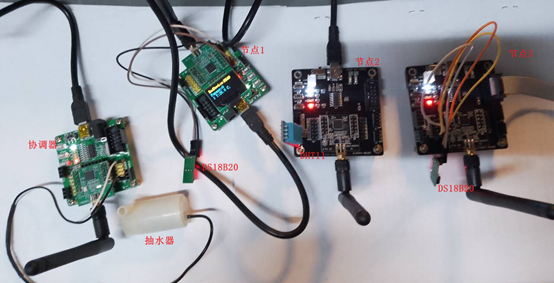
2. Upper computer data collection
(1) Data collection
Open the serial port to show the situation and fluctuation.
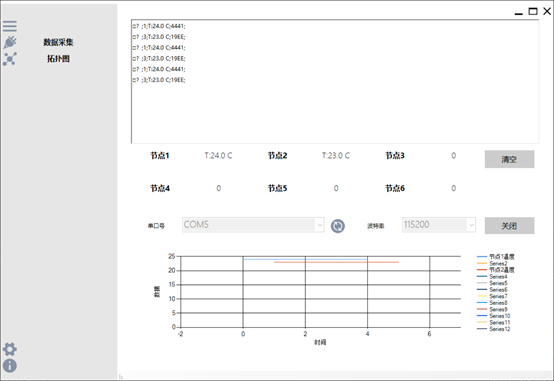
(2) Topology
Displays the data of the node and its short address.
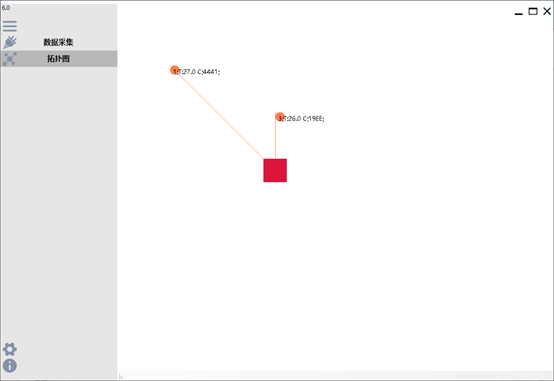
(3) New nodes join the network
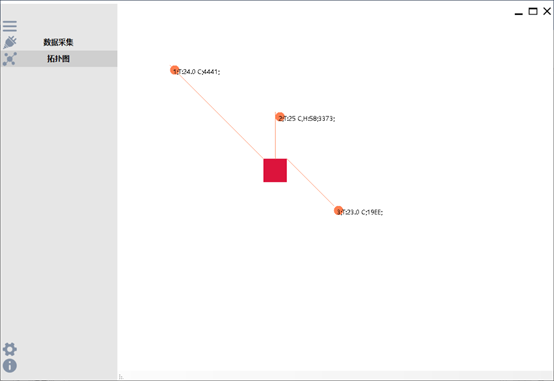
(4) Node events
Node 4 humidity is higher than 70%, indicating that the topology graph hides the node while the pump stops working.
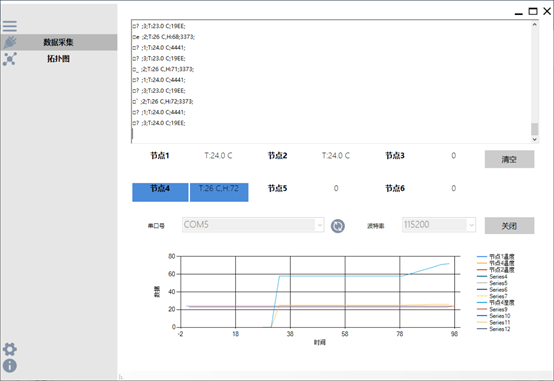
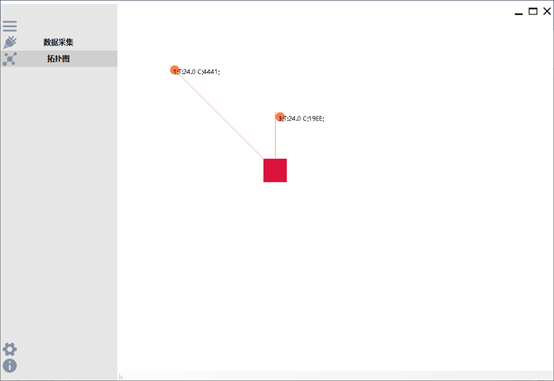
3. Realization Analysis
(1) Profile
- In f8wConfig. In CFG
Set Channel: -DDEFAULT_CHANLIST=
(Channel 11 seems to be susceptible to WIFI signals)
Set PAN_ID:-DZDAPP_CONFIG_PAN_ID= - In SamplleApp. H
Data send interval 3 s
#define SAMPLEAPP_SEND_PERIODIC_MSG_TIMEOUT 3000
(2) Send
- In SamplleApp. C
//Wireless Send to Coordinator
if ( AF_DataRequest( &SampleApp_P2P_DstAddr, &SampleApp_epDesc,
SAMPLEAPP_P2P_CLUSTERID,
len, // Data Length
str, // Data Content
&SampleApp_MsgID,
AF_DISCV_ROUTE,
AF_DEFAULT_RADIUS ) == afStatus_SUCCESS )
{
}
}
(3) Short address and data acquisition
Short address pkt->srcAddr. Addr. ShortAddr is randomly assigned to the network.
The MAC address pkt->macDestAddr is more suitable as the primary key for data storage.
Data uint8 temperature=pkt->cmd. Data [0]; Uint8 humidity=pkt->cmd. Data [1];
- In AF.h
typedef struct
{
union
{
uint16 shortAddr; // (short address)
ZLongAddr_t extAddr;
} addr;
afAddrMode_t addrMode;
uint8 endPoint;
uint16 panId; // used for the INTER_PAN feature
} afAddrType_t;
typedef struct
{
osal_event_hdr_t hdr; /* OSAL Message header */
uint16 groupId; /* Message's group ID - 0 if not set */
uint16 clusterId; /* Message's cluster ID (Cluster ID) */
afAddrType_t srcAddr; /* Source Address, if endpoint is STUBAPS_INTER_PAN_EP,
it's an InterPAN message */
uint16 macDestAddr; /* MAC header destination short address (MAC Address) */
uint8 endPoint; /* destination endpoint */
uint8 wasBroadcast; /* TRUE if network destination was a broadcast address */
uint8 LinkQuality; /* The link quality of the received data frame (Network Connection Quality) */
uint8 correlation; /* The raw correlation value of the received data frame */
int8 rssi; /* The received RF power in units dBm (Signal energy) */
uint8 SecurityUse; /* deprecated */
uint32 timestamp; /* receipt timestamp from MAC */
uint8 nwkSeqNum; /* network header frame sequence number */
afMSGCommandFormat_t cmd; /* Application Data */
} afIncomingMSGPacket_t;
- In SamplleApp. In H
void SampleApp_ProcessMSGCmd( afIncomingMSGPacket_t *pkt )
{
uint8 buff[50]={0};
switch ( pkt->clusterId )
{
// Temperature and humidity data uploaded by receiving terminal
case SAMPLEAPP_P2P_CLUSTERID:
{
// Remove temperature and humidity data
uint8 temperature = pkt->cmd.Data[0];
uint8 humidity= pkt->cmd.Data[0];
// Take out the short address
uint16 shortAddress = pkt->srcAddr.addr.shortAddr;
// Processing and data packaging upload serial interface
}
break;
// Receiving temperature
case SAMPLEAPP_DS18B20_CLUSTER:
{
// Left....
}
break;
default:
break;
(4) Data package analysis
Serial data packaging format:
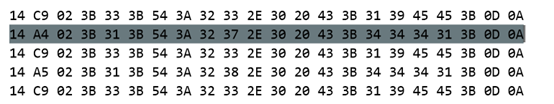
Length: 14;
Check bits: C4;
Function code: 02;
Data: 3B 31 3B 54 3A 32 37 2E 30 20 43 3B 34 34 31 3B
End: 0D 0A.
supplement
- The 3B of the data section acts as the data content separator (;): (Function Code)+(;)+ (Collect data)+(;)+ (short address)+(;).
- And end with a line break\rn
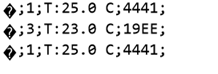
(5) Upper computer
// Whether to open serial port
bool isOpenSP;
// Number of records
private int recordNum = 0;
// Recording the detection results of each node for topology
private string[] pointsTopology = {"", "", "", "", "", ""};
// Mapping
private Graphics graphics;
private void mainForm_Load(object sender, EventArgs e)
{
Resize += mainForm_Resize;
refreshBtn_Click(null, null);
// baud rate
int[] BR =
{
4_800, 9_600, 14_400, 19_200, 38_400, 56_000, 57_600, 115_200, 128_000,
256_000, 460_800, 512_000, 750_000, 921_600, 1_500_000
};
foreach (int val in BR)
{
BRComboBox.Items.Add(val);
}
// Manually add event handlers
serialPort1.DataReceived += serialPort1_DataReceived;
// Drawing Initialization
graphics = topologyPanel.CreateGraphics();
}
- Serial Port Part
The upper machine developed by Rider seems to have problems with the serial ports in the VS (delege is needed at this point)
/*
* 3. Functional implementation
* Open serial key openBtn_Click
* Serial port data receive serialPort1_DataReceived
* Receive data clearBtn_Click
* Refresh Serial Password Key refreshBtn_Click
*/
private void openBtn_Click(object sender, EventArgs e)
{
if (SPComboBox.Text.Equals("") || BRComboBox.Text.Equals(""))
{
return;
}
if (!isOpenSP)
{
try
{
serialPort1.PortName = SPComboBox.SelectedItem.ToString();
serialPort1.BaudRate = Convert.ToInt32(BRComboBox.SelectedItem.ToString());
serialPort1.Open();
}
catch
{
MessageBox.Show("Port error, please check the serial port" , "error");
return;
}
}
else
{
serialPort1.Close();
}
openBtn.Text = isOpenSP ? "open" : "Close";
SPComboBox.Enabled = !SPComboBox.Enabled;
BRComboBox.Enabled = !BRComboBox.Enabled;
isOpenSP = !isOpenSP;
}
private void serialPort1_DataReceived(object sender, SerialDataReceivedEventArgs e)
{
if (isOpenSP)
{
try
{
// Reading Serial Port Data
string revStr = serialPort1.ReadLine();
revRichTextBox.AppendText(revStr);
revRichTextBox.SelectionStart = revRichTextBox.Text.Length;
// display
string[] pointsData = revStr.Split('\n');
Label[] pointsLabel = {point1Label, point2Label, point3Label, point4Label, point5Label, point6Label};
// Node name
Label[] pointsName = {pointName1Label, pointName2Label, pointName3Label, pointName4Label, pointName5Label, pointName6Label};
foreach (string pointData in pointsData)
{
int preSplit = pointData.IndexOf(";") + 1;
int nextSplit = pointData.IndexOf(";", preSplit);
// Get collection node display id - 1
int index = Convert.ToInt32(pointData.Substring(preSplit,nextSplit - preSplit)) - 1;
preSplit = nextSplit + 1;
nextSplit = pointData.IndexOf(";", preSplit);
// Serial format parsing display
pointsLabel[index].Text = pointData.Substring(preSplit, nextSplit - preSplit);
// temperature
string temp = pointData.Substring(preSplit + 2, pointData.IndexOf(" C") - preSplit - 2);
chart1.Series[index].Points.AddXY(recordNum, temp);
// Node name of the curve
chart1.Series[index].Name = pointsName[index].Text + "temperature";
// humidity
string humidity = "50";
if (index % 2 != 0)
{
humidity = pointData.Substring(pointData.IndexOf("H:") + 2,
nextSplit - pointData.IndexOf("H:") - 2);
chart1.Series[pointsLabel.Length + index].Points.AddXY(recordNum, humidity);
// Node name of the curve
chart1.Series[pointsLabel.Length + index].Name = pointsName[index].Text + "humidity";
}
// Color tips given when treatment temperature is below 5 degrees and humidity is above 70 percent
if (Convert.ToDouble(temp) < 5 || Convert.ToDouble(humidity) > 70)
{
pointsLabel[index].BackColor = Color.FromArgb(74, 140, 218);
pointsTopology[index] = "";
}
else
{
pointsLabel[index].BackColor = Color.White;
// Record processable values for topological diagrams
pointsTopology[index] = pointData.Substring(pointData.IndexOf(";") + 1);
}
pointsName[index].BackColor = pointsLabel[index].BackColor;
}
recordNum++;
chart1.ChartAreas[0].AxisX.Title = "time";
chart1.ChartAreas[0].AxisY.Title = "data";
}
catch (Exception exception)
{
MessageBox.Show(exception.ToString());
}
}
}
private void clearBtn_Click(object sender, EventArgs e)
{
revRichTextBox.Text = "";
point1Label.Text = "0";
point2Label.Text = "0";
point3Label.Text = "0";
point4Label.Text = "0";
point5Label.Text = "0";
point6Label.Text = "0";
}
private void refreshBtn_Click(object sender, EventArgs e)
{
SPComboBox.Items.Clear();
// Get the port number
string[] PortNames = SerialPort.GetPortNames();
for (int i = 0; i < PortNames.Length; i++)
{
//Load array contents into comboBox controls
SPComboBox.Items.Add(PortNames[i]);
}
}
- Data Topology Part
/*
* 2 Functional Options
* Function list zoom funBtn_Click
* Key Initialization funBtnsInit
* Data Acquisition Interface Key dataBtn_Click
* Topology Diagram Interface Keys topologyBtn_Click
*/
private void funBtn_Click(object sender, EventArgs e)
{
funPanel.Width = funPanel.Width == 40 ? 250 : 40;
titLabel.Width = funPanel.Width;
}
private void funBtnsInit()
{
dataBtn.BackColor = funPanel.BackColor;
topologyBtn.BackColor = funPanel.BackColor;
dataPanel.Visible = false;
topologyPanel.Visible = false;
}
private void dataBtn_Click(object sender, EventArgs e)
{
funBtnsInit();
dataBtn.BackColor = clickedBgColor;
dataPanel.Visible = true;
}
private void topologyBtn_Click(object sender, EventArgs e)
{
funBtnsInit();
topologyBtn.BackColor = clickedBgColor;
topologyPanel.Visible = true;
// Draw static topology
graphics.Clear(topologyPanel.BackColor);
graphics.FillRectangle(new SolidBrush(Color.Crimson),300, 300, 50, 50);
Pen pen = new Pen(Color.Coral);
Brush brush = new SolidBrush(Color.Coral);
Point[] startPoint =
{
new Point(300, 300), new Point(325, 300), new Point(350, 300),
new Point(350, 350), new Point(325, 350), new Point(300, 350)
};
Point[] endPoint =
{
new Point(100, 100), new Point(325, 200), new Point(450, 400),
new Point(450, 450), new Point(325, 450), new Point(250, 200)
};
int index = 0;
foreach (string pointTopology in pointsTopology)
{
if (pointTopology.Equals(""))
{
continue;
}
graphics.DrawLine(pen,startPoint[index], endPoint[index]);
graphics.FillEllipse(brush, endPoint[index].X, endPoint[index].Y, 20, 20);
graphics.DrawString(pointTopology,
new Font("Microsoft YaHei", 10),
new SolidBrush(Color.Black),
endPoint[index].X + 5, endPoint[index].Y + 5);
index++;
}
pointsTopology = new []{"", "", "", "", "", ""};
}
IV. IAR
- There seems to be a corresponding link between the IAR software and the protocol stack, and the Z-stack 2.5.1 protocol stack compiled under the higher version of IAR had problems Reference resources
- IAR Settings External Editor
Tools > Options
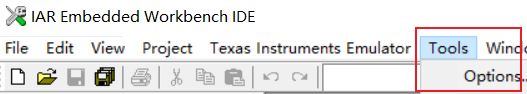
Editor > External Editor > Check Use External Editor > Select External Editor Program Address > Fill in the Arguments column with'$FILE_PATH$'> Click Confirm
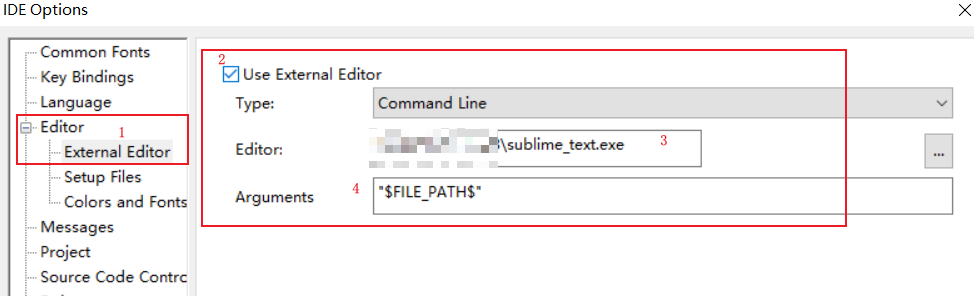
By clicking on the file, you can edit it through other editors, but there will also be problems with Chinese random code.