preface
Hi ~ Hello, everyone, this is the demon king!
I send articles ~ usually reptiles, but what
Reptiles look too much. It's bad for your health. Let's have some reality today!!

It's almost the new year, and my family is urging me. I can't escape this year. Why can't I? The status quo is ba next year

Learn the confession code, install the next forced grid and find a girlfriend. Isn't he fragrant, right~
We don't just talk about goose bumps on the ground. If you need to, please Baidu yourself~
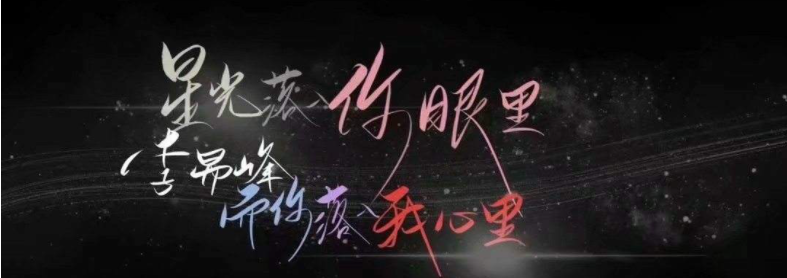
The main reason is that bloggers can't hold back any love words
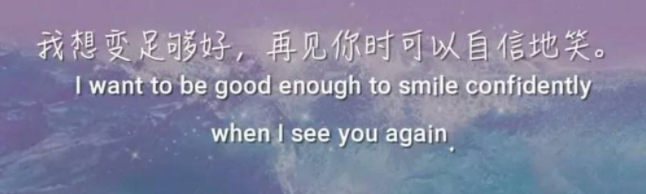
All right! If you don't say much, why don't you write the code
1, Cupid's arrow
Cupid's arrow has always been regarded as a symbol of love. It is said that Cupid is a naughty little god with wings. Once his arrow is inserted into the hearts of young men and women, it will make them deeply love each other, not afraid of the pain of sharp arrows through their hearts, and be brave together.


Complete code
Not a paragraph of points ~ it's torture for you and torture for me. I want a paragraph of points and you want a paragraph of copies

import turtle as t
def init():
t.speed(2)
t.pensize(2)
t.screensize(480, 360)
t.color('red', 'red')
def draw_heart_right():
t.up()
t.goto(50, 50)
t.pendown()
t.right(45)
t.goto(100, 0)
t.seth(45)
t.fd(120)
t.circle(50, 225)
def draw_heart_left():
t.up()
t.goto(0, 0)
t.down()
t.seth(45)
t.fd(120)
t.circle(50, 225)
t.seth(90)
t.circle(50, 225)
t.fd(120)
def draw_arrow():
t.up()
t.seth(0)
# Feather
t.goto(-210, 40)
t.pendown()
t.goto(-215, 44)
t.goto(-190, 49)
t.goto(-175, 46)
t.up()
t.goto(-210, 40)
t.pendown()
t.goto(-213, 34)
t.goto(-185, 39)
t.goto(-175, 46)
t.up()
# shaft
t.pendown()
t.goto(0, 80)
t.penup()
t.goto(160, 110)
t.pendown()
t.goto(320, 140)
# Arrow feather
t.left(160)
t.begin_fill()
t.fd(10)
t.left(120)
t.fd(10)
t.left(120)
t.fd(10)
t.end_fill()
if __name__ == '__main__':
init()
draw_heart_right()
draw_heart_left()
draw_arrow()
t.hideturtle()
t.done()
effect
Please be calm when you see the effect. I'm just a small writer. Although it's simple, it means good
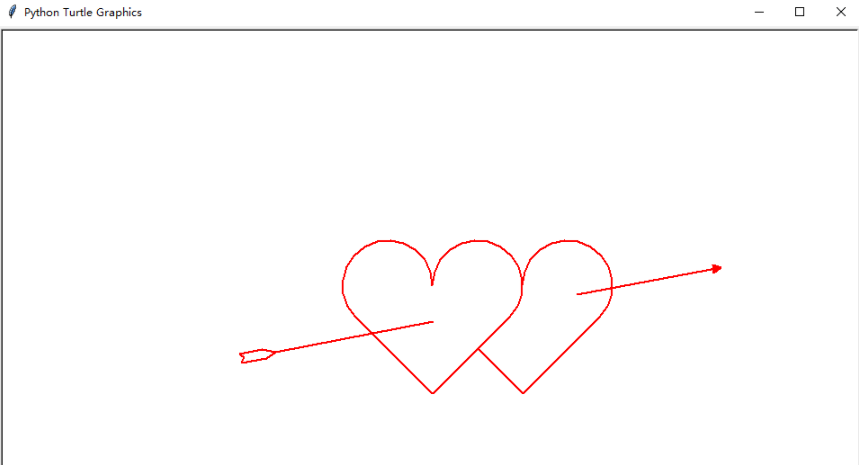
Hey, don't go yet~
I'm not satisfied with this. I have another one, right
2, Infinite pop-up confession
Oh ~ this way of confession may not be acceptable to ordinary people. This is a dead pop-up gadget
If you want to crash, just change the value to thousands. Of course, normal people don't do that~
However, there are exceptions. For example, when people around you are in pairs and you are alone, it is definitely a good player to pit friends,
If you accidentally kill yourself and hurt yourself, please don't come to me. The blogger has no money~
import tkinter as tk
import random
import threading
import time
def dow():
window = tk.Tk()
width=window.winfo_screenwidth()
height=window.winfo_screenheight()
a=random.randrange(0,width)
b=random.randrange(0,height)
window.title('520 happy')#The name of the pop-up window can be modified
window.geometry("200x50"+"+"+str(a)+"+"+str(b))#Pop up window size, not recommended
tk.Label(window,
text='520 Happy!', # The text of the label can be changed at will
bg='Red', # background color
font=('Regular script', 17), # Font and font size
width=15, height=2 # Label length and width
).pack() # Fixed window position
window.mainloop()
threads = []
for i in range(100):#Don't need too many pop-up frames. If the computer is not good, I'm afraid you'll crash
t = threading.Thread(target=dow)
threads.append(t)
time.sleep(0.1)
threads[i].start()
The effect is not shown. Bloggers still cherish their computers

Not satisfied with this? It's okay. We have another one
3, 520 confession wall
1. First of all, let's make preparations
We create a folder named lyf, put the prepared photos of the goddess in it, and change the photos to jpg format, sequence number sorting.
Create a 520 style template file, create a new txt file, and put the following into it.
# 520 0,0,0,0,0,0,0,0,0,0,0,0,0,0,0,0,0,0,0,0,0 0,1,1,1,1,1,0,0,1,1,1,1,1,0,0,1,1,1,1,1,0 0,1,0,0,0,0,0,0,0,0,0,0,1,0,0,1,0,0,0,1,0 0,1,0,0,0,0,0,0,0,0,0,0,1,0,0,1,0,0,0,1,0 0,1,1,1,1,1,0,0,1,1,1,1,1,0,0,1,0,0,0,1,0 0,0,0,0,0,1,0,0,1,0,0,0,0,0,0,1,0,0,0,1,0 0,0,0,0,0,1,0,0,1,0,0,0,0,0,0,1,0,0,0,1,0 0,1,1,1,1,1,0,0,1,1,1,1,1,0,0,1,1,1,1,1,0 0,0,0,0,0,0,0,0,0,0,0,0,0,0,0,0,0,0,0,0,0 0,0,0,0,0,0,0,0,0,0,0,0,0,0,0,0,0,0,0,0,0 0,0,0,0,0,0,0,0,0,0,0,0,0,0,0,0,0,0,0,0,0 # name 0,0,1,0,0,0,0,0,1,0,0,0,1,0,0,1,1,1,1,0,0 0,0,1,0,0,0,0,0,0,1,0,1,0,0,0,1,0,0,0,0,0 0,0,1,0,0,0,0,0,0,0,1,0,0,0,0,1,1,1,1,0,0 0,0,1,0,0,0,0,0,0,0,1,0,0,0,0,1,0,0,0,0,0 0,0,1,0,0,0,0,0,0,0,1,0,0,0,0,1,0,0,0,0,0 0,0,1,1,1,1,0,0,0,0,1,0,0,0,0,1,0,0,0,0,0 0,0,0,0,0,0,0,0,0,0,0,0,0,0,0,0,0,0,0,0,0
Then renamed 1 TMP, create a new folder named templates, and put the saved templates in it.
2. Then we ctrl+c ctrl+v copy and paste our code
Main program code
'''
'''
import os
import argparse
from PIL import Image
'''Some super parameters'''
CELLSIZE = 64
'''Picture reading'''
def readImage(img_path, target_size=(64, 64)):
img = Image.open(img_path)
img = img.resize(target_size)
return img
'''Picture generator'''
def yieldImage(target_dir, idx, target_size):
img_paths = sorted([os.path.join(target_dir, imgname) for imgname in os.listdir(target_dir)])
idx = (idx + 1) % len(img_paths)
return readImage(img_paths[idx], target_size), idx
'''Parsing template'''
def parseTemplate(template_path):
template = []
with open(template_path, 'r') as f:
for line in f.readlines():
if line.startswith('#'):
continue
template.append(line.strip('\n').split(','))
return template
'''Main function'''
def main(pictures_dir, template_path):
template = parseTemplate(template_path)
w = len(template[0])
h = len(template)
image_new = Image.new('RGBA', (CELLSIZE*w, CELLSIZE*h))
img_idx = -1
for y in range(h):
for x in range(w):
if template[y][x] == '1':
img, img_idx = yieldImage(pictures_dir, img_idx, (CELLSIZE, CELLSIZE))
image_new.paste(img, (x*CELLSIZE, y*CELLSIZE))
image_new.show()
image_new.save('picturewall.png')
'''run'''
if __name__ == '__main__':
parser = argparse.ArgumentParser(description="Picture Wall Generator.")
parser.add_argument('-t', dest='template_path', help='Template path.', default='templates/1.tmp')
parser.add_argument('-p', dest='pictures_dir', help='Pictures dir.', default='lyf')
args = parser.parse_args()
template_path = args.template_path
pictures_dir = args.pictures_dir
main(pictures_dir, template_path)
Then create a py file and change its name to rename py
This step is to read the photos we have prepared
import os target_path = 'lyf' for idx, each in enumerate(os.listdir(target_path)): os.rename(os.path.join(target_path, each), os.path.join(target_path, '%s.jpg' % idx))
Should bloggers have no boyfriend (it's impossible to show you if they have a boyfriend), so how does this effect
Of course, it's the handsome little brother and beautiful lady found on the Internet. Ha ha ha ha

As for your pictures, I don't care where they come from, but if you're not afraid of being beaten, you can take a few photos face to face~
Maybe if you are handsome (beautiful), you can put your own photo and change a word. It may be OK~
I'm only responsible for the method of delivery, but not for my girlfriend (boyfriend). Oh, I want to have magical powers
I'll call a bunch of beautiful girls or handsome small pots to play with me for a few days without heavy samples every day
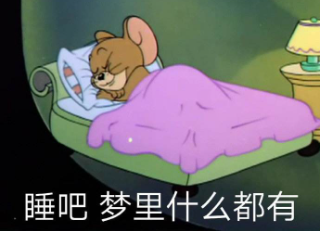
It's okay, this can't do. What else
Tiktok's popular little software for confession
Tiktok is a lot of stuff. I think you've all seen it, but never mind. I'll share it with you. After all, it's also a confession that the code is not.
1. Preparation
First of all, why do you have to prepare these documents first
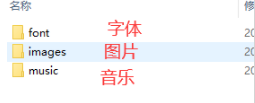
You can complete any content you want. Just name it the same as me, so you don't have to change the code yourself~
Pictures, music and fonts can express your feelings. Of course, they are good-looking. Girls still like good-looking things~
Tiktok: don't love ugly or unpleasant music. Otherwise, the matchmaker will not save you, just like a stalk.
Yuelao wrapped you with steel wire and red thread, but you can't make it. By the way, remember to change the name of the music file to BGM Mp3 oh
2. Code
configuration file
Create a new py file named CFG py
import os # Window size (width, height) SCREENSIZE = (500, 260) # Define some colors RED = (255, 0, 0) BLACK = (0, 0, 0) AZURE = (240, 255, 255) WHITE = (255, 255, 255) MISTYROSE = (255, 228, 225) PALETURQUOISE = (175, 238, 238) PAPAYAWHIP = (255, 239, 213) LIGHTGRAY = (211, 211, 211) GAINSBORO = (230, 230, 230) WHITESMOKE = (245, 245, 245) DARKGRAY = (169, 169, 169) BLUE = (0, 0, 255) DEEPSKYBLUE = (0, 191, 255) SKYBLUE = (135, 206, 235) LIGHTSKYBLUE = (135, 206, 250) # Background music path BGM_PATH = os.path.join(os.getcwd(), 'resources/music/bgm.mp3') # Font path FONT_PATH = os.path.join(os.getcwd(), 'resources/font/STXINGKA.TTF') # Background picture path BG_IMAGE_PATH = os.path.join(os.getcwd(), 'resources/images/bg.png') # ICON path ICON_IMAGE_PATH = os.path.join(os.getcwd(), 'resources/images/icon.png')
I can say I'm tired and don't want to type!
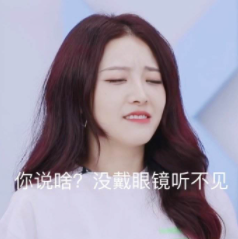
Main program code
import sys import cfg import random import pygame from tkinter import Tk, messagebox ''' Function: Button class Initial Args: --x, y: Coordinates of the upper left corner of the button --width, height: Button width and height --text: The text displayed by the button --fontpath: Font path --fontsize: font size --fontcolor: Font color --bgcolors: Button background color --is_want_to_be_selected: Does the button want to be selected by the player --screensize: Software screen size ''' class Button(pygame.sprite.Sprite): def __init__(self, x, y, width, height, text, fontpath, fontsize, fontcolor, bgcolors, edgecolor, edgesize=1, is_want_to_be_selected=True, screensize=None, **kwargs): pygame.sprite.Sprite.__init__(self) self.rect = pygame.Rect(x, y, width, height) self.text = text self.font = pygame.font.Font(fontpath, fontsize) self.fontcolor = fontcolor self.bgcolors = bgcolors self.edgecolor = edgecolor self.edgesize = edgesize self.is_want_tobe_selected = is_want_to_be_selected self.screensize = screensize '''Automatically bind the button to the screen according to various conditions''' def draw(self, screen, mouse_pos): # The mouse is within the range of the button if self.rect.collidepoint(mouse_pos): # --Don't want to be selected if not self.is_want_tobe_selected: while self.rect.collidepoint(mouse_pos): self.rect.left, self.rect.top = random.randint(0, self.screensize[0]-self.rect.width), random.randint(0, self.screensize[1]-self.rect.height) pygame.draw.rect(screen, self.bgcolors[0], self.rect, 0) pygame.draw.rect(screen, self.edgecolor, self.rect, self.edgesize) # The mouse is not within the range of the button else: pygame.draw.rect(screen, self.bgcolors[1], self.rect, 0) pygame.draw.rect(screen, self.edgecolor, self.rect, self.edgesize) text_render = self.font.render(self.text, True, self.fontcolor) fontsize = self.font.size(self.text) screen.blit(text_render, (self.rect.x+(self.rect.width-fontsize[0])/2, self.rect.y+(self.rect.height-fontsize[1])/2)) '''Displays text in the specified location''' def showText(screen, text, position, fontpath, fontsize, fontcolor, is_bold=False): font = pygame.font.Font(fontpath, fontsize) font.set_bold(is_bold) text_render = font.render(text, True, fontcolor) screen.blit(text_render, position)
'''Main function'''
def main():
# initialization
pygame.init()
screen = pygame.display.set_mode(cfg.SCREENSIZE, 0, 32)
pygame.display.set_icon(pygame.image.load(cfg.ICON_IMAGE_PATH))
pygame.display.set_caption('From a little brother who likes you')
# background music
pygame.mixer.music.load(cfg.BGM_PATH)
pygame.mixer.music.play(-1, 30.0)
# The background picture of biu love
bg_image = pygame.image.load(cfg.BG_IMAGE_PATH)
bg_image = pygame.transform.smoothscale(bg_image, (150, 150))
# Instantiate two buttons
button_yes = Button(x=20, y=cfg.SCREENSIZE[1]-70, width=120, height=35,
text='okay', fontpath=cfg.FONT_PATH, fontsize=15, fontcolor=cfg.BLACK, edgecolor=cfg.SKYBLUE,
edgesize=2, bgcolors=[cfg.DARKGRAY, cfg.GAINSBORO], is_want_to_be_selected=True, screensize=cfg.SCREENSIZE)
button_no = Button(x=cfg.SCREENSIZE[0]-140, y=cfg.SCREENSIZE[1]-70, width=120, height=35,
text='forget it', fontpath=cfg.FONT_PATH, fontsize=15, fontcolor=cfg.BLACK, edgecolor=cfg.DARKGRAY,
edgesize=1, bgcolors=[cfg.DARKGRAY, cfg.GAINSBORO], is_want_to_be_selected=False, screensize=cfg.SCREENSIZE)
# Did you click the OK button
is_agree = False
# Main cycle
clock = pygame.time.Clock()
while True:
# --Background picture
screen.fill(cfg.WHITE)
screen.blit(bg_image, (cfg.SCREENSIZE[0]-bg_image.get_height(), 0))
# --Mouse event capture
for event in pygame.event.get():
if event.type == pygame.QUIT:
# ----Do not exit the program until you click the OK button
if is_agree:
pygame.quit()
sys.exit()
elif event.type == pygame.MOUSEBUTTONDOWN and event.button:
if button_yes.rect.collidepoint(pygame.mouse.get_pos()):
button_yes.is_selected = True
root = Tk()
root.withdraw()
messagebox.showinfo('', '❤❤❤kiss you❤❤❤')
root.destroy()
is_agree = True
# --Display text
showText(screen=screen, text='cute girl, I've been watching you for a long time', position=(40, 50),
fontpath=cfg.FONT_PATH, fontsize=25, fontcolor=cfg.BLACK, is_bold=False)
showText(screen=screen, text='Will you be my girlfriend?', position=(40, 100),
fontpath=cfg.FONT_PATH, fontsize=25, fontcolor=cfg.BLACK, is_bold=True)
# --Display button
button_yes.draw(screen, pygame.mouse.get_pos())
button_no.draw(screen, pygame.mouse.get_pos())
# --Refresh
pygame.display.update()
clock.tick(60)
'''run'''
if __name__ == '__main__':
main()
You say the effect, oh, the effect runs by itself. I'm tired
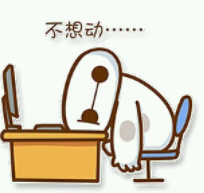
5, No routine confession
Background map
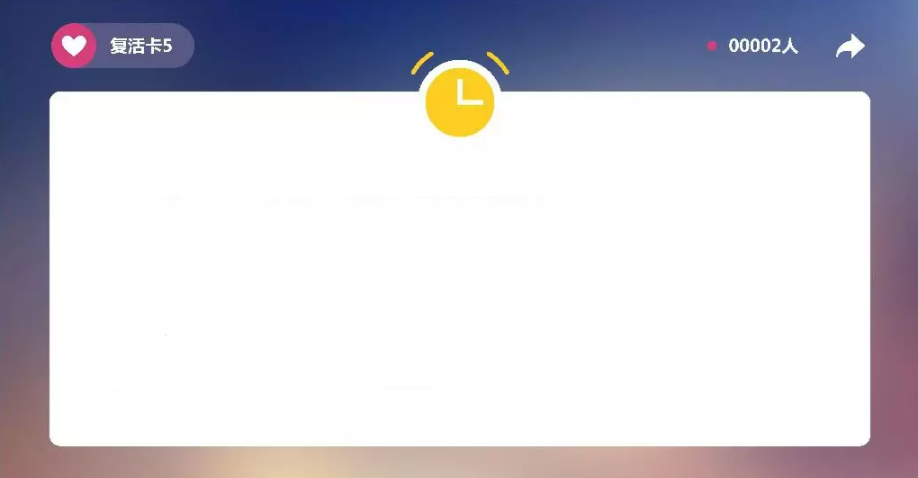
code
import pygame
import random
import sys
# Set the game screen size according to the size of the background image
WIDTH, HEIGHT = 1024, 576
# Incomplete screen
screen = pygame.display.set_mode((WIDTH, HEIGHT), 0, 32)
# Full screen
# screen = pygame.display.set_mode((WIDTH, HEIGHT), pygame.FULLSCREEN, 32)
pygame.display.set_caption('Little sister, your express has arrived.')
# Add text information
def title(text, screen, scale, color=(0, 0, 0)):
font = pygame.font.SysFont('SimHei', 27)
textRender = font.render(text, True, color)
# Coordinates of initialization text
screen.blit(textRender, (WIDTH / scale[0], HEIGHT / scale[1]))
# Button
def button(text, x, y, w, h, color, screen):
pygame.draw.rect(screen, color, (x, y, w, h))
font = pygame.font.SysFont('SimHei', 20)
textRender = font.render(text, True, (255, 255, 255))
textRect = textRender.get_rect()
textRect.center = ((x+w/2), (y+h/2))
screen.blit(textRender, textRect)
# Generate random position coordinates
def get_random_pos():
x, y = random.randint(10, 600), random.randint(20, 500)
return x, y
# Page displayed after clicking the allow button
def show_like_interface(screen):
screen.fill((255, 255, 255))
background1 = pygame.image.load('2.png').convert()
screen.blit(background1, (0, 0))
pygame.display.update()
while True:
for event in pygame.event.get():
if event.type == pygame.QUIT:
sys.exit()
def main():
pygame.init()
clock = pygame.time.Clock()
# Add background music
pygame.mixer.music.load('Handwritten past-Jay Chou.mp3')#Change this music name to your own music name
pygame.mixer.music.play(-1, 20)
pygame.mixer.music.set_volume(0.5)
# Set disagree button properties
unlike_pos_x = 130
unlike_pos_y = 375
unlike_pos_width = 450
unlike_pos_height = 55
unlike_color = (115, 76, 243)
# Set Agree button properties
like_pos_x = 130
like_pos_y = 280
like_pos_width = 450
like_pos_height = 55
like_color = (115, 76, 243)
running = True
while running:
# Fill window
screen.fill((255, 255, 255))
# Add background image
background = pygame.image.load('1.png').convert()
screen.blit(background, (0, 0))
# Get mouse coordinates
pos = pygame.mouse.get_pos()
# Judge the mouse position. When you disagree, the button changes constantly
if pos[0] < unlike_pos_x + unlike_pos_width + 5 and pos[0] > unlike_pos_x - 5 and pos[1] < unlike_pos_y + unlike_pos_height + 5 and pos[1] > unlike_pos_y - 5:
while True:
unlike_pos_x, unlike_pos_y = get_random_pos()
if pos[0] < unlike_pos_x + unlike_pos_width + 5 and pos[0] > unlike_pos_x - 5 and pos[1] < unlike_pos_y + unlike_pos_height + 5 and pos[1] > unlike_pos_y - 5:
continue
break
# Set title and button text information
title('1.If one day I confess to you, what will you do?', screen, scale=[8, 3])
button('A.Your boy is finally enlightened. If you dare to confess, I dare to promise!', like_pos_x, like_pos_y, like_pos_width, like_pos_height, like_color, screen)
button('B.I take you as my best friend, and you want to sleep with me! Refuse decisively!', unlike_pos_x, unlike_pos_y, unlike_pos_width, unlike_pos_height, unlike_color, screen)
# Set off option properties
for event in pygame.event.get():
if event.type == pygame.QUIT:
sys.exit()
# When the mouse clicks the Agree button, jump to the end page
if pos[0] < like_pos_x + like_pos_width + 5 and pos[0] > like_pos_x - 5 and pos[1] < like_pos_y + like_pos_height + 5 and pos[1] > like_pos_y - 5:
if event.type == pygame.MOUSEBUTTONDOWN:
show_like_interface(screen)
pygame.display.flip()
pygame.display.update()
clock.tick(60)
main()
The effect is impossible. I can't strain my little hands for this. My little hands are very delicate. Ha ha ha ha ha
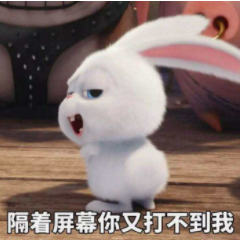
Finally, wechat hides the confession code
I found it by chance. Now I'll share it with you. Hey, hey
This is much simpler. You just need to copy the link below, open wechat and click the chat box of the person you want to express,
Then paste the code and send it. It's easy ˊ ᵕ ˋ) ੭*ଘ
Link: love wazf. top/S94
effect
Starting point opening effect:
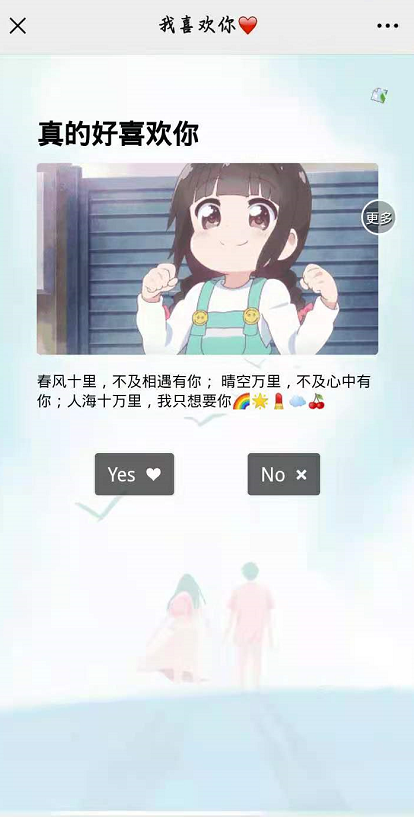
Click Yes to the effect:
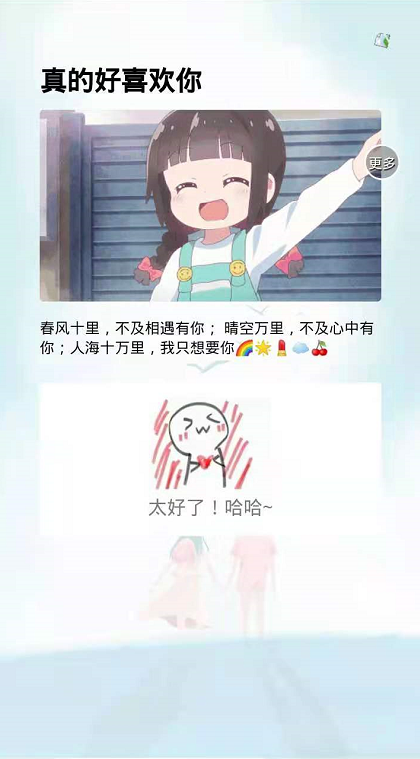
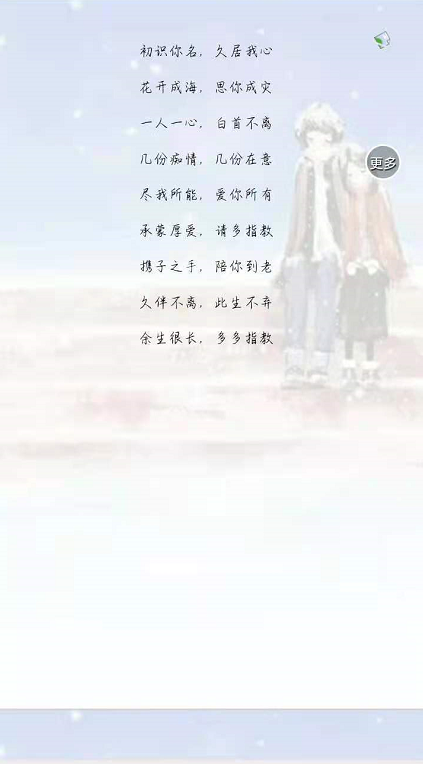
Effect after clicking No:
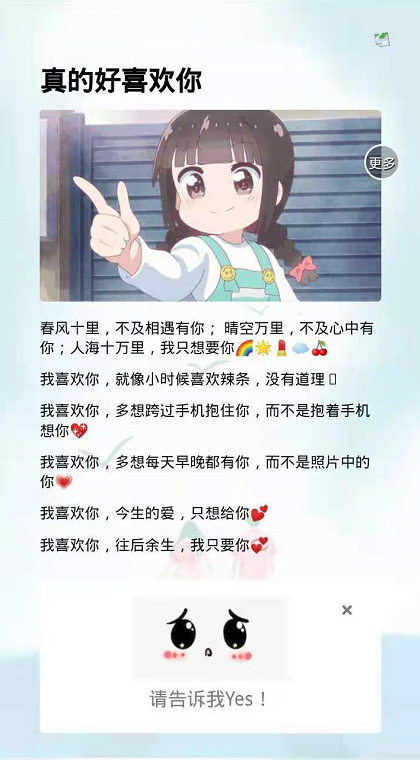
Well, my article will end here!
There are more suggestions or questions to comment on or send me a private letter! Come on, let's work together
Like to pay attention to the blogger, or like to collect and comment on my article, Ba!!!