1) Experimental platform: punctual atom STM32MP157 development board
2) Purchase link: https://item.taobao.com/item.htm?&id=629270721801
3) Full set of experimental source code + manual + video download address: http://www.openedv.com/thread-318813-1-1.html
4) Official station B of punctual atom: https://space.bilibili.com/394620890
5) Punctual atom STM32MP157 technical exchange group: 691905614
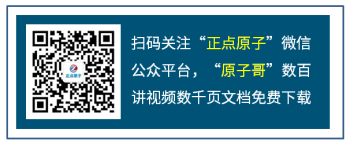
Chapter 15 FIFO experiment of IP core
The full English name of FIFO is First In First Out. FIFO used in FPGA generally refers to a buffer with First In First Out characteristics for data storage, which is often used for data cache or high-speed asynchronous data interaction, that is, the so-called cross clock domain signal transmission. The difference between it and the internal RAM and ROM of FPGA is that there is no external read-write address line. It adopts the way of sequentially writing data and sequentially reading data, which is simple and convenient to use. The disadvantage is that it can not be read or written to a specified address by the address line like RAM and ROM. In this chapter, we will read and write test the FIFO IP core generated by Vivado software to introduce the use of Xilinx FIFO IP core.
This chapter includes the following parts:
15.1 introduction to FIFO IP core
15.2 experimental tasks
15.3 hardware design
15.4 program design
15.5 download verification
15.1 introduction to FIFO IP core
According to the clock domain of FIFO, FIFO can be divided into synchronous FIFO and asynchronous FIFO. Synchronous FIFO means that the read clock and write clock are the same clock, and the read and write operations occur temporarily at the edge of the clock. Asynchronous FIFO means that the read-write clocks are inconsistent, and the read-write clocks are independent of each other. The FIFO IP core of Xilinx can be configured as synchronous FIFO or asynchronous FIFO, and its signal block diagram is shown in the figure below. As can be seen from the figure, when it is configured to synchronize FIFO, only WR is used_ CLK, all input and output signals are synchronized with wr_clk signal. When it is configured as asynchronous FIFO, the write port and read port have independent clocks respectively, and all write related signals are synchronized with the write clock wr_clk, all read related signals are synchronized with the read clock rd_clk.
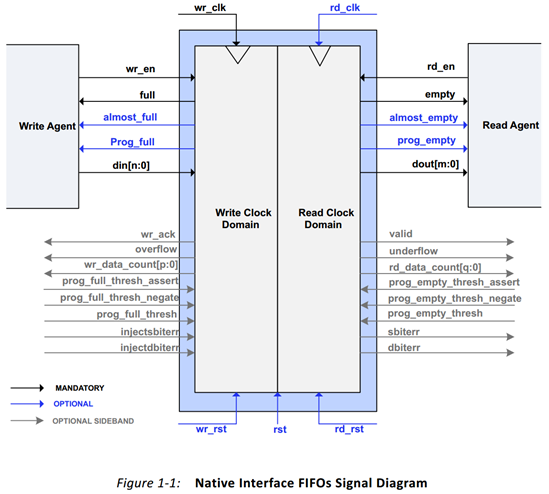
Figure 7.5.13.1 signal block diagram of Xilinx FIFO IP core
For FIFO, you need to know some common parameters:
FIFO width: data bit N of FIFO for one read / write operation.
Depth of FIFO: how many data with width of N bits can be stored in FIFO.
Empty flag: almost_empty. FIFO is about to be read empty.
Empty flag: empty. A signal sent by the FIFO state circuit when the FIFO is empty to prevent the read operation of the FIFO from continuing to read data from the FIFO, resulting in the reading of invalid data.
Full flag: almost_full. FIFO is about to be filled.
Full flag: full. A signal sent by the FIFO status circuit when the FIFO is full or about to be filled to prevent the FIFO write operation from continuing to write data to the FIFO, resulting in overflow.
Read clock: the clock followed when reading FIFO, which is triggered at the rising edge of each clock.
Write clock: the clock followed when writing FIFO, which is triggered at the rising edge of each clock.
Please note here that the "almost_empty" and "almost_full" signals are regarded as "empty" and "full" warning signals respectively. They will be pulled up one clock cycle ahead of the real empty and full.
For the basic knowledge of FIFO, it is enough to understand these first. Some people may wonder why there are synchronous FIFO and asynchronous FIFO, and what are their respective purposes. Synchronous FIFO and asynchronous FIFO have different functions. Synchronous FIFO is often used for data caching of synchronous clock, and asynchronous FIFO is often used for data signal transmission across clock domain. For example, data data1 under clock domain A is transmitted to asynchronous clock domain B. when data1 is A continuous change signal, if it is directly transmitted to clock domain B, it may lead to non reception, That is, there will be A series of problems including metastable problems in the acquisition process. Using asynchronous FIFO can synchronize the data in different clock domains to the required clock domain.
15.2 experimental tasks
The experimental task of this section is to use Vivado to generate FIFO IP core and realize the following functions: when FIFO is empty, write data to FIFO, and the amount of data written is consistent with FIFO depth, that is, FIFO is full; Then read the data from the FIFO until the FIFO is read empty, so as to introduce the use of FIFO IP core in detail.
15.3 hardware design
The experiment in this chapter only uses the input clock signal and key reset signal, and does not use other hardware peripherals.
In this experiment, the pin allocation of each port signal is shown in the table below.
Table 15.3.1 pin allocation of IP test
Signal name direction pin port description level standard
sys_clk input U18 system clock, 50Mhz LVCMOS33
sys_rst_n input N16 system reset, low effective LVCMOS33
The corresponding XDC constraint statements are as follows:
create_clock -period 20.000 -name clk [get_ports sys_clk]
set_property -dict {PACKAGE_PIN U18 IOSTANDARD LVCMOS33} [get_ports sys_clk]
set_property -dict {PACKAGE_PIN N16 IOSTANDARD LVCMOS33} [get_ports sys_rst_n]
15.4 program design
According to the experimental task requirements and the idea of modular design, we need the following four modules: FIFO IP core, write FIFO module, read FIFO module and top-level instantiation module to realize the signal interaction of the first three modules. Because FIFO is mostly used for signal processing across clock domain, in this experiment, we use asynchronous FIFO to introduce the creation and use of dual clock FIFO IP core in detail. In order to facilitate your understanding, here we use the system clock to drive the read / write clock. The functional block diagram of the system is shown in the figure below:
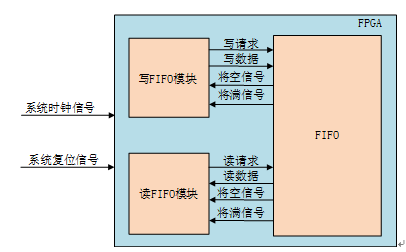
Figure 7.5.13.1 system block diagram
First, create a file called ip_fifo project. Next, we create fifo IP core. Click "IP Catalog" in the "Flow Navigator" column on the left side of Vivado software, and the "IP Catalog" button and the pop-up "IP Catalog" window after clicking are shown in the following figure.
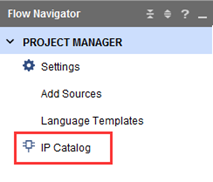
Figure 7.5.13.2 "IP Catalog" button
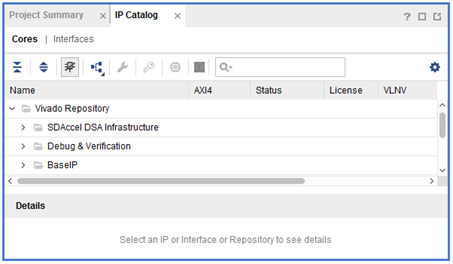
Figure 7.5.13.3 "IP Catalog" window
In the "IP Catalog" window, enter the keyword "fifo" in the search bar. At this time, Vivado will automatically find the IP core name matching the keyword. Double click "FIFO Generator", as shown in the following figure.
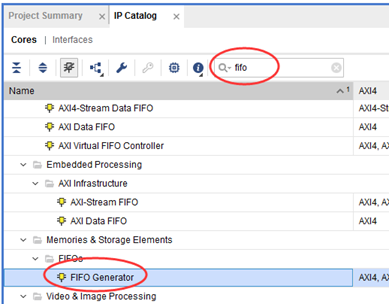
Figure 7.5.13.4 enter keywords in the search bar
The Customize IP window pops up, as shown in the following figure.
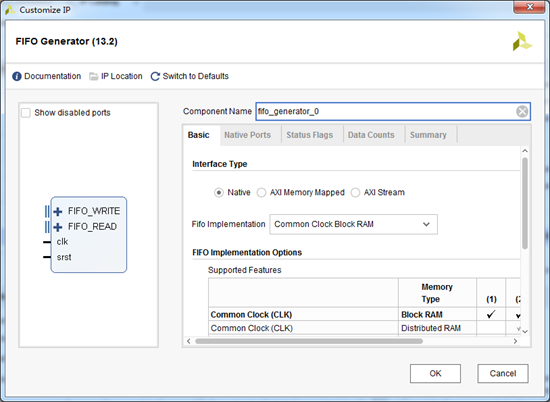
Figure 7.5.13.5 "Customize IP" window
The next step is to configure the clock parameters of the IP core.
Set the name of the IP component in the "Component Name" column at the top, and keep the default here. In the first "Basic" tab, the "Interface Type" option is used to select the type of FIFO interface. Here, we select the default "Native", that is, the traditional FIFO interface. The "Fifo Implementation" option is used to select whether we want to implement synchronous FIFO or asynchronous FIFO and which resources to use to implement FIFO. Here, we select "Independent Clocks Block RAM", that is, asynchronous FIFO implemented using block ram. As shown in the figure below.
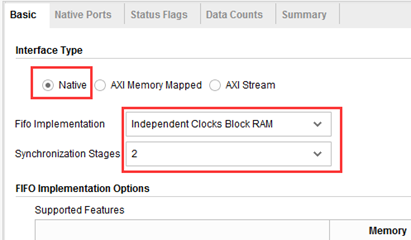
Figure 7.5.13.6 "Basic" tab
Next is the "Native Ports" tab, which is used to set the parameters of FIFO ports. The "Read Mode" option is used to set the Read Mode when reading FIFO. Here, we select the default "Standard FIFO". The column "Data Port Parameters" is used to set the width of the data bus of the read-write port and the depth of the FIFO. The Write Width "Write Width" is set to 8 bits and the Write Depth "Write Depth" is set to 256. Note that at this time, the actual depth that the FIFO IP core can achieve is 255; Although the Read Width "Read Width" can be set to a bit width different from the Write Width, and at this time, the Read Depth "Read Depth" will be passively and automatically set to the corresponding value according to the above three parameters; However, we still set the Read Width "Read Width" to the same bit width as the Write Width "Write Width", which is also the most commonly used case in practical applications. Since we only observe the reading and writing of FIFO, we can uncheck the "Reset Pin" option at the bottom. Other settings can remain the default, as shown in the following figure.
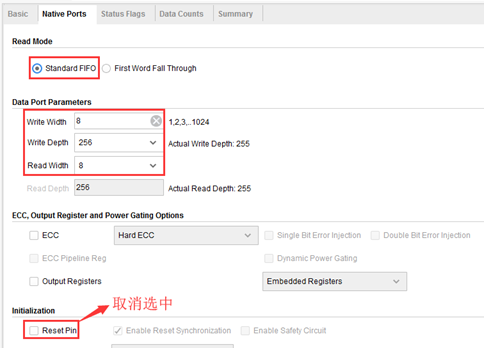
Figure 7.5.13.7 "Native Ports" tab
The "Status Flags" tab is used to set user-defined interfaces or special input ports. Here we use the two signals "about to write full" and "about to read empty", so we check them and keep the others by default, as shown in the figure below.
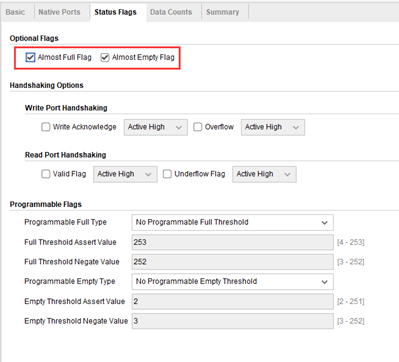
Figure 7.5.13.8 "Status Flags" tab
The "Data Counts" tab is used to set the output signal of data count in FIFO, which indicates how many valid data are currently stored in FIFO. In order to observe the read / write process more conveniently, here we turn on the Data Counts of the read / write port, and set the bit width of the count bus to full bit width, i.e. 8 bits, as shown in the figure below.
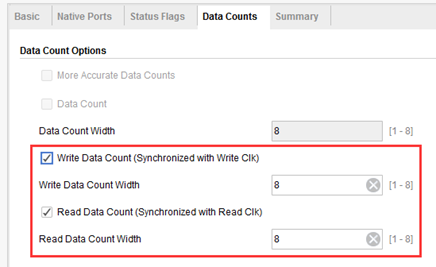
Figure 7.5.13.9 "Data Counts" tab
The final "Summary" tab is a Summary of all the previous configurations. Here, we can directly click "OK", as shown in the figure below.
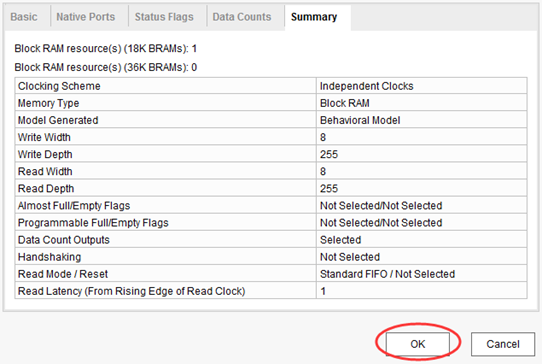
Figure 7.5.13.10 "Summary" tab
Then the "Generate output products" window pops up. We can directly click "Generate", as shown in the figure below.
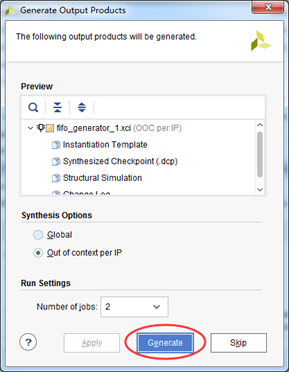
Figure 7.5.13.11 "Genarate Output Products" window
Then we can see the run "fifo_generator_0_synth_1" corresponding to the IP core in the "out of context module runs" column of the "Design Run" window. Its synthesis process is independent of the synthesis of the top-level design, so we can see that it is being synthesized, as shown in the following figure.
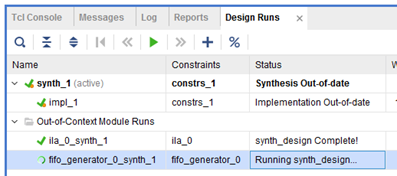
Figure 7.5.13.12 "fifo_generator _0_synth_1" run
In the process of out of context synthesis, we can carry out RTL coding. First, open the IP core instantiation template. In the IP Sources tab of the Source window, click IP - fifo_generator _0 - instantiation template successively, and we can see the file fifo_generator_0.veo, which is a read-only verilog instantiation template file automatically generated by the IP core. Double click to open it, as shown in the following figure.
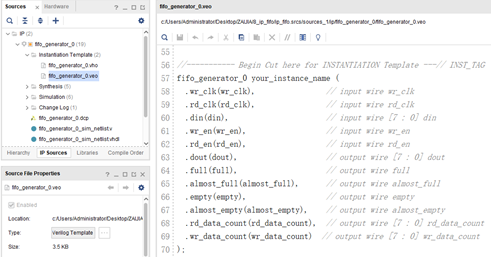
Figure 7.5.13.13 "fifo_generator_0.veo" file
We create a verilog source file named ip_fifo.v. As a top-level module, its code is as follows:
1 module ip_fifo( 2 input sys_clk , // clock signal 3 input sys_rst_n // Reset signal 4 ); 5 6 //wire define 7 wire fifo_wr_en ; // FIFO write enable signal 8 wire fifo_rd_en ; // FIFO read enable signal 9 wire [7:0] fifo_din ; // Data written to FIFO 10 wire [7:0] fifo_dout ; // Data read from FIFO 11 wire almost_full ; // FIFO will be full 12 wire almost_empty ; // FIFO will empty the signal 13 wire fifo_full ; // FIFO full signal 14 wire fifo_empty ; // FIFO null signal 15 wire [7:0] fifo_wr_data_count ; // Data count of FIFO write clock field 16 wire [7:0] fifo_rd_data_count ; // Data count in FIFO read clock field 17 18 //***************************************************** 19 //** main code 20 //***************************************************** 21 22 //Instantiated FIFO IP core 23 fifo_generator_0 fifo_generator_0 ( 24 .wr_clk ( sys_clk ), // input wire wr_clk 25 .rd_clk ( sys_clk ), // input wire rd_clk 26 27 .wr_en ( fifo_wr_en ), // input wire wr_en 28 .rd_en ( fifo_rd_en ), // input wire rd_en 29 30 .din ( fifo_din ), // input wire [7 : 0] din 31 .dout ( fifo_dout ), // output wire [7 : 0] dout 32 33 .almost_full (almost_full ), // output wire almost_full 34 .almost_empty (almost_empty ), // output wire almost_empty 35 .full ( fifo_full ), // output wire full 36 .empty ( fifo_empty ), // output wire empty 37 38 .wr_data_count ( fifo_wr_data_count ), // output wire [7 : 0] wr_data_count 39 .rd_data_count ( fifo_rd_data_count ) // output wire [7 : 0] rd_data_count 40 ); 41 42 //Example write FIFO module 43 fifo_wr u_fifo_wr( 44 .clk ( sys_clk ), // Write clock 45 .rst_n ( sys_rst_n ), // Reset signal 46 47 .fifo_wr_en ( fifo_wr_en ) , // fifo write request 48 .fifo_wr_data ( fifo_din ) , // Data written to FIFO 49 .almost_empty ( almost_empty ), // fifo will empty the signal 50 .almost_full ( almost_full ) // fifo will be full 51 ); 52 53 //Example reading FIFO module 54 fifo_rd u_fifo_rd( 55 .clk ( sys_clk ), // Read clock 56 .rst_n ( sys_rst_n ), // Reset signal 57 58 .fifo_rd_en ( fifo_rd_en ), // fifo read request 59 .fifo_dout ( fifo_dout ), // Data output from FIFO 60 .almost_empty ( almost_empty ), // fifo will empty the signal 61 .almost_full ( almost_full ) // fifo will be full 62 ); 63 64 //Instantiated ILA IP core 65 ila_0 ila_0 ( 66 .clk ( sys_clk ), // input wire clk 67 68 .probe0 ( fifo_wr_en ), // input wire [0:0] probe0 69 .probe1 ( fifo_rd_en ), // input wire [0:0] probe1 70 .probe2 ( fifo_din ), // input wire [7:0] probe2 71 .probe3 ( fifo_dout ), // input wire [7:0] probe3 72 .probe4 ( fifo_empty ), // input wire [0:0] probe4 73 .probe5 ( almost_empty ), // input wire [0:0] probe5 74 .probe6 ( fifo_full ), // input wire [0:0] probe6 75 .probe7 ( almost_full ), // input wire [0:0] probe7 76 .probe8 ( fifo_wr_data_count ), // input wire [7:0] probe8 77 .probe9( fifo_rd_data_count ) // input wire [7:0] probe9 78 ); 79 80 endmodule
The top-level module mainly instantiates the FIFO IP core, write FIFO module and read FIFO module. In addition, this experiment also generates and instantiates an ILA IP core for online acquisition and observation of the signals of the top-level module.
Write FIFO module FIFO_ wr. The code of V source file is as follows:
1 module fifo_wr( 2 input clk , // clock signal 3 input rst_n , // Reset signal 4 5 input almost_empty, // FIFO will empty the signal 6 input almost_full , // FIFO will be full 7 output reg fifo_wr_en , // FIFO write enable 8 output reg [7:0] fifo_wr_data // Data written to FIFO 9 ); 10 11 //reg define 12 reg [1:0] state ; //Action state 13 reg almost_empty_d0 ; //almost_empty delay one beat 14 reg almost_empty_syn ; //almost_empty delay two beats 15 reg [3:0] dly_cnt ; //Delay counter 16 //***************************************************** 17 //** main code 18 //***************************************************** 19 20 //Because almost_empty signal belongs to FIFO clock reading domain 21 //So synchronize it to the write clock field 22 always@( posedge clk ) begin 23 if( !rst_n ) begin 24 almost_empty_d0 <= 1'b0 ; 25 almost_empty_syn <= 1'b0 ; 26 end 27 else begin 28 almost_empty_d0 <= almost_empty ; 29 almost_empty_syn <= almost_empty_d0 ; 30 end 31 end 32 33 //Write data to FIFO 34 always @(posedge clk ) begin 35 if(!rst_n) begin 36 fifo_wr_en <= 1'b0; 37 fifo_wr_data <= 8'd0; 38 state <= 2'd0; 39 dly_cnt <= 4'd0; 40 end 41 else begin 42 case(state) 43 2'd0: begin 44 if(almost_empty_syn) begin //If FIFO is detected, it will be read empty (the next shot will be empty) 45 state <= 2'd1; //It enters the delay state 46 end 47 else 48 state <= state; 49 end 50 2'd1: begin 51 if(dly_cnt == 4'd10) begin //Delay 10 beats 52 //The reason is that there is a delay in updating the internal status signal of FIFO IP core 53 //Delay 10 beats to wait for the status signal to update 54 dly_cnt <= 4'd0; 55 state <= 2'd2; //Start write operation 56 fifo_wr_en <= 1'b1; //Turn on write enable 57 end 58 else 59 dly_cnt <= dly_cnt + 4'd1; 60 end 61 2'd2: begin 62 if(almost_full) begin //Wait for the FIFO to be full (the next shot will be full) 63 fifo_wr_en <= 1'b0; //Turn off write enable 64 fifo_wr_data <= 8'd0; 65 state <= 2'd0; //Return to the first state 66 end 67 else begin //If FIFO is not full 68 fifo_wr_en <= 1'b1; //The write enable is continuously turned on 69 fifo_wr_data <= fifo_wr_data + 1'd1; //And the write data value continues to accumulate 70 end 71 end 72 default : state <= 2'd0; 73 endcase 74 end 75 end 76 77 endmodule
fifo_ The core part of WR module is a small state machine that continuously circulates the state. If FIFO is detected to be empty, it will be delayed by 10 beats first. Note here that since the update of internal signal of FIFO is delayed compared with the actual data read / write operation, the purpose of delaying 10 beats is to wait for the empty / full state signal of FIFO After updating the data count signal and other signals, the FIFO write operation can be carried out. If it is full, it will return to state 0, that is, wait for the FIFO to be read empty for the next round of write operation.
Read FIFO module FIFO_ The code of the rd.v source file is as follows:
1 module fifo_rd( 2 input clk , // clock signal 3 input rst_n , // Reset signal 4 5 input [7:0] fifo_dout , // Data read from FIFO 6 input almost_full , // FIFO will be full 7 input almost_empty , // FIFO will empty the signal 8 output reg fifo_rd_en // FIFO read enable 9 ); 10 11 //reg define 12 reg [1:0] state ; //state 13 reg almost_full_d0 ; //almost_full delay one beat 14 reg almost_full_syn ; //almost_full delay two beats 15 reg [3:0] dly_cnt ; //Delay counter 16 17 //***************************************************** 18 //** main code 19 //***************************************************** 20 21 //Because FIFO_ The full signal belongs to the FIFO write clock domain 22 //Therefore, it should be synchronized to the read clock domain 23 always@( posedge clk ) begin 24 if( !rst_n ) begin 25 almost_full_d0 <= 1'b0 ; 26 almost_full_syn <= 1'b0 ; 27 end 28 else begin 29 almost_full_d0 <= almost_full ; 30 almost_full_syn <= almost_full_d0 ; 31 end 32 end 33 34 //Read FIFO data 35 always @(posedge clk ) begin 36 if(!rst_n) begin 37 fifo_rd_en <= 1'b0; 38 state <= 2'd0; 39 dly_cnt <= 4'd0; 40 end 41 else begin 42 case(state) 43 2'd0: begin 44 if(almost_full_syn) //If FIFO is detected to be full 45 state <= 2'd1; //It enters the delay state 46 else 47 state <= state; 48 end 49 2'd1: begin 50 if(dly_cnt == 4'd10) begin //Delay 10 beats 51 //The reason is that there is a delay in updating the internal status signal of FIFO IP core 52 //Delay 10 beats to wait for the status signal to update 53 dly_cnt <= 4'd0; 54 state <= 2'd2; //Start read operation 55 end 56 else 57 dly_cnt <= dly_cnt + 4'd1; 58 end 59 2'd2: begin 60 if(almost_empty) begin //Wait for the FIFO to be read empty (the next shot will be empty) 61 fifo_rd_en <= 1'b0; //Turn off read enable 62 state <= 2'd0; //Return to the first state 63 end 64 else //If FIFO is not read empty 65 fifo_rd_en <= 1'b1; //The read enable is continuously turned on 66 end 67 default : state <= 2'd0; 68 endcase 69 end 70 end 71 72 endmodule
The code structure of the read module is almost the same as that of the write module. It also uses a small state machine that continuously circulates the state to control the operation process. The reader should be able to understand it easily with reference to the code, which will not be repeated here.
We simulate the code. In TestBench, just send the clock reset signal. TB files are as follows:
1 `timescale 1ns / 1ps 2 module tb_ip_fifo( ); 3 // Inputs 4 reg sys_clk; 5 reg sys_rst_n; 6 7 // Instantiate the Unit Under Test (UUT) 8 ip_fifo u_ip_fifo ( 9 .sys_clk (sys_clk), 10 .sys_rst_n (sys_rst_n) 11 ); 12 13 //Genarate the clk 14 parameter PERIOD = 20; 15 always begin 16 sys_clk = 1'b0; 17 #(PERIOD/2) sys_clk = 1'b1; 18 #(PERIOD/2); 19 end 20 21 initial begin 22 // Initialize Inputs 23 sys_rst_n = 0; 24 // Wait 100 ns for global reset to finish 25 #100 ; 26 sys_rst_n = 1; 27 // Add stimulus here 28 end 29 30 endmodule
The simulation waveform of turning to read after full write is shown in the following figure:
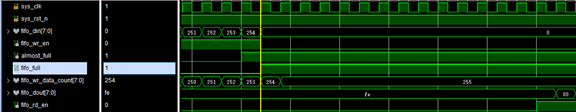
Figure 7.5.13.14 Vivado simulation waveform 1
It can be seen from the waveform diagram that when 255 data are written, fifo_ The full signal will be pulled up. After the delay, fifo_ rd_ The en write enable signal is pulled high. After one beat, it starts to send the data in fifo to fifo_ On the dout port.
The simulation waveform of turning to read after full write is shown in the following figure:
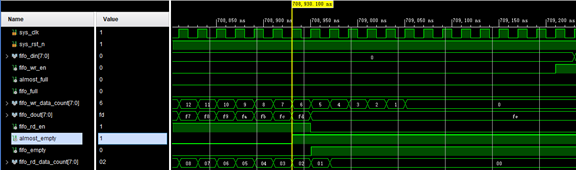
Figure 7.5.13.15 Vivado simulation waveform 2
It can be seen from the waveform diagram that after reading 255 data, fifo_empty signal will be pulled up. After the delay, fifo_ wr_ The en write enable signal is pulled high and continues to write data to fifo after one beat.
15.5 download verification
Compile the project and generate a bitstream Bit file, bitstream Download the bit file to Zynq.
After downloading, the "hw_ila_1" Dashboard window will automatically appear in Vivado. As shown in the figure below:
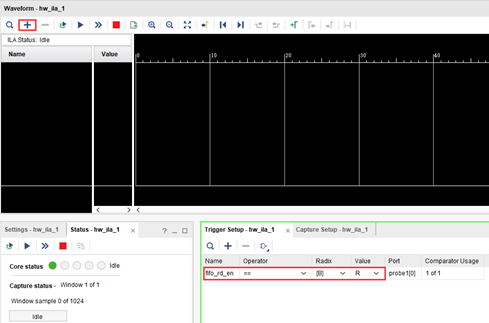
Figure 7.5.13.1 adding probe signal to waveform window
Add relevant probe signals to the waveform window. Here we have finished adding signals by clicking "+" in the upper left corner of "hw_ila_1" Dashboard window. At the same time, we add the "fifo_rd_en" signal to the trigger window in the lower right corner of the window and set it as the rising edge trigger,
Click the trigger button in the upper left corner, as shown in the following figure:

Figure 7.5.13.2 trigger button
Finally, you can see the data captured by ILA. The expanded waveform is shown in the figure below:
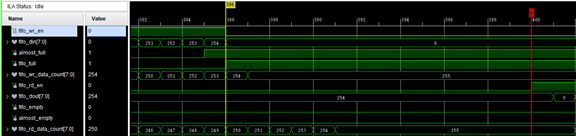
Figure 7.5.13.3 captured waveform
It can be seen from the captured waveform that its logical behavior is consistent with that in the simulation waveform, which proves that our code correctly realizes the expected function