Nginx reverse proxy service can receive requests on behalf and forward them to other servers set up.
For example, the Nginx server is 100.101.102.103 and the A service is 100.101.102.104. Through the Nginx configuration file, the Nginx server agent can receive the request of A service and then forward it to the A service.
Through SSL certificate configuration, Nginx can have the ability to receive Https, and then forward it to service A through http;
Or receive an Http request and force it to be converted into an Http request and forwarded to service A through Nginx configuration.
Nginx can proxy multiple services.
This article uses the windows system server operation, and the SSL certificate is the free SSL of Tencent cloud (detailed steps below).
1, Install Nginx
Nginx download official website address: http://nginx.org/en/download.html
Version 1.18.0 is used this time.
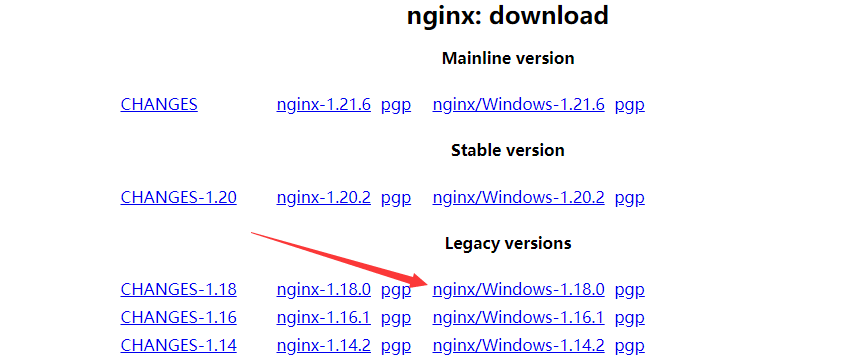
Find a location to unzip after downloading
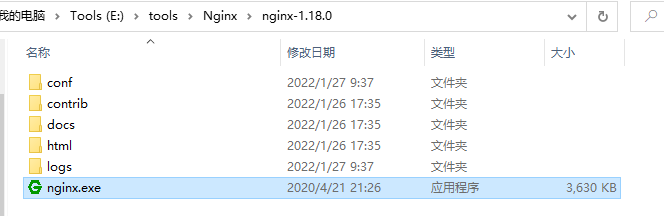
Then run the command window under this directory (you can enter cmd in the folder address bar)
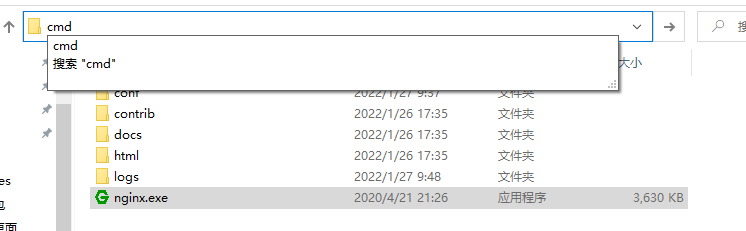
Enter nginx Exe enter prompt error
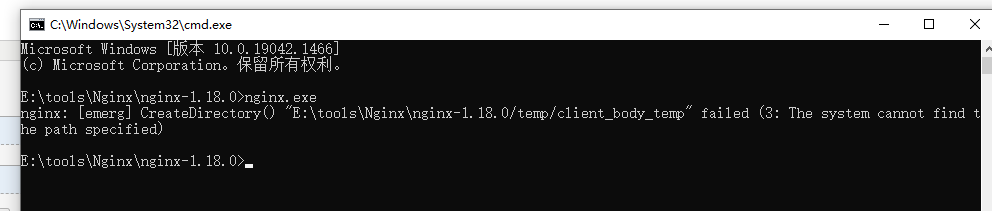
nginx: [emerg] CreateDirectory() "E:\tools\Nginx\nginx-1.18.0/temp/client_body_temp" failed (3: The system cannot find the path specified)
The reason is that the temp folder is not found in the nginx directory. Create a new one manually.
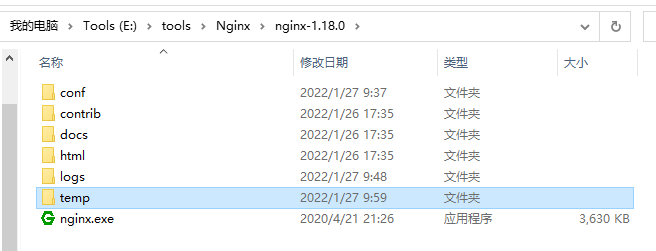
Restart the browser, enter localhsot # to enter the nginx page, and the installation is successful!
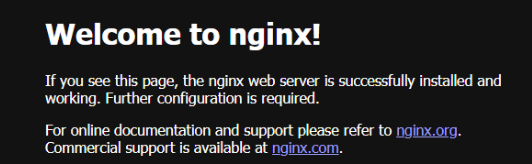
2, Request SSL certificate
Tencent cloud can apply for domain name free SSL Tencent cloud
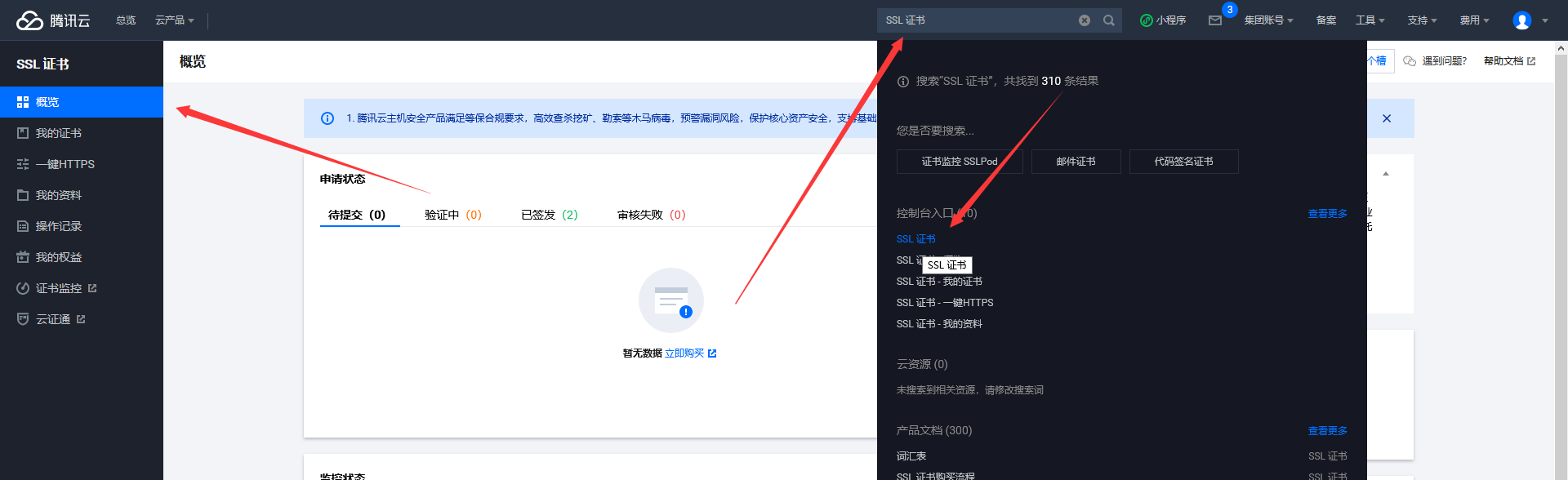
Buy now
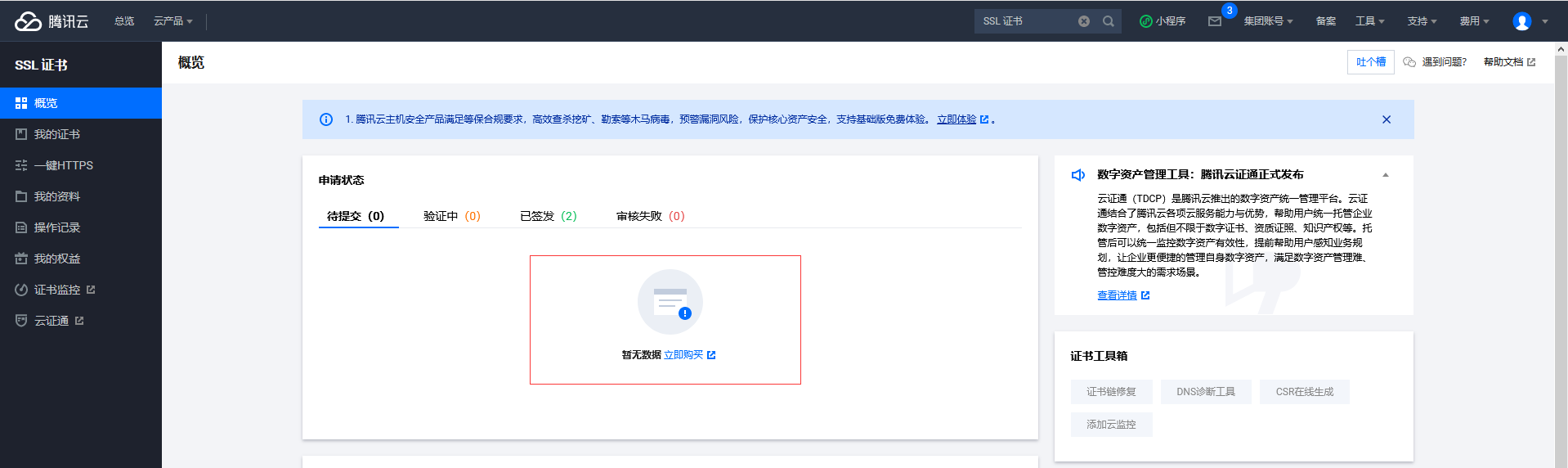

The above tips to note are: only one secondary domain name or subdomain name can be bound, such as Tencent com,cloud.tencent.com,dnspod.cloud.tencent.com.
In other words, an SSL application can only bind one domain name, but you can apply for binding the secondary domain name or subdomain name of the domain name for many times.
You can bind the domain name or secondary domain name or subdomain name as needed. For example, the domain name bound to the SSL we applied for is test com

The next step is to resolve a record on the website where the domain name is located according to the parameters given by Tencent cloud to prove the right to use the domain name.
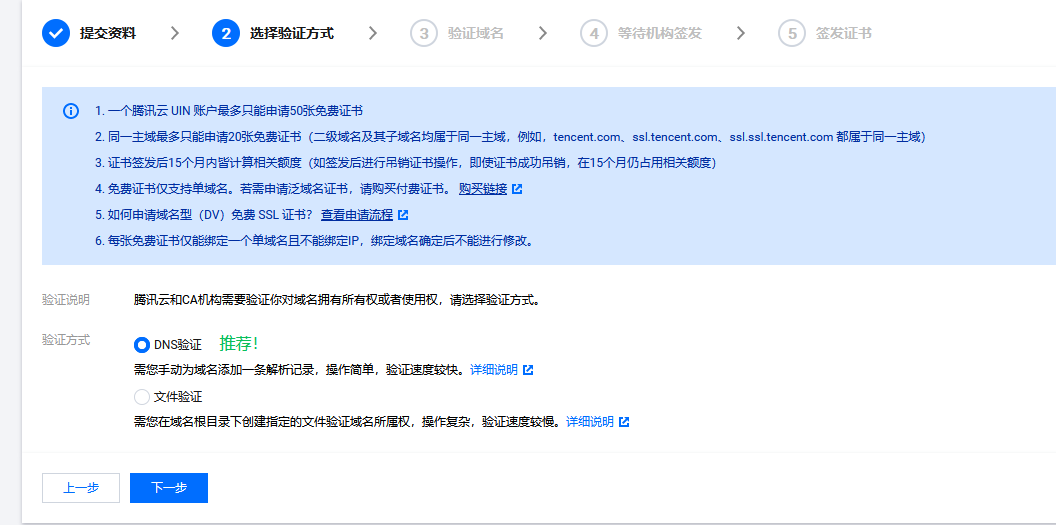

For example, my domain name is on Meicheng Internet, address: https://www.cndns.com
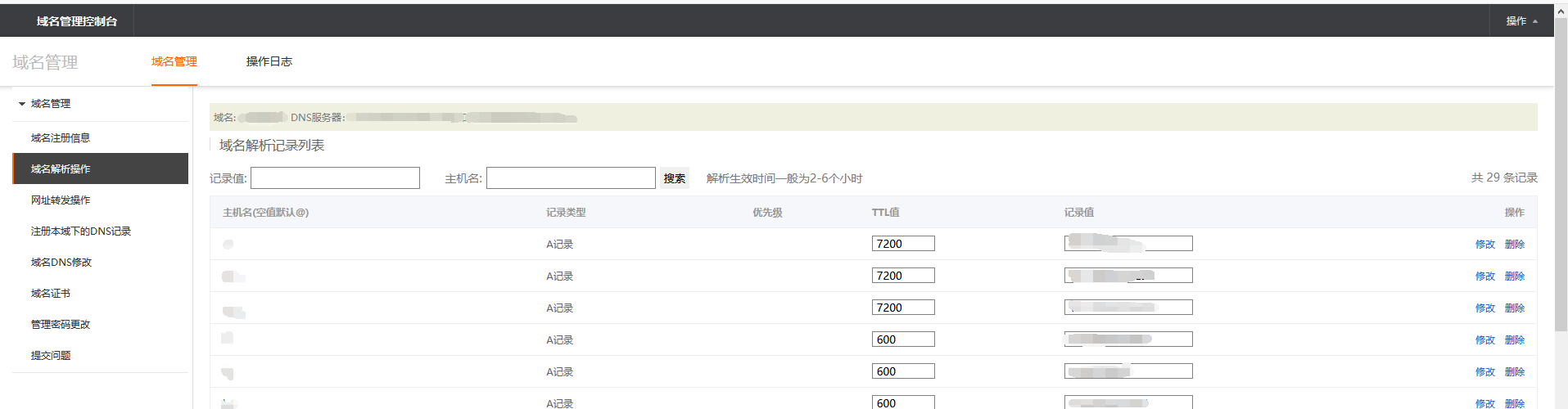
You need to add a record in the domain name resolution, fill in the host record field provided by Tencent cloud for the host name, select TXT for the record type, and fill in the record value field provided by Tencent cloud for the record value.
Then save and wait for it to take effect, usually within one and a half hours, and then wait for Tencent cloud to issue it.

Download the certificate file in the certificate details
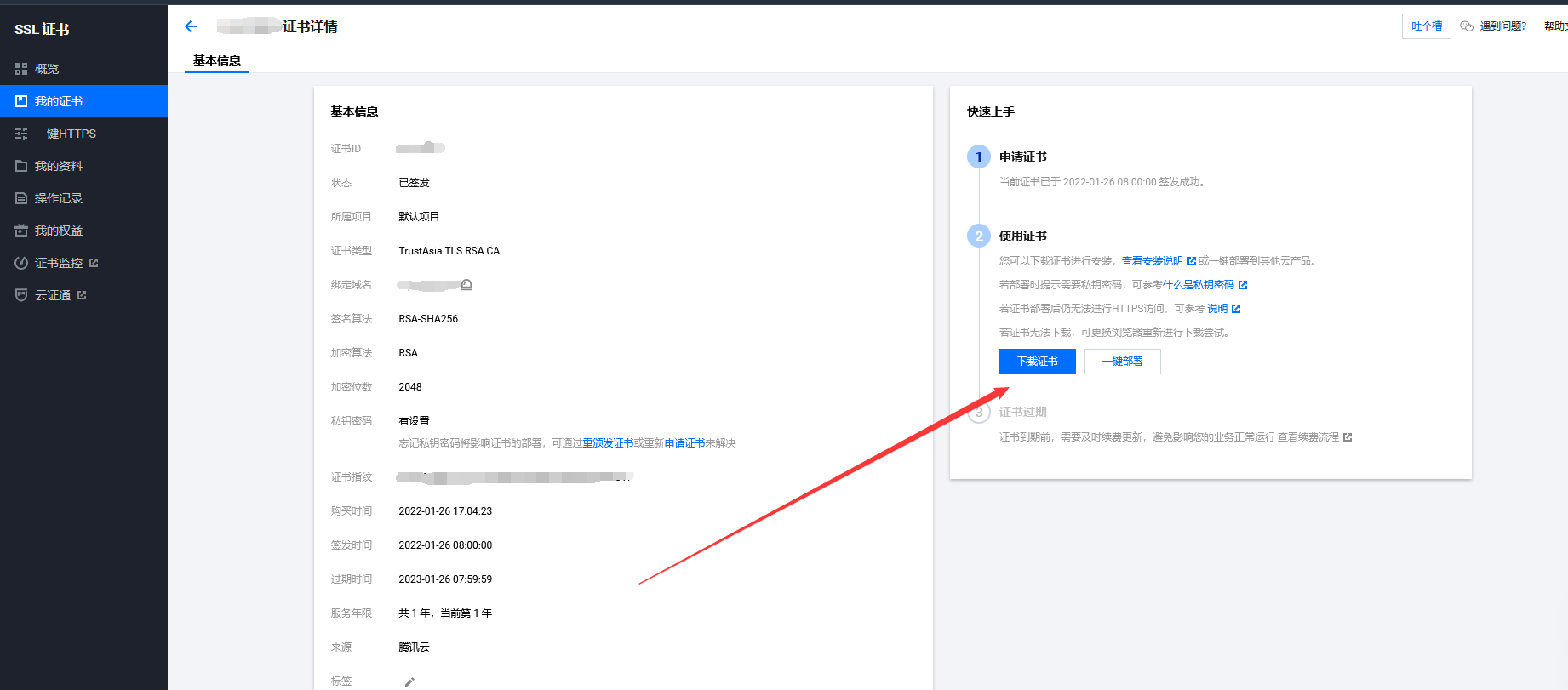
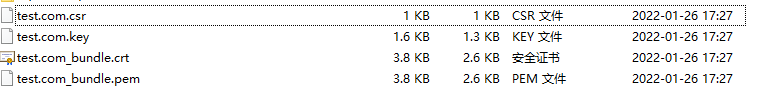
3, Nginx configures SSL certificate to implement Https proxy
The agent receives the https request and forwards the request to the http interface of other services.
(for example, service A is on 100.101.102.104:8080 and only http access is allowed. Nginx service is on 100.101.102.103:8080 , configure SSL certificate through nginx to realize the request of https interface, and then send the request proxy to service A to send http request).
Put test com. Key and test com_ bundle. Crt# two files are placed in the conf directory under the nginx installation directory (together with nginx.conf)
Modify nginx Conf configuration file:
#user nobody; worker_processes 1; #error_log logs/error.log; #error_log logs/error.log notice; #error_log logs/error.log info; #pid logs/nginx.pid; events { worker_connections 1024; } http { include mime.types; default_type application/octet-stream; sendfile on; keepalive_timeout 65; #gzip on; server { listen 81; server_name test.com; return 301 https://$host$request_uri; error_page 500 502 503 504 /50x.html; location = /50x.html { root html; } } # HTTPS server # server { listen 8080 ssl; # Port used by nginx server_name test.com; # Domain name bound by SSL certificate ssl_certificate test.com_bundle.crt; ssl_certificate_key test.com.key;
ssl_session_cache shared:SSL:1m; ssl_session_timeout 5m;
ssl_ciphers CDHE-RSA-AES128-GCM-SHA256:HIGH:!aNULL:!MD5:!RC4:!DHE; ssl_prefer_server_ciphers on; location / { proxy_pass http://100.101.102.104:8080; # Service address to be forwarded to A service address add_header 'Access-Control-Allow-Origin' '*'; add_header 'Access-Control-Allow-Credentials' 'true'; } } }
Restart nginx or refresh the nginx configuration file.
Test:
For example, service A has an interface: http://100.101.102.104:8080/login/index
Then test https://test.com/login/index
See if it's with http://100.101.102.104:8080/login/index Consistent access.