[Tencent] deployment practice of single version of Lanjing Zhiyun operation and maintenance platform
[blue whale Zhiyun community version] is a set of permanently free operation and maintenance solutions supporting privatization deployment opened by Tencent.
This version includes CMDB management, job script execution, process arrangement, log retrieval, monitoring alarm, fault self-healing, micro service container management and continuous integration (CI), which helps enterprise technicians quickly build the ability of integrated operation and maintenance support and R & D efficiency improvement, and promote the digital transformation of enterprises.

(click to enlarge the picture)
1. Basic environmental preparation
The recommended operating system is CentOS 7 Version 6 and above, computing resources: 8-core 16G memory and above
yum source and other basic environment initialization commands
wget -O /etc/yum.repos.d/CentOS-Base.repo http://mirrors.cloud.tencent.com/repo/centos7_base.repo wget -O /etc/yum.repos.d/epel.repo http://mirrors.cloud.tencent.com/repo/epel-7.repo yum clean all yum makecache sestatus setenforce 0 sed -i 's/^SELINUX=enforcing/SELINUX=disabled/g' /etc/selinux/config systemctl stop firewalld systemctl disable firewalld yum -y install rsync cat >> /etc/security/limits.conf << EOF root soft nofile 102400 root hard nofile 102400 EOF
Last time synchronization
ntpdate ntp.aliyun.com
You can refer to the official environmental preparation detailed documents
https://bk.tencent.com/docs/document/6.0/127/7543
2. Disk partition preparation
It is recommended to prepare a separate disk larger than 100G for / data partition
For example, sdb disk and mount it to the / data directory in the way of LVM
fdisk /dev/sdb #There is only one area lsblk pvcreate /dev/sdb1 vgcreate vg_data /dev/sdb1 lvcreate -l 100%FREE -n lv_data vg_data mkfs.xfs /dev/mapper/vg_data-lv_data mkdir /data blkid vi /etc/fstab #Add a row /dev/mapper/vg_data-lv_data /data xfs defaults 0 0 cat /etc/fstab mount -a
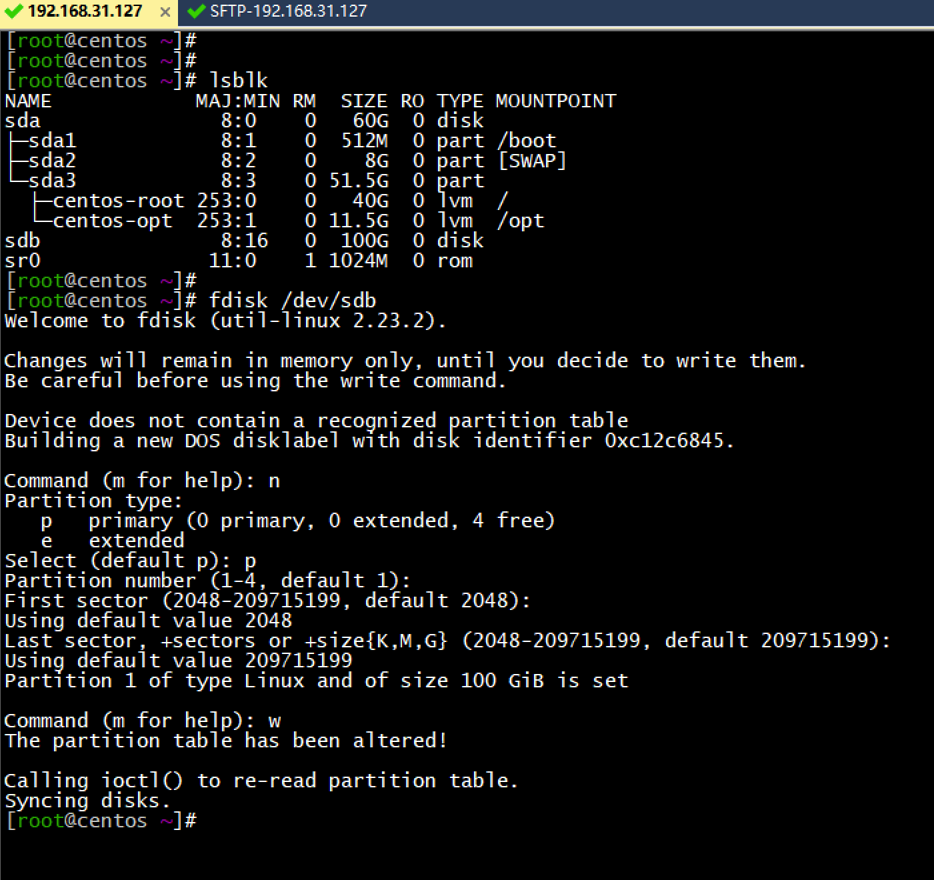
(click to enlarge the picture)
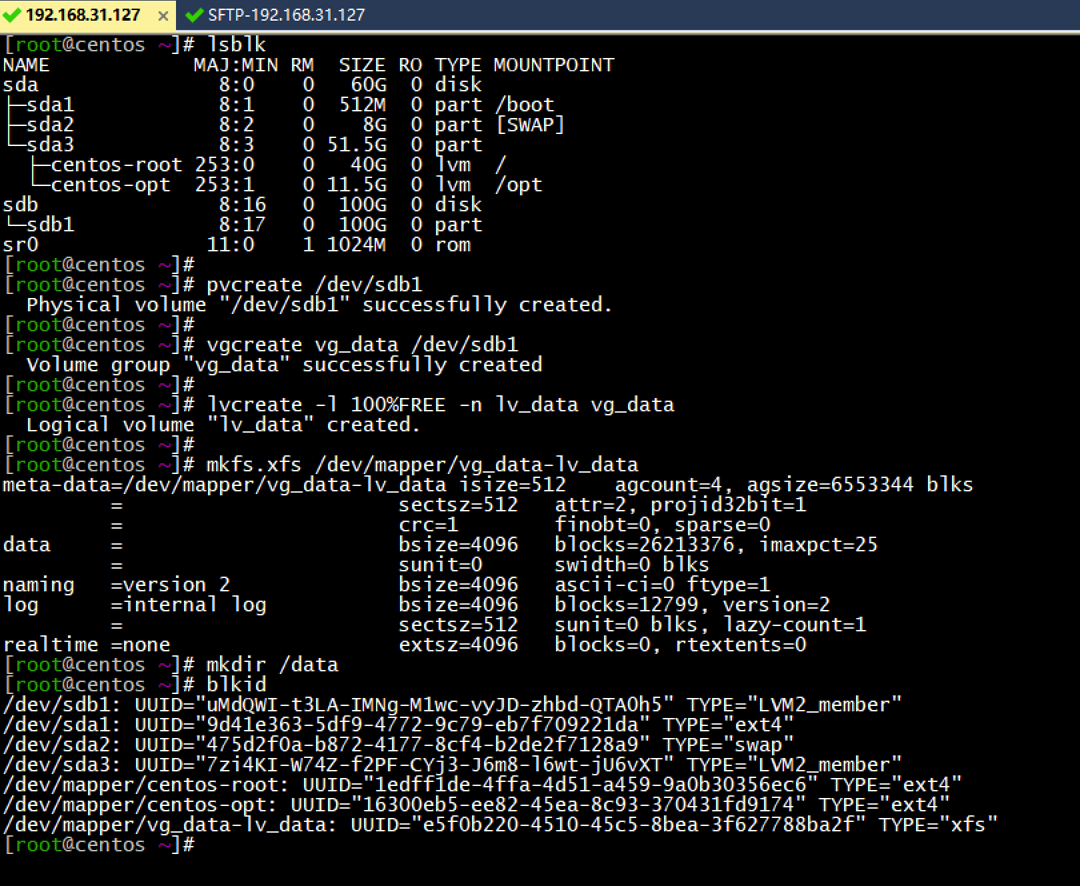
(click to enlarge the picture)
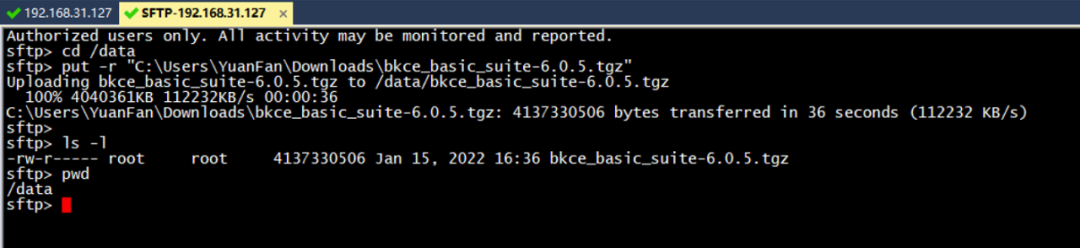
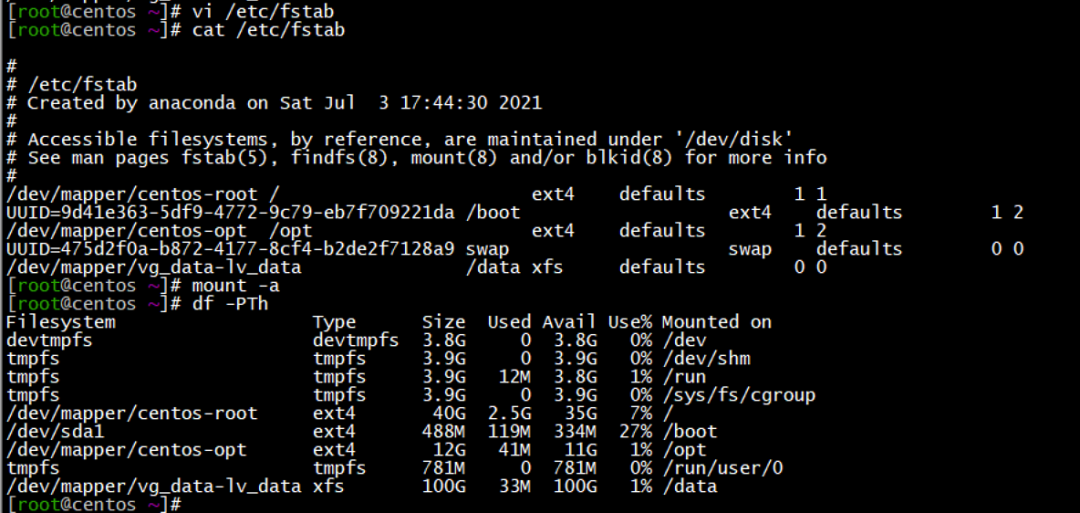
(click to enlarge the picture)
3. Install bk
1. Download the basic installation package from the official website and unzip it to / data
Please download the actual version from the official website of blue whale.
tar xf bkce_basic_suite-6.0.5.tgz -C /data
2. After obtaining the MAC address of the machine, download the certificate file and extract it to the / data/src/cert directory
install -d -m 755 /data/src/cert tar xf ssl_certificates.tar.gz -C /data/src/cert chmod 644 /data/src/cert/* #Unzip each product package cd /data/src/; for f in *gz;do tar xf $f; done #Copy rpm package cp -a /data/src/yum /opt
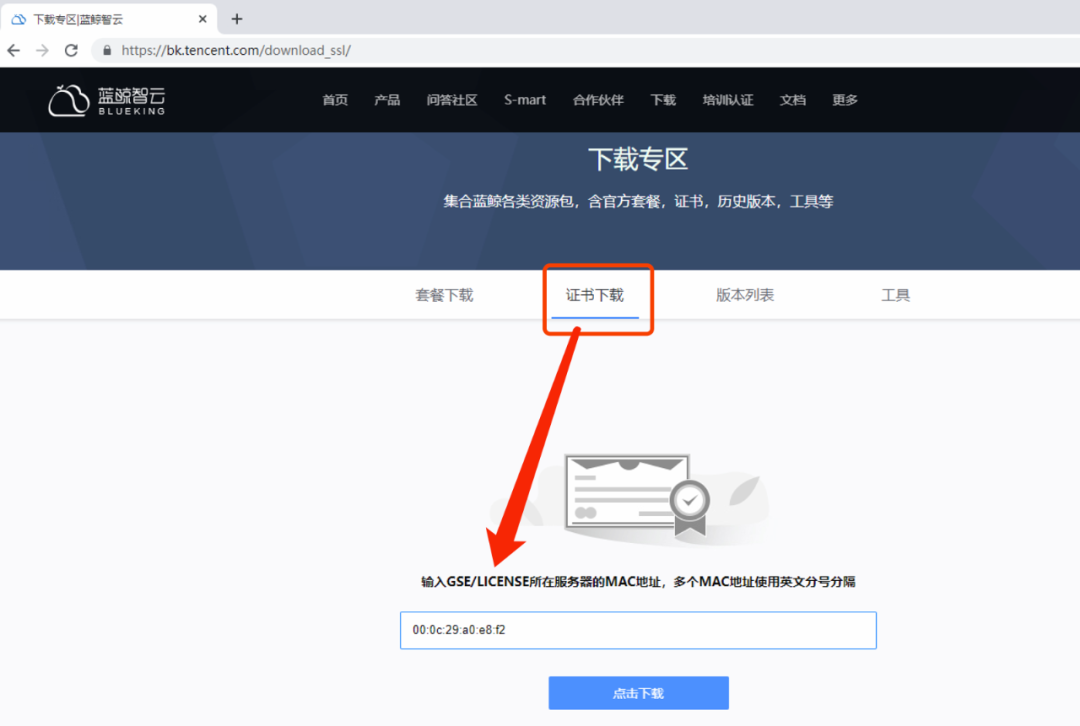
(click to enlarge the picture)

(click to enlarge the picture)
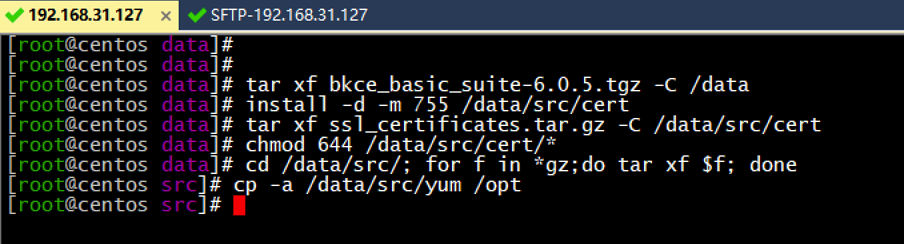
(click to enlarge the picture)
3. Modify bk_install script
cd /data/install sed -i '/start job/i\\t./pcmd.sh\ -m\ job\ \"sed -i '\'/JAVA_OPTS/c\ JAVA_OPTS="-Xms128m -Xmx128m"\'\ /etc/sysconfig/bk-job-*\" bk_install
4. Installation
cd /data/install ./install_minibk -y
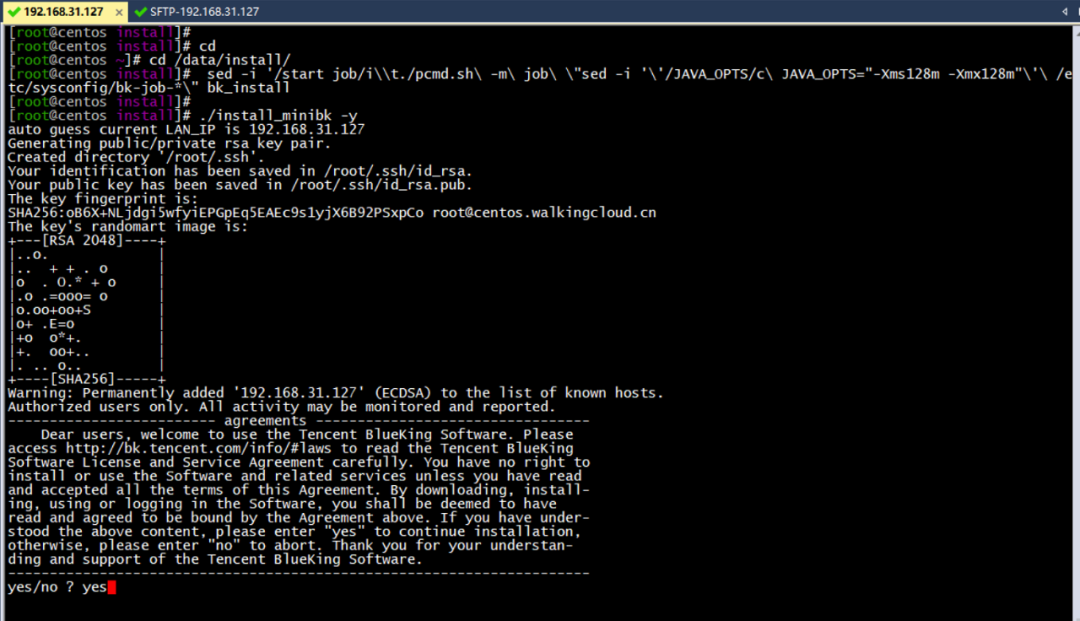
(click to enlarge the picture)
In case of failure in the installation process, please locate and solve it first, and then rerun the installation instructions in case of failure.
5. After the deployment, execute the script to reduce memory consumption to ensure the stability of the environment
#Execute script to reduce memory consumption cd /data/install/ bash bin/single_host_low_memory_config.sh tweak all
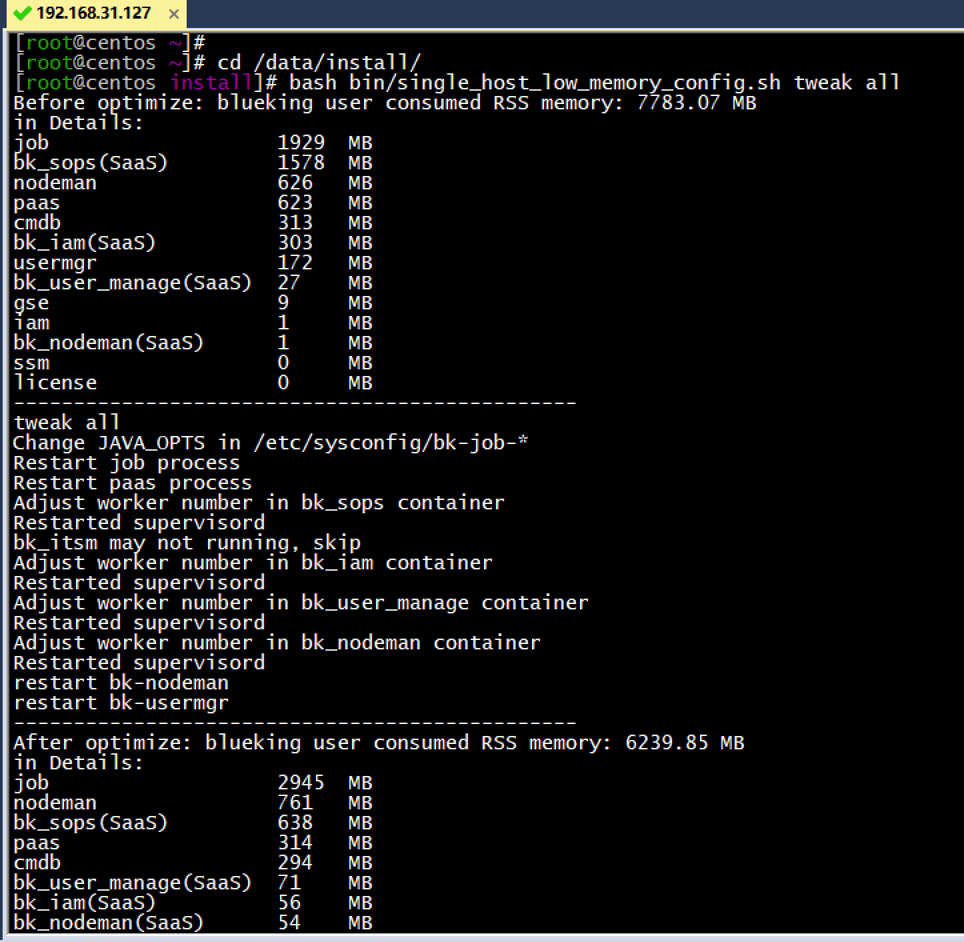
(click to enlarge the picture)
6. Loading blue whale related maintenance commands
source ~/.bashrc
7. Initialize blue whale service topology
cd /data/install/ ./bkcli initdata topo
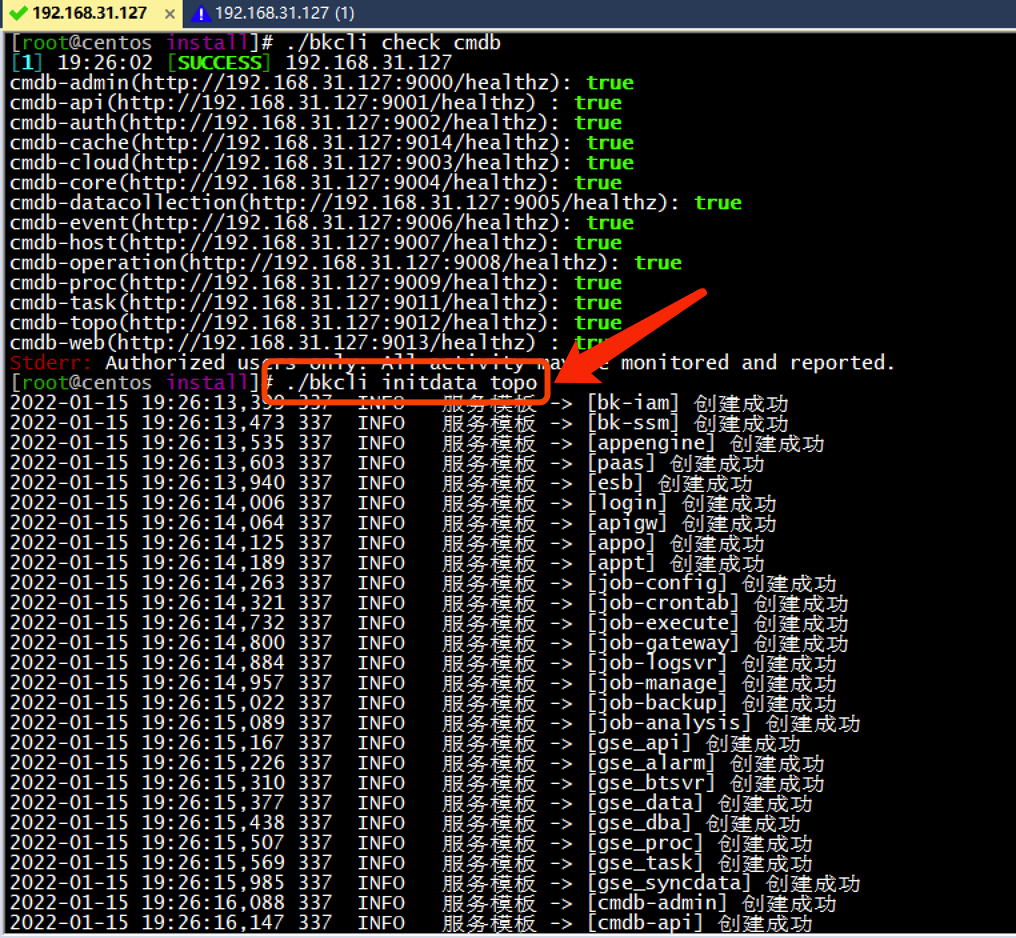
(click to enlarge the picture)
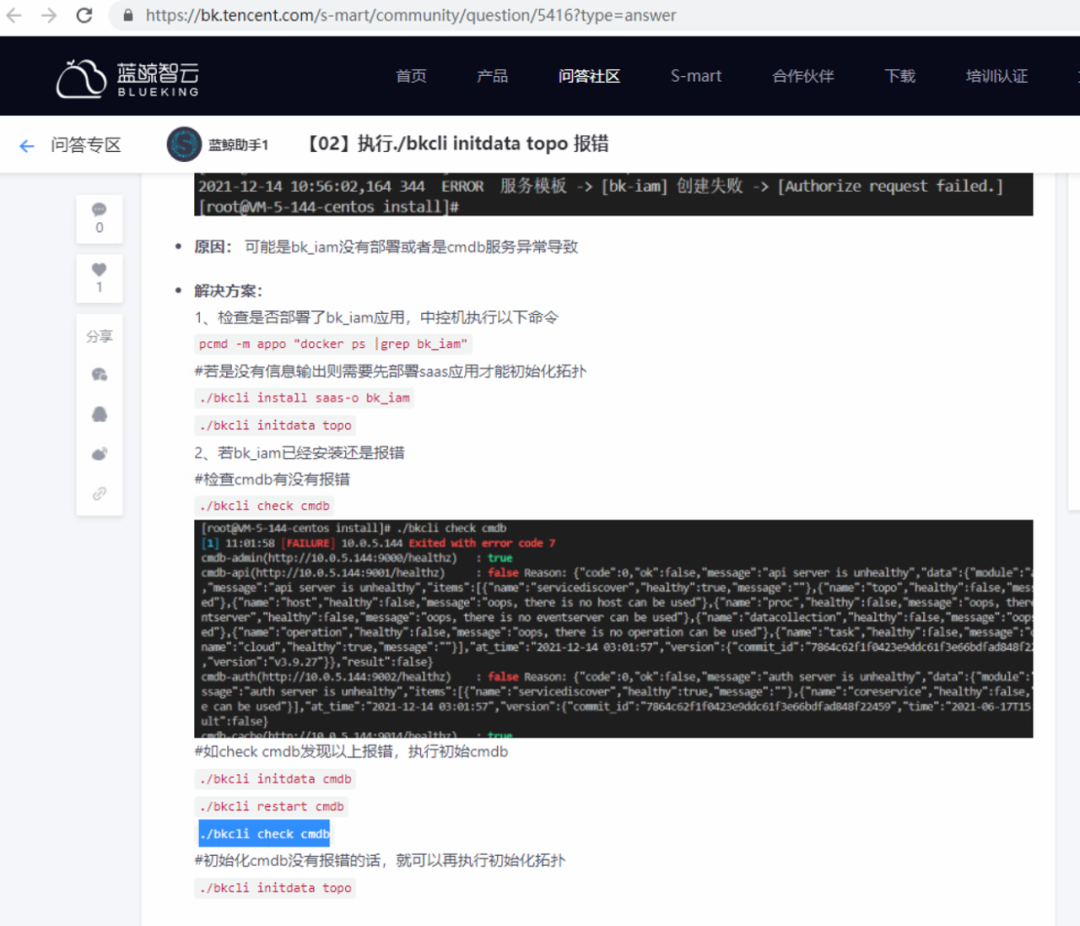
(click to enlarge the picture)
8. Detect relevant service status
cd /data/install/ echo bkssm bkiam usermgr paas cmdb gse job consul | xargs -n 1 ./bkcli check
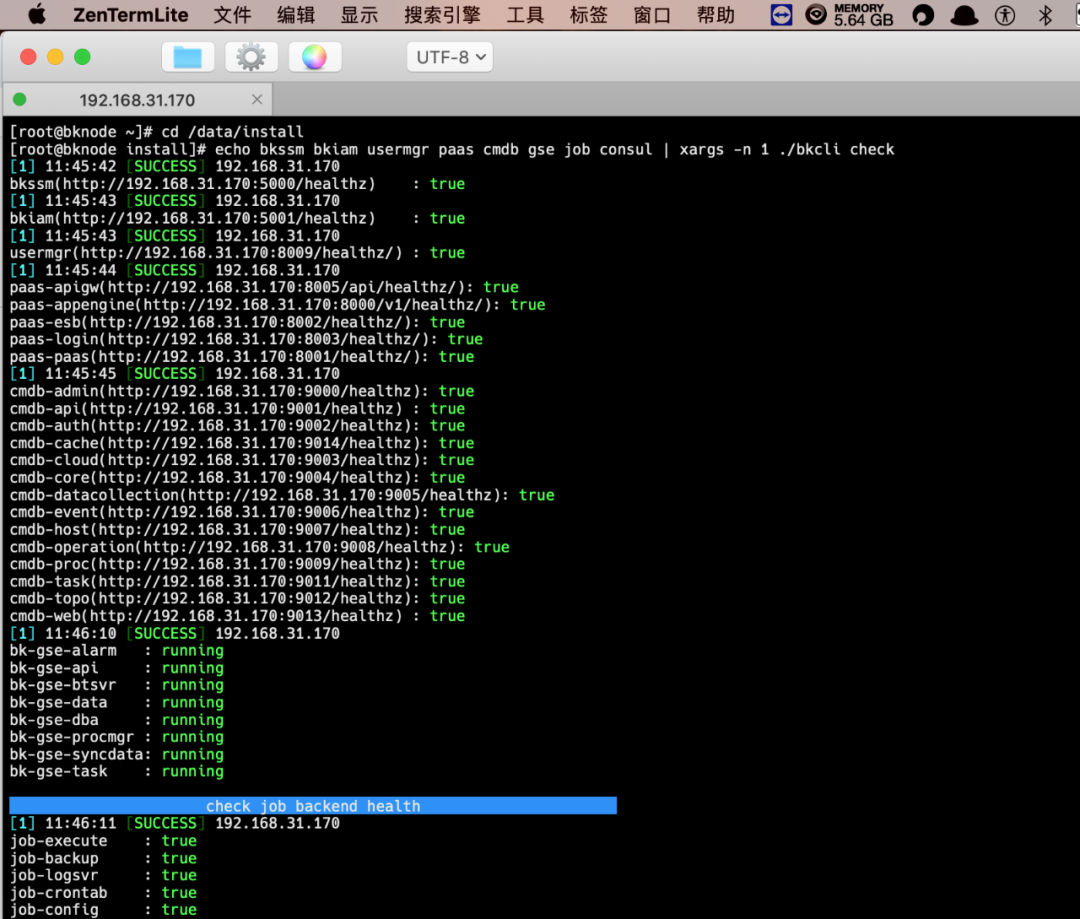
(click to enlarge the picture)
4. Visit blue whale and log in
Execute the following command to obtain the administrator account and password.
grep -E "BK_PAAS_ADMIN_USERNAME|BK_PAAS_ADMIN_PASSWORD" /data/install/bin/04-final/usermgr.env
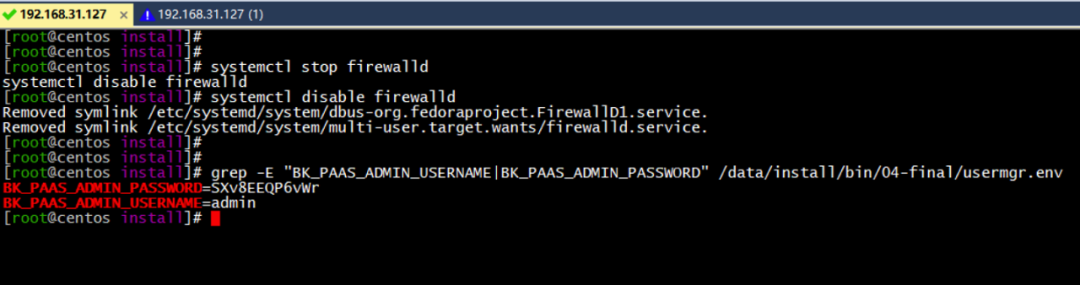
(click to enlarge the picture)
Local host modify hosts local parsing file login
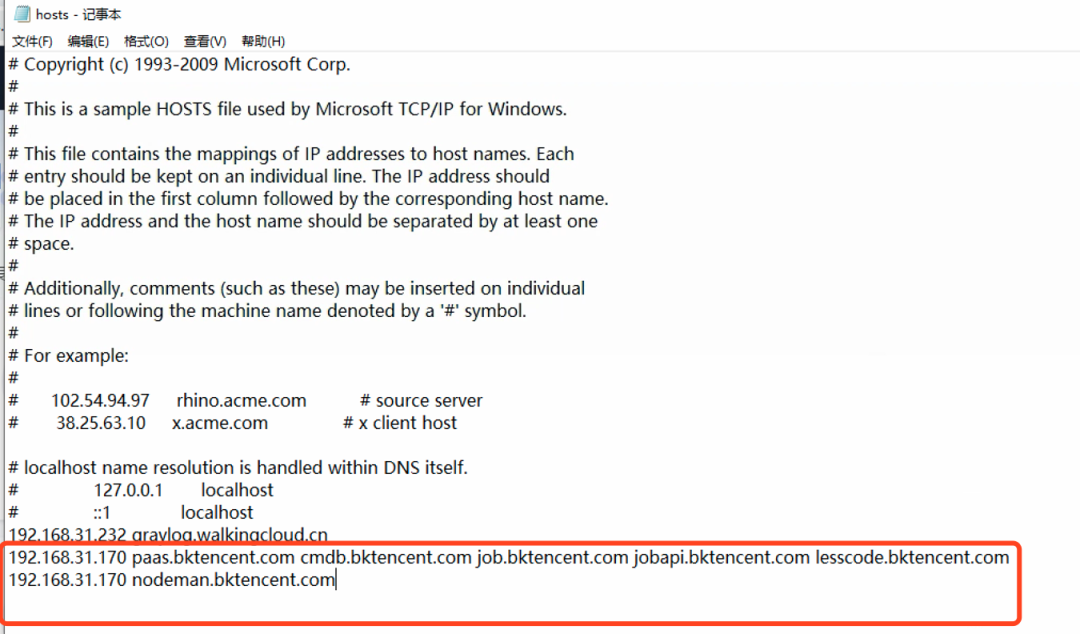
(click to enlarge the picture)
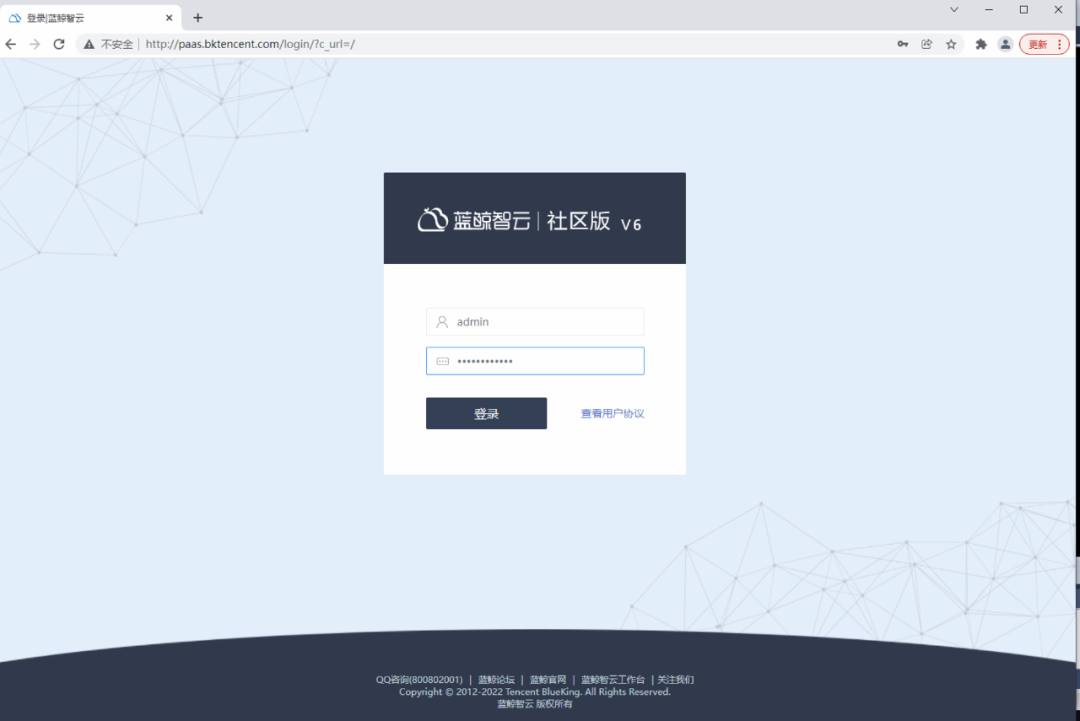
(click to enlarge the picture)
There are 7 modules for login by default
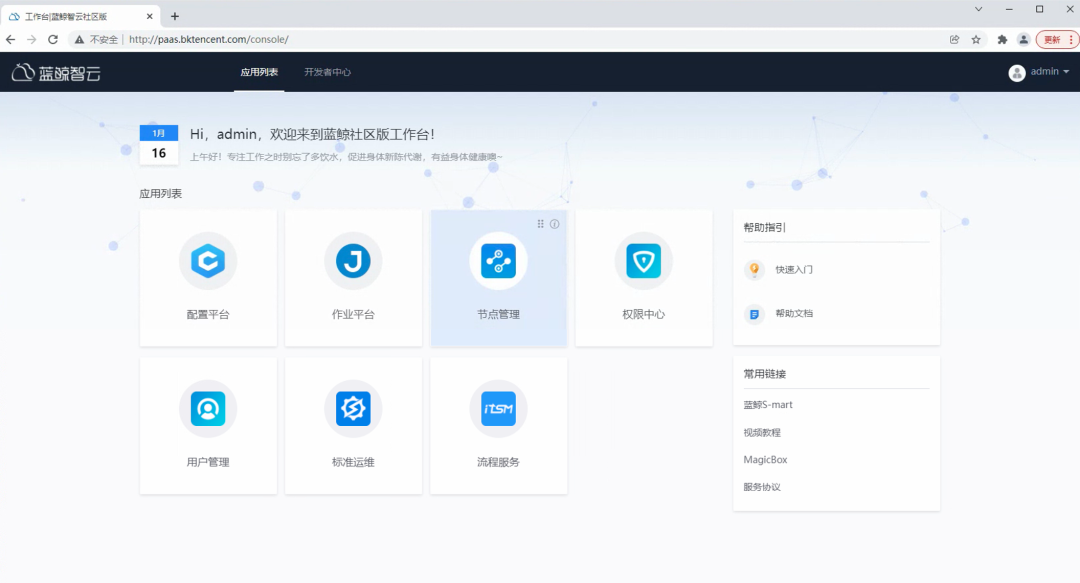
(click to enlarge the picture)
Their functions can be studied by themselves
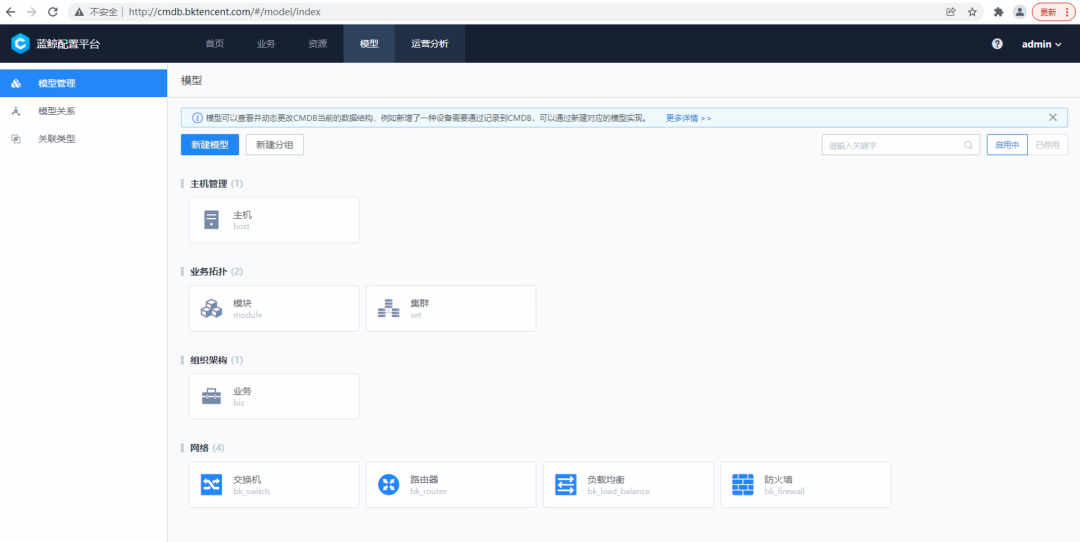
(click to enlarge the picture)