preface
- I also want to use the familiar Sogou input method under linux. Therefore, I checked various tutorials on the Internet and found that many of them failed. When I want to give up, the following link helped me complete this task:
- Official tutorial: Ubuntu Sogou input method installation guide
- Detailed steps for installing Sogou input method in Ubuntu 20.04
- Ubuntu 20.04 lts installation Sogou input method
Install according to the official tutorial
01. Install fcitx with the command sudo apt get install fcitx. Restart the system after installation, and then go in to find the fcitx option!
-
- **Why do you do this** As shown in the figure below, Ubuntu 20 The default keyboard input method system is IBus, while the system required for Sogou Pinyin is fcitx
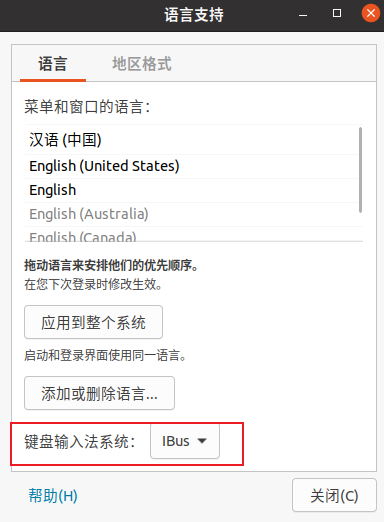
- **Why do you do this** As shown in the figure below, Ubuntu 20 The default keyboard input method system is IBus, while the system required for Sogou Pinyin is fcitx
02. Use the command sudo apt get install fcitx and restart to see fcitx. Then switch to fcitx and restart.

03. After restarting, you will find that there is an additional keypad here, which is the entry of all input methods in the control system:

After opening the configuration input method, you will find that it looks like this, but we haven't installed Sogou input method yet!
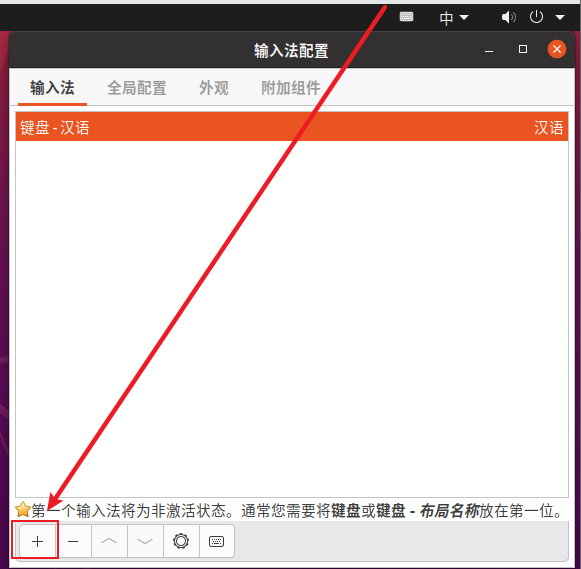
04. Download the latest version of the installation package on the official website and use the command to install sudo dpkg -i sogoupinyin_2.4.0.3469_amd64.deb, followed by the version number you downloaded online!
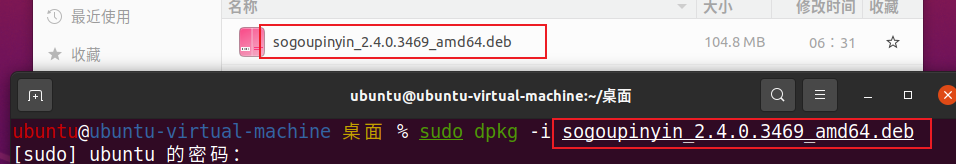
This command will probably report an error, with the following effects:
ubuntu@ubuntu-virtual-machine desktop % sudo dpkg -i sogoupinyin_2.4.0.3469_amd64.deb [sudo] ubuntu Password for: Selecting unselected packages sogoupinyin. (Reading database ... The system currently has 208889 files and directories installed.) Ready to unzip sogoupinyin_2.4.0.3469_amd64.deb ... Decompressing sogoupinyin (2.4.0.3469) ... dpkg: Dependency issues make sogoupinyin Configuration of cannot continue: sogoupinyin Depend on fcitx-libs | libfcitx-qt0;However: Package not installed fcitx-libs. Package not installed libfcitx-qt0. sogoupinyin Depend on libqt5qml5;However: Package not installed libqt5qml5. sogoupinyin Depend on libqt5quick5;However: Package not installed libqt5quick5. sogoupinyin Depend on libqt5quickwidgets5;However: Package not installed libqt5quickwidgets5. sogoupinyin Depend on qml-module-qtquick2;However: Package not installed qml-module-qtquick2. dpkg: Processing package sogoupinyin (--install)Error during: Dependency problem - Not yet configured Processing for gnome-menus (3.36.0-1ubuntu1) Trigger for ... Processing for desktop-file-utils (0.24-1ubuntu3) Trigger for ... Processing for mime-support (3.64ubuntu1) Trigger for ... For processing hicolor-icon-theme (0.17-2) Trigger for ... An error occurred while processing: sogoupinyin ubuntu@ubuntu-virtual-machine desktop %
05. Run sudo apt install -f according to the official command, and the effect is as follows:
ubuntu@ubuntu-virtual-machine desktop % sudo apt install -f [1] Reading package list... complete Analyzing dependency tree for package Reading status information... complete Repairing dependencies... complete The following software will be installed at the same time: fcitx-libs libqt5qml5 libqt5quick5 libqt5quickwidgets5 qml-module-qtquick2 Recommended installation: qt5-qmltooling-plugins The following [new] packages will be installed: fcitx-libs libqt5qml5 libqt5quick5 libqt5quickwidgets5 qml-module-qtquick2 0 packages have been upgraded and 5 packages have been newly installed. To uninstall 0 packages, 85 packages have not been upgraded. One package has not been completely installed or uninstalled. Need to download 2,853 kB Archive of. It will consume 11 after decompression.5 MB Extra space. Do you want to continue? [Y/n] y obtain:1 http://cn.archive.ubuntu.com/ubuntu focal/universe amd64 fcitx-libs all 1:4.2.9.7-3 [4,136 B] obtain:2 http://cn.archive.ubuntu.com/ubuntu focal/universe amd64 libqt5qml5 amd64 5.12.8-0ubuntu1 [1,438 kB] obtain:3 http://cn.archive.ubuntu.com/ubuntu focal/universe amd64 libqt5quick5 amd64 5.12.8-0ubuntu1 [1,335 kB] obtain:4 http://cn.archive.ubuntu.com/ubuntu focal/universe amd64 libqt5quickwidgets5 amd64 5.12.8-0ubuntu1 [39.8 kB] obtain:5 http://cn.archive.ubuntu.com/ubuntu focal/universe amd64 qml-module-qtquick2 amd64 5.12.8-0ubuntu1 [36.2 kB] Downloaded 2,853 kB,It takes 16 seconds (176 kB/s) Selecting unselected packages fcitx-libs. (Reading database ... The system currently has 209739 files and directories installed.) Ready to unzip .../fcitx-libs_1%3a4.2.9.7-3_all.deb ... Decompressing fcitx-libs (1:4.2.9.7-3) ... Selecting unselected packages libqt5qml5:amd64. Ready to unzip .../libqt5qml5_5.12.8-0ubuntu1_amd64.deb ... Decompressing libqt5qml5:amd64 (5.12.8-0ubuntu1) ... Selecting unselected packages libqt5quick5:amd64. Ready to unzip .../libqt5quick5_5.12.8-0ubuntu1_amd64.deb ... Decompressing libqt5quick5:amd64 (5.12.8-0ubuntu1) ... Selecting unselected packages libqt5quickwidgets5:amd64. Ready to unzip .../libqt5quickwidgets5_5.12.8-0ubuntu1_amd64.deb ... Decompressing libqt5quickwidgets5:amd64 (5.12.8-0ubuntu1) ... Selecting unselected packages qml-module-qtquick2:amd64. Ready to unzip .../qml-module-qtquick2_5.12.8-0ubuntu1_amd64.deb ... Decompressing qml-module-qtquick2:amd64 (5.12.8-0ubuntu1) ... Setting libqt5qml5:amd64 (5.12.8-0ubuntu1) ... Setting libqt5quick5:amd64 (5.12.8-0ubuntu1) ... Setting fcitx-libs (1:4.2.9.7-3) ... Setting libqt5quickwidgets5:amd64 (5.12.8-0ubuntu1) ... Setting qml-module-qtquick2:amd64 (5.12.8-0ubuntu1) ... Setting sogoupinyin (2.4.0.3469) ... Processing for libc-bin (2.31-0ubuntu9.2) Trigger for ... ubuntu@ubuntu-virtual-machine desktop %
06. Repeat the command in step 4 and no error is reported. The effect is as follows:
ubuntu@ubuntu-virtual-machine desktop % sudo dpkg -i sogoupinyin_2.4.0.3469_amd64.deb (Reading database ... The system currently has 209774 files and directories installed.) Ready to unzip sogoupinyin_2.4.0.3469_amd64.deb ... Decompressing sogoupinyin (2.4.0.3469) And cover (2.4.0.3469) ... Setting sogoupinyin (2.4.0.3469) ... Processing for gnome-menus (3.36.0-1ubuntu1) Trigger for ... Processing for desktop-file-utils (0.24-1ubuntu3) Trigger for ... Processing for mime-support (3.64ubuntu1) Trigger for ... Processing for hicolor-icon-theme (0.17-2) Trigger for ...
07. Finally, log off the computer and use Sogou input method normally
Postscript
- Every step of this tutorial is official. It should be all Ubuntu 20 04 standard installation method!
- Installing this input method is done later in the previous tutorial ubuntu 20.04 setting static ip (fixed ip) through nat in vmware virtual machine , if you need, you can click jump!