Networking requirements
As shown in Figure 1, CE2 and CE3 are connected to PE2 and PE3 at the same time. The traffic from CE1 to CE2 is required to be transmitted by load sharing, while the traffic from CE1 to CE3 is transmitted by non load sharing.
In order to realize the above requirements, the redundancy mode can be set based on ESI granularity, that is, the redundancy mode of CE2 access PE is configured as multi active mode, and the redundancy mode of CE3 access PE is configured as single active mode.
Figure 1 # configuration of EVPN VPLS over SRv6 BE (CE dual access) networking diagram
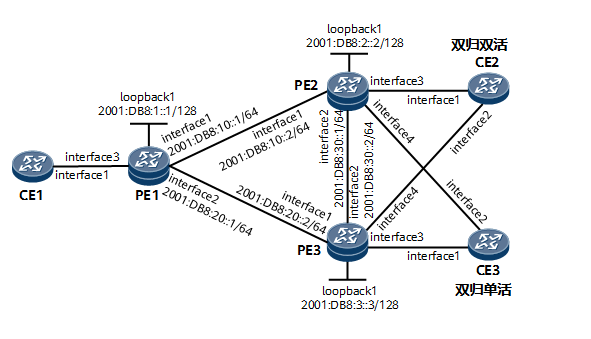
Configuration ideas
- Enable the IPv6 forwarding capability of each PE interface and configure the IPv6 address of each interface.
- Enable IS-IS on each PE, configure the Level level, and specify the network entity.
- Configure the EVPN instance of BD mode on the PE device
- Establish BGP EVPN peer relationship between PE devices.
- Configure SRv6 BE on PE equipment.
- Configure on the PE device to bind the corresponding BD to the access side sub interface.
- Configure redundancy mode based on ESI granularity on PE.
- Configure CE access PE.
Operation steps
1. Enable IPv6 forwarding capability of each interface and configure IPv6 address
<HUAWEI> system-view [~HUAWEI] sysname PE1 [*HUAWEI] commit [~PE1] interface gigabitethernet 1/0/0 [~PE1-GigabitEthernet1/0/0] ipv6 enable [*PE1-GigabitEthernet1/0/0] ipv6 address 2001:DB8:10::1 64 [*PE1-GigabitEthernet1/0/0] quit [*PE1] interface gigabitethernet 2/0/0 [*PE1-GigabitEthernet2/0/0] ipv6 enable [*PE1-GigabitEthernet2/0/0] ipv6 address 2001:DB8:20::1 64 [*PE1-GigabitEthernet2/0/0] quit [*PE1] interface LoopBack 1 [*PE1-LoopBack1] ip address 1.1.1.1 32 [*PE1-LoopBack1] ipv6 enable [*PE1-LoopBack1] ipv6 address 2001:DB8:1::1 128 [*PE1-LoopBack1] quit [*PE1] commit
Since the IPv4 address needs to be prepared for the EVPN source address, the Loopback interface also needs to configure the IPv4 address. Here, take PE1 as an example. The configuration process of other devices is the same. For details, please refer to the configuration file.
2. Configure IS-IS
#Configure PE1.
[~PE1] isis 1 [*PE1-isis-1] is-level level-1 [*PE1-isis-1] cost-style wide [*PE1-isis-1] network-entity 10.0000.0000.0001.00 [*PE1-isis-1] ipv6 enable topology ipv6 [*PE1-isis-1] quit [*PE1] interface gigabitethernet 1/0/0 [*PE1-GigabitEthernet1/0/0] isis ipv6 enable 1 [*PE1-GigabitEthernet1/0/0] quit [*PE1] interface gigabitethernet 2/0/0 [*PE1-GigabitEthernet2/0/0] isis ipv6 enable 1 [*PE1-GigabitEthernet2/0/0] quit [*PE1] interface loopback1 [*PE1-LoopBack1] isis ipv6 enable 1 [*PE1-LoopBack1] commit [~PE1-LoopBack1] quit
#Configure PE2.
[~PE2] isis 1 [*PE2-isis-1] is-level level-1 [*PE2-isis-1] cost-style wide [*PE2-isis-1] network-entity 10.0000.0000.0002.00 [*PE2-isis-1] ipv6 enable topology ipv6 [*PE2-isis-1] quit [*PE2] interface gigabitethernet 1/0/0 [*PE2-GigabitEthernet1/0/0] isis ipv6 enable 1 [*PE2-GigabitEthernet1/0/0] quit [*PE2] interface gigabitethernet 2/0/0 [*PE2-GigabitEthernet2/0/0] isis ipv6 enable 1 [*PE2-GigabitEthernet2/0/0] quit [*PE2] interface loopback1 [*PE2-LoopBack1] isis ipv6 enable 1 [*PE2-LoopBack1] commit [~PE2-LoopBack1] quit
#Configure PE3.
[~PE3] isis 1 [*PE3-isis-1] is-level level-1 [*PE3-isis-1] cost-style wide [*PE3-isis-1] network-entity 10.0000.0000.0003.00 [*PE3-isis-1] ipv6 enable topology ipv6 [*PE3-isis-1] quit [*PE3] interface gigabitethernet 1/0/0 [*PE3-GigabitEthernet1/0/0] isis ipv6 enable 1 [*PE3-GigabitEthernet1/0/0] quit [*PE3] interface gigabitethernet 2/0/0 [*PE3-GigabitEthernet2/0/0] isis ipv6 enable 1 [*PE3-GigabitEthernet2/0/0] quit [*PE3] interface loopback1 [*PE3-LoopBack1] isis ipv6 enable 1 [*PE3-LoopBack1] commit [~PE3-LoopBack1] quit
After the configuration is completed, you can execute the display isis peer and display isis route commands to check whether the IS-IS configuration is successful. Take PE1 as an example:
[~PE1] display isis peer
Peer information for ISIS(1)
System Id Interface Circuit Id State HoldTime Type PRI
--------------------------------------------------------------------------------
0000.0000.0003* GE2/0/0 0000.0000.0003.02 Up 8s L1 64
0000.0000.0002* GE1/0/0 0000.0000.0002.02 Up 6s L1 64
Total Peer(s): 2 3. Configure the EVPN instance of BD mode on the PE device
#Configure PE1.
[~PE1] evpn source-address 1.1.1.1 [*PE1] evpn vpn-instance evrf1 bd-mode [*PE1-evpn-instance-evrf1] route-distinguisher 100:1 [*PE1-evpn-instance-evrf1] vpn-target 1:1 [*PE1-evpn-instance-evrf1] quit [*PE1] bridge-domain 10 [*PE1-bd10] evpn binding vpn-instance evrf1 [*PE1-bd10] quit [*PE1] evpn vpn-instance evrf2 bd-mode [*PE1-evpn-instance-evrf2] route-distinguisher 200:1 [*PE1-evpn-instance-evrf2] vpn-target 2:2 [*PE1-evpn-instance-evrf2] quit [*PE1] bridge-domain 20 [*PE1-bd20] evpn binding vpn-instance evrf2 [*PE1-bd20] quit [*PE1] commit
4. Establish BGP EVPN peer relationship between PE devices
#Configure PE1.
[~PE1] bgp 100 [*PE1-bgp] router-id 1.1.1.1 [*PE1-bgp] peer 2001:DB8:3::3 as-number 100 [*PE1-bgp] peer 2001:DB8:3::3 connect-interface loopback 1 [*PE1-bgp] peer 2001:DB8:2::2 as-number 100 [*PE1-bgp] peer 2001:DB8:2::2 connect-interface loopback 1 [*PE1-bgp] l2vpn-family evpn [*PE1-bgp-af-evpn] peer 2001:DB8:3::3 enable [*PE1-bgp-af-evpn] peer 2001:DB8:3::3 advertise encap-type srv6 [*PE1-bgp-af-evpn] peer 2001:DB8:2::2 enable [*PE1-bgp-af-evpn] peer 2001:DB8:2::2 advertise encap-type srv6 [*PE1-bgp-af-evpn] quit [*PE1-bgp] quit [*PE1] commit
#Configure PE2.
[~PE2] bgp 100 [*PE2-bgp] router-id 2.2.2.2 [*PE2-bgp] peer 2001:DB8:1::1 as-number 100 [*PE2-bgp] peer 2001:DB8:1::1 connect-interface loopback 1 [*PE2-bgp] peer 2001:DB8:3::3 as-number 100 [*PE2-bgp] peer 2001:DB8:3::3 connect-interface loopback 1 [*PE2-bgp] l2vpn-family evpn [*PE2-bgp-af-evpn] peer 2001:DB8:1::1 enable [*PE2-bgp-af-evpn] peer 2001:DB8:1::1 advertise encap-type srv6 [*PE2-bgp-af-evpn] peer 2001:DB8:3::3 enable [*PE2-bgp-af-evpn] peer 2001:DB8:3::3 advertise encap-type srv6 [*PE2-bgp-af-evpn] quit [*PE2-bgp] quit [*PE2] commit
#Configure PE3.
[~PE3] bgp 100 [*PE3-bgp] router-id 3.3.3.3 [*PE3-bgp] peer 2001:DB8:1::1 as-number 100 [*PE3-bgp] peer 2001:DB8:1::1 connect-interface loopback 1 [*PE3-bgp] peer 2001:DB8:3::3 as-number 100 [*PE3-bgp] peer 2001:DB8:2::2 connect-interface loopback 1 [*PE3-bgp] l2vpn-family evpn [*PE3-bgp-af-evpn] peer 2001:DB8:1::1 enable [*PE3-bgp-af-evpn] peer 2001:DB8:1::1 advertise encap-type srv6 [*PE3-bgp-af-evpn] peer 2001:DB8:2::2 enable [*PE3-bgp-af-evpn] peer 2001:DB8:2::2 advertise encap-type srv6 [*PE3-bgp-af-evpn] quit [*PE3-bgp] quit [*PE3] commit
After the configuration is completed, execute the display bgp evpn peer command on the PE device. You can see that the BGP EVPN peer relationship between PES has been Established and reached the Established state.
Take the display of PE1 as an example:
[~PE1] display bgp evpn peer BGP local router ID : 1.1.1.1 Local AS number : 100 Total number of peers : 2 Peers in established state : 2 Peer V AS MsgRcvd MsgSent OutQ Up/Down State PrefRcv 2001:DB8:2::2 4 100 120 125 0 01:05:04 Established 6 2001:DB8:3::3 4 100 27 27 0 00:12:15 Established 5
5. Establish SRv6 BE between PE equipment
#Configure PE1.
[~PE1] segment-routing ipv6 [*PE1-segment-routing-ipv6] encapsulation source-address 2001:DB8:1::1 [*PE1-segment-routing-ipv6] locator PE1_UNICAST ipv6-prefix 2001:DB8:11:: 64 [*PE1-segment-routing-ipv6-locator] quit [*PE1-segment-routing-ipv6] locator PE1_BUM ipv6-prefix 2001:DB8:12:: 64 args 10 [*PE1-segment-routing-ipv6-locator] quit [*PE1-segment-routing-ipv6] quit [*PE1] isis 1 [*PE1-isis-1] segment-routing ipv6 locator PE1_UNICAST [*PE1-isis-1] segment-routing ipv6 locator PE1_BUM auto-sid-disable [*PE1-isis-1] quit [*PE1] evpn vpn-instance evrf1 bd-mode [*PE1-evpn-instance-evrf1] segment-routing ipv6 locator PE1_BUM unicast-locator PE1_UNICAST [*PE1-evpn-instance-evrf1] segment-routing ipv6 best-effort [*PE1-evpn-instance-evrf1] quit [*PE1] evpn vpn-instance evrf2 bd-mode [*PE1-evpn-instance-evrf2] segment-routing ipv6 locator PE1_BUM unicast-locator PE1_UNICAST [*PE1-evpn-instance-evrf2] segment-routing ipv6 best-effort [*PE1-evpn-instance-evrf2] quit [*PE1] commit
#Configure PE2.
[~PE2] segment-routing ipv6 [*PE2-segment-routing-ipv6] encapsulation source-address 2001:DB8:2::2 [*PE2-segment-routing-ipv6] locator PE2_UNICAST ipv6-prefix 2001:DB8:21:: 64 [*PE2-segment-routing-ipv6-locator] quit [*PE2-segment-routing-ipv6] locator PE2_BUM ipv6-prefix 2001:DB8:22:: 64 args 10 [*PE2-segment-routing-ipv6-locator] quit [*PE2-segment-routing-ipv6] quit [*PE2] isis 1 [*PE2-isis-1] segment-routing ipv6 locator PE2_UNICAST [*PE2-isis-1] segment-routing ipv6 locator PE2_BUM auto-sid-disable [*PE2-isis-1] quit [*PE2] evpn vpn-instance evrf1 bd-mode [*PE2-evpn-instance-evrf1] segment-routing ipv6 locator PE2_BUM unicast-locator PE2_UNICAST [*PE2-evpn-instance-evrf1] segment-routing ipv6 best-effort [*PE2-evpn-instance-evrf1] quit [*PE2] evpn vpn-instance evrf2 bd-mode [*PE2-evpn-instance-evrf2] segment-routing ipv6 locator PE2_BUM unicast-locator PE2_UNICAST [*PE2-evpn-instance-evrf2] segment-routing ipv6 best-effort [*PE2-evpn-instance-evrf2] quit [*PE2] commit
#Configure PE3.
[~PE3] segment-routing ipv6 [*PE3-segment-routing-ipv6] encapsulation source-address 2001:DB8:3::3 [*PE3-segment-routing-ipv6] locator PE3_UNICAST ipv6-prefix 2001:DB8:31:: 64 [*PE3-segment-routing-ipv6-locator] quit [*PE3-segment-routing-ipv6] locator PE3_BUM ipv6-prefix 2001:DB8:32:: 64 args 10 [*PE3-segment-routing-ipv6-locator] quit [*PE3-segment-routing-ipv6] quit [*PE3] isis 1 [*PE3-isis-1] segment-routing ipv6 locator PE3_UNICAST [*PE3-isis-1] segment-routing ipv6 locator PE3_BUM auto-sid-disable [*PE3-isis-1] quit [*PE3] evpn vpn-instance evrf1 bd-mode [*PE3-evpn-instance-evrf1] segment-routing ipv6 locator PE3_BUM unicast-locator PE3_UNICAST [*PE3-evpn-instance-evrf1] segment-routing ipv6 best-effort [*PE3-evpn-instance-evrf1] quit [*PE3] evpn vpn-instance evrf2 bd-mode [*PE3-evpn-instance-evrf2] segment-routing ipv6 locator PE3_BUM unicast-locator PE3_UNICAST [*PE3-evpn-instance-evrf2] segment-routing ipv6 best-effort [*PE3-evpn-instance-evrf2] quit [*PE3] commit
View the information on the srvdt-1242dt-2dt {forward-2dt} Local SID of PE through the command {124vdt-2dt # forward}. Take PE1 as an example:
[~PE1] display segment-routing ipv6 local-sid end-dt2m forwarding
My Local-SID End.DT2M Forwarding Table
--------------------------------------
SID : 2001:DB8:12::400:0:7800/118 FuncType : End.DT2M
Bridge-domain ID: 10
LocatorName : PE1_BUM LocatorID: 2
SID : 2001:DB8:12::400:0:7C00/118 FuncType : End.DT2M
Bridge-domain ID: 20
LocatorName : PE1_BUM LocatorID: 2
Total SID(s): 2
[~PE1] display segment-routing ipv6 local-sid end-dt2u forwarding
My Local-SID End.DT2U Forwarding Table
--------------------------------------
SID : 2001:DB8:11::1:0:20/128 FuncType : End.DT2U
Bridge-domain ID: 10
LocatorName : PE1_UNICAST LocatorID: 1
SID : 2001:DB8:11::1:0:22/128 FuncType : End.DT2U
Bridge-domain ID: 20
LocatorName : PE1_UNICAST LocatorID: 1
Total SID(s): 2 6. Configure the corresponding BD on the PE device and bind it to the sub interface on the access side
#Configure PE1.
[~PE1] interface gigabitethernet 3/0/0.1 mode l2 [*PE1-GigabitEthernet3/0/0.1] encapsulation dot1q vid 10 [*PE1-GigabitEthernet3/0/0.1] rewrite pop single [*PE1-GigabitEthernet3/0/0.1] bridge-domain 10 [*PE1-GigabitEthernet3/0/0.1] quit [*PE1] interface gigabitethernet 3/0/0.2 mode l2 [*PE1-GigabitEthernet3/0/0.2] encapsulation dot1q vid 20 [*PE1-GigabitEthernet3/0/0.2] rewrite pop single [*PE1-GigabitEthernet3/0/0.2] bridge-domain 20 [*PE1-GigabitEthernet3/0/0.2] quit [*PE1] commit
#Configure PE2.
[~PE2] e-trunk 1 [*PE2-e-trunk-1] priority 10 [*PE2-e-trunk-1] peer-ipv6 2001:DB8:3::3 source-ipv6 2001:DB8:2::2 [*PE2-e-trunk-1] security-key cipher 00E0FC000000 [*PE2-e-trunk-1] quit [*PE2] e-trunk 2 [*PE2-e-trunk-2] priority 10 [*PE2-e-trunk-2] peer-ipv6 2001:DB8:3::3 source-ipv6 2001:DB8:2::2 [*PE2-e-trunk-1] security-key cipher 00E0FC000011 [*PE2-e-trunk-2] quit [*PE2] interface eth-trunk 10 [*PE2-Eth-Trunk10] e-trunk 1 [*PE2-Eth-Trunk10] quit [*PE2] interface eth-trunk 10.1 mode l2 [*PE2-Eth-Trunk10.1] encapsulation dot1q vid 10 [*PE2-Eth-Trunk10.1] rewrite pop single [*PE2-Eth-Trunk10.1] bridge-domain 10 [*PE2-Eth-Trunk10.1] quit [*PE2] interface eth-trunk 20 [*PE2-Eth-Trunk20] mode lacp-static [*PE2-Eth-Trunk20] e-trunk 2 [*PE2-Eth-Trunk20] quit [*PE2] interface eth-trunk 20.1 mode l2 [*PE2-Eth-Trunk20.1] encapsulation dot1q vid 20 [*PE2-Eth-Trunk20.1] rewrite pop single [*PE2-Eth-Trunk20.1] bridge-domain 20 [*PE2-Eth-Trunk20.1] quit [*PE2] interface gigabitethernet 3/0/0 [*PE2-GigabitEthernet3/0/0] eth-trunk 10 [*PE2-GigabitEthernet3/0/0] quit [*PE2] interface gigabitethernet 4/0/0 [*PE2-GigabitEthernet4/0/0] eth-trunk 20 [*PE2-GigabitEthernet4/0/0] quit [*PE2] commit
#Configure PE3.
[~PE3] e-trunk 1 [*PE3-e-trunk-1] priority 10 [*PE3-e-trunk-1] peer-ipv6 2001:DB8:2::2 source-ipv6 2001:DB8:3::3 [*PE3-e-trunk-1] security-key cipher 00E0FC000000 [*PE3-e-trunk-1] quit [*PE3] e-trunk 2 [*PE3-e-trunk-2] priority 10 [*PE3-e-trunk-2] peer-ipv6 2001:DB8:2::2 source-ipv6 2001:DB8:3::3 [*PE3-e-trunk-1] security-key cipher 00E0FC000011 [*PE3-e-trunk-2] quit [*PE3] interface eth-trunk 10 [*PE3-Eth-Trunk10] e-trunk 1 [*PE3-Eth-Trunk10] quit [*PE3] interface eth-trunk 10.1 mode l2 [*PE3-Eth-Trunk10.1] encapsulation dot1q vid 10 [*PE3-Eth-Trunk10.1] rewrite pop single [*PE3-Eth-Trunk10.1] bridge-domain 10 [*PE3-Eth-Trunk10.1] quit [*PE3] interface eth-trunk 20 [*PE3-Eth-Trunk20] mode lacp-static [*PE3-Eth-Trunk20] e-trunk 2 [*PE3-Eth-Trunk20] quit [*PE3] interface eth-trunk 20.1 mode l2 [*PE3-Eth-Trunk20.1] encapsulation dot1q vid 20 [*PE3-Eth-Trunk20.1] rewrite pop single [*PE3-Eth-Trunk20.1] bridge-domain 20 [*PE3-Eth-Trunk20.1] quit [*PE3] interface gigabitethernet 3/0/0 [*PE3-GigabitEthernet3/0/0] eth-trunk 10 [*PE3-GigabitEthernet3/0/0] quit [*PE3] interface gigabitethernet 4/0/0 [*PE3-GigabitEthernet4/0/0] eth-trunk 20 [*PE3-GigabitEthernet4/0/0] quit [*PE3] commit
7. Configure the redundancy mode based on ESI granularity on PE2 and PE3
#Configure PE2.
[~PE2] evpn [*PE2-evpn] esi 0001.0002.0003.0004.0005 [*PE2-evpn-esi-0001.0002.0003.0004.0005] evpn redundancy-mode all-active [*PE2-evpn-esi-0001.0002.0003.0004.0005] quit [*PE2-evpn] esi 0005.0004.0003.0002.0001 [*PE2-evpn-esi-0005.0004.0003.0002.0001] evpn redundancy-mode single-active [*PE2-evpn-esi-0005.0004.0003.0002.0001] quit [*PE2-evpn] quit [*PE2] interface Eth-Trunk 10 [*PE2-Eth-Trunk10] esi 0001.0002.0003.0004.0005 [*PE2-Eth-Trunk10] e-trunk mode force-master [*PE2-Eth-Trunk10] quit [*PE2] interface Eth-Trunk 20 [*PE2-Eth-Trunk20] esi 0005.0004.0003.0002.0001 [*PE2-Eth-Trunk20] e-trunk mode auto [*PE2-Eth-Trunk20] quit [*PE2] commit
#Configure PE3.
[~PE3] evpn [*PE3-evpn] esi 0001.0002.0003.0004.0005 [*PE3-evpn-esi-0001.0002.0003.0004.0005] evpn redundancy-mode all-active [*PE3-evpn-esi-0001.0002.0003.0004.0005] quit [*PE3-evpn] esi 0005.0004.0003.0002.0001 [*PE3-evpn-esi-0005.0004.0003.0002.0001] evpn redundancy-mode single-active [*PE3-evpn-esi-0005.0004.0003.0002.0001] quit [*PE3-evpn] quit [*PE3] interface Eth-Trunk 10 [*PE3-Eth-Trunk10] esi 0001.0002.0003.0004.0005 [*PE3-Eth-Trunk10] e-trunk mode force-master [*PE3-Eth-Trunk10] quit [*PE3] interface Eth-Trunk 20 [*PE3-Eth-Trunk20] esi 0005.0004.0003.0002.0001 [*PE3-Eth-Trunk20] e-trunk mode auto [*PE3-Eth-Trunk20] quit [*PE3] commit
8. Configure CE to access PE.
#Configure CE1.
[~CE1] interface gigabitethernet 1/0/0 [~CE1-GigabitEthernet1/0/0] undo shutdown [*CE1-GigabitEthernet1/0/0] quit [*CE1] interface gigabitethernet 1/0/0.1 [*CE1-GigabitEthernet1/0/0.1] vlan-type dot1q 10 [*CE1-GigabitEthernet1/0/0.1] ip address 10.1.1.1 255.255.255.0 [*CE1-GigabitEthernet1/0/0.1] quit [*CE1] interface gigabitethernet 1/0/0.2 [*CE1-GigabitEthernet1/0/0.2] vlan-type dot1q 20 [*CE1-GigabitEthernet1/0/0.2] ip address 10.2.1.1 255.255.255.0 [*CE1-GigabitEthernet1/0/0.2] quit [*CE1] commit
#Configure CE2.
[~CE2] interface Eth-Trunk10 [*CE2-Eth-Trunk10] quit [*CE2] interface Eth-Trunk10.1 [*CE2-Eth-Trunk10.1] vlan-type dot1q 10 [*CE2-Eth-Trunk10.1] ip address 10.1.1.2 255.255.255.0 [*CE2-Eth-Trunk10.1] quit [*CE2] interface gigabitethernet 1/0/0 [*CE2-GigabitEthernet1/0/0] undo shutdown [*CE2-GigabitEthernet1/0/0] eth-trunk 10 [*CE2-GigabitEthernet1/0/0] quit [*CE2] interface gigabitethernet 2/0/0 [*CE2-GigabitEthernet2/0/0] undo shutdown [*CE2-GigabitEthernet2/0/0] eth-trunk 10 [*CE2-GigabitEthernet2/0/0] quit [*CE2] commit
#Configure CE3.
[~CE3] interface Eth-Trunk20 [*CE3-Eth-Trunk20] quit [*CE3] interface Eth-Trunk20.1 [*CE3-Eth-Trunk20.1] vlan-type dot1q 20 [*CE3-Eth-Trunk20.1] ip address 10.2.1.2 255.255.255.0 [*CE3-Eth-Trunk20.1] quit [*CE3] interface gigabitethernet 1/0/0 [*CE3-GigabitEthernet1/0/0] undo shutdown [*CE3-GigabitEthernet1/0/0] eth-trunk 20 [*CE3-GigabitEthernet1/0/0] quit [*CE3] interface gigabitethernet 2/0/0 [*CE3-GigabitEthernet2/0/0] undo shutdown [*CE3-GigabitEthernet2/0/0] eth-trunk 20 [*CE3-GigabitEthernet2/0/0] quit [*CE3] commit
After configuration, ETH trunk should be Up. Execute the display eth trunk command on PE2 and PE3 to view the status of eth trunk.
Display on PE2:
[~PE2] display eth-trunk 10 Eth-Trunk10's state information is: WorkingMode: NORMAL Hash arithmetic: According to flow Least Active-linknumber: 1 Max Bandwidth-affected-linknumber: 32 Operate status: up Number Of Up Ports In Trunk: 1 -------------------------------------------------------------------------------- PortName Status Weight GigabitEthernet3/0/0 Up 1 [~PE2] display eth-trunk 20 Eth-Trunk20's state information is: WorkingMode: NORMAL Hash arithmetic: According to flow Least Active-linknumber: 1 Max Bandwidth-affected-linknumber: 32 Operate status: down Number Of Up Ports In Trunk: 0 -------------------------------------------------------------------------------- PortName Status Weight GigabitEthernet4/0/0 Down 1
Display on PE3:
[~PE3] display eth-trunk 10 Eth-Trunk10's state information is: WorkingMode: NORMAL Hash arithmetic: According to flow Least Active-linknumber: 1 Max Bandwidth-affected-linknumber: 32 Operate status: up Number Of Up Ports In Trunk: 1 -------------------------------------------------------------------------------- PortName Status Weight GigabitEthernet4/0/0 Up 1 [~PE3] display eth-trunk 20 Eth-Trunk20's state information is: WorkingMode: NORMAL Hash arithmetic: According to flow Least Active-linknumber: 1 Max Bandwidth-affected-linknumber: 32 Operate status: up Number Of Up Ports In Trunk: 1 -------------------------------------------------------------------------------- PortName Status Weight GigabitEthernet3/0/0 Up 1
It can be seen from the display information that PE2 and PE3 are dual master states for eth trunk 10; For eth trunk 20, PE2 is in standby state and PE3 is in main state.
9. Check the configuration results
On the PE, you can see the EVPN route sent from the remote end by configuring the command display BGP EVPN all routing table. Take PE1 as an example:
[~PE1] display bgp evpn all routing-table
Local AS number : 100
BGP Local router ID is 1.1.1.1
Status codes: * - valid, > - best, d - damped, x - best external, a - add path,
h - history, i - internal, s - suppressed, S - Stale
Origin : i - IGP, e - EGP, ? - incomplete
EVPN address family:
Number of A-D Routes: 7
Route Distinguisher: 100:1
Network(ESI/EthTagId) NextHop
*>i 0001.0002.0003.0004.0005:0 2001:DB8:2::2
* i 2001:DB8:3::3
Route Distinguisher: 200:1
Network(ESI/EthTagId) NextHop
*>i 0005.0004.0003.0002.0001:0 2001:DB8:2::2
* i 2001:DB8:3::3
Route Distinguisher: 2.2.2.2:0
Network(ESI/EthTagId) NextHop
*>i 0001.0002.0003.0004.0005:4294967295 2001:DB8:2::2
Route Distinguisher: 3.3.3.3:0
Network(ESI/EthTagId) NextHop
*>i 0001.0002.0003.0004.0005:4294967295 2001:DB8:3::3
*>i 0005.0004.0003.0002.0001:4294967295 2001:DB8:3::3
EVPN-Instance evrf1:
Number of A-D Routes: 4
Network(ESI/EthTagId) NextHop
*>i 0001.0002.0003.0004.0005:0 2001:DB8:2::2
* i 2001:DB8:3::3
*>i 0001.0002.0003.0004.0005:4294967295 2001:DB8:2::2
* i 2001:DB8:3::3
EVPN-Instance evrf2:
Number of A-D Routes: 3
Network(ESI/EthTagId) NextHop
*>i 0005.0004.0003.0002.0001:0 2001:DB8:3::3
i 2001:DB8:2::2
*>i 0005.0004.0003.0002.0001:4294967295 2001:DB8:3::3
EVPN address family:
Number of Mac Routes: 3
Route Distinguisher: 100:1
Network(EthTagId/MacAddrLen/MacAddr/IpAddrLen/IpAddr) NextHop
*>i 0:48:38c2-6721-0300:0:0.0.0.0 2001:DB8:2::2
* i 2001:DB8:3::3
Route Distinguisher: 200:1
Network(EthTagId/MacAddrLen/MacAddr/IpAddrLen/IpAddr) NextHop
*> 0:48:38c2-6721-0300:0:0.0.0.0 0.0.0.0
EVPN-Instance evrf1:
Number of Mac Routes: 3
Network(EthTagId/MacAddrLen/MacAddr/IpAddrLen/IpAddr) NextHop
*> 0:48:38c2-6721-0300:0:0.0.0.0 0.0.0.0
* i 2001:DB8:2::2
* i 2001:DB8:3::3
EVPN-Instance evrf2:
Number of Mac Routes: 1
Network(EthTagId/MacAddrLen/MacAddr/IpAddrLen/IpAddr) NextHop
*> 0:48:38c2-6721-0300:0:0.0.0.0 0.0.0.0
EVPN address family:
Number of Inclusive Multicast Routes: 6
Route Distinguisher: 100:1
Network(EthTagId/IpAddrLen/OriginalIp) NextHop
*> 0:32:1.1.1.1 127.0.0.1
*>i 0:32:2.2.2.2 2001:DB8:2::2
*>i 0:32:3.3.3.3 2001:DB8:3::3
Route Distinguisher: 200:1
Network(EthTagId/IpAddrLen/OriginalIp) NextHop
*> 0:32:1.1.1.1 127.0.0.1
*>i 0:32:2.2.2.2 2001:DB8:2::2
*>i 0:32:3.3.3.3 2001:DB8:3::3
EVPN-Instance evrf1:
Number of Inclusive Multicast Routes: 3
Network(EthTagId/IpAddrLen/OriginalIp) NextHop
*> 0:32:1.1.1.1 127.0.0.1
*>i 0:32:2.2.2.2 2001:DB8:2::2
*>i 0:32:3.3.3.3 2001:DB8:3::3
EVPN-Instance evrf2:
Number of Inclusive Multicast Routes: 3
Network(EthTagId/IpAddrLen/OriginalIp) NextHop
*> 0:32:1.1.1.1 127.0.0.1
*>i 0:32:2.2.2.2 2001:DB8:2::2
*>i 0:32:3.3.3.3 2001:DB8:3::3 On PE1, you can see the detailed information of EVPN route sent from the remote end by configuring the command display BGP EVPN all routing table ad route.
View the route of ESI 0001.0002.0003.0004.0005. According to the ESI Label field, ESI 0001.0002.0003.0004.0005 forms double return and double activity.
[~PE1] display bgp evpn all routing-table ad-route 0001.0002.0003.0004.0005:4294967295 BGP local router ID : 1.1.1.1 Local AS number : 100 Total routes of Route Distinguisher(2.2.2.2:0): 1 BGP routing table entry information of 0001.0002.0003.0004.0005:4294967295: From: 2001:DB8:2::2 (2.2.2.2) Route Duration: 0d00h31m39s Relay IP Nexthop: FE80::3AC2:67FF:FE31:307 Relay IP Out-Interface:GigabitEthernet1/0/0 Relay Tunnel Out-Interface: Original nexthop: 2001:DB8:2::2 Qos information : 0x0 Ext-Community: RT <1 : 1>, ESI Label<0 : 0 : 48066> Prefix-sid: ::1 AS-path Nil, origin incomplete, localpref 100, pref-val 0, valid, internal, best, select, pre 255, IGP cost 10 Route Type: 1 (Ethernet Auto-Discovery (A-D) route) ESI: 0001.0002.0003.0004.0005, Ethernet Tag ID: 4294967295 Not advertised to any peer yet Total routes of Route Distinguisher(3.3.3.3:0): 1 BGP routing table entry information of 0001.0002.0003.0004.0005:4294967295: From: 2001:DB8:3::3 (3.3.3.3) Route Duration: 0d00h30m23s Relay IP Nexthop: FE80::3AC2:67FF:FE41:305 Relay IP Out-Interface:GigabitEthernet2/0/0 Relay Tunnel Out-Interface: Original nexthop: 2001:DB8:3::3 Qos information : 0x0 Ext-Community: RT <1 : 1>, ESI Label<0 : 0 : 48066> Prefix-sid: ::1 AS-path Nil, origin incomplete, localpref 100, pref-val 0, valid, internal, best, select, pre 255, IGP cost 10 Route Type: 1 (Ethernet Auto-Discovery (A-D) route) ESI: 0001.0002.0003.0004.0005, Ethernet Tag ID: 4294967295 Not advertised to any peer yet EVPN-Instance evrf1: Number of A-D Routes: 2 BGP routing table entry information of 0001.0002.0003.0004.0005:4294967295: Route Distinguisher: 2.2.2.2:0 Remote-Cross route From: 2001:DB8:2::2 (2.2.2.2) Route Duration: 0d00h31m53s Relay IP Nexthop: FE80::3AC2:67FF:FE31:307 Relay IP Out-Interface:GigabitEthernet1/0/0 Relay Tunnel Out-Interface: Original nexthop: 2001:DB8:2::2 Qos information : 0x0 Ext-Community: RT <1 : 1>, ESI Label<0 : 0 : 48066> Prefix-sid: ::1 AS-path Nil, origin incomplete, localpref 100, pref-val 0, valid, internal, best, select, pre 255, IGP cost 10 Route Type: 1 (Ethernet Auto-Discovery (A-D) route) ESI: 0001.0002.0003.0004.0005, Ethernet Tag ID: 4294967295 Not advertised to any peer yet BGP routing table entry information of 0001.0002.0003.0004.0005:4294967295: Route Distinguisher: 3.3.3.3:0 Remote-Cross route From: 2001:DB8:3::3 (3.3.3.3) Route Duration: 0d00h30m38s Relay IP Nexthop: FE80::3AC2:67FF:FE41:305 Relay IP Out-Interface:GigabitEthernet2/0/0 Relay Tunnel Out-Interface: Original nexthop: 2001:DB8:3::3 Qos information : 0x0 Ext-Community: RT <1 : 1>, ESI Label<0 : 0 : 48066> Prefix-sid: ::1 AS-path Nil, origin incomplete, localpref 100, pref-val 0, valid, internal, pre 255, IGP cost 10, not preferred for router ID Route Type: 1 (Ethernet Auto-Discovery (A-D) route) ESI: 0001.0002.0003.0004.0005, Ethernet Tag ID: 4294967295 Not advertised to any peer yet
View the route of ESI 0005.0004.0003.0002.0001. From the ESI Label field, ESI 0005.0004.0003.0002.0001 forms a double return single activity.
[~PE1] display bgp evpn all routing-table ad-route 0005.0004.0003.0002.0001:4294967295 BGP local router ID : 1.1.1.1 Local AS number : 100 Total routes of Route Distinguisher(3.3.3.3:0): 1 BGP routing table entry information of 0005.0004.0003.0002.0001:4294967295: From: 2001:DB8:3::3 (3.3.3.3) Route Duration: 0d00h33m11s Relay IP Nexthop: FE80::3AC2:67FF:FE41:305 Relay IP Out-Interface:GigabitEthernet2/0/0 Relay Tunnel Out-Interface: Original nexthop: 2001:DB8:3::3 Qos information : 0x0 Ext-Community: RT <2 : 2>, ESI Label<1 : 0 : 48067> Prefix-sid: ::2 AS-path Nil, origin incomplete, localpref 100, pref-val 0, valid, internal, best, select, pre 255, IGP cost 10 Route Type: 1 (Ethernet Auto-Discovery (A-D) route) ESI: 0005.0004.0003.0002.0001, Ethernet Tag ID: 4294967295 Not advertised to any peer yet EVPN-Instance evrf2: Number of A-D Routes: 1 BGP routing table entry information of 0005.0004.0003.0002.0001:4294967295: Route Distinguisher: 3.3.3.3:0 Remote-Cross route From: 2001:DB8:3::3 (3.3.3.3) Route Duration: 0d00h33m11s Relay IP Nexthop: FE80::3AC2:67FF:FE41:305 Relay IP Out-Interface:GigabitEthernet2/0/0 Relay Tunnel Out-Interface: Original nexthop: 2001:DB8:3::3 Qos information : 0x0 Ext-Community: RT <2 : 2>, ESI Label<1 : 0 : 48067> Prefix-sid: ::2 AS-path Nil, origin incomplete, localpref 100, pref-val 0, valid, internal, best, select, pre 255, IGP cost 10 Route Type: 1 (Ethernet Auto-Discovery (A-D) route) ESI: 0005.0004.0003.0002.0001, Ethernet Tag ID: 4294967295 Not advertised to any peer yet
CE1 can Ping CE2 and CE3 to each other, for example:
[~CE1] ping 10.1.1.2
PING 10.1.1.2: 56 data bytes, press CTRL_C to break
Reply from 10.1.1.2: bytes=56 Sequence=1 ttl=255 time=224 ms
Reply from 10.1.1.2: bytes=56 Sequence=2 ttl=255 time=10 ms
Reply from 10.1.1.2: bytes=56 Sequence=3 ttl=255 time=10 ms
Reply from 10.1.1.2: bytes=56 Sequence=4 ttl=255 time=9 ms
Reply from 10.1.1.2: bytes=56 Sequence=5 ttl=255 time=10 ms
--- 10.1.1.2 ping statistics ---
5 packet(s) transmitted
5 packet(s) received
0.00% packet loss
round-trip min/avg/max = 9/52/224 ms
[~CE1] ping 10.2.1.2
PING 10.2.1.2: 56 data bytes, press CTRL_C to break
Reply from 10.2.1.2: bytes=56 Sequence=1 ttl=255 time=12 ms
Reply from 10.2.1.2: bytes=56 Sequence=2 ttl=255 time=10 ms
Reply from 10.2.1.2: bytes=56 Sequence=3 ttl=255 time=7 ms
Reply from 10.2.1.2: bytes=56 Sequence=4 ttl=255 time=11 ms
Reply from 10.2.1.2: bytes=56 Sequence=5 ttl=255 time=7 ms
--- 10.2.1.2 ping statistics ---
5 packet(s) transmitted
5 packet(s) received
0.00% packet loss
round-trip min/avg/max = 7/9/12 ms