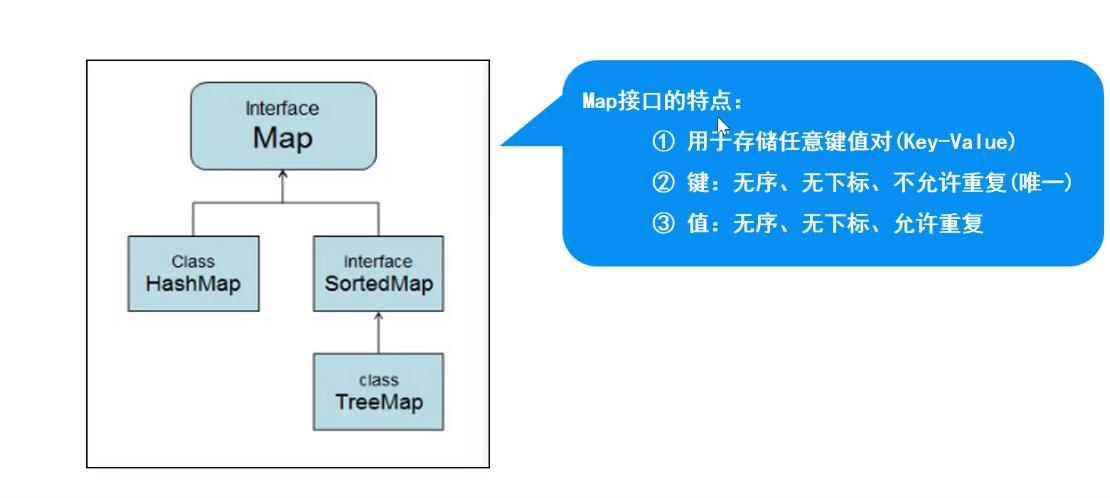Map collection
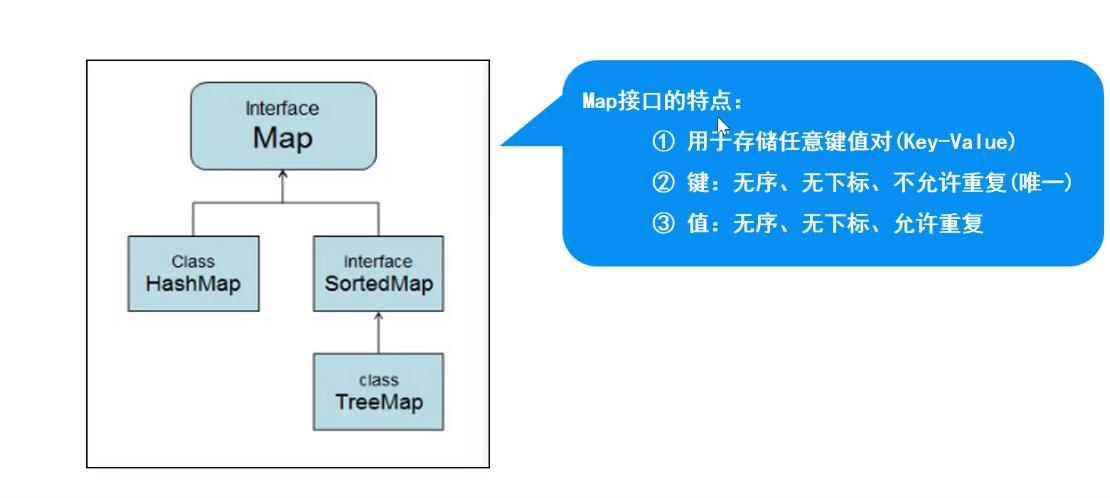
- Features of Map interface
- Used to store any key value pair
- Key: no repetition, no subscript
- Value: unordered, no subscript, duplicate allowed
- Common methods of Map interface
- V get(Object key): returns the value corresponding to the specified key object in the Map set. V indicates the data type of the value
- V put(K key, V value): add a key value pair to the Map set, and return the value corresponding to the previous key. If not, return null
- V remove(Object key): delete the key value pair corresponding to the key from the Map set, and return the value corresponding to the key. If not, return null
- Set entrySet(K,V): returns the set set of all key value pairs in the Map set. The data type of the elements in this set is Map Entry
- Set keySet(K): returns the set set of all key objects in the Map set
public static void main(String[] args) {
Map<String, String> map = new HashMap<>();
map.put("cn","china");
map.put("cn","China");
map.put("en","english");
map.put("us","american");
System.out.println(map.size());
System.out.println(map);
//ergodic
//Set<String> set = map.keySet();
for (String s : map.keySet()) {
System.out.println(s+":"+map.get(s));
}
Set<Map.Entry<String, String>> entries = map.entrySet();
for (Map.Entry<String, String> entry : entries) {
System.out.println(entry);
//System.out.println(entry.getKey()+":"+entry.getValue());
}
Implementation class of Map collection
- HashMap:
- Unsafe thread and fast running efficiency; null is allowed as key or value
- Storage structure: hash table
- HashMap() :
Construct an empty HashMap with default initial capacity (16) and default load factor (0.75)
public static void main(String[] args) {
HashMap<Student, String> sh = new HashMap<>();
Student s1 = new Student("sun", 111);
Student s2 = new Student("qian", 222);
Student s3 = new Student("wang", 333);
sh.put(s1,"beijing");
sh.put(s2,"shanghai");
sh.put(s3,"beijing");
System.out.println(sh);
for (Student student : sh.keySet()) {
System.out.println(student+":"+sh.get(student));
}
for (Map.Entry<Student, String> stu : sh.entrySet()) {
//System.out.println(stu);
System.out.println(stu.getKey()+"Address:"+stu.getValue());
}
System.out.println(sh.containsKey(s1));
System.out.println(sh.containsValue("nanjing"));
System.out.println(sh.isEmpty());
}
- summary
- When HashMap was first created, the table was null. To save space, when the first element was added, the table was adjusted to 16
- When the number of elements is greater than the threshold (16 * 0.75), the capacity will be expanded. After the expansion, the size will be twice that of the original, in order to reduce the number of adjusted elements
- jdk1.8 when the length of each linked list is greater than 8 and the number of array elements is greater than or equal to 64, it will be adjusted to a red black tree in order to improve the execution efficiency
- jdk1.8 when the length of the linked list is less than 6, it will be adjusted into a linked list
- jdk1. Before 8, the chain header was inserted, jdk1 After 8 is tail insertion
- HashTable (infrequently used):
- JDK1. Version 0, thread safe and slow running efficiency; null is not allowed as key or value
- Properties: inherits HashTable
- Subclass of Hashtable. Both key and value are required to be strings. It is usually used for reading configuration files
- TreeMap
- Storage structure: red black tree
- SortedMap interface (a sub interface of Map) is implemented, which can automatically sort key s
public static void main(String[] args) {
TreeMap<Student, String> tm = new TreeMap<>(new Comparator<Student>() {
@Override
public int compare(Student o1, Student o2) {
int n1 = o1.getName().compareTo(o2.getName());
int n2 = o1.getId()-o2.getId();
return n1==0?n2:n1;
}
});
Student s1 = new Student("sun", 111);
Student s2 = new Student("qian", 222);
Student s3 = new Student("wang", 333);
tm.put(s1,"Beijing");
tm.put(s2,"Shanghai");
tm.put(s3,"Nanjing");
tm.put(new Student("wang", 333),"Shenzhen");
System.out.println(tm.size());
System.out.println(tm);
// tm.remove(s3);
// System.out.println(tm.size());
// System.out.println(tm);
//ergodic
for (Student key : tm.keySet()) {
System.out.println(key+":"+tm.get(key));
}
for (Map.Entry<Student, String> en : tm.entrySet()) {
System.out.println(en);
}
Collections utility class
- Concept: collection tool class, which defines common collection methods other than access
- method:
- Reverse (list <? > list): reverse the order of elements in the set
- Shuffle (list <? > list): randomly reset the order of set elements
- Sort (list): sort in ascending order (element types must implement the Comparable interface)
public static void main(String[] args) {
ArrayList<Integer> in = new ArrayList<>();
in.add(20);
in.add(2);
in.add(56);
in.add(78);
in.add(17);
Collections.sort(in);
System.out.println(in);
//Binary search Binary Search
System.out.println(Collections.binarySearch(in, 56));
//Copy copy, ensure that the two arrays are the same size
ArrayList<Integer> in2 = new ArrayList<>();
for (int i = 0; i < in.size(); i++) {
in2.add(0);
}
Collections.copy(in2,in);
System.out.println(in2);
//Reverse reverse
Collections.reverse(in2);
System.out.println(in2);
//shuffle random disruption
Collections.shuffle(in2);
System.out.println(in2);
}
- Supplement: list to array, array to set
//list to array
Integer[] arr = in.toArray(new Integer[0]);
System.out.println(arr.length);
System.out.println(Arrays.toString(arr));
//Array to set
//This collection is limited and cannot be added or deleted
List<Integer> list = Arrays.asList(arr);
System.out.println(list);
//The basic data type is converted to a collection and needs to be modified to a packing type
Integer[] nums = {100,23,45,67};
List<Integer> list1 = Arrays.asList(nums);
System.out.println(list1);