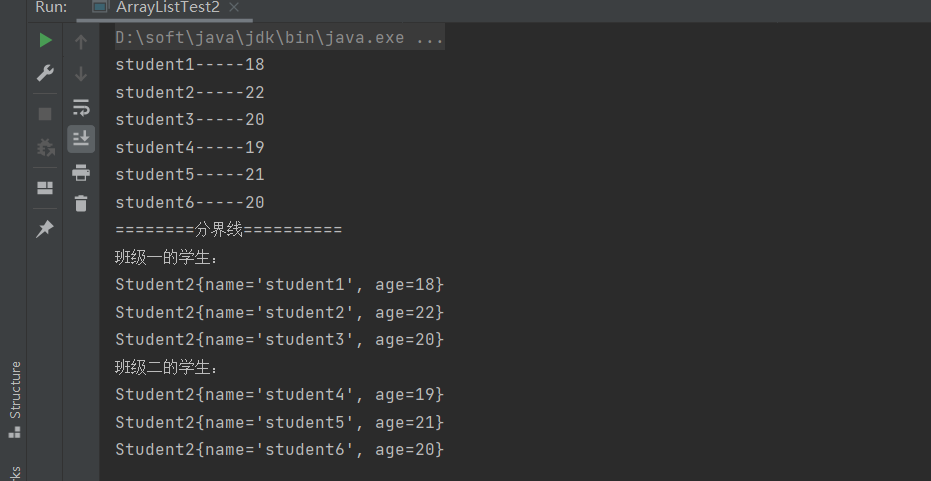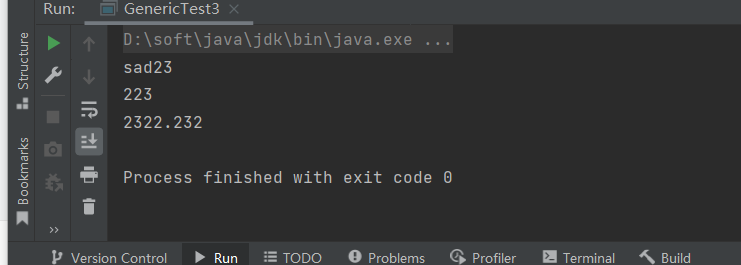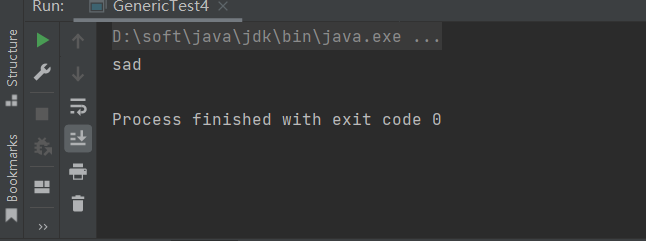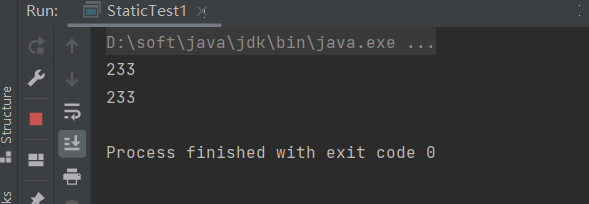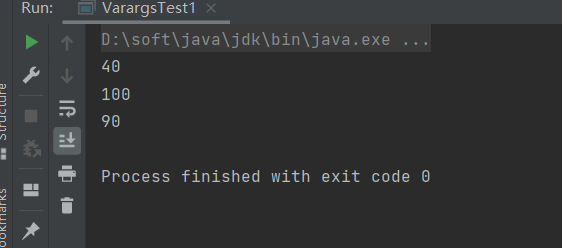catalogue
Generic statement definition format
Overview and use of enhanced for
Overview and use of static import
Overview and application of variable parameters
Overview of variable parameters
A method in the Arrays tool class
Overview and use of generics
Why are there generics?
a. Introduction through case
b. Early Object types can accept any Object type, but in practical use, there will be the problem of type conversion. This hidden danger exists, so Java provides generics to solve this security problem
Generic statement definition format
< reference data type > data types in parentheses can only be reference data types
Example: create a List collection object
ArrayList<String> list = new ArrayList<>();
The generic type is String, so the collection can only add elements of String type.
Benefits of generics
a. Advance the problems in the run-time to the compilation time
b. No cast is required
c. Optimize the code and reduce the chance of error
Generic application
Generic class
Define generics on classes
Format: public class class name < generic type 1,... >
Note: generic types must be reference types
//The content in < > here only represents a parameter data type used. The parameter type enables a variable to use any name that meets the identifier rules
public class GenericTest2<A> {
private A name;
public void setName(A name) {
this.name = name;
}
public A getName() {
return name;
}
}
generic method
Define generics on Methods
Format: public < generic type > return type method name (generic type.)
class Generic{
//generic method
public <B> void show(B b){ //B stands for what type of data it becomes when you pass any type of data
System.out.println(b);
}
}
public class GenericTest3 {
public static void main(String[] args) {
//Create an object of Generic class
Generic generic = new Generic();
generic.show("sad23"); //Any type of data can be transferred
generic.show(223);
generic.show(2322.232);
}
}generic interface
Define generics on interfaces
Format: public interface interface interface name < generic type 1... >
//generic interface
interface Generic1<C>{
void show(C c);
}
//Create class implementation interface
class Ter<C> implements Generic1<C>{
//Method of rewriting interface
@Override
public void show(C c) {
System.out.println(c);
}
}
//test
public class GenericTest4 {
public static void main(String[] args) {
//Create a Ter class object
Ter<String> s = new Ter<>();
s.show("sad");
}
}Generic advanced (wildcard)
1. Generic wildcard <? >
Any type, if not specified, is Object and any Java class
//Generic wildcard <? > Any type, if not specified, is Object and any Java class
ArrayList<?> list1= new ArrayList<String>();
ArrayList<?> list2 = new ArrayList<Integer>();
ArrayList<?> list3 = new ArrayList<Character>();Wildcards enable collections to hold any type of data
2. ? extends E
Downward bound, E and its subclasses
class Teacher{} //Create teacher class
class Student extends Teacher{} //Create student class and inherit teacher class
public class GenericTest1 {
public static void main(String[] args) {
// ? Extensions E downward bound, E and its subclasses
ArrayList<?extends Teacher> list1=new ArrayList<Teacher>(); //Store own type data
ArrayList<?extends Teacher> list2=new ArrayList<Student>(); //Store subclass type data3. ? super E
Upward qualification, E and its parent class
//? super E up qualifies E and its parent classes
ArrayList<? super Teacher> list1 = new ArrayList<Teacher>(); //Store own type data
ArrayList<? super Teacher> list2 = new ArrayList<Object>(); //Store parent type dataOverview and use of enhanced for
Enhanced for Overview
Simplify traversal of arrays and collections
Format: for (element data type variable: array or Collection) {
Just use the variable, which is the element}
Benefits: simplified traversal
Note: the target of enhancing for should be judged whether it is null
Enhanced for recycling
Example: traversing an array
public class ForTest1 {
public static void main(String[] args) {
//Create a normal array
int[] arr ={23,2,332,34};
//Ordinary for loop traversal
for(int i=0;i<arr.length;i++){
System.out.println(arr[i]);
}
System.out.println("=====Dividing line=====");
//Enhanced for loop traversal
for (int s :arr){
System.out.println(s);
}
}
} 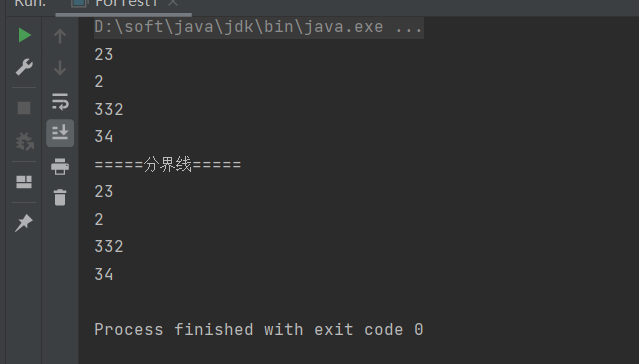 Similarly, you can traverse a set
Similarly, you can traverse a set
import java.util.ArrayList;
public class ForTest2 {
public static void main(String[] args) {
//Create list collection
ArrayList<String> list = new ArrayList<>();
//Add elements to the collection
list.add("java");
list.add("hive");
list.add("bigdata");
list.add("flink");
//Enhance the for loop traversal, and first judge whether the collection is empty
if (list!=null) {
for (String s : list) {
System.out.println(s);
}
}else {
System.out.println("The collection is empty");
}
}
}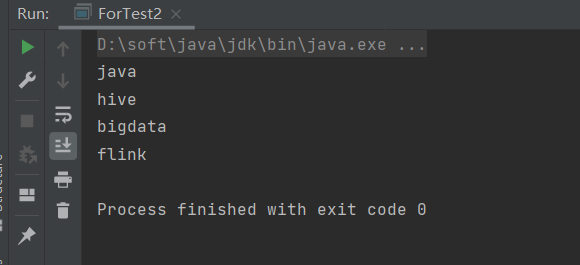
Overview and use of static import
Static import overview
Format: import static package name Class name Method name;
You can import directly to the level of the method
Example: static import Math method
import static java.lang.Math.abs; //abs method of static importing Math
public class StaticTest1 {
public static void main(String[] args) {
//The Math method is called before it is insured.
System.out.println(Math.abs(-233)); //Find the absolute value
//After static import, you do not need to write the class name, but write the method name directly (for example, import static java.lang.Math.abs; at the top)
System.out.println(abs(-233));
}
}
matters needing attention
a. Method must be static
b. If there are multiple static methods with the same name, it's easy to wonder who to use? If you want to use it at this time, you must prefix it. It can be seen that it is of little significance, so it is generally not used, but it should be able to understand.
c. You can import the method you created, but the method must be static. If the name of the imported method conflicts with the method of this class, the method of this class will be called (if you still want to use the statically imported method, you need to supplement the path of the imported method package)
Example:
First create a public class
public class Static2 {
public static void show(){
System.out.println("Static2 Static method of");
}
}Then create the test class and statically import the method
import static com.shujia.ys.day19.Static2.show; //Static import method (this is the path where I create the class)
public class StaticTest2 {
public static void main(String[] args) {
show(); //Although statically imported, the method name conflicts with the method name of this class, and the path needs to be supplemented
com.shujia.ys.day19.Static2.show();
}
public static void show(){
System.out.println("Static methods in this class");
}
}
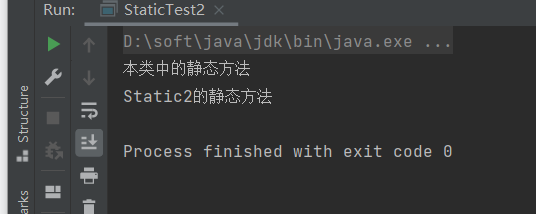
Overview and application of variable parameters
Overview of variable parameters
When defining a method, you don't know how many parameters to define
format
Modifier return value type method name (data type... Variable name) {}
matters needing attention
a. The variable here is actually an array
Example: create a method to sum multiple numbers
public class VarargsTest1 {
public static void main(String[] args) {
int a=10;
int b=20;
int c=30;
int d=40;
sum(a,c); //Calling this method can find the sum of any number
sum(a,c,b,d);
sum(c,c,c);
}
public static void sum(int...ints){ //Create a summation method with variable parameters. The variable name ints is an array
//Enhanced for loop traversal
int sum=0;
for(int i:ints){
sum=sum+i;
}
System.out.println(sum);
}
}
b. If a method has variable parameters and multiple parameters, the variable parameter must be the last one
Example: create a method to get students' arbitrary grades and
public class VarargsTest2 {
public static void main(String[] args) {
sum("student1",55,65,78);
sum("student2",55,66,78,34);
sum("student3",55,32);
}
public static void sum(String s,int...ints){ //Variable parameters are placed later
//Enhanced for loop traversal
int sum=0;
for(int i:ints){
sum=sum+i;
}
System.out.println(s+":"+sum);
}
}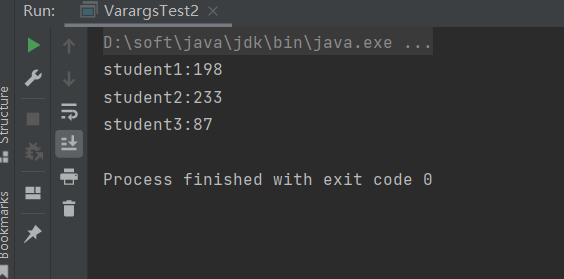
A method in the Arrays tool class
Public static < T > List < T > aslist (t... A) method of converting arrays into collections
Example:
import java.util.Arrays;
import java.util.List;
public class ArrayListTest1 {
public static void main(String[] args) {
//Array - > ArrayList set
List<String> strings = Arrays.asList("java", "hive", "flink", "spark");
//Enhanced for traversal
for(String s:strings){
System.out.println(s);
}
}
}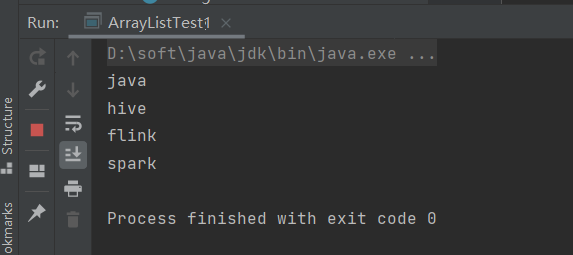
Nesting of sets
Example: nested implementation with list set: a school has two classes, and the traversal of students in two classes
First, encapsulate a public student class (I won't see it) Encapsulation )
public class Student2 {
private String name;
private int age;
public Student2() {}
public Student2(String name, int age) {
this.name = name;
this.age = age;
}
public String getName() {
return name;
}
public int getAge() {
return age;
}
public void setName(String name) {
this.name = name;
}
public void setAge(int age) {
this.age = age;
}
@Override
public String toString() {
return "Student2{" +
"name='" + name + '\'' +
", age=" + age +
'}';
}
}Then create a large set (school) and add two small sets (classes) for traversal
import java.util.ArrayList;
public class ArrayListTest2 {
public static void main(String[] args) {
//Create two class collections
ArrayList<Student2> class1 = new ArrayList<>();
ArrayList<Student2> class2 = new ArrayList<>();
//Create student object
Student2 s1 = new Student2("student1",18);
Student2 s2 = new Student2("student2",22);
Student2 s3 = new Student2("student3",20);
Student2 s4 = new Student2("student4",19);
Student2 s5 = new Student2("student5",21);
Student2 s6 = new Student2("student6",20);
//Add student object to collection
class1.add(s1);
class1.add(s2);
class1.add(s3);
class2.add(s4);
class2.add(s5);
class2.add(s6);
//Create a school set and add two class sets
ArrayList<ArrayList<Student2>> school = new ArrayList<>();
school.add(class1);
school.add(class2);
//Enhance the for loop to traverse the set (the corresponding class of students cannot be seen)
for (ArrayList<Student2> s:school){ //First traverse the class set in the school
for (Student2 t :s){ //Then traverse the student objects in the class
System.out.println(t.getName()+"-----"+t.getAge());
}
}
System.out.println("========Dividing line==========");
//Ordinary for loop traversal (can traverse classes separately)
for (int i=0;i<school.size();i++){
if (i==0){
System.out.println("Students in class 1:");
for (int j=0;j<school.get(i).size();j++){ //school.get(i) ==class1
System.out.println(school.get(i).get(j));
}
}else if (i==1){
System.out.println("Students in class 2:");
for (int j=0;j<school.get(i).size();j++){ //school.get(i) ==class2
System.out.println(school.get(i).get(j));
}
}
}
}
}