preface
Recently, I set up a vps from hetzner. I think I can't be idle. After all, I'm also a G-tube. I just recently entered the pit of PT. Then install a Transmisson to hang PT and become a big brush O(∩∩) O~~
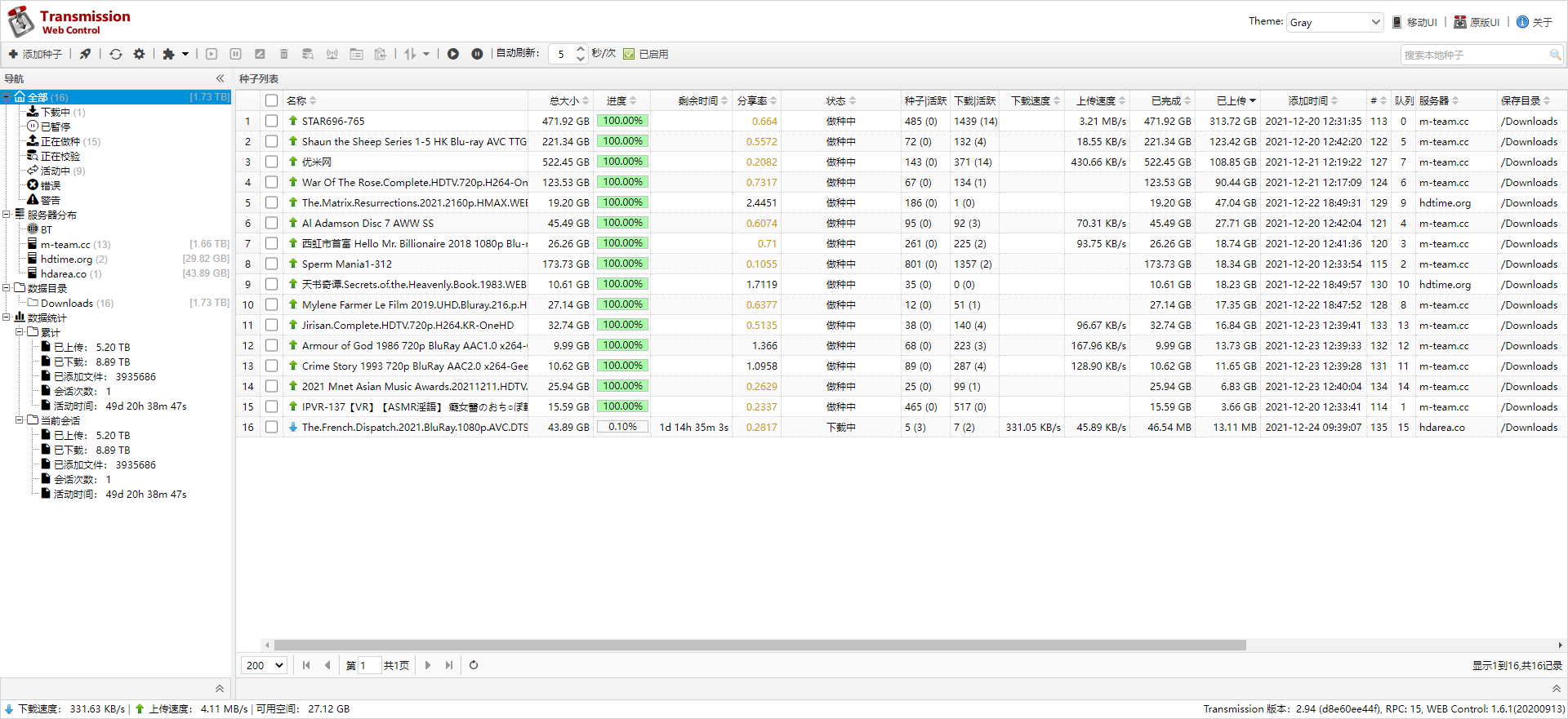
This article covers:
- Installing Transmission 2.94
- web UI beautification
- Transmission seed making
install
Transmission is included in the EPEL expansion warehouse. If the EPEL source is not installed, you need to enter the following command to install the EPEL source before installation (root permission is required):
yum -y install epel-release yum -y update
After the EPEL source is successfully installed, Transmission can be installed:
Centos7 Use the following command: yum install transmission-daemon Centos8 Use the following command: yum install transmission transmission-daemon
to configure
After the installation is successful, enter systemctl start Transmission daemon Service to start Transmission. If you open the web side with a browser (http: / / Domain Name: 9091 or http:// IP address: 9091), you will be prompted with "403: Forbidden" (the page cannot be opened, maybe the firewall has not released the corresponding port), because the Transmission has not been configured.
Therefore, you need to enter systemctl stop Transmission-daemon Service stop the Transmission service and configure it.
Note that if Transmission is not started after installation, the configuration file will not be generated. Therefore, you need to start the service first, then stop the service, generate the json configuration file, and then configure it.
Next, you can open the configuration file:
vi /var/lib/transmission/.config/transmission-daemon/settings.json
There are many parameters in the configuration file, which can be modified according to your own needs. If you don't know about the vi editor, Google or Baidu will have a simple introduction. The modification of the following items is the parameter I am using:
{
"alt-speed-down": 50,
"alt-speed-enabled": false,
"alt-speed-time-begin": 540,
"alt-speed-time-day": 127,
"alt-speed-time-enabled": false,
"alt-speed-time-end": 1020,
"alt-speed-up": 50,
"bind-address-ipv4": "0.0.0.0",
"bind-address-ipv6": "::",
"blocklist-enabled": false,
"blocklist-url": "http://www.example.com/blocklist",
"cache-size-mb": 4,
"dht-enabled": true,
"download-dir": "/Downloads",
"download-queue-enabled": true,
"download-queue-size": 5,
"encryption": 1,
"idle-seeding-limit": 30,
"idle-seeding-limit-enabled": false,
"incomplete-dir": "/var/lib/transmission/Downloads",
"incomplete-dir-enabled": false,
"lpd-enabled": false,
"message-level": 1,
"peer-congestion-algorithm": "",
"peer-id-ttl-hours": 6,
"peer-limit-global": 200,
"peer-limit-per-torrent": 50,
"peer-port": 51413,
"peer-port-random-high": 65535,
"peer-port-random-low": 49152,
"peer-port-random-on-start": false,
"peer-socket-tos": "default",
"pex-enabled": true,
"port-forwarding-enabled": true,
"preallocation": 1,
"prefetch-enabled": true,
"queue-stalled-enabled": true,
"queue-stalled-minutes": 30,
"ratio-limit": 2,
"ratio-limit-enabled": false,
"rename-partial-files": true,
"rpc-authentication-required": true,
"rpc-bind-address": "0.0.0.0",
"rpc-enabled": true,
"rpc-host-whitelist": "",
"rpc-host-whitelist-enabled": true,
"rpc-password": "Change your password here",
"rpc-port": 9091,
"rpc-url": "/transmission/",
"rpc-username": "Change it here to your own user name",
"rpc-whitelist": "127.0.0.1",
"rpc-whitelist-enabled": false,
"scrape-paused-torrents-enabled": true,
"script-torrent-done-enabled": false,
"script-torrent-done-filename": "",
"seed-queue-enabled": false,
"seed-queue-size": 10,
"speed-limit-down": 100,
"speed-limit-down-enabled": false,
"speed-limit-up": 100,
"speed-limit-up-enabled": false,
"start-added-torrents": true,
"trash-original-torrent-files": false,
"umask": 18,
"upload-slots-per-torrent": 14,
"utp-enabled": true
}For more configuration parameters, go to Editing-Configuration-Files Explore.
If you change the download directory, remember to change the directory user name to transmission:
chown -R User name folder name
After configuration, save and exit the json file, and enter systemctl start Transmission daemon again Service starts the Transmission service, that is, you can open the web side with a browser (http: / / Domain Name: 9091 or http:// IP address: 9091), upload seeds and download them.
If it cannot be opened, add a firewall port:
sudo firewall-cmd --zone=public --add-port=9091/tcp --permanent sudo firewall-cmd --reload
Then check the new firewall rules:
firewall-cmd --list-all
beautify
The built-in Web UI of Transmission is relatively simple and can be installed transmission-web-control Beautify:
wget https://github.com/ronggang/transmission-web-control/raw/master/release/install-tr-control.sh --no-check-certificate bash install-tr-control.sh
If prompted:
-bash: wget: if the command is not found, you need to install yum
yum -y install wget
Set to startup:
systemctl enable transmission-daemon
Open the web page again to use the UI of transmission web control.
Seed production
To transfer resources from other sites, you need to modify the tracker, but it seems that there is no tool to modify the tracker under linux (if any, you are welcome to let me know), and neither the webGUI nor the clients of various platforms have integrated this function, which is very painful.
Here's how to make seeds with tr
Find tr installation directory
Since the executable directory installed by each person is different, we need to find the installation directory first and enter:
find / -name transmission-create cd /usr/bin/
Then enter the CD into the found directory, enter the seed command, and the production is very simple. Take a look at an example
./transmission-create -p -o /Downloads/btzhongzi/weijingchuanqihdtime.torrent -t https://tracker. pterclub. COM / announcement -s 4096 / downloads / Viking Legends / Vikings S01. 2013.Complete. 1080p. Netflix. WEB-DL. AVC. DDP5. 1-DBTV
- - p indicates that this is a private seed, and this PT must be added
– - o the output location of the generated seed. Don't forget to type the name
- - ttracker server address, self query each major site
– - s the size of each file block. The unit is KB. The setting is 4096, that is, 4M
– the location where the last blank space is written to the source file, that is, the storage location of the file, which can be a file or an entire directory.
After filling in and entering the car, the seed begins to be made. Then download the seed back and release it.