Relevant documents
Little buddy who wants to learn Python can pay attention to the official account of Xiaobian [Python journal].
There are many resources for whoring for nothing, ha. I will update the little knowledge of Python from time to time!!
Small buddy who needs source code can reply to guess number in official account.
Python source code, problem solving, learning exchange group: 773162165
code implementation
Import relevant modules of PyQt5
from PyQt5.QtGui import * from PyQt5.QtCore import * from PyQt5.QtWidgets import *
PyQt5 is installed by pip.
pip install PyQt5
Import the prepared style into the code block.
# Theme style module reference from QCandyUi import CandyWindow
Files and random number related modules are imported.
import sys import random
Interface programming function init_ui, initialize the UI interface and page layout code block.
def init_ui(self):
self.setWindowTitle('Guess the number game official account:[Python journal]')
self.setWindowIcon(QIcon('number.ico'))
self.setFixedSize(500, 350)
self.msg = QLabel()
self.msg.setText('Figure guessing game')
self.msg.setStyleSheet(
'font-size:50px;text-align:center;font-weight:bold;font-family:"Microsoft JhengHei";')
self.msg.setAlignment(Qt.AlignCenter)
self.in_num = QLineEdit()
self.in_num.setPlaceholderText('Please enter the target number')
self.in_num.setAlignment(Qt.AlignCenter)
self.in_num_btn = QPushButton()
self.in_num_btn.setText('That's it')
self.in_num_btn.clicked.connect(self.in_num_btn_click)
self.tar_num_btn = QPushButton()
self.tar_num_btn.setText('Display number')
self.tar_num_btn.clicked.connect(self.tar_num_btn_click)
self.tar_num = QLabel()
self.tar_num.setText('#####')
self.tar_num.setFixedWidth(50)
self.generate_num_btn = QPushButton()
self.generate_num_btn.setText(' Generate target number ')
self.generate_num_btn.clicked.connect(self.generate_num_btn_click)
hbox = QHBoxLayout()
hbox.addWidget(self.tar_num)
hbox.addWidget(self.tar_num_btn)
hbox.addStretch(1)
hbox.addWidget(self.generate_num_btn)
vbox = QVBoxLayout()
vbox.addStretch(1)
vbox.addWidget(self.msg)
vbox.addWidget(self.in_num)
vbox.addWidget(self.in_num_btn)
vbox.addStretch(1)
vbox.addLayout(hbox)
self.setLayout(vbox)
Slot function generate_num_btn_click,Used to generate the target number of the number guessing game.
def generate_num_btn_click(self):
tar_num = random.randint(1, 99)
self.num = tar_num
# Reset max min
self.max_num = 100 # Current maximum
self.min_num = 0 # Current minimum
Slot function tar_num_btn_click to show or hide the target number.
def tar_num_btn_click(self):
if self.num != 0 and self.tar_num_btn.text().strip() == 'Display number':
self.tar_num.setText(str(self.num))
self.tar_num_btn.setText('Hide numbers')
elif self.tar_num_btn.text().strip() == 'Hide numbers':
self.tar_num.setText('#####')
self.tar_num_btn.setText('Display number')
Slot function in_num_btn_click, which is used to deal with the main code logic of guessing numbers.
def in_num_btn_click(self):
try:
in_num = int(self.in_num.text().strip())
if in_num < self.min_num or in_num >= self.max_num:
pass
else:
if self.num == 0:
self.msg.setText('No target number')
elif in_num == self.num:
self.msg.setText('Congratulations, you guessed right')
else:
if in_num < self.num:
self.msg.setText(str(in_num) + ' - ' + str(self.max_num))
self.min_num = in_num
elif in_num > self.num:
self.msg.setText(str(self.min_num) + ' - ' + str(in_num))
self.max_num = in_num
except:
self.msg.setText('please enter a number')
Finally, by calling the blue theme style of the theme module, the whole App becomes beautiful.
CandyWindow.createWindow(GuessNumber(), theme='blue', title='Guess the number game official account:[Python journal]',ico_path='number.ico')
Effect display
When starting the game, you must first click "generate target number" to start the game

If you want to cheat, you can click "show numbers" to see our answers


When I input the number, click the button "that's it"

When the number I input is the same as the number we generated, the game will end and display "Congratulations, you guessed right"
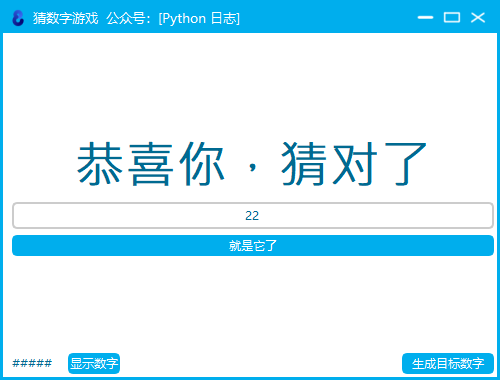
The case is just realized. If you have any problems, you can find Xiaobian for help
Little buddy who wants to learn Python can pay attention to the official account of Xiaobian [Python journal].
There are many resources for whoring for nothing, ha. I will update the little knowledge of Python from time to time!!
Small buddy who needs source code can reply to guess number in official account.
Python source code, problem solving, learning exchange group: 773162165