Welcome to pay attention "Python black technology" series , continuously updating
Welcome to pay attention "Python black technology" series , continuously updating
Realization effect
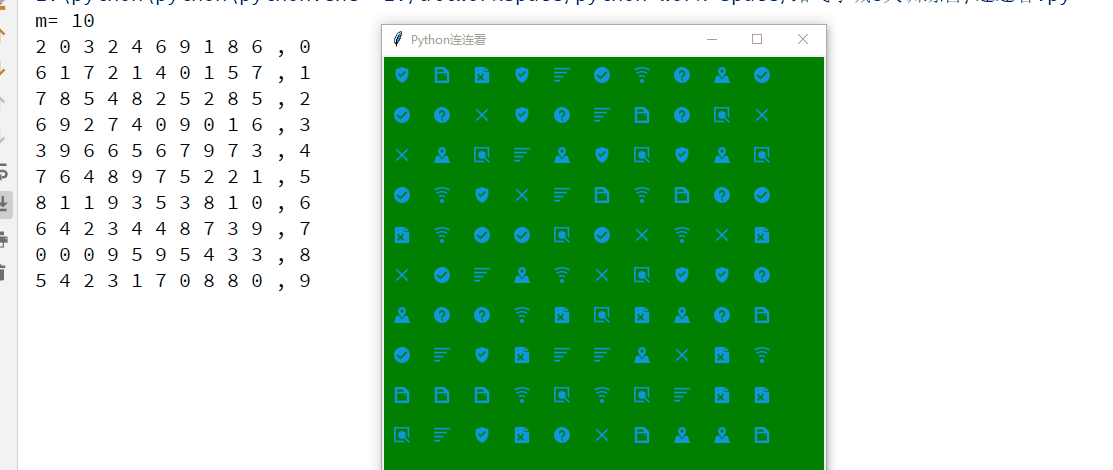
Realization idea
link: https://pan.baidu.com/s/1Q6peGnZe0k0zBalAGaJ8wg?pwd=pdux Extraction code: pdux
Make a bunch of pictures_ 00-----bar_ 09.png
It would be better if we could find gif
imgs = [PhotoImage(file='images\\bar_0' + str(i) + '.png') for i in range(0, 10)] # All icon patterns
Classic continuous view, randomly generate picture elements, and the marks of adjacent picture elements are the same, which can be eliminated.
Implementation code
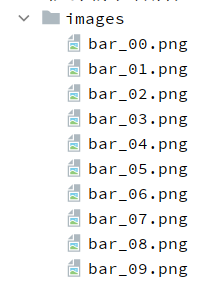
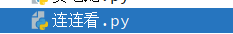
# @Time : 2022/2/9 20:22
# @Author: Nanli
# @FileName: Lianliankan py
from tkinter import *
from tkinter.messagebox import *
from threading import Timer
import time
import random
class Point:
# Point class
def __init__(self, x, y):
self.x = x
self.y = y
# --------------------------------------
'''
Judge whether the selected two squares can be eliminated
'''
def IsLink(p1, p2):
if lineCheck(p1, p2):
return True
if OneCornerLink(p1, p2): # One turn (break point) connection mode
return True
if TwoCornerLink(p1, p2): # Connection mode of two turns (break points)
return True
return False
# ---------------------------
def IsSame(p1, p2):
if map[p1.x][p1.y] == map[p2.x][p2.y]:
print("clicked at IsSame")
return True
return False
def callback(event): # Left mouse button event code
global Select_first, p1, p2
global firstSelectRectId, SecondSelectRectId
# print ("clicked at", event.x, event.y,turn)
x = (event.x) // 40 # converted chessboard coordinates
y = (event.y) // 40
print("clicked at", x, y)
if map[x][y] == " ":
showinfo(title="Tips", message="There are no squares here")
else:
if Select_first == False:
p1 = Point(x, y)
# Draw a border at the selected (x1,y1)
firstSelectRectId = cv.create_rectangle(x * 40, y * 40, x * 40 + 40, y * 40 + 40, width=2, outline="blue")
Select_first = True
else:
p2 = Point(x, y)
# Judge whether the box clicked for the second time has been selected by the first click. If so, return.
if (p1.x == p2.x) and (p1.y == p2.y):
return
# Draw a border at the selected (x2,y2)
print('Second click box', x, y)
# SecondSelectRectId=cv.create_rectangle(100,20,x*40+40,y*40+40,width=2,outline="yellow")
SecondSelectRectId = cv.create_rectangle(x * 40, y * 40, x * 40 + 40, y * 40 + 40, width=2,
outline="yellow")
print('Second click box', SecondSelectRectId)
cv.pack()
# Judge whether it is connected
if IsSame(p1, p2) and IsLink(p1, p2):
print('connected', x, y)
Select_first = False
# Draw the connecting line between the selected boxes
drawLinkLine(p1, p2)
# clearTwoBlock()
# time.sleep(0.6)
# clearFlag=True
t = Timer(timer_interval, delayrun) # Timing function
t.start()
else: # Reselect the first box
# Clear first selected wireframe
cv.delete(firstSelectRectId)
cv.delete(SecondSelectRectId)
# print('clear first selected border ')
# firstSelectRectId=SecondSelectRectId
# p1=Point(x,y) #Sets the coordinates of the first square to be reselected
Select_first = False
timer_interval = 0.3 # 0.3 seconds
# --------------------------------------
def delayrun():
clearTwoBlock() # Clear lines and blocks
def clearTwoBlock(): # Clear lines and blocks
# Delay 0.1 second
# time.sleep(0.1)
# Clears the first selected border
cv.delete(firstSelectRectId)
# Clears the second selected border
cv.delete(SecondSelectRectId)
# Clear the value of the record box
map[p1.x][p1.y] = " "
cv.delete(image_map[p1.x][p1.y])
map[p2.x][p2.y] = " "
cv.delete(image_map[p2.x][p2.y])
Select_first = False
undrawConnectLine() # Clear the connection line between the selected boxes
def drawQiPan(): # Draw a chessboard
for i in range(0, 15):
cv.create_line(20, 20 + 40 * i, 580, 20 + 40 * i, width=2)
for i in range(0, 15):
cv.create_line(20 + 40 * i, 20, 20 + 40 * i, 580, width=2)
cv.pack()
def print_map(): # Output map
global image_map
for x in range(0, Width): # 0--14
for y in range(0, Height): # 0--14
if (map[x][y] != ' '):
img1 = imgs[int(map[x][y])]
id = cv.create_image((x * 40 + 20, y * 40 + 20), image=img1)
image_map[x][y] = id
cv.pack()
for y in range(0, Height): # 0--14
for x in range(0, Width): # 0--14
print(map[x][y], end=' ')
print(",", y)
'''
* Principle of elimination method for the same row and column: if the number of spaces between two identical eliminated elements
spaceCount Equal to their (row)/Column difference-1)Then the two can be eliminated
* x Representative column, y Representative bank
* param p1 The first point object that saves the coordinates of the last selected point
* param p2 The second point object that saves the coordinates of the last selected point
'''
# Direct connection
def lineCheck(p1, p2):
absDistance = 0
spaceCount = 0
if (p1.x == p2.x or p1.y == p2.y): # Is it in the same line?
print("Same row and same column------")
# Same column
if (p1.x == p2.x and p1.y != p2.y):
print("Same column")
# Absolute distance (number of spaces between)
absDistance = abs(p1.y - p2.y) - 1
# Positive and negative value
if p1.y - p2.y > 0:
zf = -1
else:
zf = 1
for i in range(1, absDistance + 1):
if (map[p1.x][p1.y + i * zf] == " "):
# Number of spaces plus 1
spaceCount += 1
else:
break; # If you encounter obstacles, you don't have to detect them anymore
# Situation of peers
elif (p1.y == p2.y and p1.x != p2.x):
print(" Situation of peers")
absDistance = abs(p1.x - p2.x) - 1
# Positive and negative value
if p1.x - p2.x > 0:
zf = -1
else:
zf = 1
for i in range(1, absDistance + 1):
if (map[p1.x + i * zf][p1.y] == " "):
# Number of spaces plus 1
spaceCount += 1
else:
break; # If you encounter obstacles, you don't have to detect them anymore
if (spaceCount == absDistance):
# Unicom
print(absDistance, spaceCount)
print("that 's ok/Columns can be connected directly")
return True
else:
print("that 's ok/Column cannot be eliminated!")
return False
else:
# It is not in the same row and column, so it directly returns false
return False;
# --------------------------------------
# Second, right angle connection
'''
Right angle connection, i.e X,Y If the coordinates are different, you can try to connect with this method
param first:First point selected
param second:Second point selected
'''
def OneCornerLink(p1, p2):
# The first right angle checkpoint. If it is empty, the same value will be given for inspection
checkP = Point(p1.x, p2.y)
# The second right angle checkpoint. If it is empty, the same value will be given for inspection
checkP2 = Point(p2.x, p1.y);
# First right angle point detection
if (map[checkP.x][checkP.y] == " "):
if (lineCheck(p1, checkP) and lineCheck(checkP, p2)):
linePointStack.append(checkP)
print("Right angle elimination ok", checkP.x, checkP.y)
return True
# Second right angle point detection
if (map[checkP2.x][checkP2.y] == " "):
if (lineCheck(p1, checkP2) and lineCheck(checkP2, p2)):
linePointStack.append(checkP2)
print("Right angle elimination ok", checkP2.x, checkP2.y)
return True
print("Cannot be eliminated at right angles")
return False;
# -----------------------------------------
'''
#Third, double right angle connection
The judgment of double right angle connection can be divided into two steps:
1. stay p1 Look for spaces in 4 directions around the dot checkP
2. call OneCornerLink(checkP, p2)
3. Traversal p1 4 Space in two directions to make it checkP,Then call OneCornerLink(checkP,
p2)Determine whether it is true. If it is true, double right angles can be used together. Otherwise, when all spaces are traversed and not found
To one checkP send OneCornerLink(checkP, p2)If true, the two points cannot be combined
Specific code:
Double right angle connection method
@param p1 First point
@param p2 Second point
'''
def TwoCornerLink(p1, p2):
checkP = Point(p1.x, p1.y)
# Four way detection starts
for i in range(0, 4):
checkP.x = p1.x
checkP.y = p1.y
# down
if (i == 3):
checkP.y += 1
while ((checkP.y < Height) and map[checkP.x][checkP.y] == " "):
linePointStack.append(checkP)
if (OneCornerLink(checkP, p2)):
print("Lower detection OK")
return True
else:
linePointStack.pop()
checkP.y += 1
print("ssss", checkP.y, Height - 1)
# The two additional break points are outside the bottom side of the game area
if checkP.y == Height: # Out of the bottom, we only need to judge whether p2 can also reach the bottom boundary
z = Point(p2.x, Height - 1) # Bottom boundary point
if lineCheck(z, p2): # The two break points are on the bottom side outside the area
linePointStack.append(Point(p1.x, Height))
linePointStack.append(Point(p2.x, Height))
print("The outside of the game area is detected OK")
return True
# towards the right
elif (i == 2):
checkP.x += 1
while ((checkP.x < Width) and map[checkP.x][checkP.y] == " "):
linePointStack.append(checkP)
if (OneCornerLink(checkP, p2)):
print("Right detection OK")
return True
else:
linePointStack.pop()
checkP.x += 1
# The two additional break points are outside the right side of the game area
if checkP.x == Width: # Out of the right side, it is only necessary to judge whether p2 can also reach the right boundary
z = Point(Width - 1, p2.y) # Right boundary point
if lineCheck(z, p2): # The two break points are on the bottom side outside the area
linePointStack.append(Point(Width, p1.y))
linePointStack.append(Point(Width, p2.y))
print("Right detected outside the game area OK")
return True
# towards the left
elif (i == 1):
checkP.x -= 1
while ((checkP.x >= 0) and map[checkP.x][checkP.y] == " "):
linePointStack.append(checkP)
if (OneCornerLink(checkP, p2)):
print("Left detection OK")
return True
else:
linePointStack.pop()
checkP.x -= 1
# Upward
elif (i == 0):
checkP.y -= 1
while ((checkP.y >= 0) and map[checkP.x][checkP.y] == " "):
linePointStack.append(checkP)
if (OneCornerLink(checkP, p2)):
print("Upper detection OK")
return True
else:
linePointStack.pop()
checkP.y -= 1
# No suitable checkP point was found after searching in all four directions
print("Two right angle connections did not find a suitable one checkP spot")
return False;
# ---------------------------
# Draw a connecting line
def drawLinkLine(p1, p2):
if (len(linePointStack) == 0):
Line_id.append(drawLine(p1, p2))
else:
print(linePointStack, len(linePointStack))
if (len(linePointStack) == 1):
z = linePointStack.pop()
print("One break connected point z", z.x, z.y)
Line_id.append(drawLine(p1, z))
Line_id.append(drawLine(p2, z))
if (len(linePointStack) == 2):
z1 = linePointStack.pop()
print("2 Broken connected point z1", z1.x, z1.y)
Line_id.append(drawLine(p2, z1))
z2 = linePointStack.pop()
print("2 Broken connected point z2", z2.x, z2.y)
Line_id.append(drawLine(z1, z2))
Line_id.append(drawLine(p1, z2))
# Delete connector
def undrawConnectLine():
while len(Line_id) > 0:
idpop = Line_id.pop()
cv.delete(idpop)
def drawLine(p1, p2):
print("drawLine p1,p2", p1.x, p1.y, p2.x, p2.y)
# cv.create_line( 40+20, 40+20,200,200,width=5,fill='red')
id = cv.create_line(p1.x * 40 + 20, p1.y * 40 + 20, p2.x * 40 + 20, p2.y * 40 + 20, width=5, fill='red')
# cv.pack()
return id
# --------------------------------------
def create_map(): # Generate map map
global map
# Generate random map
# Put all matched pairs of animal species into a temporary map
tmpMap = []
m = (Width) * (Height) // 10
print('m=', m)
for x in range(0, m):
for i in range(0, 10): # There are 10 squares of each type
tmpMap.append(x)
random.shuffle(tmpMap)
for x in range(0, Width): # 0--14
for y in range(0, Height): # 0--14
map[x][y] = tmpMap[x * Height + y]
# --------------------------------------
def find2Block(event): # Auto find
global firstSelectRectId, SecondSelectRectId
m_nRoW = Height
m_nCol = Width
bFound = False;
# The first box starts at position 0 on the map
for i in range(0, m_nRoW * m_nCol):
# If found, jump out of the loop
if (bFound):
break
# Calculate the corresponding virtual row and column position
x1 = i % m_nCol
y1 = i // m_nCol
p1 = Point(x1, y1)
# Non patterned square skip
if (map[x1][y1] == ' '):
continue
# The second box starts from the back of the previous box
for j in range(i + 1, m_nRoW * m_nCol):
# Calculate the corresponding virtual row and column position
x2 = j % m_nCol
y2 = j // m_nCol
p2 = Point(x2, y2)
# The second box is not empty and is the same as the animal in the first box
if (map[x2][y2] != ' ' and IsSame(p1, p2)):
# Judge whether it can be connected
if (IsLink(p1, p2)):
bFound = True
break
# Automatically eliminate after finding
if (bFound): # p1 (x1,y1) is connected with p2 (x2,y2)
print('After finding', p1.x, p1.y, p2.x, p2.y)
# Draw a border at the selected (x1,y1)
firstSelectRectId = cv.create_rectangle(x1 * 40, y1 * 40, x1 * 40 + 40, y1 * 40 + 40, width=2, outline="red")
# Draw a border at the selected (x2,y2)
secondSelectRectId = cv.create_rectangle(x2 * 40, y2 * 40, x2 * 40 + 40, y2 * 40 + 40, width=2, outline="red")
# t=Timer(timer_interval,delayrun)#Timing function
# t.start()
return bFound
# Game main logic
root = Tk()
root.title("Python Look again and again ")
imgs = [PhotoImage(file='images\\bar_0' + str(i) + '.png') for i in range(0, 10)] # All icon patterns
Select_first = False # Has the first block been selected
firstSelectRectId = -1 # The first map object selected
SecondSelectRectId = -1 # Selected second map object
clearFlag = False
linePointStack = []
Line_id = []
Height = 10
Width = 10
map = [[" " for y in range(Height)] for x in range(Width)]
image_map = [[" " for y in range(Height)] for x in range(Width)]
cv = Canvas(root, bg='green', width=440, height=440)
# drawQiPan( )
cv.bind("<Button-1>", callback) # Left mouse button event
cv.bind("<Button-3>", find2Block) # Right mouse button event
cv.pack()
create_map() # Generate map map
print_map() # Print map
root.mainloop()
summary
If you like, give me a 👍, Pay attention! Share more interesting Python black technology!
Welcome to pay attention "Python black technology" series , continuously updating
Welcome to pay attention "Python black technology" series , continuously updating
[Python black technology] a collection of 7 small projects in tkinter Library (nanny graphics + implementation code)
[Python black technology] tkinter library actually makes a calculator (nanny graphic + implementation code)
[Python black technology] tkinter library actually makes a notepad (nanny graphic + implementation code)
[Python black technology] registration and login of actual users of tkinter Library (nanny graphics + implementation code)
[Python black technology] tkinter library actual combat "2048" game (nanny graphics + implementation code)
[Python black technology] tkinter library actual combat "Tetris" game (nanny graphic + implementation code)
[Python black technology] tkinter library actual combat "greedy snake" game (nanny graphic + implementation code)
[Python black technology] tkinter library actual combat "Lianliankan" game (nanny graphics + implementation code)
[Python installs a third-party library with a one-line command to permanently increase the speed]
[package exe with PyInstaller]
[one click download of Zhihu article pictures without login crawler (nanny graphic + implementation code)]
[lonely programmers chat with AI robot friends to relieve boredom (free interface + nanny level graphics + implementation code comments)]
[draw gif dynamic diagram with a few lines of code (nanny level picture and text + implementation code)]
[several lines of code to realize regular and cyclic screenshots of online class and save important knowledge points (nanny level graphics and text + implementation code)]
[common user_agent browser head crawler simulates users (nanny level graphics + implementation code)]
[more details]