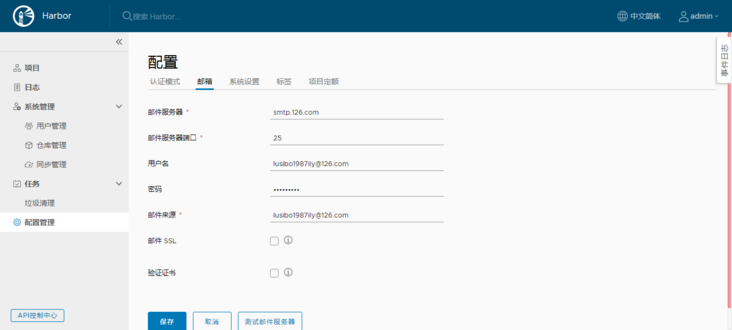Two common image warehouses:
- Docker official warehouse registry
- VMware's open source warehouse harbor (built-in registry)
harbor Address:
https://github.com/goharbor/h...
Download address:
https://github.com/goharbor/h...
harbor is started using docker compose by default. To install docker compose, use Python PIP:
yum install python-pip perhaps yum install python3-pip
Python 3 usually requires updating pip to pip-21*
pip3 install --upgrade pip
pip-21 * path after installation
[root@k8s-master soft]# /usr/local/bin/pip -V pip 21.3.1 from /usr/local/lib/python3.6/site-packages/pip (python 3.6)
Install docker compose using pip 21.3.1:
/usr/local/bin/pip install docker-compose
Installation errors may be encountered here, as follows:
_posixsubprocess.c:16:20: Fatal error: Python.h: There is no such file or directory
#include "Python.h"
^
Compilation interrupted.
error: command 'gcc' failed with exit status 1
----------------------------------------
Command "/usr/bin/python2 -u -c "import setuptools, tokenize;__file__='/tmp/pip-build-lE7MFu/subprocess32/setup.py';exec(compile(getattr(tokenize, 'open', open)(__file__).read().replace('\r\n', '\n'), __file__, 'exec'))" install --record /tmp/pip-RjfJP_-record/install-record.txt --single-version-externally-managed --compile" failed with error code 1 in /tmp/pip-build-lE7MFu/subprocess32/
You are using pip version 8.1.2, however version 19.3.1 is available.
You should consider upgrading via the 'pip install --upgrade pip' command.According to the prompt: #include "Python.h", reinstall docker compose after installing Python devel:
[root@linux-node1 ~]# yum install python-devel [root@linux-node1 ~]# pip install docker-compose Collecting docker-compose Using cached https://files.pythonhosted.org/packages/2e/93/b8fb6532487fcc40f5c607ac428a609e7f74bfb26a1c3c980a253c6e5a14/docker_compose-1.25.0-py2.py3-none-any.whl Requirement already satisfied (use --upgrade to upgrade): texttable<2,>=0.9.0 in /usr/lib/python2.7/site-packages (from docker-compose) Requirement already satisfied (use --upgrade to upgrade): websocket-client<1,>=0.32.0 in /usr/lib/python2.7/site-packages (from docker-compose) ...... Collecting pycparser (from cffi!=1.11.3,>=1.8->cryptography>=2.5->paramiko>=2.4.2; extra == "ssh"->docker[ssh]<5,>=3.7.0->docker-compose) Using cached https://files.pythonhosted.org/packages/68/9e/49196946aee219aead1290e00d1e7fdeab8567783e83e1b9ab5585e6206a/pycparser-2.19.tar.gz Installing collected packages: subprocess32, enum34, chardet, idna, urllib3, certifi, requests, pyrsistent, attrs, configparser, more-itertools, zipp, contextlib2, scandir, pathlib2, importlib-metadata, functools32, jsonschema, backports.shutil-get-terminal-size, pycparser, cffi, cryptography, pynacl, bcrypt, paramiko, docker, cached-property, docker-compose Running setup.py install for subprocess32 ... done Running setup.py install for pyrsistent ... done Running setup.py install for more-itertools ... done Running setup.py install for scandir ... done Running setup.py install for functools32 ... done Running setup.py install for pycparser ... done Successfully installed attrs-19.3.0 backports.shutil-get-terminal-size-1.0.0 bcrypt-3.1.7 cached-property-1.5.1 certifi-2019.9.11 cffi-1.13.2 chardet-3.0.4 configparser-4.0.2 contextlib2-0.6.0.post1 cryptography-2.8 docker-4.1.0 docker-compose-1.25.0 enum34-1.1.6 functools32-3.2.3.post2 idna-2.8 importlib-metadata-0.23 jsonschema-3.2.0 more-itertools-7.2.0 paramiko-2.6.0 pathlib2-2.3.5 pycparser-2.19 pynacl-1.3.0 pyrsistent-0.15.6 requests-2.22.0 scandir-1.10.0 subprocess32-3.5.4 urllib3-1.25.7 zipp-0.6.0 You are using pip version 8.1.2, however version 19.3.1 is available. You should consider upgrading via the 'pip install --upgrade pip' command.
It is possible (only possible) to encounter an error here: check the docker compose version to prompt the error of Python syntax:
[root@linux-node1 ~]# docker-compose --version
Traceback (most recent call last):
File "/usr/bin/docker-compose", line 5, in <module>
from compose.cli.main import main
File "/usr/lib/python2.7/site-packages/compose/cli/main.py", line 23, in <module>
from ..bundle import get_image_digests
File "/usr/lib/python2.7/site-packages/compose/bundle.py", line 12, in <module>
from .config.serialize import denormalize_config
File "/usr/lib/python2.7/site-packages/compose/config/__init__.py", line 6, in <module>
from .config import ConfigurationError
File "/usr/lib/python2.7/site-packages/compose/config/config.py", line 50, in <module>
from .validation import match_named_volumes
File "/usr/lib/python2.7/site-packages/compose/config/validation.py", line 12, in <module>
from jsonschema import Draft4Validator
File "/usr/lib/python2.7/site-packages/jsonschema/__init__.py", line 33, in <module>
import importlib_metadata as metadata
File "/usr/lib/python2.7/site-packages/importlib_metadata/__init__.py", line 9, in <module>
import zipp
File "/usr/lib/python2.7/site-packages/zipp.py", line 12, in <module>
import more_itertools
File "/usr/lib/python2.7/site-packages/more_itertools/__init__.py", line 1, in <module>
from more_itertools.more import * # noqa
File "/usr/lib/python2.7/site-packages/more_itertools/more.py", line 340
def _collate(*iterables, key=lambda a: a, reverse=False):
^
SyntaxError: invalid syntaxI thought there was a problem with Python 2 and upgraded to Python 3. I found that the problem is still there.
Later, we found a solution and need to upgrade backports ssl_ match_ Hostname, but encountered a new error:
[root@linux-node1 ~]# pip install --upgrade backports.ssl_match_hostname DEPRECATION: Python 2.7 will reach the end of its life on January 1st, 2020. Please upgrade your Python as Python 2.7 won't be maintained after that date. A future version of pip will drop support for Python 2.7. More details about Python 2 support in pip, can be found at https://pip.pypa.io/en/latest/development/release-process/#python-2-support Collecting backports.ssl_match_hostname Using cached https://files.pythonhosted.org/packages/ff/2b/8265224812912bc5b7a607c44bf7b027554e1b9775e9ee0de8032e3de4b2/backports.ssl_match_hostname-3.7.0.1.tar.gz Installing collected packages: backports.ssl-match-hostname Found existing installation: backports.ssl-match-hostname 3.5.0.1 ERROR: Cannot uninstall 'backports.ssl-match-hostname'. It is a distutils installed project and thus we cannot accurately determine which files belong to it which would lead to only a partial uninstall.
Reinstall pip to the specified version 9.0.1:
[root@linux-node1 ~]# pip install pip==9.0.1
DEPRECATION: Python 2.7 will reach the end of its life on January 1st, 2020. Please upgrade your Python as Python 2.7 won't be maintained after that date. A future version of pip will drop support for Python 2.7. More details about Python 2 support in pip, can be found at https://pip.pypa.io/en/latest/development/release-process/#python-2-support
Collecting pip==9.0.1
Downloading https://files.pythonhosted.org/packages/b6/ac/7015eb97dc749283ffdec1c3a88ddb8ae03b8fad0f0e611408f196358da3/pip-9.0.1-py2.py3-none-any.whl (1.3MB)
|████████████████████████████████| 1.3MB 430kB/s
Installing collected packages: pip
Found existing installation: pip 19.3.1
Uninstalling pip-19.3.1:
Successfully uninstalled pip-19.3.1
Successfully installed pip-9.0.1Or execute
/usr/local/Python3.10/bin/python3.10 -m pip install --upgrade pip -i http://mirrors.aliyun.com/pypi/simple --trusted-host mirrors.aliyun.com
Try upgrading backports again ssl_ match_ Hostname succeeded:
[root@linux-node1 ~]# pip install --upgrade backports.ssl_match_hostname
Cache entry deserialization failed, entry ignored
Collecting backports.ssl_match_hostname
Cache entry deserialization failed, entry ignored
Downloading https://files.pythonhosted.org/packages/ff/2b/8265224812912bc5b7a607c44bf7b027554e1b9775e9ee0de8032e3de4b2/backports.ssl_match_hostname-3.7.0.1.tar.gz
Installing collected packages: backports.ssl-match-hostname
Found existing installation: backports.ssl-match-hostname 3.5.0.1
DEPRECATION: Uninstalling a distutils installed project (backports.ssl-match-hostname) has been deprecated and will be removed in a future version. This is due to the fact that uninstalling a distutils project will only partially uninstall the project.
Uninstalling backports.ssl-match-hostname-3.5.0.1:
Successfully uninstalled backports.ssl-match-hostname-3.5.0.1
Running setup.py install for backports.ssl-match-hostname ... done
Successfully installed backports.ssl-match-hostname-3.7.0.1
You are using pip version 9.0.1, however version 19.3.1 is available.
You should consider upgrading via the 'pip install --upgrade pip' command.Check the docker compose version again, and the Python syntax error is still reported. It is found that more may need to be reinstalled_ Itertools, but found already exists:
[root@linux-node1 ~]# pip install more_itertools Requirement already satisfied: more_itertools in /usr/lib/python2.7/site-packages You are using pip version 9.0.1, however version 19.3.1 is available. You should consider upgrading via the 'pip install --upgrade pip' command.
So I tried to uninstall and reinstall, and found more after reinstallation_ The version of itertools has changed:
[root@linux-node1 ~]# pip uninstall more_itertools
Uninstalling more-itertools-7.2.0:
/usr/lib/python2.7/site-packages/more_itertools-7.2.0-py2.7.egg-info
/usr/lib/python2.7/site-packages/more_itertools/__init__.py
/usr/lib/python2.7/site-packages/more_itertools/__init__.pyc
/usr/lib/python2.7/site-packages/more_itertools/more.py
/usr/lib/python2.7/site-packages/more_itertools/recipes.py
/usr/lib/python2.7/site-packages/more_itertools/recipes.pyc
/usr/lib/python2.7/site-packages/more_itertools/tests/__init__.py
/usr/lib/python2.7/site-packages/more_itertools/tests/__init__.pyc
/usr/lib/python2.7/site-packages/more_itertools/tests/test_more.py
/usr/lib/python2.7/site-packages/more_itertools/tests/test_recipes.py
/usr/lib/python2.7/site-packages/more_itertools/tests/test_recipes.pyc
Proceed (y/n)? y
Successfully uninstalled more-itertools-7.2.0
You are using pip version 9.0.1, however version 19.3.1 is available.
You should consider upgrading via the 'pip install --upgrade pip' command.
[root@linux-node1 ~]# pip install more_itertools
Collecting more_itertools
Downloading https://files.pythonhosted.org/packages/2f/9d/dcfe59e213093695f108508af1214cf9cd95cc5489e46877ec5cb56369e5/more_itertools-5.0.0-py2-none-any.whl (52kB)
100% |████████████████████████████████| 61kB 206kB/s
Requirement already satisfied: six<2.0.0,>=1.0.0 in /usr/lib/python2.7/site-packages (from more_itertools)
Installing collected packages: more-itertools
Successfully installed more-itertools-5.0.0
You are using pip version 9.0.1, however version 19.3.1 is available.
You should consider upgrading via the 'pip install --upgrade pip' command.Check the docker compose version again and no more errors will be reported:
[root@linux-node1 ~]# docker-compose --version docker-compose version 1.25.0, build b42d419
Download harbor:
wget https://github.com/goharbor/harbor/releases/tag/v1.9.1
Unzip and edit the harbor configuration file:
[root@k8s-master /data]# tar -zxf harbor-offline-installer-v1.9.1.tgz [root@k8s-master /data]# cd harbor [root@k8s-master /data]# ls harbor.v1.9.1.tar.gz harbor.yml install.sh LICENSE prepare [root@k8s-master /data]# vim harbor.yml
harbor. The default configuration of YML is as follows:
hostname: reg.mydomain.com
http:
port: 80
harbor_admin_password: Harbor12345
database:
password: root123
max_idle_conns: 50
max_open_conns: 100
data_volume: /data
clair:
updaters_interval: 12
jobservice:
max_job_workers: 10
notification:
webhook_job_max_retry: 10
chart:
absolute_url: disabled
log:
level: info
local:
rotate_count: 50
rotate_size: 200M
location: /var/log/harbor
_version: 1.9.0
proxy:
http_proxy:
https_proxy:
no_proxy: 127.0.0.1,localhost,.local,.internal,log,db,redis,nginx,core,portal,postgresql,jobservice,registry,registryctl,clair
components:
- core
- jobservice
- clairCode found:
hostname: reg.mydomain.com
Replace with the IP of the host:
hostname: 192.168.100.151
To start installing docker compose:
[root@k8s-master /data/dockerfile/app/harbor/harbor]# ./install.sh [Step 0]: checking installation environment ... Note: docker version: 19.03.1 Note: docker-compose version: 1.24.1 [Step 1]: loading Harbor images ... b80136ee24a4: Loading layer [==================================================>] 34.25MB/34.25MB cad87ea2da29: Loading layer [==================================================>] 77.02MB/77.02MB 034ded39ed39: Loading layer [==================================================>] 3.072kB/3.072kB f6ca716ef169: Loading layer [==================================================>] 59.9kB/59.9kB baf21a4a14d3: Loading layer [==================================================>] 61.95kB/61.95kB Loaded image: goharbor/redis-photon:v1.9.1 38d0cc9d1ffd: Loading layer [==================================================>] 8.98MB/8.98MB f68a1f0c31fc: Loading layer [==================================================>] 3.072kB/3.072kB 72515108750d: Loading layer [==================================================>] 2.56kB/2.56kB a2cda355c3ef: Loading layer [==================================================>] 20.1MB/20.1MB ab2865eb128e: Loading layer [==================================================>] 20.1MB/20.1MB Loaded image: goharbor/registry-photon:v2.7.1-patch-2819-2553-v1.9.1 527ef66806e1: Loading layer [==================================================>] 8.98MB/8.98MB 0f11d90dd35b: Loading layer [==================================================>] 3.072kB/3.072kB 3425f8898e4f: Loading layer [==================================================>] 20.1MB/20.1MB cfa38640b856: Loading layer [==================================================>] 3.072kB/3.072kB e7794afc289f: Loading layer [==================================================>] 8.661MB/8.661MB 76012da7ad6a: Loading layer [==================================================>] 28.76MB/28.76MB Loaded image: goharbor/harbor-registryctl:v1.9.1 e83beb288a0d: Loading layer [==================================================>] 113MB/113MB 93e08bdb2f3c: Loading layer [==================================================>] 11.17MB/11.17MB 7a823857fc40: Loading layer [==================================================>] 2.048kB/2.048kB fc24f20df72d: Loading layer [==================================================>] 48.13kB/48.13kB bd925688a6c6: Loading layer [==================================================>] 3.072kB/3.072kB d0812a8a6aa1: Loading layer [==================================================>] 11.22MB/11.22MB Loaded image: goharbor/clair-photon:v2.0.9-v1.9.1 4c42b997c1d3: Loading layer [==================================================>] 337.7MB/337.7MB b921c11a7cce: Loading layer [==================================================>] 119.8kB/119.8kB Loaded image: goharbor/harbor-migrator:v1.9.1 50d9ef917fd0: Loading layer [==================================================>] 8.985MB/8.985MB 49be4811c210: Loading layer [==================================================>] 44.39MB/44.39MB e3e7d0ecbd56: Loading layer [==================================================>] 2.048kB/2.048kB bd6ae8ad3688: Loading layer [==================================================>] 3.072kB/3.072kB f8daafb6452b: Loading layer [==================================================>] 44.4MB/44.4MB Loaded image: goharbor/chartmuseum-photon:v0.9.0-v1.9.1 f8be5d65a497: Loading layer [==================================================>] 2.56kB/2.56kB ec2558a18995: Loading layer [==================================================>] 1.536kB/1.536kB 9253b305f3e0: Loading layer [==================================================>] 72.14MB/72.14MB f5bc3b95773b: Loading layer [==================================================>] 42.56MB/42.56MB 1cb18728da6a: Loading layer [==================================================>] 156.7kB/156.7kB 10d8c3845ea7: Loading layer [==================================================>] 3.006MB/3.006MB Loaded image: goharbor/prepare:v1.9.1 63f870b51f41: Loading layer [==================================================>] 63.49MB/63.49MB 7306099794e1: Loading layer [==================================================>] 53.21MB/53.21MB 8a9f36b3fb5f: Loading layer [==================================================>] 5.632kB/5.632kB 75daaad9bfa8: Loading layer [==================================================>] 2.048kB/2.048kB d8f94d1114c6: Loading layer [==================================================>] 2.56kB/2.56kB 7ecefe35a143: Loading layer [==================================================>] 2.56kB/2.56kB a8fab8d5af16: Loading layer [==================================================>] 2.56kB/2.56kB 94cf351a3c19: Loading layer [==================================================>] 10.24kB/10.24kB Loaded image: goharbor/harbor-db:v1.9.1 9837bf8ee24e: Loading layer [==================================================>] 8.979MB/8.979MB ba364bbbdbdd: Loading layer [==================================================>] 6.239MB/6.239MB 3fd94bb9f201: Loading layer [==================================================>] 15.13MB/15.13MB a71f5b58dc99: Loading layer [==================================================>] 26.47MB/26.47MB 80997da865e8: Loading layer [==================================================>] 22.02kB/22.02kB 376d829dd4a8: Loading layer [==================================================>] 47.84MB/47.84MB Loaded image: goharbor/notary-server-photon:v0.6.1-v1.9.1 7310144c80b8: Loading layer [==================================================>] 12.75MB/12.75MB 57822721a26e: Loading layer [==================================================>] 48.13MB/48.13MB Loaded image: goharbor/harbor-jobservice:v1.9.1 b9172b8bd1c0: Loading layer [==================================================>] 10.82MB/10.82MB Loaded image: goharbor/nginx-photon:v1.9.1 3999c34ab3d1: Loading layer [==================================================>] 13.72MB/13.72MB 55d2a47566d6: Loading layer [==================================================>] 26.47MB/26.47MB 605a3b90e10b: Loading layer [==================================================>] 22.02kB/22.02kB 753afe3849f7: Loading layer [==================================================>] 46.43MB/46.43MB Loaded image: goharbor/notary-signer-photon:v0.6.1-v1.9.1 f6d400c78205: Loading layer [==================================================>] 7.012MB/7.012MB da6e265c346e: Loading layer [==================================================>] 196.6kB/196.6kB 11f6a9c90cd1: Loading layer [==================================================>] 172kB/172kB 99996a16f7b1: Loading layer [==================================================>] 15.36kB/15.36kB d94e53aaf9b8: Loading layer [==================================================>] 3.584kB/3.584kB b84ee50e8238: Loading layer [==================================================>] 10.82MB/10.82MB Loaded image: goharbor/harbor-portal:v1.9.1 e755a945ae2a: Loading layer [==================================================>] 12.75MB/12.75MB dc5d22c53956: Loading layer [==================================================>] 55.39MB/55.39MB 15f93df7269e: Loading layer [==================================================>] 5.632kB/5.632kB ee595495168a: Loading layer [==================================================>] 36.35kB/36.35kB 8fb7538d9d82: Loading layer [==================================================>] 55.39MB/55.39MB Loaded image: goharbor/harbor-core:v1.9.1 3e458fabaeef: Loading layer [==================================================>] 50.61MB/50.61MB 2a88a9994014: Loading layer [==================================================>] 3.584kB/3.584kB 19d8eee966bd: Loading layer [==================================================>] 3.072kB/3.072kB bd017a9bef7c: Loading layer [==================================================>] 2.56kB/2.56kB 186ca97fbd0d: Loading layer [==================================================>] 3.072kB/3.072kB 8b15fc511dbf: Loading layer [==================================================>] 3.584kB/3.584kB cc84783073de: Loading layer [==================================================>] 12.29kB/12.29kB Loaded image: goharbor/harbor-log:v1.9.1 [Step 2]: preparing environment ... prepare base dir is set to /data/dockerfile/app/harbor/harbor Generated configuration file: /config/log/logrotate.conf Generated configuration file: /config/log/rsyslog_docker.conf Generated configuration file: /config/nginx/nginx.conf Generated configuration file: /config/core/env Generated configuration file: /config/core/app.conf Generated configuration file: /config/registry/config.yml Generated configuration file: /config/registryctl/env Generated configuration file: /config/db/env Generated configuration file: /config/jobservice/env Generated configuration file: /config/jobservice/config.yml Generated and saved secret to file: /secret/keys/secretkey Generated certificate, key file: /secret/core/private_key.pem, cert file: /secret/registry/root.crt Generated configuration file: /compose_location/docker-compose.yml Clean up the input dir [Step 3]: starting Harbor ... Creating network "harbor_harbor" with the default driver Creating harbor-log ... done Creating registry ... done Creating harbor-portal ... done Creating registryctl ... done Creating redis ... done Creating harbor-db ... done Creating harbor-core ... done Creating nginx ... done Creating harbor-jobservice ... done ✔ ----Harbor has been installed and started successfully.---- Now you should be able to visit the admin portal at http://192.168.100.151. For more details, please visit https://github.com/goharbor/harbor .
View the harbor in the mirror Library:
[root@linux-node1 /data/soft/harbor]# docker-compose images
Container Repository Tag Image Id Size
---------------------------------------------------------------------------------------------------------
harbor-core goharbor/harbor-core v1.9.1 d105210d9924 155.4 MB
harbor-db goharbor/harbor-db v1.9.1 91784692a954 146.8 MB
harbor-jobservice goharbor/harbor-jobservice v1.9.1 71d4a3eaff94 140.9 MB
harbor-log goharbor/harbor-log v1.9.1 368dd79ef99f 82.56 MB
harbor-portal goharbor/harbor-portal v1.9.1 2dced1823043 51.3 MB
nginx goharbor/nginx-photon v1.9.1 0db1e12b9d30 43.93 MB
redis goharbor/redis-photon v1.9.1 4d8d79a557df 109.6 MB
registry goharbor/registry-photon v2.7.1-patch-2819-2553-v1.9.1 d460d658f383 82.31 MB
registryctl goharbor/harbor-registryctl v1.9.1 f4b2b72cdf71 99.63 MBTo view harbor launched containers:
[root@k8s-master /data/dockerfile/app/harbor/harbor]# docker-compose ps
Name Command State Ports
---------------------------------------------------------------------------------------------
harbor-core /harbor/harbor_core Up (healthy)
harbor-db /docker-entrypoint.sh Up (healthy) 5432/tcp
harbor-jobservice /harbor/harbor_jobservice ... Up (healthy)
harbor-log /bin/sh -c /usr/local/bin/ ... Up (healthy) 127.0.0.1:1514->10514/tcp
harbor-portal nginx -g daemon off; Up (healthy) 8080/tcp
nginx nginx -g daemon off; Up (healthy) 0.0.0.0:80->8080/tcp
redis redis-server /etc/redis.conf Up (healthy) 6379/tcp
registry /entrypoint.sh /etc/regist ... Up (healthy) 5000/tcp
registryctl /harbor/start.sh Up (healthy)As can be seen from the above installation process, the installation method of installing docker compose is also container based. It first pulls several images to the local, and then starts the containers based on these images. These containers jointly provide docker compose services. This includes Nginx (it can be inferred that docker compose is a web server deployed based on Nginx). From the above image list, it can be seen that it maps port 80 of the host to port 8080 of the container by default. Therefore, if a running application in the current host occupies port 80, the installation process of docker compose will report an error:
[Step 3]: starting Harbor ... Creating network "harbor_harbor" with the default driver Creating harbor-log ... done Creating registryctl ... done Creating registry ... done Creating harbor-portal ... done Creating harbor-db ... done Creating redis ... done Creating harbor-core ... done Creating nginx ... error Creating harbor-jobservice ... ERROR: for nginx Cannot start service proxy: driver failed programming external connectivity on endpoint nginx (0013631c93b74d1fbdfa55b88aa827a45597b2b7f3248b19f6bc016b7a9cb492): Error sta Creating harbor-jobservice ... done ERROR: for proxy Cannot start service proxy: driver failed programming external connectivity on endpoint nginx (0013631c93b74d1fbdfa55b88aa827a45597b2b7f3248b19f6bc016b7a9cb492): Error starting userland proxy: listen tcp 0.0.0.0:80: bind: address already in use ERROR: Encountered errors while bringing up the project.
be careful:
When you execute the docker compose ps command to view the image, you must execute it in the decompression directory of harbor. Otherwise, the following error will be reported, because it needs to read the file docker compose yml:
[root@k8s-master ~]# docker-compose ps
ERROR:
Can't find a suitable configuration file in this directory or any
parent. Are you in the right directory?
Supported filenames: docker-compose.yml, docker-compose.yaml
After the harbor installation is completed, there is one more folder and file in the directory: common and docker compose yml . Both are the configuration files of the containers that make up the harbor service.
[root@k8s-master /data/dockerfile/app/harbor/harbor]# ls common docker-compose.yml harbor.v1.9.1.tar.gz harbor.yml install.sh LICENSE prepare
The difference is:
common contains the configuration files of various components (Applications), such as the config. Of registry YML and root CRT, conf.d of nginx and nginx conf .
docker-compose. The configuration defined by YML is the configuration information of all containers that make up the docker compose service, including the name of each container, the image used, whether to restart automatically, and cap_drop,cap_add, volume, network, dns, log, address and port, etc.
common contains the following configuration files:
[root@k8s-master /data/dockerfile/app/harbor/harbor/common/config]# ls core db jobservice log nginx registry registryctl [root@k8s-master /data/dockerfile/app/harbor/harbor/common/config]# [root@k8s-master /data/dockerfile/app/harbor/harbor/common/config]# ls * core: app.conf certificates env db: env jobservice: config.yml env log: logrotate.conf rsyslog_docker.conf nginx: conf.d nginx.conf registry: config.yml root.crt registryctl: config.yml env
docker-compose. The initial configuration of YML is as follows:
version: '2.3'
services:
log:
image: goharbor/harbor-log:v1.9.1
container_name: harbor-log
restart: always
dns_search: .
cap_drop:
- ALL
cap_add:
- CHOWN
- DAC_OVERRIDE
- SETGID
- SETUID
volumes:
- /var/log/harbor/:/var/log/docker/:z
- ./common/config/log/logrotate.conf:/etc/logrotate.d/logrotate.conf:z
- ./common/config/log/rsyslog_docker.conf:/etc/rsyslog.d/rsyslog_docker.conf:z
ports:
- 127.0.0.1:1514:10514
networks:
- harbor
registry:
image: goharbor/registry-photon:v2.7.1-patch-2819-2553-v1.9.1
container_name: registry
restart: always
cap_drop:
- ALL
cap_add:
- CHOWN
- SETGID
- SETUID
volumes:
- /data/registry:/storage:z
- ./common/config/registry/:/etc/registry/:z
- type: bind
source: /data/secret/registry/root.crt
target: /etc/registry/root.crt
networks:
- harbor
dns_search: .
depends_on:
- log
logging:
driver: "syslog"
options:
syslog-address: "tcp://127.0.0.1:1514"
tag: "registry"
registryctl:
image: goharbor/harbor-registryctl:v1.9.1
container_name: registryctl
env_file:
- ./common/config/registryctl/env
restart: always
cap_drop:
- ALL
cap_add:
- CHOWN
- SETGID
- SETUID
volumes:
- /data/registry:/storage:z
- ./common/config/registry/:/etc/registry/:z
- type: bind
source: ./common/config/registryctl/config.yml
target: /etc/registryctl/config.yml
networks:
- harbor
dns_search: .
depends_on:
- log
logging:
driver: "syslog"
options:
syslog-address: "tcp://127.0.0.1:1514"
tag: "registryctl"
postgresql:
image: goharbor/harbor-db:v1.9.1
container_name: harbor-db
restart: always
cap_drop:
- ALL
cap_add:
- CHOWN
- DAC_OVERRIDE
- SETGID
- SETUID
volumes:
- /data/database:/var/lib/postgresql/data:z
networks:
harbor:
dns_search: .
env_file:
- ./common/config/db/env
depends_on:
- log
logging:
driver: "syslog"
options:
syslog-address: "tcp://127.0.0.1:1514"
tag: "postgresql"
core:
image: goharbor/harbor-core:v1.9.1
container_name: harbor-core
env_file:
- ./common/config/core/env
restart: always
cap_drop:
- ALL
cap_add:
- SETGID
- SETUID
volumes:
- /data/ca_download/:/etc/core/ca/:z
- /data/psc/:/etc/core/token/:z
- /data/:/data/:z
- ./common/config/core/certificates/:/etc/core/certificates/:z
- type: bind
source: ./common/config/core/app.conf
target: /etc/core/app.conf
- type: bind
source: /data/secret/core/private_key.pem
target: /etc/core/private_key.pem
- type: bind
source: /data/secret/keys/secretkey
target: /etc/core/key
networks:
harbor:
dns_search: .
depends_on:
- log
- registry
- redis
- postgresql
logging:
driver: "syslog"
options:
syslog-address: "tcp://127.0.0.1:1514"
tag: "core"
portal:
image: goharbor/harbor-portal:v1.9.1
container_name: harbor-portal
restart: always
cap_drop:
- ALL
cap_add:
- CHOWN
- SETGID
- SETUID
- NET_BIND_SERVICE
networks:
- harbor
dns_search: .
depends_on:
- log
logging:
driver: "syslog"
options:
syslog-address: "tcp://127.0.0.1:1514"
tag: "portal"
jobservice:
image: goharbor/harbor-jobservice:v1.9.1
container_name: harbor-jobservice
env_file:
- ./common/config/jobservice/env
restart: always
cap_drop:
- ALL
cap_add:
- CHOWN
- SETGID
- SETUID
volumes:
- /data/job_logs:/var/log/jobs:z
- type: bind
source: ./common/config/jobservice/config.yml
target: /etc/jobservice/config.yml
networks:
- harbor
dns_search: .
depends_on:
- core
logging:
driver: "syslog"
options:
syslog-address: "tcp://127.0.0.1:1514"
tag: "jobservice"
redis:
image: goharbor/redis-photon:v1.9.1
container_name: redis
restart: always
cap_drop:
- ALL
cap_add:
- CHOWN
- SETGID
- SETUID
volumes:
- /data/redis:/var/lib/redis
networks:
harbor:
dns_search: .
depends_on:
- log
logging:
driver: "syslog"
options:
syslog-address: "tcp://127.0.0.1:1514"
tag: "redis"
proxy:
image: goharbor/nginx-photon:v1.9.1
container_name: nginx
restart: always
cap_drop:
- ALL
cap_add:
- CHOWN
- SETGID
- SETUID
- NET_BIND_SERVICE
volumes:
- ./common/config/nginx:/etc/nginx:z
networks:
- harbor
dns_search: .
ports:
- 80:8080
depends_on:
- registry
- core
- portal
- log
logging:
driver: "syslog"
options:
syslog-address: "tcp://127.0.0.1:1514"
tag: "proxy"
networks:
harbor:
external: falseVisit harbor:
http://192.168.100.151:80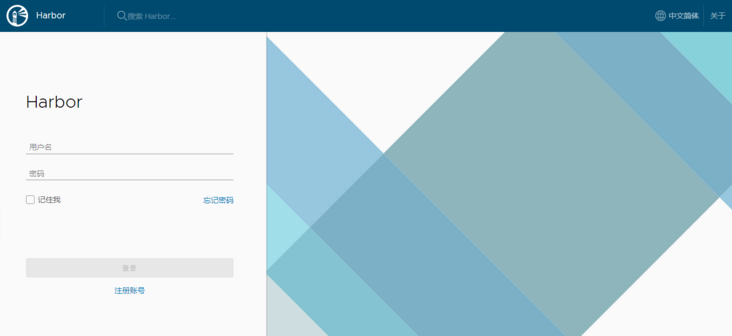
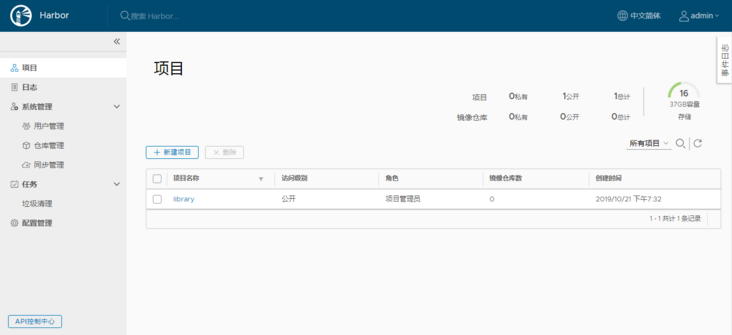
Mailbox settings: