
About big file upload
thinking
- Use js to read the file selected in the form form, calculate the md5 value of the file, upload the md5 value to the server, and check whether the file has been uploaded (similar to the second pass function)
- If the file has not been uploaded, cut it into 1MB blocks according to its size. If it is smaller than 1MB, do not cut it
- Using ajax to submit the cut block asynchronously and upload it to the server (one block, one request, non blocking, multi threading)
- When all the blocks are uploaded, a request to merge files is initiated, and the server merges the previously uploaded file blocks, which means the upload is completed.
Realization
JS computing file MD5 uses spark-md5.js, which is said to use the fastest MD5 algorithm in the world.
js slice the file and upload the slice using ajax:
let size = file.size; //Get file size const shardSize = 1024 * 1024; // Block size 1MB let shardCount = Math.ceil(size/shardSize); //Number of blocks that can be cut for(let i = 0; i < shardCount; i++){ let start = i * shardSize, end = Math.min(size, start + shardSize); let form = new FormData(); form.append('file', file.slice(start, end)); //Slice with slice method form.append('size', end - start); form.append('name', name); form.append('total', shardCount); form.append('md5', file_md5); //File md5 value form.append('index', i); //The first few blocks $.ajax({ url: 'upload.php?type=shard', type: "POST", data: form, // async: false, / / whether to upload asynchronously, true by default processData: false, //It's important to tell jquery not to process the form contentType: false, //It is important to specify false to form the correct content type success: function (res) { // Successful callback } } }
Save slice in php
$path = __DIR__ . '/uploads'; $file = $_FILES['file']; $total = $_POST['total']; $index = $_POST['index']; $size = $_POST['size']; $dst_file = $path . '/' . $name . '-' . $total . ':' . $index; // File name of slice file storage if ($file["error"] > 0) { echo json_encode(['code'=>400, 'msg'=>$file["error"]]);die; } else { $res = move_uploaded_file($file['tmp_name'], $dst_file); if ($res) { file_put_contents($dst_file . '.info', $size); // The slice is uploaded successfully. Write a file to save its size. Subsequent consolidation is used to verify the file size echo json_encode(['code'=>200, 'msg'=>'shard ok']);die; } else { echo json_encode(['code'=>400, 'msg'=>'shard move_uploaded_file error']);die; } }
php side merge
function mergeFile($name, $total, &$msg) { // Verify that the slice files are uploaded and complete for ($i = 0; $i < $total; $i++) { if (!file_exists($name . '-' . $total . ':' . $i . '.info') || !file_exists($name . '-' . $total . ':' . $i)) { $msg = "shard error $i"; return false; } else if (filesize($name . '-' . $total . ':' . $i) != file_get_contents($name . '-' . $total . ':' . $i . '.info')) { $msg = "shard size error $i"; return false; } } @unlink($name); if (file_exists($name . '.lock')) { //Lock to prevent other processes from writing files, causing file damage $msg = 'on lock'; return false; } touch($name . '.lock'); $file = fopen($name, 'a+'); for ($i = 0; $i < $total; $i++) { //Write files in slice order $shardFile = fopen($name . '-' . $total . ':' . $i, 'r'); $shardData = fread($shardFile, filesize($name . '-' . $total . ':' . $i)); fwrite($file, $shardData); fclose($shardFile); unlink($name . '-' . $total . ':' . $i); unlink($name . '-' . $total . ':' . $i . '.info'); } fclose($file); unlink($name . '.lock'); return true; }
I also wrote a demo, the portal
The following is the rendering of this demo:
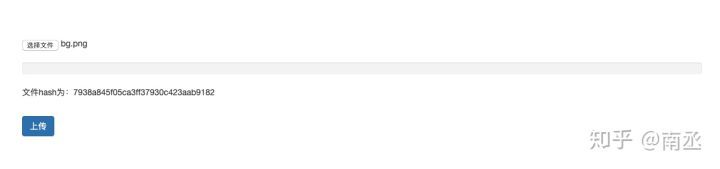

Some aspects of this demo are not perfect. Please continue to improve later
Original link:
To share more knowledge, please scan the code to pay attention to the WeChat public address:
