The PHP + jQuery UI implements the drag floating layer sorting layout and saves the dragged floating layer position sorting results to the database instance.
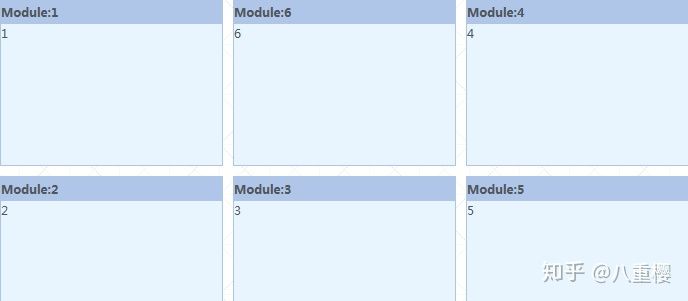
First, jQuery library and jquery-ui.min.js are introduced, then a drag loading image is placed, and multiple module drag layers are read from the database. Modules and orderlist are used to record the sorting values of modules.
<script type="text/javascript" src="jquery.js"></script>
<script type='text/javascript' src='js/jquery-ui.min.js'></script>
<div id="loader"></div>
<div id="module_list">
<input type="hidden" id="orderlist" value="<?php echo $sort; ?>" />
<!--?php
for ($i = 0; $i < $len; $i++) {
?-->
<div class="modules" title="<?php echo $sort_arr[$i]; ?>">
<h3 class="m_title">Module:
<!--?php echo $sort_arr[$i]; ?--></h3>
<p>
<!--?php echo $sort_arr[$i]; ?--></p>
</div>
<!--?php } ?-->
<div class="cl"></div>
</div>
Page js:
$(function() {
$(".m_title").bind('mouseover',
function() {
$(this).css("cursor", "move")
});
var $show = $("#loader "); / / progress bar
var $orderlist = $("#orderlist");
var $list = $("#module_list");
$list.sortable({
opacity: 0.6,
revert: true,
cursor: 'move',
handle: '.m_title',
update: function() {
var new_order = [];
$list.children(".modules").each(function() {
new_order.push(this.title);
});
var newid = new_order.join(',');
var oldid = $orderlist.val();
$.ajax({
type: "post",
url: "update.php",
data: {
id: newid,
order: oldid
},
//id: the id corresponding to the new arrangement, order: the original arrangement
beforeSend: function() {
$show.html("<img src='images/load.gif' /> Updating");
},
success: function(msg) {
$show.html("");
}
});
}
});
});
Drag to save to the database, ajax.php Code:
$order = $_POST['order'];
$itemid = trim($_POST['id']);
if (!empty($itemid)) {
if ($order != $itemid) {
$query = mysql_query("update sortlist set sort='$itemid' where id=1");
if ($query) {
echo $itemid;
} else {
echo "none";
}
}
}
The above is about PHP + jQuery UI dragging floating layer to sort and save to database instance
More at