- Introduction to ActiveMQ: https://my.oschina.net/u/4284277/blog/3212385
- SpringBoot Integrates ActiveMQ: https://my.oschina.net/u/4284277/blog/3212387
- MQ theoretical knowledge: https://my.oschina.net/u/4284277/blog/3212391
1. Installation
Official website: http://activemq.apache.org/ Baidu Disk Address: Link: https://pan.baidu.com/s/1A55X-vchhsaxaoaIXDUw8g Extraction Code: qby6 After copying this content, open Baidu Netdisk Mobile App, it is more convenient to operate oh
1.1 Download
Enter the official website and slide down to this location
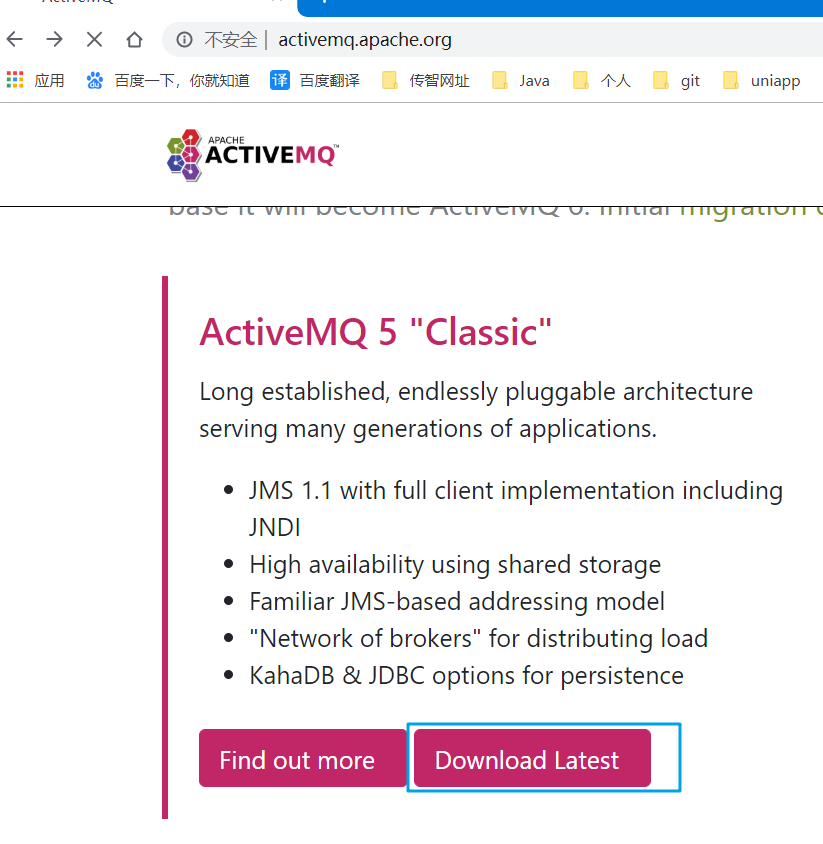
Click to download the latest version of windows
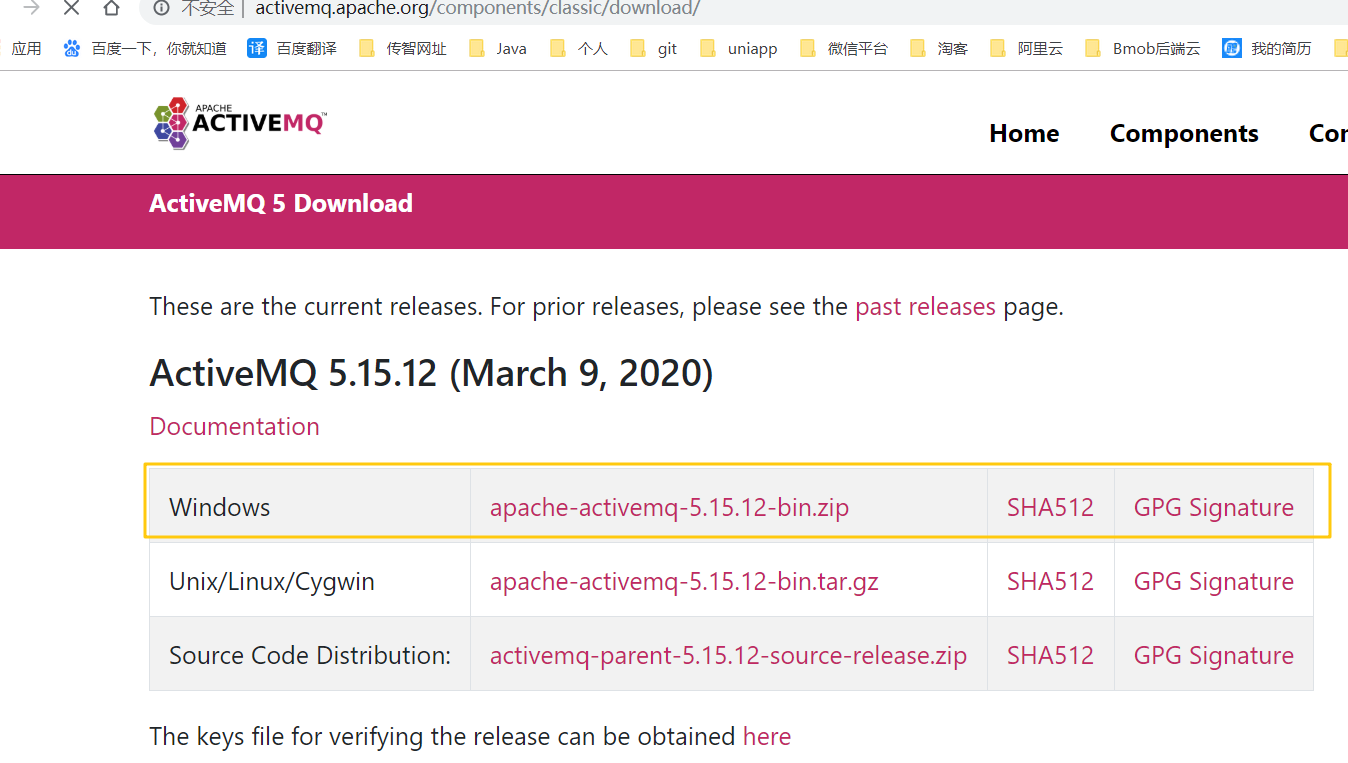
1.2 Run
1.2.1 Unzip and Start
Put the downloaded compressed file in the specified directory according to your needs, and then unzip it. Unzip and start the activemq.bat file in the apache-activemq-5.15.12binwin64 directory
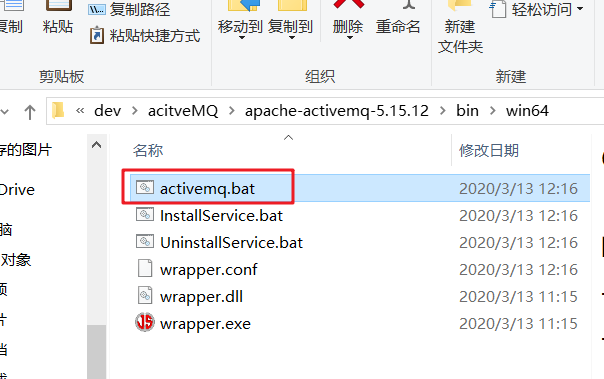
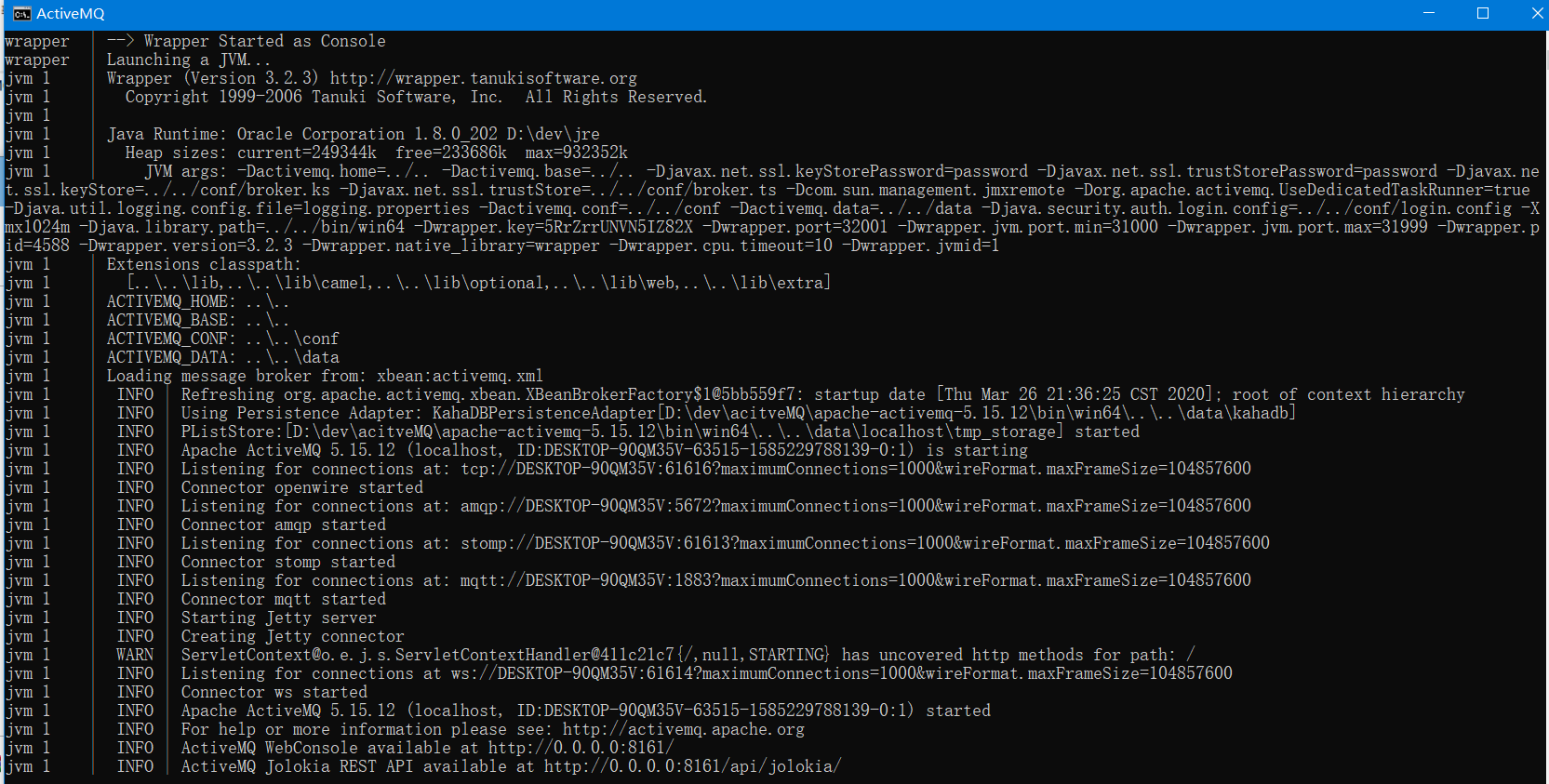
1.2.2 Logon
Access: http://localhost:8161 Click on Manage ActiveMQ broker and you can see it by clicking on the logo below
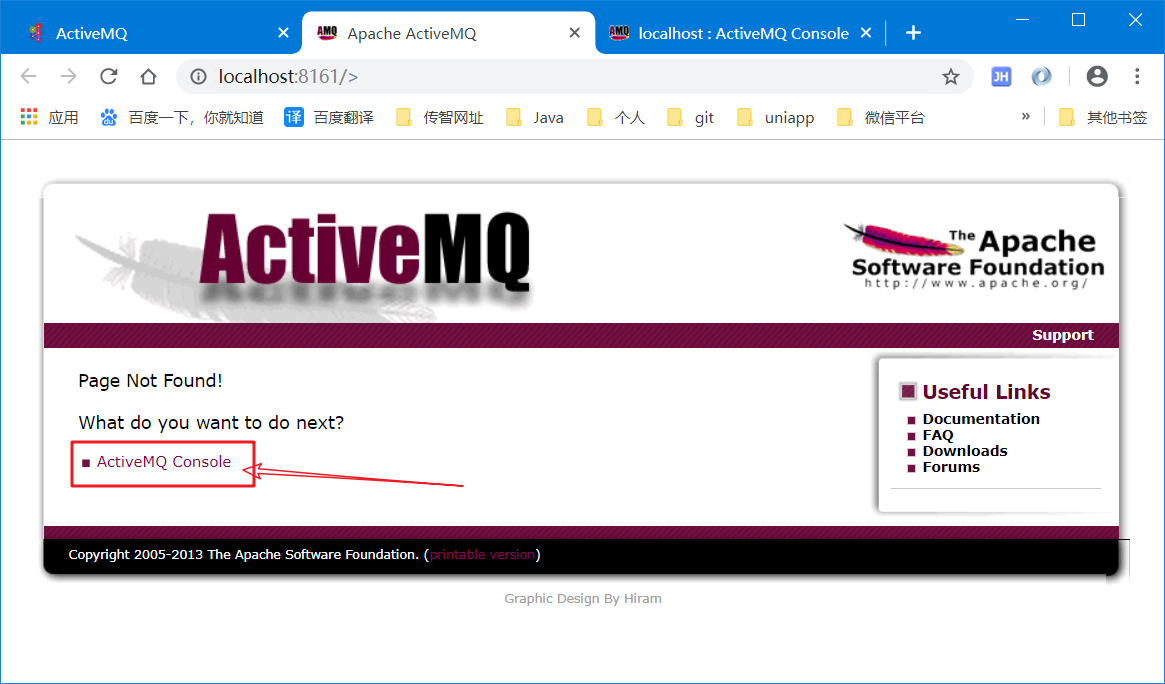
Account and password are admin http://localhost:8161/admin/
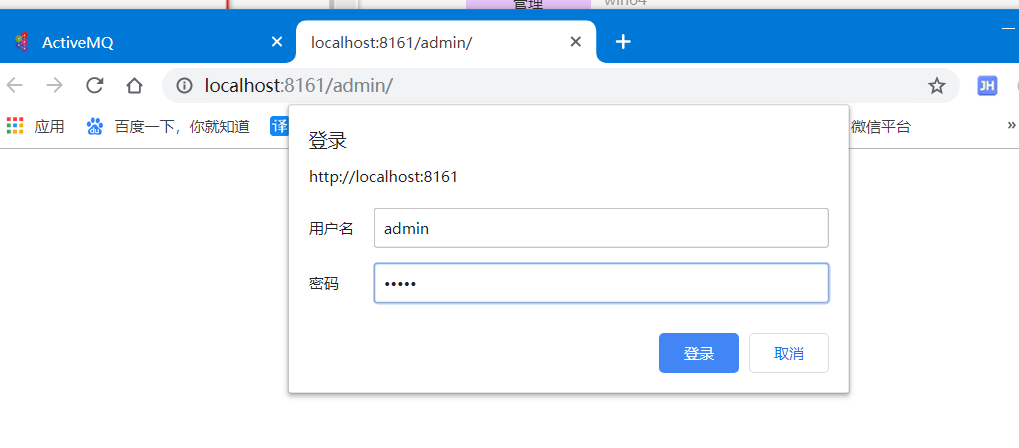
Log in successfully, see the following page
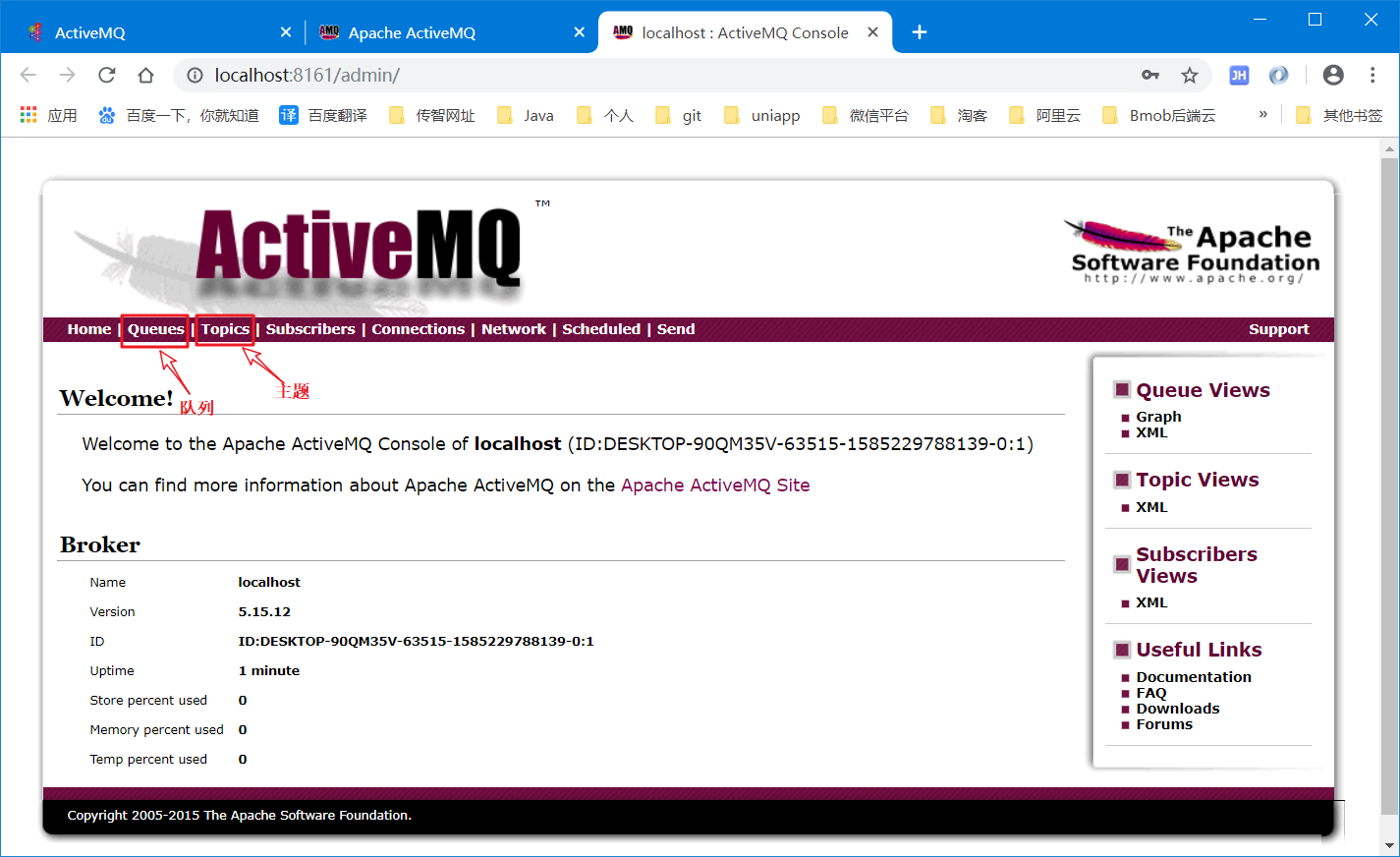
1.3 A little introduction, followed by more details
ActiveMQ uses standard producer and consumer models
1. Queue queue (P2P message model), where the producer produces a message and only one consumer can consume it.If you send messages to your WeChat friends. 2. Topic Theme/Broadcast (Pub/Sub message model), where the producer produces a message that can be consumed by multiple consumers.Such as WeChat Public Number to send messages to fans.
Correspondence between JMS and ActiveMQ | JMS Message Model | P2P Mode | pub/sub mode | | ------------ | ------------ | ------------ | | ActiveMQ Message | Queue Queue | Topic Queue | |Features|One-to-one, send by one person, allow only one person to receive|One-to-many, send by one person, allow more than one person to receive|
Sender: Producer Receiver: Consumer
2. Use Java to manipulate ActiveMQ
2.1 Create a generic maven project
Simple cut-off of the diagram at creation
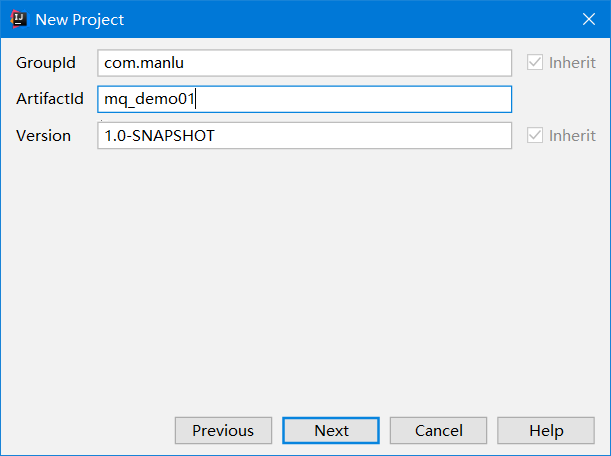
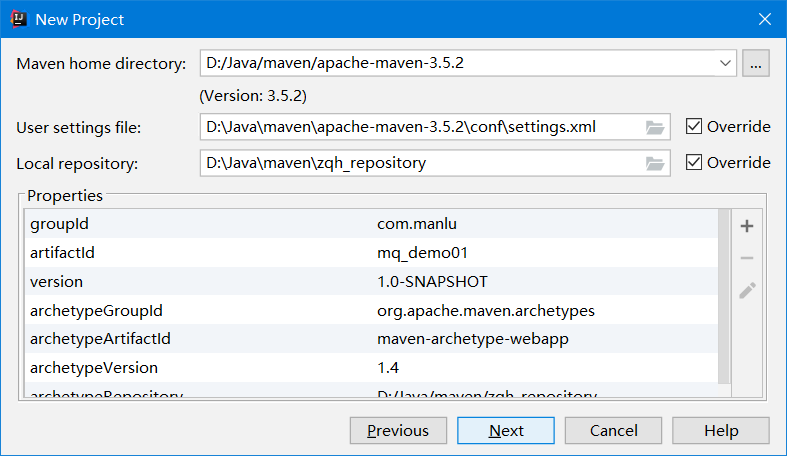
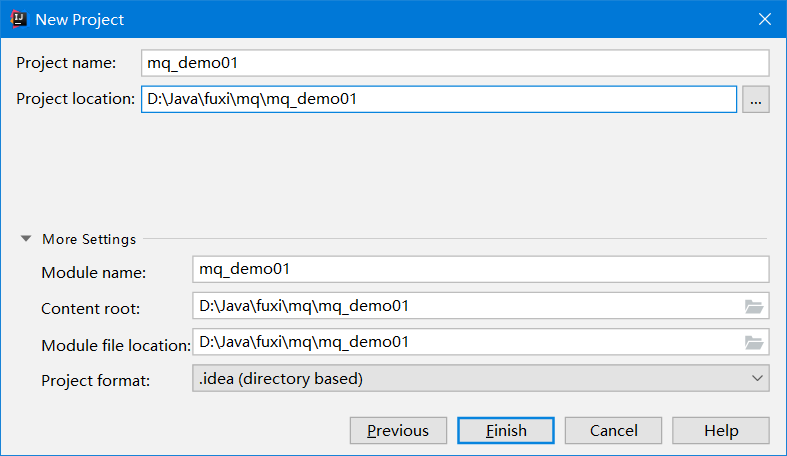
2.1.1 Add a pom dependency
<dependencies> <dependency> <groupId>org.apache.activemq</groupId> <artifactId>activemq-all</artifactId> <version>5.14.0</version> </dependency> </dependencies>
If your warehouse is not dependent, you will download it after importing, just wait a moment
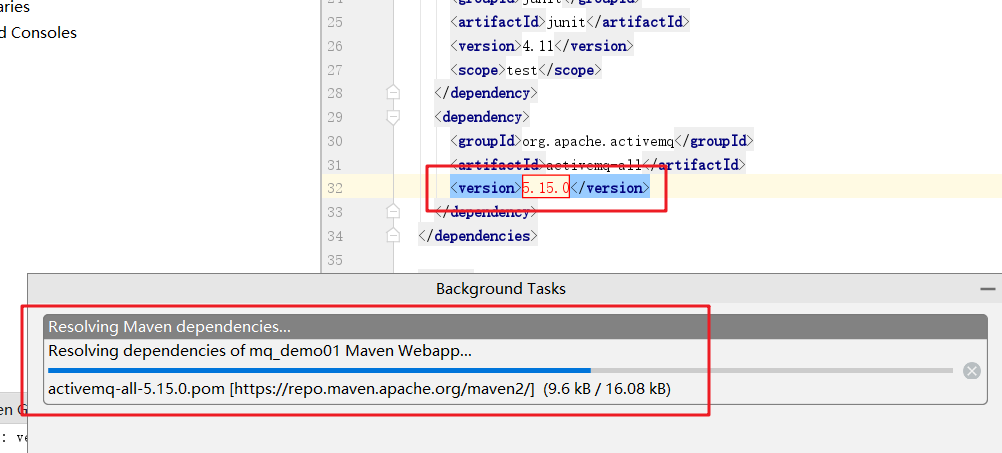
2.1.2 Writing producers
Write a test class using the JMS native API, and the small message middleware writes messages as follows:
1. Create a connection factory 2. Get connections from the connection factory 3. Start the connection 4. Get Sessions 5. Create Queue Queue 6. Create producers 7. Create a message 8. Send a message 9. Submit Request 10. Close various resources
2.1.2.1 Create package com.manlu.queue, create class ActiveMQProducter
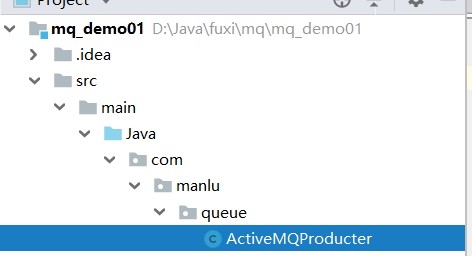
package com.manlu.queue; import org.apache.activemq.ActiveMQConnectionFactory; import javax.jms.*; /** * @author Roaming h * Generator sends message */ public class ActiveMQProducter { public static void main(String[] args) throws Exception { // Connect Factory // Use default username, password, path // Because: underlying implementation: final String default URL = "tcp://"+DEFAULT_BROKER_HOST+ ":" + DEFAULT_BROKER_PORT; // So: path tcp://host:61616 // 1. Create a connection factory ActiveMQConnectionFactory connectionFactory = new ActiveMQConnectionFactory(); // 2. Create a connection Connection connection = connectionFactory.createConnection(); // 3. Open Connection connection.start(); // 4. Create Sessions //First parameter: whether to open a transaction //Second parameter: whether the message is automatically acknowledged Session session = connection.createSession(true, Session.AUTO_ACKNOWLEDGE); //Create Queue Queue queue = session.createQueue("hello"); // 5. Create producers MessageProducer producer = session.createProducer(queue); // 6. Create a message TextMessage message = session.createTextMessage("hi i am manlu"); // 7. Send a message producer.send(message); // 8. Close resources session.commit(); producer.close(); session.close(); connection.close(); System.out.println("Message Generation Successful"); } }
2.1.2.2 View console, message sent successfully
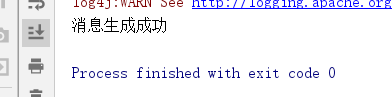
2.1.2.3 Check to see if the message was sent successfully (access the site logged in at installation time)
Default tcp connection activeMQ port 61616!!
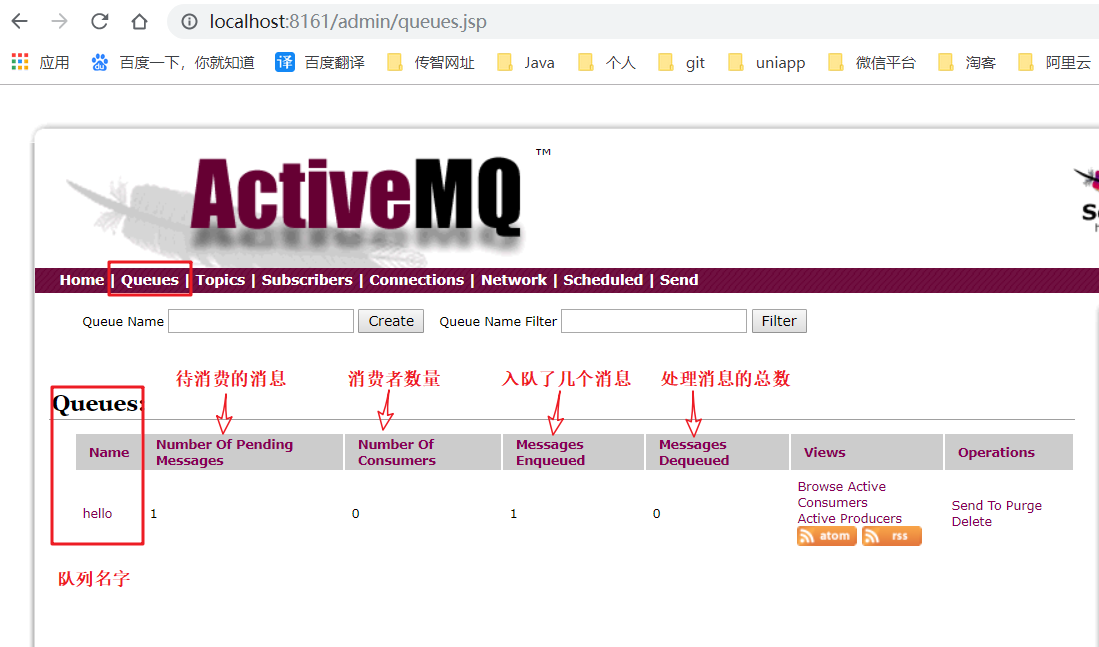
2.1.3 Writing Consumers
Write test classes using JMS native API s to consume messages to message middleware development steps:
1. Create Link Factory 2. Create links 3. Start Link 4. Get Sessions 5. Create a queue 6. Create consumers 7. Consumer News 8. Submit 9. Close resources
2.1.3.1 Create an ActiveMQConsumer class that uses MessageConsumer to complete consumption
package com.manlu.queue; import org.apache.activemq.ActiveMQConnectionFactory; import javax.jms.*; /** * @author manlu * Use MessageConsumer to Complete Consumption */ public class ActiveMQConsumer { public static void main(String[] args) throws Exception { // 1. Create a connection factory ActiveMQConnectionFactory connectionFactory = new ActiveMQConnectionFactory(); // 2. Create a connection Connection connection = connectionFactory.createConnection(); // 3. Open Connection connection.start(); // 4. Create Sessions /* * First parameter, whether to use transactions * If true, session.commit() must be used after operating on message queues; * If false is set, session.commit() is not used after the message queue is operated on; */ Session session = connection.createSession(true, Session.AUTO_ACKNOWLEDGE); // 5. Create a queue Queue queue = session.createQueue("hello"); // 6. Create consumers MessageConsumer consumer = session.createConsumer(queue); while (true){ //Failure time, if no new message is received within 10 seconds, indicating that no message exists, you can exit the current cycle TextMessage message = (TextMessage) consumer.receive(10000); if (message!=null) { System.out.println(message.getText()); }else{ break; } } // 7. Close the connection session.commit(); session.close(); connection.close(); System.out.println("End of consumption"); } }
2.1.3.2 View the console and you can see that messages have been consumed
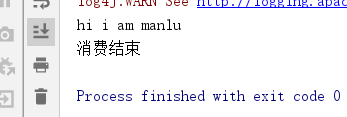
2.1.3.3 View page effects (visit the site you logged in at installation time)
- Before consumption
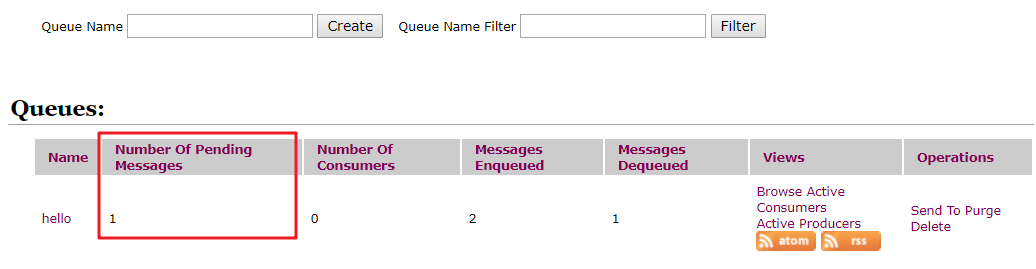
- After consumption
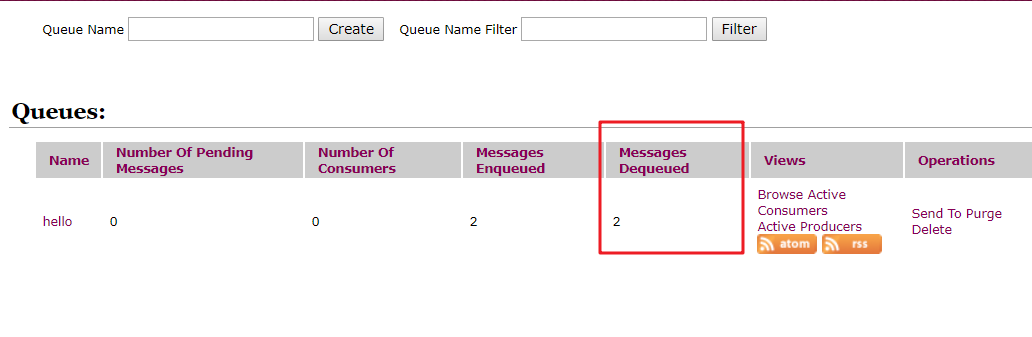
2.1.4 Listener consumption messages
package com.manlu.queue; import org.apache.activemq.ActiveMQConnectionFactory; import javax.jms.*; /** * @author Roaming * Listener consumption messages * Repeat the test generation and consumption process.Implement a system that generates and consumes */ public class ActiveMQMonitorConsumer { public static void main(String[] args) throws Exception { // 1. Create a connection factory ActiveMQConnectionFactory connectionFactory = new ActiveMQConnectionFactory(); // 2. Create a connection Connection connection = connectionFactory.createConnection(); // 3. Open Connection connection.start(); // 4. Create Sessions /* * First parameter, whether to use transactions * If true, session.commit() must be used after operating on message queues; * If false is set, session.commit() is not used after the message queue is operated on; */ Session session = connection.createSession(true, Session.AUTO_ACKNOWLEDGE); // 5. Create a queue Queue queue = session.createQueue("hello"); // 6. Create consumers MessageConsumer messageConsumer = session.createConsumer(queue); messageConsumer.setMessageListener(new MessageListener() { //Automatically call onMessage every time a message is accepted @Override public void onMessage(Message message) { TextMessage textMessage = (TextMessage) message; try { System.out.println(textMessage.getText()); } catch (JMSException e) { e.printStackTrace(); } } }); //We don't let the program end because if it does, the listening will end while (true){ //Purpose: Do not let the program die } } }
2.2 Multi-consumption-queue
The multi-consumer model in the P2P message model draws the following conclusions: -A message can only be consumed by one consumer, not re-consumed -Share messages among multiple consumers (load balancing strategy) -When a consumer is consuming a message, mq must wait until it receives a successful response before distributing the next message
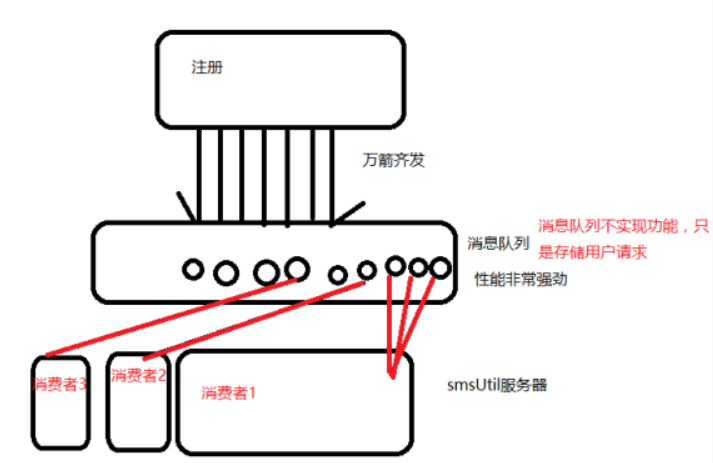 Note: When testing, it is important to start the consumer before the producer
Note: When testing, it is important to start the consumer before the producer
2.3 Topic
Topic: Theme mode, broadcast mode, pus/sub mode
// 1. Create a connection factory ActiveMQConnectionFactory connectionFactory = new ActiveMQConnectionFactory(); // 2. Create a connection Connection connection = connectionFactory.createConnection(); // 3. Open Connection connection.start(); // 4. Create Sessions //First parameter: whether to open a transaction //Second parameter: whether the message is automatically acknowledged Session session = connection.createSession(true, Session.AUTO_ACKNOWLEDGE); // 5. Create Topic Theme Mode Topic topic = session.createTopic("manlu123"); // 6. Create producers MessageProducer producer = session.createProducer(topic);
2.4 Multi-consumption Mode-topic
Comparison of 2.4.1 queue and top modes
Same: 1. There is only one producer 2. You can have multiple consumers Difference: 1. queue queue mode, a message can only be consumed by another consumer, not repeated consumption When consumers consume a message, they must get a receipt that the message was successfully consumed before they can distribute the next message After queue joins the queue, no matter how long it waits, messages are always waiting for consumers to process them 2. topic broadcast mode, where a message can be consumed by multiple consumers It doesn't matter whether the message is consumed successfully or not topic asks for the same time. I'm just hair on my head and you're just closing