Environment Redhat 7.2, example:
Add a new swap partition
============Requirements:================================
swap partition capacity is 512 MiB
When your system starts, the swap partition should be able to mount automatically
Do not remove or modify other swap partitions that already exist in your system
================================================
1. First, check the current swap partition used in the system. I have only one. Now I want to add another one with a capacity of 512M...
[root@desktop ~]# swapon -s
Filename Type Size Used Priority
/dev/sda2 partition 2047996 0 -1
2. Use the partition tool to partition a partition with a capacity of 512M. The main partition of the logical partition is OK. It is recommended to use the logical partition...
[root@desktop ~]# fdisk /dev/sda
Welcome to fdisk (util-linux 2.23.2).
Changes will remain in memory only, until you decide to write them.
Be careful before using the write command.
Command (m for help): p -->Take a look at the current partition status
Disk /dev/sda: 21.5 GB, 21474836480 bytes, 41943040 sectors
Units = sectors of 1 * 512 = 512 bytes
Sector size (logical/physical): 512 bytes / 512 bytes
I/O size (minimum/optimal): 512 bytes / 512 bytes
Disk label type: dos
Disk identifier: 0x000bffad
Device Boot Start End Blocks Id System
/dev/sda1 * 2048 20482047 10240000 83 Linux
/dev/sda2 20482048 24578047 2048000 82 Linux swap / Solaris
/dev/sda3 24578048 25602047 512000 83 Linux
Command (m for help): n -->Use n New partition
Partition type:
p primary (3 primary, 0 extended, 1 free)
e extended
Select (default e): e -->Select expansion zone
Selected partition 4
First sector (25602048-41943039, default 25602048):
Using default value 25602048
Last sector, +sectors or +size{K,M,G} (25602048-41943039, default 41943039): --->I'll give the rest of the space to this expansion zone
Using default value 41943039
Partition 4 of type Extended and of size 7.8 GiB is set
Command (m for help): n -->Press n Continue partition, start logical partition
All primary partitions are in use
Adding logical partition 5
First sector (25604096-41943039, default 25604096):
Using default value 25604096
Last sector, +sectors or +size{K,M,G} (25604096-41943039, default 41943039): +512M -->Enter the size of the partition I want. Here I am512M,Remember the one in front+Number
Partition 5 of type Linux and of size 512 MiB is set
Command (m for help): p -->Look again
Disk /dev/sda: 21.5 GB, 21474836480 bytes, 41943040 sectors
Units = sectors of 1 * 512 = 512 bytes
Sector size (logical/physical): 512 bytes / 512 bytes
I/O size (minimum/optimal): 512 bytes / 512 bytes
Disk label type: dos
Disk identifier: 0x000bffad
Device Boot Start End Blocks Id System
/dev/sda1 * 2048 20482047 10240000 83 Linux
/dev/sda2 20482048 24578047 2048000 82 Linux swap / Solaris
/dev/sda3 24578048 25602047 512000 83 Linux
/dev/sda4 25602048 41943039 8170496 5 Extended
/dev/sda5 25604096 26652671 524288 83 Linux
Command (m for help): t -->Press t Modify zone type
Partition number (1-5, default 5):
Hex code (type L to list all codes): 82 -->Modified to swap Type, if you don't know the number, you can press l See
Changed type of partition 'Linux' to 'Linux swap / Solaris'
Command (m for help): p -->Reconfirm
Disk /dev/sda: 21.5 GB, 21474836480 bytes, 41943040 sectors
Units = sectors of 1 * 512 = 512 bytes
Sector size (logical/physical): 512 bytes / 512 bytes
I/O size (minimum/optimal): 512 bytes / 512 bytes
Disk label type: dos
Disk identifier: 0x000bffad
Device Boot Start End Blocks Id System
/dev/sda1 * 2048 20482047 10240000 83 Linux
/dev/sda2 20482048 24578047 2048000 82 Linux swap / Solaris
/dev/sda3 24578048 25602047 512000 83 Linux
/dev/sda4 25602048 41943039 8170496 5 Extended
/dev/sda5 25604096 26652671 524288 82 Linux swap / Solaris
Command (m for help): w -->Press w Save exit
The partition table has been altered!
Calling ioctl() to re-read partition table.
WARNING: Re-reading the partition table failed with error 16: Device or resource busy.
The kernel still uses the old table. The new table will be used at
the next reboot or after you run partprobe(8) or kpartx(8)
Syncing disks.
[root@desktop ~]#Partprobe > refresh disk information < very important >
3. Format the partition in swap format and enable
[root@desktop ~]# Mkswap / dev / sda5 -- > format
Setting up swapspace version 1, size = 524284 KiB
no label, UUID=8a529678-5180-4c8c-bd2c-18677c573ba3
[root@desktop ~]# Swapon / dev / sda5 -- > Enable
[root@desktop ~]# Swapon - s -- > view the swap partition in use, it already exists
Filename Type Size Used Priority
/dev/sda2 partition 2047996 0 -1
/dev/sda5 partition 524284 0 -2
4. Configure power on auto mount
[root@desktop ~]# Blkid - > view the UUID of the swap partition to be mounted, and then copy
/dev/sda1: UUID="3c6e20fa-3e12-42ca-8dba-b12eee74e43e" TYPE="xfs"
/dev/sda2: UUID="ff7d2e6d-c2d7-46a0-af09-70c85898ab46" TYPE="swap"
/dev/sda3: UUID="4Ntfep-th0e-bCXr-Qo3b-EPJ1-SRsu-nfeOru" TYPE="LVM2_member"
/dev/sda5: UUID="8a529678-5180-4c8c-bd2c-18677c573ba3" TYPE="swap"
/dev/mapper/vg0-lv0: UUID="b2285e5e-de78-4392-945a-817843fd7f10" TYPE="ext3"
[root@desktop ~]# VIM /etc/fstab -- > edit the mount file, as shown in the following figure
[root@desktop ~]# Mount - a -- > reload mount table
[root@desktop ~]#
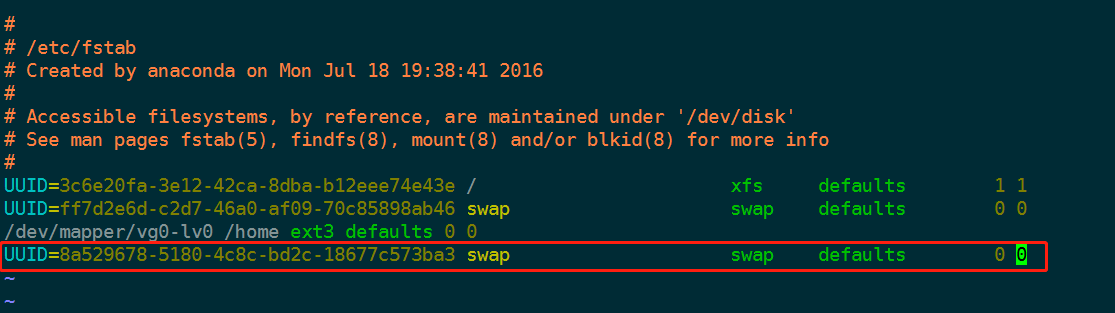
So far, finish........